

Apple Safari
Apple's Web browser.

Apple Safari overview
Apple Safari is Apple's web browser that comes bundled with the most recent macOS. Safari is faster and more energy efficient than other browsers, so sites are more responsive and your notebook battery lasts longer between charges. Built-in privacy features are stronger than ever. It works with iCloud to let you browse seamlessly across all your devices. And it gives you great ways to find and share your favorites. Put it all together, and no other browser offers such a rich web experience.
Safari for Mac has a condensed and minimalistic interface that offers mac users faster, private browsing with fewer interruptions and extended battery life.
When you download Safari for Mac you will get enhanced protection against invasive malicious software and customizable private browsing options to protect your information.
While browsing privately in Safari, pages that you visit in private mode will not appear in your browsing history list.
The Safari browser uses fewer system resources and allows extended browsing times while iCloud allows you to sync all your web activity seamlessly across devices.
A vast library of extensions available to enhance usability and productivity in the workplace or at home.
How to Update Safari on a Mac?
- Open "System Preferences" and click on the "Software Update" icon.
- If you have an update available it will list the version of macOS that you will be updating too, and what is going to change.
- To start the update there will be an "Update" button.
Note: this is on macOS Catalina as older versions require that you use the "App Store" to update Safari.
Safari Features
- Intelligent Tracking Prevention - enhanced privacy protection
- Reader mode - read without ads and other distractions
- Safari App Extensions - to customize the browsing experience on macOS
- Web Inspector - create custom audits with the new audit tab for running tests against web content
- Use iCloud to sync seamlessly across all your devices
- Browse Desktop sites with Ipad or iPhone
- Enhanced support for the most popular productivity websites
- Dark mode support for websites
- Enhanced password protection
- Sign in With Apple account to Safari now supported
- New Changes sidebar in the Elements tab
- Added the Device Settings menu
- New Security tab in the resources view
- Safari Developer Tools
- Pay with Apple Pay
- Customizable RSS feeds
Compatibility
The default browser for Apple devices and there are no official versions of Safari for other devices. Apple no longer supports Mac OS 10.14 for Macbooks older than 2012.
Known Issues
- No support for WebSQL
- No support for Legacy Safari Extensions
- Can't update Safari on OS X 10.5 (Leopard) or earlier
- no support for windows
- Poor support for new web technologies and open source formats
What’s new in version 17.5
Updated on May 15 2024
Resolved Issues
- Fixed the proximity calculation for implicit @scope. (124640124)
- Fixed the Grid track sizing algorithm logical height computation avoid unnecessary grid item updates. (124713418)
- Fixed any @scope limit making the element out of scope. (124956673)
Full list of changes available here
Information
Developer’s website, app requirements.
- Apple Silicon
- macOS 14.4 or later
- Version 17.5 for Monterey
- Version 17.5 for Ventura
- Launch Safari
- Clear History
- Clear cache
- Remove extension
- Turn off plugins within Safari
- Delete plugins
- Your browser will be restored to its factory settings.
- Launch Safari and click on the menu
- Select the "Preferences" option.
- Go to the "General" tab.
- Select the default browser to use.
- Close Preferences.
- Quit Safari.
What customer like
What needs improvements, apple safari qualities, write your thoughts in our old-fashioned comment, ( 0 reviews of ).
User Ratings
Sourcing the best Mac apps and software for over a million users since 1997.

Where to Download Safari
Safari download for iphone and ipad:.
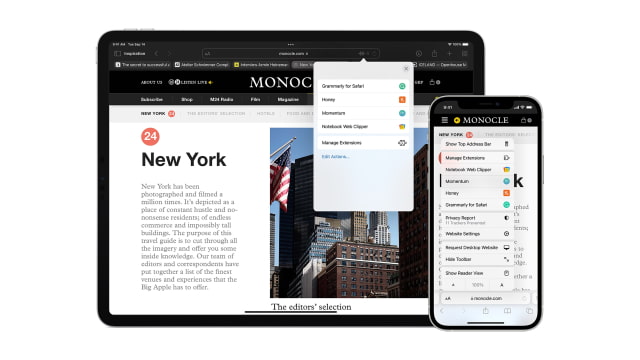
SAFARI DOWNLOAD FOR MAC

Download Safari for macOS Ventura
Download safari for macos monterey, download safari for macos big sur, download safari for macos catalina, download safari for macos mojave, download safari for macos high sierra, download safari for macos sierra, download safari for mac os x el capitan, download safari for mac os x yosemite, download safari for mac os x mavericks, download safari for mac os x mountain lion, download safari for mac os x lion, download safari for mac os x snow leopard, download safari for mac os x leopard, safari download for microsoft windows, about safari.

- a. Send us an email
- b. Anonymous form
- Buyer's Guide
- Upcoming Products
- Tips / Contact Us
- Podcast Instagram Facebook Twitter Mastodon YouTube Notifications RSS Newsletter
Safari 11.1 in macOS High Sierra 10.13.4 and iOS 11.3 Introduces New Features and Optimizations
Details on the Safari 11.1 update were shared by Apple's Ricky Mondello , and a full change log is available from Apple's developer website .
Animated GIFs can be replaced with silent videos in Safari 11.1 to result in smaller downloads, more available colors, and better decoding performance.
In iOS 11.3, Password AutoFill for apps works in web views within apps, which will make it easier to log into a site without having to copy and paste your password each time. Web apps that are saved to the Home screen on iOS devices and web pages in SFSafariViewController can also now use the camera to capture images.
A new security change provides a "Website Not Secure" warning when a user clicks a credit card field or password entry box on an insecure page, and
Intelligent Tracking Prevention, which prevents websites from tracking you around the web, has been improved in Safari 11.1, and there's a new improved Safari Reader extraction engine to improve the Safari Reader experience.
Service Workers, new in Safari 11, are designed to allow background scripts to power offline web applications, and there are several other new APIs including Payment Request API, Directory Upload, Beacon API, HTMLImageElement.decode(), and an updated Clipboard API.
Safari 11.1 is bundled in to iOS 11.3 and macOS High Sierra 10.13.4, both of which are available for developers starting today. Apple plans to release iOS 11.3 and macOS High Sierra 10.13.4 public betas in the near future.
Get weekly top MacRumors stories in your inbox.
Top Rated Comments
A step in the right direction. There is nothing I would like to see Apple do more than to overhaul Keychain into a full-featured password manager app and give 1Password a run for their money.
Popular Stories

Troubling iOS 17.5 Bug Reportedly Resurfacing Old Deleted Photos

iMessage Down for Some Users [Update: Service Restored]

Apple Previews Three New CarPlay Features Coming With iOS 18

Hands-On With the New M4 OLED iPad Pro

iPhone 16 Pro Max Looks This Much Bigger Beside iPhone 15 Pro Max

iPhone Emulators on the App Store: Game Boy, N64, PS1, PSP, and More
Next article.

Our comprehensive guide highlighting every major new addition in iOS 17, plus how-tos that walk you through using the new features.

Apple News+ improvements, cross-platform tracker alerts, website app downloads for the EU, and more.

Get the most out your iPhone 15 with our complete guide to all the new features.
A deep dive into new features in macOS Sonoma, big and small.

Apple's annual Worldwide Developers Conference will kick off with a keynote on June 10.

Expected to see new AI-focused features and more. Preview coming at WWDC in June with public release in September.

AI-focused improvements, new features for Calculator and Notes, and more.

Action button expands to all models, new Capture button, camera improvements, and more.
Other Stories

2 days ago by Tim Hardwick

3 days ago by Tim Hardwick

5 days ago by Juli Clover

5 days ago by Tim Hardwick
New WebKit Features in Safari 11.1
Apr 12, 2018
by Jon Davis
The recently shipped Safari 11.1 in macOS High Sierra and Safari on iOS 11.3 includes WebKit improvements that add support for a lot of exciting web platform technologies. These features offer new capabilities to developers to improve user-perceived performance of web content, it adds a new dynamic approach for offline experiences, and brings a standard approach to web payments that simplifies development. It also delivers redesigned developer tools in Web Inspector that improve overall usability and convenience.
What follows is a short tour of all of the new features and improvements available with Safari 11.1.
Service Worker API
The Service Worker API enables scripts that run in the background to handle generalized processing for web pages. Service Worker scripts commonly work with other complimentary APIs, such as the Cache API, also included in this release, to store fetch requests and responses that to improve network performance or provide an offline experience. WebKit’s implementation respects user privacy partitioning Service Workers by the top level document origin to help prevent cross-site tracking.
Read the “ Workers at Your Service ” blog post for more details about the WebKit implementation of Service Workers.
Payment Request API for Apple Pay
WebKit added support for the Payment Request API to perform Apple Pay transactions. This enables merchants to offer payment methods across multiple browsers using a standard API, greatly reducing the effort of supporting secure payments across different browsers and platforms.
See Introducing the Payment Request API for Apple Pay for more details.
Beacon API schedules asynchronous requests to send before the page is unloaded and completes them without a blocking request. This is useful for sending diagnostics data about the web application without impacting perceived page load performance.
See the Beacon specification for more information.
Directory Upload & Clipboard API Updates
The Clipboard API has a number of improvements focusing on a modernized implementation of the DataTransfer API. It adds support for dataTransfer.items , reading and writing of HTML content and custom MIME types, and fixed a number of bugs including copying & pasting images from native applications. WebKit also added support for uploading directories using DataTransfer.webkitGetAsEntry() and input.webkitdirectory , allowing interoperability with other browsers. Users can now upload an entire directory onto cloud storage and file sharing services such as iCloud or Dropbox.
Read more about the improvements to the Clipboard API and Directory Upload API .
Video as Image Assets
Animated image formats are very popular, but they easily become large, bandwidth intensive file sizes. To address the performance impact, WebKit in Safari now supports loading H.264 encoded MP4 video with an HTML tag. This allows content authors to replace animated GIF files that are much larger than H.264 video files and require more processing power to display. Beyond the performance gains, this change also allows web content authors to use videos as a CSS background-image.
Some detailed information about this change is available in the blog post Evolution of : Gif without the GIF by Colin Bendell.
font-display
Page authors have more control over font loading behavior using the newly support font-display descriptor. WebKit’s new default behavior will show invisible text for up to 3 seconds before switching to an installed font until the desired font finishes downloading. Using font-display , the page author can use the swap value to immediately show an installed font until the specified web font is downloaded. There is a fallback behavior to show an installed font for up to 3 seconds and if the desired font doesn’t load in that time, it will never be shown. Finally, the optional behavior will use the font if it is available in the browser’s cache. If it isn’t there, it skips using it at all. These provide a rich set of behaviors for web developers to control the loading and display experience that best suits the design of their web content.
Find more details in the CSS Fonts Module Level 4 specification.
HTML Image Decoding
Content authors sometimes need a loaded, fully decoded image that is available immediately. Loading and decoding large images or lots of images can cause page performance to suffer. The new HTMLImageElement.decode() function asynchronously starts decoding an image and returns a Promise that resolves when the decoded image is available. With it, developers now have control over when loaded images are decoded, without tying up the main thread. Developers can also declaratively indicate an image should load asynchronously using the decoding attribute on an <img> element.
For more information, read the WhatWG proposal .
Passive Event Listeners
To avoid causing poor scroll performance when attaching event handlers to touchstart , touchmove , or wheel events, developers can specify their event listener as passive if the listener does not call preventDefault() . This enables Safari to continue to provide high performance scrolling without waiting for the event listener to finish.
More details on Passive Events Listeners can be found in the DOM specification .
Storage Access API
The new Storage Access API provides a solution to allow third-party embeds to request access to their first-party cookies when the user interacts with them in a world with Intelligent Tracking Prevention . This gives content providers the flexibility to provide embedded content, while offering users transparency about who they are sharing their information with.
Find out more about the Storage Access API on the WebKit blog.
Subresource Integrity
WebKit has added support for Subresource Integrity which enables websites to validate the integrity of resources and reject them if something has changed outside the site owner’s control. An integrity check compares a hash provided by the web content author in an integrity attribute on a <script> or a <link> element with a computed hash of the delivered resource. When the hashes don’t match, instead of applying a stylesheet, or executing a script, a network error is returned. This helps web content authors reduce impact a compromised content delivery network (CDN).
Read the Subresource Integrity specification to learn more.
WebDriver Improvements
Safari includes several improvements to the implementation of WebDriver. With Safari 11.1, WebDriver now supports file uploads and testing WebRTC functionality. In addition, several bug fixes improve the overall quality of the WebDriver implementation.
Web Inspector Improvements
Web Inspector has honed the design of several existing tools, and also adds a useful new tool to inspect HTML Canvas elements. The new Canvas tab allows web developers to understand the changes in recorded frames of canvas animations.
The Styles sidebar in the Elements tab was reworked to use a different, but familiar model for editing style rules, properties and values. It also features improvements in navigating between different style views.
Finally, the Network tab was redesigned, improving both the timeline of loading resources, and navigating to the network details of each resource such as content previews, headers, cookies, size and timing details.
Most of these improvements are available to users running iOS 11.3 and macOS High Sierra 10.13.4, as well as macOS Sierra and OS X El Capitan. The Storage Access API is only available on iOS 11.3 and macOS High Sierra 10.13.4. These features were also available to web developers with Safari Technology Preview releases. Changes in this release of Safari were included in the following Safari Technology Preview releases: 37 , 38 , 39 , 40 , 41 , 42 , 43 , 44 , 45 , 46 , 47 . Download the latest Safari Technology Preview release to stay on the forefront of future web features. You can also use the WebKit Feature Status page to watch for changes to your favorite web platform features.
We love hearing from you. Send a tweet to @webkit or @jonathandavis to share your thoughts on this release, and any features you were hoping for that didn’t make it. If you run into any issues, we welcome your bug reports for Safari, or WebKit bugs for web content issues.
- Editorial Process
- Why Trust Us?
- Affiliate Linking Policy
- Privacy Policy
- Terms of Service
Weekly Must-Reads View All
7 things to do if you spilled water on your macbook.
Quick steps to save your MacBook from water damage
How to Boot Your Mac Into Verbose Mode: 4 Best Ways
Boot your Mac into Verbose Mode with this step-by-step guide
How to Fix Your Mac Shutting Down Randomly: 16 Fixes to Try
Troubleshoot random shutdowns on Mac with effective solutions
How Much Space Does macOS Take On Your Mac?
Understand macOS size and analyze your Mac's storage usage
Popular Topics
- What to Do With Your Old MacBook? 13 Useful Ways to Reuse an Old Mac
- What Is the MacBook Flexgate Issue and How to Fix It
- What Is the MacBook Flexgate Issue
- Uninstall Java
- Safely Transfer Files from Mac to Mac
- Safari Bookmarks Disappeared on Mac: 10 Best Ways to Restore Them
- Repairing disk permissions
- Old MacBook
Trending Now View All

- Mac Maintenance
How to Update Safari on Mac: A Quick Step-by-Step Guide
Hashir Ibrahim
Reviewed by
Last updated: October 11, 2023
Expert verified
To update Safari on Mac, navigate to System Settings , click General , and select Software Update . If an update is available, click the Update Now button. It will update your macOS and Safari app.
You can also update Safari via the App Store, by turning on automatic updates, and using third-party apps, like MacKeeper.
- Regularly updating Safari on Mac offers enhanced security against vulnerabilities, faster page loading times, new functionalities, bug fixes, and compatibility with modern websites.
- Before updating, check your current Safari version by launching Safari, clicking Safari in the menu bar, and selecting About Safari .
- For hassle-free updates, enable automatic updates to ensure Safari updates itself.
- You may face issues while updating due to an outdated macOS, internet connection problems, insufficient storage, server issues, software conflicts, or having disabled automatic updates.
Want a smoother and safer online journey? It’s time to give your Safari a quick boost! Safari, Apple’s default web browser for Mac, frequently releases updates that offer enhanced features, security patches, and performance improvements.
Even if you’re new to Mac or have been using it for years, updating Safari is a breeze. In this guide, I’ll show you simple steps to update Safari on Mac and get the latest version. Let’s get started and make sure you’re surfing the web at its best.
Before We Begin
MacKeeper’s Update Tracker is designed to keep all your apps, including Safari, up-to-date without the manual hassle. It scans your Mac for outdated software and lets you know when it’s time for an upgrade. It ensures you’re always using the latest versions of your apps, enhancing security and performance.
Why Do You Need to Update Safari on Mac?
Updating Safari on your Mac isn’t just about accessing the latest features, it’s about optimizing your entire browsing experience. It ensures you have a safe, fast, and enjoyable online journey.
Here’s why it’s essential to update Safari on Mac:
- 🛡️ Enhanced Security : With each update, Apple introduces security patches to protect users from potential threats. Keeping Safari updated ensures you’re safeguarded against the latest known vulnerabilities.
- ⚡ Improved Performance : Updates often come with performance enhancements. This means faster page loading times, smoother video playback, and a more responsive browsing experience.
- 🆕 New Features : Apple continually innovates, introducing new functionalities and tools in Safari. By updating, you get to enjoy these fresh features firsthand.
- 🐞 Bug Fixes : No software is perfect. Over time, users and developers identify bugs in Safari. Updates rectify these issues, ensuring a more stable browsing experience.
- 🌐 Compatibility : As websites evolve, they use newer technologies and coding practices. An updated browser ensures you can view and interact with these sites as intended.
- 🎨 Optimized User Experience : Apple often refines the user interface, making it more intuitive and user-friendly. Regular updates mean you’re always getting the best UI/UX enhancements.
How to Check the Current Version of Your Safari Browser
Before diving into the nitty-gritty of updating your Safari browser, it’s a good idea to determine which version you’re currently using. Knowing your current version can help you decide if an update is necessary and ensure you’re not missing any new features or security enhancements.
Here’s how to check the current version of your Safari browser:
- Launch Safari on your Mac by clicking the Safari icon in the Dock or the Applications folder.

- Click Safari in the menu bar and select About Safari .

- In the window that pops up, you’ll see the version of Safari you’re currently using. It will be displayed prominently, usually as Version XX.XX.XX (with the Xs representing numbers).

And that’s it! You’ve successfully checked the current version of your Safari browser.
How to Update Safari on Your Mac
Keeping your Safari browser updated ensures you benefit from the latest features, security patches, and performance improvements. The easiest way to get the updated version of Safari on your Mac is via updating your software.
Here are the steps to update Safari on Mac:
- Click the Apple logo and select System Settings .
- Click General and select Software Update .

- Your Mac will check for updates automatically. If your Mac is up-to-date, it will show your current macOS version. But if an update is available, click the Update Now button to download and install it.

- Wait for the update to finish downloading and installing. Once the update is installed, Safari will also be updated to its latest version.
How to Update Safari via the App Store
While the built-in Software Update feature on your Mac is a direct way to keep Safari current, there’s another method that many users find convenient: the App Store. The App Store isn’t just for downloading new apps, it’s also a hub for all your software updates, including Safari.
Here’s how to update apps on macOS via the App Store:
- Click the Apple menu and select App Store .

- Click the Updates tab in the App Store window.

- If updates are available, you will see a list of apps that can be updated.

- Click the Update button next to Safari if it has an update.

How to Update Safari By Turning on Automatic Updates
Want to keep Safari updated without the hassle? There’s an easy way: turn on automatic updates. This means Safari will update itself, so you always have the latest features and security fixes. No need to remember or check for updates.
Here’s how to enable automatic updates on Mac:
- Click the Apple menu and select System Settings .
- Click General and select Software Update .
- Click the small i icon next to Automatic updates .

- A new window will appear. Toggle on the Install application updates from the App Store switch.

- Enter your Mac password to confirm.
- Once you have made your selections, click Done .
- Now, your Mac will automatically check for and install updates in the background.
Update All Apps in One Go With MacKeeper
Do you want a one-click solution to update all your apps, including Safari? MacKeeper can help you with that. Instead of updating each app individually, MacKeeper lets you refresh everything at once. If you’re all about saving time and ensuring every app is at its best, this is for you.
Here’s how to update apps on macOS using MacKeeper’s Update Tracker:
- Download and install MacKeeper.
- Launch MacKeeper and click the Update Tracker tab in the left sidebar.
- Click Scan for Updates .

- MacKeeper will scan your Mac for outdated apps and display a list. To select an app, check the little box next to it or click Check All to select all apps.

- Click Update All .
- Wait for the updates to complete. This can take a while, depending on the number and size of updates.

- You’ll get an Update Completed notification. Click Rescan if you want to update more apps.

Why Is Safari Not Updating on Your Mac?
If you’ve tried updating Safari on your Mac and encountered issues, several factors could be preventing the update. Let’s explore some common reasons for Safari failing to update on your Mac:
- 🖥️ Outdated macOS : Safari is deeply integrated with macOS. If your operating system is outdated, it might not support the latest version of Safari. Ensure your macOS is up-to-date before attempting to update Safari.
- 🌐 Internet Connection Issues : A stable internet connection is essential for downloading updates. Check if your Mac is connected to the internet and that the connection is stable.
- 💾 Insufficient Storage : Updates often require free storage space. If your Mac is running low on space, it might not be able to download or install the update. Consider freeing up some storage.
- 🚫 Server Issues : Sometimes, Apple’s servers might be overloaded or down, especially if a major update has just been released. If this is the case, try updating later.
- 🛠️ Software Conflicts : Other software or utilities on your Mac might interfere with the update process. Consider disabling or uninstalling any recent apps or utilities and then try updating again.
- 🔄 Automatic Updates Disabled : If you’ve disabled automatic updates, Safari might not update on its own. Check your settings to ensure automatic updates are enabled.
- 🚧 Beta or Developer Versions : If you’re using a beta or developer version of Safari or macOS, you might face update issues. Consider switching to the stable release.
If you’ve checked all these factors and still can’t update Safari, it might be a good idea to contact Apple Support or visit an Apple Store for assistance.
Update Safari on Your Mac
An updated Safari ensures a seamless and secure browsing experience on your Mac. Understanding the potential reasons behind update issues and knowing how to address them, equips you to keep your browser in top shape.
Here are some more tips to improve your Safari experience:
- If Safari is running slow on Mac , updating it might help prevent performance issues and improve your browsing.
- Safari crashing on your Mac can indicate many underlying issues, like outdated software, malware, or too many extensions.
- You can delete Safari history on your Mac to make it run smoothly and avoid crashes.
Frequently Asked Questions
Can i install an older version of safari.
Yes, you can install an older version of Safari, but it requires some technical steps and isn’t recommended due to potential security risks. Always ensure compatibility with your macOS version and consider the benefits of newer updates before reverting.
Can I update Safari without updating macOS?
Yes, you can often update Safari without updating macOS. However, certain Safari versions may require a specific macOS version. It’s recommended to check Safari’s update requirements or use the App Store to see available updates for Safari independently of a full macOS upgrade.
Can I update Safari on my old Mac?
Yes, you can update Safari on older Macs, but it’s dependent on the macOS version your device supports. If your Mac can’t upgrade to a newer macOS, you might be limited to an older Safari version. Always check compatibility before updating.
I'm Hashir, a tech journalist with a decade of experience. My work has been featured in some of the top tech publications like MakeUseOf and MakeTechEasier. I have a bachelor's degree in IT, a master's in cybersecurity, and extensive knowledge of Apple hardware, specifically MacBooks. As the senior writer at MacBook Journal, I write in depth guides that help you solve any issues you have with your mac and unbiased reviews that help you make the right buying decisions.
Hi there! I'm Ojash, a tech journalist with over a decade of experience in the industry. I've had the privilege of contributing to some of the world's largest tech publications, making my mark as a respected Mac expert. My passion lies in exploring, using, and writing about MacBooks, and I enjoy sharing my expertise to help others make informed decisions and get the most out of their MacBook experience. Join me as we delve into the fascinating world of MacBooks together!

You May Also Like

How to Remove Login Items on Your Mac: 5 Quick Ways
Remove login items on your Mac to declutter startup programs

How to Sync Contacts to Mac from iPhone: 5 Best Ways
Seamlessly sync contacts to Mac from iPhone with these top methods

How to Free Up RAM on Your Mac: 7 Quick Fixes
Optimize your Mac's performance by freeing up RAM

How to Clean Up Your Mac: 20+ Quick and Easy Methods
Written by Hashir Ibrahim Reviewed by Ojash Last updated: September 6, 2023

Tips & Tricks
Troubleshooting, macos big sur 11.1 update released to download.

Apple has released the final version of macOS Big Sur 11.1 to all Mac users running the Big Sur release.
This is the firs point release build of macOS Big Sur, and includes a variety of minor new changes like support for AirPods Max, along with bug fixes and security enhancements. If you have bene experiencing problems with macOS Big Sur , it is recommended to install the macOS 11.1 update.
Mac users running Catalina or Mojave will instead find macOS Security Update 2020-001 Catalina or Security Update 2020-007 Mojave available on their Macs.
Separately, Apple also released iOS 14.3 for iPhone, iPadOS 14.3 for iPad , iOS 12.5 for older iPhone and iPad models, watchOS 7.2 for Apple Watch, and tvOS 14.3 for Apple TV.
How to Download & Update to MacOS Big Sur 11.1
Be sure to backup the Mac with Time Machine before proceeding with system software updates.
- Backup the Mac
- From the Apple menu, select “System Preferences”
- Choose “Software Update”
- Select to update and install macOS Big Sur 11.1 *
The Mac will require a reboot to complete installation.
* If you’re not yet running Big Sur, you will find Security Update 2020-001 Catalina or Security Update 2020-007 Mojave available to download instead.
MacOS Big Sur 11.1 Release Notes
Release notes for the 11.1 update are as follows:
macOS Big Sur 11.1 introduces support for AirPods Max, TV app enhancements, Apple News widgets, and privacy information on the App Store. This release also includes bug fixes for your Mac. AirPods Max – Support for AirPods Max, new over-ear headphones – High fidelity audio for rich sound – Adaptive EQ adapts sound in real time to the personal fit of ear cushions – Active Noise Cancellation to block out environmental noise – Transparency mode to hear the environment around you – Spatial audio with dynamic head tracking for a theater-like listening experience Apple TV – An all-new Apple TV+ tab makes it easy to discover and watch Apple Original shows and movies – Enhanced search so you can browse by category such as genre and see recent searches and suggestions as you type – Top search results shown with the most relevant matches across movies, TV shows, cast, channels, and sports Apple News – Apple News widgets are now available in Notification Center App Store – New privacy information section on App Store pages that includes a developer-reported summary of the app’s privacy practices – In-game dashboard within Arcade games recommends new Arcade games to play – iPhone and iPad apps on Macs with M1 – New window options for iPhone and iPad apps let you switch between landscape and portrait orientations or expand a window to fill the entire screen Photos – Apple ProRAW photos can be edited in the Photos app Safari – Ecosia search engine option in Safari Air Quality – Available in Maps and Siri for locations in China mainland – Health recommendations are provided in Siri for the United States, United Kingdom, Germany, India, and Mexico at certain air quality levels This release also addresses the following issues: – QuickTime Player might quit when opening a movie with a timecode track after upgrading from macOS Catalina – Bluetooth connection status was not displayed in Control Center – Reliability of unlocking your Mac automatically with your Apple Watch – Trackpad scrolling speed may be faster than expected on MacBook Pro models – LG UltraFine 5K Display may incorrectly display at 4K resolution on Macs with M1 Some features may not be available for all regions, or on all Apple devices. For more detailed information about this update, please visit: https://support.apple.com/kb/HT211896 For detailed information about the security content of this update, please visit: https://support.apple.com/kb/HT201222
If you’ve held off on updating to macOS Big Sur for whatever reason, it’s up to you whether or not the first point release update is sufficient to install the new MacOS Big Sur operating system , or if you’d rather continue to wait for any reason.
Enjoy this tip? Subscribe to our newsletter!
Get more of our great Apple tips, tricks, and important news delivered to your inbox with the OSXDaily newsletter.
You have successfully joined our subscriber list.
Related articles:
- Get the macOS Big Sur Default Wallpapers
- Fix & Troubleshoot macOS Big Sur Problems & Issues
- How to Install macOS Big Sur in VirtualBox on Windows
- How to Prepare for MacOS Big Sur
10 Comments
» Comments RSS Feed
I deleted Big Sur from my Mac and did install Mojave instead and I was flashed and couldn’t believe my eyes. The Mac suddenly has power like hell. Unbelivable.
And like the first release it completely screws up the Apple Mail app.
Several attempts to install the 11.1 update failed on my iMac17,1, also install from App Store. The download worked, but immediately after an error message about an erroneous download was shown. No proposed remedy (Remove Snapshots, reset NVRAM…) did the trick. Had to use Alt-Cmd-R, which took its time, but worked. Now everything works fine!
You had to reinstall macOS Big Sur entirely to get the macOS 11.1 update to work? That’s… not ideal.
Yes, that’s not ideal, but all my (still) local files and settings were untouched. I did not time it, but it seems that booting lasts a bit longer (I do boot from a 1TB SSD), but that’s entirely subjective. I might want to do a real setup-from-scratch eventually.
Wow, the latest news, well if one likes news a week old.
Why didn’t you read the article?
MacOS Big Sur 11.1 came out today, do you think today was a week ago?
…or if one doesn’t know how to read to get correct information before running one’s mouth. LOL
Why are you a troll? Do the clothes fit better?
Leave a Reply
Name (required)
Mail (will not be published) (required)
Subscribe to OSXDaily
- - How to Check Battery Life of Apple Watch
- - How to Factory Reset Mac (MacOS Sonoma & Ventura)
- - How to Download & Install VMware Fusion Pro for Mac for Free
- - How to View Instagram Without an Account
- - How to Listen to Voicemail from Apple Watch
- - MacOS Ventura 13.6.7 & macOS Monterey 12.7.5 Updates Available
- - iOS 16.7.8 & iPadOS 16.7.8 Updates for Older iPhones & iPads Available
- - iOS 17.5 & iPadOS 17.5 Updates Released with Bug Fixes
- - MacOS Sonoma 14.5 Update Released with Security Fixes
- - Release Candidate of iOS 17.5 & iPadOS 17.5 Available for Testing
iPhone / iPad
- - 3 Great Photo App Tips for iPhone, iPad, & Mac That You May Have Overlooked
- - How to Find Your Phone Number on iPhone
- - How to Convert Photos to Videos on iPhone & iPad
- - How to Fix the Apple Watch Squiggly Line Screen
- - What Does the Number Badge Mean on Microsoft Edge Icon?
- - How to Hide iPhone Keyboard When It’s Covering Buttons & Won’t Go Away
- - What’s a PXM File & How Do You Open It?

About OSXDaily | Contact Us | Privacy Policy | Sitemap
This website is unrelated to Apple Inc
All trademarks and copyrights on this website are property of their respective owners.
© 2024 OS X Daily. All Rights Reserved. Reproduction without explicit permission is prohibited.
Blazing fast. Incredibly private.

Safari is the best way to experience the internet on all your Apple devices. It brings robust customisation options, powerful privacy protections, and optimises battery life — so you can browse how you like, when you like. And when it comes to speed, it’s the world’s fastest browser. 1
Performance
More battery. less loading..
With a blazing-fast JavaScript engine, Safari is the world’s fastest browser. 1 It’s developed to run specifically on Apple devices, so it’s geared to make the most out of your battery life and deliver long-lasting power.

Increased performance
We’re always working to make the fastest desktop browser on the planet even faster.
Improved power efficiency
Safari lets you do more online on a single charge.
Up to 4 hours more streaming videos compared with Chrome 3
Up to 17 hours of video streaming 3
Best-in-class browsing
Safari outperforms both Mac and PC browsers in benchmark after benchmark on the same Mac. 4
- JetStream /
- MotionMark /
- Speedometer /
JavaScript performance on advanced web applications. 4
Safari vs other Mac browsers
Safari on macOS
Chrome on macOS
Edge on macOS
Firefox on macOS
Safari vs Windows 11 browsers
Chrome on Windows 11
Edge on Windows 11
Firefox on Windows 11
Rendering performance of animated content. 4
Web application responsiveness. 4
4K video streaming
See your favourite shows and films in their best light. Safari supports in-browser 4K HDR video playback for YouTube, Netflix and Apple TV+. 5 And it runs efficiently for longer-lasting battery life.

Privacy is built in.
Online privacy isn’t just something you should hope for — it’s something you should expect. That’s why Safari comes with industry-leading privacy protection technology built in, including Intelligent Tracking Prevention that identifies trackers and helps prevent them from profiling or following you across the web. Upgrading to iCloud+ gives you even more privacy protections, including the ability to sign up for websites and services without having to share your personal email address.

Intelligent Tracking Prevention
Safari stops trackers in their tracks.
What you browse is no one’s business but your own. Safari has built‑in protections to help stop websites and data-collection companies from watching and profiling you based on your browsing activity. Intelligent Tracking Prevention uses on-device intelligence to help prevent cross-site tracking and stops known trackers from using your IP address — making it incredibly difficult to learn who you are and what you’re interested in.
Privacy Report
Safari makes it simple to see how your privacy is protected on all the websites you visit. Click Privacy Report in the Safari menu for a snapshot of cross-site trackers currently prevented from profiling you on the website you’re visiting. Or view a weekly Privacy Report to see how Safari protects you as you browse over time.

Customisation
Putting the you in url..
Safari is more customisable than ever. Organise your tabs into Tab Groups so it’s easy to go from one interest to the next. Set a custom background image and fine-tune your browser window with your favourite features — like Reading List, Favourites, iCloud Tabs and Siri Suggestions. And third-party extensions for iPhone, iPad and Mac let you do even more with Safari, so you can browse the way you want across all your devices.

Safari Profiles allow you to separate your history, extensions, Tab Groups, favourites, cookies and more. Quickly switch between profiles for topics you create, like Personal and Work.

Web apps let you save your favourite websites to the Dock on Mac and to the Home Screen on iPhone and iPad. A simplified toolbar and separate settings give you an app-like experience.

Safari Extensions add functionality to your browser to help you explore the web the way you want. Find and add your favourite extensions in the dedicated Safari category on the App Store.

Save and organise your tabs in the way that works best for you. Name your Tab Groups, edit them, and switch between them across devices. You can also share Tab Groups — making planning your next family trip or group project easier and more collaborative.

Smart Tools
Designed to help your work flow..
Built-in tools create a browsing experience that’s far more immersive, intuitive and immediate. Get detailed information about a subject in a photo with just a click, select text within any image, instantly translate an entire web page, and quickly take notes wherever you are on a site — without having to switch apps.

Notes is your go-to app to capture any thought. And with the Quick Note feature, you can instantly jot down ideas as you browse websites without having to leave Safari.

Translation
Translate entire web pages with a single click. You can also get translations for text in images and paused video without leaving Safari.
Interact with text in any image or paused video on the web using functions like copy and paste, translate, and lookup. 6

Visual Look Up
Quickly learn more about landmarks, works of art, breeds of dog and more, with only a photo or an image you find online. And easily lift the subject of an image from Safari, remove its background, and paste it into Messages, Notes or other apps.

Surf safe and sound.
Strong security protections in Safari help keep you safe. Passkeys introduce a safer way to sign in. iCloud Keychain securely stores and autofills passkeys and passwords across all your devices. Safari also notifies you when it encounters suspicious websites and prevents them from loading. Because it loads each web page in a separate process, any harmful code is always confined to a single browser tab so it won’t crash the entire application or access your data. And Safari automatically upgrades sites from HTTP to the more secure HTTPS when available.

Passkeys introduce a more secure and easier way to sign in. No passwords required.
Passkeys are end-to-end encrypted and safe from phishing and data leaks, and they are stronger than all common two-factor authentication types. Thanks to iCloud Keychain, they work across all your Apple devices, and they even work on non-Apple devices.
Learn more about passkeys
Apple Pay and Wallet make checkout as easy as lifting a finger.
Apple Pay is the easiest and most secure way to shop on Safari — allowing you to complete transactions with Face ID or Touch ID on your iPhone or iPad, with Touch ID on your MacBook Pro or MacBook Air, or by double-clicking the side button on your Apple Watch.
Learn more about Apple Pay
With AutoFill, you can easily fill in your previously saved credit card information from the Wallet app during checkout. Your credit card details are never shared, and your transactions are protected with industry-leading security.
Same Safari. Different device.
Safari works seamlessly and syncs your passwords, bookmarks, history, tabs and more across Mac, iPad, iPhone and Apple Watch. And when your Mac, iOS or iPadOS devices are near each other, they can automatically pass what you’re doing in Safari from one device to another using Handoff. You can even copy images, video or text from Safari on your iPhone or iPad, then paste into another app on your nearby Mac — or vice versa.

When you use Safari on multiple devices, your tabs carry over from one Apple device to another. So you can search, shop, work or browse on your iPhone, then switch to your iPad or Mac and pick up right where you left off.
Save web pages you want to read later by adding them to your Reading List. Then view them on any of your iCloud-connected devices — even if you’re not connected to the internet.
iCloud Keychain securely stores your usernames, passkeys, passwords and credit card numbers, and keeps them up to date on your trusted devices. So you can easily sign in to your favourite websites — as well as apps on iOS and iPadOS — and quickly make online purchases.
Designed for developers.
Deep WebKit integration between Mac hardware and macOS allows Safari to deliver the fastest performance and the longest battery life of any browser on the platform, while supporting modern web standards for rich experiences in the browser. WebKit in macOS Sonoma includes optimisations that enable even richer browsing experiences, and give developers more control over styling and layout — allowing for more engaging content.
Make Safari your default browser
Customise your start page, view your browsing privacy report, monitor your saved passwords, use apple pay in safari, view your tabs across all your devices, read the safari user guide, get safari support.
macOS Big Sur 4+
View in Mac App Store
Screenshots
Description.
macOS Big Sur elevates the world's most advanced desktop operating system to a new level of power and beauty. Experience Mac to the fullest with a refined new design. Enjoy the biggest Safari update ever. Discover new features for Maps and Messages. And get even more transparency around your privacy. Design • New design for apps makes it easier to focus on your content and take action with space efficient toolbars and full height sidebars • Updated menu bar features wider spacing and a new translucent material that becomes more vibrant when you interact with it • Refreshed system sounds include the boot chime and sounds for transferring files, moving items to the trash, locking files, and more Control Center • Control Center puts your favorite menus and controls in one handy place in the menu bar so you can quickly adjust settings as you work • Additional controls appear when you click to expand Control Center menus • Support for pinning favorite menus from Control Center to the menu bar Notification Center • Updated Notification Center brings notifications and widgets together in one view • Interactive notifications display additional actions you can take with a deep press • Beautiful, new data-rich widgets for Calendar, Clock, Notes, Photos, Podcasts, Reminders, Screen Time, Stocks, and Weather • Edit view lets you to add new widgets and customize their size • Support for widgets from third-party apps Safari • World's fastest desktop browser with industry-leading performance and energy efficiency* • Customizable new start page lets you set a background image and decide what appears, including Reading List, iCloud Tabs, Privacy Report and more • Expanded extensions support and new dedicated category in the App Store for discovering new extensions • New tab design featuring favicons in tabs, and website previews that appear when you hover over a tab • Translation (beta) for English, Spanish, Simplified Chinese, French, German, Russian or Brazilian Portuguese • Privacy Report gives you visibility into how Safari keeps your browsing your business, with an overview of trackers blocked by Intelligent Tracking Prevention • Safari password monitoring securely screens saved passwords for any that may have been involved in a data breach • Safari privacy prompts for extensions let you choose when a website can work with an extension Messages • Pinned conversations keep up to nine of your favorite threads at the top of the list • Mentions let you direct a message to an individual in a group conversation • Inline replies let you reply to a specific message earlier in the conversation • Message effects for balloons, confetti, lasers and more • #images helps you find and add trending GIFs to messages • Memoji makes it simple to create a personalized character and send stickers that match your mood and personality Maps • Guides offer recommendations for places to go and things to do, curated by a selection of trusted brands • Look Around to explore cities in a high-resolution, interactive 3D experience • Indoor maps for major airports and shopping centers • Cycling directions helps you find bike-friendly routes to your destination • Electric vehicle routing helps you plan trips for supported vehicles that you add on iPhone Some features may not be available for all regions, or on all Apple devices. * Performance will vary based on system configuration, network connection, and other factors.
Version 11.7.10
This update provides important security fixes and is recommended for all users.
Information
English, Arabic, Catalan, Croatian, Czech, Danish, Dutch, Finnish, French, German, Greek, Hebrew, Hindi, Hungarian, Indonesian, Italian, Japanese, Korean, Malay, Norwegian Bokmål, Polish, Portuguese, Romanian, Russian, Simplified Chinese, Slovak, Spanish, Swedish, Thai, Traditional Chinese, Turkish, Ukrainian, Vietnamese
- Developer Website
- App Support
- Privacy Policy
More By This Developer
Apple Books
Apple Podcasts
Find My Friends
Shazam: Find Music & Concerts
How to download and install macOS 11 Big Sur
Download and install macOS 11 Big Sur and take advantage of everything from an overhauled interface to updated colors and new icon designs

Looking to download and install macOS 11 Big Sur? You're not alone. Released at the end of 2020, macOS 11 Big Sur brought with it the biggest updates we'd seen in years with exciting new features and major improvements that had everyone wanting to get in on the action.
And although macOS 11 Big Sur has been slightly overshadowed by the arrival of its sparkly new sibling, macOS 12 Monterey , the small gains offered by the latter mean that the former is still one of the most sought after operating systems for us devout Apple enthusiasts.
If you have a much-loved Mac that's running an older OS and you're not quite ready to invest in one of the best MacBooks and Macs to have been released over the past 12 months, then you'll be pleased to know that while you may not be in a position to upgrade the outside of your computer, you can still work your magic on the inside. That's where knowing how to download and install macOS 11 Big Sur can come in handy.
First unveiled in June 2020, macOS 11 Big Sur features everything from an overhauled interface - including an update to the curvature of the windows - to updated colors and new icon designs for the dock. New system sounds have been introduced as well, plus there's new symbols in the various menus and sidebars to give a consistent look across different apps.
Below, we walk you through how to download and install macOS 11 Big Sur, and, believe it or not, it's fairly straightforward. While most of us will be looking to upgrade from our current OS, for those of you who aren't all that impressed with Monterey, you'll find our guide to how to downgrade macOS super helpful in guiding you through this process. And if you have any issues once you've performed the switch, here's how to fix macOS Big Sur problems .
When will macOS 11 Big Sur be available to download?
Good news - you can download and install macOS 11 Big Sur right now. You should receive a notification that a new update is available, but if you haven't seen it, you can check under System Preferences to initiate the download and installation.
Alternatively, you can access the update through the App store on your Mac, which will allow you to download and install the update. You can also go through Apple's website to get started with the update.
Get daily insight, inspiration and deals in your inbox
Get the hottest deals available in your inbox plus news, reviews, opinion, analysis and more from the TechRadar team.
While the initial public release of Big Sur is a lot more stable than the public beta, that doesn't mean all the bugs have been worked out.
While it shouldn't be as much of an issue as it was with the public beta, if you don’t want your Mac or Macbook crashing at random times while you’re working, we’d strongly recommend waiting for a few weeks after the initial release to be entirely certain that any bugs or issues have been fixed.

Can your Mac run macOS 11 Big Sur?
Before you begin to download the macOS 11 Big Sur, you should make sure your Mac can run the software.
These are the Macs that can install macOS 11 Big Sur as of now:
- 12-inch MacBook (2015 and later)
- MacBook Air (2013 and later)
- MacBook Pro (Late 2013 and later)
- Mac mini (2014 and later)
- iMac (2014 and later)
- iMac Pro (all models)
- Mac Pro (2013 and later)
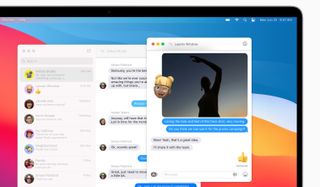
Back up your Mac before upgrading to macOS 11 Big Sur
Whenever you upgrade your operating system we highly recommend backing up the files on your Mac, so if anything goes wrong you can quickly restore your machine to its previous working order.
Before you download and install macOS 11 Big Sur, make sure your Mac is backed up. For information on how to do this, head over to our ultimate guide to backing up your Mac .
How to enroll in the Apple Developer Program
Once you've downloaded macOS 11 Big Sur, you might want to play with the more cutting edge developments in the OS that aren't available to the public yet. To do that, you need to be enrolled in the Apple Developer Program.
If you’re not currently enrolled, then go to the Apple Developer Program enrollment webpage , which will show you everything you need to sign up.
You'll need an Apple ID, and provide your basic personal information. Click the 'Start Your Enrollment' to begin and then follow the instructions. Remember, you'll need to pay $100 (about £69, AU$140) to enroll.
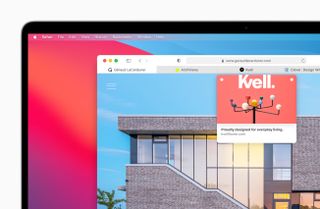
Matt is TechRadar's Managing Editor for Core Tech, looking after computing and mobile technology. Having written for a number of publications such as PC Plus, PC Format, T3 and Linux Format, there's no aspect of technology that Matt isn't passionate about, especially computing and PC gaming. Ever since he got an Amiga A500+ for Christmas in 1991, he's loved using (and playing on) computers, and will talk endlessly about how The Secret of Monkey Island is the best game ever made.
- John Loeffler Components Editor
Good news for Mac users wanting to run Windows apps: VMware Fusion Pro 13 is now free for personal use
Here are three excellent Windows features we really want to see in macOS
New AMD Zen 6 rumors suggest a super small yet efficient TSMC 2nm process and 2026 release date
Most Popular
- 2 I shot the northern lights with Google Pixel's Astrophotography mode and a mirrorless camera – here's which one did best
- 3 Canon's flagship EOS R1 is finally official, and it will have never-before-seen power
- 4 Forget projectors – TCL’s 115-inch mini-LED TV has 6.2.2-channel Dolby Atmos speakers and 5,000 nits brightness
- 5 As a fitness writer, I wouldn’t recommend following Zac Efron’s Iron Claw workout regime
- 2 Google I/O 2024 live blog: all the Gemini AI news as it happened
- 3 I shot the northern lights with Google Pixel's Astrophotography mode and a mirrorless camera – here's which one did best
- 4 Nikon Zf hits record-low price: now's the time to forget the Fuji X100VI and go full-frame
- 5 Google I/O just showed me how to live the laziest life through AI
Looks like no one’s replied in a while. To start the conversation again, simply ask a new question.
why is Safari 11.1.2 the last Safari update for macOS 10.11?
this is to Apple? Apple should do better to support paying customers. Someday they may support the iPad. At least we finally have pro computers again.
Would be nice to see newer Safari for 10.11 -- or -- SRM for 10.13+ (it is gone from 10.12, bad from Apple, bad form).
Posted on Aug 2, 2020 1:45 PM
Posted on Aug 3, 2020 4:01 AM
There had been an update for the Safari 11.1.2 ~ & also some means to upgrade
the security to later version higher levels, to access sites otherwise inaccessible.
..Safari 11.1.2 has 'Security Update' listed here..
• Apple security updates - Apple Support
https://support.apple.com/en-us/HT201222
(July 9 2018 : confirmed safari update info)
• Download Security Update 2018-004 (El Capitan)
https://support.apple.com/kb/DL1972?locale=en_US
This as close is you'd get with Safari 11.1.2 Security update:
https://updates.cdn-apple.com/2019/cert/041-90801-20191011-d72312e9-c765-400a-b3bb-889f86d2ac7d/SecUpd2018-004ElCapitan.dmg
The later issue/answer addresses Trust Certificates; each may be
found by tedious search or read through. Perhaps trial & error, in
a matter of speaking.. ~ Some listed in main Support page aren't
the ones you'd need in El Capitan. Others are; or could be..!
• invalid certificate - Apple Community
https://discussions.apple.com/thread/251429106?answerId=252787036022#252787036022
Note the list of Certificates within linked Apple support section.
Of these, 'some' will not work to upgrade various Certificates.
• Add Trust External CA Root" Certificate - ASC (links newer Apple certificate)
https://discussions.apple.com/thread/251422116?answerId=252786322022#252786322022
The old outdated Certificates need be removed from KeyChain
and put into Trash.. (read linked page for Trust Certificates)
a List of ALL the Certificates ~ including those you do not need
Go to the Apple certificate page:
https://www.apple.com/certificateauthority/
(El Capitan in my macs uses Firefox latest version; said to maybe
not be updated in the future, for Mac; hopeful it'd stick around)
Take care & good luck!☀️🌙
Similar questions
- why there isn't the safari 13.1.3 version here? i can't find any information about that version on the Apple site and documentation, i just wanted to know the release date and the end of support for that specific version 203 2
- What is latest version of Safari What is the latest version of “Safari”? 209 6
- What is the most recent version of safari what is the updated version for safari 179 2
Loading page content
Page content loaded
Aug 3, 2020 4:01 AM in response to drx1
Aug 2, 2020 2:01 PM in response to drx1
Perhaps you can upgrade macOS 10.11 to 10.12, 10.13, 10.14 or 10.15; this will give you later versions of Safari.
To be fair to Apple, as they upgrade operating systems, they add new features to it which apps like Safari make use of; So Safari can do more because macOS can do more. The effect of such improvements, though, is that newer versions of apps like Safari can't run on older macOS versions.
Aug 2, 2020 2:29 PM in response to drx1
Apple is not here, just fellow users.
If you have a 2012 or later Mac (see menu : About This Mac), you can upgrade as far as Catalina 10.15 (if you don't mind losing access to 32- bit applications). Apple has a 3-year sliding window of operating system support, including Security and browser updates. So, with High Sierra (10.13.6) I just received Safari 13.1.2 which is what is installed on Catalina 10.15.6. If you do not wish to upgrade, then choose an alternative, current security browser (e.g. Firefox 79, Brave, etc.) that is still supported on El Capitan.
Apple does not provide full installers of Safari for user download.
Aug 2, 2020 5:26 PM in response to drx1
There are, also, still third party Web browsers, that are more up to date, that you can use instead of that out of date Safari Web browser.
Like Mozilla Firefox or Waterfox, as examples. Even Google's Chrome browser is more up to date and supported on Mac OS X 10.11.6 El Capitán.
Best of Luck to You!
Aug 4, 2020 3:05 AM in response to MichelPM
As of version 79, the current version, I believe Firefox will no longer support El Capitan, only 10.12 +. I
switch to Waterfox, a Firefox clone, recently, find it faster, more
reliable, it supports 10.9x +. There is also a classic version that
supports 10.7+. I find Google Chrome a resource hog. With Waterfox,
Safari is now irrelevant to me.
Aug 4, 2020 4:26 AM in response to Ken Kline
re : most recent Firefox version supported by El Capitan is:
"Extended Support Release 78.1.0esr" (64-bit) up-to-date.
The download from Firefox site may set a different version
if you've never had Firefox before. There had been talk of
this browser begin depreciated or not updated this year.
That said, there may be means to update Trust Certificates;
as topic was about Safari ~ the idea may/or not still work.
Good luck & happy computing!🌞🐝
Aug 4, 2020 4:45 AM in response to K Shaffer
So even if the "Extended Support Release 78.1.0esr" (64-bit) up-to-date., I think goes for another year, why bother, for me Waterfox is the only way to for the reasons I gave. Firefox always receives new frequent updates, it will not continue to support El Capitan.
Aug 4, 2020 6:14 AM in response to Ken Kline
You could always have more than one drive and several newer systems.
Or use older Mac and see how TenFourFox makes a work-around for this.
Brave browser may still support El Capitan; works in mine.
Should you partition your drive, install High Sierra, or Later; that'd fix it.
Sorry to encourage what may amount to be seen as jacking a thread.
Or discourage other opinions by saying as much. These are not new
ideas; and so these get recycled sooner or later. Been here since 2003.
Take care and safe travels!🌻🐝
Aug 18, 2020 6:04 PM in response to The_Knowledge_Seeker
It is great with Apple adds new features or better security, efficiency and/or compatibility. Beyond macOS 11, however (10.11.x) Apple dropped the CLI operation, srm, which is very useful on regular old drives (single large drives, smaller drives in an array, etc...).
Since this was CLI, I have no idea why Apple removed it. I will likely move to 10.13 soon, yet it is highly disappointment Apple smashed one very useful feature (at least for me). I think it is a good in-between, when one is not able to run with full drive encryption.
Maybe it is easy to add it back to Darwin. Even with all the nice and somewhat large SSDs out there - people will be using regular HDDs for some time. It is a bit regressive of Apple to kill these useful features.
More From Forbes
Ios 17.5—apple issues update now warning to all iphone users.
- Share to Facebook
- Share to Twitter
- Share to Linkedin
Apple has issued iOS 17.5 along with a warning to update your iPhone as soon as possible. That’s because iOS 17.5 fixes 15 security vulnerabilities, some of which are serious.
Apple remains tight-lipped about exactly what is fixed in iOS 17.5, to ensure as many people as possible are able to upgrade their iPhones before attackers can get hold of the details.
Among the important flaws patched in iOS 17.5 are an issue in the Kernel at the heart of the iPhone operating system tracked as CVE-2024-27818, which could allow an attacker to execute code. Another issue fixed in iOS 17.5, in AppleAVD, could see an adversary able to execute arbitrary code with Kernel privileges if a user downloads an app, Apple said on its support page .
Apple has issued iOS 17.5 along with a warning to update your iPhone as soon as possible.
05/14 update below. This article was first published on 05/13.
Another significant bug squashed in iOS 17.5 is a vulnerability in Voice Control that could allow an attacker to elevate privileges. Meanwhile, CVE-2024-27834 is a flaw in WebKit, the engine that underpins the Safari browser, which could allow an attacker to bypass Pointer Authentication.
An issue in MarketplaceKit tracked as CVE-2024-27852 and reported by researchers at security outfit Mysk could see a maliciously crafted webpage able to distribute a script that tracks users on other webpages.
Ghost Of Tsushima Is Already Flooded With Negative Reviews On Steam
Biden trump debates what to know as trump pushes for 2 more faceoffs, when does bridgerton season 3 part 2 come out on netflix see the release schedule.
Sean Wright, head of application security at Featurespace, calls the fixes issued in iOS 17.5 “a mixed bag.”
The worst is the kernel flaw, he says. “This could be chained with some of the other vulnerabilities to allow an attacker to gain full access to the device.”
POC for iOS 17.5 Kernel Flaw Will Soon Be Ready
One day after iOS 17.5 was issued, more is being unveiled about the security fixes. Notably, a security researcher Meysam who claims to have reported the kernel vulnerability has described in a post on X, formally Twitter, how he reported the flaw in iOS 17.4.1—the previous version of iOS 17. He plans to publish a proof of concept to demonstrate how it works “soon.”
While he is keen to point out that this is not an exploit—ie a direct method of exploiting the issue—it does make updating to iOS 17.5 especially crucial. The more attackers know about the flaw, the more likely it is they can use it in attacks.
Apple Issues iOS 16.7.8 To Fix Already-Exploited Issue
Alongside iOS 17.5, Apple has issued iOS 16.7.8, fixing two issues, one of which is already being used in real-life attacks. Tracked as CVE-2024-23296, the flaw in RTKit could enable an attacker with arbitrary kernel read and write capability to bypass kernel memory protections. “Apple is aware of a report that this issue may have been exploited,” Apple wrote on its support page .
The iOS 16.7.8 is available for iPhone 8, iPhone 8 Plus, iPhone X, iPad 5th generation, iPad Pro 9.7-inch, and iPad Pro 12.9-inch 1st generation.
Why You Should Update Now To iOS 17.5 Or iOS 16.7.8
It’s been a while since Apple’s last security update, iOS 17.4.1 —released in March—which fixed multiple serious security flaws. The update before that, iOS 17.4, was an emergency patch for issues being used in real life attacks.
The iOS 16.7.8 update is similar as it also patches already-exploited security issues. If you have an older device, updating to iOS 16.7.8 is a no-brainer, given that the flaw is being used in attacks.
While iOS 17.5 doesn’t cover any already-exploited flaws—at least that we know about—some of the issues are serious making it important you update your iPhone as soon as you can.
At the same time, the iOS 17.5 update contains cool new features, including unwanted tracker protection, as well as bug fixes.
The iOS 17.5 update is available for the iPhone XS and later, iPad Pro 12.9-inch 2nd generation and later, iPad Pro 10.5-inch, iPad Pro 11-inch 1st generation and later, iPad Air 3rd generation and later, iPad 6th generation and later and iPad mini 5th generation and later.
Two days after iOS 17.5 was released, some users are complaining about a Photos bug that is seeing deleted photos from years ago reappearing on people’s iPhones. This bug is certainly concerning, but it’s likely it will be fixed soon by Apple. I haven’t had any issues since updating to iOS 17.5.
If you care about your security, you will need to apply iOS 17.5 or iOS 16.7.8 manually, because Apple’s automatic updates can take a while to reach iPhones. It’s during this time that your device remains open to attack.
Wright says there is no need to panic, but ensure that you update “as soon as you can.”
So what are you waiting for? Go to your iPhone’s Settings > General > Software Update and download and install iOS 17.5 or iOS 16.7.8 now.
05/14 update: As well as important security fixes, the iOS 17.5 update contains a feature that helps stop unwanted tracking across platforms. Building on Apple’s iPhone feature to detect AirTags that might have been slipped into a bag or placed in a vehicle, the unwanted tracking tool in iOS 17.5 is a result of a partnership between Apple and its rival Google.
After releasing iOS 17.5, Apple has issued a press release to confirm the anti-tracking features are live. It describes how Apple and Google worked together to create an industry specification—Detecting Unwanted Location Trackers—for Bluetooth tracking devices. “This will help mitigate the misuse of devices designed to help keep track of belongings,” the statement reads, adding that Apple is implementing this capability in iOS 17.5, and Google in its Android 6.0+ devices.
The iOS 17.5 feature means users will get an “[Item] Found Moving With You” alert if an unknown Bluetooth tracking device is detected.
It works across platforms, with Bluetooth tag manufacturers including Chipolo, eufy, Jio, Motorola and Pebblebee saying future tags will be compatible.
Among the benefits, it offers instructions and best practices for manufacturers, “should they choose to build unwanted tracking alert capabilities into their products,” according to Apple and Google.
The standard is ongoing: Apple and Google are working with the Internet Engineering Task Force via the Detecting Unwanted Location Trackers working group to develop the official standard.
Update 05/15: Article updated to include details about iOS 17.5 photos bug.

- Editorial Standards
- Reprints & Permissions
Join The Conversation
One Community. Many Voices. Create a free account to share your thoughts.
Forbes Community Guidelines
Our community is about connecting people through open and thoughtful conversations. We want our readers to share their views and exchange ideas and facts in a safe space.
In order to do so, please follow the posting rules in our site's Terms of Service. We've summarized some of those key rules below. Simply put, keep it civil.
Your post will be rejected if we notice that it seems to contain:
- False or intentionally out-of-context or misleading information
- Insults, profanity, incoherent, obscene or inflammatory language or threats of any kind
- Attacks on the identity of other commenters or the article's author
- Content that otherwise violates our site's terms.
User accounts will be blocked if we notice or believe that users are engaged in:
- Continuous attempts to re-post comments that have been previously moderated/rejected
- Racist, sexist, homophobic or other discriminatory comments
- Attempts or tactics that put the site security at risk
- Actions that otherwise violate our site's terms.
So, how can you be a power user?
- Stay on topic and share your insights
- Feel free to be clear and thoughtful to get your point across
- ‘Like’ or ‘Dislike’ to show your point of view.
- Protect your community.
- Use the report tool to alert us when someone breaks the rules.
Thanks for reading our community guidelines. Please read the full list of posting rules found in our site's Terms of Service.
Update to the latest version of Safari
If a Safari update is available for your device, you can get it by updating or upgrading macOS, iOS, iPadOS or visionOS.
Get Safari updates for Mac, iPhone, iPad or Apple Vision Pro
The most up-to-date version of Safari is included with the latest version of the operating system for your Apple device.
To update Safari on Mac, update macOS .
To update Safari on iPhone or iPad, update iOS or iPadOS .
To update Safari on Apple Vision Pro, update visionOS .
Get Safari updates for Windows
Apple no longer offers Safari updates for Windows or other PC operating systems. Safari 5.1.7 for Windows, released in 2010 and now outdated, was the last version made for Windows.
If a website says your browser is out of date
If a website says that Safari is out of date even though you're already using the latest version of macOS, iOS, iPadOS or visionOS, there could be an issue with the website. If you're sure that you want to use the website, contact the website owner or developer for guidance about how to best use their website.

Related topics

IMAGES
VIDEO
COMMENTS
Link to download the closest thing to update Safari 9.1.2 if you missed original . software update, is this as close is you'd get with Safari 11.1.2 Security update:
Safari 11 is not a standalone application that you can download. Safari 11 is part of the macOS High Sierra installation, with minor updates to Safari becoming available with regular updates to that operating system. If you have Sierra 10.12.6, or El Capitan 10.11.6 installed, then you are also eligible to receive Security updates for those two ...
Download the latest version of Apple Safari for Mac for free. Read 964 user reviews and compare with similar apps on MacUpdate. We stand with Ukraine to help keep people safe. Join us. MacUpdate. ... Apple Safari is Apple's web browser that comes bundled with the most recent macOS. Safari is faster and more energy efficient than other browsers ...
Safari 11 as a separate download is only available for Sierra and El Capitan. Safari 11 is included by default in macOS High Sierra 10.13, which is due for widespread public release for Mac users on September 25. Separately, Apple has also released iOS 11 update for iPhone and iPad, along with tvOS 11 for Apple TV and watchOS 4 for Apple Watch.
Safari 11.1.2. Released July 9, 2018. Safari. Available for: OS X El Capitan 10.11.6, macOS Sierra 10.12.6, and macOS High Sierra 10.13.6. Impact: Visiting a malicious website may lead to address bar spoofing. Description: An inconsistent user interface issue was addressed with improved state management.
Safari 11.1. Description: An inconsistent user interface issue was addressed with improved state management. Description: An information leakage issue existed in the handling of downloads in Safari Private Browsing. This issue was addressed with additional validation. Impact: A malicious website may be able to exfiltrate autofilled data in ...
Safari 11.1. Released April 24, 2018. WebKit. Available for: OS X El Capitan 10.11.6, macOS Sierra 10.12.6, and macOS High Sierra 10.13.4. Impact: Processing maliciously crafted web content may lead to arbitrary code execution. Description: A memory corruption issue was addressed with improved state management. CVE-2018-4200: Ivan Fratric of ...
Download Safari for Mac OS X Leopard Safari 1.2 for Mac OS X Panther (DMG) SAFARI DOWNLOAD FOR MICROSOFT WINDOWS Apple stopped making its Safari browser for Windows back in 2012 but you can still ...
Animated GIFs can be replaced with silent videos in Safari 11.1 to result in smaller downloads, more available colors, and better decoding performance. In iOS 11.3, Password AutoFill for apps ...
I need to test something out on my MacBook with the latest version of Safari (13), but I don't want to update my current Safari browser to the latest version. I want to be able to keep my current older version of Safari UNTOUCHED and the newest version of Safari both installed and usable on my Mac computer.
The recently shipped Safari 11.1 in macOS High Sierra and Safari on iOS 11.3 includes WebKit improvements that add support for a lot of exciting web platform technologies. These features offer new capabilities to developers to improve user-perceived performance of web content, it adds a new dynamic approach for offline experiences, and brings a ...
To update Safari on Mac, navigate to System Settings, click General, and select Software Update. If an update is available, click the Update Now button. It will update your macOS and Safari app. You can also update Safari via the App Store, by turning on automatic updates, and using third-party apps, like MacKeeper. Key Points.
How to Download & Update to MacOS Big Sur 11.1. Be sure to backup the Mac with Time Machine before proceeding with system software updates. Backup the Mac. From the Apple menu, select "System Preferences". Choose "Software Update". Select to update and install macOS Big Sur 11.1 *.
Safari. Blazing fast. Incredibly private. Safari is the best way to experience the internet on all your Apple devices. It brings robust customisation options, powerful privacy protections, and optimises battery life — so you can browse how you like, when you like. And when it comes to speed, it's the world's fastest browser. 1.
Safari 11.1.1. Released June 1, 2018. Safari. Available for: OS X El Capitan 10.11.6, macOS Sierra 10.12.6, and macOS High Sierra 10.13.4. Impact: A malicious website may be able to cause a denial of service. Description: A denial of service issue was addressed with improved validation. CVE-2018-4247: François Renaud, Jesse Viviano of Verizon ...
macOS Big Sur elevates the world's most advanced desktop operating system to a new level of power and beauty. Experience Mac to the fullest with a refined new design. Enjoy the biggest Safari update ever. Discover new features for Maps and Messages. And get even more transparency around your privacy.
Download Safari Browser for Mac - Experience the web, Apple style, with Safari: the fastest, easiest-to-use web browser in the world.
Updating Safari using Software Update When I open Software Update on my MacBook Air (Mac OS X Lion 10.7.5. The last version it can run), the first thing it tries to update is Safari. When it tries to, it says "The update "Safari" could not be installed The update could not be verified. It may have been tampered with during downloading.
Good news - you can download and install macOS 11 Big Sur right now. You should receive a notification that a new update is available, but if you haven't seen it, you can check under System ...
Safari 5.1.7 for Windows, released in 2010 and now outdated, was the last version made for Windows. If a website says your browser is out of date. If a website says that Safari is out of date even though you're already using the latest version of macOS, iOS, iPadOS, or visionOS, there could be an issue with the website. If you're sure that ...
macOS Big Sur. 11.7.10. Experience Mac to the fullest with a refined new design. Overview. Certified. What's New. Similars 7. macOS Big Sur elevates the most advanced desktop operating system in ...
Posted on Aug 3, 2020 4:01 AM. There had been an update for the Safari 11.1.2 ~ & also some means to upgrade. the security to later version higher levels, to access sites otherwise inaccessible. ..Safari 11.1.2 has 'Security Update' listed here.. • Apple security updates - Apple Support.
Go to your iPhone's Settings > General > Software Update and download and install iOS 17.5 or iOS 16.7.8 now. Forbes Apple Sends Spyware Attack Alerts To iPhone Users In 92 Countries By Kate O ...
Safari 5.1.7 for Windows, released in 2010 and now outdated, was the last version made for Windows. If a website says your browser is out of date. If a website says that Safari is out of date even though you're already using the latest version of macOS, iOS, iPadOS or visionOS, there could be an issue with the website. If you're sure that you ...