
- Scenic Drives
- Road Trip Planner

Road Trip Planning Made Easy
Create custom day trips, weekend getaways, and cross country adventures worldwide
Powerful features for planning your epic road trips (and the shorter adventures in between)
Unlimited stops.
Add unlimited stops and sub-stops. Combine your own stops with our pre-planned routes and recommended places of interest.
Smart Scheduling
By the minute, hour, or overnight, set preferences for each stop. Export your trip to your own Calendar.
Set Vehicle Type
Car, RV, camper trailer, truck, motorcycle, pulling a boat? Get a realistic estimate of driving time. Adjust travel speed by percentages for each unique situation.
Divide Trips Into Days
Divide your trips into manageable driving days based on your custom settings by time or distance. And of course you can customize each day differently.
Route Preferences
Configure route preferences such as avoiding highways or tolls for each day or any segment of your trip.
Use Any Device
Plan trips from your desktop computer, iPad, Android tablet, and mobile phone with the same easy-to-use interface. No app to download or software to install.
Automated To Do List guides you through the road trip planning process.
Manage Your Budget
Track expenditures before you go and along the way. See a summary of expenses for entrance fees, activities, restaurants, and lodging, etc.
Gas Calculator
See the estimated fuel cost for your vehicle type.
EV Charging
Find EV charging stations along your route. Get reminders to recharge. Use Charging Ranges to display icons on the map where your vehicle will require recharging.
Export Options
We support Google Earth (KML), Garmin Communicator, BaseCamp and MapSource (GPX), Co-Pilot Live (TRP), Microsoft Streets and Trips, TomTom itineraries (ITN), TomTom Places of Interest (OV2), Comma Separated Files (CSV), and Tab Separated Files (TSV).
Directions on paper come in handy. Print your road trip with turn-by-turn maps and full directions, divided into your day-by-day itinerary.
Is This Really Free?
Yes! It is free to use our Scenic Drive Itineraries and Road Trip Planner. Please consider purchasing your National Park or National Forest passes on myscenicdrives.com.
Why Do I Need An Account?
A free account is only required for the Road Trip Planner, enabling you to create, edit, and save your trips. Your account is secure. We never share your information.
Do I Need to Download An App or Install Software?
No app or software is needed. myscenicdrives.com works in any browser. Simply go to myscenicdrives.com
More Resources
Documentation, myscenicdrives.com, how it works.

- © Roadtrippers
- © Mapbox
- © OpenStreetMap
- Improve this map
- Plan a Road Trip
- Plan a Flight
- Find an Airport
- Where to Stay
- All Questions
"Trippy is the best road trip planner"
Get advice from real travelers who have done the same trip:, recent questions.
- just now someone asked : about Tempe " tempe "
- 5 minutes ago someone asked : about Marana (Arizona) " restaurants in marana "
- 10 minutes ago someone asked : about West Allis and West Bend " Halfway point between west allis and west bend "
- 10 minutes ago someone asked : about youngstown ohio " YOungstown ohio "
- 25 minutes ago someone asked : about Big Bear Lake " big bear lake "
- 25 minutes ago someone asked : about Joplin and Sioux Falls " joplin MO to sioux falls sd "
- 30 minutes ago someone asked : about Everett " what to see in Everett "
- 30 minutes ago someone asked : about St. Louis and Great Smoky Mountains " St louis to smoky mountain "
- 1 hour ago someone asked : about Nashville and Estill Springs (Tennessee) " nashville to Estill springs "
- 1 hour ago someone asked : about St. Louis and Columbus " st. louis to columbus oh "
- 1 hour ago someone asked : about Denver and Santa Rosa (California) " Denver to Santa Rosa "
- 1 hour ago someone asked : about Vancouver and Caldwell " Halfway from Vancouver to Caldwell, Idaho "
- 1 hour ago someone asked : about Chicago and Maine " Chicago to Maine to South Carolina "
- 1 hour ago someone asked : about Albuquerque " Albuquerque "
- 1 hour ago someone asked : about Letterkenny and Belfast int airport " Letterkenny to Belfast Int. airport "
- 1 hour ago someone asked : about Wurzburg and Prague " Driving time from wurzburg to Prague "
- 20 minutes ago someone asked : about Woodstock (Vermont) and Indianapolis " Where would I be after 7 hours of driving without stops "
- 1 hour ago someone asked : about Yellowstone National Park " Most popular attractions "
Epic Road Trip Planner
AI-powered tools for planning your next epic road trip.
New Road Trip
Your road trips.

Design and book your next trip in one place

Top destinations

Amalfi Coast
Best tours of europe.

Start Planning with Triptile
.png)
Easy Trip Builder
.png)
Book All in One Place
Flexible Modifications
Travel with us.
How-To Geek
How to plan a road trip with multiple destinations in google maps.

Your changes have been saved
Email Is sent
Please verify your email address.
You’ve reached your account maximum for followed topics.
7 Accounts You Must Always Protect With Two-Factor Authentication
Today's nyt connections hints and answer for july 8 (#393), how can you protect your car, devices, keys, and cards from wireless hacks, quick links, add multiple stops using the website, add multiple stops using the mobile app.
Whether you're planning a day out on the town, or want to orchestrate the perfect road trip across the country, Google Maps allows you to add up to nine stops, excluding your starting point, when you make directions from both the website and the Maps app. Here's how you do it.
First, open up your browser and head on over to Google Maps. Click the "Directions" button to the right of the search bar.
By default, Maps will use your device's location for the starting point. If you want this to be a different location, enter it now.
Next, enter the location of your first destination into the field provided, and then hit Enter. Alternatively, you can click any location on the map to get the same results.
Make sure you have either the driving or walking option selected, as Maps only lets you make multiple destinations with these two travel modes.
To add another destination, all you have to do is click either the "+" or the space below your first destination, and then start typing a new location. You can repeat this to add up to nine total stops. If you have more stops than is allowed, you may need to make another map from where you left off.
If at any point you decide you want to change up the order of your destinations, just drag any location up or down on the list using the circles on the left.
And once you've created your map in your web browser, you can click the "Send directions to your phone" link to send it to your mobile device by email or text message. Assuming you've got the Google Maps app installed, you can open it right up.
If you want to optimize your travel, you can also turn a multi-stop Google Maps trip into a round-trip .
Related: How to Find Public Restrooms Near You with Google Maps
You can use the Google Apps mobile app (free for iPhone , iPad , and Android ) to create a map with multiple destinations in much the same way.
Related: How to Download Google Maps Data for Offline Navigation on Android or iPhone
Fire up the Google Maps app on your mobile device, and then tap the blue "Go" button on the bottom right of your screen.
By default, Maps uses your device's location for the starting point. If you want this to be a different location, enter it now.
Start typing in your first destination or tap a location on the map below to start your journey.
Next, open the menu (the three dots at the top right), and then tap the "Add Stop" command.
Enter the location of your next stop, or tap anywhere on the map to add the next destination.
To change the order of your destinations, just drag any of the locations up or down the list using the "Hamburger" (three stacked lines) on the left.
When you've added all the stops to your trip, go ahead and tap "Done" so you can start your journey.
Related: How to View and Delete Your Google Maps History on Android and iPhone
- Google Maps

21 Best Free Route Planners with Unlimited Stops
By mitch paglia, posted in product, sales software / tools, featured.
For those who spend a good chunk of their time working on the road in industries such as sales, field service, or deliveries, or even those who are just planning a fun road trip, making use of a route planner app can be a game changer.
Some of the best free route planners can not only save you tons of time by creating fully optimized routes , but they can also organize all of your important information into one easy-to-use app. Figuring out how to get from A to B to C has never been easier!
In the past, route planning was complicated. With the improvement of technology, the only thing complicated about it now is finding the right piece of software to suit your needs.
Keep in mind that not all route planners are built the same and different free route planner apps have different capabilities. That’s why choosing the right app is essential since you don’t want to spend large amounts of money on something that’s not a good fit.
With that being said, we’ve done our research and found the 21 best free route planners on the market today.
So let’s dive in and check them out!

Best Free Route Planners With Unlimited Stops
Multiple purposes, google maps.
- Field Sales
Badger Maps
- Logistics and Trucking
TruckRouter
Loginext mile, myrouteonline.
- Delivery Services
Speedy Route
- Field Service
OptimoRoute
- Outdoor Activities and Camping Trips
Roadtrippers
Rac route planner, why you should upgrade to a paid route planner, badger maps, the highest ranked app in the b2b sales mapping apps category.

Image credit to MatrixPlace, a sales consulting firm that wrote an Analyst Report on Sales Mapping Software
Badger Maps is the Leading High-Performer in Field Sales

Best Free Route Planner for: Multiple purposes
Main Benefits: User-friendliness, reliability, compatible with all devices
Available on: Mac, PC, Android, iOS
Capterra Rating: 4.7
The route planner business leader is none other than Google Maps. It allows you to easily locate destinations and plan routes right on your phone, tablet, or any other device. Its turn-by-turn navigation is one of the best mapping resources in the industry.
Although it is primarily used for personal and recreational purposes, you can also use Google Maps to plan different types of routes. It’s simply the easiest tool to get from point A to B – it has almost single-handedly changed the way the world travels.
A common misconception is that Google Maps only allows for 10 stops in a single route, but there are some workarounds for that.
Google Maps is such a big player in the mapping and free route planning software industry. Many other apps have used their technology as a foundation for their own mapping software .
With so many groundbreaking features such as Street View and Immersive view, Google Maps is a true powerhouse and an invaluable resource. Immersive view is a feature powered by AI that allows users to get a 3D, multi-dimensional experience view of a location, where you can preview bike lanes, sidewalks, intersections, and parking spots for your next journey.
Electric vehicle drivers can now conveniently locate charging stations using their app, which offers up-to-date details on charger availability and charging speeds.

Despite being 100% free and very easy to use, Google Maps route planner has some limitations for those working in industries such as outside sales or field services.
- If you’re planning a trip with multiple stops, as many outside salespeople and field service techs do, Google Maps will find the best route from one point to the next, but it won’t optimize the entire route.
- On Google Maps, you can’t add more than 10 stops to your route.
- No CRM integration
If you’re not sure whether Google Maps is the best solution for you, you can learn about the benefits and limitations of using Google as a route planner , and the top alternatives for businesses.
What's the benefit of using a route optimization software designed for field salespeople when you already have Google Maps? Selling 25% more and driving 20% less.

Main Benefits: Real-time data, community feedback, speed control, parking notifications Available on: Mac, PC, iOS, Android
Waze has a lot in common with Google Maps, which makes sense — Google bought Waze in 2013. But there are key features that differentiate the two and while Google Maps caters to users who walk, drive, and use public transport, Waze is more car-oriented .
Waze uses a sophisticated mapping technology to make driving quick, easy, and fun. Using real-time data from other Waze users, drivers stay informed of road conditions with quirky and colorful maps.
Providing shortcuts and live traffic updates, Waze helps drivers get to their destination as efficiently as possible. Staying connected with other drivers for real-time traffic updates has never been more empowering or enjoyable.
Cutting-edge voice features ensure that users never miss their exit. Waze even connects with Spotify, making it possible to easily switch between music and navigation. They have fun and engaging themes that you can choose from and even options to get voice directions by your favorite celebrities! Driving around while getting directions from Morgan Freeman or Arnold Schwarzenegger sounds pretty cool, right?!
They are currently beta-testing a new feature that informs users of roads that have a history of crashes, a useful feature for users looking for the safest route to their destinations.
The Waze Carpool app also allows you to find rides heading your way, spare a seat for those who need it, share toll and gas information with other carpoolers, and engage in small talk with other lone drivers.
Waze is a great free route planner app when it comes to planning simple routes from point A to B, and it even allows you to add 1 stop along the way while keeping you on the fastest route.
However, if your route has multiple stops, Waze’s trip planner will not allow you to add those extra stops. You’ll need to create a new route every time, which can make it extremely difficult and time-consuming to efficiently plan your routes.
While Waze does not allow for unlimited stops to routes, it can be used as the navigation system for other route planners on this list, such as Badger Maps .
Want to know more about how Waze works as a route planner? Check out this in-depth piece that shows you how to optimize routes with Waze and some of the best alternatives available to you!

Best Free Route Planner for: Day-to-day routing
Main Benefits: Integration with Apple devices. Privacy. Simple design Available on: iOS
Apple has drastically improved their route planner in recent years and is now a worthwhile competitor to Google. Unlike Google, they highly value user privacy, something which is becoming more and more of an issue with users .
In comparison to other route planners that can have cluttered interfaces, they offer a simple and intuitive interface design perfect for the average user. Compared to the typical design of route planner apps, Apple Maps offers its users a photographic and sleek look which allows you to clearly see nearby locations in a fun and engaging manner. You can take a virtual walk through your chosen streets with 360-degree panoramic views in the Look Around feature.
While you’re on your journey, Apple Maps sends real-time turn-by-turn directions directly to your Apple device. By automatically integrating with Siri, it’s easy to stay connected to all of your Apple devices such as your iPhone, Apple CarPlay, or Apple Watch. The Apple Watch even provides haptic feedback, informing you when you need to take an action. These can be customized to your liking.
The most common use for Apple Maps is to get from point A to point B as quickly as possible. You can add up to 15 stops to your route with turn-by-turn directions ensuring you can get to your destination in an efficient manner.
If you’re looking for a simple and easy-to-use navigation tool on your Apple device, Apple Maps is a great option.
Back to Top ↑
Field Sales Route Planners
Best route planner for: field salespeople.
Main benefits: Route optimization, route planning, scheduling, keeping track of appointments
Capterra Rating: 4.6
Pricing : Business - $58/month, Enterprise - $95/month (Free 7-day trial)
Available on: Mac, PC, iOS, Android
T here’s no better route planner app for multiple stops than Badger Maps .
Outside sales reps use Badger Maps as their all-in-one resource to optimize field sales routes and manage territories.
With features such as r oute optimization with unlimited stops, check-ins, and lead generation on-the-go , Badger Maps helps field salespeople save time on their daily planning, maintain customer relationships, discover new opportunities, and close more deals. You won’t find a better route planner for outside sales .
Sales teams have reported that they sell 22% more and drive 20% less when using Badger Maps, in fact, the average team of 10 reps sells $936k more the year they start using the app .
"After getting Badger Maps, weekly meetings per rep jumped from 12 to 20. This led to a 22% increase in annual revenue."
Brad Moxley
Business Development Manager, Cutter & Buck
Customer data visualization and advanced reporting features make it easier than ever to understand exactly what’s happening in your territory. This way you can be proactive about staying connected with important accounts.
Badger Maps route planner enables a two-way, real-time integration with the most common CRMs such as Salesforce , HubSpot , Microsoft Dynamics , Zoho , Insightly , NetSuite , and many more ,transforming your current CRM into a mobile CRM solution to keep all of your data in sync on-the-go.
While Badger Maps is not exactly a free route optimization software , there is a flexible free trial period and team pilot programs. Badger Maps superior Customer Success team makes sure users won’t spend any money until it’s clear that the app pays for itself in gas and mileage savings , as well as in increased sales revenue.
If you’re a field salesperson looking to make the most of every day on the road, the best route optimizer is Badger Maps . Sign up for a free trial today and see for yourself! Badger will save you 8 hours each week in planning and driving time, while also helping you close more deals.
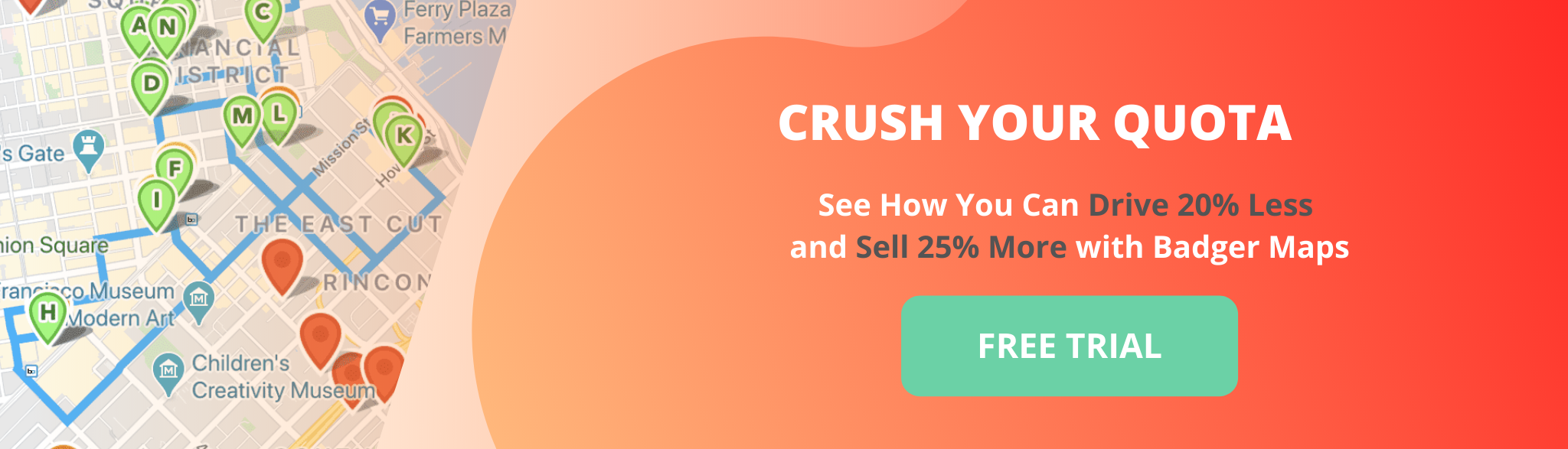
Best Route Planner for: Salespeople looking to manage their territories more efficiently
Main benefits: Route planning, customizable map views
Pricing: Essential - $25/user/mo, Pro - $45/user/mo, Enterprise - $70/user/mo
Available on: Mac, PC, iOS, Android
Mapsly is another route planner tool that can be used by field sales teams to make data-driven decisions based on spatial information collected in their territories. It offers other tools such as tools geo-analysis, territory management, and no-code automation, while also connecting with most CRM systems.
Mapsly may be more suited to sales teams who are interested in managing their territory more efficiently. They do offer route planning capabilities however these features are limited. Features such as geo-analysis can allow sales teams to optimize their territories so they can extract as much profits as possible.
Mapsly doesn’t offer many team management capabilities that would be required by most field sales teams.

Best Route Planner for: Salespeople working with spreadsheets
Main benefits: Geographical data analysis
Capterra Rating : 4.7
Pricing : $99//mo
Available on: iOS, Android
BatchGeo can plot routes around different coordinates from your spreadsheet which provides you with a static digital map that can be used through your mobile device.
Sales managers can dispatch routes from the office, and drivers can share routes between themselves. Users can also create multiple maps and store them on their device for future use.
Along with filters, BatchGeo offers colored markers to provide a visual cue for different stops or territories. These markers reveal data about the stop, such as sales figures, delivery information, or any other data relevant to the industry.
Logistics and Trucking Route Planners

Best Free Route Planner for: Trucking (North America only)
Main Benefits: Trucking routes, regulation information, trip cost calculator
Pricing: Free Available on: Website
Trucking is a complex industry with a specific set of needs. TruckRouter is a routing software designed to address these specific needs . It's one of the best free options available for people who make their living driving trucks across the United States.
Features such as truck-specific routes, weight/height restrictions, and trip cost calculator are just some of the essential tools TruckRouter provides. In an industry dependent upon speed and reliability, TruckRouter is an invaluable tool to stay ahead of schedule.
Truck warnings, toll roads and costs, and route elevation information keep drivers informed of what to expect and how to prepare accordingly. It makes the rough hours on the road just a little easier — and a little safer.
It’s also free and relatively easy to use. Registration takes just a few minutes. You will start optimizing your trucking route and staying on top of road conditions in no time. It’s perfect for small trucking companies.
Get where you’re going safely and efficiently by registering with TruckRouter before your next big trucking route.

Best Free Route Planner for: Logistics & Trucking with Automated Real-time Resource Allocation
Main Benefits: Real-time updates
Capterra Rating: 4.4
Pricing: Contact for pricing info
To succeed in the logistics and trucking industry, you need a route planning tool that goes above and beyond just an average route planner.
LogiNext Mile is a multi-stop routing planning solution created specifically for the logistics and trucking industries.
All the basics needs are covered with route optimization, automated resource allocation, and delivery associate management. It also includes extra features like real-time updates, tracking, and ETA calculation while on your route.
Their highly interactive yet simple maps can help those working in the logistics and trucking industries visualize their territories, with efficient route optimization capabilities ensuring drivers reach their destinations on time.

Best Free Route Planner for: Logistics, Trucking (Northa America only)
Main Benefits: Simplicity, allows users to save routes
Capterra Rating: 4.6
Pricing: Starts at $29.95
Available on: Website, iOS, Android
MyRouteOnline is one of the most popular tools in professional transportation .
It’s a great route planner option for truck and logistic drivers looking for a mapping software with multiple stops. MyRouteOnline helps manage the logistics of selling and delivering on the road.
It’s not only capable of mapping up to 350 stops per route , MyRouteOnline also optimizes routes by either time or distance. Once the addresses are exported to GPS systems or mobile devices, you no longer need to worry about juggling many stops — it’s all planned and organized by MyRouteOnline.
You can save an unlimited number of routes for future use and assign territories to manage your workload.
While MyRouteOnline is not completely free, it is a practical and affordable resource for drivers looking to spend less time behind the wheel. It eliminates all the back and forth driving between a disorganized collection of destinations.
For those looking for a simple and reliable for their mapping software needs, MyRouteOnline is a dependable choice.
Delivery Services Route Planners

Best Free Route Planner for: Delivery Services
Main Benefits: Route optimization for delivery drivers, timeboxing, simple interface
Capterra Rating: 3.9
Pricing: Small team - $69/mo, Large team - $99/mo
Available on: Website
Speedy Route is another great free routing software option for any driver that needs to make unlimited stops along their route.
To calculate the best route when you have multiple destinations, Speedy Route efficiently reorders the entered locations. Available all over the world, Speedy Route is a dependable and popular route planner app that features a simple user interface – it doesn't require a big learning curve.
It also has useful features such as timeboxing to ensure you reach certain destinations by certain times.
Speedy Route is free, but only for those plugging in 10 stops or less.
Aesthetically, Speedy Route looks a bit dated compared to other apps such as Waze or Badger Maps. But its features are as helpful as ever in getting delivery drivers where they need to be in a quick and responsible manner. Those accustomed to working with old-school maps often enjoy Speedy Route’s no-frills approach to mapping.
Sometimes simplicity is key. With Speedy Route, you won’t need bells-and-whistles to get your deliveries to their destinations safely and on time.

Main Benefits: Shareable routes, route optimization
Capterra Rating: 3.5
Pricing: Limited stops: free, Unlimited stops: starts at $41.43/month
Available on: Google Chrome, iOS, Android
RouteXL is a great route planner for small business delivery drivers, as it allows you to easily plan trips with multiple destinations.
When users input a series of destinations, RouteXL puts them in the quickest order , automatically optimizing the route.
A useful RouteXL feature is its ability to import a spreadsheet with all your destinations. It allows you to share your route and save it for the future.
It’s free to use for up to 20 destinations.
One drawback is that it can be confusing to new users, as its interface is not very user-friendly. This can be frustrating for professionals who want to quickly get to their destinations rather than battling the technology's learning curve.
The good news is there is a tutorial available within the app to onboard new users to RouteXL.
If you’re looking for a free route planner to create delivery routes of 20 stops or less, RouteXL is one of the best options on the market.
Field Service Route Planners

Best Route Planner for: Field Service Teams
Main benefits: Route optimization, route planning, scheduling, keeping track of appointments, check-ins, CRM Integration
Capterra Rating: 4.6
Pricing: Business - $58/month, Enterprise - $95/month (Free 7-day trial)
Badger Maps is a route-planning app that allows field service technicians to automatically plan, route, and maximize their time in the field, cutting down driving time by 20%.
Badger Maps is an effective free route planner that works great on both mobile devices and desktop.
Core capabilities such as route optimization, map visualization, and automated data gathering from the field allows field service techs to save time on their daily planning, maintain better relationships with customers, and get organized.
Other capabilities such as follow-ups and advanced reporting can be beneficial for both techs and managers. Service techs can keep track of key customer information and data they need when dealing with their customers, while for field service managers, Badger Maps can provide them with insights into their tech’s activities and performance in the field.
Field Techs save an average of 8 hours a week from better planning, becoming more focused and organized, and driving more efficient routes.
Matthew Brooks, Business Development Manager at Cargill, reported a major time reduction in both onboarding and route planning .
“It took me 2 days to plan routes with Streets and Trips. With Badger Maps, it takes 3 hours for a new rep to plan his initial visits of all 110 store locations.”
Matthew Brooks
Business Development Manager, Cargill
Badger Maps enables field teams to bring mapping and routing to other platforms that they are already using like ERP’s and other Field Service management platforms.
You can also enable a two-way, real-time native integration with the most popular CRMs such as Salesforce , Microsoft Dynamics , Zoho , HubSpot , Insightly , NetSuite , and many more .

Best Route Planner for: Field Service Technicians
Main benefits: Route optimization, route planning, scheduling, keeping track of appointments, CRM Integration
RouteSavvy is another route planner that can be used by field service teams to generate efficient routes for their service calls.
The app is easy to use and allows you to create a start-to-finish route or a roundtrip route. You can get a better view of your territory by viewing multiple routes on the screen at the same time.
They have recently released a new route optimization software engine that offers automated, multi-vehicle optimization. Field service managers can upload a list of addresses with the app automatically generating more efficient routes for multiple vehicles. RouteSavvy states that the optimized time is now 30% faster than the previous route.
RouteSavvy also offers a GPS tracking system at an additional monthly cost. This allows management to track technicians daily progress based on their mobile device’s location (which can be turned off during off-hours).

Pricing: Lite - $35.10/user/mo, Pro - $44.10/user/mo
OptimoRoute is a route planner for field service teams that can help them organize their days and plan their routes more efficiently.
The platform facilitates dynamic route adjustments to accommodate last-minute changes to jobs. Users can plan routes days or weeks in advance, which is particularly beneficial for field service teams who are oftentimes juggling multiple jobs at once. You can send personalized communication directly to customers informing them when you will arrive.
Their route optimization feature takes into consideration drivers' working hours to prevent overtime and unnecessary expenses. It also manages vehicle specifics such as capacity, refrigeration, and on-ramps, ensuring the appropriate vehicle selection for each delivery.
The breadcrumbs feature compares planned routes with actual driven routes, enabling management to address deviations and performance issues effectively.
Outdoor Activities and Camping Trips Route Planners

Best Free Route Planner for: Outdoor activities
Main Benefits: Recreational routes, interactive maps
Pricing: $27/year
If you’re looking to create a route for your next walk, run, or bike ride, Plotaroute is a great route planner option. It was created specifically with shorter distances and recreational routes in mind. It's used all over the world by outdoor enthusiasts looking for new and dynamic exercise paths.
Take the scenic route with Plotaroute or find the best alternative bike paths available to the public. It’s a great way to have a different adventure each time you strap on your running shoes, and it makes it easy to keep track of your mileage and progress.
This tool provides a multitude of different route editing features that can allow outdoor enthusiasts to create routes exactly to their specifications. Users can combine two routes into one, reshape existing routes, accurately measure the length of their routes, and much more.
It also has sharing features that allow users to show off their routes on social media with unique, interactive maps. This encourages others to exercise on the same paths as you — or to compete and try to beat your time.
Standard membership is free , so there’s nothing stopping you from using Plotaroute and making the most of your next outdoor adventure!

Best Free Route Planner for: Camping trips
Main Benefits: Campground Locator
Pricing: Contact for pricing info
If you’re an outdoor enthusiast who loves camping, The Dyrt is the perfect route planner tool for you.
The Dyrt allows you to customize and build your own multi-stop route or chose an already existing road trip. Their route planner allows you to create a route with up to 100 stops and that is 6,200 miles long , usually more than enough for outdoors enthusiasts!
Utilize all their features to get the most out of your trip by choosing your driving preferences, adding multiple stops, estimating your fuel and gas stops, downloadable maps, and even searching and choosing your ideal campsite nearby. They provide more than 50,000 campsites plus 19,000 parking spots across the United States for you to choose from.
If you’re new to road trips and camping, you can rely on literally 1 million in-app reviews for the best camping spots no matter where you decide to go.
After planning your perfect adventure, you can easily download your trip to your mobile device, export it to Google Maps for turn-by-turn instructions, or even share your itinerary.
Although some features may be limited on the free version of this app, they offer an upgraded version with a free 7-day trial.
Road Trip Route Planners
Best Free Route Planner for: Road trips where the weather is an important factor
Main Benefits: Weather charts, can export maps to other apps
Pricing: inRoute Pro - $4.99/mo, inRoute Pro for families - $6.99/mo
Available on: iOS
If you need to create multiple multi-stop routes at once for an upcoming road trip, InRoute could be the right route planner tool for you.
InRoute allows you to add up to 150 stops to your route as either a starting point, pins, waypoint, or final destination. Once the points are added, you can manually organize your route or allow InRoute to automatically optimize the route for you.
This navigational software offers many useful features to set itself apart from its competitors. It is known for its unique features such as weather alerts, elevation of the route, and curviness of the roads .
Although this app is free, access to additional features, such as voice navigation or creating routes with more than 8 stops, requires you to purchase their Pro version for $4.99 monthly, or $39.99 annually.
Sticking to the basic version of this app still allows you to optimize your routes and offers weather alerts! If your routes are typically affected by weather changes, this may be the best route planner option for your days on the road.

Best Free Route Planner for: Adventure Trips
Main Benefits: Ability to discover independently owned points of interest
Pricing: $4.99/mo
Available on: Mac, PC, iOS, Android
When planning an epic road trip, organizing everything can seem a bit intimidating. Luckily, Roadtrippers allows its users to build multi-stop routes with up to 150 stops quickly and easily .
With unique features like estimating the total cost of gas for each trip and finding points of interest on the way, Roadtrippers is the perfect route planner for adventure lovers. Take your trip to the next level by exploring their database of more than 300 places to add fun “detours” to your route.
After creating a trip you can easily sync the route to their app and receive live traffic updates and turn-by-turn directions.
Whether road tripping is just a hobby or a way of life, Roadtrippers is a great route planner to ensure you get the most out of your trip.

Best Free Route Planner for: Road trips
Main Benefits: Simple routing, business location
Pricing: Basic - $99/mo, Plus - $199/mo
MapQuest is one of the oldest names in the road trip planning industry. Since 1996, it has been one of the most reliable and popular route planners on the planet.
As the first commercial web mapping service, MapQuest was revolutionary. It almost single-handedly changed the standards of map usage in the United States. Its longevity is a testament to how many people trust this software to plan their routes.
MapQuest is a straightforward mapping tool to create routes, locate businesses such as restaurants, grocery stores, and gas stations, and even to book hotels.
A limitation of MapQuest is the limited amount of stops that can be plugged in for optimized routes. MapQuest was not designed to compete with more industry-specific routing apps.
However, if you are looking for a simple mapping software to get the job done, MapQuest is a reliable and handy route planner that has stood the test of time.
Other Route Planners

Best Free Route Planner for: Multiple purposes (with a focus on safety)
Main Benefits: Safest routes, avoiding accidents
If safety is your top priority, UK-based RAC Route Planner might be the tool for you. With an emphasis on avoiding accidents, RAC’s mapping service is a fantastic (and safe!) resource .
Stay aware of accidents along your route and weather information that might affect traffic. RAC’s route finder service provides maps and driving directions within the UK and the rest of Europe. It also helps locate hotels and has a fuel cost calculator to ensure that you aren’t spending too much on gas on the road.
Businesses and drivers that put safety first can benefit from using RAC’s mapping service. At the end of the day, safety is the most important thing – RAC is designed to ensure that you get back home every time you get behind the wheel.
It also allows you to plot unlimited stops, though its interface can be a bit clunky.
For routes in the UK and the rest of Europe, RAC Route Planner is one of the best options to stay safe and informed of what awaits you on the road.

Best Free Route Planner for: Offline navigation
Main Benefits: Offline Maps, Offline Search, Offline Navigation)
Available on: Android & iOS
When it comes to a free route planner with offline navigation, Maps.me has you covered.
Whether you’re in an area with a weak signal or just want to save your mobile data, Maps.me allows you to continue to navigate offline.
Maps.me allows users to download an unlimited number of maps, search for new locations on routes, and use their navigation system for travel by car, bicycle, public transport, or even walking. This software is available for trips all around the world and even includes a unique feature that allows you to access travel guides for popular destinations.
Now there’s no need to worry about getting lost, losing service, or simply running out of data on your trips! For all offline travel, allow Maps.me to get you to your destination.
The only downside is that Maps.me only allows you to add 5 stops per route. However, its great offline functionality makes it a great option for smaller routes in remote areas.

Success Starts by Taking Action
95,000+ field salespeople love our newsletters where they get actionable advice from top sales experts

Best Free Route Planner for: Multiple purposes where tailored maps are needed
Main Benefits: Highly customizable maps
Pricing: Bootstrap - Free, Startup - $85/mo, Growth - $209/mo, Premium - $375/mo
Mappr, formerly called Flightmap, is a great route planner that offers a high degree of customization.
With the integration of routes, inventory, invoice, and client communication, Mappr handles it all. It’s easy to minimize disruptions and delays in your routes by aggregating the best mapping APIs all in one platform.
Mappr makes it easy to plan highly tailored routes with up to 200 stops per month per vehicle for two vehicles.
Stay focused on your routes by using Mappr to plan in advance and enjoy your trip while receiving turn-by-turn directions on the go.
Sometimes a free route planner just won’t be enough for you if you have complex routing needs. If you are going on a road trip that consists of five or six stops, a free route planner such as Google Maps or Apple Maps will work well for you.
On the flipside, maybe you are a professional working in field sales or field services and you are dealing with upwards of twenty customers a day. If you are working in these types of industries you are going to need a paid route planner such as Badger Maps that will allow you to create routes with multiple stops .
You could create sales or service routes with a free route planner, however the amount of time you would spend planning and plotting your routes would prove detrimental to your bottom line. Also free route planners don't tend to offer route optimization capabilities, something that will prevent you from saving money on gas.
Sales reps and service techs know the importance of managing their time and by using a paid route planner they can work more efficiently, freeing them up from the more time-consuming and menial tasks to focus on the tasks that provide more return on their investment.
Check out this blog that provides you with 6 ways to improve your performance when using a route planner!
There are many fantastic free options for route planning apps with unlimited stops, and each of them serves a different purpose. The best free routing app for you will depend on the particular personal or professional needs you have.
In general, if you need an option that is a bit more sophisticated, it might be best to pay a little money. In most cases, the route planning app professionals choose will end up paying for itself in traveling expenses and increased revenue. The gas savings alone might end paying for the route planner you choose.
Most route planners offer a free trial, so pick out the routing software that fits your needs best, and decide later if it’s worth paying for.
MORE QUESTIONS ABOUT FREE ROUTE PLANNERS WITH UNLIMITED STOPS What is the best free route planner app? For professionals: Badger Maps . Its industry-leading features include route optimization, territory visualization, CRM integration, customer check-ins, and follow-up enablement. For personal trips: Nothing beats Google Maps. See the best free route planner apps for all different purposes here . Can Google Maps optimize my route? Yes, it’s possible to use Google Maps for route optimization. Users can route up to 10 stops at a time with Google Maps, though there are workarounds that allow you to plug in more stops. However, many find it easier to use specialized route planners better suited to their needs, such as Badger Maps or RouteXL . What is the best free route planning software? The answer depends on what features matter most to you. Visualization features, keeping customer information handy at all times, and check-in tracking are important to professionals on the road. The best all-in-one tool route planner with these features is Badger Maps . For personal travel and road trips, Google Maps is a great free option that is easy to use. Can Google Maps plan a route with multiple stops? Users can route up to 10 stops at a time with Google Maps. There are ways around this that allow you to plug in more stops. But for the sake of convenience, many find it easier to use a different route planner that allows multiple stops. Is there an app to map out a route? There are many! The most well-known route planning app is Google Maps, used by millions around the world. It is easy to use and free. If you’re a businessperson who needs to plot a more complicated route while tracking key customer information, there are great options available for your unique needs like Badger Maps , TruckRouter , or Speedy Route . What is route planning in sales? Route planning in sales refers to the process of strategically mapping out the most efficient and effective sales routes for sales reps to take when visiting customers in the field. This involves optimizing the sequence of stops to minimize travel time, fuel costs, and vehicle wear and tear, while maximizing the number of customer visits completed within a given timeframe.
Badger pays for itself with gas savings, sales reps using badger sell at least 22% more and drive 20% fewer miles..
See the potential return on investment you can get by using Badger Maps with your field sales team.
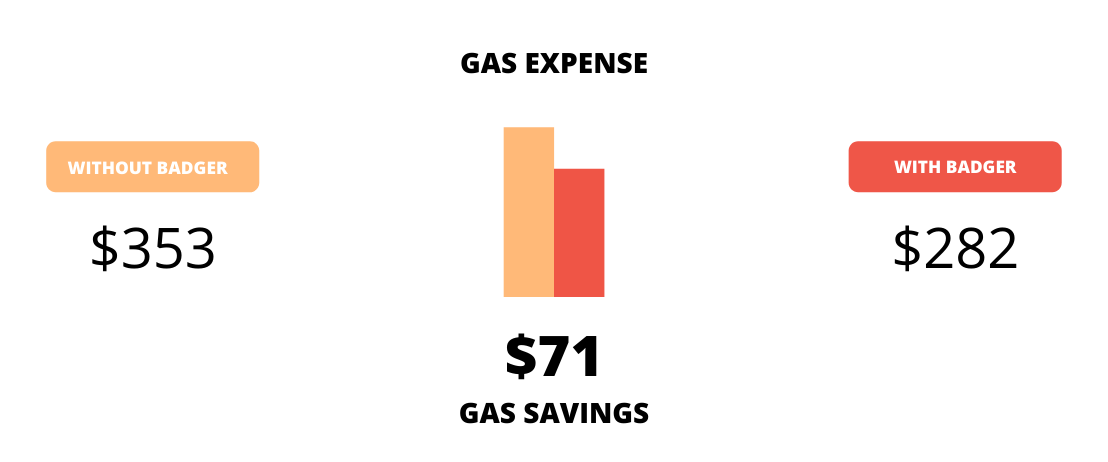
The Best App for Field Sales People
Learn how you can maximize your sales routes & sell more with Badger Maps
Try Badger Maps for Free
Drive 20% Less, Sell 20% More
See what Badger Maps can do for your sales
Route Planning Strategies to Improve your Field Teams Success
In "Product", "Sales Software / Tools", "Featured"
Sales Intelligence: Best Strategies & Tools to use in 2024
The 7 Best Sales Planning Tools to Increase Your Productivity
Integrations
Support & legal.
Looking for our logo?
Grab a Zip packed with our logo in PNG and EPS formats.
Get Started now with a free trial of Badger Maps, no credit card required!

The Ultimate Trip Planner
Plan & book your dream trip, routeperfect. with you every step of the way.
Free travel perks only for RoutePerfect members who booked flights, hotels and services through the RoutePerfect site.

How it works
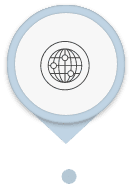
Popular itineraries

Testimonials

- Puerto Rico
- Central America
- South America
- New York Edition
- California Edition

How to Plan for a Multi-City Road Trip

Going for a multi-city road trip is a great way to spend vacation time. However, from picking your destinations, booking hotels and main flights, and figuring out your driving strategy to creating a budget, planning a multi-city road trip with family and friends can be overwhelming. To get you started, here are 11 tips to help you prepare for a memorable and exciting multi-city road trip.
1. Choose your destinations
The first step in planning a multi-city road trip is picking your destinations . Start by drafting all the cities you want to visit. Next, consider your budget to zone in on favorable cities. If you are working under a tight budget, choose cities close to each other to lower travel costs.
2. Pick your stops along the way
Choosing the cities you want to visit is not enough. You should further determine the locations you want to explore in these cities. If you do not already have spots in mind, conduct in-depth research on your destinations to pick memorable locations. However, consider the length of the trip, family interests, and your driving strategy when choosing your stops. Next, pin the sites on an ideal route planner such as Google Maps to help you maximize the time spent exploring different surroundings on your multi-city trip.
3. Plan for transportation
If you want to drive or take a bus to your destination, leverage Google Maps to compare information on the different transportation modes. With that being said, keep your preferred traveling time and cost in mind when picking an appropriate method of transportation.
4. Choose your driving strategy
If you decide to drive yourself to your destination, be sure to first pick a driving strategy. You could drive all day, explore, and have fun the next day. Alternatively, you could do a little of both daily or combine the two strategies. Picking a driving strategy beforehand enables you to allocate time accordingly, allowing you to make the most out of your trip.
If you do not own a vehicle and want a short-term lease to make your multi-city road trip with your loved ones more enjoyable, consider opting for a monthly car rental . Monthly rental cars are less expensive, offer you the ability to swap vehicles, and you do not need a credit check to acquire the automobile.
5. Establish where you want to start and end your trip
Once you choose the cities you want to visit, decide where to start and end your trip. Establishing your starting and ending points lets you determine the most effective and cost-efficient routes. Be sure to also research your destination when choosing your starting and ending points. Some cities may not have trails and public transit running on specific days, impacting your desired travel dates and the period you will be away.
6. Plan for living arrangements
Your multi-city vacation will involve making Airbnb or hotel reservations. Be sure to research affordable options for accommodations in the cities you intend to visit. If you are traveling on a budget, consider homeswapping . This involves staying in someone’s house when vacationing in their city as they live in yours. Other pocket-friendly options for living arrangements for those under a tight budget include homestays, Couchsurfing, pet sitting, and hostels.
7. Consider the weather
One of the most significant things to consider before leaving home for your multi-city road trip is the weather. Checking the weather enables you to pack appropriately for each destination. It also helps you to prepare for any climatic conditions you will likely encounter on your road trip. If you discover the weather may not be favorable at a specific destination, consider changing your routes or choosing another city to avoid issues.
8. Pack wisely
Packing for a multi-city road trip can be daunting because not only do you have to hop from one hotel to the next. You also have to visit different cities experiencing different weather conditions. To make things easier, consider packing for each segment of your trip. You should bring an extra suitcase or carry a few laundry baskets to store dirty clothes. If you intend to explore an area that requires special equipment or clothes, consider packing them in a smaller, separate bag. Be sure to bring food and beverages, especially when visiting sites you could experience difficulties finding a place to snack or eat.
9. Prepare for emergencies
It is best to plan for unexpected happenings during your multi-city road trip by packing an emergency kit for yourself and your vehicle. Your vehicle emergency kit could include a monkey wrench, engine replacement parts, and a spare tire. This ensures you have the right repair tools in case your car breaks down in the middle of your trip. If you are traveling solo, be sure to inform a loved one of your travel plans to ensure you get help in the event of an emergency.
10. Invest in a route planner app
Navigating different routes during your multi-city road trip can be problematic. You could end up wasting a lot of time and money if you are unsure of the best way to follow. Consider investing in a route planner app to find the best routes from one location to the next. Route planner apps can also help you identify the fastest ways and those without tolls. Some free route planner apps you could invest in include Google Maps, Waze Route Planner, and MapQuest Route Planner, to mention a few.
11. Create a budget
Your multi-city road trip itinerary comes down to your budget . How much are you willing to spend on the road? Create a reasonable budget beforehand to determine the cities and spots to visit. A budget also helps you to decide the best time to travel, the length of your trip , and what to experience.
A multi-city road trip is exciting and fun, but it can be overwhelming to plan. Be sure to pick your destinations, arrange for transportation , pack wisely, create a budget, and invest in a route planner app to embark on an incident-free road trip.
RELATED ARTICLES MORE FROM AUTHOR

Embrace the Freedom of eSIMs: Travel Without Roaming Woes

5 Tips on How to Stay Connected With Your Close Ones While Exploring Europe

6 Creative Ways to Make Your Beach Day Unique

The Great Eight of South Dakota

Must-Have Combos: Top Summer Activities Near Water And Stylish Summer Apparel

5 Beautiful Road Trips from Nashville You Must Try

The Best London Day Trips Accessible by Tube

Work From Paradise: The Best Beach Destinations for Digital Nomads
Popular posts.
- Travel Tips 200
- Destinations 59
- Travel Gear 33
Southeast Texas counties issue evacuation orders ahead of Beryl's anticipated landfall

GALVESTON, Texas (KTRK) -- Several counties in southeast Texas have issued evacuation orders on Sunday, ahead of Beryl's expected arrival on Monday.
La Marque Emergency Management Officials issued a voluntary evacuation order for Omega Bay and all areas outside the levee system. According to the National Weather System, tides in the area are expected to rise late Sunday night, with peak tides early Monday morning around sunrise.
High tides could prevent La Marque residents from leaving their homes for several hours and affect access to emergency services.
Brazoria County has issued a mandatory evacuation for the town of Quintana and a voluntary evacuation for low-lying areas south of the Intracoastal Canal.
Evacuation orders are also voluntary for coastal communities in Matagorda County and areas west of 103 Street in Galveston that are not protected by the seawall.
Officials stated that residents staying on Galveston Island may not be able to leave safely for several hours.
ABC13's Miya Shay was on Galveston Island Sunday morning and noticed crowds dwindling as the sun disappeared behind clouds.
People are trying to figure out their next steps.
Though many people who live on the island are expected to stay, residents on the west end can evacuate to avoid the storm surge that could block roads later.
For news updates, follow Miya Shay on Facebook , X and Instagram .
Related Topics
- BRAZORIA COUNTY
- MATAGORDA COUNTY
- SEVERE WEATHER

County Road 190 reopens after high-pressure gas line leak in Alvin

Animals in Plum Grove saved from flooding disaster

Water rescues in Kingwood could increase as day goes on, officials say

San Jac River to rise 9 more ft. by Saturday due to weather: Officials
Top stories.

Beryl a tropical storm with 60 mph winds, slowly moving out SE Texas
- 3 minutes ago

At least 2 people dead after trees fall on homes across Houston area
- 25 minutes ago

Watch out for high water on these Houston-area roads
- 24 minutes ago

Whitmire to Houstonians: Shelter in place after deadly Beryl
- 21 minutes ago

Over 2 million without power in SE Texas | How to still watch ABC13
Driver lifted to safety after getting stuck in floodwaters on Hwy 288
Woman killed in house fire in southeast Houston, HFD says
Driver rescued after getting stuck in high water on West Little York
- Search Please fill out this field.
- Manage Your Subscription
- Give a Gift Subscription
- Newsletters
- Sweepstakes
See The Most Beautiful Spots In Eastern Tennessee On This Scenic Road Trip
Mountains, caves, and waterfalls—oh my!
:max_bytes(150000):strip_icc():format(webp)/KorrinBishop_headshot-fd364c06d857453996c79f3929614d65.png)
Tips For Planning an East Tennessee Road Trip
Road trip stops near knoxville, scenic stops near the smokies, scenic stops near cumberland gap, scenic stops near rugby, road trip stops near chattanooga.
Three grand divisions comprise Tennessee, each represented by a star on the state’s flag: West, Middle, and East. They each come with their own treasures, but East Tennessee, in particular, is known for its picturesque beauty, including waterfalls, mountains, rivers, and caves. The region’s abundance of small towns, state and national parks, and scenic byways make it ideal territory for a summer road trip.
Below, we’ve outlined an East Tennessee loop you can drive to make the most of your summer vacation. It starts in Knoxville, as the college town has an easy airport with onsite car rentals if you’re flying into the state. However, you can also opt to fly into Chattanooga Metropolitan Airport (CHA) and begin in Chattanooga, Tennessee, or the Nashville International Airport (BNA) and begin at Center Hill Lake (about an hour drive from the airport).
If you’re driving to the Volunteer State, you can also easily hop onto this route starting from border towns like Chattanooga, Bristol, Cumberland Gap, Jellico, or the North Carolina side of Great Smoky Mountains National Park .
City of Knoxville
The McGhee Tyson Airport (TYS) is about 12 miles south of Knoxville. To spend more time in the Smokies, continue south from the airport to Townsend. But with its ample restaurants and cute downtown, Knoxville is worth a day of your time.
Tennessee River
For some natural beauty, rent a stand-up paddle board or kayak from Knoxville Adventure Collective and enjoy a stretch of the Tennessee River. You’ll find ample hiking trails at the city’s Ijams Nature Center , which also has a scenic swimming hole at its Mead’s Quarry Lake. For the best 360-degree views—including a sneak peek at the Smokies on a clear day—take a ride up to the fourth level of the Sunsphere in World’s Fair Park, site of the 1982 World’s Fair.
Great Smoky Mountains National Park
An East Tennessee road trip must include Great Smoky Mountains National Park. About 20 miles southeast of TYS, Townsend is a great small town to use as your basecamp. It’s situated just outside one of the main entrances to the park and known for having a more peaceful atmosphere than other park-adjacent stops. The town is also closest to the popular Cades Cove area of the park, which includes an 11-mile, one-way scenic drive around a mountain-hugged valley meadow teeming with wildlife like black bears, deer, coyotes, and turkeys.
When you’re ready to head to your next stop in Northeast Tennessee, you can take a route north through Dolly Parton’s hometown of Sevierville for some Dolly-inspired roadside stops . As you pass through Kodak, Tennessee, close to Interstate 40, take a quick detour to Seven Islands State Birding Park for easy walking trails near the French Broad River or to the Douglas Dam Overlook for panoramic lake views and exhibits on the Tennessee Valley Authority’s history.
The Blue Ridge Mountains
Next, head to Northeast Tennessee’s Tri-Cities area, which is sandwiched between North Carolina and Virginia. Along the way, stop for lunch in Bulls Gap at Yoder’s Country Market for made-to-order deli sandwiches, fresh in-house baked goods, and some of the area’s best pimento cheese. Kingsport, Bristol , Johnson City, or Jonesborough all make for great places to rest your head while exploring the region’s Blue Ridge Mountains.
Make sure to stop at Roan Mountain State Park and drive to the top of its namesake 6,285-foot peak. In June, you’ll find the world’s largest natural rhododendron garden blooming there as well. Another scenic stop is South Holston Lake, which borders the Cherokee National Forest. The tailwater side of the dam that forms the lake is a fly fishing paradise. You’ll also find a 1.8-mile wildlife loop trail on Osceola Island just below the dam.
Korrin Bishop
Cumberland Gap National Historical Park
Around 100 miles west of the Tri-Cities area, spend your next night in the quaint town of Cumberland Gap. For a treat, stay in the Olde Mill Inn Bed & Breakfast 1800s tongue-and-groove wood house. The lodging is situated next to the stunningly clear Gap Creek for relaxing porch sits and is a short walk to trailheads into the 14,000-acre Cumberland Gap National Historical Park .
From the Iron Furnace Parking Area, hike the Tennessee Road Trail to its intersection with the Wilderness Trail and then to the historic Cumberland Gap geologic formation, noted by a wooden park sign. The trek is about three-quarters of a mile. You can continue on for about another half-mile on the Tri-State Peak Trail to an overlook where you can stand in Tennessee, Virginia, and Kentucky at the same time. Plan to drive into the park as well to see gorgeous mountain views at Pinnacles Overlook.
Arnita Sitasari Gray
Big South Fork National River and Recreation Area
Next, drive to the small town of Rugby, about 80 miles west of Cumberland Gap. Founded in 1880 by English author Thomas Hughes, this Appalachian town comes with unexpected British Isle charm. Tour the several remaining Victorian-style buildings as you learn about the town’s quirky history. A stay in Rugby also puts you at the front door of Big South Fork National River and Recreation Area . This 125,000-acre park is filled with impressive sandstone cliffs and arches, waterfalls, caves, and babbling rivers. Gentleman’s Swimming Hole and the Meeting of the Waters are two scenic river spots in the park that are easily accessible from Rugby.
About 15 minutes west of Rugby, make sure to stop at Northrup Falls in the 165-acre Colditz Cove natural area. The Tennessee waterfall plunges more than 60 feet from a picturesque rock shelf. You can access it via a 1.5-mile loop trail.
State Parks Along Center Hill Lake
Another 80 miles southwest from Rugby, stop at Center Hill Lake, just outside of Cookeville, Tennessee. The Tennessee lake is formed off the Caney Fork River and fills 18,220 acres. Along its shoreline, you’ll find three Tennessee state parks: Edgar Evins, Burgess Falls, and Rock Island. There are several campgrounds throughout the area, so plan for an evening of s’mores and campfire tales. The Edgar Evins State Park campground has 60 tent and trailer campsites, many with beautiful views of the lake.
Burgess Falls in particular is worth a visit during this road trip stop. The 130-foot waterfall plummets into a deep gorge. You can access the falls via a 1.5-mile loop hike on the River Trail, or book a kayak guide service with Kayaking Adventures of Tennessee to paddle up to its base.
Fall Creek Falls State Park
About a 60-mile drive southeast of Center Hill Lake, make your next stop at Fall Creek Falls State Park . While it’s most well-known for its namesake Fall Creek Falls, which cascades 256 feet and is one of the highest waterfalls in the eastern United States, the park has abundant natural beauty. Hike through its 29,800 acres of virgin hardwood forests and Cumberland Plateau gorges. You can also glimpse some of its other impressive waterfalls, including Hemlock Falls, Piney Falls, Cane Creek Falls, and Cane Creek Cascades.
If you’d like to stay the night, the park has 30 cabins, 222 campsites, and an 85-room lodge. You’ll also find a nature center and a golf course.
Savage Gulf State Park
Savage Gulf State Park is just a 30-minute drive south of Fall Creek Falls State Park and offers East Tennessee scenery worth soaking up. Make sure to check out Greeter Falls, accessible via a one-mile round trip out-and-back hike.
Stone Door is another scenic spot in the park. The formation is a 10-foot wide, 100-foot deep crack through a sandstone escarpment into a gorge. You can reach it via an out-and-back hike that’s about two miles and also passes the Laurel Gulf Overlook.
From Savage Gulf State Park, Chattanooga is about an hour drive south and an outdoor-centric town worth stopping in for the night. On your way there, make a pit stop just north of town at Snoopers Rock in Prentice Cooper State Forest. There’s a parking area for an overlook of the Tennessee River Gorge just off Game Reserve Road.
Once in Chattanooga, enjoy its riverside walkways and parks, as well as other scenic road trip stops. Plan to visit Lookout Mountain and its mystical Ruby Falls . Enjoy breathtaking views from the Lookout Mountain Tower and Blue Heron Overlook before descending into the caverns of Lookout Mountain via a 260-foot glass-front elevator. Once underground, you’ll glimpse Ruby Falls, which is the tallest cave waterfall open to the public in the United States.
Victoria Stamey, VS Outdoor Snaps
Conasauga Falls
From Chattanooga, you’ll begin to make your way back to Knoxville, but there are still several scenic stops you can make along the way depending on your timeline. About 80 miles northeast of Chattanooga, add Conasauga Falls to your waterfall bucket list. This three-tiered cascade is located in Cherokee National Forest via a 1.5-mile hike out and back.
The Lost Sea
From there, it’s a 30-minute drive to The Lost Sea Adventure , an impressive East Tennessee cave system that you can take a boat ride through on its underground lake. You can also take a walking tour through the caverns or follow the self-guided Nature Trail.
If you’re looking for a small town to stay in for the night, Sweetwater, Tennessee, is just 10 minutes from the cave and boasts an adorable historic main street. From Sweetwater, the Knoxville airport is only a 45-minute drive. You can plan to wrap up your road trip there, or spend a day or two exploring the city.
Altogether, this route starts and ends in Knoxville, making for a delightful and convenient trip to see all of East Tennessee's greatest sights.
Related Articles

Black Hills emergency responders remind public of need to plan
S IOUX FALLS, S.D. (KELO) — Multiple people need to get rescued from the Black Hills area while on hikes or during other recreational activities each year.
One big reason why there are rescues is people don’t plan for the activity said Sam Smolnisky the director of the Custer County Search and Rescue Team.
Smolnisky doesn’t blame or cast shame on the people who need to be rescued but each incident can be a reminder of how people may be able to avoid the rescue.
Just like hikers plan for a road trip, they need to plan for a hike, he said.
Items like extra clothes, food, water and a fully charged phone are important, Smolnisky said. So is knowing the area to be hiked.
“Having a plan or knowledge of where you’re going,” is critical, Smolnisky said. “Some sort of a little bit of knowledge of where you are, where you plan to go and where you came from. Man, we’d be out of a job if everyone did that.”
Smolinsky has been on the all-volunteer team since 2017. The team responds to about 100 calls each year, many of them in July and August, he said.
On Tuesday, the search and rescue team rescued a family who was unable to get safely out of the Needles Tunnel. A storm went through while the family was hiking. Smolnisky said the storm made rocks and boulders slippery and it changed the look of the trail. The family got cold, disoriented and found it tough to navigate the trail and slippery rocks, he said.
“I look outside now and it’s 70 degrees and sunny but all of a sudden a storm can come in with rain and hail and the temperature can drop 20 degrees,” Smolnisky said.
Search and rescue deals with more hypothermia in the summer than in the winter, he said.
Extra clothes and an awareness of how weather can change the trail are valuable pieces of a hiking plan, he said.
Smolnisky also emphasized the importance of maps.
“We in search and rescue, rely heavily on maps and mapping software on our phones to find people but also to make sure that we don’t get lost,” Smolinsky said.
The Rockerville Volunteer Fire Department posted on June 15 on its Facebook account a caution about hikers using trails that are not well marked including the area called Hippe Hole when a hiker was injured and another had a heat emergency on the same day. The social media post said a hike has been promoted as an “easy quarter-mile hike” when it’s not.
Smolinsky said hikers need to get informed about trails. They can ask other hikers, law enforcement and park rangers. Even campground hosts will know about trails.
It can also be tough for a hiker to determine the challenges of the trail if they don’t ask questions, Smolnisky said.
A trail in a national park, national forest or state area may not be well marked or well maintained to discourage use by unskilled hikers because of the difficulty Smolnisky said. Rescuing people from those types of areas is difficult, he said.
“People can get this false sense of security,” Smolnisky said. “They think ‘I’m two miles away from the parking lot, what could happen?'”
But, if a hiker is used to lower elevation and more straight path hiking, the terrain and elevation on various trails in the Black Hills can be more demanding than expected, Smolinsky said.
The desire to get to a destination such as a peak or waterfall causes hikers to overextend themselves, he said.
Medical conditions that don’t affect a lower-impact hike can become a problem with a more challenging hike, Smolnisky said.
People can break a bone, get lost or have other issues while on a hike. That’s why having some extra water and other supplies is important and also that fully charged phone, Smolinsky said.
Hikers should call or text 911 if there is a problem. If the phone is not fully charged the call or text should be 911 not to the spouse or friend in another state, Smolinsky said. The local 911 call or text can help direct emergency personnel to the correct location. Local dispatchers are also skilled at helping hikers, he said.
It’s good to pay attention to surroundings while hiking, Smolinsky said. Hikers should also look back to where the vehicle is parked while hiking, he said. This information can help a hiker to be rescued, he said.
For the latest news, weather, sports, and streaming video, head to SiouxlandProud | Sioux City, IA | News, Weather, and Sports.


IMAGES
VIDEO
COMMENTS
Route Planner can optimize your route so you spend less time driving and more time doing. Provide up to 26 locations and Route Planner will optimize, based on your preferences, to save you time and gas money. Find the shortest routes between multiple stops and get times and distances for your work or a road trip.
Keep exploring with the Roadtrippers mobile apps. Anything you plan or save automagically syncs with the apps, ready for you when you hit the road! Plan your next trip, find amazing places, and take fascinating detours with the #1 trip planner. Every trip is a road trip.
Our free road trip planner is easy to use. Create personalized trips with multiple stops, automatically divide multi-day trips into manageable days, export to GPS or print directions, import from your favorite tools, edit, share and more.
The Trippy road trip planner automatically calculates the optimal itinerary including stops recommended by Trippy members, favorite restaurants and hotels, local attractions and things to do based on what people who live in the area have suggested, and more. Once you have a quick trip planned, you can customize every detail, adding or removing ...
Or service personnel, charity shops and disposal services. There are many who benefit in our clever trip planner that finds the best route. Free online route planning with multiple destinations. There are many developments in transportation, such as fuel efficient cars and much more. But it also includes innovative route planning via the Internet.
The ultimate road trip planner to help you discover extraordinary places, book hotels, and share itineraries all from the map. Mapbox ... Remove Ads. Start New Trip. Try Autopilot. Share Map. Start New Trip. Trip Guides. About; Membership; Magazine; Contact; Help; Did you know: If you use the Roadtrippers mobile app, your trips will instantly ...
The Best 2023 Free Road Trip & Vacation Travel Itinerary Planner App for Multiple Stop Routes, Driving Directions Map, Trip Sharing, Cost Tracking & Inspiration ... we have a world of travel options to discover for your next Road Trip Plan or Vacation Travel itinerary. ... New York City - New York. Credits. Photographer: Source: Status: Los ...
The best group itinerary planner. Use Wanderlog to share your itinerary with tripmates, friends, and families and collaborate in real time, so everyone stays in the loop. Plan your road trip or vacation with the best free itinerary and road trip planner. Wanderlog lets you to make itineraries with friends, mark routes, and optimize maps — on ...
6 hours ago someone asked about Mt Rushmore and Cottonwood. "Routes with the Hilton Hotel Chain avoiding Colorado". Plan a better road trip using advice from experienced travelers on Trippy who can help you figure out the best route and places to stop along the way.
Effortlessly generate tons of amazing road trip ideas using our free AI tool. Plan and share your own custom road trip itineraries. AI-powered tools for planning your next epic road trip.
Planning your journey can be a daunting task, especially when you have multiple stops to make or want to find the most efficient route. Luckily, there are several free route planner tools available that can help streamline your travel experience. These tools offer a range of features, from real-time traffic updates to customized route options, all designed to optimize your journey.
Travel with us. Triptile allows you to build complex multi-city trips in a few minutes. Build your trip. Firebird Tours. Support. $ USD. En. Looking for the easiest way to plan a trip to Europe? Build and book your itinerary in a matter of minutes with Triptile - #1 online trip builder for Europe.
Step by step directions for your drive or walk. Easily add multiple stops, see live traffic and road conditions. Find nearby businesses, restaurants and hotels. Explore!
MyRouteOnline excels in managing complex travel itineraries with multiple stops, optimizing routes to ensure time and fuel efficiency, making it an essential tool for intricate travel planning. MyRouteOnline - Plan your route for multiple locations with our route optimization service. For info on the itinerary, travel planner visit our website.
Organize flights & hotels and map your trips in a free travel app designed for vacation planning & road trips, powered by AI and Google Maps. ... So much easier to visualize and plan a road trip to my favourite rock climbing destinations and explore the area around. L. ... 🦔 A week in New York City, USA. Allan Watt 85958 views • 364 likes ...
Organize flights & hotels and map your trips in a free travel app designed for vacation planning & road trips, powered by AI and Google Maps. Start planning. Get the app.
First, open up your browser and head on over to Google Maps. Click the "Directions" button to the right of the search bar. By default, Maps will use your device's location for the starting point. If you want this to be a different location, enter it now. Next, enter the location of your first destination into the field provided, and then hit Enter.
Use this as a road trip planner when you're driving cross-country or mapping a route with multiple stops. You can also calculate the halfway point between cities, the total driving distance or driving time , or get a budget for your next road trip. Get: vacation flight hotel car rental. From: Location: round-trip one-way.
Keep exploring with the Roadtrippers mobile apps. Anything you plan or save automagically syncs with the apps, ready for you when you hit the road! Tall tales, trip guides, and the weird and wonderful. Plan your next trip, find amazing places, and take fascinating detours with the #1 trip planner. Every trip is a road trip.
The Best Road Trip Planner - Google Maps 1. Google Maps + My Maps. Price: Free; Link: Google Maps Best For: Map Creator, Navigation; The best road trip planning tool and map creator out there is Google Maps with an incredible suite of features - many of them you probably don't even know about.
Best Free Route Planner for: Road trips. Main Benefits: Simple routing, business location. Pricing: Basic - $99/mo, Plus - $199/mo. Available on: Mac, PC, iOS, Android. MapQuest is one of the oldest names in the road trip planning industry. Since 1996, it has been one of the most reliable and popular route planners on the planet.
Book your travel services through RoutePerfect and receive your free travel perks including a Trip Organizer for your convenience. Store your itinerary in My Perfect Trip for future use. You can optimize it by using RoutePerfect's crowdsourced database and travel expertise system. Start planning.
1. Choose your destinations. The first step in planning a multi-city road trip is picking your destinations. Start by drafting all the cities you want to visit. Next, consider your budget to zone in on favorable cities. If you are working under a tight budget, choose cities close to each other to lower travel costs. 2.
How long will a road trip take? Road trips always take longer than expected because of traffic, construction and other things that arise en route. Diaz says to expect at least an hour longer than ...
Planning For A Drive From San Francisco To Seattle . A trip from San Francisco to Seattle involves driving for 800 or more miles along the Pacific Northwest and watching the most attractive views ...
Under the current restrictions, drivers - unless permit holders - should not access Northfold Road and Eastcourt Road between 08:00 BST and 09:00, and 14:30 and 16:00.
Parts of Matagorda County, Brazoria County, and Galveston have issued evacuation orders ahead of Beryl's expected landfall. Officials said those who plan to stay won't be able to leave safely for ...
Once in Chattanooga, enjoy its riverside walkways and parks, as well as other scenic road trip stops. Plan to visit Lookout Mountain and its mystical Ruby Falls. Enjoy breathtaking views from the Lookout Mountain Tower and Blue Heron Overlook before descending into the caverns of Lookout Mountain via a 260-foot glass-front elevator.
Sunday Evening Service July 7,2024 Paris Ragan
Just like hikers plan for a road trip, they need to plan for a hike, he said. Injured turkey vulture on the path to recovery Items like extra clothes, food, water and a fully charged phone are ...