iJailbreak | Jailbreak And iOS News
iJailbreak is an online resource for jailbreak and unlock iPhone, iPad, iPod Touch, Apple TV and iOS news.

Download Files From Mobile Safari With Safari Download Enabler [Cydia Tweak]
May 30, 2012 by Mike 4 Comments
Your iPhone, iPad, or iPod touch has a lot of the same features that can be found in a fully-fledged desktop computer, but when you run into something that can’t be done on the iPhone, it’s more than an annoyance. It’s a reminder that you still need a “real machine.” One of these annoyances is the default inability to download various files off Mobile Safari . A new tweak called Safari Download Enabler will make your iPad feel more like a “real” computer.
iOS doesn't support direct downloads? It does now.
Keep in mind that Safari Download Enabler isn’t the most intuitive piece of software in Cydia. If you’re expecting to download files with a single button press, Safari Download Enabler will throw you off. To download a file with the tweak installed:
1. Hold down a link to the file 2. Select the option to Download Linked File 3. In the new page, choose the option to open the file in iFile. Keep in mind that Safari Download Enabler requires iFile installed to actually save the file , or else it will only open as a web page. Files are saved in the /var/mobile/Documents directory.
Aside from that quirk, another disadvantage to Safari Download Enabler is it replaces the “Add To Reading List” link option. If you actually use the Add To Reading List feature, that may be a reason to stay away from this tweak.
There used to be another option for downloading from Mobile Safari, the Safari Download Manager Cydia tweak, which made downloading files a one button affair, did not require additional software like iFile, and included a “Download To…” button, so the file could be immediately pushed to wherever it’s needed.
On the plus side, Safari Download Enabler is absolutely FREE while Safari Download Manager costs $5.00 and only works with iOS 4. If, for whatever reason, you are still running iOS 4, Safari Download Manager is the superior tweak and is well worth the $5. For those of you living in post-iOS 5 land, Safari Download Enabler is perfectly functional, if a little quirky. You can find Safari Download Enabler from the BigBoss repository on Cydia.
Is this tweak a sufficient replacement for Safari Download Manager? Share your thoughts in the comments section below.
May 30, 2012 at 5:53 pm
May 31, 2012 at 10:26 am
I miss SDM. Not sure why there isn’t an iOS 5 update. I guess the author just took his money and ran. :(
January 8, 2014 at 10:51 am
hi,worck whit ios 7?
February 5, 2015 at 7:12 pm
If this doesn’t work try holding down the bookmark button and it will show you the links you downloaded
Leave a Reply
Your email address will not be published. Required fields are marked *
Save my name, email, and website in this browser for the next time I comment.

Tips & Tricks
Troubleshooting, ios 5.1.1 released [direct download links].
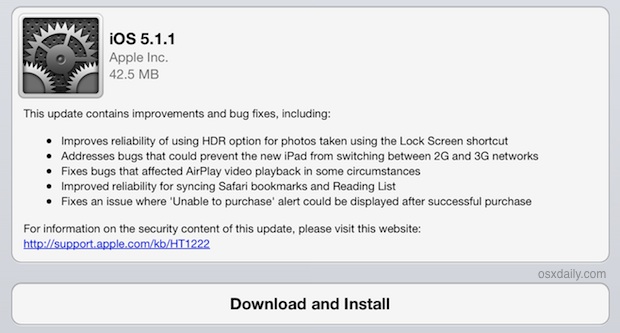
iOS 5.1.1 has been released for iPad, iPhone, and iPod touch, the software update comes as build 9B206 and includes a variety of bug fixes including an HDR photo issue, improved AirPlay, iPad network switching, an iTunes store fix, and improvements to Safari reading list syncing. The official changelog is listed below, and the software update is recommended to install for all iOS users.
Updating to iOS 5.1.1
The two simplest methods to update to iOS 5.1.1 are either through iTunes update or on the iOS device itself through OTA updates . Connect the iOS device to iTunes and install the update when prompted, or on the iOS device tap on “Settings” then “General” and then “Software Update”. For the bandwidth conscious, the OTA update on device is the leanest, with the update weighing in around 45MB.
Download iOS 5.1.1 IPSW Directly
These are direct download links to firmware files hosted by Apple, right-click and “Save As” for best results. The file extension should be .ipsw and nothing else, using IPSW files is easy but for most users it’s recommended to download through iTunes or the iOS device.
- iPad 2 Wi-Fi
- iPad 2 GSM (ATT)
- iPad 2 CDMA (Verizon)
- iPad 2,4 (New iPad 2)
- iPad 3 Wi-Fi
- iPad 3 CDMA
- iPhone 4 GSM
- iPhone 4 CDMA
- iPod touch 3rd gen
- iPod touch 4th gen
Separately, iOS 5.0.1 for Apple TV has been released:
- Apple TV 3rd gen
- Apple TV 2nd gen
Note the ISPW files are significantly larger than the delta updates available through OTA software update, and are generally best used by advanced users.
iOS 5.1.1 Changelog
Courtesy of Apple:
Improves reliability of using HDR option for photos taken using the Lock Screen shortcut Addresses bugs that could prevent the new iPad from switching between 2G and 3G networks Fixes bugs that affected AirPlay video playback in some circumstances Improved reliability for syncing Safari bookmarks and Reading List Fixes an issue where ‘Unable to purchase’ alert could be displayed after successful purchase
Enjoy this tip? Subscribe to our newsletter!
Get more of our great Apple tips, tricks, and important news delivered to your inbox with the OSXDaily newsletter.
You have successfully joined our subscriber list.
Related articles:
- How to See All Links Shared in Messages on iPhone & iPad
- Where to Download iPhone IPSW Firmware Files
- Use Lynx Browser with Image Support in X11 for Fast Low Bandwidth Web Browsing
- How to Download Xcode as XIP or DMG Files, & Where to Download Older Xcode Versions
43 Comments
» Comments RSS Feed
why I can’t install this image on ipad 2 wifi?
okay so i got an i phone 3gs and i am stuck on 4.2.1 and i need to get to the 5.1.1 like all of you are talking about will some one please help me tell me a link or something as to how to so this shyt cause i have deleted all my stuff 3 times and i backed it up and everything
please please someone help lil ol me
i’v iphone 3gs is running on ios 5.0 is slow,so i want it to update to ios 5.1 but my present software update is 6.0. How i can update it to ios 5.1 not to ios 6.0 to get better performance ????????????????
i have iphone 3gs 8gb with ios 4.1 installed in it. i want to upgrade my phone to ios 5. Does there any problem occurs after upgrading to ios 5. i want to know the procedure to install it.
So I tried putting the iphone 4 GSM download (which says “iphone3,1-5.1.1” on my iphone 4 and after itunes tried to checked with apple it gave me this message: >The iphone “my iphone” could not be updated. This device isn’t eligible for the requested build”<
I have an iphone 4 with ios 6.0. Trying to go back to ios 5.
When I download from the link above (iPhone 4 GSM) the download says “iphone3,1-5.1.1”. If this is for iphone4 why does it say iphone3? Just to see I downloaded from the iphone4s link and it says “iphone4,1 etc”. I’m trying to do this before I leave the country in two days. Any help??
iOS6.0 was released on 19 September 2012, viewing above comments it seems Apple killed the restore of iOS 5.11 soon afterwards (why not give 3 – 6 months grace period – as we all know iOS 6 has a few bugs). Everyone enjoyed 5.11 (not the previous 5.0 or 5.1), now we are forced to 6.0. This is crazy.
Can’t restore to custom IPSW 5.11, get error 3194 (can’t connect to apple store), yet if I select restore & update to iOS 6 – no error. iOS 6.0 – 887.6MB. Can we still restore to iOS 5.11 .ipsw or has Apple remove the option. (this really sucks – what if I am happy with 5.11 now & would only like to update to 6.1 or 6.2 – now I am forced to go 6.0 whether I like it or not).
I had downloaded the ios upgrade file for 5.1.1 some weeks back but had not updated. My iphone is still on 4.3.3 But now when I try to locate that file on my computer, i cannot find it. Is it the case that after the release of 6.0, iTunes automatically deletes the old update file? Please help!
It appears that 5.1.1 is no longer signed and eligible for downgrade. I had used these files last week to downgrade my iPod Touch and iPads, but yesterday and today my iPhone 4S is now saying “not eligible” when attempting to downgrade. I should have done them all last week when I had the chance! … Bummer!
ahhh im soooo stupid i never ever have updated my ios immediailty and now stupiditme i did i last night what a fudging mess now my favorite features are totally gone its giving me the 3194 error which tell me apple is not signing the old ios 5.1.1 any more?
i deleted everything lost all my log ins lost all my pictures and attempted restore several times and so apple yet again has stolen a day of my life just to get my phone to funtion the way it should and now im stuck with there fd up maps and cant navigate the city like i use too i use the bus routes religiously and watch u tube movies almost every night.
welll not anymore
not with this fu*ked up ios6
dont live my nightmare… dont update
i dont think u can go back and theres not a single feature worth updating for instead you’ll lose google maps and utube.
Stupid stupid stupid and yes wth is it that my ipod finds wifi but now my iphone takes hours to find the same signal. a fd up way to get you ti use more data services is my guess.
definitly ready to dump iphone for samsung galaxy. apple you FD UP!>_<
im on hour 18 today waiting for my iphone to update back to the crappy ios cause it wont let me restore to 5.1.1 typing this while watching the status bar. I will have to load all the aps all over and try and find a funtional app that works like google maps.
i spent 5 hours yesterday being retarded updating to ios6 cause i thought id get the panorama picture feature. which i dont.
i wont ever get this time back never. i hate apple!
Well Idon’t know how. But this is what happen for my time loss I left my iPhone in states. Got home bought new one. Did not back up all my contacts , pictures ect. Loss everything. Had this one 4 months. Leaving country again thought I should back up new data. Plug my iPhone in mac pro to download pictures. After it told me this phone is already registered under my old and still same cell number. So I clicked just register under the number already registered under. Still pluged into mac, it then asked for my password to use my wyfy. I entered it. Then unplugged to use. I was freak out. My phone was back to my old wallpaper picture. It link my phone back to ios 5.1 put in all the old stuff ( what little I had) from my loss phone. Lost all my notes. All text conversations ect. But it kept all my iBooks. Deleted all music I bought. Now that I have cooled down. I am glad to have ios 5 back. My google maps ect. So many people unable to downgrade. And I didn’t even try and it did it.
seriously tried 4 times, followed all steps. Is there an issue with downgrading 4s?
I just tried to downgrade from 4S sprint phone from the 6.0 and I keep getting software not compatible. Can someone please help.
David, apple made downgrading firmware impossible after iOS 5. However, do a search for redsn0w, the newest version allows you to downgrade, PROVIDED you have the .shsh blobs. If you don’t have them, you’re screwed man.
Is the mothod of “Download iOS 5.1.1 IPSW Directly” still work even after upgraded to IOS 6.0?
I wanted to downgrade my iPhone 4S to IOS5.1.1 from IOS 6.0. (Upgraded yesterday, 20 Sept 2012)
Thanks a lot!
my understanding is that apple OS will not allow’ reverting to older versions. #applearethenewborg
Been trying to download so can save as ispw but no joy ne ideas grateful! tried may different sites, tried save target as…
i tried to downl 5.1.1 but its taking too long from itunes and after being downl how to instll it.
on mac alt+restore button on itunes alt /ctrl on win shift+restore button itunes
Please correct the firmware links for the iPad3 you have the CDMA and GSM around the wrong way, GSM is iPad3,3, CDMA is iPad3,2. Now I have to wait another 2 hours to download the correct firmware…. GRRRRR!
so this link is not true, bcoz i download the ipad3 gsm and the result is ipad3,2 grrrrrrr….
[…] Upgrade to iOS 5.1.1 either by OTA update, iTunes, or by manually installing through IPSW […]
iPad model MD368LL downloaded ipsw iPad3,2_5.1.1_9B206_Restore.ipsw
but when I press Shift+restore in iTunes says not compatible. whats the wrong, please tell me.
I can not upgrade from iTunes bcoz my net speed is so slow showing 5 to 6 hours.
[…] tweaks on an iPhone, iPad, or iPod touch, here is how to jailbreak any such device that is running iOS 5.1.1, yes that includes the new iPad 3 and iPhone […]
[…] order to use the free tool, you must be running iOS 5.1.1 as no other versions are […]
My iPad is also not connecting to WiFi at all. This will be the last time i update my devices at once. Is it possible to role back??
You wouuld have to restore it just back it up first so you wont lose all of your stuff
I did the update on the ipone 4 and now i have problems with my WiFi. i also spoke with two other users and they also have a similar problem. Is this the update or just co-insidence?
[…] won't be able to do incremental updates. You can download the full 5.1.1 update files from here: iOS 5.1.1 Released [Direct Download Links] Trades: nez, […]
[…] updates can come with some unexpected surprises regarding battery life and iOS 5.1.1 isn’t much different. While there are a fair amount of reports of positive battery […]
Anyone else having problem with the keyboard disappearing after upgrading to 5.1.1?
My keyboard keeps disappearing and I have to reboot the phone to get it back. Happens several times per day and is really annoying. Used to only happen rarely.
in my settings (4.1) i can’t able to turn on wifi….option of wifi is grayed out and there is written that ‘no wifi’…plzzz tell me how can i fix this problem…comment below
Do a restore on 5.1.1 and let it run, after a month or so it will ask for activation and it will enable WIFI + Bluetooth again. Hope it helps.
Source: Myself-Happened to me on my iPad 1 64GB.
“I’m 13 so I’m a teenager WOW!”
[…] to AJ & NeverEnuf for giving the idea for this great tip in our comments. […]
On my iPod Touch 4, I’m getting weird keyboard problems since letting Apple upgrade me to iOs 5.1.1. Many keys now often double-enter, and the keyboard display had a minor messup: switching from .?123 to ABC, the “”” (apostrophe or single-quote) remained, covering the “M”. All this in the first day!
Is it just me, or did this “solution” cause problems for others, too?
To display the version number you are using of iOS, it looks like you now have to go into Settings > Software Update. You can no longer get it in Settings > General > About.
It also looks like the icon that represents a Hotmail account in Mail has changed.
Or just use something like jDownloader to get these and save them directly to the directories /Users/[username]/Library/iTunes/iPhone Software Updates /Users/[username]/Library/iTunes/iPad Software Updates
iTunes thinks it automatically pre downloaded them for you and goes directly to the Extracting Package stage.
Hey i cant find that directory on my pc
NeverEnuf81 you are good, you gave me the hint on how to upgrade my IOS 3.2.2 to 5.1.1 which i downloaded through browser i create the last folder and paste the .ipsw file there and itunes recognises it as software upgrade.
“C:\Users\AppData\Roaming\Apple Computer\iTunes\iPad Software Updates”
Losing the split keyboard animation is bad, now it’s hard to tell when the keys are going to split and suddenly they just break apart when you lift the keyboard halfway up the screen. Why would they get rid of that? Dislike.
The last issue fixed that’s mentioned in the Changelog is a problem faced by me at lot, the ‘unable to purchase’ notification keeps popping up every time of apps long before downloaded, hope its fixed now, thanks!
Installed very fast from built in Software Update.
Leave a Reply
Name (required)
Mail (will not be published) (required)
Subscribe to OSXDaily
- - How to Recover an Unsaved PowerPoint on Mac
- - How to Uninstall VMWare Fusion on Mac
- - How to Get Apple Intelligence on Your iPhone, iPad, or Mac
- - Access & Use Apple Maps on the Web with Maps Beta
- - How to Switch from iOS 18 Public Beta to Developer Beta, or Vice Versa
- - iOS 17.6.1 & iPad 17.6.1 Released with Bug Fixes
- - MacOS Sonoma 14.6.1 & Ventura 13.6.9 Released with Bug Fixes
- - Public Beta 3 of iOS 18, macOS Sequoia, iPadOS 18 Available for Testing
- - MacOS Sequoia 15 Beta 5 Available to Download
- - iOS 18 Beta 5 & iPadOS 18 Beta 5 Released for Testing
iPhone / iPad
- - iOS 16.7.9, iPadOS 16.7.9, iOS 15.8.3, & iPadOS 15.8.3 Released with Security Fixes
- - iOS 17.6 & iPad 17.6 Released for iPhone & iPad
- - How to Play Among Us on Mac
- - chronod on Mac – High CPU Use & Network Access Requests Explained
- - Why Are iPhone Videos Low Quality & Blurry When Sent to Android Users?
- - Fix brew Error “The arm64 architecture is required for this software” on Apple Silicon Mac

About OSXDaily | Contact Us | Privacy Policy | Sitemap
This website is unrelated to Apple Inc
All trademarks and copyrights on this website are property of their respective owners.
© 2024 OS X Daily. All Rights Reserved. Reproduction without explicit permission is prohibited.
- How to download any file using safari for iphone cydia
How To Download Any File Using Safari For iPhone [Cydia]
- User by Hamza Khalid
- Calendar Aug 17, 2012
- Comment 7 Comments
By default, Safari only supports downloading very few file formats, and if you want to grab any other file, you will need the assistance of some third-party app. However, if you are familiar with iFile, you are sure to have noticed that it can handle almost all popular file formats. Now combine iFile with Safari, and the possibilities are endless. That’s what Safari Download Enabler does, to some extent, at least. If you have a jailbroken iPhone, iPad or iPod touch, this newly-released Cydia tweak will let you download any file, opening it in iFile or any cloud service of your choice (like SkyDrive or Dropbox). Does Safari Download Enabler sound like a tweak you can use? Read on to learn more about it.

Instead of adding a new button and ruining the organization of a whole menu, Safari Download Enabler simply replaces the Add To Reading List button with the download button. For everything to work perfectly, grab iFile, SkyDrive or Dropbox before you install this tweak. After that, you can install Safari Download Enabler from the BigBoss repo in the Cydia store. The tweak won’t add any Springboard or Settings icon to your iDevice, as everything works automatically. To see the tweak in action, launch Safari and go to any page listing a file other than a photo. Just long-press the link, and you will see the Download Linked File button added by Safari Download Enabler.
In case you have more than one compatible file-handlers installed on your device, you will get the option to choose between them before opening the file. Safari Download Enabler is certainly a useful tweak, and is really unobtrusive. Admittedly, there are many other download management options available for iOS too, but the integration this tweak enjoys with iFile makes it a cut above the rest. With Safari Download Enabler you won’t have to launch a third-party app every time you want to view or use the downloaded content. One of the best things about the tweak is the fact that you can easily use other clients for file management via different cloud services, as for most of them, there is no easy way of importing content from the phone’s own file system to the cloud. Add to the mix Safari Download Enabler’s price tag of $0, and you just have to give the tweak a try if you own a jailbroken iDevice, and know how to use iFile.

Handles Windows Phone, iOS and Cydia. A big WP7 fan, who just loves writing about anything and everything. Google+
well now u can. safari downloader+. made it just for that. check out cydia
lol this is crazy, in 2013 you can’t download music or zip files on an iphone? really? terrible Apple!!! Android rules!!!
My god is iOS restrctive
And where can i fins the files after download them??
I tried to install running io 5.1.1 on iphone 4s and it stated that I was not supported. Any word on this, thanks
Install “Safari Download manager” to download any file from safari.
It’s not free.
Leave a Reply Cancel reply
Your email address will not be published. Required fields are marked *
This site uses Akismet to reduce spam. Learn how your comment data is processed .
Searching for something else?
Chances are, we can find what you're looking for:

Safari Upload Enabler Adds iOS 5.1.x Support
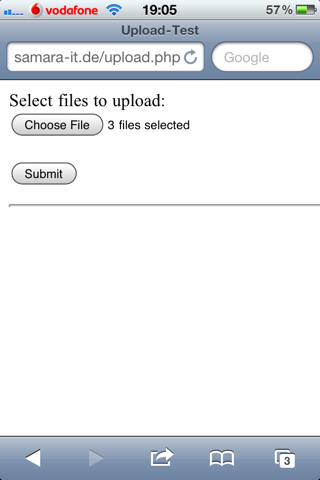
About iOS 5
This update contains over 200 new features, including bug fixes.
Some features may not be available for all countries or all areas. Please visit this website for more details: http://www.apple.com/ios/feature-availability
For information on the security content of this update, please visit this website: http://support.apple.com/kb/HT1222 .
Want to get the update or having issues updating? Learn more .
This update contains improvements and bug fixes, including:
Improves reliability of using HDR option for photos taken using the Lock Screen shortcut
Addresses bugs that could prevent the new iPad from switching between 2G and 3G networks
Fixes bugs that affected AirPlay video playback in some circumstances
Improved reliability for syncing Safari bookmarks and Reading List
Fixes an issue where 'Unable to purchase' alert could be displayed after successful purchase
For information on the security content of this update, please visit this website: http://support.apple.com/kb/HT1222
Japanese language support for Siri (availability may be limited during initial rollout)
Photos can now be deleted from Photo Stream
Camera shortcut now always visible on Lock Screen for iPhone 4S, iPhone 4, iPhone 3GS and iPod touch (4th generation)
Camera face detection now highlights all detected faces
Redesigned Camera app for iPad
Genius Mixes and Genius playlists for iTunes Match subscribers
Audio for TV shows and movies on iPad optimized to sound louder and clearer
Podcast controls for playback speed and a 30 second rewind for iPad
Updated AT&T network indicator
Addresses bugs affecting battery life
Fixes an issue that occasionally caused audio to drop for outgoing calls
For more information on: How to update your iPhone, iPad, or iPod touch, please visit this website: http://support.apple.com/kb/HT4623
This update contains improvements and other bug fixes including:
Fixes bugs affecting battery life
Adds Multitasking Gestures for original iPad
Resolves bugs with Documents in the Cloud
Improves voice recognition for Australian users using dictation
Products compatible with this software update:
iPod touch (4th generation)
iPod touch (3rd generation)
Available via iTunes
This update contains over 200 new features, including the following:
Notifications
Swipe from the top of any screen to view notifications in one place with Notification Center
New notifications appear briefly at the top of the screen
View notifications from lock screen
Slide the notification app icon to the right on the lock screen to go directly to the app
Send and receive unlimited text, photo, and video messages with other iOS 5 users
Track messages with delivery and read receipts
Group messaging and secure encryption
Works over cellular network and Wi-Fi*
Automatically organizes magazine and newspaper subscriptions on Home Screen
Displays the cover of the latest issue
Background downloads of new issues
Reminders for managing to do lists
Syncs with iCloud, iCal and Outlook
Location-based reminders when you leave or arrive at a location for iPhone 4S and iPhone 4
Built-in support for Twitter
Sign-in once in Settings and tweet directly from Camera, Photos, Maps, Safari and YouTube
Add location to any tweet
View twitter profile pictures and usernames in Contacts
Camera improvements for devices with cameras
Double click the home button when device is asleep to bring up a camera shortcut on iPhone 4S, iPhone 4, iPhone 3GS and iPod touch (4th generation)
Volume Up button to take a picture
Optional grid lines to line up shots
Pinch to zoom in the preview screen
Swipe to camera roll from preview screen
Tap and hold to lock focus and exposure, iPad 2 and iPod touch (4th generation) only support exposure lock
Photo improvements for devices with cameras
Crop and rotate
Red eye removal
One tap enhance
Organize photos into albums
Mail improvements
Format text using bold, italic, or underlined fonts
Indentation control
Drag to rearrange names in address fields
Flag messages
Mass mark messages as flagged, read or unread
Customize mail alert sounds
Calendar improvements
Year view on iPad and new Week view for iPhone and iPod touch
Tap to create an event
View and add event attachments
Game Center improvements
Use personal photos for your Game Center account
Compare your overall achievement scores with your friends
Find new Game Center friends with friend recommendations and friends of friends
Discover new games with custom game recommendations
AirPlay Mirroring for iPad 2 and iPhone 4S
Multitasking Gestures for iPad 2
Use four or five fingers to pinch to the Home Screen
Swipe up to reveal the multitasking bar
Swipe left or right to switch between apps
On-device setup, activation and configuration with Setup Assistant
Software updates available over the air without tethering
iCloud support
iTunes in the Cloud
Photo Stream
Documents in the Cloud
Apps and Books automatic download and purchase history
Contacts, Calendar, and Mail
Find My iPhone
Redesigned Music app for iPad
Hourly weather forecast
Real-time stock quotes
Wireless sync to iTunes
Keyboard improvements
Split keyboard for iPad
Improved autocorrection accuracy
Improved Chinese and Japanese input
New Emoji keyboard
Personal dictionary for autocorrection
Optionally create keyboard short cuts for frequently used words
Accessibility improvements
Option to light LED flash on incoming calls and alerts for iPhone 4S and iPhone 4
Custom vibration patterns for incoming calls on iPhone
New interface for using iOS with mobility-impairment input devices
Option to speak a selection of text
Custom element labeling for VoiceOver
Exchange ActiveSync improvements
Wirelessly sync tasks
Mark messages as flagged, read or unread
Improved offline support
Save a new contact from a GAL service
More than 1,500 new developer APIs
* Normal carrier data rates may apply. Messages will be sent as SMS when iMessage is unavailable, carrier messaging fees apply.
Looks like no one’s replied in a while. To start the conversation again, simply ask a new question.
safari app for IOS Version 5.1.1
Safari app update for iPad pro wi fi first gen. IOS 5.1.1
iPad Pro Wi-Fi, iOS 5.1.1, Safari app
Posted on Feb 24, 2018 7:28 PM
Similar questions
- Why does a number of companies and even YouTube say I need to Update Safari when I have the latest IOS update? My electric company says I don’t have the latest issue of Safari but I have the latest version of IOS for my iPad. 190 8
- Updating How do you update safari internet on iphone? 73 1
- How do I update safari on my iPhone 13 pro max? One of my apps keeps telling me to update Safari. I’m using my new iPhone 13 Pro max thank you 653 1
Loading page content
Page content loaded
Feb 24, 2018 9:09 PM in response to Kirkdoffer8
iOS 5.1.1 is the highest iOS your 2010, 1st gen iPad can go.
The 1st generation iPad was, more or less, an early adopter model iPad.
It was underpowered with only 256 MBs of RAM and NO cameras for image/video shooting or FaceTime calling.
If you need apps for that iPad, if you have a computer with an older version of iTunes ( version 12.6.3 or earlier ), you can try downloading the recent app/s, by accessing the iOS App Store, through iTunes, and then, download the recent version of the app/s you like to use on your iPad 1, to iTunes on your computer first.
IF you own a computer with an older version of iTunes already on it, try using that version as an old 2010, iPad 1 does not need the latest iTunes version.
If you have a computer, but NO iTunes on it, here is a link to the older 12.6.3 version for download found in this Apple weblink.
https://support.apple.com/en-gb/HT208079
DO NOT download the latest version of iTunes (version 12.7.x) as there is no more support for saving apps in iTunes under the most recent versions.
Also, if you own another more recent iDevice, you can, temporarily, if you choose, download other third party apps that you have found iOS 5.1.1 using the link I posted below.
Then, back on your iPad 1, you can try to download the latest app from the iOS App Store and if the developer/s has/have left an older, compatible version of their app/s on Apple's app servers, then you will receive a small window pop-up prompt that states that there is an older version of the app that is compatible with your device.. Would you like to download this version now.
Tap the OK button just below the prompt.
There are some older, but more “up to date”, third party Web browsers available for iOS 5.1.1
Here’s a short list of third party Web browser that should have older iOS 5.1.1 versions.
Perfect Web Browser
Dolphin Web Browser
iCab Mobile Web Browser
Maxthon Web Browser
Opera Web Browser
Not every app you attempt to download will have an iOS 5.1.1 compatible version. For older apps that may still have an older iOS version available, the lowest compatible iOS version of an app is iOS 4.2.1.
The search for iOS 5.1.1 compatible apps will be trial and error, but they are out there.
This website may help you locate the apps you can use with your original iPad 1
http://findoldapps.com/us/any_category/5.1.1/ipad/updated_date/desc/30/1
My 2010, iPad 1 has over 100 apps on it that are still functioning, but older versions of apps that I currently run on my newer iPad models.
Feb 24, 2018 7:35 PM in response to Kirkdoffer8
No updates are available. If desired, check the App Store for alternative browsers.
- iPhone IMEI Check
- Samsung IMEI Check
- Motorola IMEI Check
- LG IMEI Check
- Xiaomi IMEI Check
- Pixel IMEI Check
- Nokia IMEI Check
- Oppo IMEI Check
- Honor IMEI Check
- iCloud Status Check
- Blacklist Status Check
Download iOS 5.1.1 – Fixes Safari syncing, Network switching, AirPlay, HDR
Many of us were excited about getting the iOS 5.1 release. However, when we got it, there were still a few improvements that were still required to me made to the firmware.

It was just back in March that we got the iOS 5.1 release , and now a new maintenance update has just appeared on Apple’s servers.
This new firmware for the iPhone, iPod touch and the iPad models carries a 9B206 build number, and it also includes many bug fixes. The good news is that the bug fix for the irritating network switching issue with the iPad 3 is also included in this new firmware.
Minor AirPlay issues have also been looked at and an improvement to the reliability of the HDR photography taken using the lock screen shortcut has been made. This update also ends the syncing Safari bookmarks and Reading List issues.
iOS 5.1.1 Improvements and Bug Fixes:
- Improves the reliability of using HDR option for photos taken using the Lock Screen shortcut.
- Addresses bugs that could prevent the new iPad from switching between 2G and 3G networks.
- Fixes bugs that affected AirPlay video playback in some circumstances.
- Improved reliability for syncing Safari bookmarks and Reading List.
- Fixes an issue where ‘Unable to purchase’ alert could be displayed even after a successful purchase.
You can install this update by connecting the device that you have with iTunes through a USB cable and then selecting ‘ Check for Updates ‘ in the info section present in the information pane of your device.
You can also go to the Settings app present on the device that you have and then selecting ‘Software Update’ present in the General Section.
Download iOS 5.1.1 — Direct links
Download it from our downloads section page .
If you are worried about keeping your untethered jailbreak , then you shouldn’t update. Leave us your thoughts!
RELATED ARTICLES MORE FROM AUTHOR

IPSW File Location For Windows 10/8/7 and Mac OS

Download iOS 15 Beta Configuration Profile For iPhone & iPad

iOS 14 Is Here! How to Clean Install iOS 14 & IPSW Download Links
Related articles to read, top this week on unlockboot.

Best Free IPA Download Sites To Install iOS Apps for iPhone

Install GBA Emulator iPhone With iOS 11 / 12 Without Jailbreak

Official iCloud Removal Service to Bypass iCloud Activation

Bypass iOS 7.1.2 Activation Lock & Jailbreak iPhone 4


Bypass iCloud Activation Lock iOS 8.1.3 / 11 / iOS 12.2

iPhone is Disabled Error Fix Without iTunes Restore

How to Check if Samsung Phone is Unlocked or Locked

10 Best Mac Torrent Sites in 2021 to Fulfill your Streaming...
- Privacy Policy
- Cookies Policy
- Home New Posts Forum List Trending New Threads New Media Spy
- WikiPost Latest summaries Watched WikiPosts
- Support FAQ and Rules Contact Us
iPad iPad with iOS 5.1.1 still useable for web?
- Thread starter drlunanerd
- Start date Apr 15, 2015
- Sort by reaction score
- iPhone, iPad, and iPod Touch
macrumors 68000
- Apr 15, 2015
Is an original iPad running iOS 5.1.1 still usable for web browsing?
macrumors 68040
Absolutely, i'm running iOS 5 on my iPad 3 and I have no problems.
macrumors P6
There is a large difference between the iPad 1 and 3. The iPad 1 will work, but it will be prone to crashing and have longer loading times. It is also very insecure and not a good device to use for any kind of secure access.
Rodster said: Absolutely, i'm running iOS 5 on my iPad 3 and I have no problems. Click to expand...
macrumors 65816
- Apr 16, 2015
the UI runs pretty smooth on an ipad 1 with ios 5.1. it's just he 256mb of ram that often leads to safari crashing. don't know what happened there - it was working fine, when ios 5 came out. you can save ram with a few tricks (turn off spotlight, no multitasking gestures, no 3g,...) but this only makes it marginally better.
- Black Friday 2023
- LIVE TV IPHONE AND IPAD
- iPhone 11 Pro Max
- iPhone 11 Pro
- iPhone XS Max
- JAILBREAK TABLE

Safari Download Enabler allows you to download files using the Safari browser available in iOS
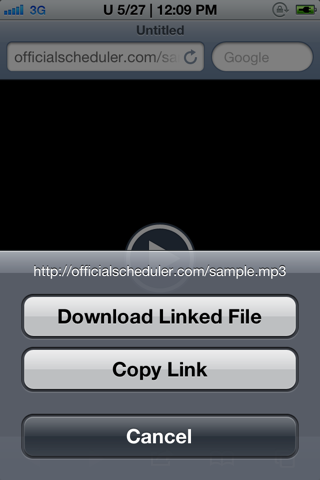
The Safari browser developed by Apple for the iOS of our iDevices, has a limited set of functions and thanks to this concept, it is without question the fastest browser available for this platform. Apple does not want to expand its functionality, but other browsers in the App Store do, but they also reduce the speed of Internet browsing. For those who care about speed, there is still the jailbreak and the various tweaks in Cydia that extend the functionality of the Safari browser, making it almost as good as one for the desktop.
In this idea, today I present to you the Safari Download Enabler, a tweak from Cydia that extends the functionality of the Safari browser, allowing us to download files without much effort. The tweak adds a file download button and replaces the native button Add to Reading List , but I don't think too many will miss him. The tweak also disables the option to automatically stream audio/video in Safari to allow you to download such content directly in the browser. Finally, I will also tell you that files downloaded through Safari can only be opened with third-party applications, if they are not natively recognized by iOS, and an application like iFile opens just about anything you have.
Enables native downloading in Safari on iOS 5. Requires a separate application (like iFile or GoodReader) capable of opening arbitrary files. This tweak replaces the "Add to Reading List" button in Safari's context menu with a button to download the link in a new window. It also disables automatic playback of media URLs so that the user can choose to download them instead (hold the play button to show the menu).
Safari Download Enabler is compatible with iOS 5 and can be installed from Cydia.
SIMILAR ITEMS FROM THE SAME AUTHOR

iPhone 16: Production of the First Components Has Begun, What Plans Apple Has for Phones

WhatsApp is getting Smarter Thanks to an Important Change on iPhone and Android

WhatsApp is Officially Working on an Unexpected Change for Android and iPhone

WhatsApp has Revealed a New SECRET Change that Meta Wants in iPhone and Android

WhatsApp Has an IMPORTANT META Integrated Change for Android and iPhone Phones

The New Official Update of Facebook Messenger for iPhone and Android Phones

MAJOR change from WhatsApp for the iPhone and Android Dedicated Application

WhatsApp Special Modifications for Millions of iPhone and Android Phones

The Secret of the WhatsApp Application for iPhone and Android, Revealed Before Launch
18 comments.
I kind of gave up on Safari. I also hid the icon. Opera Mini loads excellently and is much easier to customize, like a browser...
Yes, but the way the websites display leaves something to be desired. If you compare the way a website looks in Safari and the way the website looks in Opera, you will see that there are differences and they are not beautiful.
Hi Zaone. I have now installed it on iPad 3 (5.1.1) but it does not add the download button. Not compatible with 5.1.1? Mercanti
Zaone, in which repo can I find it? Thanks
I don't see the button either... I have 5.1.1
Ok, I installed the tweak, the problem is that when I press Download liked file, it opens a new Tab and that's it. I dismissed it and gave it a restart. Za one tell us how you succeeded. ms
zaone, I installed iFile and 4 white files appeared... why?
I will explain in an article.
It installs for me. It says that I need libzip>=0.10 🙁
Even on 5.0.1 there is no download button
crap, it doesn't work :-J
So the tweak replaces the Add to Reading List button, it doesn't add new buttons. Click on a link, choose download linked file and that's it. The problem is that it does not show how much of the file has been downloaded or not.
Do not download nzb and/or torrent files...
Bleah... better icab mobile + iFile
is there any possibility to change the place where it downloads?
I can't find it in bigboss. how do I get hold of him? thank you
LEAVE A MESSAGE
Sign in to leave a comment
The latest iDevice.ro news

Minister of Education: LAST MINUTE Normative Act with an Official Project...

Austria: Karl Nehammer's RADICAL Decision Involving the Army, which Help...

ANM: NOWCASTING Codes with LAST MINUTE Official Weather WARNINGS in...

Samsung GALAXY S25: CHANGES Officially Revealed by a Samsung Executive

iPhone 16: Production of the First Components Has Begun, what Plans does Apple have...

Planet Venus: The AMAZING Discoveries Made by Researchers, what Secrets it has in...
- About cookies
- Privacy policy
iOS 5.1.1 (9B208) for iPhone 4 (GSM)
✗ This firmware is not signed. This means you cannot restore to it in iTunes.
iOS 5.1.1 Release Notes
This update contains improvements and bug fixes, including:
- Improves reliability of using HDR option for photos taken using the Lock Screen shortcut
- Addresses bugs that could prevent the new iPad from switching between 2G and 3G networks
- Fixes bugs that affected AirPlay video playback in some circumstances
- Improved reliability for syncing Safari bookmarks and Reading List
- Fixes an issue where 'Unable to purchase' alert could be displayed after successful purchase
For information on the security content of this update, please visit this website:
http://support.apple.com/kb/HT1222

IMAGES
COMMENTS
If you're expecting to download files with a single button press, Safari Download Enabler will throw you off. To download a file with the tweak installed: 1. Hold down a link to the file. 2. Select the option to Download Linked File. 3. In the new page, choose the option to open the file in iFile. Keep in mind that Safari Download Enabler ...
Download iOS 5.1.1 IPSW Directly. These are direct download links to firmware files hosted by Apple, right-click and "Save As" for best results. The file extension should be .ipsw and nothing else, using IPSW files is easy but for most users it's recommended to download through iTunes or the iOS device. iPad 1. iPad 2 Wi-Fi.
iOS 17 iOS 18 iPad iPad Air iPad mini iPad Pro iPadOS 17 iPhone 13 iPhone 14 iPhone 15 iPhone 15 Pro iPhone 16 iPhone 16 Pro iPhone SE Mac mini Mac Pro Mac Studio MacBook Air MacBook Pro 14 & 16" macOS Sonoma visionOS watchOS 10 Guides. How Tos. Reviews. Buyer's Guide. Forums ...
Safari Download Manager For Ios 5.1.1 Jump to: Select a forum Off-Topic Discussion Introductions & Milestones Digital Marketplace Sports Forum Media Forum Vehicle Discussion Gaming Discussion Call of Duty Forum EAFC Forum Grand Theft Auto Forum PlayStation Forum Xbox Forum PC General Forum PC Building Forum PC Gaming Forum Graphics Forum Social ...
Safari Download Enabler allows you to download files and save from your iPhone's safari. This tweak is compatible with iOS 5 and replaces Safari Download Man...
To see the tweak in action, launch Safari and go to any page listing a file other than a photo. Just long-press the link, and you will see the Download Linked File button added by Safari Download Enabler. In case you have more than one compatible file-handlers installed on your device, you will get the option to choose between them before ...
How To Install Safari Download Manager On IOS 5.1.1:Works on iPad 1,2, iPhone, iPod touch
Hey guys this I how to use safari download manager on ios 5.1.1 Make sure you download it from this source: http://iphoneame.com/repo/
Safari Upload Enabler, a tweak that enables native file uploads in MobileSafari, has been updated to support iOS 5.1.x.
This document describes the security content of iOS 5.1.1 Software Update. iOS 5.1.1 Software Update can be downloaded and installed using iTunes. For the protection of our customers, Apple does not disclose, discuss, or confirm security issues until a full investigation has occurred and any necessary patches or releases are available. To learn ...
Safari is the best alternative for the iPad1, and I know it because I use one. Opera and Chrome crash more often for me, even official older versions. I also have an iPad 1 (iOS 5.1.1) but while is was still useful for certain task, the Safari Browser now has a problem to connect to many webservers.
Hello! I recently restored my iPad 1 and although I have both browsers on my iTunes account, the app store won't let me download a supported version…
iOS 5.1.1. This update contains improvements and bug fixes, including: Improves reliability of using HDR option for photos taken using the Lock Screen shortcut. Addresses bugs that could prevent the new iPad from switching between 2G and 3G networks. Fixes bugs that affected AirPlay video playback in some circumstances.
The same keyboard shortcut for opening Downloads in the Finder works to show and hide the Downloads window within Safari (I'm using 5.1.1). The shortcut is ⌥⌘L. Note: If you're entering text in a form, open the Downloads window then close it, Safari has trouble returning focus to the form item I was in despite still showing the blue focus ring.
Here's a short list of third party Web browser that should have older iOS 5.1.1 versions. Perfect Web Browser. Dolphin Web Browser. iCab Mobile Web Browser. Maxthon Web Browser. Opera Web Browser. FYI, Not every app you attempt to download will have an iOS 5.1.1 compatible version. For older apps that may still have an older iOS version ...
iOS 5.1.1 Improvements and Bug Fixes: Improves the reliability of using HDR option for photos taken using the Lock Screen shortcut. Addresses bugs that could prevent the new iPad from switching between 2G and 3G networks. Fixes bugs that affected AirPlay video playback in some circumstances. Improved reliability for syncing Safari bookmarks and ...
Apr 16, 2015. #6. the UI runs pretty smooth on an ipad 1 with ios 5.1. it's just he 256mb of ram that often leads to safari crashing. don't know what happened there - it was working fine, when ios 5 came out. you can save ram with a few tricks (turn off spotlight, no multitasking gestures, no 3g,...) but this only makes it marginally better.
iOS 5.1.1 Release Notes. Please note, the documentation below is supplied from Apple's update servers. We don't modify the contents of this documentation. This update contains improvements and bug fixes, including: Improves reliability of using HDR option for photos taken using the Lock Screen shortcut. Addresses bugs that could prevent the new ...
Update: Softpedia readers can manually download their IPSWs via the links below then install using iTunes. Download iOS 5.1.1 for iPhone and iPod touch (Free) Download iOS 5.1.1 for iPad (Free)
Safari Download Enabler allows you to download files using the Safari browser available in iOS. Safari Download Enabler allows you to download files using the Safari browser available in iOS 4.7 C. Bucureşti. Friday, March 22, 2024 Log in. Your welcome! Log in to your account. your username ...
iOS 5.1.1 Release Notes. Please note, the documentation below is supplied from Apple's update servers. We don't modify the contents of this documentation. This update contains improvements and bug fixes, including: Improves reliability of using HDR option for photos taken using the Lock Screen shortcut. Addresses bugs that could prevent the new ...