- Case studies
- Expert advice

Touchpoints and channels in customer journey mapping
Touchpoints and channels are crucial elements of any customer journey, but they tend to get mixed up when it comes to actual mapping. Read on to find out a practical way to distinguish between touchpoints and channels.
First, let’s dive into these two definitions, then find the difference between them and settle this issue once and for all.
- 1 What is a customer journey touchpoint?
- 2 Channels in customer journey maps
- 3 The difference between touchpoints and channels
- 4.1 Strategies and examples from various businesses
- 5.1 Touchpoint optimizations strategies:
- 6 Visualizing touchpoints and channels in UXPressia
What is a customer journey touchpoint?
Let’s first take a look at touchpoints. A touchpoint is a moment in time when an interaction happens between a customer and your product, service, or business in general.
The examples include situations that happen on the website, through marketing, personal interactions, or a phone call. If customers find out something about your product, sign up for a newsletter, buy something, or give feedback, they do this by "touching" your business. And that's why they're called touchpoints. 🙂
Our main goal when mapping a customer journey is to find and map out all the possible touchpoints. The touchpoint with the less favorable experience defines the overall level of customer satisfaction at the end of the entire journey.
Mapping all the possible touchpoints sounds great, but doing that can be challenging. So, is there any well-tried number to take as a starting point for a customer journey map?
We’d go with 5–7. And it’s the minimum because you will definitely find more physical and digital touchpoints once you start analyzing your business.
Here are a few customer journey touchpoint examples:
- Getting a product demo;
- Getting help and support;
- Checking out;
- Booking a table;
- Giving feedback about one's experience;
- Collecting information about a product or service;
- Doing a warranty return;
- Signing up for an online service.
Channels in customer journey maps
Unlike touchpoints, channels are a medium of communication between a business and its customers. It is the environment where touchpoints occur.
For example, it’s a corporate website or the phone the customer uses when calling customer support . Some channels are interactive, they can give your customer a response, e.g., live chat , phone calls, social network.
Others are not, e.g., billboards and flyers. Channels can be offline (brick-and-mortar store, an ad at an airport) and digital or online (a website or a mobile app).
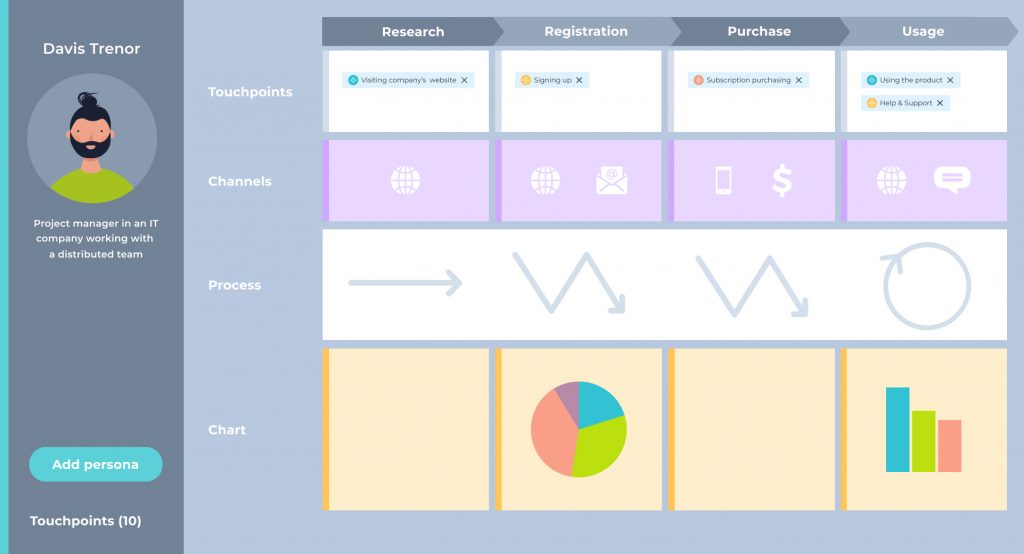
A few examples of channels:
- Skype call;
- Online advertisement;
- Call center;
- Face-to-face communication;
- Mobile app;
- Social networks;
- Talking to friends.
The difference between touchpoints and channels
In essence, you can think of the difference between channels and touchpoints in the following way. A touchpoint happens when a customer has a certain need. For example, they want to learn more about a service, make a payment, or arrive at a hotel to stay for a few nights. And they're looking for ways to satisfy this need. So, a channel is a means a business provides to meet this customer need.
And while one and the same touchpoint might happen across different channels, some channels support only a specific set of touchpoints.
For instance, a customer can pay for the order (touchpoint) through the website, via bank payment, or by handing cash to the delivery man. At the same time, customers can use their smartphone to access the website to pay for the chosen item, order delivery, and give a phone call to the support team.
Note: not every channel can provide good support for a certain touchpoint. For example, you're trying to send emails, whereas your customers may prefer calls, but according to GlobalCallForwarding , 57% of customers ranked call support as their first and most comfortable preference for communication.
If you don't have enough resources to support all of your channels, it's better to focus on the ones you can support to keep customer experience consistent across all the stages. So remember that when (re)designing your customer journeys.
To learn more about customer journey mapping or polish your mapping skills, be sure to check out the UXPressia Academy course .
How to improve your customer journey touchpoints?

Improving and optimizing buyer journey touchpoints is crucial for enhancing the overall customer experience and fostering customer loyalty.
Strategies and examples from various businesses
- Understand customer needs and expectations
Conduct surveys and interviews or analyze customer feedback to understand customers’ pain points and expectations. Let’s take an Airbnb as an example. This platform regularly collects feedback from hosts and guests to enhance its platform and user experience.
- Personalization
Amazon uses data analytics to personalize recommendations based on customer browsing and purchasing history. This personalization enhances the shopping experience and increases the likelihood of repeat business.
- Seamless multichannel experience;
Starbucks allows customers to order and pay through its mobile app, providing a seamless transition from online to in-store experience. This approach not only saves time for customers but also encourages app usage and loyalty.
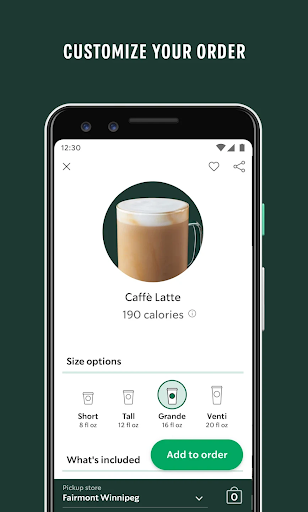
- Consistent branding
Coca-Cola maintains consistent branding across all touchpoints, from its social media presence to packaging design. This consistency helps reinforce the brand image and creates a unified customer experience.
- User-friendly website and mobile app design
Apple’s website and mobile app design focus on simplicity and intuitiveness. The clean interface and straightforward navigation contribute to a positive user experience.
- Proactive customer support
Zappos definitely stands out among similar online stores as it is known for its exceptional customer service . They go beyond customer expectations by offering free shipping and returns, as well as providing 24/7 customer support, ensuring a positive touchpoint experience for customers in need of assistance.
- Social media engagement
Wendy's, a fast-food chain, uses humor and engages with customers on social media platforms. This approach humanizes the brand and creates a positive emotional connection with customers.
- Streamlined checkout process
Shopify simplifies the checkout process for online retailers, reducing friction in the purchasing journey. The platform allows easy customization and integration of payment gateways, optimizing the end-to-end transaction experience.
- Loyalty programs
Sephora's Beauty Insider program offers personalized rewards, early access to products, and exclusive events. This encourages repeat purchases and loyalty by providing added value to customers.

- Post-purchase follow-up
Etsy sends follow-up emails asking customers to review their purchases. This not only helps gather valuable feedback but also reinforces the customer's connection with the brand.
- Gamification
Nike's Run Club app incorporates gamification elements, such as challenges and rewards, to motivate users to stay active. This makes the fitness journey more engaging and enjoyable.
- Augmented reality experiences;
IKEA's AR app lets customers visualize furniture in their homes before making a purchase. This technology enhances the online shopping experience and reduces the likelihood of returns.
By incorporating these strategies and learning from successful examples, businesses can enhance their customer journey touchpoints, providing a more satisfying and memorable experience.
How to optimize the number of buyer journey touchpoints?

Optimizing the number of customer journey touchpoints involves streamlining interactions to create a more efficient and effective experience. Need some bright ideas on how to do that? Leverage other companies' experience.
Touchpoint optimizations strategies:
- Use CRM systems like Salesforce or HubSpot to consolidate customer data across various touchpoints. Using them ensures a unified view of customer interactions, helping businesses avoid redundant customer journey touchpoints and provide a more coherent experience.
- Consider using an SSO solution like the one provided by Google. You may have used Google’s SSO by yourself, for instance, to create an account on some website. As a result, there’s a smaller number of customer touchpoints required for authentication, streamlining the user experience.
- Dropbox has an interactive Help Center that dynamically adapts based on user queries. This makes customers less dependent on support and eliminates the need to contact support by providing instant answers to common questions.
- Netflix uses predictive analytics to recommend content based on user preferences, reducing the need for users to search extensively for what they want to watch.
- Workflow automation tools like Zapier and Make can connect various apps and automate repetitive tasks, minimizing multiple touchpoints in processes like data entry or lead nurturing.
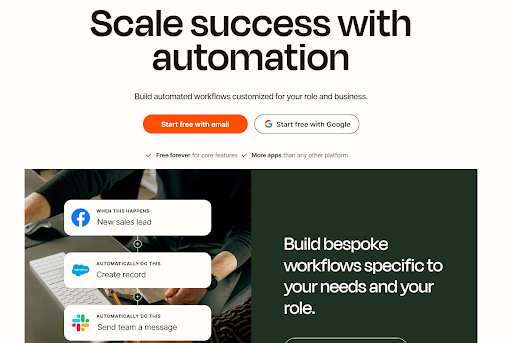
- Shopify integrates with various payment gateways, shipping providers, and inventory management systems, consolidating e-commerce touchpoints and providing a seamless end-to-end experience for both businesses and customers.
- HubSpot's progressive profiling allows businesses to collect additional customer information gradually over time. Instead of bombarding customers with lengthy forms, this approach minimizes initial touchpoints and enhances the user experience.
- Google Analytics offers cross-channel attribution models, helping businesses understand the impact of each marketing channel on the customer journey. Having these insights allows for a more strategic allocation of resources, reducing unnecessary touchpoints.
- Many websites use chatbots for instant customer support. For example, the chatbot on the website of a travel agency can assist users with booking queries, reducing the need for customers to call or email.
- AT&T provides a self-service portal where customers can manage their accounts, pay bills, and troubleshoot common issues. This makes clients less reliant on customer service touchpoints for routine tasks.
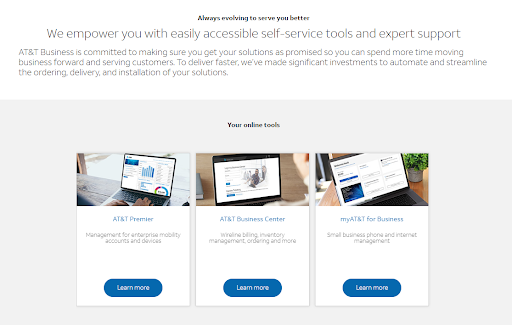
- Airlines like Delta use X (former Twitter) and Facebook for customer support. Integrating social media as a customer service channel reduces the need for customers to switch to a different platform to resolve issues.
By leveraging these strategies, businesses can minimize unnecessary touchpoints, making customer journeys more efficient and enjoyable.
It's also crucial to regularly assess and refine touchpoints based on customer feedback and emerging technologies.
Visualizing touchpoints and channels in UXPressia
Now, when it comes to actually placing channels and touchpoints on a customer journey map, you can do it in a few ways by using our CJM tool .
First off, there’s a Processes and Channels section with over 160 channels for different domains to choose from.
You can also have separate sections for touchpoints and channels, where you can easily add them to your map.
As for touchpoints, once you set up them in your Team Library , you can reuse them in different projects:
Add as many touchpoints per stage as seems necessary. The result may look like this:
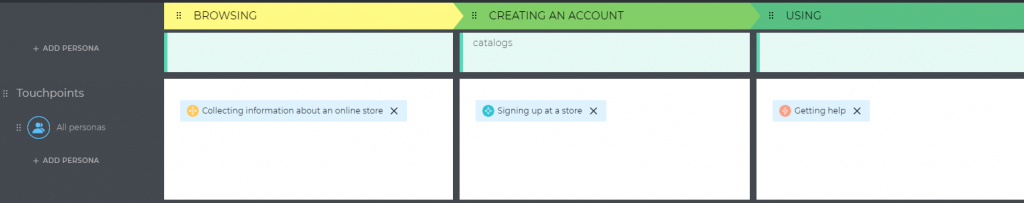
Pro tip: On the touchpoint page, you can add not only touchpoint-related information but also channels associated with this specific touchpoint.
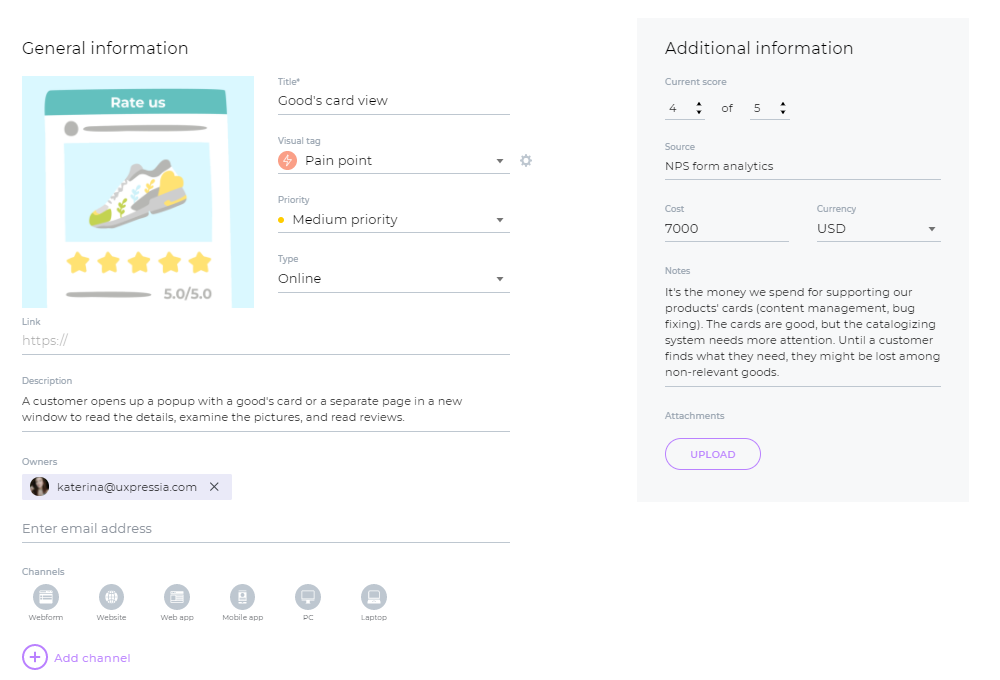
In the channels section, you can add background icons and describe them in plain text if you want.
By the way, you can also visualize touchpoints and channels associated with your persona right in the Persona Online tool . Here is what it can look like:
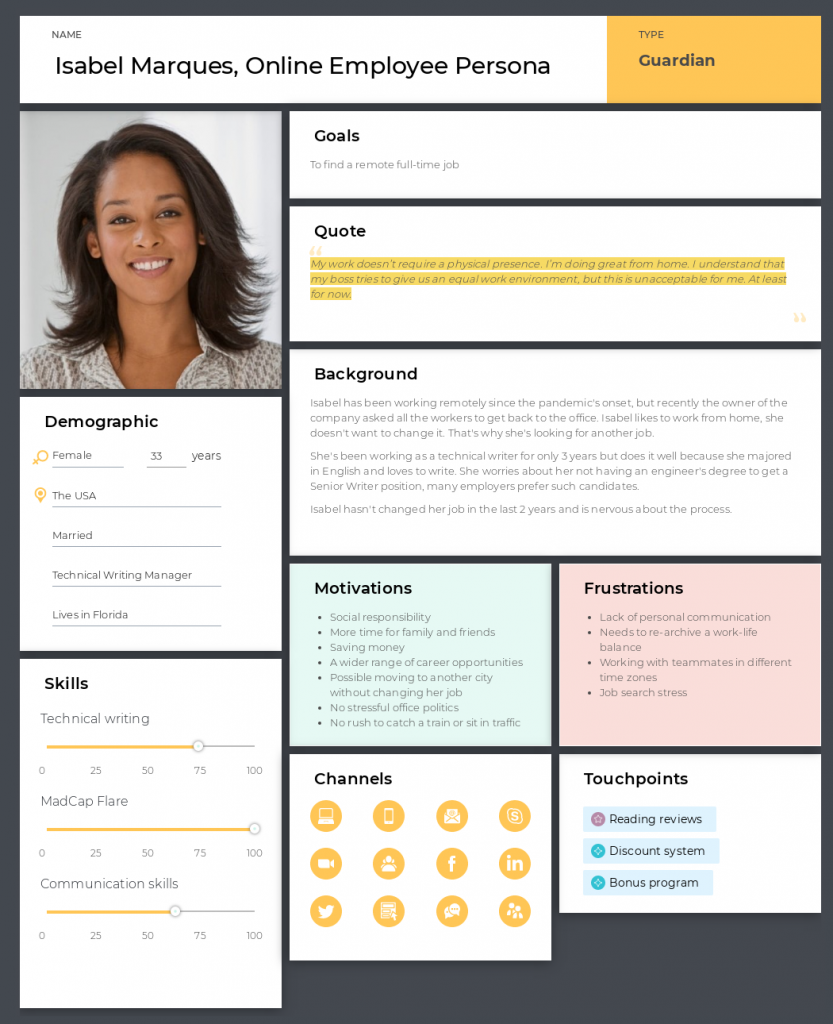
And that’s all there is to it. Hopefully, these two key concepts of customer journey mapping are a little clearer to you now, and you will easily tell them apart when creating your journey maps.
Ready to visualize your customer touchpoints and channels?
GO TO UXPRESSIA
Related posts
Rate this post

This was insightful. I finally get the difference between customer journey touchpoints and channels, but still have a question about applying that to personas. Should I add all channels they generally use even if my company is not present there?
We’re happy that you found the article useful, Alice! The channel section of your persona should have all their mediums of communication and research, including the ones that are yet to be covered by your company. You can then look into closing the gaps to:
a) be present where your customers expect to find you, b) reach out to them through the channels that they prefer.
- Top Courses
- Online Degrees
- Find your New Career
- Join for Free
Creating User Journey Maps: A Guide
User journey maps help you harness empathy to gain valuable insights about your customers and your product.
![user journey map touchpoints [Featured image] A person in a wheelchair draws elements of a user journey map for a team of colleagues](https://d3njjcbhbojbot.cloudfront.net/api/utilities/v1/imageproxy/https://images.ctfassets.net/wp1lcwdav1p1/3WaTus0NXRo4tDa3cLz8jB/8bdf8b7010b5888baa5c0413d6d4cfb8/User_journey_mapping.jpg?w=1500&h=680&q=60&fit=fill&f=faces&fm=jpg&fl=progressive&auto=format%2Ccompress&dpr=1&w=1000)
One of the biggest skills you’ll leverage as a UI/UX designer is your ability to empathize with the people using the products you design. Creating user journey maps can help you harness that empathy and transform it into valuable insights about your customers and product. Let’s take a closer look at what a user journey map is and why it’s an important tool in the UX designer’s toolbox.
What is a user journey map?
A user journey map gives a visual representation of a customer’s experience. This visualization might cover a customer’s entire relationship with a brand or focus on a select experience they might have while interacting with an app or website. No matter the type, user journey maps serve as a useful tool for understanding user needs and pain points and ultimately optimizing user experience (UX).
Get started in UX: Google UX Design Professional Certificate
Why create user journey maps?
The main job of a UX designer is to make products intuitive, functional, and enjoyable to use. By creating a user journey map, you’re thinking about a product from a potential customer’s point of view. This can help in several ways.
User journey maps foster a user-centric mentality . You’ll focus on how a user might think and feel while using your product, as well as what goals they’re trying to achieve and what obstacles they might face along the way.
User journey maps create a shared vision for your company . This visualization can serve as a point of reference for different team members and stakeholders throughout the product development process.
User journey maps can uncover blind spots . Taking the time to map out how a user interacts with your product (and how they feel doing so) may reveal design flaws or new opportunities you hadn’t considered.
Still not convinced? Listen to Michael, an interaction designer at Google, explain the importance of user-centric design.
Types of journey maps
Journey maps can be as unique and creative as the products you’re designing. While there’s not one boilerplate template for a user journey, you will find a few main types of these maps.
A UX journey map focuses on the user experience of a specific product, typically an app or website. With these types of maps, you can gain insight into how a customer interacts with your software and what they might find helpful or frustrating. This in turn helps you design software that’s simpler and easier to use.
A sales journey map follows the buyer’s journey through its typical stages: awareness, consideration, and decision. Marketing teams can use these maps to evaluate how customers interact with a brand across multiple communication channels to maximize sales.
A customer experience journey map offers a high-level view of a customer-brand relationship across time. A current-state customer journey map focuses on current customer interactions (and how they can be improved). Future-state customer journey maps can drive innovation by imagining new customer experiences.
Elements of a user journey map
As you begin to map out user journeys, you’ll likely find ways to customize your maps to your particular company, product, and customer base. Search for user maps on the web, and you’ll find a range of creative examples. But take a closer look and you’ll find that many of these maps have a few elements in common.
Persona: What segment of users are you trying to understand (current or target)?
Scenario: What interaction are you trying to map out (real or anticipated)?
Stages of the journey: What are the high-level phases of the scenario?
User actions: What actions can the user take in each stage of the journey?
User emotions and thoughts: What is the user’s emotional state as they move through the stages? What are they thinking in each stage?
Opportunities: Where can you improve the UX of your product or connect with your customer in a more effective way?
Internal ownership: Which team or team member will be responsible for enacting these changes?
Read more: 9 Essential Skills for UX Designers
How to create a user journey map
We’ve outlined what a user journey map is, why you might want to create one, and what elements you should include. Now let’s go through the basic steps to create your own user journey map.
1. Define the scope.
Creating a helpful user journey map starts with defining your goals. Are you mapping the journey of a new target user across the entire buyer’s journey? Or are you seeking to make a transaction on an app—transferring money for example—more intuitive? Being clear on your goals now can help give you more relevant insights once your map is complete.
Read more: What Is Scope Creep? Keeping Your Project Focused
2. Build user personas.
Typically, you’ll want a different map for each unique user type. Not all your customers will have the same needs (or the same ways of going about meeting those needs). Think about who your users are, and create a customer persona for each segment. This often starts with user research. Customer interviews, focus group discussions, surveys, and even prior customer feedback can help you develop these personas and better understand the customer perspective. User personas are sometimes referred to as buyer personas.
3. Define user goals, expectations, and pain points.
Once you have a better idea of who your target user is, spend some time thinking about what they want. What problem do prospective customers have that your product or service can solve? What expectations might they have as they begin their journey? What problems might they face, or what about your product might cause them frustration? How can your product or service meet customer expectations?
4. List out touchpoints and channels.
The term “customer touchpoint” refers to a point of interaction between a user and a product or business. Typical customer touchpoints occur across many different business channels, including websites, social media platforms, apps, ads, or face-to-face communications. Create an inventory of all the customer touchpoints and channels involved in the scenario you’ve previously defined.
5. Map the journey stages.
You’ve gathered the data you need to populate your map, so now it’s time to visualize this information with a customer journey map template. This is where you can get creative. Your map could be as simple as a timeline or as complex as a storyboard that shows visually what happens in each of the journey phases. You could take a low-tech approach with sticky notes on a whiteboard, or go digital with Google Sheets or customer journey mapping tools.
Many common UX tools, including Sketch, Figma, and Adobe XD, offer journey mapping capabilities. You’ll also find a range of dedicated journey mapping tools, such as UXPressia, Smaply, Custellence, or Visual Paradigm. UX research and consulting firm Nielsen Norman Group offers a free template that could also help you get started.
6. Validate and refine the map.
User journey mapping is only as strong as it is truthful. Validate the map by moving through the user journey yourself. Usability testing, analytics, and reviews from real customers can also help validate that your map reflects the average customer reality. Continue to refine the map as you discover discrepancies.
Other types of UX mapping
The user journey map is among many types of mapping tools UX designers might use throughout the design process. Let’s take a brief look at some of the others that can be used on their own or alongside your journey map.
Service blueprint
A journey map illustrates the customer experience. A service blueprint maps out what goes on behind the scenes to deliver that experience. The former is customer focused, the latter organization focused.
A user flow maps out the path taken by a generic user through a website or app to a successful outcome. These often take the form of a flow chart and are not focused on specific personas.
Empathy map
This tool helps you gain a deeper understanding of customer actions by mapping out what these users say, think, feel, and do. You may find it helpful to create an empathy map as part of Steps Two and Three above.
Experience map
This visualization tracks the entire experience of a generic user as they seek to achieve a goal or satisfy a need. These maps typically look at a larger context to evaluate how potential customers solve their problems with or without your product.
Create your user journey map
User journey mapping is an essential part of the UX design process. Enhance your skills with these popular courses on Coursera:
Create a user journey map with a two-hour guided project. Create a User Journey Map in Miro is a hands-on course where you'll build a user journey map for a UX design project that documents the user's actions, emotions, and thoughts while using a product so you can identify opportunities for improvement.
Learn where and how user journey mapping is used in the design process with Google's course Start the UX Design Process: Empathize, Define, and Ideate . You'll craft user stories, develop user journey maps, and more, in 21 hours or less.
Build your UX design knowledge with Google's UX Design Professional Certificate. The popular series includes the class mentioned above, and is aimed at developing the skills you'll need for an entry-level UX design role. Learn how to empathize with users and design a delightful experience. Once completed, you'll earn a shareable certificate and gain access to exclusive career resources such as resume review and interview prep.
Keep reading
Coursera staff.
Editorial Team
Coursera’s editorial team is comprised of highly experienced professional editors, writers, and fact...
This content has been made available for informational purposes only. Learners are advised to conduct additional research to ensure that courses and other credentials pursued meet their personal, professional, and financial goals.
Learn / Guides / Customer journey mapping (CJM) guide
Back to guides
Customer journey mapping in 2 and 1/2 days
How to create a customer journey map that improves customer success.
Last updated
Reading time.
There’s a common saying that you can’t understand someone until you’ve walked a mile in their shoes—and that’s exactly what customer journey maps do: they help you put yourself in different customers’ shoes and understand your business from their point of view.
Why should you do it? How should you do it? Find the answers in this guide, which we wrote after interviewing 10+ customer journey experts who shared methodologies, dos and don’ts, and pro tips with us.
On this page:
What is a customer journey map?
How to create a customer journey map in 2 and ½ working days
4 benefits of customer journey mapping for your business
In later chapters, we dive deeper into customer journey analytics, workshops, and real-life examples.
Start mapping your customer journey
Hotjar lets you experience the customer journey through their eyes, so you can visualize what’s working and what needs improvement.
A customer journey map (CJM) is a visual representation of how customers interact with and experience your website, products, or business across multiple touchpoints.
By visualizing the actions, thoughts, and emotions your customers experience, a customer journey map helps you better understand them and identify the pain points they encounter. This is essential if you want to implement informed, customer-focused optimizations on your site.
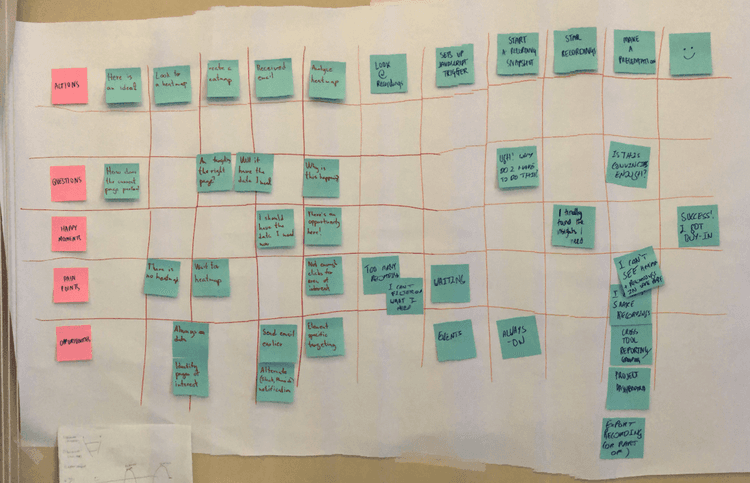
Mapping the customer journey: narrow vs. wide focus
A customer journey map can have a very narrow focus and only look at a few, specific steps of the customer experience or buyer’s journey (for example, a product-to-purchase flow on a website), or it can take into account all the touchpoints, online and offline, someone goes through before and after doing business with you.
Each type of customer journey map has its advantages:
A CJM with a narrow focus allows you to zero in on an issue and effectively problem-solve
A CJM with a wide focus gives you a broader, holistic understanding of how customers experience your business
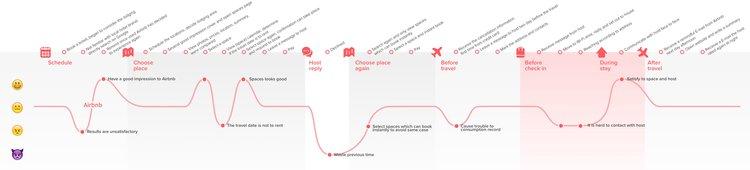
Regardless of their focus, the best customer journey maps have one thing in common: they are created with real customer data that you collect and analyze . The insights are usually organized into a map (hence the name), diagram, or flowchart during a group workshop, which is later shared across the entire business so everyone gets a clear and comprehensive overview of a customer’s journey.
How to create your first customer journey map in 2 and ½ working days
The process of creating a customer journey map can be as long or short as you need. Depending on how many people and stakeholders you involve, how much data you collect and analyze, and how many touchpoints there are across the business, you could be looking at days or even weeks and months of work.
If you’re new to customer journey mapping, start from a narrower scope before moving on to mapping every single customer touchpoint .
Here’s our beginner customer journey mapping framework to help you create your first complete map in 2 and ½ working days:
Day 1: preliminary customer journey mapping work
Day 2: prep and run your customer journey mapping workshop.
Final ½ day: wrap up and share your results
Download your free customer journey map checklist (as seen below), to mark off your tasks as you complete them.
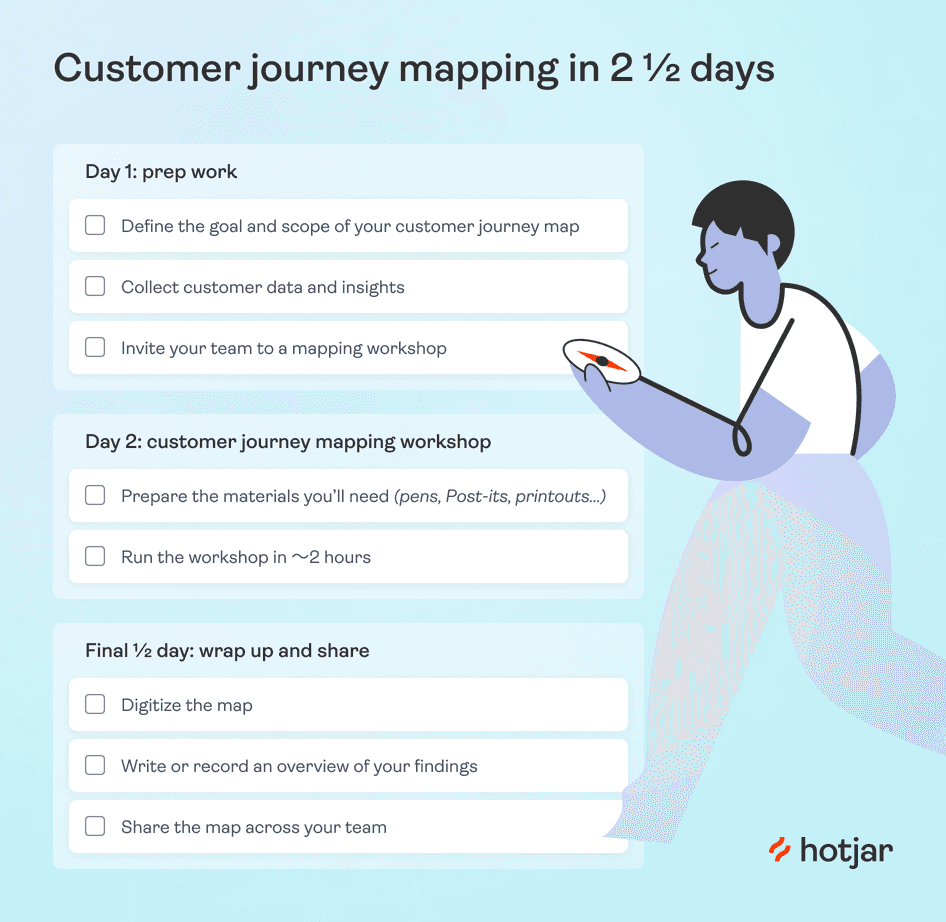
On your first day, you have three essential tasks:
Define the goal and scope of your CJM
Collect customer data and insights
Invite your team to a customer journey mapping workshop
Step 1: define the goal and scope of your CJM
Clarifying what part(s) of the journey you're looking at, and why, helps you stay focused throughout the mapping process.
If this is your first map, start from a known issue or problematic area of your website. Keep the scope small, and focus on anything you can break down into four or five steps. For example:
If you have a high drop-off on a pricing page with five calls-to-action, each of which takes users to a different page, that’s enough for a mappable journey
If your purchase flow is made of five self-contained pages, each of which loses you potential customers, that’s a good candidate for mapping
✅ The output: a one- or two-sentence description of what your map will cover, and why, you can use whenever you need to explain what the process is about. For example: this map looks at the purchase flow on our website, and helps us understand how customers go through each step and the issues or obstacles they encounter. The map starts after users click ‘proceed to checkout’ and ends when they reach the 'Thank You' page .
Step 2: collect customer data and insights
Once you identify your goal and scope, the bulk of your first day should be spent collecting data and insights you’ll analyze as part of your mapping process. Because your map is narrow in focus, don’t get distracted by wide-scale demographics or data points that are interesting and nice to know, but ultimately irrelevant.
Get your hands on as much of the following information as you can:
Metrics from traditional analytics tools (such as Google Analytics) that give you insight into what’s happening, across the pages and stages your customer journey map covers
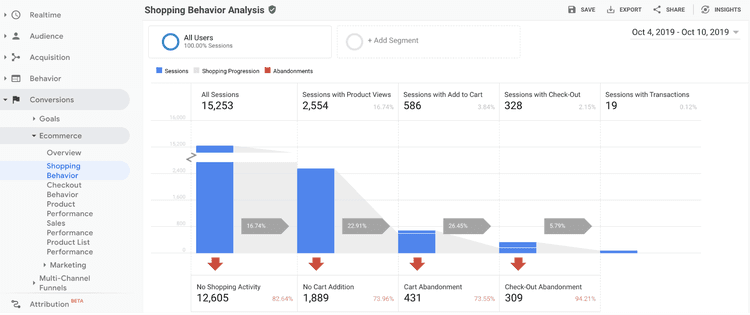
Data from analyzing your conversion ‘funnels’ , which record how many visitors end up at each stage of the user journey, so you can optimize those steps for potential customers and increase conversions
Behavior analytics data (from platforms like Hotjar) that show you how people interact with your site. For example, heatmaps give you an aggregate view of how users click, move and scroll on specific pages, and session recordings capture a user’s entire journey as they navigate your site
Quantitative and qualitative answers to on-site surveys relevant to the pages you’re going to investigate, as customer feedback will ultimately guide your roadmap of changes to make to improve the journey
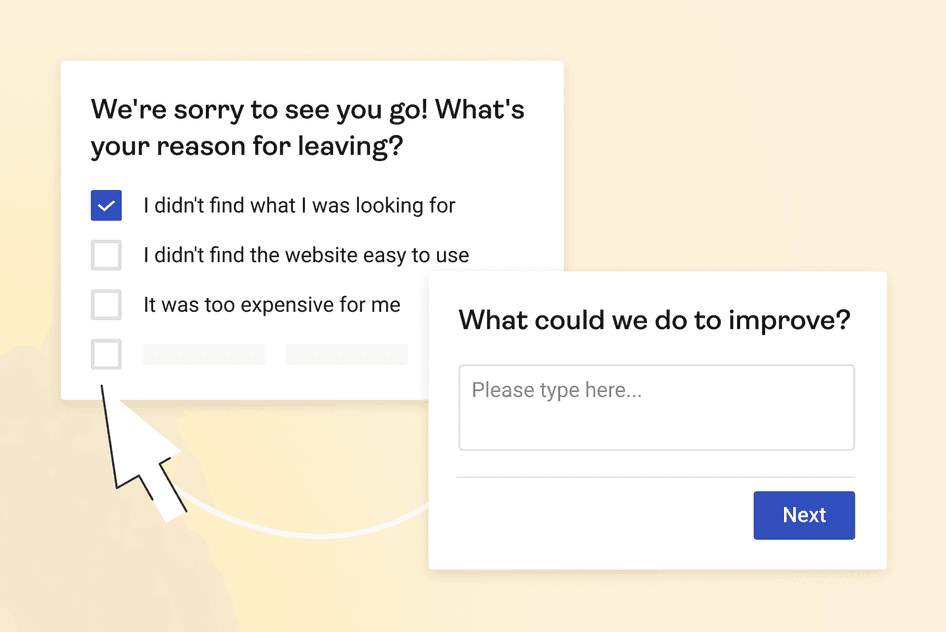
Any demographic information about existing user and customer personas that helps you map the journey from the perspective of a real type of customer, rather than that of any hypothetical visitor, ensuring the journey makes sense for your target audience
Any relevant data from customer service chat logs, emails, or even anecdotal information from support, success, and sales teams about the issues customers usually experience
✅ The output: quantitative and qualitative data about your customers' interactions and their experiences across various touchpoints. For example, you’ll know how many people drop off at each individual stage, which page elements they interact with or ignore, and what stops them from converting.
💡Pro tip: as you read this guide, you may not yet have most of this data, particularly when it comes to heatmaps, recordings, and survey results. That’s ok.
Unless you’re running your CJM workshop in the next 12 hours, you have enough time to set up Hotjar on your website and start collecting insights right now. The platform helps you:
Learn where and why users drop off with Funnels
Visualize interactions on key pages with Heatmaps
Capture visitor sessions across your website with Recordings
Run on-site polls with Surveys
When the time comes for you to start your customer journey mapping process, this data will be invaluable.
Step 3: invite your team to a customer journey mapping workshop
In our experience, the most effective way to get buy-in is not to try and convince people after things are done—include them in the process from the start. So while you can easily create a customer journey map on your own, it won’t be nearly as powerful as one you create with team members from different areas of expertise .
For example, if you’re looking at the purchase flow, you need to work with:
Someone from the UX team, who knows about the usability of the flow and can advocate for design changes
Someone from dev or engineering, who knows how things work in the back end, and will be able to push forward any changes that result from the map
Someone from success or support, who has first-hand experience talking to customers and resolving any issues they experience
✅ The output: you’ve set a date, booked a meeting space, and invited a group of four to six participants to your customer journey mapping workshop.
💡Pro tip: for your first map, stay small. Keep it limited to four to six people, and no main stakeholders . This may be unpopular advice, especially since many guides out there mention the importance of having stakeholders present from the start.
However, when you’re not yet very familiar with the process, including too many people early on can discourage them from re-investing their time into future CJM tasks. At this stage, it’s more helpful to brainstorm with a small team, get feedback on how to improve, and iterate a few times. Once you have a firm handle on the process, then start looping in your stakeholders.
On workshop day, you’ll spend half your time prepping and the other half running the actual session.
Step 1: prepare all your materials
To run a smooth workshop, ensure you do the following:
Bring stationery: for an interactive workshop, you’ll need basic materials such as pens, different colored Post-its, masking tape, and large sheets of paper to hang on the wall
Collect and print out the data: use the data you collected on Day 1. It’s good to have digital copies on a laptop or tablet for everybody to access, but print-outs could be the better alternative as people can take notes and scribble on them.
Print out an empathy map canvas for each participant: start the workshop with an empathy mapping exercise (more on this in Step 2). For this, hand each participant an empty empathy map canvas you can recreate from the template below.
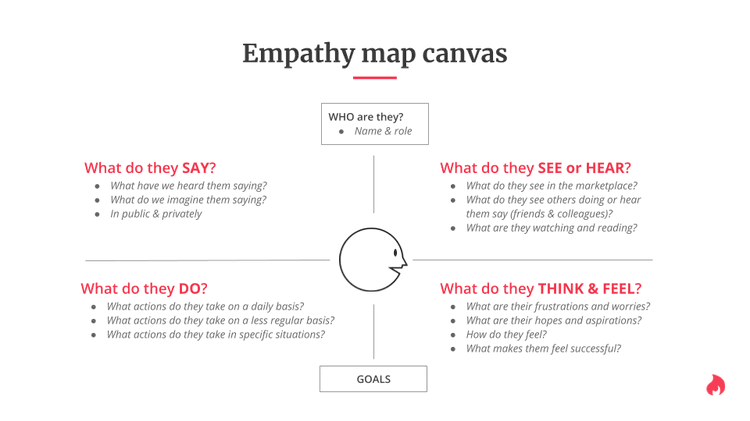
Set up a customer journey map template on the wall: use a large sheet of paper to create a grid you'll stick to the wall and fill in as part of the workshop. On the horizontal axis, write the customer journey steps you identified during your Day 1 prep work; on the vertical axis, list the themes you want to analyze for each step. For example:
Actions your customers take
Questions they might have
Happy moments they experience
Pain points they experience
Tech limits they might encounter
Opportunities that arise
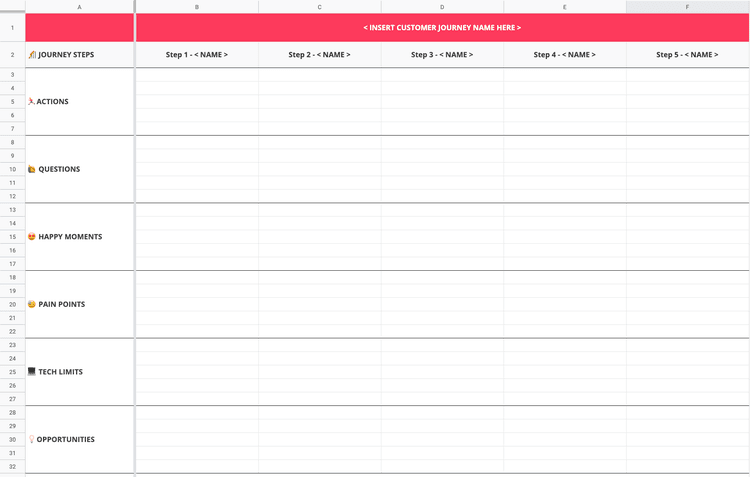
Step 2: run the workshop
This is the most interactive (and fun) part of the process. Follow the framework below to go from zero to a completed draft of a map in just under 2 hours .
Introduction [🕒 5–10 min]
Introduce yourself and your participants to one another
Using the one-two sentence description you defined on Day 1, explain the goal and scope of the workshop and the activities it will involve
Offer a quick summary of the customer persona you’ll be referring to throughout the session
Empathy mapping exercise [🕒 30 min]
Using the personas and data available, have each team member map their observations onto sticky notes and paste them on the relevant section of the empathy mapping canvas
Have all participants take turns presenting their empathy map
Facilitate group discussions where interesting points of agreement or disagreement appear
Customer journey mapping [🕒 60 min]
Using Post-its, ask each participant to fill in parts of the map grid with available information. Start by filling in the first row together, so everybody understands the process, then do each row individually (15–20 min). At the end of the process, you should have something like this:
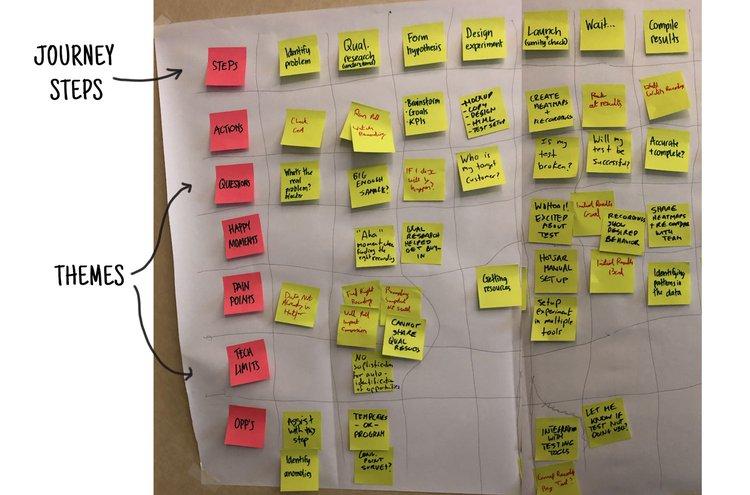
Looking at the completed map, encourage your team to discuss and align on core observations (and take notes: they’ll come in handy on your final half day). At this point, customer pain points and opportunities should become evident for everybody involved. Having a cross-functional team means people will naturally start discussing what can, or cannot, immediately be done to address them (35–40 min).
Wrap up [🕒 5 min]
Congratulations! Your first customer journey map is complete. Finish the session by thanking your participants and letting them know the next steps.
Final half-day: wrap up and share
Once you’ve gone through the entire customer journey mapping workshop, the number one thing you want to avoid is for all this effort to go to waste. Instead of leaving the map hanging on the wall (or worse: taking it down, folding it, and forgetting about it), the final step is to wrap the process up and communicate the results to the larger team.
Digitize the map so you can easily update and share it with team members: it may be tempting to use dedicated software or invest time into a beautiful design, but for the first few iterations, it’s enough to add the map to your team’s existing workflows (for example, our team digitized our map and added it straight into Jira, where it’s easily accessible)
Offer a quick write-up or a 5-minute video introduction of the activity: re-use the description you came up with on Day 1, including who was involved and the top three outcomes
Clearly state the follow-up actions: if you’ve found obvious issues that need fixing, that’s a likely next step. If you’ve identified opportunities for change and improvement, you may want to validate these findings via customer interviews and usability testing.
4 benefits of customer journey mapping
In 2023, it’s almost a given that great customer experience (CX) provides any business or ecommerce site with a competitive advantage. But just how you’re supposed to deliver on the concept and create wow-worthy experiences is often left unsaid, implied, or glossed over.
Customer journey maps help you find answers to this ‘How?’ question, enabling you to:
Visualize customer pain points, motivations, and drivers
Create cross-team alignment around the business
Remove internal silos and clarify areas of ownership
Make improvements and convert more visitors into customers
We’ve done a lot of customer journey work here at Hotjar, so we know that the above is true—but don’t just take our word for it: all the people we interviewed for this guide confirmed the benefits of journey mapping. Let’s take a look at what they shared.
1. Visualize customer pain points, motivations, and drivers
It’s one thing to present your entire team with charts, graphs, and trends about your customers, and quite another to put the same team in front of ONE map that highlights what customers think, want, and do at each step of their journey.
I did my first customer journey map at MADE.COM within the first three months of joining the company. I was trying to map the journey to understand where the pain points were.
For example, people who want to buy a sofa from us will be coming back to the site 8+ times over several weeks before making a purchase. In that time, they may also visit a showroom. So now I look at that journey, at a customer’s motivation for going to the website versus a physical store, and I need to make sure that the experience in the showroom complements what they're doing on-site, and vice-versa, and that it all kind of comes together.
The map helps in seeing that journey progress right up to the time someone becomes a customer. And it also continues after: we see the next touchpoints and how we're looking to retain them as a customer, so that they come back and purchase again.
A customer journey map is particularly powerful when you incorporate empathy into it, bringing to light specific emotions that customers experience throughout the journey.
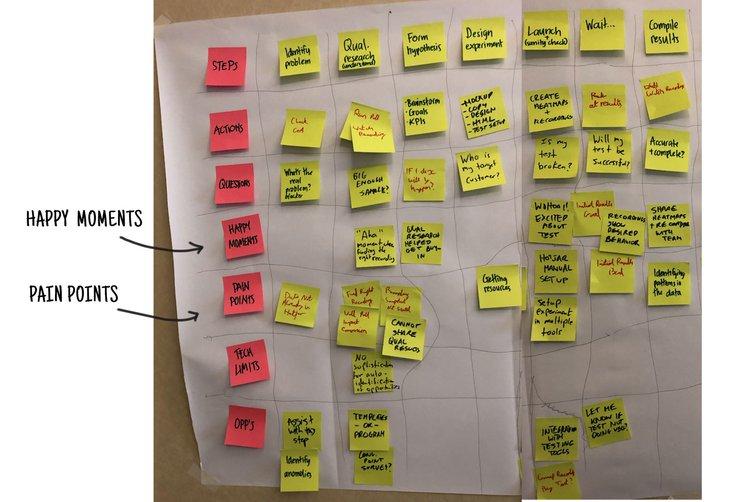
2. Create cross-team alignment around the business
The best, most effective customer journey maps are not the solo project of the user experience (UX) or marketing team (though they may originate there).
Customer journey maps are a quick, easy, and powerful way to help everybody in your business get a clearer understanding of how things work from a customers’ perspective and what the customers’ needs are—which is the first step in your quest towards creating a better experience for them.
Our first goal for preparing a customer journey map was to improve understanding customers across the company, so that every employee could understand the entire process our clients go through.
For example, people from the shipping department didn't know how the process works online; people from marketing didn't know how customers behave after filing a complaint. Everything seems obvious, but when we shared these details, we saw that a lot of people didn't know how the company itself works—this map made us realize that there were still gaps we needed to fill.
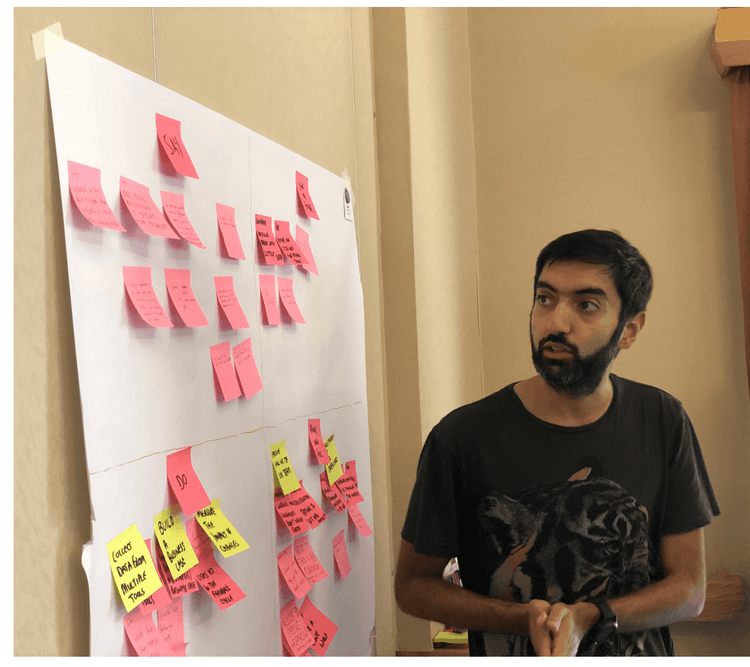
If we discover that customers have a pain point in a specific section of the map, different teams can look at the same section from several angles; customer support can communicate why something is not possible, and engineering can explain why it’s going to take X amount of effort to get it done. Especially in cross-functional teams where we all come from really different disciplines, I find these maps to be an incredible way for us all to speak the same language.
3. Remove internal silos and clarify areas of ownership
As a company grows in size and complexity, the lines of ownership occasionally become blurry. Without clarity, a customer might get bounced like a ping pong ball across Sales, Success, and Support departments—not great for the seamless and frictionless customer experience we all want to offer.
A central source of ‘truth’ in the form of a customer journey map that everybody can refer to helps clarify areas of ownership and handover points.
We were growing as a team, and we realized we needed to operationalize a lot of the processes that, before then, had just been manually communicated. We did it through a customer journey map. Our goal was to better understand where these hand-off points were and how to create a more seamless experience for our customers, because they were kind of being punted from team to team, from person to person—and often, it was really hard to keep tabs on exactly where the customer was in that entire journey.
4. Make improvements and convert more visitors into customers
A customer journey map will take your team from 'It appears that 30% of people leave the website at this stage' to 'Wow, people are leaving because the info is incomplete and the links are broken.' Once everyone is aligned on the roadblocks that need to be addressed, changes that have a positive impact on the customer experience and customer satisfaction will happen faster.
The customer journey map brings it all together: it doesn't matter who you've got in the room. If you’re doing a proper journey map, they always get enlightened in terms of ‘Oh, my word. I did not know the customer's actually experiencing this.’ And when I walk out of the session, we have often solved issues in the business. Accountability and responsibilities have been assigned, and I find that it just works well.

Shaheema (right) working on a customer journey map
Collect the right data to create an effective customer journey map
The secret of getting value from customer journey mapping is not just building the map itself: it's taking action on your findings. Having a list of changes to prioritize means you can also measure their effect once implemented, and keep improving your customers' experience.
This all starts with collecting customer-centric data—the sooner you begin, the more information you’ll have when the time comes to make a decision.
Start mapping your customer journey today
Hotjar lets you experience your customer’s journey through their eyes, so you can visualize what’s working and what needs improvement.
FAQs about customer journey mapping
How do i create a customer journey map.
To create a useful customer journey map, you first need to define your objectives, buyer personas, and the goals of your customers (direct customer feedback and market research will help you here). Then, identify all the distinct touchpoints the customer has with your product or service in chronological order, and visualize the completion of these steps in a map format.
What are the benefits of customer journey mapping?
Customer journey mapping provides different teams in your company with a simple, easily understandable visualization that captures your customers’ perspective and needs, and the steps they’ll take to successfully use your product or service.
Consider customer journey mapping if you want to accomplish a specific objective (like testing a new product’s purchase flow) or work towards a much broader goal (like increasing overall customer retention or customer loyalty).
What is the difference between a customer journey map and an experience map?
The main difference between an experience map and a customer journey map is that customer journey maps are geared specifically toward business goals and the successful use of a product or service, while experience maps visualize an individual’s journey and experience through the completion of any task or goal that may not be related to business.
- Get started Get started for free
Figma design
Design and prototype in one place

Collaborate with a digital whiteboard

Translate designs into code

Get the desktop, mobile, and font installer apps
See the latest features and releases
- Prototyping
- Design systems
- Wireframing
- Online whiteboard
- Team meetings
- Strategic planning
- Brainstorming
- Diagramming
- Product development
- Web development
- Design handoff
- Product managers
Organizations
Config 2024
Register to attend in person or online — June 26–27

Creator fund
Build and sell what you love
User groups
Join a local Friends of Figma group
Learn best practices at virtual events
Customer stories
Read about leading product teams
Stories about bringing new ideas to life

Get started
- Developer docs
- Best practices
- Reports & insights
- Resource library
- Help center
How to create an effective user journey map
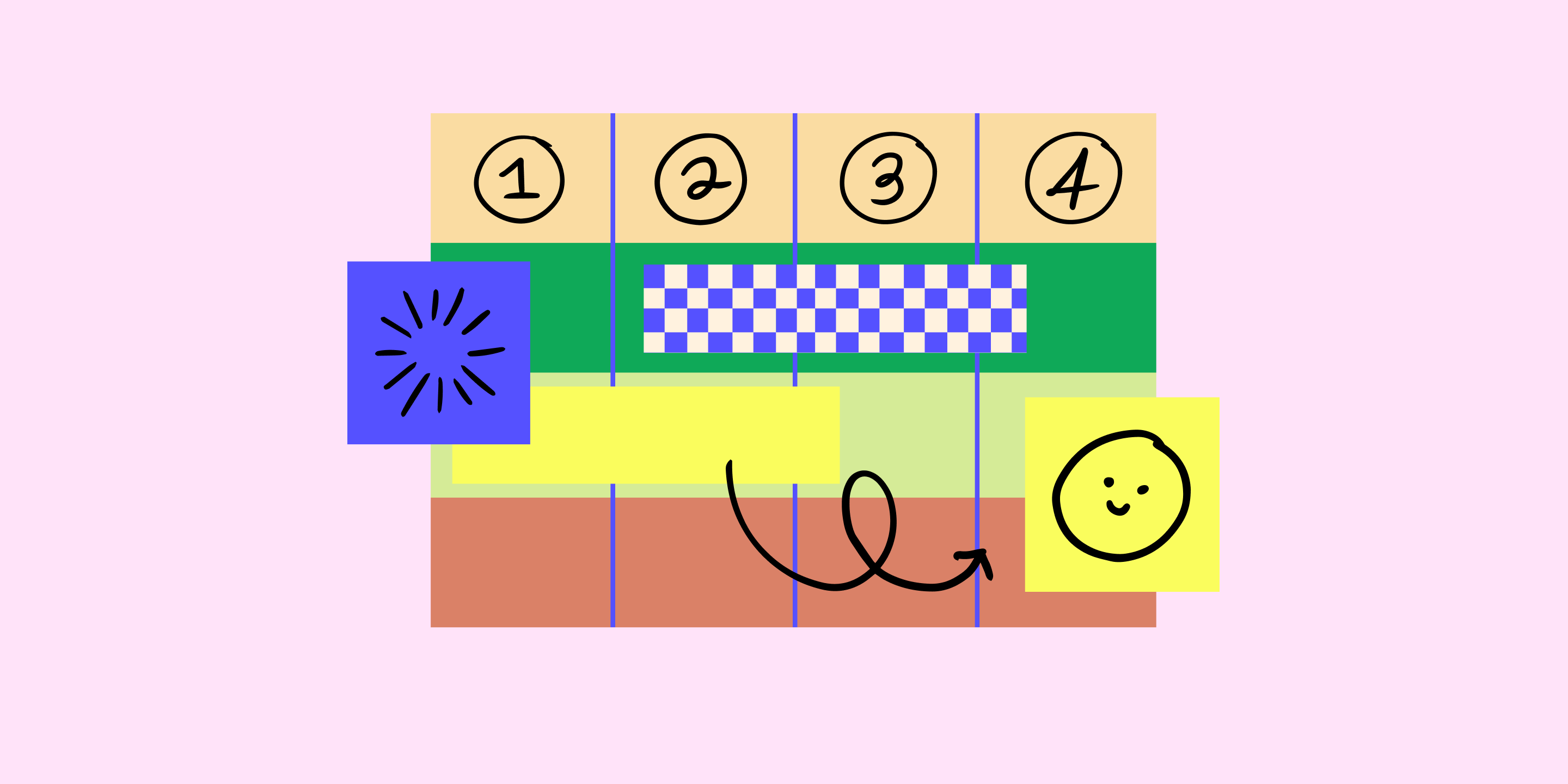
No matter what you’re working on, the key to customer satisfaction and business growth is understanding your users. A user journey map helps you uncover pain points, explore the touchpoints from their perspective, and learn how to improve your product.
Imagine you just launched a new ecommerce platform. Shoppers fill their carts with products, but they abandon their carts before checkout. With a user journey map, you can pinpoint where the customer experience is going wrong, and how to enable more successful checkouts.
Read on to find out:
- What is a user journey map, and how it captures user flows and customer touchpoints
- Benefits of user journey mapping to refine UX design and reach business goals
- How to make user journey maps in five steps, using FigJam’s user journey map template
What is a user journey map?
Think about the path a user takes to explore your product or website. How would you design the best way to get there? User journey maps (or user experience maps) help team members and stakeholders align on user needs throughout the design process, starting with user research. As you trace users' steps through your user flows, notice: Where do users get lost, backtrack, or drop off?
User journey maps help you flag pain points and churn, so your team can see where the user experience may be confusing or frustrating for your audience. Then you can use your map to identify key customer touchpoints and find opportunities for optimization.
How to read a user journey map
Most user journey maps are flowcharts or grids showing the user experience from end to end. Consider this real-life journey map example of a freelancing app from Figma's design community. The journey starts with a buyer persona needing freelance services, and a freelancer looking for a gig. Ideally, the journey ends with service delivery and payment—but customer pain points could interrupt the flow.
Start your user journey map with FigJam
5 key user journey map phases.
Take a look at another Figma community user journey template , which uses a simple grid. Columns capture the five key stages of the user journey: awareness, consideration, decision, purchase, and retention (see below). Rows show customer experiences across these stages—their thoughts, feelings, and pain points. These experiences are rated as good, neutral, and bad.
To see how this works, consider a practical example. Suppose a new pet parent wants to learn how to train their puppy and discovers your dog-training app. Here's how you might map out the five key user journey stages:
- Awareness. The user sees a puppy-training video on social media with a link to your product website. They're intrigued—a positive experience.
- Consideration. The user visits your product website to preview your app. If they can't find a video preview easily, this could be a neutral or negative experience.
- Decision. The user clicks on a link to the app store and reads reviews of your app and compares it to others. They might think your app reviews are good, but your price is high—a negative or neutral experience.
- Purchase. The user buys your app and completes the onboarding process. If this process is smooth, it's a positive experience. If not, the customer experience could turn negative at this point.
- Retention. The user receives follow-up emails featuring premium puppy-training services or special offers. Depending on their perception of these emails, the experience can range from good (helpful support) to bad (too much spam).
2 types of user journey maps—and when to use them
User journey maps are helpful across the product design and development process, especially at two crucial moments: during product development and for UX troubleshooting. These scenarios call for different user journey maps: current-state and future-state.
Current-state user journey maps
A current-state user journey map shows existing customer interactions with your product. It gives you a snapshot of what's happening, and pinpoints how to enhance the user experience.
Take the puppy training app, for example. A current-state customer journey map might reveal that users are abandoning their shopping carts before making in-app purchases. Look at it from your customers' point of view: Maybe they aren't convinced their credit cards will be secure or the shipping address workflow takes too long. These pain points show where you might tweak functionality to boost user experience and build customer loyalty.
Future-state user journey maps
A future-state user journey map is like a vision board : it shows the ideal customer journey, supported by exceptional customer experiences. Sketch out your best guesses about user behavior on an ideal journey, then put them to the test with usability testing. Once you've identified your north star, you can explore new product or site features that will optimize user experience.
How to make a user journey map in 5 steps
To start user journey mapping, follow this step-by-step guide.
Step 1: Define user personas and goals.
Gather user research and data like demographics, psychographics, and shopping behavior to create detailed customer personas representing your target audience. In your dog-training app example, one key demographic may be parents. What’s their goal? It isn't necessarily "hire a puppy trainer"—it could be "teach kids how to interact with a puppy."
Step 2: Identify customer touch points.
Locate the points along the user journey where the user encounters or interacts with your product. In the dog training app example, touchpoints might include social media videos, app website, app store category search (e.g., pets), app reviews, app store checkout, in-app onboarding, and app customer support.
Step 3: Visualize journey phases.
Create a visual representation of user journey phases across key touchpoints with user flow diagrams , flowcharts , or storyboards .
Step 4: Capture user actions and responses.
For each journey stage, capture the user story: at this juncture, what are they doing, thinking, and feeling ? This could be simple, such as: "Potential customer feels frustrated when the product image takes too long to load."
Step 5: Validate and iterate.
Finally, show your map to real users. Get honest feedback about what works and what doesn’t with user testing , website metrics , or surveys . To use the dog-training app example, you might ask users: Are they interested in subscribing to premium how-to video content by a professional dog trainer? Apply user feedback to refine your map and ensure it reflects customer needs.
Jumpstart your user journey map with FigJam
Lead your team's user journey mapping effort with FigJam, the online collaborative whiteboard for brainstorming, designing, and idea-sharing. Choose a user journey map template from Figma's design community as your guide. With Figma's drag-and-drop design features, you can quickly produce your own professional, presentation-ready user journey map.
Pro tip: Use a service blueprint template to capture behind-the-scenes processes that support the user journey, bridging the gap between user experience and service delivery.
Ready to improve UX with user journey mapping?
- Reviews / Why join our community?
- For companies
- Frequently asked questions
Customer Journey Maps
What are customer journey maps.
Customer journey maps are visual representations of customer experiences with an organization. They provide a 360-degree view of how customers engage with a brand over time and across all channels. Product teams use these maps to uncover customer needs and their routes to reach a product or service. Using this information, you can identify pain points and opportunities to enhance customer experience and boost customer retention.
“ Data often fails to communicate the frustrations and experiences of customers. A story can do that, and one of the best storytelling tools in business is the customer journey map.” — Paul Boag, UX designer, service design consultant & digital transformation expert
In this video, Frank Spillers, CEO of Experience Dynamics, explains how you can include journey maps in your design process.
- Transcript loading…
Customer Journey Maps – Tell Customer Stories Over Time
Customer journey maps are research-based tools. They show common customer experiences over time To help brands learn more about their target audience.
Maps are incredibly effective communication tools. See how maps simplify complex spaces and create shared understanding.
Unlike navigation maps, customer journey maps have an extra dimension—time. Design teams examine tasks and questions (e.g., what-ifs) regarding how a design meets or fails to meet customers’ needs over time when encountering a product or service.
Customer journey maps should have comprehensive timelines that show the most essential sub-tasks and events. Over this timeline framework, you add insights into customers' thoughts and feelings when proceeding along the timeline. The map should include:
A timescale - A defined journey period (e.g., one week). This timeframe should include the entire journey, from awareness to conversion to retention.
Scenarios - The context and sequence of events where a user/customer must achieve a goal. An example could be a user who wants to buy a ticket on the phone. Scenarios are events from the first actions (recognizing a problem) to the last activities (e.g., subscription renewal).
Channels – Where do they perform actions (e.g., Facebook)?
Touchpoints – How does the customer interact with the product or service? What actions do they perform?
Thoughts and feelings – The customer's thoughts and feelings at each touchpoint.
A customer journey map helps you understand how customer experience evolves over time. It allows you to identify possible problems and improve the design. This enables you to design products that are more likely to exceed customers’ expectations in the future state.
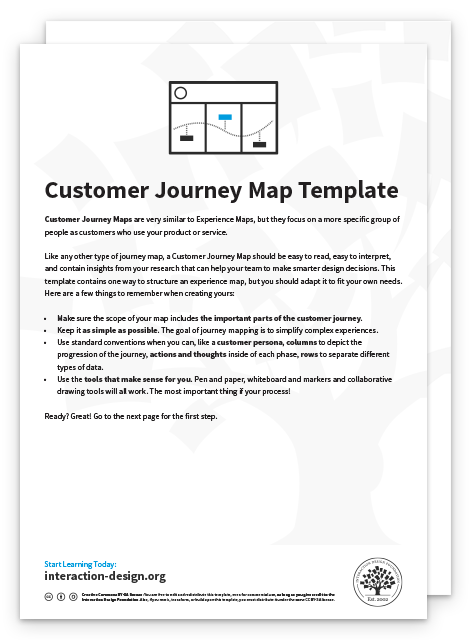
How to Create a Customer Journey Map for Exceptional Experiences?
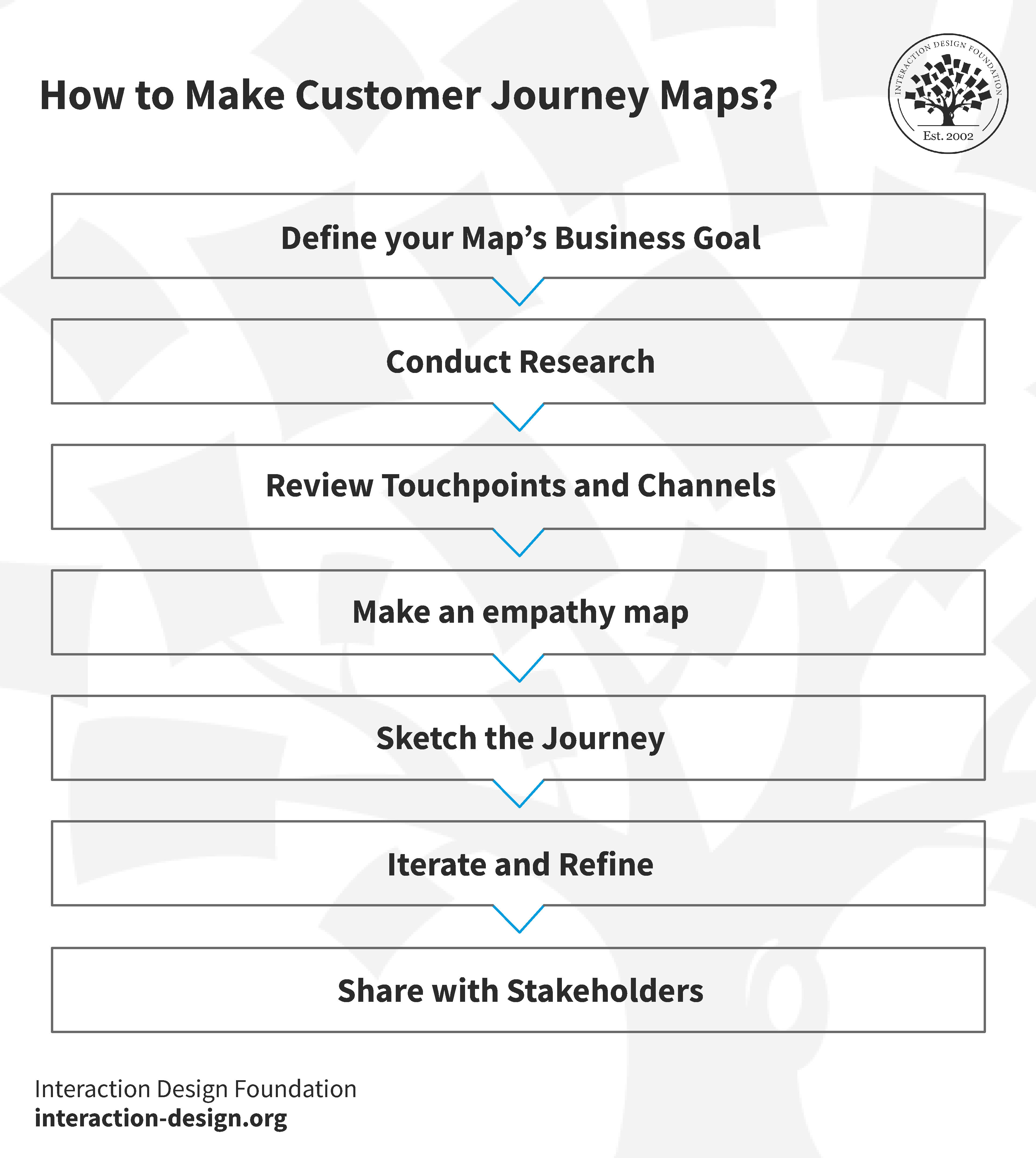
© Interaction Design Foundation, CC BY-SA 4.0
Define Your Map’s Business Goal
Before creating a customer journey map, you must ask yourself why you're making one in the first place. Clarify who will use it and what user experience it will address.
Conduct Research
Use customer research to determine customer experiences at all touchpoints. Get analytical/statistical data and anecdotal evidence. Leverage customer interviews, surveys, social media listening, and competitive intelligence.
Watch user researcher Ditte Hvas Mortensen talk about how user research fits your design process and when you should do different studies.
- Copyright holder: Unsplash. Copyright terms and license: CCO Public Domain. Link: https://pixabay.com/en/clay-hands-sculpting-art-69...
- Copyright holder: Unsplash. Copyright terms and license: CCO Public Domain. Link: https://www.pexels.com/photo/man-in-black-shirt-an...
- Copyright holder: Indecent Proposer. Copyright terms and license: CC BY-NC 2.0 Link: https://www.flickr.com/photos/indecent_proposal/14...
- Copyright holder: Anna Langova. Copyright terms and license: CC0 1.0 Link: http://www.publicdomainpictures.net/view-image.php...
- Copyright holder: Conmongt. Copyright terms and license: CC0 Public Domain Link: https://pixabay.com/en/hourglass-time-time-lapse-clock-1623517/
Review Touchpoints and Channels
List customer touchpoints (e.g., paying a bill) and channels (e.g., online). Look for more touchpoints or channels to include.
Make an Empathy Map
Pinpoint what the customer does, thinks, feels, says, hears, etc., in a given situation. Then, determine their needs and how they feel throughout the experience. Focus on barriers and sources of annoyance.
Sketch the Journey
Piece everything—touchpoints, timescale, empathy map output, new ideas, etc.). Show a customer’s course of motion through touchpoints and channels across the timescale, including their feelings at every touchpoint.
Iterate and Refine
Revise and transform your sketch into the best-looking version of the ideal customer journey.
Share with Stakeholders
Ensure all stakeholders understand your map and appreciate how its use will benefit customers and the organization.
Buyer Journey vs User Journey vs Customer Journey: What's the Difference?
You must know the differences between buyer, user, and customer journeys to optimize customer experiences. A customer journey map is often synonymous with a user flow diagram or buyer journey map. However, each journey gives unique insights and needs different plans.
Customer Journey
The customer journey, or lifecycle, outlines the stages a customer goes through with a business. This journey can vary across organizations but includes five key steps:
1. Awareness : This is the first stage of the customer journey, where the customers realize they have a problem. The customer becomes aware of your brand or product at this stage, usually due to marketing efforts.
2. Consideration : Once customers know about your product or service, they start their research and compare brands.
3. Purchase : This is the stage where the customer has chosen a solution and is ready to buy your product or service.
4. Retention : After the purchase, it's about retaining that customer and nurturing a relationship. This is where good customer service comes in.
5. Advocacy : Also called the loyalty stage, this is when the customer not only continues to buy your product but also recommends it to others.
The journey doesn't end when the customer buys and recommends your solution to others. Customer journey strategies are cyclical and repetitive. After the advocacy stage, ideally, you continue to attract and retain the customers, keeping them in the cycle.
There is no standard format for a customer journey map. The key is to create one that works best for your team and product or service. Get started with customer journey mapping with our template:
This customer journey map template features three zones:
Top – persona and scenario.
Middle – thoughts, actions, and feelings.
Bottom – insights and progress barriers.
Buyer Journey
The buyer's journey involves the buyer's path towards purchasing. This includes some of the steps we saw in the customer journey but is specific to purchasing :
1. Awareness Stage : This is when a prospective buyer realizes they have a problem. However, they aren't yet fully aware of the solutions available to them.
2. Consideration Stage : After identifying their problem, the buyer researches and investigates different solutions with more intent. They compare different products, services, brands, or strategies here.
3. Decision Stage : The buyer then decides which solution will solve their problem at the right price. This is where the actual purchasing action takes place.
4. Post-Purchase Evaluation : Although not always included, this stage is critical. It's where the buyer assesses their satisfaction with the purchase. It includes customer service interactions, quality assessment, and attitudinal loyalty to the brand.
All these stages can involve many touchpoints, including online research, social media interactions, and even direct, in-person interactions. Different buyers may move through these stages at different speeds and through various channels, depending on a wide range of factors.
User Journey
The user journey focuses on people's experience with digital platforms like websites or software. Key stages include:
1. Discovery : In this stage, users become aware of your product, site, or service, often due to marketing efforts, word-of-mouth, or organic search. It also includes their initial reactions or first impressions.
2. Research/Consideration : Here, users dig deeper, exploring features, comparing with alternatives, and evaluating if your offering suits their needs and preferences.
3. Interaction/Use : Users actively engage with your product or service. They first-hand experience your solution's functionality, usability, and usefulness to achieve their goal.
4. Problem-solving : If they encounter any issues, how they seek help and resolve their issues fall into this stage. It covers user support, troubleshooting, and other assistance.
5. Retention/Loyalty : This stage involves how users stay engaged over time. Do they continue using your product, reduce usage, or stop altogether? It includes their repeated interactions, purchases, and long-term engagement over time.
6. Advocacy/Referral : This is when users are so satisfied they begin to advocate for your product, leaving positive reviews and referring others to your service.
Download this user journey map template featuring an example of a user’s routine.

Understanding these stages can help optimize the user experience, providing value at each stage and making the journey seamless and enjoyable.
Always remember the journey is as important as the destination. Customer relationships start from the first website visit or interaction with marketing materials. These initial touchpoints can influence the ongoing relationship with your customers.
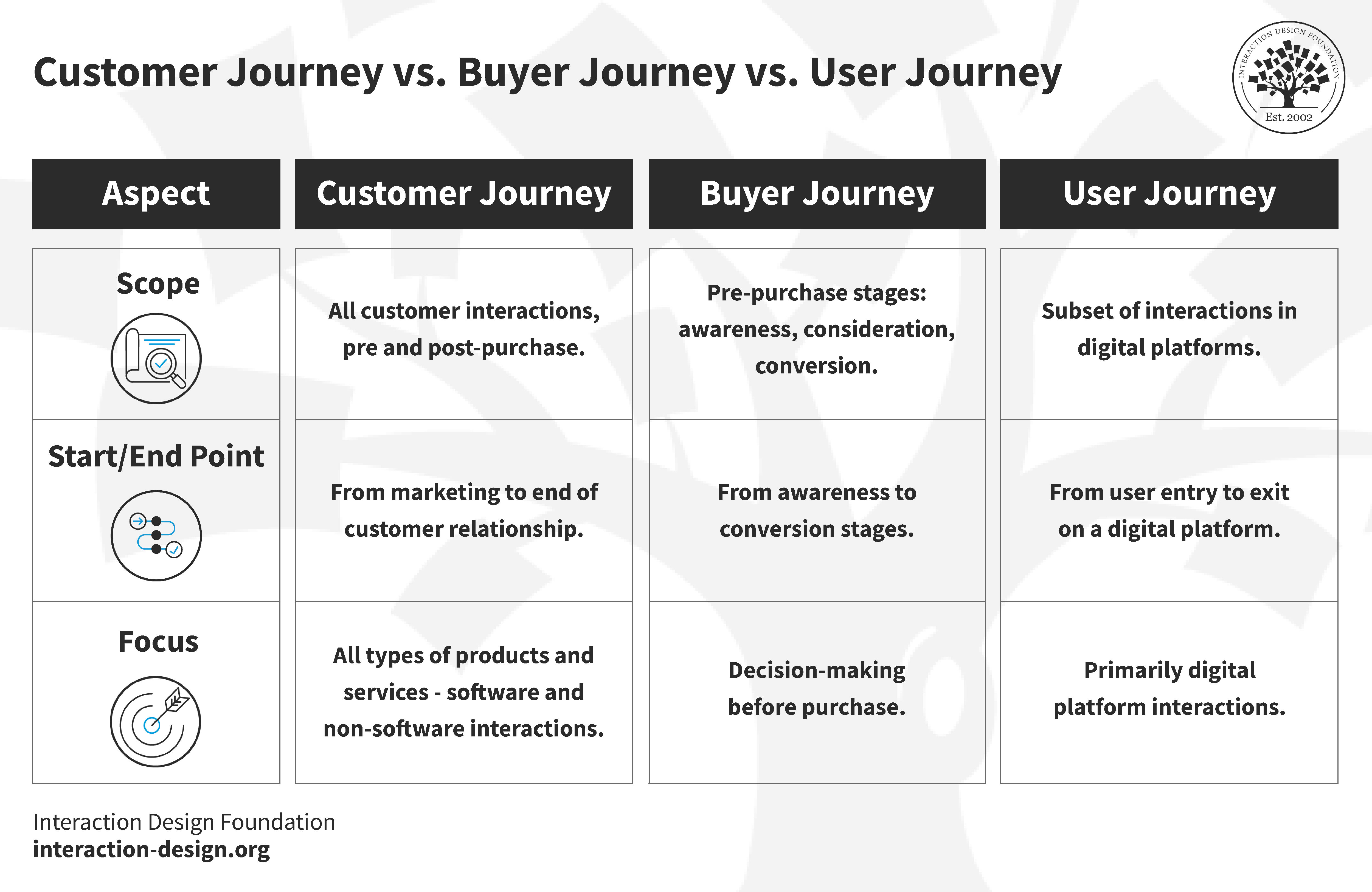
© Interaction Design Foundation, CC BY-SA 3.0
Drawbacks of Customer Journey Maps
Customer journey mapping is valuable yet has limitations and potential drawbacks. Recognize these challenges and create more practical and realistic journey maps.
Over-simplification of Customer Experiences
Customer journey maps often risk simplifying complex customer experiences . They may depict varied and unpredictable customer behaviors as straightforward and linear. This simplification can lead to misunderstandings about your customers' needs and wants. As a result, you might overlook customers' diverse and unique paths.
Always remember that real customer experiences are more complex than any map. When you recognize this, you steer clear of decisions based on simple models.
Resource Intensity
Creating detailed customer journey maps requires a lot of resources and time. You must gather extensive data and update the maps to keep them relevant. This process can strain small businesses or those with limited resources.
You need to balance the need for comprehensive mapping with available resources. Efficient resource management and prioritization are crucial to maintaining effective journey maps.
Risk of Bias
Creating customer journey maps carries the inherent risk of biases . These biases can arise from various sources. They can impact the accuracy and effectiveness of the maps.
Alan Dix, an expert in HCI, discusses bias in more detail in this video.
Common biases in customer journey mapping include:
Assumption Bias: When teams make decisions based on preconceived notions rather than customer data.
Selection Bias: When the data doesn’t represent the entire customer base..
Confirmation Bias : When you focus on information that supports existing beliefs and preferences. Simultaneously, you tend to ignore or dismiss data that contradicts those beliefs.
Anchoring Bias : Relying on the first information encountered (anchor) when making decisions.
Overconfidence Bias : Placing too much trust in the accuracy of the journey map. You may overlook its potential flaws.
These biases may misguide the team, and design decisions based on these maps might not be effective.
To address these biases, review and update journey maps with real user research data. Engage with different customer segments and gather a wide range of feedback to help create a more accurate and representative map. This approach ensures the journey map aligns with actual customer experiences and behaviors.
Evolving Customer Behaviors
Customer behaviors and preferences change with time. A journey map relevant today can become outdated. You need to update and adapt your maps to reflect these changes. This requires you to perform market research and stay updated with trends and customer feedback.
Getting fresh data ensures your journey map stays relevant and effective. You must adapt to evolving customer behaviors to maintain accurate and valuable customer journey maps.
Challenges in Capturing Emotions
Capturing emotions accurately in customer journey maps poses a significant challenge. Emotions influence customer decisions, yet you may find it difficult to quantify and represent them in maps. Most journey maps emphasize actions and touchpoints, often neglecting the emotional journey.
You must integrate emotional insights into these maps to understand customer experiences. This integration enhances the effectiveness of customer engagement strategies. You can include user quotes, symbols such as emojis, or even graphs to capture the ups and downs of the users’ emotions..
Misalignment with Customer Needs
Misalignments in customer journey maps can manifest in various ways. It can impact the effectiveness of your strategies. Common misalignments include:
Putting business aims first, not what customers need.
Not seeing or serving the varied needs of different customer types.
Not using customer feedback in the journey map.
Thinking every customer follows a simple, straight path.
Engage with your customers to understand their needs and preferences if you want to address these misalignments. Incorporate their direct feedback into the journey map. This approach leads to more effective customer engagement and satisfaction.
Over-Reliance on the Map
Relying too much on customer journey maps can lead to problems. These maps should serve as tools rather than definitive guides. Viewing them as perfect can restrict your responsiveness to customer feedback and market changes. Treat journey maps as evolving documents that complement direct customer interactions and feedback.
Make sure you get regular updates and maintain flexibility in your approach. Balance the insights from the map with ongoing customer engagement. This approach keeps your business agile and responsive to evolving customer needs.
Data Privacy Concerns
Collecting customer data for journey mapping poses significant privacy concerns. Thus, you need to create a balance. You must adhere to data protection laws and gather enough information for mapping.
You need a careful strategy to ensure customer data security. Stay vigilant to adapt to evolving privacy regulations and customer expectations. This vigilance helps maintain trust and compliance.
Learn More about Customer Journey Maps
Take our Journey Mapping course to gain insights into the how and why of journey mapping. Learn practical methods to create experience maps , customer journey maps, and service blueprints for immediate application.
Explore this eBook to discover customer journey mapping .
Find some additional insights in the Customer Journey Maps article.
Questions related to Customer Journey Maps
Creating a customer journey map requires visually representing the customer's experience with your product or company. Harness the strength of visual reasoning to understand and present this journey succinctly. Instead of detailing a lengthy narrative, like a book, a well-crafted map allows stakeholders, whether designers or not, to grasp the journey quickly. It's a democratized tool that disseminates information, unifies teams, and aids decision-making by illuminating previously unnoticed or misunderstood aspects of the customer's journey.
The customer journey encompasses five distinct stages that guide a customer's interaction with a brand or product:
Awareness: The customer becomes aware of a need or problem.
Consideration: They research potential solutions or products.
Purchase: The customer decides on a solution and makes a purchase.
Retention: Post-purchase, the customer uses the product and forms an opinion.
Advocacy: Satisfied customers become brand advocates, sharing their positive experiences.
For a comprehensive understanding of these stages and how they intertwine with customer touchpoints, refer to Interaction-Design.org's in-depth article .
A perspective grid workshop is a activity that brings together stakeholders from various departments, such as product design, marketing, growth, and customer support, to align on a shared understanding of the customer's journey. These stakeholders contribute unique insights about customer needs and how they interact with a product or service. The workshop entails:
Creating a matrix to identify customers' jobs and requirements, not initially linked to specific features.
Identifying the gaps, barriers, pains, and risks associated with unmet needs, and constructing a narrative for the journey.
Highlighting the resulting value when these needs are met.
Discuss the implied technical and non-technical capabilities required to deliver this value.
Brainstorming possible solutions and eventually narrowing down to specific features.
The ultimate aim is to foster alignment within the organization and produce a user journey map based on shared knowledge.
Learn more from this insightful video:
Customer journey mapping is vital as it harnesses our visual reasoning capabilities to articulate a customer's broad, intricate journey with a brand. Such a depiction would otherwise require extensive documentation, like a book. This tool offers a cost-effective method to convey information succinctly, ensuring understanding of whether one is a designer or lacks the time for extensive reading. It also helps the team to develop a shared vision and to encourage collaboration. Businesses can better comprehend and address interaction points by using a journey map, facilitating informed decision-making and revealing insights that might otherwise remain obscured. Learn more about the power of visualizing the customer journey in this video.
Pain points in a customer journey map represent customers' challenges or frustrations while interacting with a product or service. They can arise from unmet needs, gaps in service, or barriers faced during the user experience. Identifying these pain points is crucial as they highlight areas for improvement, allowing businesses to enhance the customer experience and meet their needs more effectively. Pain points can relate to various aspects, including product usability, communication gaps, or post-purchase concerns. Explore the detailed article on customer journey maps at Interaction Design Foundation for a deeper understanding and real-world examples.
Customer journey mapping offers several key benefits:
It provides a holistic view of the customer experience, highlighting areas for improvement. This ensures that products or services meet users' needs effectively.
The process fosters team alignment, ensuring everyone understands and prioritizes the customer's perspective.
It helps identify pain points, revealing opportunities to enhance user satisfaction and loyalty.
This visualization allows businesses to make informed decisions, ensuring resources target the most impactful areas.
To delve deeper into the advantages and insights on journey mapping, refer to Interaction Design Foundation's article on key takeaways from the IXDF journey mapping course .
In design thinking, a customer journey map visually represents a user's interactions with a product or service over time. It provides a detailed look at a user's experience, from initial contact to long-term engagement. Focusing on the user's perspective highlights their needs, emotions, pain points, and moments of delight. This tool aids in understanding and empathizing with users, a core principle of design thinking. When used effectively, it bridges gaps between design thinking and marketing, ensuring user-centric solutions align with business goals. For a comprehensive understanding of how it fits within design thinking and its relation to marketing, refer to Interaction Design Foundation's article on resolving conflicts between design thinking and marketing .
A customer journey map and a user journey map are tools to understand the experience of users or customers with a product or service.
A customer journey map is a broader view of the entire customer experience across multiple touchpoints and stages. It considers physical and digital channels, multiple user personas, and emotional and qualitative aspects.
A user journey map is a detailed view of the steps to complete a specific task or goal within a product or service. It only considers digital channels, one user persona, and functional and quantitative aspects.
Both are useful to understand and improve the experience of the users or customers with a product or service. However, they have different scopes, perspectives, and purposes. A customer journey map provides a holistic view of the entire customer experience across multiple channels and stages. A user journey map provides a detailed view of the steps to complete a specific task or goal within a product or service.
While user journeys might emphasize specific tasks or pain points, customer journeys encapsulate the entire experience, from research and comparison to purchasing and retention.
Customer journey maps and service blueprints are tools to understand and improve the experience of the users or customers with a product or service. A customer journey map shows the entire customer experience across multiple touchpoints and stages. It focuses on the front stage of the service, which is what the customers see and experience. It considers different user personas and emotional aspects.
A service blueprint shows how a service is delivered and operated by an organization. It focuses on the back stage of the service, which is what the customers do not see or experience. It considers one user persona and functional aspects. What are the steps that the customer takes to complete a specific task or goal within the service? What are the channels and devices that the customer interacts with at each step?
For an immersive dive into customer journey mapping, consider enrolling in the Interaction Design Foundation's specialized course . This course offers hands-on lessons, expert guidance, and actionable tools. Furthermore, to grasp the course's essence, the article “4 Takeaways from the IXDF Journey Mapping Course” sheds light on the core learnings, offering a snapshot of what to expect. These resources are tailored by industry leaders, ensuring you're equipped with the best knowledge to craft impactful customer journey maps.
Literature on Customer Journey Maps
Here’s the entire UX literature on Customer Journey Maps by the Interaction Design Foundation, collated in one place:
Learn more about Customer Journey Maps
Take a deep dive into Customer Journey Maps with our course Journey Mapping .
This course will show you how to use journey mapping to turn your own complex design challenges into simple, delightful user experiences . If you want to design a great shopping experience, an efficient signup flow or an app that brings users delight over time, journey mapping is a critical addition to your toolbox.
We will begin with a short introduction to mapping — why it is so powerful, and why it is so useful in UX. Then we will get familiar with the three most common types of journey map — experience maps, customer journey maps and service blueprints — and how to recognize, read and use each one. Then you will learn how to collect and analyze data as a part of a journey mapping process. Next you will learn how to create each type of journey map , and in the final lesson you will learn how to run a journey mapping workshop that will help to turn your journey mapping insights into actual products and services.
This course will provide you with practical methods that you can start using immediately in your own design projects, as well as downloadable templates that can give you a head start in your own journey mapping projects.
The “Build Your Portfolio: Journey Mapping Project” includes three practical exercises where you can practice the methods you learn, solidify your knowledge and if you choose, create a journey mapping case study that you can add to your portfolio to demonstrate your journey mapping skills to future employers, freelance customers and your peers.
Throughout the course you will learn from four industry experts.
Indi Young will provide wisdom on how to gather the right data as part of your journey mapping process. She has written two books, Practical Empathy and Mental Models . Currently she conducts live online advanced courses about the importance of pushing the boundaries of your perspective. She was a founder of Adaptive Path, the pioneering UX agency that was an early innovator in journey mapping.
Kai Wang will walk us through his very practical process for creating a service blueprint, and share how he makes journey mapping a critical part of an organization’s success. Kai is a talented UX pro who has designed complex experiences for companies such as CarMax and CapitalOne.
Matt Snyder will help us think about journey mapping as a powerful and cost-effective tool for building successful products. He will also teach you how to use a tool called a perspective grid that can help a data-rich journey mapping process go more smoothly. In 2020 Matt left his role as the Sr. Director of Product Design at Lucid Software to become Head of Product & Design at Hivewire.
Christian Briggs will be your tour guide for this course. He is a Senior Product Designer and Design Educator at the Interaction Design Foundation. He has been designing digital products for many years, and has been using methods like journey mapping for most of those years.
All open-source articles on Customer Journey Maps
14 ux deliverables: what will i be making as a ux designer.

- 1.2k shares
What are Customer Touchpoints & Why Do They Matter?
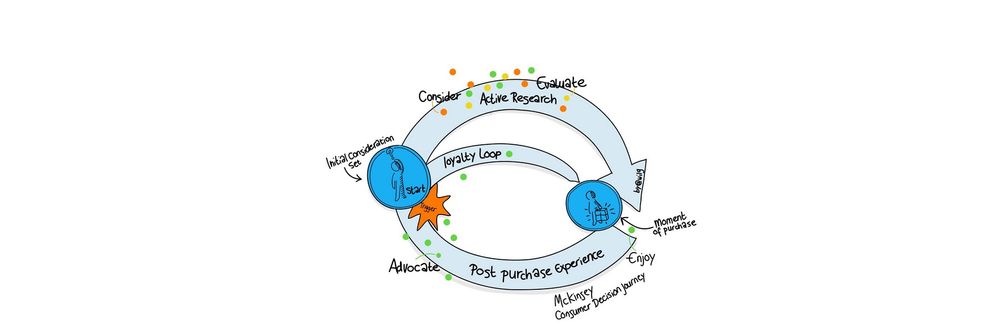
- 3 years ago
How to Visualize Your Qualitative User Research Results for Maximum Impact
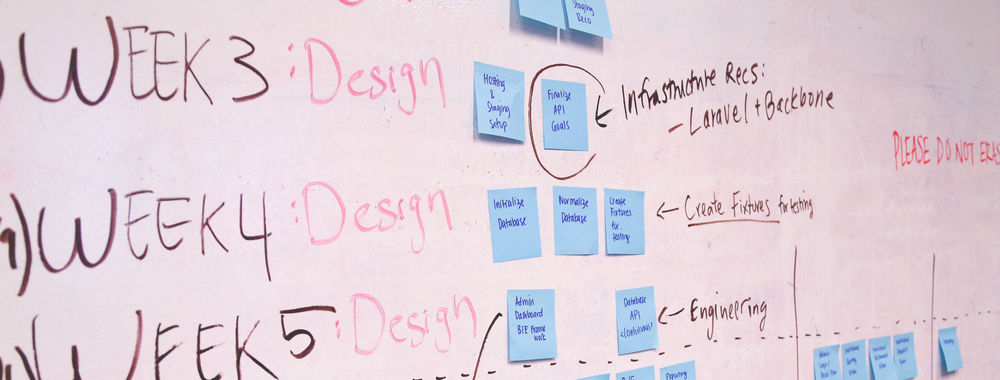
How to Resolve Conflicts Between Design Thinking and Marketing

How to Create a Perspective Grid
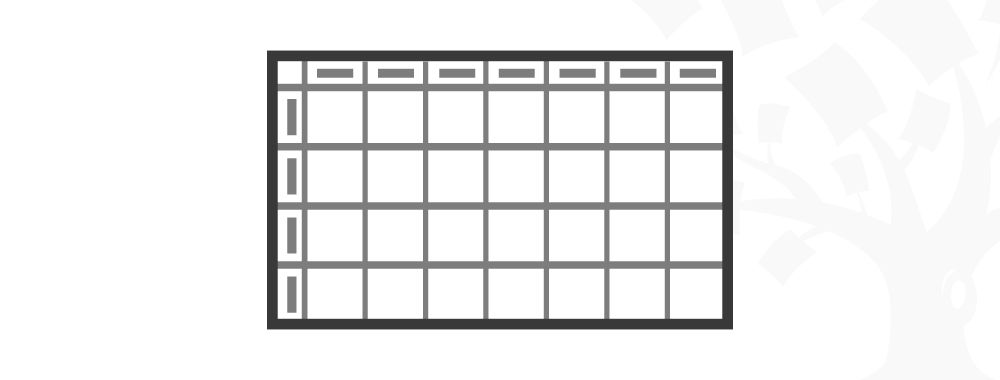
4 Takeaways from the IxDF Journey Mapping Course
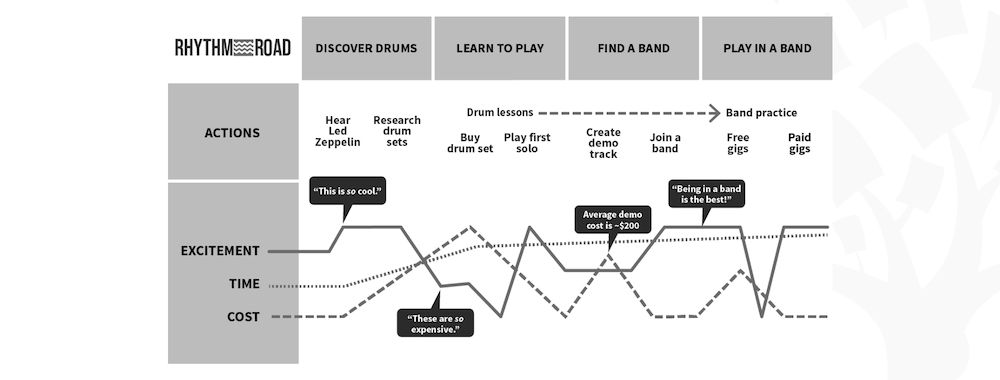
- 2 years ago
The Power of Mapping
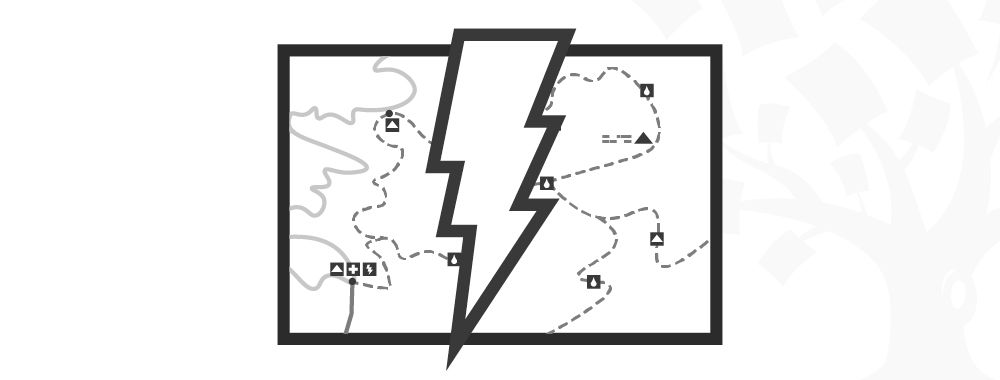
User Story Mapping in Design
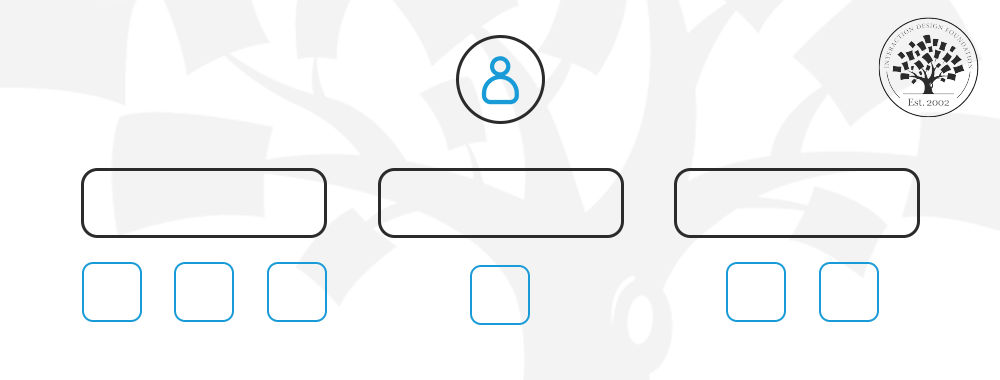
Enhance UX: Top Insights from an IxDF Design Course
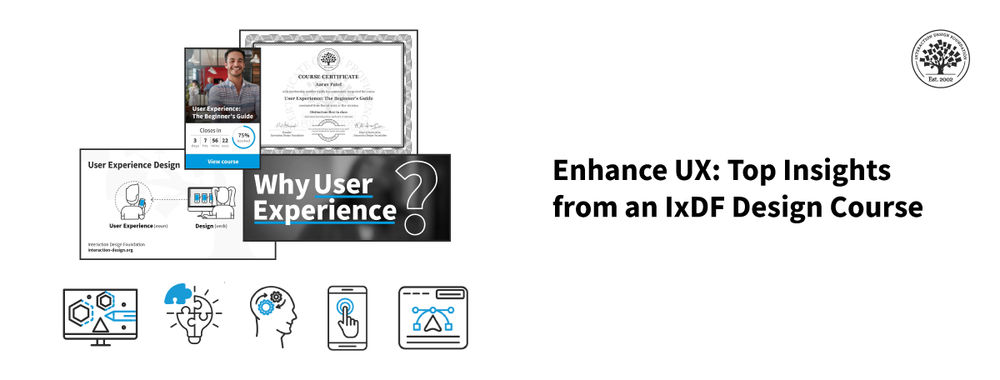
Open Access—Link to us!
We believe in Open Access and the democratization of knowledge . Unfortunately, world-class educational materials such as this page are normally hidden behind paywalls or in expensive textbooks.
If you want this to change , cite this page , link to us, or join us to help us democratize design knowledge !
Privacy Settings
Our digital services use necessary tracking technologies, including third-party cookies, for security, functionality, and to uphold user rights. Optional cookies offer enhanced features, and analytics.
Experience the full potential of our site that remembers your preferences and supports secure sign-in.
Governs the storage of data necessary for maintaining website security, user authentication, and fraud prevention mechanisms.
Enhanced Functionality
Saves your settings and preferences, like your location, for a more personalized experience.
Referral Program
We use cookies to enable our referral program, giving you and your friends discounts.
Error Reporting
We share user ID with Bugsnag and NewRelic to help us track errors and fix issues.
Optimize your experience by allowing us to monitor site usage. You’ll enjoy a smoother, more personalized journey without compromising your privacy.
Analytics Storage
Collects anonymous data on how you navigate and interact, helping us make informed improvements.
Differentiates real visitors from automated bots, ensuring accurate usage data and improving your website experience.
Lets us tailor your digital ads to match your interests, making them more relevant and useful to you.
Advertising Storage
Stores information for better-targeted advertising, enhancing your online ad experience.
Personalization Storage
Permits storing data to personalize content and ads across Google services based on user behavior, enhancing overall user experience.
Advertising Personalization
Allows for content and ad personalization across Google services based on user behavior. This consent enhances user experiences.
Enables personalizing ads based on user data and interactions, allowing for more relevant advertising experiences across Google services.
Receive more relevant advertisements by sharing your interests and behavior with our trusted advertising partners.
Enables better ad targeting and measurement on Meta platforms, making ads you see more relevant.
Allows for improved ad effectiveness and measurement through Meta’s Conversions API, ensuring privacy-compliant data sharing.
LinkedIn Insights
Tracks conversions, retargeting, and web analytics for LinkedIn ad campaigns, enhancing ad relevance and performance.
LinkedIn CAPI
Enhances LinkedIn advertising through server-side event tracking, offering more accurate measurement and personalization.
Google Ads Tag
Tracks ad performance and user engagement, helping deliver ads that are most useful to you.
Share Knowledge, Get Respect!
or copy link
Cite according to academic standards
Simply copy and paste the text below into your bibliographic reference list, onto your blog, or anywhere else. You can also just hyperlink to this page.
New to UX Design? We’re Giving You a Free ebook!

Download our free ebook The Basics of User Experience Design to learn about core concepts of UX design.
In 9 chapters, we’ll cover: conducting user interviews, design thinking, interaction design, mobile UX design, usability, UX research, and many more!
- Customer Pain Points
- Guide to Product Launches
- How to Improve Customer Experience
- Industry Analysis Templates
- Marketing Planning Process
- Marketing Roadmap
- Mastering Demand Generation Strategy
- Net Promoter Score
- SOAR Analysis
- Understanding Demand Management
- What is Customer Segmentation
- Customer Journey Maps
- Visualizing Buyer Personas
- Improving Customer Support Processes
- Guide to Viral Videos
- Marketing Mix
- Ansoff Matrix
- BCG Matrix Template
- Brand Wheel
- Agile Templates
- Chore Chart Templates
- Cost Management Techniques
- Dependency Mapping
- Event Planning
- Expense Report Templates
- Improving Project Estimation Accuracy
- Power Influence Grid
- Progress Report
- Project Evaluation
- Project Management Methodologies
- Project Management Metrics
- Project Portfolio Management
- Proof of Concept Templates
- Punch List Templates
- Requirement Gathering Process
- Requirements Traceability Matrix
- Resource Scheduling
- Roles and Responsibilities Template
- Stakeholder Engagement Model
- Stakeholder Identification
- Stakeholder Mapping
- Team Alignment Map
- Team Charter
- Templates for Managers
- What is Project Baseline
- Work Log Templates
- Workback Schedule
- Workload Management
- Work Breakdown Structures
- Agile Team Structure
- Avoding Scope Creep
- Cross-Functional Flowcharts
- Precision VS Accuracy
- Scrum-Spike
- User Story Guide
- Creating Project Charters
- Guide to Team Communication
- How to Prioritize Tasks
- Mastering RAID Logs
- Overcoming Analysis Paralysis
- Understanding RACI Model
- Critical Success Factors
- Deadline Management
- Eisenhower Matrix Guide
- Guide to Multi Project Management
- Procure-to-Pay Best Practices
- Procurement Management Plan Template to Boost Project Success
- Project Execution and Change Management
- Project Plan and Schedule Templates
- Resource Planning Templates for Smooth Project Execution
- Risk Management and Quality Management Plan Templates
- Risk Management in Software Engineering
- Stage Gate Process
- Stakeholder Management Planning
- Understanding the S-Curve
- Visualizing Your To-Do List
- 30-60-90 Day Plan
- Work Plan Template
- Weekly Planner Template
- Task Analysis Examples
- Cross-Functional Flowcharts for Planning
- Inventory Management Tecniques
- Inventory Templates
- Six Sigma DMAIC Method
- Visual Process Improvement
- Value Stream Mapping
- Creating a Workflow
- Fibonacci Scale Template
- Supply Chain Diagram
- Kaizen Method
- Procurement Process Flow Chart
- Guide to State Diagrams
- UML Activity Diagrams
- Class Diagrams & their Relationships
- Visualize flowcharts for software
- Wire-Frame Benefits
- Applications of UML
- Selecting UML Diagrams
- Create Sequence Diagrams Online
- Activity Diagram Tool
- Archimate Tool
- Class Diagram Tool
- Graphic Organizers
- Social Work Assessment Tools
- Using KWL Charts to Boost Learning
- Editable Timeline Templates
- Kinship Diagram Guide
- Power of Visual Documentation
- Graphic Organizers for Teachers & Students
- Visual Documentation Techniques
- Visual Tool for Visual Documentation
- Conducting a Thematic Analysis
- Visualizing a Dichotomous Key
- 5 W's Chart
- Circular Flow Diagram Maker
- Cladogram Maker
- Comic Strip Maker
- Course Design Template
- AI Buyer Persona
- AI Data Visualization
- AI Diagrams
- AI Project Management
- AI SWOT Analysis
- Best AI Templates
- Brainstorming AI
- Pros & Cons of AI
- AI for Business Strategy
- Using AI for Business Plan
- AI for HR Teams
- BPMN Symbols
- BPMN vs UML
- Business Process Analysis
- Business Process Modeling
- Capacity Planning Guide
- Case Management Process
- How to Avoid Bottlenecks in Processes
- Innovation Management Process
- Project vs Process
- Solve Customer Problems
- Spaghetti Diagram
- Startup Templates
- Streamline Purchase Order Process
- What is BPMN
- Approval Process
- Employee Exit Process
- Iterative Process
- Process Documentation
- Process Improvement Ideas
- Risk Assessment Process
- Tiger Teams
- Work Instruction Templates
- Workflow Vs. Process
- Process Mapping
- Business Process Reengineering
- Meddic Sales Process
- SIPOC Diagram
- What is Business Process Management
- Process Mapping Software
- Business Analysis Tool
- Business Capability Map
- Decision Making Tools and Techniques
- Operating Model Canvas
- Mobile App Planning
- Product Development Guide
- Product Roadmap
- Timeline Diagrams
- Visualize User Flow
- Sequence Diagrams
- Flowchart Maker
- Online Class Diagram Tool
- Organizational Chart Maker
- Mind Map Maker
- Retro Software
- Agile Project Charter
- Critical Path Software
- Brainstorming Guide
- Brainstorming Tools
- Visual Tools for Brainstorming
- Brainstorming Content Ideas
- Brainstorming in Business
- Brainstorming Questions
- Brainstorming Rules
- Brainstorming Techniques
- Brainstorming Workshop
- Design Thinking and Brainstorming
- Divergent vs Convergent Thinking
- Group Brainstorming Strategies
- Group Creativity
- How to Make Virtual Brainstorming Fun and Effective
- Ideation Techniques
- Improving Brainstorming
- Marketing Brainstorming
- Rapid Brainstorming
- Reverse Brainstorming Challenges
- Reverse vs. Traditional Brainstorming
- What Comes After Brainstorming
- Flowchart Guide
- Spider Diagram Guide
- 5 Whys Template
- Assumption Grid Template
- Brainstorming Templates
- Brainwriting Template
- Innovation Techniques
- 50 Business Diagrams
- Business Model Canvas
- Change Control Process
- Change Management Process
- Macro Environmental Analysis
- NOISE Analysis
- Profit & Loss Templates
- Scenario Planning
- What are Tree Diagrams
- Winning Brand Strategy
- Work Management Systems
- Balanced Scorecard
- Developing Action Plans
- Guide to setting OKRS
- How to Write a Memo
- Improve Productivity & Efficiency
- Mastering Task Analysis
- Mastering Task Batching
- Monthly Budget Templates
- Program Planning
- Top Down Vs. Bottom Up
- Weekly Schedule Templates
- Kaizen Principles
- Opportunity Mapping
- Strategic-Goals
- Strategy Mapping
- T Chart Guide
- Business Continuity Plan
- Developing Your MVP
- Incident Management
- Needs Assessment Process
- Product Development From Ideation to Launch
- Value-Proposition-Canvas
- Visualizing Competitive Landscape
- Communication Plan
- Graphic Organizer Creator
- Fault Tree Software
- Bowman's Strategy Clock Template
- Decision Matrix Template
- Communities of Practice
- Goal Setting for 2024
- Meeting Templates
- Meetings Participation
- Microsoft Teams Brainstorming
- Retrospective Guide
- Skip Level Meetings
- Visual Documentation Guide
- Weekly Meetings
- Affinity Diagrams
- Business Plan Presentation
- Post-Mortem Meetings
- Team Building Activities
- WBS Templates
- Online Whiteboard Tool
- Communications Plan Template
- Idea Board Online
- Meeting Minutes Template
- Genograms in Social Work Practice
- Conceptual Framework
- How to Conduct a Genogram Interview
- How to Make a Genogram
- Genogram Questions
- Genograms in Client Counseling
- Understanding Ecomaps
- Visual Research Data Analysis Methods
- House of Quality Template
- Customer Problem Statement Template
- Competitive Analysis Template
- Creating Operations Manual
- Knowledge Base
- Folder Structure Diagram
- Online Checklist Maker
- Lean Canvas Template
- Instructional Design Examples
- Genogram Maker
- Work From Home Guide
- Strategic Planning
- Employee Engagement Action Plan
- Huddle Board
- One-on-One Meeting Template
- Story Map Graphic Organizers
- Introduction to Your Workspace
- Managing Workspaces and Folders
- Adding Text
- Collaborative Content Management
- Creating and Editing Tables
- Adding Notes
- Introduction to Diagramming
- Using Shapes
- Using Freehand Tool
- Adding Images to the Canvas
- Accessing the Contextual Toolbar
- Using Connectors
- Working with Tables
- Working with Templates
- Working with Frames
- Using Notes
- Access Controls
- Exporting a Workspace
- Real-Time Collaboration
- Notifications
- Meet Creately VIZ
- Unleashing the Power of Collaborative Brainstorming
- Uncovering the potential of Retros for all teams
- Collaborative Apps in Microsoft Teams
- Hiring a Great Fit for Your Team
- Project Management Made Easy
- Cross-Corporate Information Radiators
- Creately 4.0 - Product Walkthrough
- What's New
What are Customer Journey Touchpoints and How to Identify Them
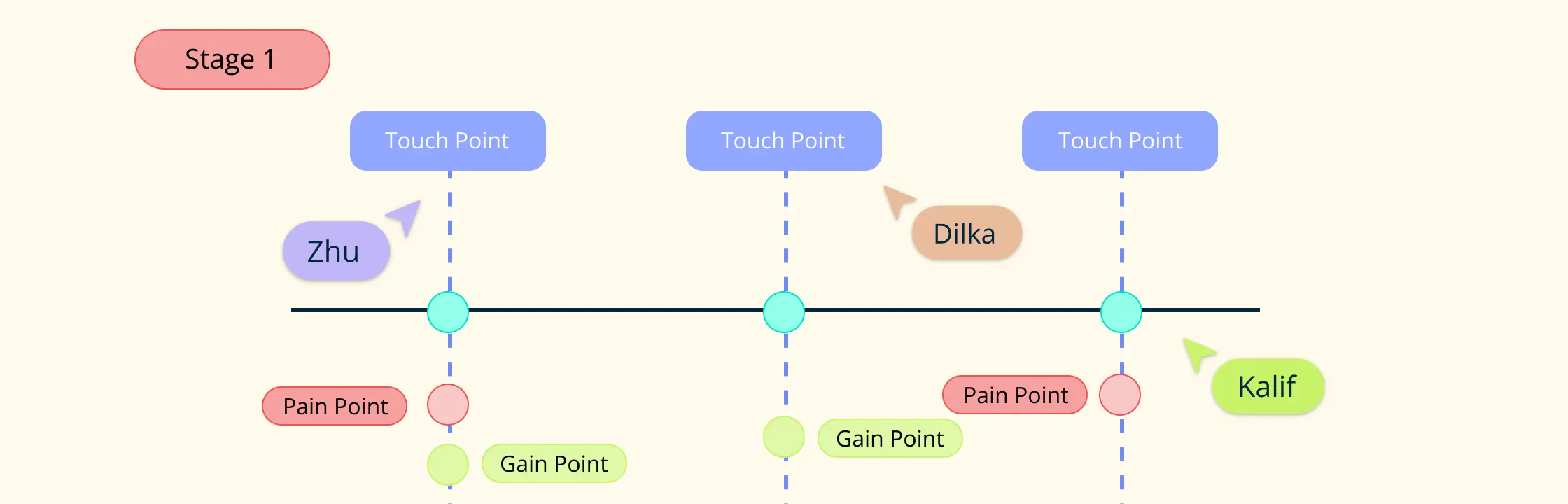
Identifying and effectively mapping customer journey touchpoints are crucial steps in enhancing the customer experience and fostering brand loyalty. By understanding every interaction a customer has with your brand, you can create a seamless and personalized journey that not only meets but exceeds their expectations.
In this guide we will look at what are customer journey touchpoints, how to identify and improve them.
What are Customer Journey Touchpoints?
Customer journey touchpoints are the various points of interaction between a customer and your brand throughout their journey. These interactions can occur through multiple channels such as social media, website visits, emails, customer service calls, or in-store experiences. At each touchpoint, customers form impressions, gather information, and evaluate their experiences, ultimately impacting their perception of your brand and influencing their decision-making process.
Each touchpoint is an opportunity to delight, inform, and build trust with your customers. By ensuring consistency, relevance, and excellence across these interactions, you can create a cohesive and memorable customer journey that fosters loyalty and drives positive outcomes for your brand.
Types and roles of customer journey touchpoints
There are various types of touchpoints that customers encounter throughout their journey with a brand.
- Digital touchpoints : These include interactions through your website, mobile apps, or social media platforms. For instance, the ease of navigation on your website can leave a lasting impression on a customer’s perception of your brand.
- Physical touchpoints : These are the tangible interactions customers have with your brand, such as product packaging or in-store experiences.
- Human interactions : Personal interactions, whether they are in-person or over the phone, significantly impact customer satisfaction and loyalty.
How to Identify Customer Journey Touchpoints
Identifying customer touchpoints is like putting together the pieces of a puzzle to see the full picture of how customers interact with your brand. Here’s how to identify these touchpoints:
1. Map out the customer journey
Start by visualizing the journey your customers take when they interact with your brand.
- Visualize the customer journey from awareness to post-purchase.
- Break it down into stages: awareness, consideration, purchase, and post-purchase.
- Understand each phase’s significance in the customer experience.
- Identify key touchpoints where customers interact with your brand.
- Use insights to enhance the customer experience and drive positive outcomes.
To learn more about how to create a customer journey map refer to our comprehensive guide; Customer Journey Map: Definition with Examples . And get a head start on visualizing customer journeys with these customer journey map templates .
- Ready to use
- Fully customizable template
- Get Started in seconds

2. List potential touchpoints
Think about all the places and ways customers might come into contact with your brand during each stage of the journey. This could include your website, social media profiles, physical stores (if applicable), emails, advertisements, customer service interactions, and more.
3. Review existing data
Take a look at the data you already have. Analyze website analytics, social media engagement metrics, email open rates, and any other relevant data points to see where customers are currently interacting with your brand.
4. Seek customer feedback
Reach out to your customers directly to gather insights. Conduct surveys, interviews, or focus groups to understand their experiences and learn about touchpoints that may not be immediately obvious. Ask questions about how they discovered your brand, what influenced their purchase decisions, and how they felt about the overall experience.
5. Walk through the customer journey
Put yourself in your customers' shoes and experience the journey firsthand. Go through the process of finding information about your products or services, making a purchase, and interacting with customer support if needed. Take note of every touchpoint you encounter along the way.
6. Collaborate across departments
Work together with colleagues from different departments, such as marketing, sales, customer service, and product development. Each team may have unique insights into customer touchpoints based on their interactions with customers in their respective areas.
7. Document your findings
Create a comprehensive list or map of all the customer touchpoints you’ve identified. Organize them by stage of the customer journey and channel of interaction. This document will serve as a valuable reference point for understanding the customer experience and identifying areas for improvement.
8. Regularly review and update
Customer touchpoints may evolve over time as technology changes, customer preferences shift, or new channels emerge. Make it a priority to regularly review and update your understanding of touchpoints to make sure that your strategies remain relevant and effective.
Why is it Important to Understand Customer Journey Touchpoints?
Understanding touchpoints is crucial because they provide invaluable insights into the customer experience. Here are a few benefits of identifying customer touchpoints.
- Improved customer experience : Understanding touchpoints ensures businesses can tailor experiences to meet customer needs and preferences, leading to greater satisfaction and loyalty.
- Spotting pain points : Identifying touchpoints helps businesses find areas where customers might encounter difficulties or friction, allowing for improvements to enhance satisfaction. To learn more about customer pain points refer to the guide on “Customer pain points”
- Efficient resource allocation : Knowing where customers interact with the brand enables businesses to focus resources on high-impact touchpoints, maximizing return on investment.
- Competitive advantage : Delivering exceptional experiences through optimized touchpoints sets businesses apart from competitors and strengthens their position in the market.
- Improved customer retention : Creating smoother, more enjoyable experiences increases the likelihood of customers returning, fostering long-term relationships and driving business growth.
Examples of Customer Touchpoints
Let’s dive into examples of customer touchpoints at various stages of the customer journey to better understand them.
Customer touchpoints on the path to purchase
Before a customer makes a purchase, they embark on a journey of discovery and consideration. This journey involves encountering various touchpoints that shape their perceptions and influence their decisions. Understanding these touchpoints is crucial for businesses to effectively engage with potential customers and guide them towards making a purchase.
- Social media ads : Targeted ads on platforms like Facebook or Instagram introduce customers to your brand.
- Search engine results : When customers search for products or solutions online, they encounter search engine results pages (SERPs) that feature organic and paid listings.
- Blog posts : Informative blog content addresses customer pain points and provides solutions, driving awareness.
- Influencer endorsements : Collaborating with influencers who align with your brand exposes your products to their followers.
- Online forums : Participating in relevant online communities allows you to engage with potential customers and answer their questions.
- Webinars or workshops : Hosting educational events establishes your expertise and introduces your brand to new audiences.
- Email marketing campaigns : Email newsletters, promotional offers, and product updates keep your brand top-of-mind and encourage engagement from potential customers.
Customer touchpoints during purchase
The moment a customer decides to make a purchase is a critical juncture in their journey. At this stage, businesses have the opportunity to create a seamless and enjoyable buying experience that encourages customers to complete their transaction.
- Product pages : Detailed product descriptions, high-quality images, and customer reviews on product pages provide customers with essential information and reassurance.
- Checkout process : A seamless checkout experience, including multiple payment options, guest checkout, and security assurances, ensures a frictionless purchase.
- Customer support : Providing responsive and helpful customer support during the purchase process reassures customers and resolves any questions or concerns they may have.
- Cross-selling and upselling : Recommending related or complementary products during the checkout process encourages customers to add additional items to their purchase.
Customer touchpoints after purchase
The post-purchase phase is an essential part of the customer journey, where businesses have the opportunity to build lasting relationships and encourage repeat purchases. By providing excellent post-purchase support and engaging customers with valuable content and offers, businesses can enhance satisfaction and loyalty.
- Order confirmation : Immediately after a purchase, customers receive order confirmation emails or messages that confirm the transaction and provide essential information, such as order details and tracking numbers.
- Shipping notifications : Providing regular updates on the status of customers' orders, including shipping notifications and tracking information, keeps customers informed and engaged.
- Product usage guides : Offering instructional guides, tutorials, or how-to videos that help customers get the most out of their purchases enhances satisfaction and encourages product adoption.
- Follow-up surveys : Sending post-purchase surveys or feedback requests solicits valuable insights from customers about their purchase experience.
- Reorder reminders : Sending personalized reorder reminders or product recommendations based on customers' purchase history and preferences encourages repeat purchases.
Touchpoints in customer service
Customer service plays a crucial role in the overall customer experience, influencing satisfaction, loyalty, and retention. By providing responsive, helpful, and personalized support across various touchpoints, businesses can address customer inquiries, resolve issues, and exceed expectations.
- Phone support : Offering toll-free customer service hotlines allows customers to speak with a representative directly for assistance with inquiries, issues, or product support.
- Live chat : Providing live chat support on your website allows customers to engage with a representative in real-time for quick assistance or answers to questions.
- Email support : Responding promptly and professionally to customer inquiries, complaints, or feedback via email demonstrates your commitment to customer satisfaction.
- Social media engagement : Monitoring and responding to customer inquiries, comments, or messages on social media platforms demonstrates your responsiveness and accessibility.
- Self-service resources : Offering self-service resources such as knowledge bases, FAQs, or help centers empowers customers to find answers to common questions or issues independently.
Tips for Mapping and Improving Customer Journey Touchpoints
Follow these best practices and tips to create a customer journey that delights and engages your audience at every touchpoint.
Start with the end in mind
Begin by defining your objective for mapping customer touch points. Whether it’s improving customer satisfaction, increasing conversions, or enhancing brand loyalty, clarifying your goals will guide your mapping process.
Identify customer personas
Understand your target audience by creating detailed customer personas . Consider demographics, preferences, behaviors, and pain points to ensure your touchpoint map accurately reflects the needs of different customer segments.
Take a holistic approach
Look at the entire customer journey from end to end rather than focusing on individual touchpoints in isolation. This holistic perspective allows you to understand how touchpoints interact with each other and how they collectively impact the overall customer experience.
Be data-driven
Utilize data and analytics to inform your decision-making process. Analyze customer behavior, website metrics, social media engagement, and customer feedback to identify trends, patterns, and areas for improvement.
Prioritize key touchpoints
While it’s essential to consider all touchpoints, focus on optimizing the key touchpoints that have the most significant impact on the customer experience and business outcomes. This could include touchpoints that influence purchase decisions, drive customer satisfaction, or impact retention rates.
Personalize the experience
Tailor the customer experience to individual preferences and behaviors whenever possible. Use data-driven personalization techniques to deliver relevant content, offers, and recommendations at each touchpoint, making customers feel valued and understood.
In conclusion, understanding customer journey touchpoints is indispensable for building strong relationships with your audience and delivering exceptional experiences. By identifying, optimizing, and strategizing around these touchpoints, you can foster customer loyalty, drive conversions, and differentiate your brand in a competitive marketplace.
Join over thousands of organizations that use Creately to brainstorm, plan, analyze, and execute their projects successfully.
More Related Articles
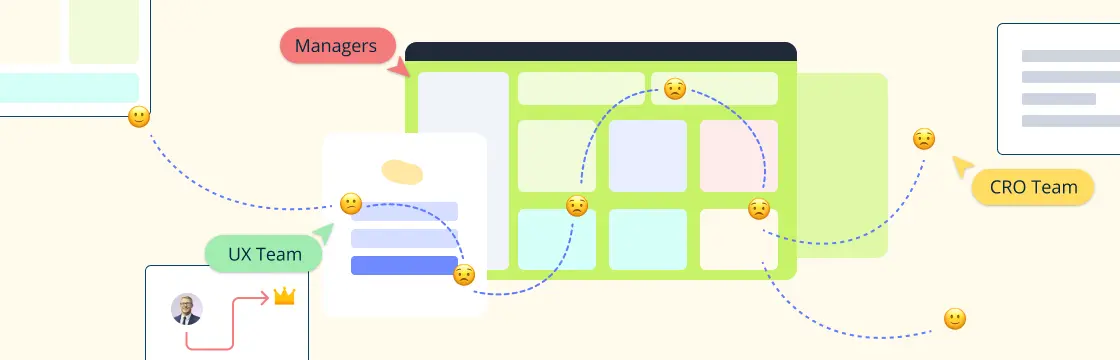
Amanda Athuraliya is the communication specialist/content writer at Creately, online diagramming and collaboration tool. She is an avid reader, a budding writer and a passionate researcher who loves to write about all kinds of topics.
20 Customer Touchpoints That Will Optimize Your Customer Journey
Updated: June 15, 2021
Published: May 25, 2021
Have you ever made a model car, boat, or airplane? Or, built DIY furniture from IKEA? Or, maybe just played with Legos as a kid — or, like me, still do as an adult?

If you've tried any of these, you've encountered a set of instructions on how to build your product. Some are better than others, but all do the job of explaining the steps you need to take to achieve your goal.

Customer touch points (or touchpoints) work in a similar way. They represent important interactions that occur along the customer's journey. Grouping them chronologically paints a complete picture of an average customer experience with your business.
In this post, we'll explain what customer touch points are and the role they play on marketing and customer service teams. Then, we'll wrap up with a list of touch point examples and proven techniques to use them at your business.
Customer Touch Points
Touch points are interactions between businesses and customers that occur during the customer's journey. These moments significantly influence customer experience as well as brand perception. By outlining key touch points on a map, businesses can capitalize on timely opportunities to optimize their customer journey.
.webp)
Free Customer Journey Template
Outline your company's customer journey and experience with these 7 free templates.
- Buyer's Journey Template
- Future State Template
- Day-in-the-Life Template
You're all set!
Click this link to access this resource at any time.
Customer touch points are typically recorded on a customer journey map . They're put together in chronological order to demonstrate what a typical customer's experience is like with a business.
This helps marketing and customer service teams identify touchpoints that cause friction so they can remove them and enhance the customer journey.
Here's an example of what a customer touchpoint looks like on HubSpot's customer journey map .
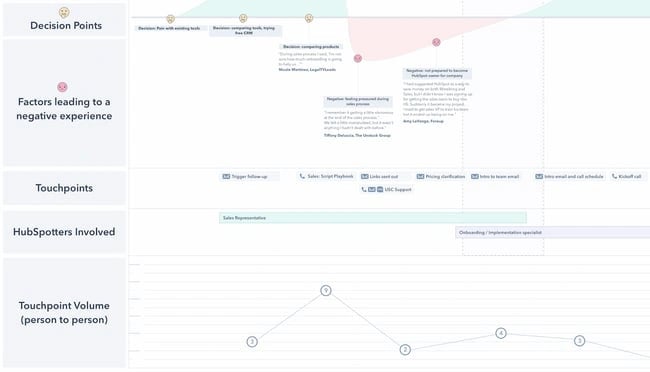
While this is only a small section of a much larger document, it gives us a good idea of how useful touchpoints are to marketing and customer service teams. In the original document, the green dots represent interactions that are positive, and the red ones represent points of friction. Yellow dots are moments when customers have to make decisions, which leads to either a green or red dot.
With this layout, we can look at an overall view of different touchpoints occurring within various stages of the customer journey. This makes it a lot easier to spot areas of your business that can be improved to increase customer delight .
Let's take a look at some examples of customer touchpoints below.
Customer Touch Points Examples
- Social Media
- Online Advertisement
- Digital Marketing Content
- Company Events
- Peer Referral
- Conversations With Company Representatives
- Product Catalogs
- Product Reviews
- Point of Sale
- Thank You Letters
- Product Feedback Surveys
- Upsell/Cross-Sell Emails
- Billing Actions
- Subscription Renewals
- Customer Support Channels
- Customer Success Programs
- Customer Onboarding
- Customer Loyalty Programs
- Self-Service Resources
We've segmented this list to cover touch points that occur before, during, and after a purchase. Additionally, we've also added a section that's specific to customer service teams.
Touch Points Before a Purchase
1. social media.
Social media could be included in every section of this list, but it's mostly used in customer acquisition . That's because social media is a cost-effective way of reaching a large portion of your target audience. You can use it to promote products, build relationships with clients, and enhance the overall reputation of your brand.
2. Online Advertisement
Have you ever noticed banner ads displayed at the top or sidebar of a webpage? Those are touch points that take prospects back to your website. For some brands, like Best Buy below, it's an effective way to draw traffic to their sites.
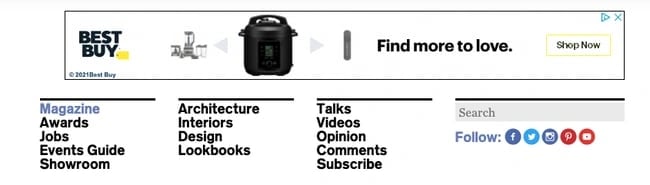
Image Source
3. Digital Marketing Content
Aside from ads, digital marketing content refers to any material that your company publishes online to promote its brand. These materials could be promotional videos, infographics, or engaging blog posts — like the one you're reading right now.
4. Company Events
If you're on a marketing or sales team, then you may have attended a conference this year where you stood in a booth to promote your company. These events are an excellent way to introduce your brand to customers who may not be aware of it.
One example is INBOUND , where companies from around the world meet to discuss marketing, sales, customer service, and other business topics. It's a great chance for business leaders to connect with new partners and discover strategies that can help their organizations grow.

5. Peer Referral
It's no secret that customers trust their peers over your advertisements. 83% of customers say that their friends and family are their most trusted sources of referrals. This makes it imperative for businesses to focus on word-of-mouth marketing if they want to be seen as trustworthy.
Touch Points During a Purchase
6. conversations with company representatives.
The most direct point of contact you have with customers is your in-person interactions. These conversations that take place in your stores have an immediate impact on the customer's purchase decision.
7. Product Catalogs
Whether they're online or a hard copy, catalogs are an excellent medium for showcasing your product line. An image of the product, coupled with an enticing description, gives the customer everything they need to know before making a purchase.
You can remove friction by adding a CTA on the page that adds the product to a shopping cart, like in the example below.

8. Ecommerce
For many businesses, ecommerce is the most effective way to acquire customers and close deals. That's because websites can be accessed globally, making it possible for an SMB in one location to provide products and services to a customer on the other side of the world.
Understanding the various touch points within ecommerce can dramatically improve the customer experience for SaaS and other online companies.
9. Product Reviews
In today's digital age, product reviews are no longer a pre-purchase touch point. Now, customers have smart devices that can call up product reviews while they're shopping in your stores. Additionally, some online retailers include reviews on the listing page, so you can see what other customers think without navigating away from the page. You can see an example of this touch point in the image below.
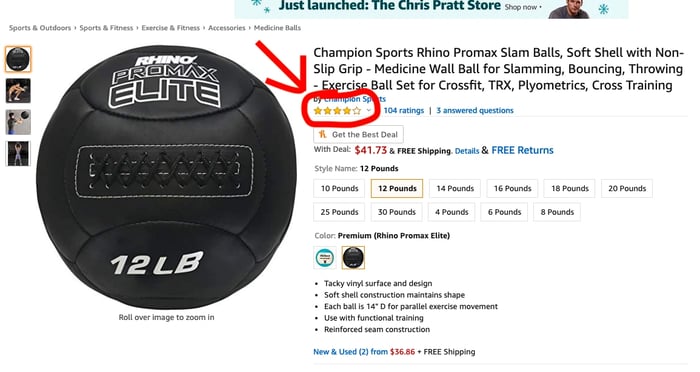
10. Point of Sale
This is the last touch point your customers will reach before making a purchase. That's because this is where your sales rep makes their case for why the customer needs your product. For many businesses, this is a momentous step in the customer journey.
Touch Points After a Purchase
11. thank you letters.
One effective way to build customer rapport is by following up with a thank you letter. This can be an email, or, if possible, a hand-written note that thanks customers for their business. It's a great way to show customers you care and develop a long-term relationship with them.
If you're not sure how to start sending customer thank you letters, check out our guide here .
12. Product Feedback Surveys
Product feedback surveys are sent after a purchase and they evaluate the customer's experience with your product or service. If the customer leaves a negative review, the company can reach out to learn more about the issue. They then relay this information to the product development team, who makes enhancements on the next version of the product.
13. Upselling/Cross-selling Emails
Customer needs don't go away after a purchase is made. In fact, some customers have additional needs once they start to use your product.
This presents an opportunity for you to upsell or cross-sell customers on additional or premium items in your store. We can see an example of this in the image below.
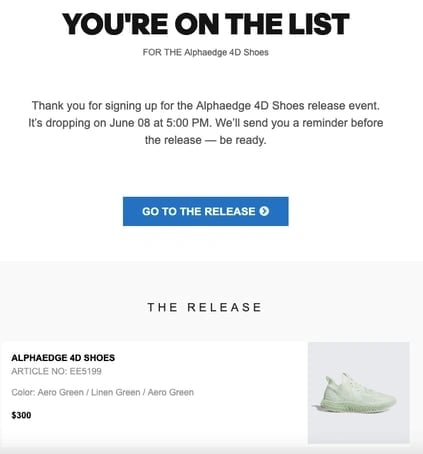
14. Billing Actions
Billing is often an overlooked touch point on this list. That's because it happens after a purchase occurs and has no direct influence on the customer's decision to buy your product. However, it's still a vital step in the customer's journey because a negative experience can result in an immediate instance of churn, if not addressed properly.
15. Subscription Renewals
If you're a subscription-based business, renewals are crucial to your revenue model. You need customers to renew their subscriptions to maintain steady growth for your business. This makes it important that you remove as much friction as possible from your renewal process. After all, it should be effortless for an existing customer to stay a customer after their contract is up.
Touch Points in Customer Service
16. customer support channels.
Customer support channels are any platforms that service agents use to communicate with customers. This includes chat, email, phone, social media, peer review sites, and more. Businesses need to invest in omni-channel support if they want to create a delightful experience for their customers.
17. Customer Success Program
Customer success programs have a variety of touch points found within them. When a customer success department recognizes a potential problem, they reach out to customers to notify them of the issue or offer a solution. This demonstrates a commitment to the customer's goals, which builds additional rapport over time.
18. Customer Onboarding
Customer onboarding is a popular touch point for service teams because many customers abandon products shortly after buying them. That's because they either don't know how to use it, or they don't have the time to learn how to use it. Both result in churn, making it essential for companies to invest in effective onboarding programs.
19. Customer Loyalty Programs
Loyalty programs are another important touch point that service teams should be aware of. These programs strengthen your relationship with a customer and turn them into lifelong advocates. By incentivizing people with exclusive rewards and discounts, they'll be more likely to share positive reviews about your business.
20. Self-Service Resources
When customers are in a hurry or only have a quick question for your support team, they don't want to spend 20 minutes waiting on hold for a rep. Instead, you can offer self-service resources that feature troubleshooting steps customers can take on their own. That way, they're not dependent on your service team for answers and can find solutions on their own time, making your product more convenient and easier-to-use.
All of these touch points are essential for creating a strong customer journey. But how do you use them in your business? Let’s walk through that below.
Using Customer Touchpoints in Your Business
By using customer touchpoints, you’ll exponentially improve the customer experience . But not all touch points will make sense for your company. For instance, if you’re a SaaS business, you might not have an online catalog. And if you’re running the business on your own, your customer likely won’t run into a sales team.
To create a custom customer touchpoint map, you’ll want to take the following steps.
1. Put yourself in your customers’ shoes.
First and foremost, put yourself in your customers’ shoes and envision the steps they take as they make a purchase decision. Where do they look first? How do they reach a purchase decision? And what do they do if they run into problems using the product?
Let’s take a look at an example customer journey below.
- The customer becomes aware of a problem and researches ways to solve their issue.
- After finding a solution, they search for a particular product. They look through product listings on Google, then explore offerings on retailer websites such as Amazon.
- They search for product reviews.
- After finding sufficient information, they purchase the product.
- They use the product, but run into trouble. They look for articles and resources on how to solve the issue on their own.
- They reach out to a customer service representative.
After, match each of these customer actions to a certain touchpoint. Here’s what that looks like:
- Touchpoint one : A robust blog that covers commonly-researched issues by your customers.
- Touchpoint two : A series of paid ads in Google’s and Amazon’s product pages.
- Touchpoint three : A collection of un-sponsored product reviews on your website.
- Touchpoint four : A customer portal that allows customers to easily check out and see their order status.
- Touchpoint five : Self-service options such as knowledge bases and product how-tos.
- Touch point six : An easy-to-find customer service portal or phone number that allows them to get in touch.
2. Decide what’s feasible based on your company size and budget.
Now that you have a rough idea of the resources and information your customer will need during their journey, it’s time to decide which ones are easiest to implement based on your company size and budget.
If you sell a complicated product but run a one-person business, investing in a full-scale service desk with knowledge bases and ticketing features might not be feasible. But you could start by adding free live chat .
The key here is to find an alternative that’s easy to adopt for you and your team and that’s scalable as your business grows. You don’t want to be boxed in after your customer touchpoint strategy yields positive results.
3. Establish touch point tasks.
Deciding on the touch points is one thing; translating them to actionable tasks is another. You’ve decided what’s feasible, and now it’s time to turn it into action.
Here’s what that can look like for the example referenced above.
First Touchpoint Tasks
- Create a strong cluster content strategy that solves for the customer.
- Decide on the first five posts, which will be published in four weeks.
- Hire four freelancers to write the content.
- Use the in-house marketing team to leverage buyer personas and current customer acquisition data.
Second Touchpoint Tasks
- Create a Google Merchant Center account and Amazon seller account .
- Write unique descriptions for each product using the services of two freelancers.
- Source product photos and general information such as specifications, country of origin, sustainability score, and so on.
- Add product listings to Google and Amazon.
Third Touchpoint Tasks
- Add product reviews to the site using a WordPress review plugin or another solution.
- Invite current customers to write reviews by offering a 10% discount on a future purchase.
- Respond to reviews as they come in so prospects can see the brand is active.
You’d continue down the touchpoints list, adding tasks until you have a comprehensive checklist that everyone on your team can reference.
4. Leverage software tools to automate touch point tasks.
Use marketing, sales, and service software to ensure touch point tasks run smoothly with minor intervention.
Let’s say that you’ve decided to invest in social media marketing as the first touch point, but you have a three-person marketing team, and you don’t know how to get started. You can consider a social media management tool such as HubSpot’s Social Inbox (included in Marketing Hub). And if your team is new to social media management, you can have everyone take a social media certification course.
If you’ve decided that one of your customers’ touch points is chatting with a salesperson, you’d invest in a CRM that helps your sales team keep track of all communication and automatically schedule follow-up calls.
If one of your touchpoints is a discount delivered over email, you’ll want to automatically send the message using email marketing software . No need for you to manually type each email out and send it to every customer.
And if one of your touchpoints is an easy-to-reach service desk, you’ll invest in customer service software that can take care of ticketing — and even resolve simple inquiries with a customer service bot.
These tools can help you streamline your customer touchpoint process so that it progresses with minimal intervention from your team. In that way, as you serve more and more customers, no touchpoint slips through the cracks.
Use Customer Touchpoints to Enhance the Customer Journey
By using customer touch points, you can play a role at every step of the customer journey. Nothing is left up to chance. Instead, you provide targeted information at just the right time. Whether you’re a one-person business or an enterprise-level team, you should use touchpoints to enhance the customer experience, empowering you to retain more customers and grow better.
Editor's note: This post was originally published in January 2020 and has been updated for comprehensiveness.
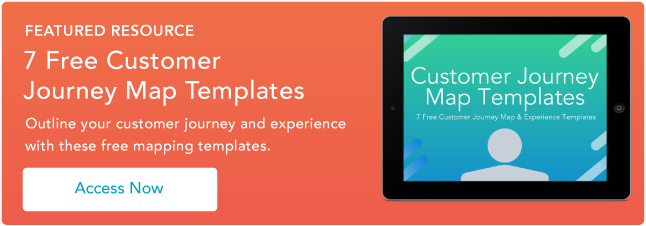
Don't forget to share this post!
Related articles.
![user journey map touchpoints How AI Image Misuse Made a World of Miscommunication [Willy's Chocolate Experience]](https://blog.hubspot.com/hubfs/ai%20image%20misuse%20the%20willy%20wonka%20experience%20%281%29.png)
How AI Image Misuse Made a World of Miscommunication [Willy's Chocolate Experience]

7 Ways to Delight Your Customers This Holiday Season


14 Customer Experience Fails that Companies Can Learn From
![user journey map touchpoints How Customer Experience Has Evolved Over the Last Decade [+ 2024 Trends]](https://blog.hubspot.com/hubfs/future-of-customer-experience.png)
How Customer Experience Has Evolved Over the Last Decade [+ 2024 Trends]
![user journey map touchpoints Memorable Examples of AR in Customer Experience [+Tips for Implementing the Technology]](https://blog.hubspot.com/hubfs/augmented%20reality%20customer%20experience.png)
Memorable Examples of AR in Customer Experience [+Tips for Implementing the Technology]

Digital Customer Experience: The Ultimate Guide for 2023
![user journey map touchpoints How to Implement a Hybrid Customer Service Strategy That Works [Expert Tips]](https://blog.hubspot.com/hubfs/hybrid%20customer%20service_featured.png)
How to Implement a Hybrid Customer Service Strategy That Works [Expert Tips]

User Flows: 8 Tips For Creating A Super Smooth User Experience

11 Best Practices for B2B Customer Experience
![user journey map touchpoints Customer Experience vs. User Experience: What’s the Difference? [+ Examples]](https://blog.hubspot.com/hubfs/customer-experience-vs-user-experience_2.webp)
Customer Experience vs. User Experience: What’s the Difference? [+ Examples]
Outline your company's customer journey and experience with these 7 free customer journey map templates.
Service Hub provides everything you need to delight and retain customers while supporting the success of your whole front office
.webp)
What Are Customer Journey Touchpoints and How To Use Them Effectively?

- Customer touchpoints are crucial: Every customer interaction , from the first ad to post-purchase support, is an opportunity to influence customer's perception and build a lasting relationship.
- Customer journey mapping is key: Creating a customer journey map is essential to visualize and understand all the touchpoints, allowing for strategic improvements and a seamless customer experience.
- Feedback fuels optimization: Regularly collecting customer feedback , especially through online surveys, is invaluable for understanding customer needs and staying ahead of competitors.
- Personalization improves digital CX : Using CRM systems to personalize interactions and segmenting customers for targeted communication are powerful ways to make each touchpoint more impactful.
- Closing the loop is mandatory: Act on the feedback received to improve touchpoints and communicate these changes back to the customers, reinforcing that their opinions lead to real enhancements.

What is a customer journey touchpoint?
A customer journey touchpoint is any instance where you, as a customer, come into contact with a brand during your buying journey. These touchpoints cover the full spectrum of interactions, from the first moment a brand sparks your interest to the post-purchase experience and beyond.
Customer journey touchpoint examples include:
- Discovering a product through an advertisement.
- Visiting a website , influenced by content such as blogs or marketing campaigns.
- Interacting on social media , where you might ask questions or view promotions.
- Customer service interactions , through channels such as email, phone, or online chat.
- Engaging with physical elements like stores or packaging.
- Post-purchase follow-up , such as feedback requests or loyalty programs.
Each touchpoint reflects an opportunity for a brand to shape your perception and influence your decisions. It's important to recognize that these interactions are not isolated; they collectively contribute to your overall experience with a company.
Crucial touchpoint characteristics:
- Accessibility : How easy is it for you to find and engage with the touchpoint?
- Relevance : Does the touchpoint provide you with value or meet your needs at that moment?
- Consistency : Is the brand delivering a uniform experience across all touchpoints?
Managing customer journey touchpoints effectively means you must align them closely with the needs and preferences of your target audience.
Why is it crucial to identify customer journey touchpoints?
Identifying customer journey touchpoints is essential because it allows you to understand how customers interact with your brand at every stage of their journey. It can enhance customer experience , boost customer satisfaction , and ultimately increase customer loyalty .
- Map the customer journey : By identifying touchpoints, you gain insight into the actual paths customers take, which may not be linear. This map is a tool for visualizing the customer experience, from awareness to post-purchase.
- Identify areas for improvement : Recognizing touchpoints enables you to discover your customers' pain points. Consequently, you can focus your efforts on improving those specific interactions.
- Align across teams : When all parts of your organization are aware of the touchpoints, there's better alignment on where to invest resources for the greatest impact on customer experience.
- Measure satisfaction accurately : Knowing your touchpoints allows for more targeted feedback collection , leading to more accurate measurements of customer satisfaction.
By identifying and improving these touchpoints, you can better shape positive perceptions of your brand. You have to remember that it's not just about individual interactions but how they cumulatively build the overall customer experience .
Customer touchpoint vs. customer journey
When you analyze the customer experience, you differentiate between customer touchpoints and the customer journey. Touchpoints refer to the individual interactions that a customer has with your brand at any stage and through any channel.
These can range from viewing an advertisement to visiting your website or calling customer service .

The customer journey, however, represents the aggregate of these touchpoints as a cohesive narrative . It's the entire process a customer goes through, encompassing all touchpoints leading to final actions like a purchase.
Unlike touchpoints, the customer journey provides a broad perspective , highlighting how each interaction fits into the larger purchasing process .
Here's an example to clarify:
- Customer touchpoint: A customer sees an ad for your product on social media.
- Journey: The same customer clicks the ad, browses your site, adds a product to the cart, and completes a purchase.
Your goal in understanding these concepts is to optimize each touchpoint and ensure they collectively contribute to a smooth and satisfying customer journey .
Keep in mind, focusing too heavily on individual touchpoints without considering the full journey may lead to a disjointed customer experience.
Types of customer touchpoints
Customer touchpoints encompass all the different ways you interact with a brand before, during, and after making a purchase. They shape the overall customer experience and perception of your brand.

Pre-purchase touchpoints
The journey with a brand often begins with an encounter—be it through a social media ad, a search engine result, or a recommendation from a friend. This sparks curiosity, leading to a research phase where we scour the company's website and read through customer reviews to assess the product's fit for our needs.
As interest builds, engagement follows; we interact with the brand's online content and may reach out to customer service for further inquiries. This progression from awareness to active engagement shapes our perceptions and guides our purchasing decisions.
Social Media: Platforms where brands can engage with potential customers through content, ads, and direct messaging.
Online ads: Targeted ads that appear on various digital platforms, aimed at capturing the attention of potential customers.
Digital marketing content: Informative blog posts, whitepapers, and e-books that provide value and establish brand authority.
Company events: Webinars, workshops, and conferences that offer networking opportunities and firsthand experience with the brand.
Peer referral: Word-of-mouth recommendations from friends or family, a powerful influencer in the decision-making process.
Video content: Product explainers, tutorials, and testimonials that visually showcase the brand's offerings.
Product demos: Interactive sessions that give potential customers a feel for the product's capabilities.
Online reviews and forums: Platforms where prospective customers read about others' experiences and form opinions about the brand.
During purchase touchpoints
Choosing a product is a key touchpoint in the customer journey during the purchase stage. This leads to the transaction, where a simple checkout process is crucial. Clear prompts like 'Add to Cart' or 'Checkout' guide the customer.
At the same time, readily available customer service is essential for addressing any questions or problems. This part of the journey is vital for a smooth shift from considering a product to actually buying it, and it greatly affects the customer's overall experience.
Company website pages: The brand's digital storefront where customers find information and make decisions.
Pricing information: Clear and accessible pricing details that help customers understand the value proposition.
Product pages and catalogs: Detailed descriptions and images that help customers evaluate products.
Online or in-store transactions: The actual purchase process, whether digital or physical, should be seamless and user-friendly.
Checkout process and payment experience : A straightforward and secure process that leaves a positive impression.
Customer interactions with sales representatives: Personalized assistance that can sway purchasing decisions.
Post-purchase touchpoints
After completing a purchase, the journey continues with follow-up communication. Customers typically receive a confirmation email or text that provides important details about their order. As the product is on its way or the service begins its implementation phase, the ability to track progress becomes a reassuring touchpoint.
Post-purchase, support, and maintenance are crucial; customers should have access to self-help resources such as knowledge bases, as well as direct support for any additional needs that arise. It is essential in securing customer satisfaction and loyalty, making it a pivotal point in the customer journey.
Product feedback surveys : Tools to gauge customer satisfaction and gather insights for improvement.
Feedback survey: An opportunity for customers to share their post-purchase experience and for the brand to listen.
Upselling/cross-selling: Personalized communications offering additional products that complement the initial purchase.
Renewals: Reminders and incentives for customers to continue their relationship with the brand.
Newsletter: Regular updates that keep the brand top-of-mind and inform customers about new offers.
Customer Support touchpoints
Customer Success program: Initiatives designed to ensure customers achieve their desired outcomes using the product or service.
Customer onboarding: Guidance provided to new customers to help them get the most out of their purchase.
Customer loyalty programs: Rewards and benefits that encourage repeat purchases and brand advocacy.
Self-service resources: Knowledge bases, FAQs, and tutorials that empower customers to find solutions independently.
By meticulously managing each touchpoint, you can create a cohesive and satisfying customer journey that builds loyalty and encourages repeat business.
How to identify customer touchpoints?
Identifying customer touchpoints is essential for understanding the stages where prospects and clients interact with your brand. This empowers you to enhance their experience and ultimately drive loyalty and sales. Here's a structured approach:
Assess customer interactions and needs
Begin by putting yourself in your customers' shoes. Analyze their behavior , preferences, and pain points. This understanding will help you anticipate where they are most likely to engage with your brand.
Create customer journey maps
Customer journey mapping visually represents every stage a customer goes through with your brand. From initial awareness to post-purchase, this map will highlight key interactions that could influence their decision-making process.
Examine where and how customers engage with your brand
Take a closer look at the various ways customers interact with your business. Review data from your website analytics, social media platforms, and other channels where customers may seek information or communicate with your brand.
Organize all important customer touchpoints
Make a comprehensive list of all the touchpoints you've identified. Organize them into categories such as 'pre-purchase', 'during purchase', and 'post-purchase' to get a clearer picture of the customer journey and to pinpoint areas for improvement.
How to use customer touchpoints in your business?
Customer touchpoints are key interactions between your business and customers, shaping their journey and determining their loyalty to your brand. Optimizing these touchpoints is crucial because it significantly influences the customer's experience and perception of your company.
Identify touchpoints: Firstly, map out all the instances where customers come into contact with your brand, which can include:
- Pre-purchase : Advertising, social media presence, customer reviews.
- Purchase : Sales calls, checkout processes, e-commerce platforms.
- Post-purchase : Follow-up emails, customer support, user guides.
Optimization strategies:
- Simplify the checkout process : Streamline your online checkout to minimize steps and ask for only necessary information to avoid cart abandonment.
- Improve customer support : Ensure access to assistance through an easily navigable customer service portal or a readily available phone number.
- Resource accessibility : Provide a comprehensive knowledge base and how-to guides, enabling customers to help themselves.
Analyzing and improving
- Collect feedback : Use surveys to understand customer satisfaction at various touchpoints.
- Act on Data : Implement changes based on the insights you gain to improve the customer journey continually.
By focusing on these areas, you'll improve not only individual interactions but the entire customer journey. Remember, every touchpoint is an opportunity to build a stronger relationship with your customers.
How to optimize customer touchpoints
Optimizing customer touchpoints is about refining customer interactions with your brand. Here's how you can use touchpoints to build a better customer journey.
Collect customer feedback with online surveys
Online surveys are powerful tools for collecting customer feedback. They can help you understand customer preferences and pain points. They're easy to deploy and gather feedback quickly at scale.
To enhance your customer's journey, use online surveys at various touchpoints. Here's how:
Identify key touchpoints : Begin by pinpointing crucial interactions in the customer journey—this may include website navigation, checkout, or customer service encounters.
Integrate surveys effectively : Embed surveys directly into these touchpoints. Post-interaction pop-ups or email follow-ups can yield high response rates. Consider this structure:
- Pre-Purchase : Would you say our product range is adequate?
- Post-Purchase : How satisfied are you with the checkout process?
Keep surveys short : Restricting your surveys to a few pertinent questions will improve completion rates. Aim for questions that gauge both satisfaction and expectation.
- How easily could you find what you were looking for? (Rate on a scale of 1-5)
- Was the checkout process straightforward? (Yes/No)
Tak advantage of real-time feedback : Quick, actionable responses allow for immediate improvements. Automated tools can flag issues that require swift attention.
Analyze and act : Aggregate feedback and identify patterns. This will inform actionable changes to refine the customer experience.
- High Satisfaction : Build on these areas.
- Low Satisfaction : Address immediately.
Close the feedback loop
Collecting feedback is not enough; you must act on it and let customers know their input has led to change. This is probably the best way to demonstrate to your customers that their opinions are valued and taken seriously.
Examples: Follow-up emails detailing changes from survey results or personalized responses to individual feedback.
Personalize customer interactions
Tailoring personalized interactions can significantly enhance the customer experience.
- Use a CRM: A Customer Relationship Management system can track customer preferences and history, enabling personalized service.
- Segment your customers: Group customers based on behavior or demographics to tailor communications.
- Dedicated communications: Send targeted offers, information, and acknowledgments that resonate with individual customer segments.
By systematically collecting and implementing feedback, personalizing interactions, and closing the loop with customers, you can significantly improve the quality of customer touchpoints.
Each of these strategies requires a commitment to listening to and valuing customer input, as well as using that information to make meaningful improvements in the customer journey.
To wrap it up, understanding and optimizing customer journey touchpoints is fundamental to enhancing the customer experience. The key to achieving this lies in gathering actionable feedback and using it to make informed improvements.
Survicate offers a comprehensive solution for collecting customer insights through targeted surveys at each touchpoint of the journey. With its intuitive design and powerful analytics, Survicate captures the customer's voice, closes the feedback loop, and personalizes interactions like never before.
Take the first step towards a transformed customer experience, and try Survicate for free with a 10-day trial of all Business Plan features .

Customer touchpoints FAQs
Before diving into specific queries, you should understand that a customer journey map is a visual representation of all customer interactions with a brand, from awareness to post-purchase, and touchpoints are those individual points of contact.
What are the key components of an effective customer journey map?
An effective customer journey map includes customer stages, touchpoints and channels, emotions, and opportunities for improvement. It provides a diagrammatic representation that helps you visualize the path of engagement with your brand.
How do customer touchpoints impact the overall customer experience?
Customer touchpoints, being the specific interactions your customers have with your brand, significantly influence customer satisfaction and loyalty. Each touchpoint can affect the overall perception of your brand, making consistent, positive experiences crucial.
Can you list the stages of the customer journey and associated touchpoints?
The stages of the customer journey typically comprise awareness, consideration, purchase, retention, and advocacy. Associated touchpoints range from online ads and search results to in-store experiences and customer service interactions.
What strategies are most effective for optimizing customer touchpoints?
To optimize customer touchpoints, analyze customer feedback, map out the entire journey, identify pain points, and personalize interactions. Additionally, leverage technology to enhance digital touchpoints and ensure staff are well-trained to provide exceptional service.
How do you measure the success of interactions at customer journey touchpoints?
Success at customer journey touchpoints is measured by customer satisfaction scores, conversion rates, repeat purchase rates, and net promoter scores. Data analytics can also reveal the effectiveness of each touchpoint, guiding improvements.
What role do digital touchpoints play in shaping the customer journey?
Digital touchpoints play a significant role in shaping the customer journey by providing convenience, personalization, and a seamless transition between online and offline experiences. They’re critical in today's digital-first environment where many customers initiate their journey online.

We’re also there

REVE Chat Version 4.0
Blending the strengths of IM and Live Chat
Upgrade your website to an instant messaging platform and beyond.
;)
What Are Customer Journey Touch Points? (And How to Optimize Them)
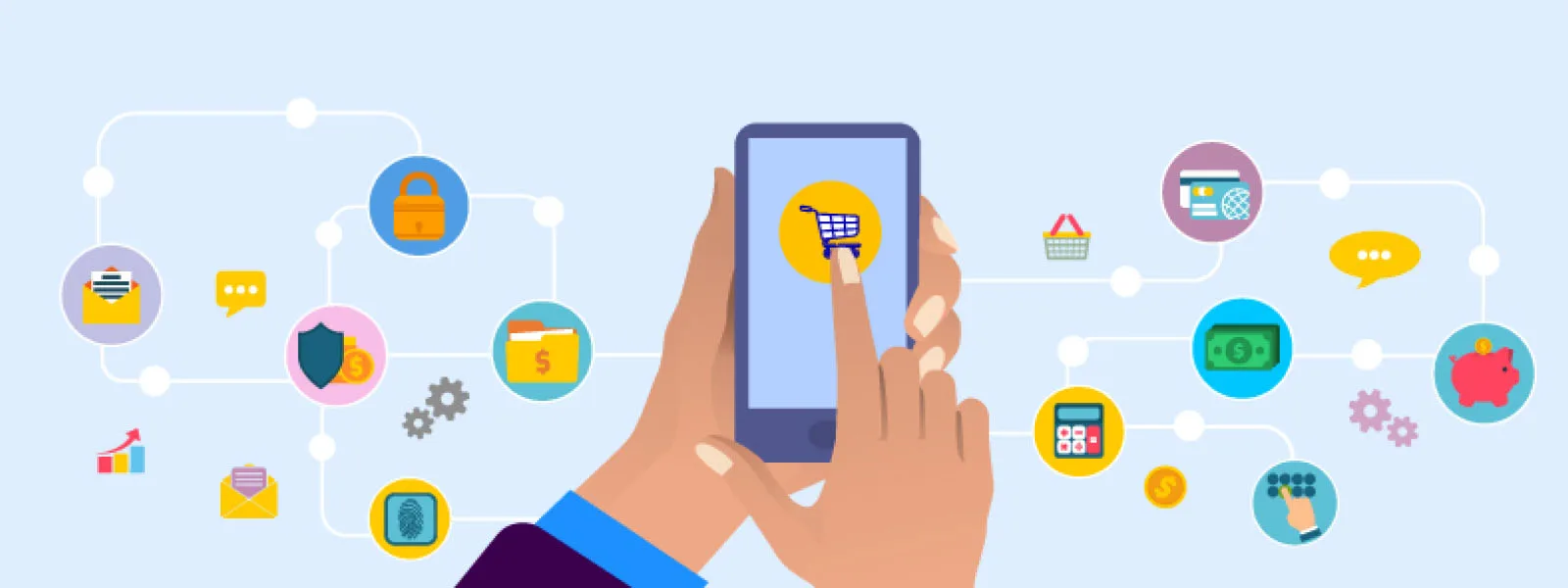
Table of Contents
And it takes an average of seven interactions with your brand before a purchase will take place. Based on such interactions, customers often form the first impression of a brand and make an opinion about the product or service.
As a result, knowing your touchpoints and making sure that each of them leads to a good customer experience should always be a top priority for your business.
By identifying and mapping digital customer touchpoints, it’s possible to build brand loyalty and increase customer experience. When you map your customer journey across multiple channels and connect them, it helps you understand customers and their requirements better.
In fact, optimizing the touchpoints can help you win more clients and also boost the word of mouth marketing. That’s why it’s important to first know what a touchpoint is.
What are Customer Touchpoints?
Customer touchpoints are defined as the point of interaction with the brand across three main phases of the customer lifecycle i.e. awareness, evaluation, and post-purchase. It has a great impact on the way customers perceive your products & services. The touch points include various digital or customer relationship management (CRM) touchpoints.
Identifying your customer journey touch points is the first and foremost step to create a map. It helps businesses to identify the touchpoints in different phases and manage customer expectations accordingly to deliver a great experience.
Why is it Important to Map your Customer Marketing Touchpoints?
Touchpoint analysis is crucial for every business no matter big or small. Customer touch point management provides a complete vision and a map of their entire journey. Companies that use tools like customer journey maps reduce their cost of service by 15-20% .
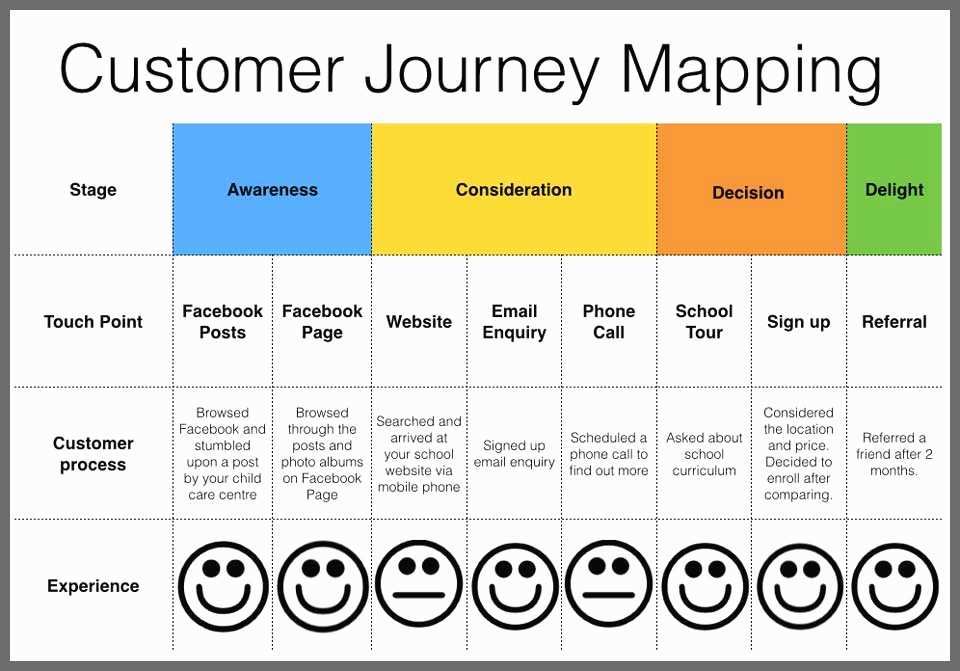
Source: Idiro Analytics
Every consumer touch point, be it digital or traditional, has its own importance and the map helps you to evaluate their experience and make improvements at every step.
- Improve customer retention – Having the right knowledge of the consumer touchpoints helps you to provide instant support, which improves their satisfaction. When customers are happy & satisfied the retention rate increases.
- Increase sales conversion – Effective mapping and tapping customer touch points can help customers to make quick purchase decisions as a result of which sales conversion levels up.
- Cultivate brand loyalty – Wisely mapping client touch points can help to make a customer brand loyal. You can build relationships via online and offline platforms like social media, event sponsoring, etc.
How to Optimize Customer Touchpoints?
Each of your touch points will have an effect on the overall customer experience. You thus need to have a clear idea about the touchpoints your potential customers will have before, during, and after purchase. Based on that, you can get a better understanding of the customer journey mapping and then optimize customer touch points.
Here is the list of some ways you can optimize customer experience touch points under 3 main stages. .
- Social media
- Online advertisement
- Customer reviews
- Product demos
- Phone calls
- Product catalog
- Retail Store
- Feedback survey
- Customer loyalty programs
Let us discuss the three stages comprising of traditional and digital customer journey touchpoints and also understand how to optimize touch points.
Awareness – Marketing touchpoints
It is the very first stage when and how customers come to know about your brand? It could be through traditional or digital touch points in their journey. Let us discuss some common points of contact that fall under the awareness stage.
A website is the most common touchpoint customers choose to reach out to your business. A well-designed site can make visitors want to stay longer and keep them more invested in what your company has to offer.
The main objective while designing a website is that it should leave a first good impression on your customers. Your website must have the right elements and components as they can grab your customer’s attention in the first go and also help attract them.
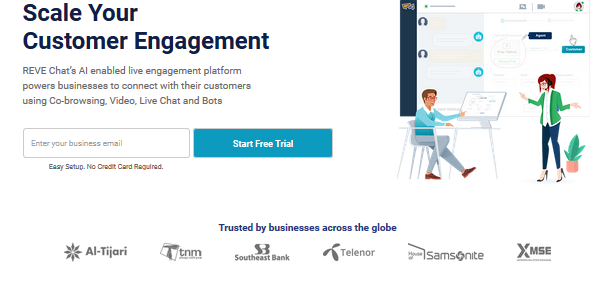
How to optimize a website?
- Design – Consider making your site visually appealing to give an overview of your products & services. Focus on hassle-free navigation between the menus. Good website design reduces the bounce rate and increases conversions.
- Clear messaging – You should highlight the core brand message so that your customers immediately understand what services or products your company sells.
- Social proof – Social proof in the form of testimonials, reviews, star ratings, and real-time statistics can be used on different web pages such as homepage, product/service page, contact us, etc. It helps in validating their decision.
- Clear call to action (CTAs) – Consider placing a relevant CTA text. Keep it short and to the point that requires minimum effort to read. For example, Free trial, Buy now or Contact us.
REVE Chat is an omnichannel live chat platform that allows businesses to engage customers across their preferred channels in real time at any stage of their journey. Sign up with REVE Chat and connect with your customers and deliver instant service their expect at any phase.
2. Live chat
Live chat has become one of the most important channels to interact with businesses. Customers prefer to live chat over the reactive channels as it provides immediate sales and support assistance.
30% of customers expect live chat on your website. And when you address customer concerns in real time, they are highly satisfied which reduces the bounce rate and increases sales conversions.
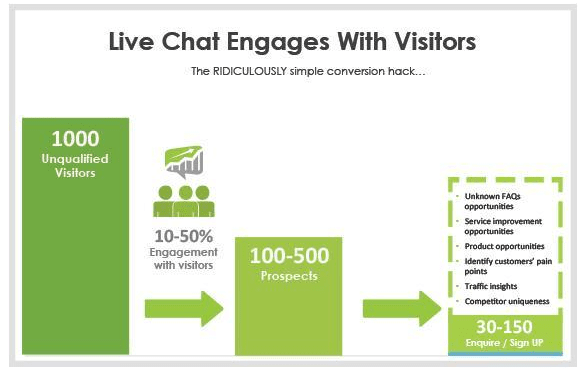
How to optimize live chat ?
- Proactive support – With live chat, you can proactively start a conversation, when the customers are stuck on specific pages. It helps them in quick decision-making and reduces the bounce rate.
- Fast response – Live chat can help deliver faster responses to the sales & support queries by using pre-drafted answers and connecting to the right team. It reduces the number of support requests raised by customers.
- Quick follow-up – Live chat can be connected with CRM tools so that the sales team can instantly follow up with prospects and ensure the best live chat customer experience .
- Conversations on pending requests- You can implement chatbots to collect visitor information which can help initiate the conversation with customers based on their previous or pending requests.
- Interactive resolution – Your business can combine live chat with co-browsing and video chat to enable the resolution of the query in an interactive manner.
3. Chatbots
Chatbots are being deployed by B2B and retail businesses mainly to deliver automated support and sales assistance. AI bots allow businesses to better assist their customer needs along their journey.
With chatbots , customers do not have to wait for human support. They get real time answers to simple queries reported by them. It creates a good impression on customers of your brand being responsive.
How to optimize chatbots?
- Real time assistance – By implementing chatbots, you can provide instant support without making customers wait.
- 24×7 availability – Bots are always active to engage your customers by providing instant answers to common queries when your support team is not available or busy, which improves customer satisfaction.
- Reduce the number of support tickets – When bots are used as the primary contact, the repetitive queries are answered instantly, which reduces the number of support requests made by customers.
- Personify your brand – You can program chatbots with different types of conversational styles to boost customer engagement.
REVE Chat offers automated platform to build and deploy chatbots and engage customers 24×7 across the customer journey touchpoints. Sign up today and deliver instant assistance to the common queries associated with the journey.
4. Social media
37% of social media users visit a brand’s page or like or follow a brand on social media.
Social media is clearly one of the vital touchpoints for customers to reach out to businesses. For millions, platforms like Facebook, Quora, LinkedIn or Twitter have become a preferred medium to find information or solve problems.
Social channels are naturally a great way to grow your audience and reach business goals through ads and active engagement. They also help businesses to connect well with customers, boost awareness about their brand, increase user engagement and boost leads and sales.
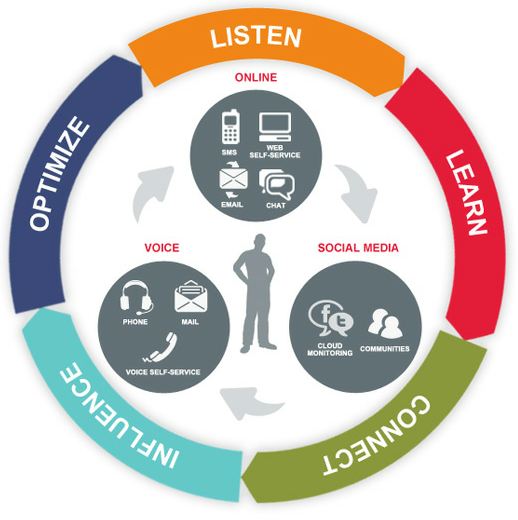
Source: Markerly
How to optimize social media ?
- Create interactive content – You first need to understand your audience, their preference, etc. to create engaging content that they will like, comment on, and share.
- Social media as a communication channel – Using social channels as a mode of communication helps to track comments, questions, and complaints. By responding promptly to their concerns you can make them feel heard.
- Humanize your brand – Social media is ideally the best platform to humanize the brand with a bit of informality and causal discussion it helps boost the engagement level.
- Encourage engagement – You can encourage your customers to leverage new ways like posting Instagram Stories , host a quick Q&A session via Facebook Live video streaming or create engaging video content for social media to get a better idea of your followers’ preferences.
5. Events
Events or trade shows have been a popular way to market products & services. Taking part in events is a great way to build brand awareness, demonstrate industry influence, and generate sales.
In fact, 60% of leadership finds events a vast significant marketing channel for achieving business goals.
The impact event marketing has on brands is incredible. People who attend a brand’s event are likely to give more value to that brand and view it more favorably over competitors.

Source: Camino Financial
How to optimize events?
- Target the right audience – Exhibitions as part of events cater to a specific category of products or services. You can draw the attention of the right audience with creative ideas.
- Tailor your content based on segmentation – You can use data from registration or CRM to create a customer profile and then tailor the content to create meaningful engagement with the audience.
- Offer immersive experience – Offer visitors an immersive and personalized experience through events that help maximize your potential to connect with the audience.
- Create 1-to-1 connections – People attend events to network with others and share their interests, so you should use events to facilitate one-to-one connections to ensure a better experience for customers.
6. Online advertisement
Online advertising helps you find the right audience. It targets the ones who are more likely to be interested in what you are selling.
Your business can leverage online advertising tools such as display ads, social media, or video ads to reach the target audience easily and generate leads.
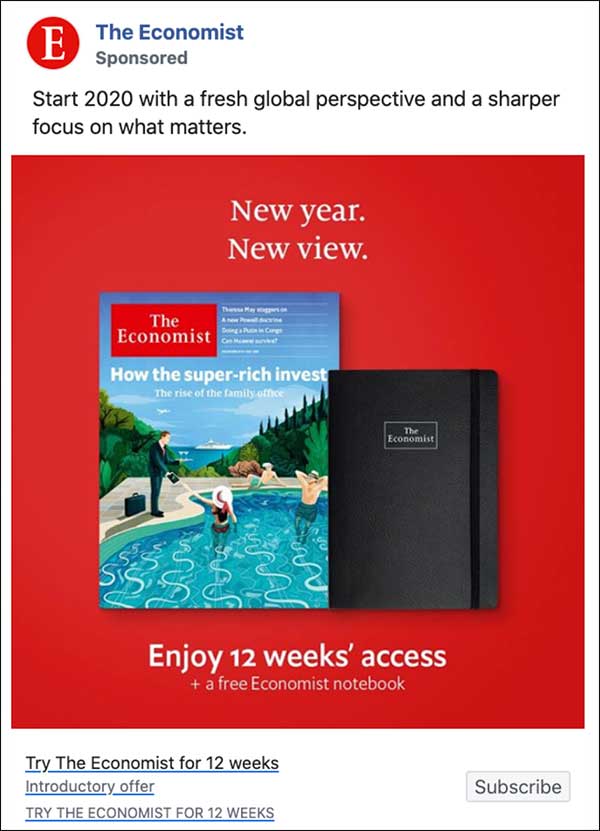
Source: DigitalMarketer
How to optimize online advertisements?
- Understand your target audience – You need to understand the audience based on the geography, demographics and interests as this helps plan your ad campaigns accordingly for better engagement.
- Use a relevant landing page – Make the landing page relevant to the content that relates to the campaign as this will improve the quality score of your ads.
- A clear call-to-action (CTA) – Having a clear call to action means your ads offer the right visual guides to customers and solve their problems, which can reduce bounce rate and increase conversion.
- Educate your customers – Ads are the best way to tell customers about changes to your service, new product launches, and improvements. You can inform about special offers or a benefit of your product.
7. Customer reviews
Spiegel Research Centre says, “95% of shoppers read customer reviews before making a purchase.”
Reviews not only have the power to influence consumer decisions but can also strengthen your brand credibility. They can help gain trust by encouraging customers to interact with the company.
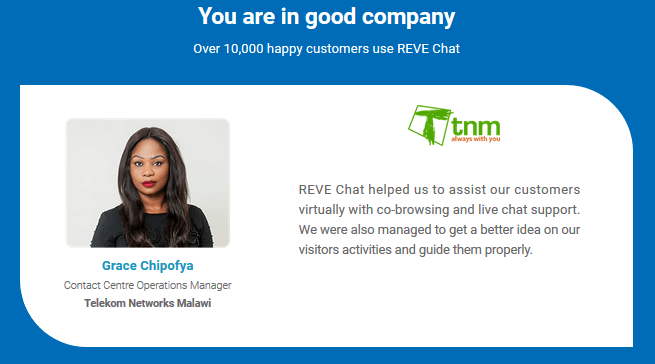
How to optimize customer reviews?
- Boost customer confidence – Customers not only find reviews helpful but also feel comfortable and confident about the products or services of your business.
- Improved customer service – Your business can analyze the reviews and understand the level of customer satisfaction, which can help improve customer service.
- Feedback mechanism – Customer reviews serve as a great feedback tool to understand the needs and pain points, resolve the issues and deliver a better experience.
Evaluation – Customer experience touch points
Mapping of the evaluation stage refers to when customers are impressed with your brand and have made up their minds to buy. With that intention, they start evaluating your product or services to make a final purchase.
Let us discuss how to identify and optimize customer touch points that fall under the evaluation phase.
8. Product demos
Customers generally use the product demos as a touch point when they are satisfied with your brand and want to learn more about the specific features.
Product demos are an important B2B customer journey touchpoint to get a prospect interested and excited about your solution. They can also prove an effective way to address the prospect’s specific product-related concerns.
How to optimize product demos?
- Customize demos – You need to customize the product demonstration for each prospect and change the data and content to ensure an exceptional digital customer experience (CX).
- Provide visual support – Product demonstrations should provide the right kind of visual support, showcase real value, and convey the customer’s story rather than focusing only on the features.
- Show product from multiple angles – Customers always prefer video for product demos as this can help them see products from different angles and then make an informed decision.
9. Phone calls
The phone communication channel is one critical touch point that customers prefer a lot even after the advent of other digital channels.
B2B or retail businesses need to optimize their phone support quality in order to increase customer satisfaction. They should include phone support training in their customer service etiquette to meet and exceed customers’ expectations for service.
How to optimize phone calls?
- Train your support team to leave a good impression on your customers and deliver great service access via this popular client touchpoint.
- Agents should be courteous to ask customers how they prefer to be addressed and make an effort to pronounce their names correctly.
- Using active listening skills is key with a focus on allowing the customer to finish speaking before responding.
- Interacting with the customer with confidence is critical for ensuring that the conversation is both productive and effective.
- Agents must demonstrate a certain level of competence in order to adequately address the customer’s needs.
10. Product catalog
Catalogs are an excellent way of showcasing your product & services to generate favorable responses from customers.
With an effective product catalog that has the right balance of layout and design, you can easily make your products look attractive and also make it easy for readers to find what they are looking for.
Customers use catalogs to get a perfect understanding of the product before making a purchase. That’s why make sure yours has the right kind of information and images to drive customer action.

Source: Wherethetradebuys
How to optimize the product catalog ?
- Know your audience – By knowing who your specific audience is, you’ll be better able to adjust the style of the catalog: its language, layout type, and location of items on the page.
- Organize your products – Set your products into groups and decide where to put each group in the publication.
- Choose images – A well-written copy is of no value if the images are of bad quality. Select images that are of good quality or hire a professional to click top-quality pictures.
- Add CTAs on the page – A good catalog should have the product image with a crisp description, together with CTAs on the page to ease customers in carrying out the intended action.
Email is one of the main channels of customer support for most B2B, B2C, or eCommerce companies. 62% of customers say they prefer email support to communicate with brands .
Email as a customer touchpoint affects everything from repeat purchase rates to lifetime value to how someone talks about your brand privately and publicly. You can leverage the power and reach of email to drive engagement and deliver a better customer experience.
How to optimize email touch point?
- Personalization – Personalizing emails based on the buyer’s journey, a past purchase, demographics, company size, etc. can help make customers feel like they’re doing business with a human, not a company.
- Create more opt-in chances – You can create more opt-in chances on the site, such as a blog newsletter sign-up form to improve the click-through rate of the campaign.
- Send a re-engagement email – By sending a re-engagement mail, you can take a targeted attempt at stirring the interest of potential leads that may have gone cold.
- A/B test – Perform AB checks on different fonts, colors, CTAs, etc. to meet the audience’s preferences and gain key insights for future campaigns.
12. Retail store
Buyers will interact with retailers across multiple touchpoints, so delivering a consistent experience is always the key to success at the store. Plus, customers want in-person service, which is crucial to differentiate your store from the online store experience.
80% of customers say they are more likely to do business with a company if it offers personalized experiences.

Source: ourownstartup
How to optimize retail stores?
- All the touch points of the store need to be consistent so that they can help in building credible brand impressions
- Customers want personalized service from a sales associate and they are ready to share their personal details if it helps you provide a better experience.
- Many customers look for offers and coupons on their phones. They are more likely to shop at a store that has a mobile point of sale.
- You can give customers loyalty rewards and programs that allow them to identify shoppers via their smartphones when they are in-store.
Post-purchase – Customer service touchpoints
These are customer journey touchpoints that indicate what happens after the final purchase. It includes key point of contacts like:
13. Newsletter
Newsletters are one of the best customer touchpoint examples for the value they deliver to customers. They are a great way to keep your customers informed and engaged through interesting content and valuable tips. Newsletters are to give customers updates pertaining to your business, products, and services.
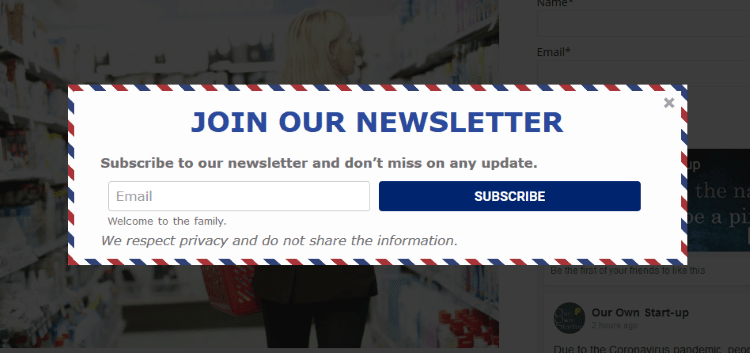
How to optimize newsletters?
- Share product information – You can advertise your company’s new products and services in your newsletters, and explain the benefits of each product or service.
- Match customer lifecycle – New product information and triggered-based content can be sent to all your customers based on their journey.
- Showcase your achievements – Your business can increase customer engagement by highlighting your awards to your existing customers. It helps you to deliver the best digital service experience.
- Deliver great content – You can measurably strengthen subscriber engagement and even gain more repeat customers by delivering great content on a regular basis.
14. Feedback survey
Customer satisfaction surveys provide you the feedback you need to keep customers happy and turn them into advocates.
77% of consumers view those brands more favorably that seek out and apply/ incorporate/ value customer feedback.
How to optimize feedback surveys?
- Understand your customers – Surveys are best fitted to understanding your customers’ journey touchpoints, likes, dislikes, and where you need to make improvements.
- Decide the area of improvement – The real value of surveys is only realized when the company has the goals in mind and is really concerned about improving customer experience.
- Make your survey mobile-friendly – It’s important to have surveys that are easy to access and simple to navigate using multiple mobile devices as this will help them reach to more customers and bring their opinion about your business.
- Ask just a few open-ended questions – keeping the survey short and asking just a few open-ended questions is the key to getting more customers interested in sharing details and insight for your business.
15. Customer loyalty programs
Loyalty should not only be appreciated but also rewarded. It is one of the important client touch points that you should be aware of.
So, rewarding loyal customers should be a core part of your customer loyalty programs. If your customer buys from you frequently or generates new customers for your business, they should definitely get something for it.
How to optimize customer loyalty programs?
- Focus on premium customers – Create early access programs for premium customers and invite them to special events to spread positive goodwill. You can feature them as customers of the week/month or give unadvertised discounts to surprise customers.
- Make customers feel appreciated – Personalized programs like rewarding on birthdays can make your customers feel like they have an emotional connection with your brand.
- Use innovative ideas – You can attract new customers with good reward programs like offering points or discounts for signup , or try something innovative like Sephora.
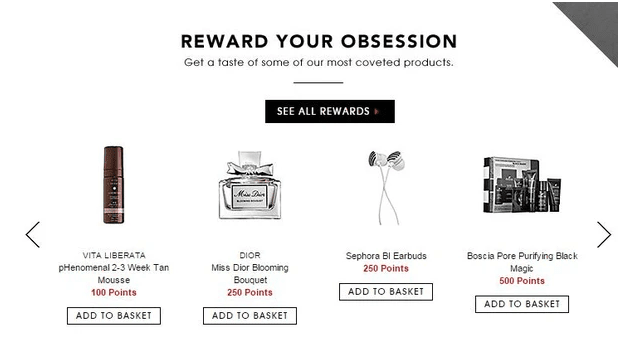
Sephora’s Beauty Insider rewards program boasts more than 17 million loyal members . The members make up as much as 80% of Sephora’s annual sales. Customers earn rewards for each purchase based on a traditional point system.
Hitting the Right customer touchpoints is vital for a great experience
Having a thorough touchpoint analysis across all three stages; before, during, and after purchase is vital to understand their preferences and expectations. It helps you in mapping customer journeys and leverages them in the right way in order to deliver a consistent support experience.
Mapping customer journeys across digital touchpoints is an important part as customers nowadays are using more digital channels. Hence, businesses need to focus more on the digital point of contact to deliver a great service experience.
REVE Chat is an omnichannel platform that will help you to connect and engage customers across all the journey touchpoints. Sign up today and provide your customers excellent service they expect from your business.
Start using REVE Chat now!
Start a 14-day free trial, no credit card required
AUTHOR’S BIO
Snigdha patel.
Snigdha Patel is a customer experience researcher, author, and blogger. As part of REVE Chat, she focuses on helping organizations maximize customer experience using omnichannel messaging and conversational AI.
She creates contextual, insightful, and conversational content for business audiences across a broad range of industries and categories like Customer Service, Customer Experience (CX), Chatbots, and more.
Serving as the lead content strategist, Snigdha helps the customer service teams to leverage the right technology along with AI to deliver exceptional and memorable customer experiences.
Being a customer service adherent, her goal is to show that organizations can use customer experience as a competitive advantage and win customer loyalty.
Start converting your website visitors into customers today!
Share this post.
REVE Chat Blog
Stay updated with the latest trends and ideas we share, b2b chatbots: examples, benefits, and use cases.
An Outgrow study says that 58% of B2B companies have implemented a chatbot to drive their processes. This number is...
The Different Types of Sales | A Quick Guide
Imagine this: you walk into your favorite store, greeted by friendly faces and enticing displays. As you browse, you are...
70+ Different Ways to Say “Thank You for Your Patience”
"Thank you for your patience" is a powerful phrase in customer service. It’s used to express gratitude for patience. Service...
Get a Free Demo

- Respond to customer queries in real time
- Qualify leads automatically
- Reduce the number of support tickets
- Deliver better conversational experience
- Boost customer satisfaction
- More Networks
Human handover: Seamlessly transfer chats to Live Agents
Co-browsing: Eliminate confusions
No-code: Build your chatbot effortlessly
No credit card required

Say No to customer waiting times, achieve 10X faster resolutions, and ensure maximum satisfaction for your valuable customers with REVE Chat.

Service Design Show
Make Business Human
What are Touchpoints and how to use them in a Customer Journey Map
Okay great, you want to create a customer journey map. Not just any customer journey map...
A journey map that's actually going to help you create a better experience for customers and value for your organisation.
To craft this map you want to know how to map touchpoints the right way.
Touchpoints are the moments where your customers interact with your organisation. For example when your customer calls you with a question, looks for information on your website or steps into building.
Now you might be tempted to base your journey map on these touchpoints. This seemingly makes a lot of sense as you know when a customer interacts with you. You have evidence of this.
Touchpoints aren't customer centric
A lot of people who craft their first journey maps this way where touchpoints are the leading aspect. But there are really big problem with this approach.
The problem is that when you only map touchpoints you're still taking an inside out perspective.
You're projecting your internal processes on your customers. You're still not really stepping into the shoes of your customers.
So even after you've invested your time, love and energy into crafting this map you're still going to miss key moments in the journey that are truly matter to your customer.
At best you're going to end up with a disappointing map that doesn't give you any valuable insights... At worst you're going to make the wrong decisions based on this journey map.
And all this just because you've used touchpoints in the wrong way.
But fortunately there's quite an easy fix to this.
How to use touchpoints the right way
As mentioned earlier touchpoints are the moments of interaction between you and your customers. This interaction always happens through an interface or channel.
Channels are things like your staff, your website, your social media accounts, etc.
So now let's take a look at a customer journey map where touchpoints are the leading element.
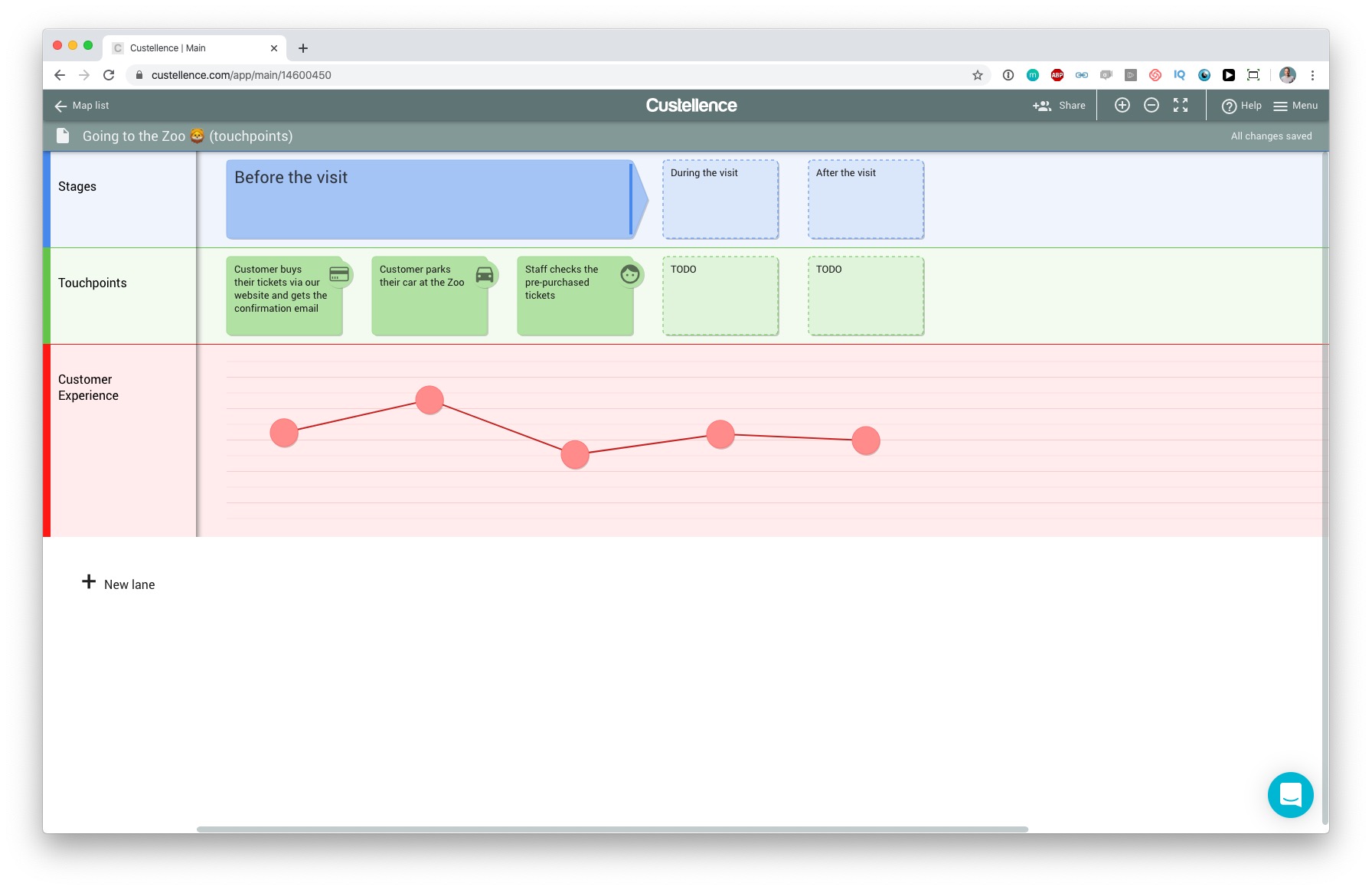
A journey map solely based on touchpoints (click to enlarge)
When you see this journey map there's really nothing wrong with it at first glance.
The journey makes complete sense right? But it's missing something.
In the practical guide to customer journey mapping ( coming soon ) we explain that journey maps should always be based on customer activities and situations.
So let's revise this journey map and look at the difference.
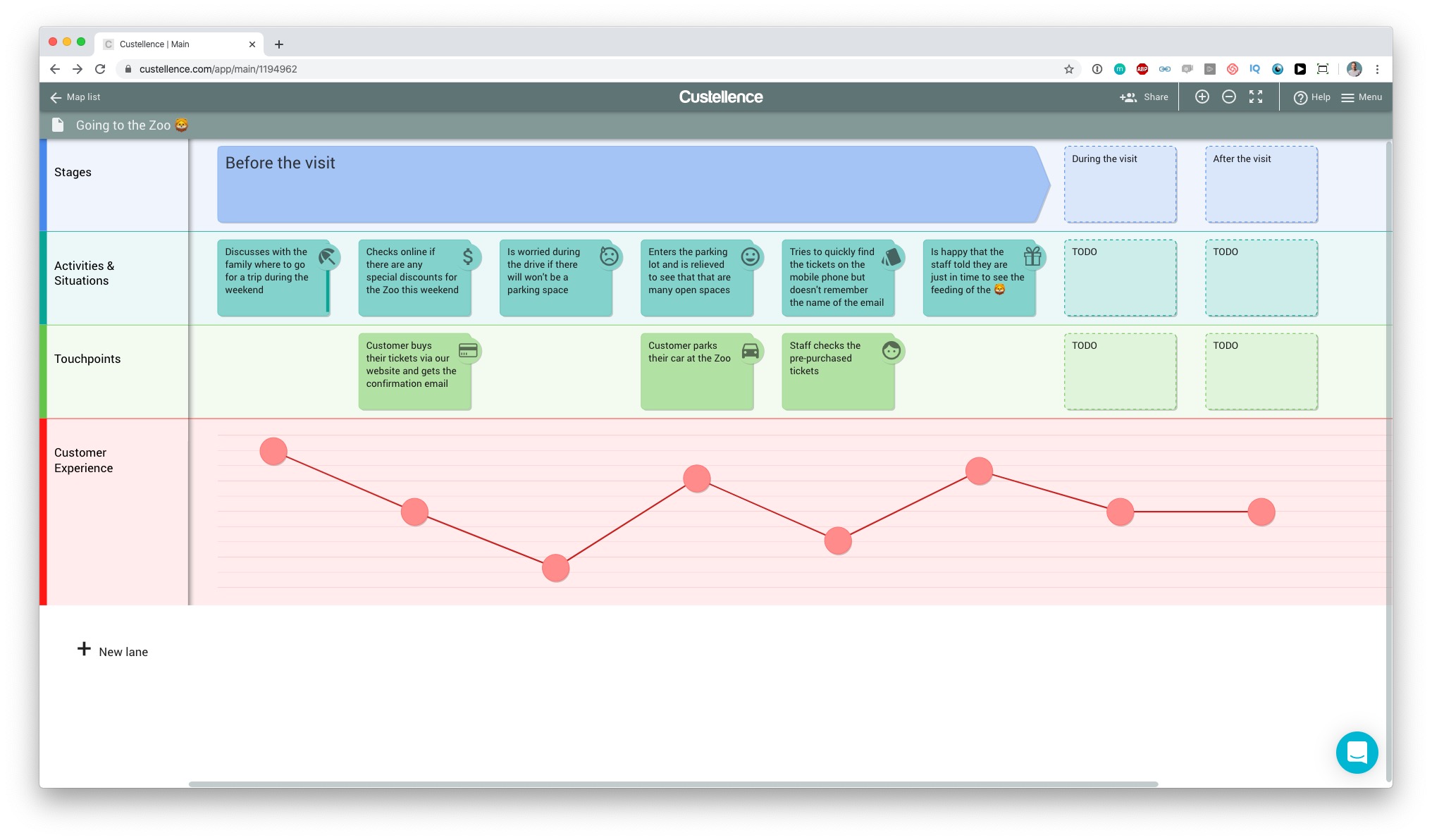
A journey map based on customer activities and situations (click to enlarge)
As you can see this map reflects much more closely how your customer actually experiences the journey.
Yes, touchpoints are still an important part of this journey map but they aren't leading anymore.
There are many moments in the journey where your customer isn't interacting with your organisation. And those are exactly the moments that you want to uncover as they give a lot of insights on how you can improve the overall experience.
For example in our going to the zoo journey you might want to look into ways how you can make the ride to the zoo already part of the experience. This might help increase the upfront excitement and reduce stress at the cash registers.
Here is how you easily spot the mistake
How do you know a journey map is purely based on touchpoints? There are two strong indicators that usually give it away:
- The journey map is missing a customer activities and situations lane completely.
- If there is a customer activities and situations lane, every activity is a moment of interaction with the organisation.
So the next time you see a customer journey map keep this in mind and see if you can spot this mistake.
The important next step
Now that you know how and when to use touchpoints the right way, the journey maps you're going to create are going to be more valuable. You're going to find better insights quicker into how you can actually improve the customer experience.
Your most important job now becomes uncovering those hidden customer activities and situations.
If you want to learn how to do that in an effective way, check out the Customer Journey Mapping Essentials Masterclass next.
Leave a Reply Cancel reply
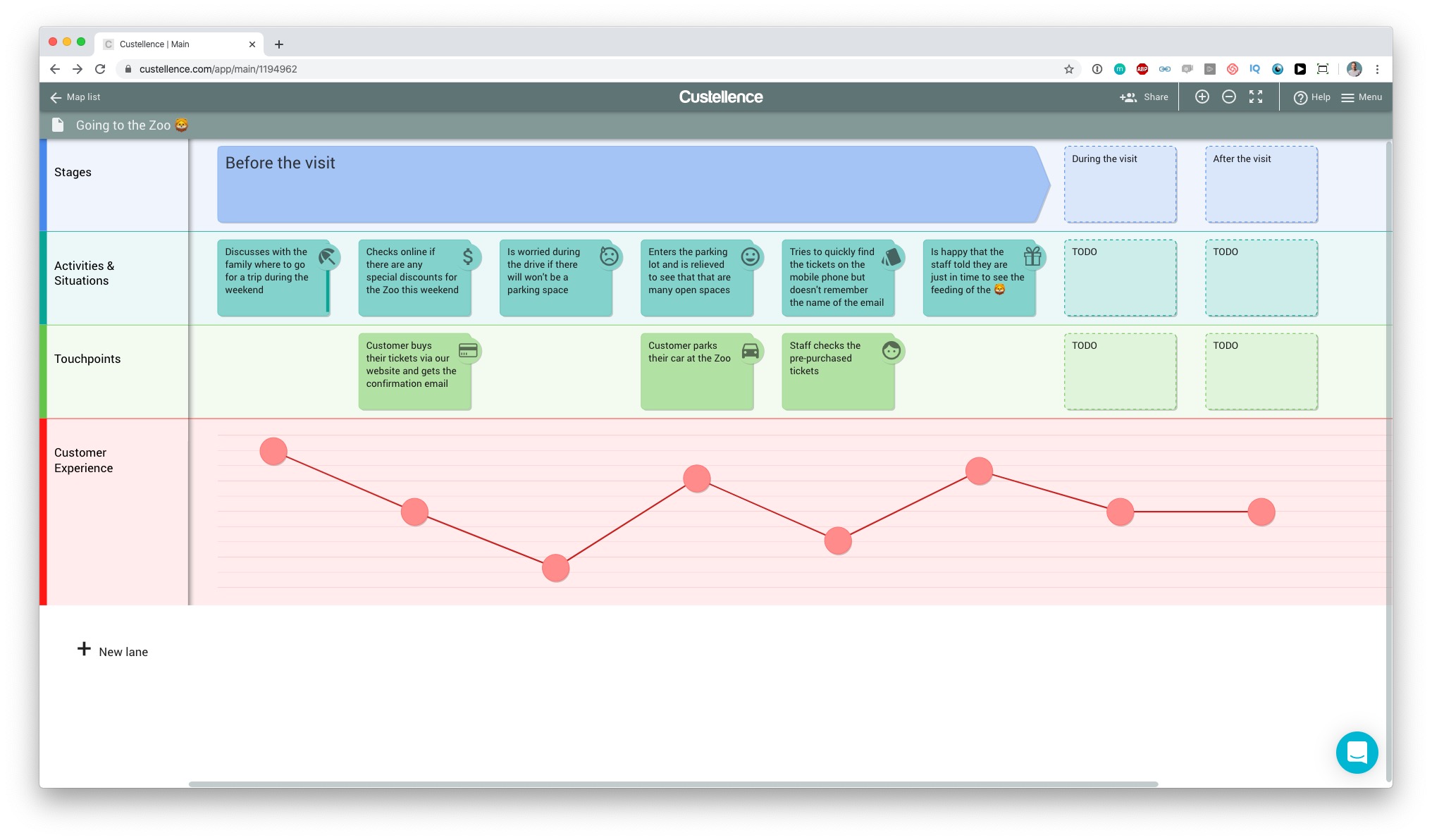
Skip navigation

World Leaders in Research-Based User Experience
Journey mapping 101.

December 9, 2018 2018-12-09
- Email article
- Share on LinkedIn
- Share on Twitter
Journey maps are a common UX tool. They come in all shapes, sizes, and formats. Depending on the context, they can be used in a variety of ways. This article covers the basics: what a journey map is (and is not), related terminology, common variations, and how we can use journey maps.
In This Article:
Definition of a journey map, key components of a journey map, journey-map variations, why use journey maps.
Definition: A journey map is a visualization of the process that a person goes through in order to accomplish a goal.
In its most basic form, journey mapping starts by compiling a series of user actions into a timeline. Next, the timeline is fleshed out with user thoughts and emotions in order to create a narrative. This narrative is condensed and polished, ultimately leading to a visualization.
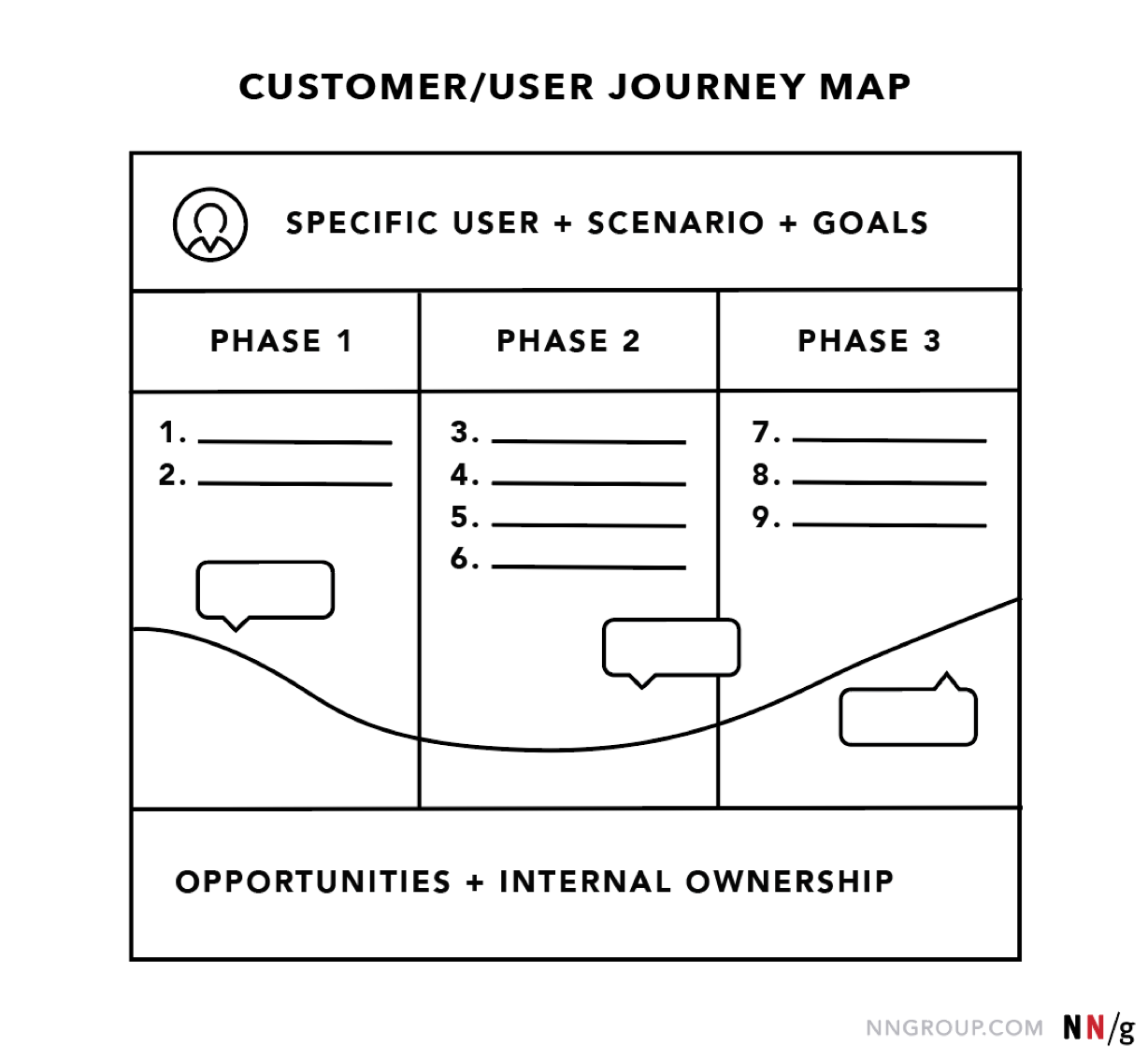
The terms ‘user journey map’ and ‘customer journey map’ can be used interchangeably. Both reference a visualization of a person using your product or service.
While the argument can be made that the term ‘customer’ does a disservice to the method (because, especially for certain business-to-business products, not all of end users are technically customers, i.e., product buyers), alignment on what you call the map is far less important than alignment on the content within the map.
Journey maps come in all shapes and sizes. Regardless of how they look, journey maps have the following 5 key elements in common:
Scenario + Expectations
Journey phases, actions, mindsets, and emotions, opportunities.
The actor is the persona or user who experiences the journey. The actor is who the journey map is about — a point of view. Actors usually align with personas and their actions in the map are rooted in data.
Provide one point of view per map in order to build a strong, clear narrative. For example, a university might choose either a student or a faculty member as actor — each would result in different journeys. (To capture both viewpoints, the university will need to build two separate maps, one for each of the two user types.)
The scenario describes the situation that the journey map addresses and is associated with an actor’s goal or need and specific expectations. For example, one scenario could be switching mobile plans to save money, and expectations for it include to easily find all the information needed to make a decision.
Scenarios can be real (for existing products and services) or anticipated — for products that are yet in the design stage.
Journey maps are best for scenarios that involve a sequence of events (such as shopping or taking a trip), describe a process (thus involve a set of transitions over time), or might involve multiple channels .
Journey phases are the different high-level stages in the journey. They provide organization for the rest of the information in the journey map (actions, thoughts, and emotions). The stages will vary from scenario to scenario; each organization will usually have data to help it determine what these phases are for a given scenario.
Here are some examples:
- For an ecommerce scenario (like buying Bluetooth speakers), the stages can be discover, try, buy, use, seek support.
- For big (or luxury) purchases (like buying a car), the stages can be engagement, education, research, evaluation, justification.
- For a business-to-business scenario (like rolling out an internal tool), the stages could be purchase, adoption, retention, expansion, advocacy.
These are behaviors, thoughts, and feelings the actor has throughout the journey and that are mapped within each of the journey phases.
Actions are the actual behaviors and steps taken by users. This component is not meant to be a granular step-by-step log of every discrete interaction. Rather, it is a narrative of the steps the actor takes during that phase.
Mindsets correspond to users’ thoughts, questions, motivations, and information needs at different stages in the journey. Ideally, these are customer verbatims from research.
Emotions are plotted as single line across the journey phases, literally signaling the emotional “ups” and “downs” of the experience. Think of this line as a contextual layer of emotion that tells us where the user is delighted versus frustrated.
Opportunities (along with additional context such as ownership and metrics) are insights gained from mapping; they speak to how the user experience can be optimized. Insights and opportunities help the team draw knowledge from the map:
- What needs to be done with this knowledge?
- Who owns what change?
- Where are the biggest opportunities?
- How are we going to measure improvements we implement?
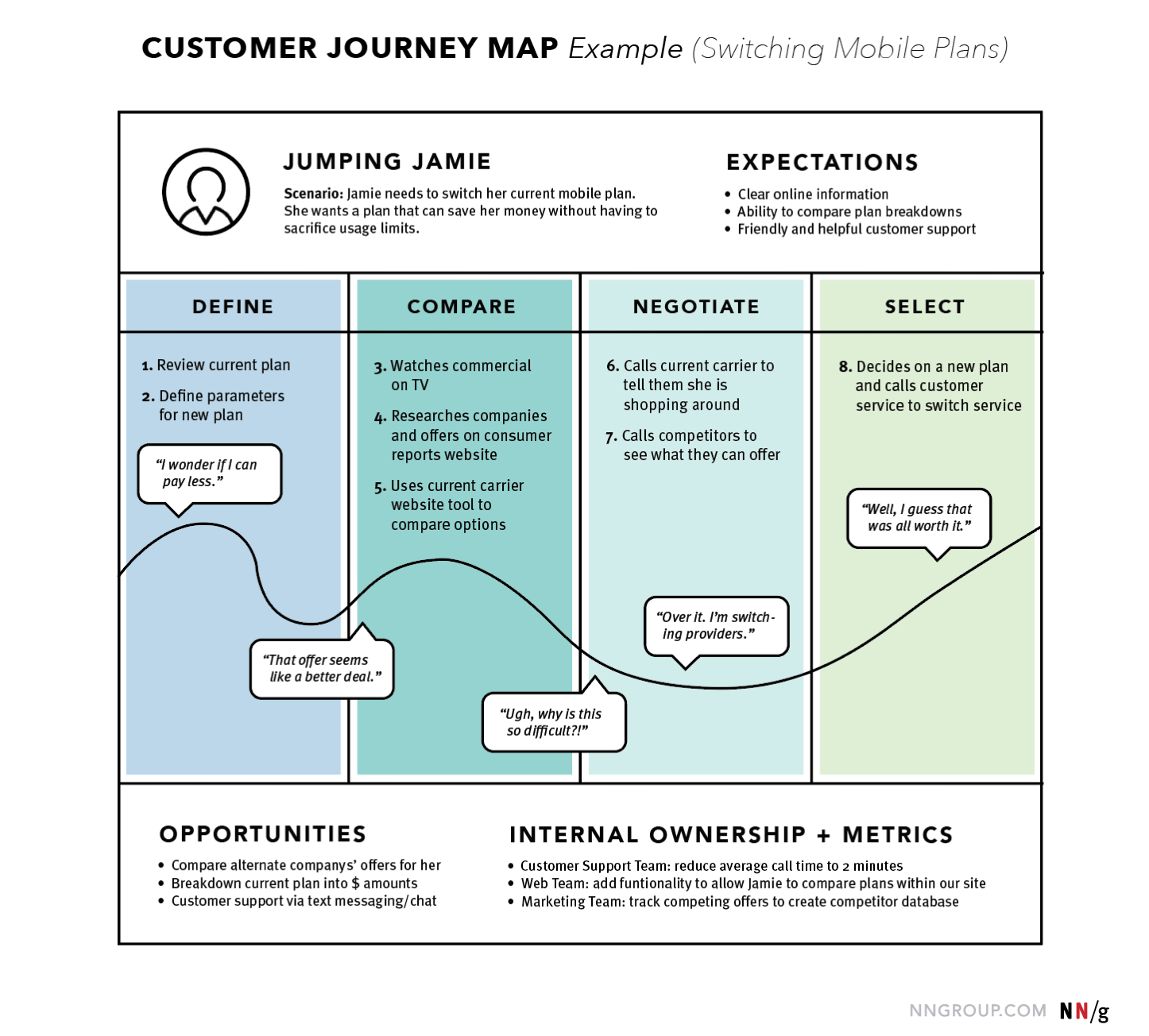
There are several concepts closely related and thus easily confused with journey maps.
It is important to note that this section is only meant to help your personal understanding and clarification of these terms. It is not advised to debate or attempt to shift a whole organization’s language to abide by the definitions stated here. Instead, use these definitions to guide you towards aspects of another method that your team has not previously considered.
Journey Map vs. Experience Map
Think of an experience map as a parent to a journey map. A journey map has a specific actor (a singular customer or user of a product) and specific scenario (of a product or service), while an experience map is broader on both accounts — a generic human undergoing a general human experience.
The experience map is agnostic of a specific business or product. It’s used for understanding a general human behavior; in contrast, a customer journey map is specific and focused on a particular business or product.
For example, imagine the world before the ridesharing market existed (Uber, Lyft, Bird, or Limebike, to name a few). If we were to create an experience map of how a person gets from one place to another, the map would likely include walking, biking, driving, riding with a friend, public transportation, or calling a taxi. Using that experience map we could then isolate pain points: unknown fares, bad weather, unpredictable timing, paying in cash, and so on. Using these pain points, we would then create a future journey map for specific product: how does a particular type of user call a car using the Lyft app?
Journey Map vs. Service Blueprint
If journey maps are the children to experience maps, then service blueprints are the grandchildren. They visualize the relationships between different service components (such as people or processes) at various touchpoints in a specific customer journey.
Think of service blueprints as a part two to customer journey maps. They are extensions of journey maps, but instead of being focused on the user (and taking the user’s viewpoint), they are focused on the business (and take its perspective).
For the Lyft scenario above, we would take the journey map and expand it with what Lyft does internally to support that customer journey. The blueprint could include matching the user to a driver, contacting the driver, calculating fares, and so on.
Journey Map vs. User Story Map
User stories are used in Agile to plan features or functionalities. Each feature is condensed down to a deliberately brief description from a user’s point of view; the description focuses on what the user wants to do, and how that feature will help. The typical format of a user story is a single sentence: “As a [type of user], I want to [goal], so that [benefit].” For example, “As a checking account holder, I want to deposit checks with my mobile device, so that I don’t have to go to the bank.”
A user story map is a visual version of a user story. For example, take the user story above (“As a checking account holder, I want to deposit checks with my mobile device, so that I don’t have to go to the bank.”) and imagine writing out the different steps that the team plans for the user to take when using that functionality. These steps could be: logging in, beginning deposit, taking picture of check, and entering transaction details. For each step, we can document required features: enabling camera access, scanning check and auto filling numbers, and authorizing signature. In a user story map, these features are written on sticky notes, then arranged based on the product release that each functionality will be added to.
While, at a glance, a user story map may look like a journey map, journey maps are meant for discovery and understanding (think big picture), while user story maps are for planning and implementation (think little picture).
Although a journey map and user story map may contain some of the same pieces, they are used at different points of the process. For example, imagine our journey map for Lyft indicated that a pain point appeared when the user was in a large group. To address it, the team may introduce a multicar-call option. We could create a user story map to break this feature (multicar call) into smaller pieces, so a product-development team could plan release cycles and corresponding tasks.
The benefits of journey maps (and most other UX mappings ) are two-fold. First, the process of creating a map forces conversation and an aligned mental model for the whole team. Fragmented understanding is a widespread problem in organizations because success metrics are siloed; it is no one’s responsibility to look at the entire experience from the user’s standpoint. This shared vision is a critical goal of journey mapping, because, without it, agreement on how to improve customer experience would never take place.
Second, the shared artifact resulting from the mapping can be used to communicate an understanding of your user or service to all involved. Journey maps are effective mechanisms for conveying information in a way that is memorable, concise, and that creates a shared vision. The maps can also become the basis for decision making as the team moves forward.
Journey mapping is a process that provides a holistic view of the customer experience by uncovering moments of both frustration and delight throughout a series of interactions. Done successfully, it reveals opportunities to address customers’ pain points, alleviate fragmentation, and, ultimately, create a better experience for your users.
Additional articles are available, discussing:
- When to create customer journey maps
- The 5-step process
- Journey mapping in real life
Free Downloads
Related courses, journey mapping to understand customer needs.
Capture and communicate UX insights across complex interactions
Omnichannel Journeys and Customer Experience
Create a usable and cohesive cross-channel experience by following guidelines to resolve common user pain points in a multi-channel landscape
Interaction
Generating Big Ideas with Design Thinking
Unearthing user pain points to drive breakthrough design concepts
Related Topics
- Customer Journeys Customer Journeys
- Design Process
Learn More:
Please accept marketing cookies to view the embedded video. https://www.youtube.com/watch?v=2W13ext26kQ
Customer Journey Mapping 101

AI Isn't Ready for UX Design
Caleb Sponheim · 3 min

Journey Mapping: 2 Decisions to Make Before You Begin
Kate Kaplan · 3 min

Scenario Mapping for Design Exploration
Kim Salazar · 3 min
Related Articles:
The 5 Steps of Successful Customer Journey Mapping
Kate Kaplan · 6 min
Parking Lots in UX Meetings and Workshops
Sarah Gibbons · 5 min
When and How to Create Customer Journey Maps
User Experience vs. Customer Experience: What’s The Difference?
Kim Salazar · 5 min
Journey Mapping: 9 Frequently Asked Questions
Alita Joyce and Kate Kaplan · 7 min
Luxury Shopping User Groups and Journeys
Kate Moran · 14 min
RESOURCE CENTER
What is customer journey mapping and why is it important.
On the surface, customer journeys may seem simple – your business offers a product and the consumer buys it. But look more closely and it’s easy to see that the customer journey is becoming increasingly complex. New technology innovations and economic fluctuations are redefining customer expectations every day, with the average consumer now using more than three channels to communicate with businesses. All these touchpoints create increasingly complex customer journeys, making it more difficult to always ensure a great customer experience. But customer experience is more important than ever and according to recent research from Salesforce :
- 88% of customers now consider their experience with a company to be as important as its products.
- 71% of consumers switched brands at least once over the past year
- 73% of consumers expect brands to understand their needs and preferences
So, customer expectations have undergone a major transformation. The question is then: how can brands meet these expectations and ensure every customer journey is smooth? One excellent way to understand and optimize the customer experience is a process called customer journey mapping .
What is a customer journey map?
A customer journey map is a visual representation of the customer journey (also called the buyer journey or user journey). It helps you tell the story of your customers’ experiences with your brand across all touchpoints. Whether your customers interact with you via social media, email, livechat or other channels, mapping the customer journey out visually helps ensure no customer slips through cracks.
This process also helps B2B business leaders gain insights into common customer pain points which in turn will allow them to better optimize and personalize the customer experience.
What is customer journey mapping?
Customer journey mapping (also called user journey mapping) is the process of creating a customer journey map, a visual story of your customers’ interactions with your brand. This exercise helps businesses step into their customer’s shoes and see their business from the customer’s perspective. It allows you to gain insights into common customer pain points and how to improve those.
Firstly, all the possible customer touchpoints are mapped out, for instance, a website, social channels, interactions with marketing and sales teams.
User journeys are then created across these various touchpoints for each buyer persona. For example, a millennial buyer persona may typically become aware of a product on social media, research it on the mobile version of your site, and finally make a purchase on a laptop computer.
The customer experience at each touchpoint should be included in a customer journey map. This can include what action the customer needs to take and how your brand responds.
Why is customer journey mapping important?
Customer journey mapping is important because it is a strategic approach to better understanding customer expectations and for optimizing the customer experience.
Customer journey mapping is just as important for small and medium-sized enterprises as it is for larger companies. Customer expectations are changing for all businesses, regardless of size – customers demand an omnichannel approach to customer service, marketing and sales.
One of the most important aspects of the customer experience is personalization. Customer journey mapping allows SMEs to create personalized experiences across all touchpoints – for every individual, across all channels.
Mapping the customer journey has a host of benefits such as:
- Allowing you to optimize the customer onboarding process
- Benchmarking the customer experience desired by your customers against what they actually receive
- Understanding the differences in buyer personas as they move from prospect to conversion through the buying funnel.
- Creating a logical order to your buyer journey
However, the biggest benefit is simply understanding your customers more. The better you understand their expectations, the more you can tailor the customer experience to their needs.
How does customer journey mapping enable omnichannel marketing and customer service?
Today’s consumers want a highly personalized experience and this includes your marketing and customer service efforts. This interconnected approach is called omnichannel marketing and omnichannel customer service.
In terms of marketing, customer journey mapping plays a vital role in this process, as marketers can target one prospect across multiple touchpoints. For example, a customer who browses a product on a website can be retargeted with a social media ad later on.
To offer the best possible customer experience, omnichannel marketing is often backed up by omnichannel customer service. This is where the customer can receive customer support across any channel, such as on social media, messenger apps, or live chat. Again, customer journey mapping can allow your Customer Service team to better understand the customer experience and improve their ability to resolve issues.
How can I optimize my customer journey map?
Mapping out many different customer journeys across many different buyer personas can be quite time-consuming. And once you have mapped them out, you still need a way to offer a personalized omnichannel customer experience based on your map.
So if you’re serious about customer journey mapping then you need to invest in software that can take the hassle out of doing this. Customer journey mapping tools are typically part of marketing automation software like Marketing Cloud Account Engagement . They allow you to easily create customized customer journeys and automate marketing actions. This takes your marketing automation efforts to the next level – which in turn helps build long-lasting customer relationships.
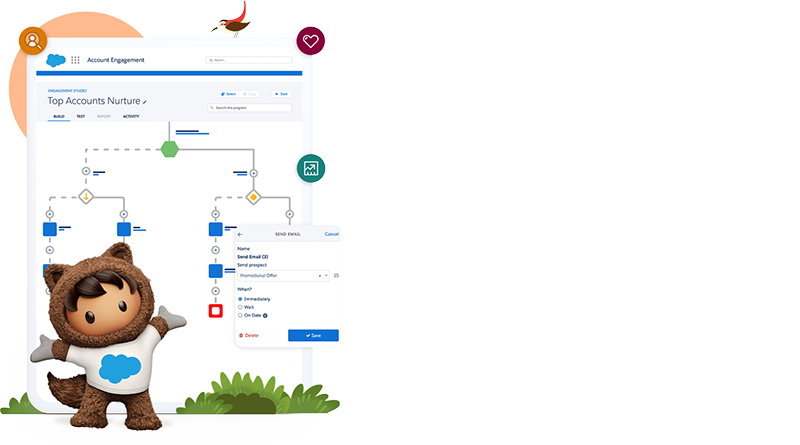
Customer Journey Map

Eighth State of Marketing
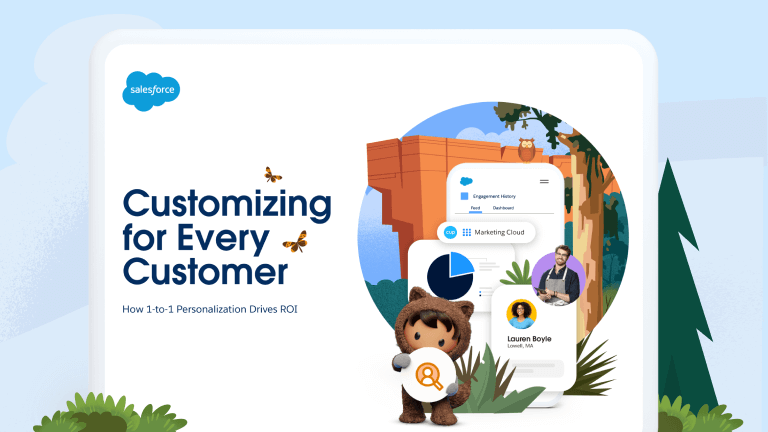
Realizing the Dream of 1-to-1 Personalization
More resources
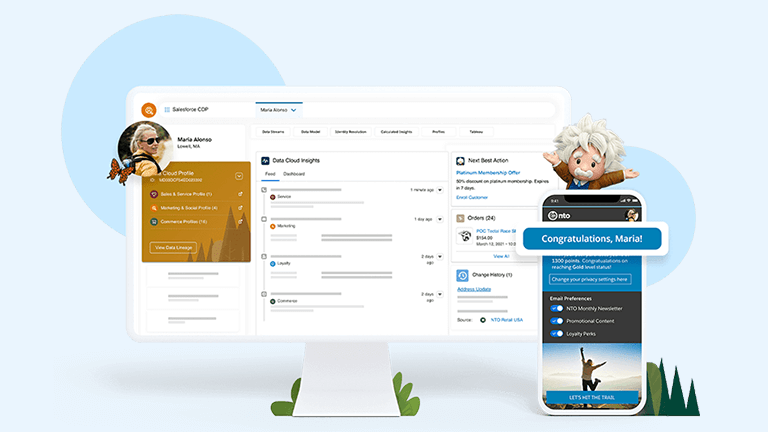
What is a Customer Data Platform?

Here's What We've Learned From Apple's Privacy Changes
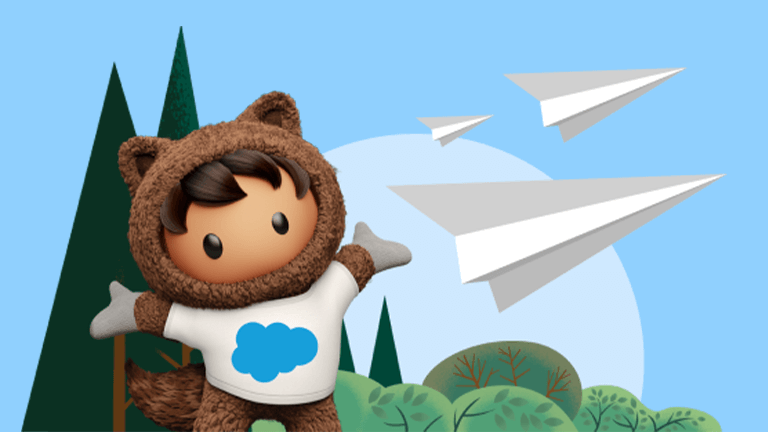
Email Marketing Best Practices for Your Business

Get timely updates and fresh ideas delivered to your inbox.

- Learn center
- Design & UX
Talk to customers better with a user journey map
Georgina Guthrie
May 15, 2024
From the second a customer sets eyes on a brand, they begin what’s known as a ‘user journey’. It might not be a particularly long journey, or one with a happy end — but whether they buy, pass, cheer, or complain after that initial ‘hello’, it’s a journey nonetheless.
In the world of product management , knowing the journey your users go on when they interact with your brand gives you the competitive advantage. Why? Because knowing where your potential customers are, what they’re doing, and how they’re feeling means you can tailor your touchpoints to mirror their state of mind and intent.
It’s the difference between someone with a microphone yelling their offering in a stranger’s face and an empathetic salesperson who’s done their research sitting down with a customer to hear about their needs and then offering a tailored solution to match their goals. Who do you think will have more success?
Let’s dive into the world of user journey maps.
What is a journey map?
A journey map (aka a ‘user journey map’ or ‘ customer journey map ’), is a visual representation of the steps a customer takes while engaging with a company. That could be buying a product, visiting a site, liking a TikTok post — anything.
As with all journeys, there is an endpoint (usually a sale, but not always), that is reached via a series of steps. Both of these are called ‘conversions’, and they fall into two distinct categories:
- Macroconversions are the primary goals of your website or app. It’s usually a sale, but it could also be a donation, signing up, contacting the sales team, getting a quote, and so on.
- Microconversions are small, positive interactions that lead towards a macroconversion. Or not.
Ultimately, a user journey map gives you insight into your customers’ movements as they move from one stage to another.
As you can probably imagine, this isn’t a straightforward path — users abandon carts, shop around, sign up before making a purchase, and so on — and that’s fine. This is what the journey map is all about. Showing businesses where their touchpoints are, plus how smooth the journey is as a whole.
The key stages of the user journey
Typically, it’s split up into several key stages that represent different points of interaction or decision-making. While not every user journey will be the same, here’s a breakdown of the main stages.
1. Awareness
Maybe it was a banner ad, word of mouth, or a photo on social media, or stumbling onto your website — at some point, the prospective user has noticed you. This is where it all begins. The focus here is on first impressions and sparking interest.
2. Consideration
At this stage, potential customers are aware of your brand and start considering it as an option. They compare your offerings with competitors, which usually involves reading reviews and delving deeper into your story to understand what you offer. Content that educates and informs tends to be influential here, along with genuine testimonials.
3. Acquisition
This is when you achieve your conversion. The customer has decided to purchase or engage with your product or service. Your focus here is on making the buying process as smooth as possible so you don’t lose customers due to frustrations or complications.
We’ve all experienced a bad company that’s overzealous when it comes to getting you on board but totally disinterested once they’ve got your cash. This is what you want to avoid. Once your customer has made a purchase, it’s your job to give them the support they need post-sale. This stage is about keeping satisfaction high and helping with any issues.
If customers are happy with their purchase and the support you offer, they move into the loyalty zone. Loyal customers are often repeat shoppers — which means you don’t need to spend as much on new customer acquisition. Loyalty programs and ongoing engagement are important strategies here.
6. Advocacy
Want to keep marketing costs even lower? Turn loyal customers into brand advocates. These folks don’t just repurchase — they actively promote your brand through word of mouth, social media, and other channels. It’s a powerful form of marketing as it is driven by genuine customer satisfaction and trust. Allowing for reviews on your site is a great way to provide a platform for your happy shoppers to preach your offering from the rooftops.
User journey examples
Let’s take a look at how various user journeys play out in the real world with some fictional examples.
Example 1: Jane, the online shopper
Let’s take a look at your average online retailer. This journey map starts from the moment a potential customer first hears about the brand and extends right the way through to the post-purchase experience.
Jane, our fictional customer, discovers the online store through a social media ad featuring a summer sale. She clicks through because the ad captures her interest with the kind of dress she’s been looking for, coupled with a promising discount.
Intrigued by the offerings, Jane browses through various product categories. She reads product descriptions, checks customer reviews, and compares items with her other online go-tos. The website offers helpful filters and comparison tools that aid her decision-making process.
3. Decision
After narrowing down her choices, Jane adds a summer dress to her cart. She proceeds to checkout, where the process is streamlined — no unnecessary steps or information required, just simple fields for payment and delivery.
The retailer sends Jane a confirmation email immediately after purchase, followed by a tracking link once the item is shipped. The communication is clear and keeps her well-informed.
After getting her dress, the company invites Jane to join a loyalty program offering points for future discounts. She’s also encouraged to share feedback on her shopping experience.
Satisfied with her purchase and the overall experience, Jane leaves a positive review and recommends the store to her friends. She also follows the brand on social media to catch future deals.
Example 2: Alex, the office worker
Alex is stressed and busy and is seeking a way to relax from work. He doesn’t have time to go to yoga classes. He wants something more seamless and effort-free, so he considers signing up for a meditation app to add some zen to his day. Here’s his journey.
Alex hears about a meditation app from a podcast discussing mental health and wellness. The host mentions a free trial, which piques Alex’s interest.
He downloads the app and starts the free trial. The app offers a variety of guided meditation sessions for sleep, anxiety, and focus. Alex explores the offerings to see what suits him best.
Impressed with the quality of the guided sessions and the app’s user-friendly interface, Alex subscribes to the premium version to access more features.
Throughout his subscription, Alex receives personalized session recommendations based on his usage patterns. The app sends gentle reminders and motivational messages to encourage regular practice.
As a subscriber, Alex is invited to exclusive webinars and given early access to new features. He regularly uses the app and starts noticing improvements in his sleep and stress levels.
Alex writes a detailed review about his positive experience with the app on the app store and shares his progress on social media, tagging the app. He recommends the app to friends looking for similar things. Alex has gone from casual shopper to loyal advocate, all thanks to the app’s great offering and well-tailored user journey.
Are journey maps really worth the effort?
Journey maps are incredibly useful for understanding your customers’ experiences. Here’s why they’re worth it.
- Know your customers better: These maps give a clear view of the customer journey, making it easier to see where customers are getting stuck or losing interest. This is something that directly translates into revenue.
- Find and fix problems: Identifying pain points is straightforward with a journey map. Once you know where the issues lie, you can start making targeted improvements to enhance the overall experience.
- Improve teamwork across your company: When everyone can see the customer journey laid out, it’s easier to align your team’s efforts. This helps ensure that everyone, from marketing to product development , is on the same page.
- Make more accurate (and profitable) choices: With a good understanding of the customer journey, decisions become more data-driven. Knowing which touchpoints matter most lets you better allocate resources to improve those key moments.
- Add empathy to your comms : Data also means you can tailor your communications to match your customer’s mood. Will they be eager to buy, or in the considered and critical research stage? Get under their skin to talk to them in a way that is empathetic to their state of mind.
- Keep improving : Regular updates to your journey maps can help you stay ahead of the curve, adapting to changes in customer behavior and market conditions quickly.
Journey-map variations
Journey maps come in different shapes and sizes and sometimes get mixed up with similar diagrams. Each type serves a specific purpose, so let’s take a closer look at what those are.
- Current state journey maps: These show you the customer journey as it currently stands, including real-time interactions and emotions at various touch points. Use them to spot immediate areas for improvement.
- Future state journey maps: Unlike current state maps, these show your ideal future journey. They are strategic , focusing on where you want your customer journey to be (rather than where it is right now).
- Day-in-the-life maps: These offer a broader view of your customer’s daily activities, not limited to interactions with a specific product or service. They help you get to grips with the customer’s overall lifestyle.
- Micro-journey maps: These are focused on a specific interaction or short sequence within the larger customer journey. They’re useful for giving you a detailed look at particular aspects of the customer experience.
Journey map vs. user story map
User story maps are used in Agile development . They help developers organize and prioritize user stories (short, simple descriptions of a feature told from the perspective of the user). While journey maps visualize the end-to-end customer experience, user story maps focus on how features and functions will be developed to meet user needs throughout a project lifecycle .
Journey map vs. experience map
Journey maps focus specifically on the interactions between the customer and a company’s product or service, whereas experience maps cover a wider range of interactions.
These include the customer’s entire ecosystem and multiple touchpoints that may not involve the company directly. Experience maps offer a broader understanding of the user’s overall experiences and context — ideal for when you need a bird’s-eye view.
Journey map vs. service blueprint
While journey maps are focused on the customer’s external experience, service blueprints delve into the internal operations that facilitate these experiences. Use them when you need operational insights and improvements.
How to create a journey map
First, let’s take a look at the key components that will form the backbone of your map.
- Personas : It’s tricky to talk to a big faceless mass — but much easier one-on-one, when you can focus on details. A user persona is essentially a fictional representation of your typical customer, and based on real data (demographics, behaviors, goals, etc). Personas help you tailor the journey map to reflect the experiences of entire user segments while staying specific and personal.
- Timeline : The timeline is the backbone of the journey map. It outlines the stages or phases that a customer goes through as they interact with your product or service. This could range from initial awareness, to post-purchase reviews.
- Touchpoints : These are the points of interaction between the customer and the business. Working out your various touch points helps you understand where customers engage with you, whether online or in real life.
- Emotions : Charting the customer’s emotions throughout their journey lets you understand their feelings at various stages. This emotional graph helps you locate moments of delight or frustration, guiding improvements to enhance the overall experience.
- Channels : Knowing which channels these interactions take place is also vital. These can include physical locations, digital platforms, or indirect mediums like social media or advertising.
- Pain points and opportunities: Finally, identifying both pain points and opportunities within the journey allows businesses to pinpoint areas needing attention and areas where they can further enhance the customer experience.
Now we know the key terms and phrases, let’s look at the journey.
1. Identify the persona
Start by defining the persona at the heart of your journey map. This is more than just a sketch — it’s a rich, detailed profile built from real user research. Go beyond basic demographics to dive into what really makes your users tick: their motivations, the challenges they face, and their everyday behaviors. This in-depth understanding sets the stage for a journey map that truly reflects the customer experience.
2. Set the scene and expectations
Next, pinpoint the specific scenarios where your persona interacts with your service or product. This could range from their initial discovery of your brand to how they handle a service issue. Alongside this, map out what the persona expects at each step of their journey. These will act as benchmarks, helping you determine whether the journey is hitting the mark or needs further tweaks.
3. Break down the journey stages
Each stage should represent a significant part of the experience, from initial contact through various touchpoints to the final outcome. This might include stages like discovery, research, purchase, and post-purchase support.
4. Analyze actions, thoughts, and emotions
Hold a magnifying glass up to each stage, and document what the persona does (actions), thinks (thought processes), and feels (emotional response). This detailed analysis helps you understand the context and the emotional journey of the customer, which are essential for helping you identify the good and not-so-good moments.
5. Pinpoint improvement opportunities
Throughout the mapping process, use your new insights to identify where you can improve the customer experience. Look for discrepancies between expected and actual experiences, unnecessary complexities, or emotional dips that could be turned into moments of joy.
6. Tailor the approach for different contexts
Consider how the journey might differ across various contexts, such as B2B vs. B2C or luxury vs. everyday purchases. B2B journeys, for example, might involve longer decision processes and multiple stakeholders, requiring a more detailed analysis at each stage to cater to different influencers within the buying process. In contrast, luxury purchases may focus more on emotional engagement and high-touch interactions at each point.
How to improve a user’s journey: Tips to takeaway
Improving a user’s journey is key to creating a standout user experience ( UX ).
Start by really listening to your users through surveys and direct feedback . This insight lets you work out where they’re thrilled and where they’re stumbling, guiding your improvements.
Personalization can transform the UX. Tailoring the experience to fit individual user preferences — from customizing communications to adapting interfaces — makes users feel special and improves engagement.
Simplifying processes is also a big part of the effort. Streamline everything from signing up to checking out to make the user’s path smoother and keep frustrations at bay. And when things do go wrong, good customer support can save the day. Ensuring users can easily get help when they need it, whether through a quick chat with a support bot or a friendly human, keeps the journey on track.
Above all, keep your communication clear. Cut the jargon and make every message straightforward and friendly. Staying up-to-date with tech trends can also give your UX a boost, offering users new and exciting ways to connect with your service.
Diagramming tools were made for user journey mapping
Cacoo was made for product development teams that need to plan, design, and present their user journey.
More than just streamlining the mapping process, diagramming tools boost the accuracy and impact of the maps you create. With template libraries, easy drag-and-drop interfaces, live commenting, and more, Cacoo offers a seamless way to turn that data into a tangible journey. It’s cloud-based, too — so you can create and share with a click.
No more weird MS formatting, no more muddled version control, no more limited accessibility. It’s the perfect blend of creativity and functionality, helping teams map their user journeys with ease.

The importance of story mapping in Agile development

Why user-centered design is key for effective wireframing
Subscribe to our newsletter.
Learn with Nulab to bring your best ideas to life
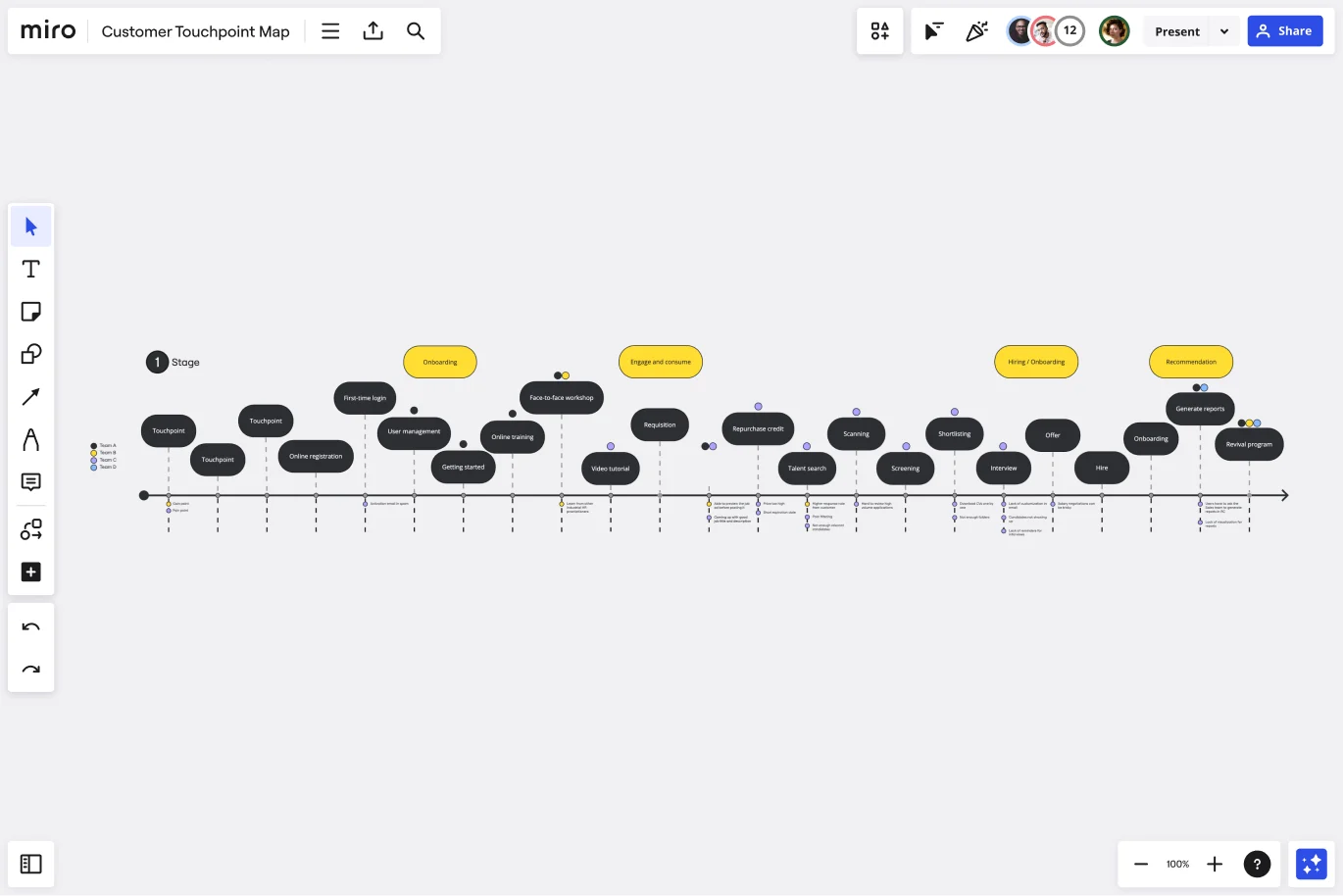
Customer Touchpoint Map Template
Design the best experience from your customer’s point of view with the Customer Touchpoint Map Template. Identify opportunities and gain a competitive advantage.
Trusted by 65M+ users and leading companies
About the Customer Touchpoint Map Template
The customer touchpoint map template is a tool that helps you define your customer journey map. UX designers, researchers, and marketers can use this template to identify all the customer touchpoints of your product or brand, flagging which ones are in good order and which ones need improvement.
What is a customer touchpoint map?
A customer touchpoint map is where you can map all your customer’s interactions and touchpoints with your brand or product. It’s a practical and efficient way to see the whole journey, including what needs improvement and what’s been working well.
The customer touchpoint map helps you bring more detail to your customer journey map , where you go more in-depth on how your customer thinks and feels about your brand throughout their journey. A basic CJM includes a specific persona, the steps beginning-to-end of the customer experience, and the potential emotional highs and lows. Both templates are complementary.
Benefits of using a customer touchpoint map
Many teams can benefit from the customer touchpoint map, including designers, developers, and business managers. Here are a few things that will you find out when you build your own customer touchpoint map:
Anticipate multiple customer pathways
Each customer won’t have an identical user journey, so one of the advantages of customer touchpoint mapping is that you can plot out multiple pathways through your product.
By understanding the different ways customers can discover and use your product, you can better anticipate their priorities and what causes churn.
Understand the customer’s perspective
One of the major reasons businesses use customer touchpoint maps is to get a more incisive understanding of how the customer experiences their product. Mapping out customer journeys helps explain why customers make the choices they do and what is most aspect of your product is most valuable to them.
Inform updates and new features
Anytime you want to update your product or add new features, you’ll want to bring in the customer’s perspective. By helping you hone in on the steps and features that are most important to a customer, you can better understand which updates will benefit them the most.
Target customer personas more closely
Customer touchpoint mapping gives you a better understanding of your different buyer personas. Armed with this understanding, you can create different pathways for different personas and provide a more personalized experience.
Improve customer service
Finally, by helping you understand customer needs, customer touchpoint mapping will help you identify at which points in the journey customers need the most help and then target your customer support efforts towards those parts.
When to use the customer touchpoint map template
Customer touchpoint maps are most commonly used by businesses to understand the customer’s actions better, but there are numerous situations when customer touchpoint mapping can be useful.
Visualize the customer experience
Customer touchpoint maps help businesses visualize the customer journey and understand the steps a customer takes through the product. It also allows you to focus on your customer's journey's most influential channels and touchpoints.
Once you can see all phases, you can see where you’re failing to meet their expectations and make improvements to build a better user experience.
Solve a specific problem
Many teams use customer touchpoint mapping as a tool to solve a specific problem. For example, if you’re experiencing churn, it can help you see where your customer might encounter a roadblock that drives them to part ways with your brand.
Improve mission alignment
Suppose you’re having a hard time aligning cross-functionally. In that case, it can be useful to get the teams together to collaborate on creating a customer touchpoint map and ensure you’re putting the customer first.
Create your own customer touchpoint map
Whether you’re a veteran of customer touchpoint mapping or new to the technique, Miro makes it easy to build your own. Get started by selecting the customer touchpoint map template, then take the following steps:
1. Set a timeline
Identify each phase of your customer journey and add it to a linear timeline, including also all your communication channels.
2. Identify each customer touchpoint as an end-to-end journey
Add each customer's interaction with your brand, product, or service. A good way to organize the touchpoints is to think about the buying phases: before, purchase, and after purchase.
3. Analyze the interactions
Write down the positive and negative aspects of each touchpoint, according to your customer’s point of view.
What about your product exceeded your customer’s expectations? Where did it fall short?
4. Iterate and improve
After setting up your customer touchpoint map, see how it helps you develop your customer journey map. As your product and brand evolve, you can continuously iterate and improve your customer touchpoint map as you see fit.
What’s the difference between a customer touchpoint map and a journey map?
The customer touchpoint map gathers information about the channels you communicate, your customer needs when in contact with your product or brand, and your buying phases. The customer touchpoint mapping can be helpful when building a customer journey map, which gives you a greater overview of your customer’s pain points experiences and a detailed description of their personas.
Get started with this template right now.
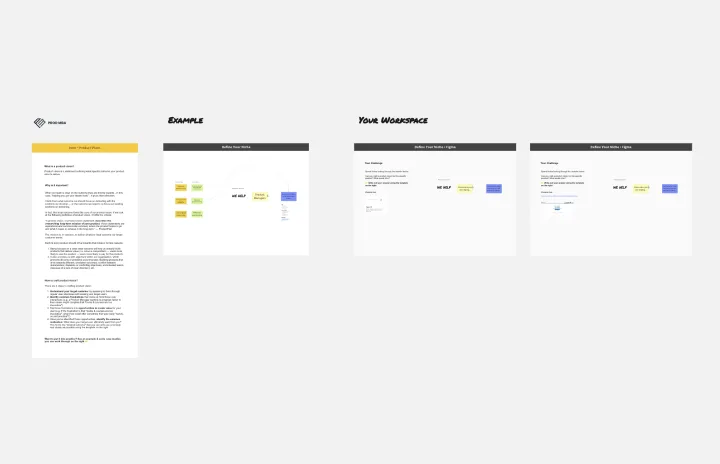
Define A Winning Product Vision
Works best for:.
Product Management, Planning
The Define A Winning Product Vision template assists product teams in articulating compelling visions for product development. By defining goals, target markets, and differentiation strategies, this template aligns teams around a shared vision for success. With sections for outlining product features, benefits, and value propositions, it communicates the essence of the product effectively. This template serves as a guiding light for product development efforts, inspiring creativity and focus as teams work towards bringing the product vision to life.
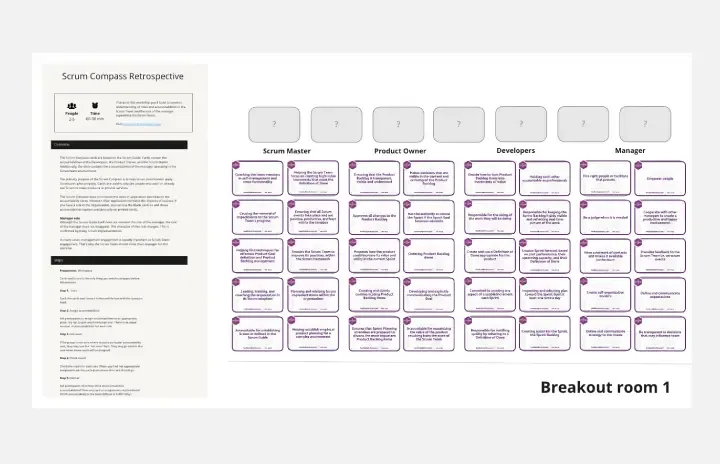
Scrum Compass
Agile, Meetings, Workshops
The Scrum Compass is a visual tool for guiding Scrum teams through their journey. It provides a structured framework for understanding Scrum roles, events, artifacts, and values. This template offers a comprehensive overview of Scrum principles and practices, enabling teams to align on common goals, roles, and processes. By promoting clarity and alignment, the Scrum Compass empowers teams to navigate the complexities of Agile development and deliver value with confidence and efficiency.
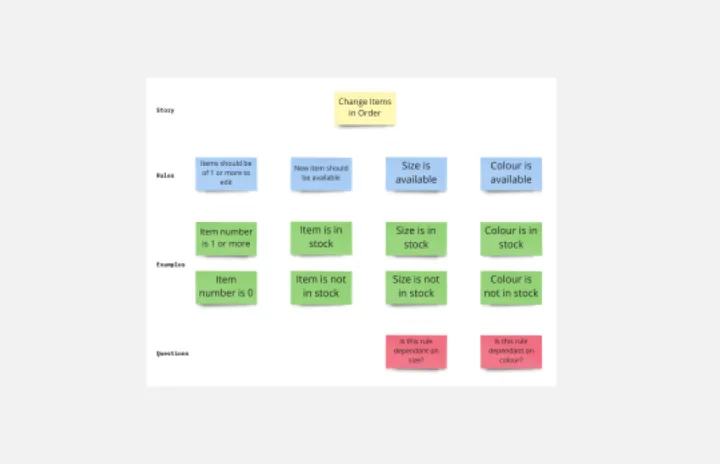
Example Mapping Template
Product Management, Mapping, Diagrams
To update your product in valuable ways—to recognize problem areas, add features, and make needed improvements—you have to walk in your users’ shoes. Example mapping (or user story mapping) can give you that perspective by helping cross-functional teams identify how users behave in different situations. These user stories are ideal for helping organizations form a development plan for Sprint planning or define the minimum amount of features needed to be valuable to customers.
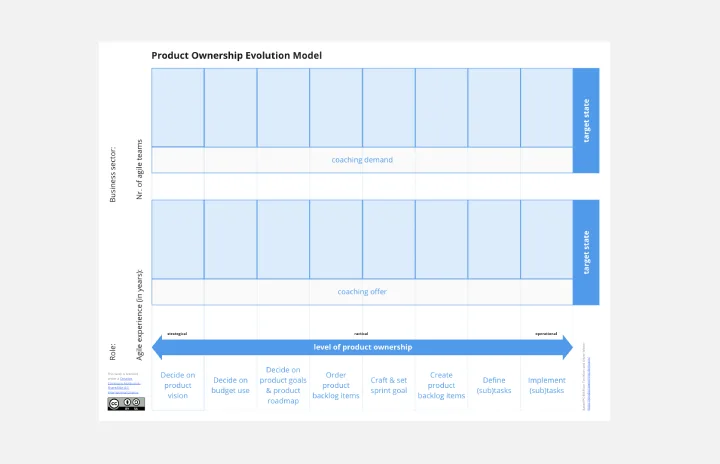
Product Ownership Evolution Model (POEM)
The Product Ownership Evolution Model (POEM) template guides product teams through the evolution of product ownership roles and responsibilities. By illustrating the transition from individual ownership to shared ownership, this template fosters collaboration and accountability. With sections for defining roles, establishing workflows, and setting expectations, it facilitates smooth transitions and enhances team effectiveness. This template serves as a roadmap for optimizing product ownership practices and driving continuous improvement.
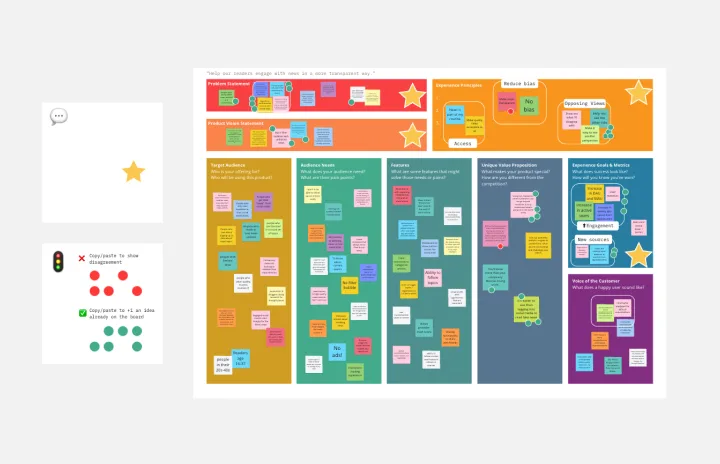
Product Vision Template
Product Management
Bring value to your users and develop better products using this Product Vision Template. Help teams craft a killer product vision statement and improve your business and customer experience.
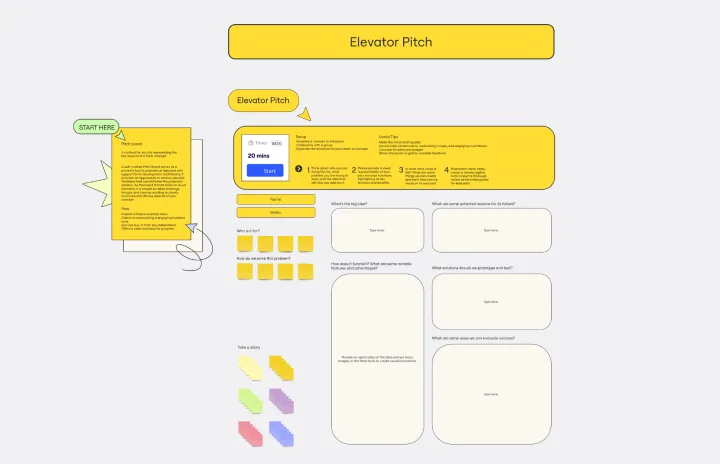
Elevator Pitch Template
Elevator Pitch Boards are concise and effective tools to showcase your idea and generate interest from stakeholders. It's an opportunity to receive valuable feedback and ensure that your proposal aligns with your target audience's needs.
From touchpoints to journeys: Seeing the world as customers do
When most companies focus on customer experience they think about touchpoints—the individual transactions through which customers interact with parts of the business and its offerings. This is logical. It reflects organization and accountability, and is relatively easy to build into operations. Companies try to ensure that customers will be happy with the interaction when they connect with their product, customer service, sales staff, or marketing materials. But this siloed focus on individual touchpoints misses the bigger—and more important—picture: the customer’s end-to-end experience. Only by looking at the customer’s experience through his or her own eyes—along the entire journey taken—can you really begin to understand how to meaningfully improve performance.
Customer journeys include many things that happen before, during, and after the experience of a product or service. Journeys can be long, stretching across multiple channels and touchpoints, and often lasting days or weeks. Bringing a new customer on board is a classic example. Another is resolving a technical issue, upgrading a product, or helping a customer to move a service to a new home. In our research, we’ve discovered that organizations that fail to appreciate the context of these situations and manage the cross-functional, end-to-end experiences that shape the customer’s view of the business can prompt a downpour of negative consequences, from customer defection and dramatically higher call volumes to lost sales and lower employee morale. In contrast, those that provide the customer with the best experience from start to finish along the journey can expect to enhance customer satisfaction, improve sales and retention, reduce end-to-end service cost, and strengthen employee satisfaction.
This is especially true in today’s multitouchpoint, multichannel, always-on, hypercompetitive consumer markets. The explosion of potential customer interaction points—across new channels, devices, applications, and more—makes consistency of service and experience across channels nigh impossible—unless you are managing the journey, and not simply individual touchpoints. Indeed, research we conducted in 2015 involving seven EU telecom markets found that when consumers embarked on journeys that involved multiple channels their experience was materially worse than during single-channel experiences, whether those experiences were digital or not.
The trouble with touchpoints
Consider the dilemma that executives faced at one media company. Customers were leaving at an alarming rate, few new ones were available for acquiring in its market, and even the company’s best customers were getting more expensive to retain. In economic terms, a retained customer delivered significantly greater profitability than a newly acquired customer over two years. Churn, due to pricing, technology, and programming options, was an increasingly familiar problem in this hypercompetitive market. So was retention. The common methods for keeping customers were also well known but expensive—tactics like upgrade offers and discounted rate plans, or “save desks” to intercept defectors.
So the executives looked to another lever—customer experience—to see if improvements there could halt the exodus. What they found surprised them. While the company’s overall customer-satisfaction metrics were strong, focus groups revealed that a large number of customers left because of poor service and shoddy treatment over time. “How can this be?” one executive wondered. “We’ve measured customer satisfaction for years, and our call centers, field services, and website experience each score consistently over 90 percent. Our service is great!”
As company leaders probed further, however, they discovered a more complex problem. Most customers weren’t fed up with any one phone call, field visit, or other individual service interaction—in fact, most customers didn’t much care about those singular touchpoint events. What was driving them out the door was something the company wasn’t examining or managing—the customers’ cumulative experience across multiple touchpoints, multiple channels, and over time.
Take new-customer onboarding, for example, a journey that spanned about three months and involved an average of nine phone calls, a home visit from a technician, and numerous web and mail interactions. At each touchpoint, the interaction had at least a 90 percent chance of going well. But average customer satisfaction fell almost 40 percent over the course of the entire journey. The touchpoints weren’t broken—but the onboarding process as a whole was.
Many of customers’ numerous calls during the process represented attempts to clarify product information, fix problems with an order, or understand a confusing bill. Most of these service encounters were positive in a narrow sense—employees answered the questions or solved the issues as they arose—but the underlying problems were avoidable, the root causes left unaddressed, and the cumulative effect on customer experience was decidedly negative. The company’s touchpoint-oriented, metric-driven way of thinking about customer experience had a large blind spot.
Solving the problem would be worth hundreds of millions of dollars, but the company needed a whole new way of thinking about and managing its service operations to identify and reimagine the customer-experience journeys that mattered most.
More touchpoints, more complexity
The problem encountered by the media company is far more common than most organizations care to admit and is often difficult to spot. At the heart of the challenge is the siloed nature of service delivery and the insular cultures, behaviors, processes, and policies that flourish inside the functional groups that companies rely on to design and deliver their services. In many cases, these groups are also the keepers of the touchpoints that shape and measure how the company’s activities meet the customer’s—say, an in-store conversation with a sales rep, a visit to the company’s website, or a query to the company’s call center. Whether because of poorly aligned incentives, management inattention, or simply human nature, the functional groups that manage these touchpoints are constantly at risk of losing sight of what the customer sees (and wants)—even as the groups work hard to optimize their own contributions to the customer experience.
The media company’s sales personnel, for example, were measured and rewarded for closing new sales—not for helping customers navigate a complex menu of technology and programming options to find the lowest-price offer that met their needs. Yet frustration about complex pricing for high-end equipment, confusion about promotions, and surprise over program lineups were all frequent causes of dissatisfaction later in the process, as well as frequent sources of queries to the company’s call centers. Executives knew that each of these discrete items was a challenge—but only when they took a broader end-to-end view did it become apparent that even though each individual link in the service-delivery chain appeared healthy, the cumulative effect was quite the opposite.
The answer isn’t to replace touchpoint management and thinking. Indeed, the expertise, efficiencies, and insights that functional groups bring to bear are important, and touchpoints will continue to represent invaluable sources of insights—particularly in the fast-changing digital arena. Instead, companies need to recognize and address the fact that—at least, in most cases—they are simply not wired to naturally think about the journeys their customers take. They are wired to maximize productivity and scale economies through functional units. They are wired for transactions, not journeys.
So how should companies tackle this issue? In our experience, six actions are critical to managing customer-experience journeys (articles elsewhere in this volume explore several of these topics in depth):
- Step back and identify the nature of the journeys customers take—from the customer’s point of view.
- Understand how customers navigate across the touchpoints as they move through the journey.
- Anticipate the customer’s needs, expectations, and desires during each part of the journey.
- Build an understanding of what is working and what is not.
- Set priorities for the most important gaps and opportunities to improve the journey.
- Come to grips with fixing root-cause issues and redesigning the journeys for a better end-to-end experience.
The amount of time it can take to identify journeys, understand performance, and redesign the experience can vary widely from company to company. For companies seeking only to fix a few glaring problems in specific journeys, top-down problem solving can be enough. But those that want to transform the overall customer experience may need a bottom-up effort to create a detailed road map for each journey, one that describes the process from start to finish and takes into account the business impact of enhancing the journey and sequencing the initiatives to do so. For many companies, combining operational, marketing and customer, and competitive-research data to understand journeys is a first-time undertaking, and it can be a long process—sometimes lasting several months. But the reward is well worth it; creating a fact base allows management to clearly see the customer’s experience and decide which aspects to prioritize.
Journeys explained
To better see how customer journeys work, let’s look at a measurable and routine service event—say, a product query—from the point of view of both the company and the customer. The company may receive millions of phone calls with questions about its product, and it is imperative to handle each of these calls well. But when customers are asked to recall their side of the experience months later, it is highly unlikely that they would describe such calls simply as a “product question.” That’s because the call has a context, and understanding it is the key to understanding customer journeys (Exhibit 1).
A customer-journey scorecard
Managers should know what a customer journey entails:
A journey is a specific, discrete experience in the customer life cycle. The act of simply purchasing a product in a store is a touchpoint within a customer’s journey. Researching and then buying a new product and getting it up and running at home would constitute the full journey as the customer sees it.
End-to-end experiences
It’s not enough to measure customer satisfaction on any single touchpoint; what matters is the customer’s experience across the entire journey. It’s common to generate high individual touchpoint-satisfaction scores and unacceptably low scores across the end-to-end journey.
Do managers describe journey events in the way a customer would (for example, “upgrading my product or service”)? Or do they lapse into company-speak (for example, “shipping new equipment”)?
Often multitouch and multichannel in nature, a “new-product onboarding” journey might begin with a website visit, then a sales call, then a second website visit, followed by a store visit, then a technical-help call during the activation or installation stage.
Journeys are often longer than you think. For example, the onboarding journey in the cable industry can extend through two or three billing cycles. (Most calls in the first few months are actually onboarding-related issues and inquiries.)
Journeys are repeatable—and can be repeated for a meaningful percentage of customers.
The customer might have been trying to ensure uninterrupted service after moving, for example, or was confused about renewal options at the end of a contract, or was trying to fix a nagging technical problem. A company that effectively manages its customer journeys would still do the best job it could with the individual transaction—but its agents would also understand the context for the call, address the root cause for the customer’s query, and create the feedback loops to help the company continuously improve the wide range of upstream and downstream interactions that surround (and sometimes cause) the call. That is a broader lens than most call centers apply (see sidebar, “A customer-journey scorecard”).
Most executives we talk to readily grasp the journey concept but wonder whether perfecting journeys pays off in hard-dollar outcomes. Our research, in the form of annual cross-industry customer-experience surveys that span pay TV, retail banking, auto insurance, and other sectors, shows that it does. Companies that excel in delivering journeys tend to win in the market. In both the insurance and TV industries, for example, better performance on journeys correlates strongly with faster revenue growth ; in fact, in measurements of customer satisfaction with the firms’ most important journeys, a one-point improvement on a ten-point scale corresponds to at least a three-percentage-point increase in the revenue-growth rate (Exhibit 2).
Moreover, the companies that perform best on journeys have a more distinct competitive advantage than those that excel at touchpoints; in one of the industries we surveyed, the gap on customer satisfaction between the top- and bottom-quartile companies on journey performance was 50 percent wider than the gap between the top- and bottom-quartile companies on touchpoint performance. Put simply, most companies perform fairly well on touchpoints, but distinctive performance on journeys can set a company apart.
Why are journeys so much more effective at driving results? For one thing, our research suggests that journeys are more predictive of desired outcomes. In most industries, the three journeys that matter most to customers account for more than 25 percent of total customer satisfaction. Indeed, across industries, performance on journeys is substantially more strongly correlated with customer satisfaction than performance on touchpoints—and performance on journeys is significantly more strongly correlated with business outcomes such as revenue, churn, and repeat purchase. In other words, delivering a distinctive journey experience makes it more likely that customers repeat a purchase, spend more, recommend to their friends, and stay with your company (Exhibit 3).
Journeys versus touchpoints: Some practical examples
Consider the case of the local operating entity of a global insurance player. Market leadership in one of its largest lines of business, car insurance, was under siege by both established players and new entrants. Executives knew that they would have to innovate in order to differentiate their offering. They also knew that for a long time the fragmented nature of their customer experience had been a problem: many of their customers bought their product and managed their claims via a broker. When a car needed repair after an incident, a local mechanic typically managed the process, with little involvement from the car insurer. With so many individual touchpoints outside the company’s control, the insurer struggled to provide a consistently high-quality and repeatable experience.
Research identified consistent and clear communications as one of the most important elements of customer experience. Improving the experience started with offering insurance policies that were easy to read, understand, and compare with those of competitors. But even more important to customers was securing answers to questions regarding the status of their car while under repair. What was being replaced or repaired? When would they get the car back?
The effort made it apparent that there was potential to resolve a critical frustration for customers during a very important part of their overall customer journey with the insurer. It also revealed the opportunity to build a deeper engagement and relationship. So the company set out to provide an end-to-end communications “glue” to what had been a multitouchpoint, multiparty customer journey.
Executives rapidly created a prototype using a sample of 20 current customer cases. Each day, the company would track where the case was and provide a simple update to the customer via email or text. The company set up “personal contacts” for each customer who would send the emails, serve as a single source of contact, and phone the customer directly if there was a material update to be announced, such as a delay in finishing the work. Overall, every effort was made to personalize communication during an important phase in the customer’s journey. By the end of the pilot, the company had learned a number of lessons related to the appropriate frequency of contact, the importance of using the customer’s preferred channels, and timing communications. The company also learned how to scale the service without adding substantial costs, largely by using underutilized call-center resources at off-peak hours.
The impact was profound. Net promoter scores for the customer journey climbed by 15 percentage points, and by 50 points for difficult cases, such as when repairs were first attempted but eventually the car had to be declared a total write-off. Delighted customers sent thank-you notes to the company, and brokers and mechanics reported significant improvements in their dealings with customers, who were now much better informed.
Or consider the European energy retailer that identified the “home moving” journey as a particular point of dissatisfaction among its customers, as well as a significant source of churn. The company mobilized a cross-functional team (service, sales, marketing, and IT) to understand what was happening—from the customer’s viewpoint—along the journey to prompt these high levels of customer dissatisfaction. What the team found was a basic journey that was performing poorly across the various functions and departments that supported it.
The journey’s design suffered from several features that imposed unnecessary inconvenience and anxiety on customers when moving. For example, customers had to contact the company no earlier than ten days before their move date to provide all of the necessary details—otherwise the IT systems would not record the information. An organized customer, one who called perhaps a month before the move date to set everything up, would find that his or her move details were never recorded. Customers also had only one method—voice calling—to contact the company.
Once the customer had notified the company of moving plans, he or she would receive several different forms of communication. Upon examination, the team found that some of the communications were redundant, while others contradicted other accurate pieces of communications. All this generated additional anxiety and confusion.
Poor communication, in fact, was the single largest reason that customers called into the call centers, and it was another source of dissatisfaction. Customer-service agents had no method of tracking where the customer was on his or her moving journey. More often than not, this meant that agents had to hand off the inquiry to a back-office team for further investigation and problem resolution. The back-office team, inundated with these types of inquiries, suffered delays in getting back to the customer with a resolution, naturally producing additional calls to the call center—and so on.
The good news was that, for the first time, the company understood the benefit of taking an end-to-end view of the customer journey and the importance of understanding how interdependent individual touchpoints were along the journey.
Several improvements were designed and implemented rapidly to address the key problem areas. The moving journey was redesigned into a signature customer journey for this energy-retail company: customers now have the flexibility to provide the company with their move information at a time that suits them. They also have the option to use a phone, the web, or a smartphone app to contact the company; all essential communications are now delivered consistently in a single “home movers” pack. Finally, the company now incorporates into the home-movers pack discount vouchers for do-it-yourself stores, tradespeople, and restaurants in the area—creating a welcoming cluster of local businesses (the businesses also happen to be customers of the energy retailer’s small and midsize business unit, thus creating a positive customer experience across all customer segments). The result? A 50 percent increase in customer satisfaction from the starting position, and a 15 percent reduction in the company’s customer-service cost. Employee satisfaction increased by 20 percent and churn related to this journey was cut by more than half.
In most cases, companies are simply not naturally wired to think about the journeys their customers take. Thinking about customer journeys—instead of traditional touchpoints—can require an operational and cultural shift that engages the organization across functions and from top to bottom. For the companies that master it, the reward is higher customer and employee satisfaction, revenue and cost improvements, and an enduring competitive advantage.
Nicolas Maechler is a principal in McKinsey’s Paris office, Kevin Neher is a principal in the Denver office, and Robert Park is an associate principal in the London office.
The authors wish to thank Conor Jones and Laird Rawsthorne for their contributions to this article.
Explore a career with us
Related articles.

Developing a customer-experience vision

The secret to delighting customers: Putting employees first

Linking the customer experience to value
- Product management
- Customer journey map
Sketch the entire customer journey and build more lovable experiences
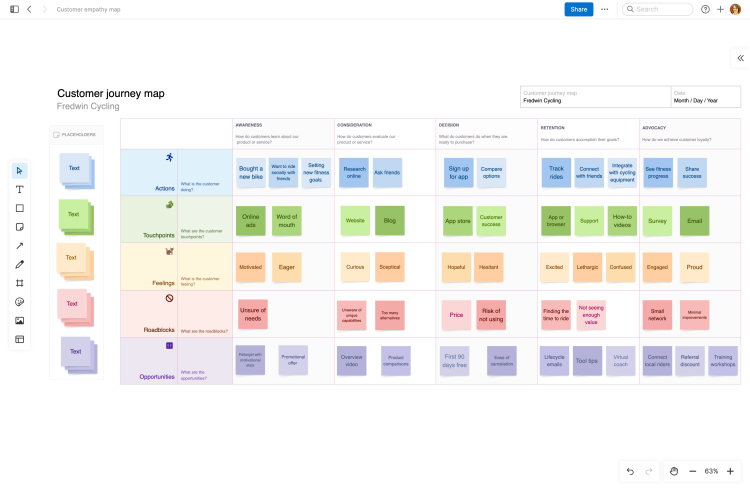
About the customer journey map template
Customer needs and expectations are always evolving. So it is important to truly understand your customer and center their experience as you guide them through the different phases of buying and using your product. The goal is to deliver a cohesive experience at every touchpoint — from the content you write to the interactions with your sales and support teams.
Use this template to map out the customer journey from awareness and consideration through to advocacy. Consider what customers are doing, thinking, and feeling at each step. Better yet, invite participation from teammates in marketing, sales, product management, and customer support — each team has a stake in delivering a Complete Product Experience (CPE) .
Remember that building your customer journey map is just the beginning. As customer needs evolve, revisit your map to spark ideas for future enhancements and opportunities. At any point, you can promote ideas on the map directly into actionable work items in Aha! Roadmaps .
Best practices
Think holistically about customer experience and optimize each step of the journey.
Capture every touchpoint Map out the customer journey from awareness to advocacy. Color-code sticky notes by theme, team, or another identifying feature.
Gather multiple perspectives Bring in colleagues across the organization to elicit feedback and reach agreement on where to focus improvements.
Define your destination Compare the opportunities you identified with existing ideas and requests in your backlog. You can promote new ideas directly from your whiteboard into work items in Aha! Roadmaps .
- What is a business model?
- What is customer experience?
- What is the Complete Product Experience (CPE)?
- What is a customer journey map?
- What is product-led growth?
- What are the types of business transformation?
- What is enterprise transformation?
- What is digital transformation?
- What is the role of product management in enterprise transformation?
- What is a Minimum Viable Product (MVP)?
- What is a Minimum Lovable Product (MLP)?
- What is product vision?
- How to set product strategy
- What is product-market fit?
- What is product differentiation?
- How to position your product
- How to price your product
- What are product goals and initiatives?
- How to set product goals
- How to set product initiatives
- What is product value?
- What is value-based product development?
- Introduction to marketing strategy
- Introduction to marketing templates
- What is a marketing strategy?
- How to set marketing goals
- Marketing vs. advertising
- What is a creative brief?
- How to define buyer personas
- Understanding the buyer's journey
- What is competitive differentiation?
- 10Ps marketing matrix
- 2x2 prioritization matrix
- Business model
- Decision log
- Decision tree
- Fit gap analysis
- Gap analysis
- Lean canvas
- Marketing strategy
- MoSCoW model
- Opportunity canvas
- Porter's 5 forces
- Pricing and packaging research
- Pricing plan chart
- Pricing strategies (Kotler)
- Product positioning
- Product vision
- Segment profile
- SMART goals
- Strategic roadmap
- Strategy mountain
- SWOT analysis
- Value proposition
- VMOST analysis
- Working backwards
- Collections: Business model
- Collections: SWOT
- Collections: Objectives and key results (OKR)
- Collections: Product positioning
- Collections: Market positioning
- Collections: Marketing strategy
- Collections: Marketing messaging
- What is product discovery?
- How to do market research
- How to define customer personas
- How to research competitors
- How to gather customer feedback
- Asking the right questions to drive innovation
- Approaches table
- Competitive analysis
- Customer empathy map
- Customer interview
- Customer research plan
- PESTLE analysis
- Problem framing
- Product comparison chart
- Pros and cons
- Target audience
- Collections: Customer research
- Collections: Competitor analysis
- Collections: Marketing competitor analysis
- How to brainstorm product ideas
- Brainstorming techniques for product builders
- Why product teams need an internal knowledge hub
- Why product teams need virtual whiteboarding software
- What is idea management?
- 4 steps for product ideation
- How to estimate the value of new product ideas
- How to prioritize product ideas
- What is idea management software?
- Introduction to marketing idea management
- How to gather marketing feedback from teammates
- Brainstorming new marketing ideas
- How to estimate the value of new marketing ideas
- Brainstorming meeting
- Brainstorming session
- Concept map
- Data flow diagram
- Fishbone diagram
- Ideas portal guide
- Jobs to be done
- Process flow diagram
- Proof of concept
- Sticky note pack
- User story map
- Workflow diagram
- Roadmapping: Your starter guide
- Agile roadmap
- Business roadmap
- Features roadmap
- Innovation roadmap
- Marketing roadmap
- Product roadmap
- Product portfolio roadmap
- Project roadmap
- Strategy roadmap
- Technology roadmap
- How to choose a product roadmap tool
- How to build a brilliant roadmap
- What to include on your product roadmap
- How to visualize data on your product roadmap
- What milestones should be included on a roadmap?
- How often should roadmap planning happen?
- How to build a roadmap for a new product
- How to build an annual product roadmap
- How to customize the right roadmap for your audience
- Product roadmap examples
- How to report on progress against your roadmap
- How to communicate your product roadmap to customers
- What is a content marketing roadmap?
- What is a digital marketing roadmap?
- What is an integrated marketing roadmap?
- What is a go-to-market roadmap?
- What is a portfolio marketing roadmap?
- How to choose a marketing roadmap tool
- Epics roadmap
- Now, Next, Later roadmap
- Portfolio roadmap
- Release roadmap
- Collections: Product roadmap
- Collections: Product roadmap presentation
- Collections: Marketing roadmap
- What is product planning?
- How to diagram product use cases
- How product managers use Gantt charts
- How to use a digital whiteboard for product planning
- Introduction to release management
- How to plan product releases across teams
- What is a product backlog?
- Product backlog vs. release backlog vs. sprint backlog
- How to refine the product backlog
- Capacity planning for product managers
- What is requirements management?
- What is a market requirements document (MRD)?
- How to manage your product requirements document (PRD)
- What is a product feature?
- What is user story mapping?
- How to prioritize product features
- Common product prioritization frameworks
- JTBD prioritization framework
- Introduction to marketing plans
- What is a marketing plan?
- How to create a marketing plan
- What is a digital marketing plan?
- What is a content marketing plan?
- Why is content marketing important?
- What is a social media plan?
- How to create a marketing budget
- 2023 monthly calendar
- 2024 monthly calendar
- Feature requirement
- Kanban board
- Market requirements document
- Problem statement
- Product requirements document
- SAFe® Program board
- Stakeholder analysis
- Stakeholder map
- Timeline diagram
- Collections: Product development process
- Collections: MRD
- Collections: PRD
- Collections: Gantt chart
- Collections: User story
- Collections: User story mapping
- Collections: Feature definition checklist
- Collections: Feature prioritization templates
- Collections: Marketing plan templates
- Collections: Marketing calendar templates
- Product design basics
- What is user experience design?
- What is the role of a UX designer?
- What is the role of a UX manager?
- How to use a wireframe in product management
- Wireframe vs. mockup vs. prototype
- 18 expert tips for wireframing
- Analytics dashboard wireframe
- Product homepage wireframe
- Signup wireframe
- Collections: Creative brief
- Common product development methodologies
- Common agile development methodologies
- What is agile product management?
- What is agile software development?
- What is agile project management?
- What is the role of a software engineer?
- What is waterfall product management?
- What is agile transformation?
- Agile vs. lean
- Agile vs. waterfall
- What is an agile roadmap?
- What is an agile retrospective?
- Best practices of agile development teams
- What is a burndown chart?
- What is issue tracking?
- What is unit testing?
- Introduction to agile metrics
- Agile glossary
- What is kanban?
- How development teams implement kanban
- How is kanban used by product managers?
- How to set up a kanban board
- Kanban vs. scrum
- What is scrum?
- What are scrum roles?
- What is a scrum master?
- What is the role of a product manager in scrum?
- What is a sprint?
- What is a sprint planning meeting?
- What is a daily standup?
- What is a sprint review?
- Product release vs. sprint in scrum
- Themes, epics, stories, and tasks
- How to implement scrum
- How to choose a scrum certification
- What is the Scaled Agile Framework®?
- What is the role of a product manager in SAFe®?
- SAFe® PI planning
- SAFe® PI retrospective
- SAFe® Sprint planning
- Sprint planning
- Sprint retrospective
- Sprint retrospective meeting
- UML class diagram
- Collections: Sprint retrospective
- How to test your product before launch
- What is a go-to-market strategy?
- How to write excellent release notes
- How to plan a marketing launch
- Knowledge base article
- Product launch plan
- Product updates
- Release notes
- Collections: Product launch checklist
- Collections: Marketing launch checklist
- How to make data-driven product decisions
- How to measure product value
- What is product analytics?
- What are product metrics?
- What is a product?
- What is a product portfolio?
- What is product development?
- What is product management?
- What is the role of a product manager?
- What is portfolio product management?
- What is program management?
- What is product operations?
- What are the stages of product development?
- What is the product lifecycle?
- What is a product management maturity model?
- What is product development software?
- How to create internal product documentation
- What to include in an internal product documentation hub
- Internal vs. external product documentation
- How to build a product knowledge base
- Use cases for knowledge base software
- Introduction to marketing methods
- What is agile marketing?
- What is digital marketing?
- What is product marketing?
- What is social media marketing?
- What is B2B marketing?
- Collections: Product management
- How to structure your product team meeting
- 15 tips for running effective product team meetings
- Daily standup meeting
- Meeting agenda
- Meeting notes
- Product backlog refinement meeting
- Product feature kickoff meeting
- Product operations meeting
- Product strategy meeting
- Sprint planning meeting
- What are the types of product managers?
- 10 skills to succeed as a product manager
- Common product management job titles
- What does a product manager do each day?
- What is the role of a product operations manager?
- What is the role of a program manager?
- Templates for program and portfolio management
- How to become a product manager
- How to prepare for a product manager interview
- Interview questions for product managers
- Typical salary for product managers
- Tips for new product managers
- How to choose a product management certification
- Introduction to marketing
- What are some marketing job titles?
- What is the role of a marketing manager?
- What is the role of a product marketing manager?
- How are marketing teams organized?
- Which tools do marketers use?
- Interview questions for marketing managers
- Typical salary for marketing managers
- How to make a career switch into marketing
- Job interview
- Negotiating an offer
- Product manager resume
- Collections: Product manager resume
- How to structure your product development team
- Best practices for managing a product development team
- Which tools do product managers use?
- How to streamline your product management tools
- Tips for effective collaboration between product managers and engineers
- How do product managers work with other teams?
- How product managers achieve stakeholder alignment
- Aha! record map
- Creative brief
- Marketing calendar
- Organizational chart
- Presentation slides
- Process improvement
- Collections: Product management meeting
- Collections: Diagrams, flowcharts for product teams
- Collections: Whiteboarding
- Collections: Templates to run product meetings
- Product development definitions
- Marketing definitions
- Privacy policy
- Terms of service
Customer experience (CX) defines a customer’s journey with a company, including both direct and indirect touchpoints. Businesses that place the emotional needs of the buyer persona at the forefront of the CX strategy fosters great relationships. Forrester reports that CX is a high priority for about 75% of global business and technology professionals and their organizations. However, finding ways to increase customer engagement and brand loyalty can be a challenge. Here are seven customer experience trends that can help business leaders elevate their companies and improve their CX strategies.
Get the ‘AI for Customer Service’ guidebook
A new generation of consumers creates a need for new approaches to customer relationships. While sustainability is a growing value aligned to business, the way companies approach customer-centric sustainability efforts ought to be different for their younger consumers.
A brand needs to implement sustainability as part of its identity to better connect with this new age of consumers. Gen Z and Millennial customers are 27% more likely to purchase from a company than older generations, if they believe that the brand cares about its impact on people and the planet. Even better, if the company’s product or solution is higher quality because of sustainable contributors, the brand might exceed customer expectations.
Reformation is a trendy clothing company that uses their commitment to sustainability as part of their business strategy. Unlike most e-commerce sites, Reformation has a dedicated navigation for customers to explore their sustainability efforts. The section headline of the site is their tagline, “ Being naked is the #1 most sustainable option. We’re #2 .” Along with punchy marketing, the brand details exactly how they’re providing sustainable products. They site their production process, material sourcing information, product care information and even their sustainability reports. By providing transparency and communicating their mission, Reformation became known for their commitment to social good among the younger generations.
A customer interaction with a business often goes through multiple touchpoints before that customer decides to engage with the brand. By implementing an omnichannel CX strategy, companies can expedite this process through interacting with their customer base in different places like social media apps, streaming platforms, e-commerce sites and more.
It is important to understand customer behaviors on various channels. For example, brand recognition on a podcast episode is great for awareness, but how many times do you click out of a podcast to purchase something? It may not be the channel for driving the digital customer experience; however, it might be one touchpoint in the customer journey. Adjust messaging to best fit different platforms and adapt marketing strategies to create a seamless omnichannel experience for your customers.
A company that has a consistent omnichannel strategy is Disney. Along with a memorable logo and the slogan “The most magical place on earth,” Disney keeps the spirit of its brand alive across the various platforms they serve. The founder, Walt Disney, wanted to create a seamless experience for customers that emphasizes the themes of family, fun and entertainment throughout all messaging.
Today, this strategy is visible in the My Disney Experience tool, which places the control in the hands of the customer to create their dream Disney trip. Keeping in mind a customer-centric omnichannel strategy, Disney considers each interaction that a child might have with the brand when positioning their messaging. This includes movies, TV ads, in-store costumes and in-person character experiences.
The name states the benefit itself, loyalty programs reward customers for their continued business, but they are also shown to increase customer retention. A total of 79% of customers are more likely to do business with a company because of their loyalty program. Many businesses are even personalizing their programs, adding a hierarchy of loyalty status, to highlight their most loyal customers. Given the correlation between customer retention and customer loyalty, it is important that companies have a proactive approach to improving on their loyalty program benefits.
Beauty retail giant Sephora is known for their Beauty Insider Program . Free to join, this program recognizes shoppers into tiers based on their annual store spending—Insiders, VIB and Rouge. Each tier rewards shoppers for their spending by equating points amount to a given dollar, for example Insiders get one point for every dollar spent. Along with a free birthday gift, all members get access to free, trial-sized products. As you move up the tiers more rewards are given spanning from early access to new product launches, higher discounts, more birthday perks, makeup training classes and even complimentary full-sized products.
Customers want to have control over their interactions with a company. AI-powered chatbots allow customers unlimited access to information through messaging. Also, optimizing search on webpages makes for an easier digital CX. Businesses should provide more of these self-service options for their customer experience—like booking appointments, order tracking and customer support bots. Allowing your customer base access to this information gives them the functions to control their customer journey. Access to more information allows your customers to feel trusted, which is the foundation Airbnb build their business on.
For many reasons—building trust, including customers in decision-making and creating a belonging culture—Airbnb has great customer loyalty. The company connects strangers renting their properties with people looking to stay in different locations across the world. This model sounds like it can invite disaster; however, by providing a trusted 24/7 customer support program, Airbnb upholds their CX. The company uses an omnichannel experience, through providing bots, live agents, social media messaging, in-app messaging and 24/7 phone and email support. Also, the Airbnb Help Center includes a plethora of resources at the customer’s disposal. They can choose their tailored experience, whether they’re a guest, host, experience host or travel admin. Along with optimized search, the help center includes blogs, FAQs, contact information and topic level organization.
As stated, emotional connection with customers is a foundational element of CX. Using data, companies can implement hyper-personalization into their CX strategy. Enterprises can collect predictive analytics from customer relationship management (CRM) systems to better personalize experiences. CRM systems provide 360-degree customer data—from sales, marketing and other functions—that can inform features like product recommendations, virtual cart reminders, SMS stock alerts and even greeting customers by name when shopping online.
How can businesses differentiate their personalization efforts to better connect with their customers? Improving the hyper-personalization of CX was identified as a top use case by 42% of AI decision-makers. Through technology like generative AI, companies can better identify trends in individual’s behavior and create personalized experiences. AI is not a new territory for eBay. The company has been using the technology to create better experiences for both sellers and shoppers.
Along with their personalized shopping assistant, Shop Bot, eBay announced the release of a generative AI powered-listing tool for sellers. The new tool, which is identified by eBay as a new “ magical listing experience ,” can extract information pictures that are provided by the seller to create descriptions and optimize the selling experience. Another example of how this tool works is that a seller can give their item a title and use generative AI to get recommended categories and other information that describes the item. Overall creating a more streamlined listing process for eBay sellers.
Just as AI can help with hyper-personalization, it can also help businesses to develop new experiential marketing strategies that better connect with customer expectations. IBV reported that 78% of global executives have an approach to scale generative AI into customer and employee experiences. Through creating memorable experiences, businesses can develop a more emotional connection to customers. Even exploring and understanding new technologies like virtual and augmented reality might help businesses create an immersive experience for their customers.
One example of this is IKEA teaming up with Apple’s iOS 11 and ARkit to launch IKEA Place to equip their customers to be better interior designers. The app allows for furniture to be placed virtually in their residence via AR technology through their iPhone. According to IKEA the accuracy is at 98%; this allows customers to picture their products in their personal space before purchasing and eliminates the need to travel to a store location.
Customers are willing to share personal information, especially knowing it can provide real-time solutions and hyper-personalization. In fact, 50% of customers are willing to share personal information to help create a tailored CX. These metrics can create advancements to relationships, products and service experiences with a business. However, customers want to know how their data will be used and they want to trust that the company can protect their personal information against data breaches. It is important for companies to share usage and privacy intentions with clear messaging so users can better understand how their data is benefiting their customer journey.
Listen now: Using AI for Marketing
A customer’s needs vary depending on the individual, and generative AI can support businesses in pleasing as many customers as possible through hyper-personalization. A proactive company implements a modern CX strategy that is accompanied by new technologies. IBM has been helping enterprises apply trusted AI in this space for more than a decade. Generative AI has further potential to significantly transform customer and field service with the ability to generate more human-like, conversational responses. IBM Consulting puts customer experience strategy at the center of your business, helping you deliver consistent and intelligent customer care with conversational AI.
IBM watsonx™ Assistant is a market-leading, conversational AI platform that is designed to help you overcome the friction of traditional support and deliver exceptional experiences. IBM watsonx and IBM Consulting’s deep expertise in customer journey mapping, design, platform implementation and data and AI can help you harness best-in-class technologies to implement transformation across the customer lifecycle.
Read: Key components of a winning customer experience strategy
Explore consulting services for customer experience (CX)
Get our newsletters and topic updates that deliver the latest thought leadership and insights on emerging trends.
Root out friction in every digital experience, super-charge conversion rates, and optimize digital self-service
Uncover insights from any interaction, deliver AI-powered agent coaching, and reduce cost to serve
Increase revenue and loyalty with real-time insights and recommendations delivered to teams on the ground
Know how your people feel and empower managers to improve employee engagement, productivity, and retention
Take action in the moments that matter most along the employee journey and drive bottom line growth
Whatever they’re are saying, wherever they’re saying it, know exactly what’s going on with your people
Get faster, richer insights with qual and quant tools that make powerful market research available to everyone
Run concept tests, pricing studies, prototyping + more with fast, powerful studies designed by UX research experts
Track your brand performance 24/7 and act quickly to respond to opportunities and challenges in your market
Explore the platform powering Experience Management
- Free Account
- For Digital
- For Customer Care
- For Human Resources
- For Researchers
- Financial Services
- All Industries
Popular Use Cases
- Customer Experience
- Employee Experience
- Employee Exit Interviews
- Net Promoter Score
- Voice of Customer
- Customer Success Hub
- Product Documentation
- Training & Certification
- XM Institute
- Popular Resources
- Customer Stories
- Artificial Intelligence
- Market Research
- Partnerships
- Marketplace
The annual gathering of the experience leaders at the world’s iconic brands building breakthrough business results, live in Sydney.
- English/AU & NZ
- Español/Europa
- Español/América Latina
- Português Brasileiro
- REQUEST DEMO
- Experience Management
- Customer Journey Mapping
- Customer Journey Touchpoints
See how XM for Customer Frontlines works
How to understand customer journey touchpoints.
9 min read When you’re looking to improve sales and build your brand, it’s important to think like your customer: to understand and be mindful of them at every step of their journey with you. Here’s how to get a better understanding with customer journey mapping.
What is a customer touchpoint?
Customer touchpoints are the various moments at which a customer will directly, or indirectly, come into contact with your brand. These touchpoints make up the customer journey, and are key to influencing the customer experience .
What is a customer journey?
A customer journey describes all the customer touchpoints a potential customer has before, during, and after their purchase.
They include those aspects of the journey directly influenced by your organisation as well as those influenced or controlled by third parties. This is an important distinction as, while you may not be responsible for a particular part of the journey, it still affects the experience your customer has.
Why is understanding customer touchpoints important?
It’s impossible to improve the customer experience if you don’t know the moments that they go through to make that experience. These moments – the touchpoints in which the customer interacts with the brand – define the experience that customers have.
Multiple touchpoints create a journey. If brands are to successfully influence the customer – to buy, renew or recommend to a family, friend or coworker – then the experience in the moments that matter needs to meet their needs.
By knowing and understanding how customers feel during these touchpoints, brands can focus on improving certain, and often small, aspects to the experience, rather than having to rethink the journey as a whole.
This helps brands to create a tailored approach, instead of having to adopt a one-size-fits-all mindset.
Identifying your customer touchpoints
Before – how did they find out about you? Your customer may find out about you through adverts, billboards, social media, online reviews , or good old-fashioned word of mouth.
During – which channels and what did they do? This is your point of sale (POS). It could be your website, branch, store, or delivery. Customers may interact with sales assistants and call centers .
After – what happens after the sale? These include invoicing, queries, returns, product support, product or service lifetime, newsletters, and customer feedback surveys
Once you understand and map every touchpoint in your customer journey and collect feedback from each, you will be able to spot ‘pain points’ along the way or areas that need improving.
Examples of customer touchpoints
Customer touchpoints, as mentioned above, are the moments in which a customer will come into contact, or engage, with a brand. This might be before, during, or after completing a purchase or using a service.
These examples include direct contact – where the brand is involved in this interaction, and indirect – where it involves third parties.
Examples include :
- Advertising (inc. digital, out of home, print)
- Social media
- Welcome/thank you emails
- Physical stores
- Customer service (cashier, contact centre, sales rep)
- Product reviews
- Subscription renewals
- Influencer recommendations
- Peer reviews
- Point of sale
- Customer onboarding
- Physical and digital events
How customer touchpoints work
Let’s take an example here – a customer looking to take out a mortgage. The customer touchpoints in our example below.
Your customer has seen an advert for an attractive interest rate and their brother recommended your mortgage.
Your online mortgage calculator said the repayments were affordable, so the customer has a helpful face-to-face meeting in a branch, and goes home to fill out the online application form.
They instantly receive an email with a decision in principle, telling them it has been accepted, inviting them to complete the full application.
The customer takes a few days to fill out the application and receives an ‘application received’ message.
Some of the information was missing, so a contact centre agent calls them to explain what information they need to provide.
Finally, the mortgage is agreed and the customer receives a letter with a binding mortgage offer.
Once the customer has then gone through the house buying process, had their surveys carried out and confirmed their exchange date, they receive final confirmation of the mortgage including direct debit details, terms and conditions, etc. The process is now complete.
So that’s a total of 11 touchpoints – and for many home buyers there will be much more back and forth too – up to the point of purchase.
Following completion, there may be more, like annual or monthly statements or interactions with the customer if they want to increase or decrease how much they pay each month.
Turning your touchpoints into a journey
Customer touchpoints, together, form a journey. This is the process, or order, in which a customer might directly or indirectly interact with your brand. Customers take multiple different journeys with a brand, influenced in different ways.
There is not a single linear journey that every customer will take.
After all, this is why integrated marketing campaigns exist, to meet the needs of different target audiences . However, understanding these different journeys is important in order to be able to improve the experience of each journey, and of each target audience.
This is called customer journey mapping . It provides an overview of every way in which a customer might interact with your brand. It covers how they:
- Research the product/service/brand
- Use the product
- Seek customer service support
- Express their displeasure
- Recommend the product
Then, when something isn’t working or could be improved then it’s possible to look at the process visually and come up with solutions to make it better for customers.
Get started with the ultimate course in customer journey management & improvement.
What to fix and where?
On the face of it, you might have a satisfied customer . They may give high NPS or CSAT scores as they now have their mortgage and a lovely new home.
But how many other customers started the application form, gave up filling it in because it was too complicated and went to another provider? Or received a mortgage in principle only for the full application to be rejected?
This is where journey mapping is essential. By gathering feedback at each touchpoint, you can start to understand how each one contributes to the overall experience. Was there a stage that was particularly difficult? Where did the service they received fail to match up to their expectations?
Being able to pinpoint specific pain points along the customer journey means that you can step in and make improvements at the moments that matter.
Using customer experience data and mapping it back to specific touchpoints is how you start to understand the key moments that influence customer behaviour.
By analysing this feedback side by side with your core CX metrics , you’re able to identify the improvements that will have the biggest impact on your customers and their overall experience as well as the impact on organisation metrics like win rates, sales, and customer lifetime value .
An action-orientated approach to customer touchpoints
Understanding how your customers interact with your brand throughout the customer journey is vital, but it will only prove effective if you take action on the insights that you uncover. For example, if it becomes clear that the onboarding process is damaging the customer experience, then action needs to be taken to rectify that.
See how Customer Journey Mapping can Boost your Customer Experience
Related resources
Customer Journey
Customer Journey Management 14 min read
Buyer's journey 16 min read, customer journey analytics 13 min read, how to create a customer journey map 24 min read, customer journey mapping tools 14 min read, customer journey mapping 22 min read, journey mapping workshop 3 min read, request demo.
Ready to learn more about Qualtrics?

IMAGES
VIDEO
COMMENTS
Once you understand and map every touchpoint in your customer journey and collect feedback from each, you will be able to spot 'pain points' along the way or areas that need improving. Examples of customer touchpoints. Customer touchpoints, as mentioned above, are the moments in which a customer will come into contact, or engage, with a brand.
A customer journey map lays out all the touchpoints a customer may interact with throughout the buyer's journey. Customer journey touchpoints are the individual interactions a user has with your company, like landing on your website, downloading an ebook, viewing your product pages, signing up for a free trial, making a purchase, or watching ...
A touchpoint in a customer journey map is an instance where your customer can form an opinion of your business. You can find touchpoints in places where your business comes in direct contact with a potential or existing customer. For example, if I were to view a display ad, interact with an employee, reach a 404 error, or leave a Google review ...
Now, when it comes to actually placing channels and touchpoints on a customer journey map, you can do it in a few ways by using our CJM tool. First off, there's a Processes and Channels section with over 160 channels for different domains to choose from. The Process and channels section in UXPressia's CJM tool. Watch on.
The term "customer touchpoint" refers to a point of interaction between a user and a product or business. Typical customer touchpoints occur across many different business channels, including websites, social media platforms, apps, ads, or face-to-face communications. ... Learn where and how user journey mapping is used in the design ...
Here's our beginner customer journey mapping framework to help you create your first complete map in 2 and ½ working days: Day 1: preliminary customer journey mapping work. Day 2: prep and run your customer journey mapping workshop. Final ½ day: wrap up and share your results.
Columns capture the five key stages of the user journey: awareness, consideration, decision, purchase, and retention (see below). Rows show customer experiences across these stages—their thoughts, feelings, and pain points. These experiences are rated as good, neutral, and bad. To see how this works, consider a practical example.
How to create a customer journey map with Miro. 1. Define personas. Determine which specific customer segments or personas you want to focus on. Collect data and insights about their needs, behaviors, and preferences. 2. Identify touchpoints. 3. Add context and insights.
A customer journey map is a broader view of the entire customer experience across multiple touchpoints and stages. It considers physical and digital channels, multiple user personas, and emotional and qualitative aspects. A user journey map is a detailed view of the steps to complete a specific task or goal within a product or service.
Identifying customer touchpoints is like putting together the pieces of a puzzle to see the full picture of how customers interact with your brand. Here's how to identify these touchpoints: 1. Map out the customer journey. Start by visualizing the journey your customers take when they interact with your brand.
Touchpoint four: A customer portal that allows customers to easily check out and see their order status. Touchpoint five: Self-service options such as knowledge bases and product how-tos. Touch point six: An easy-to-find customer service portal or phone number that allows them to get in touch.
Customer touchpoints are crucial: Every customer interaction, from the first ad to post-purchase support, is an opportunity to influence customer's perception and build a lasting relationship. Customer journey mapping is key: Creating a customer journey map is essential to visualize and understand all the touchpoints, allowing for strategic ...
To create a user journey map, you need to collect and synthesize user research data, such as interviews, observations, surveys, or personas. Then, you need to define the stages of the user journey ...
A customer journey map generally includes a summary of your customer persona, purchase phases, touchpoints with your company, customer thoughts/actions/emotions and opportunities to improve the ...
Customer touchpoints are defined as the point of interaction with the brand across three main phases of the customer lifecycle i.e. awareness, evaluation, and post-purchase. It has a great impact on the way customers perceive your products & services. The touch points include various digital or customer relationship management (CRM) touchpoints ...
Touchpoints are the moments where your customers interact with your organisation. For example when your customer calls you with a question, looks for information on your website or steps into building. Now you might be tempted to base your journey map on these touchpoints. This seemingly makes a lot of sense as you know when a customer ...
Definition of a Journey Map. Definition: A journey map is a visualization of the process that a person goes through in order to accomplish a goal. In its most basic form, journey mapping starts by compiling a series of user actions into a timeline. Next, the timeline is fleshed out with user thoughts and emotions in order to create a narrative.
Customer journey mapping (also called user journey mapping) is the process of creating a customer journey map, a visual story of your customers' interactions with your brand. ... as marketers can target one prospect across multiple touchpoints. For example, a customer who browses a product on a website can be retargeted with a social media ad ...
Journey maps come in different shapes and sizes and sometimes get mixed up with similar diagrams. Each type serves a specific purpose, so let's take a closer look at what those are. Current state journey maps: These show you the customer journey as it currently stands, including real-time interactions and emotions at various touch points. Use ...
It's simple, professional and to-the-point, and covers all the basic elements that need to go into a journey map. 2. Gaming Customer Journey Map Template. This gaming customer journey map template is created with recreational mobile apps in mind, but you can use it for any tech, SaaS or other industry.
Map out your customer journey. Start mapping the current or future states of your customer journey in a template you've chosen from Canva. Organize in the diagram all the insights and touchpoints you've gathered and listed as a team earlier. You can arrange them in the most visually appealing way you can think of.
About the Customer Touchpoint Map Template. The customer touchpoint map template is a tool that helps you define your customer journey map. UX designers, researchers, and marketers can use this template to identify all the customer touchpoints of your product or brand, flagging which ones are in good order and which ones need improvement.
Customer journeys include many things that happen before, during, and after the experience of a product or service. Journeys can be long, stretching across multiple channels and touchpoints, and often lasting days or weeks. Bringing a new customer on board is a classic example. Another is resolving a technical issue, upgrading a product, or ...
The goal is to deliver a cohesive experience at every touchpoint — from the content you write to the interactions with your sales and support teams. Use this template to map out the customer journey from awareness and consideration through to advocacy. Consider what customers are doing, thinking, and feeling at each step.
Once you understand and map every touchpoint in your customer journey and collect feedback from each, you will be able to spot 'pain points' along the way or areas that need improving. Examples of customer touchpoints. Customer touchpoints, as mentioned above, are the moments in which a customer will come into contact, or engage, with a brand.
A customer interaction with a business often goes through multiple touchpoints before that customer decides to engage with the brand. By implementing an omnichannel CX strategy, companies can expedite this process through interacting with their customer base in different places like social media apps, streaming platforms, e-commerce sites and more.
DENVER — May 14, 2024 — Today at Xperience 2024, Genesys ®, a global cloud leader in AI-powered experience orchestration, announced the availability of native journey management capabilities for the Genesys Cloud™ platform that seamlessly works alongside Genesys Cloud AI helping organizations ensure every customer interaction is continuously optimized.
Customer touchpoints, as mentioned above, are the moments in which a customer will come into contact, or engage, with a brand. This might be before, during, or after completing a purchase or using a service. These examples include direct contact - where the brand is involved in this interaction, and indirect - where it involves third parties.