What Is Google Travel and How Does It Work?
If you've ever searched for a trip on Google, you've probably come across Google Travel. Here's everything you need to know about it and how it works.
Over the 21st century, the number of online services helping people book trips has grown significantly. And in a bid to help users manage and book their adventures more efficiently, Google created Google Travel. Google Travel is relatively underused but has a lot to offer. The web app lets you book flights, search for inspiration, and much more.
So, what exactly is Google Travel? How does it work, and what can you do with the platform? Let’s take a closer look and answer all of these questions.

What Is Google Travel?
Google Travel is an app that lets users book trips and manage itineraries . The Silicon Valley giant introduced the service in 2016, and you might have previously heard of it when it was known as Google Trips.
Unlike several other Google apps, including Drive and Docs, you can’t download Google Travel as a standalone mobile app for your smartphone. Instead, you’ll need to use it in your web browser; you can do this from either your phone, desktop, or tablet. Google Travel is free to use, but you will need a Google account.
What Can You Do With Google Travel?
Okay, so you’ve now got a better idea of what Google Travel is and how you can sign up for the platform. So, what can you do with it? Below, you’ll discover seven uses for the service—along with a walkthrough to help you find these features.
Search for Flights
Whether you’re casually browsing or know where you want to go, searching for flights is easy with Google Travel. You can tweak the dates you want to travel easily, along with setting how long you want the trips in your search to last for.
When looking for flights, you can customize your search using several parameters. These include:
- Connecting airports you’d like to use
- The time of day you want to travel for all legs of the journey
- The airlines you want to fly with
You can also look for flights based on baggage allowance and more.
To look for flights on Google Travel, you’ll need to go to the Flights tab. This is the third one from the bottom. Once you’re there, you can customize your search to fit your needs.
Keep Track of Prices
Getting the best deal when traveling has become trickier for several reasons. Countless comparison sites exist, while it’s also hard to know whether the prices you see are too high for that time of year or not.
Fortunately, Google Travel helps you get better value for money with a couple of neat tools. The first is a small tab you’ll find under “Best departing flights”, which shows you whether or not your flight ticket fare cost is typical for the time you want to travel.
Related: The Best Airline Hacks to Get Insanely Cheap Flight Tickets
You can also use the Date grid and Price graph closer to the top of your screen. Both will show you how much flight tickets cost for the period you’re traveling compared to days close by.
In addition to the above features, you can also toggle the Track prices option on. When you do this, you’ll receive email updates whenever prices go up or down. You can access all of these tools from the Flights tab.
Alongside flights, you can also check the prices of hotels. To do this, go to the Hotels tab and tap on the What you’ll pay button.
Browse for Inspiration and Set Trip Search Parameters
For many people, booking every part of their trip helps to customize it better for their needs. If you’re one of these individuals, you’ll be pleased to know that Google Travel lets you change several options to ensure that your search results are more tailored to your demands.
You can create better trips by using the Interests feature, which allows you to choose destinations based on what type of holiday you want—such as skiing or outdoors. You can access this tab by selecting Explore on the left.
Another way you can customize your trip is by deciding how you want to travel. Google Travel lets you pick either plane or car, and you can make this choice by going to the Travel mode tab—which is also in Explore.
Add Itineraries
Once you’re ready to plan your trip, you can use Google Travel to create the ultimate itinerary. When you start a new adventure on the platform, you can add pretty much everything to it—ranging from your flights to places you wish to eat.
If you book your flights and accommodation through Google Travel, your confirmations will get added to your itinerary.
Besides adding your plans, you can also use this section to inform yourself about your destination. Google shows you frequently asked questions, along with the average temperatures for the time of year that you plan to visit.
Once you’ve created a new trip, you can also find articles that you’ve looked at relating to the destination online. If you think these will be useful, you can hit the bookmark tab to save them. And if you haven’t yet begun your research, Google will pull popular resources to help you gain both insights and inspiration.
To add a new trip, go to the Travel tab and select Create trip .
Book Hotels
Of course, you can’t plan a trip somewhere and not have a place to stay. Like flights, you can book hotels through the Google Travel interface.
When looking for hotels, you can filter your search based on price and how many people will be on the trip. If you’d prefer certain hotel brands over others, you can choose for only your preferred options to show.
Other ways you can filter your hotel search include:
- Offers included
- Amenities, such as free Wi-Fi and kid-friendly
- The hotel’s class/star rating
You can use this feature to book hostels and guesthouses too. To start booking your accommodation, you’ll need to head to the Hotels tab. When you’re there, you can customize as you feel necessary.
Rent Properties
If you’re not interested in staying at a hotel, you can find private vacation rentals through Google Travel. You’ll see several options, such as:
- Guesthouses
Like hotels, you can also browse depending on the amenities you want, your price range, and more.
To rent properties instead of hotels, click on the Vacation rentals section. After that, you can make the changes you feel are necessary.
Use Google Travel to Plan Your Trip More Efficiently
If you don’t want to use a travel agent, Google Travel offers an excellent option for you to pay for and plan your trip without needing to visit several websites. You can check to see when you’ll get the best prices, along with seeking inspiration and more.
Since Google Travel is free to use, why not sign up and give it a try for yourself?
How to use Google Flights to find cheap flights and maximize your next travel booking

Google Flights is constantly evolving, and it's the one tool I always mention when people ask me how to find better flight prices.
This easy-to-use website can help you find the best possible price on airfare (and even hotels). It's one of the biggest weapons in our arsenal at TPG to help save money on travel. While TPG does offer deal alerts , if you are looking for a particular flight, destination, airline or routing, Google Flights is the way to find personalized deals.
Google Flights is where I almost always begin my search for new bookings. I come back to it again and again to book trips, see if prices have dropped and check if I can get a better deal.
Here's everything you need to know to use and master Google Flights.
What is Google Flights?
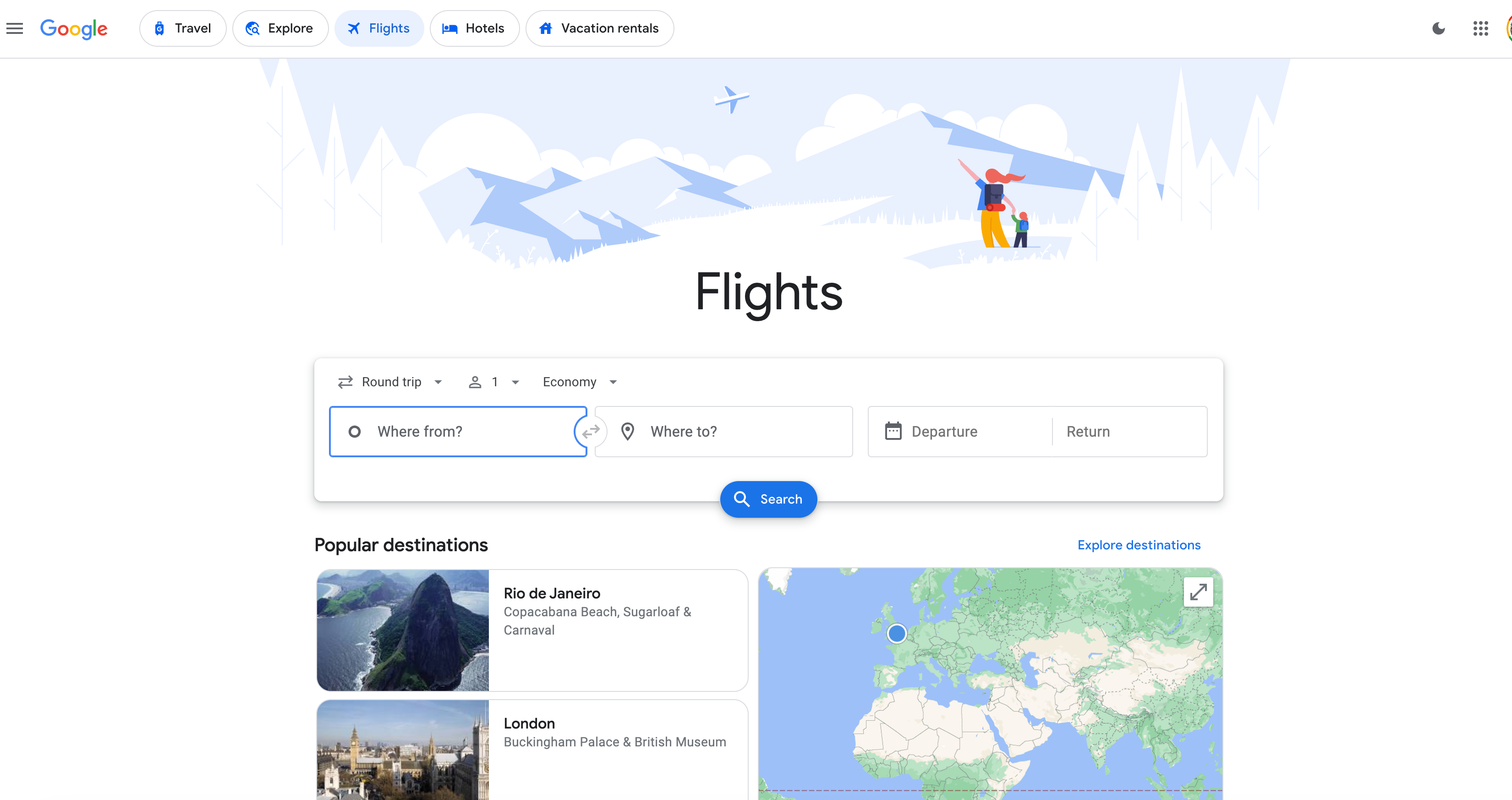
Google Flights is one of our favorite tools for finding deals on flights. It's an amazingly powerful flight search engine, and the best part is that it's easy to use. Google shows you nearly all available flights for a given search but doesn't force you to book with it.
Unlike Expedia, Orbitz, Tripadvisor or Kayak, it's not an online travel agency. Google is simply showing you what's available. Once you find the flights you like, you "click through" to actually book. You can choose to book directly with the airline or via a third-party OTA, but not Google itself.
One frustrating note is that Google Flights does not show Southwest Airlines flights, so keep that in mind as you search.
What's new at Google Flights?
Google has introduced new features that suggest when prices are historically lowest and when you should book for maximum savings. Google has always shown whether the price for a suggested flight itinerary is typical, low or high, but now it gives you even more data to consider.
The tool will "let travelers know when airfares are expected to be lowest for booking their chosen dates and destination," according to Craig Ewer, who works in communications at Google.
For example, when I searched last year, Google showed me that a flight from New York to San Francisco in October was $93 cheaper than usual, and the typical range is between $245 and $415. In other words, it was a good time to book.
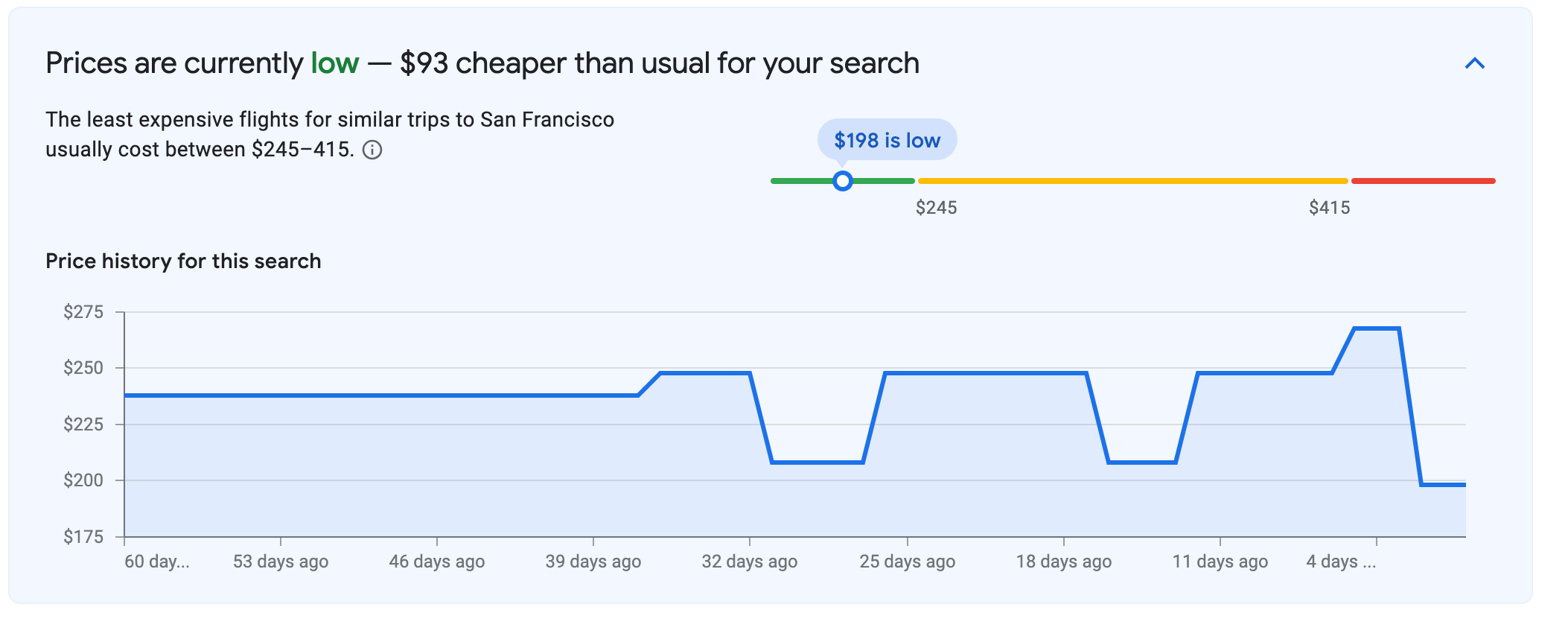
It gets even better: In some situations, Google will suggest alternate dates you should actually book the flight to save a few bucks. The example below shows that a December flight to Miami would have been much cheaper if I had waited to book it until Sept. 13.
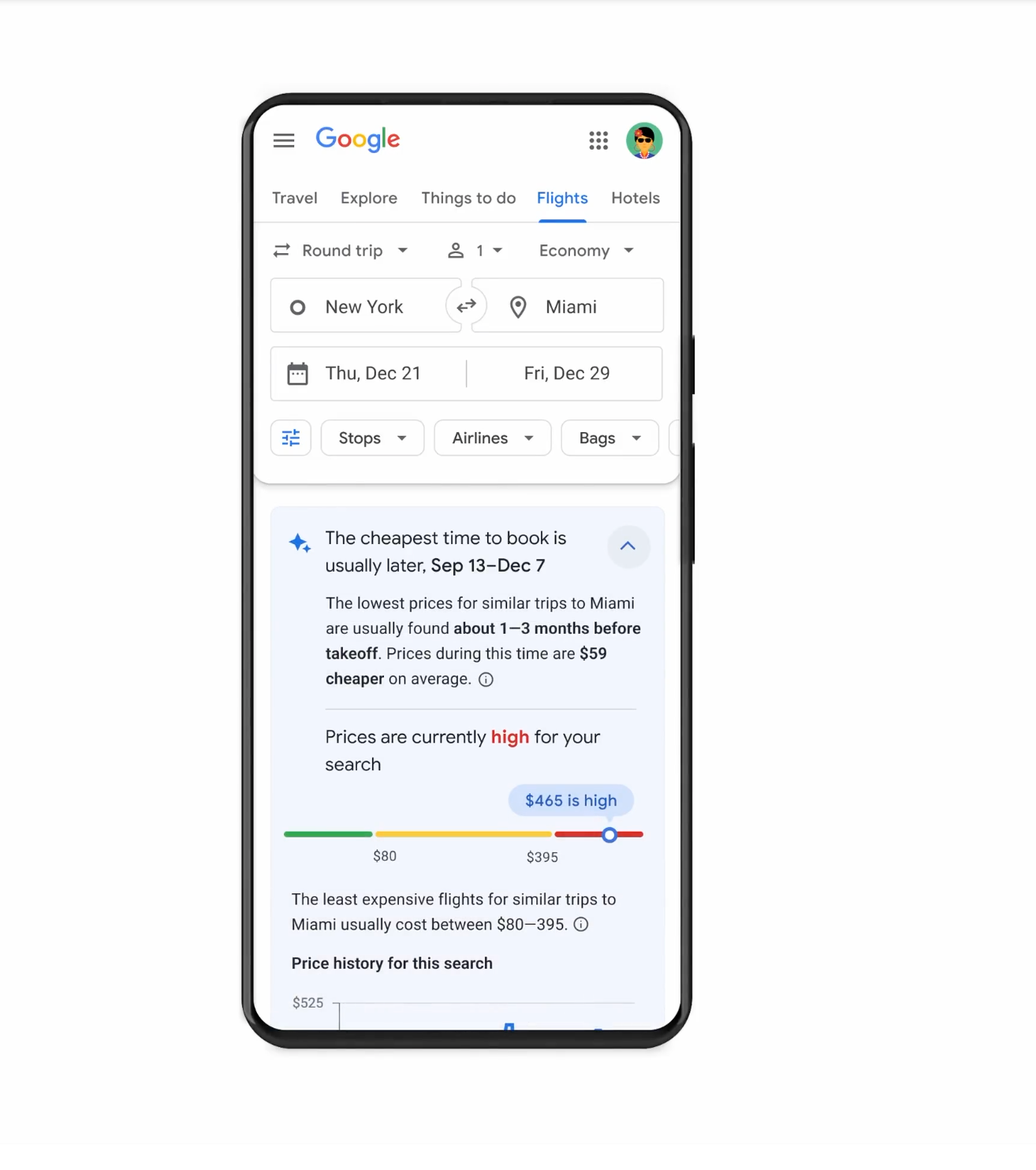
Here's a final example. I apparently waited too long to book my flight home for Christmas a few months ago.
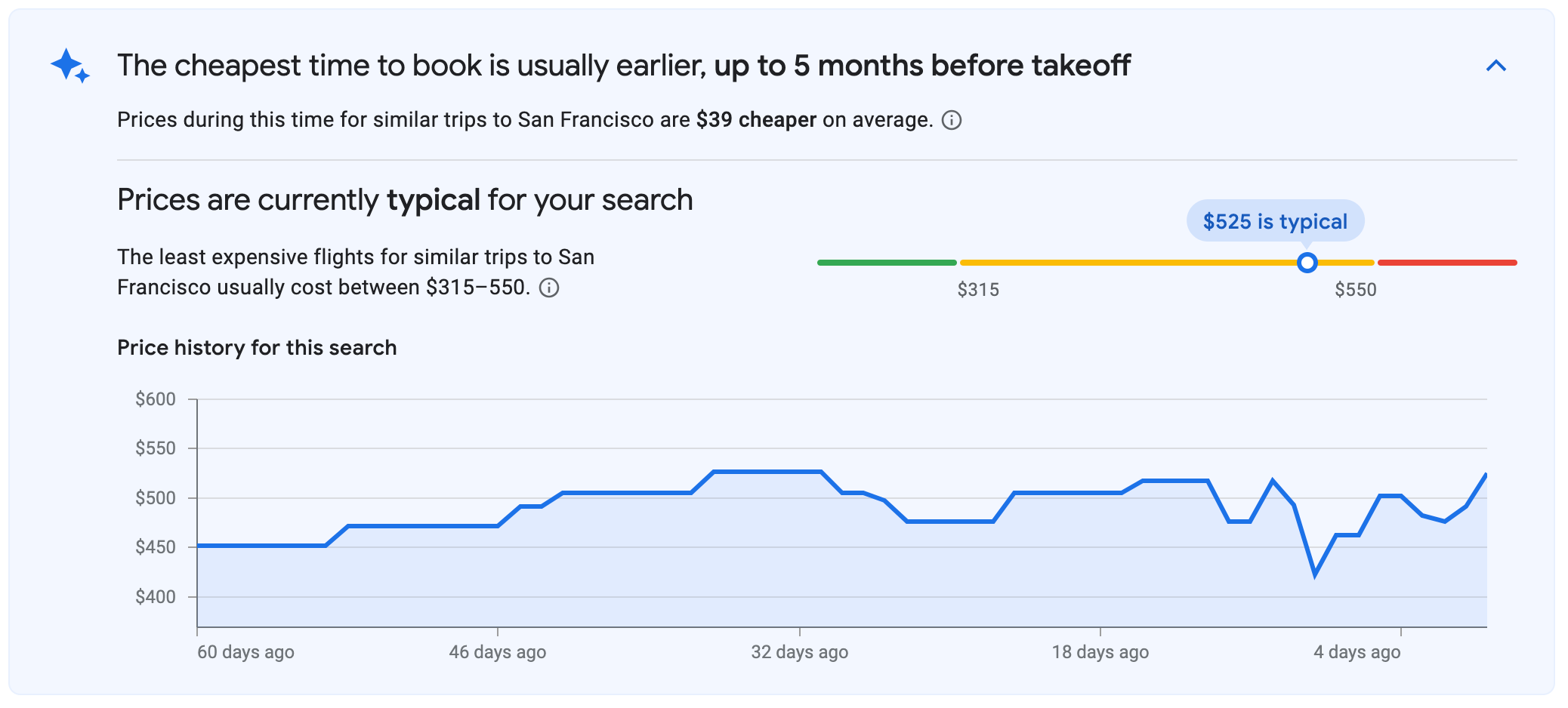
Basics of Google Flights
How to perform a basic flight search.
First, you'll want to navigate to Google Flights .
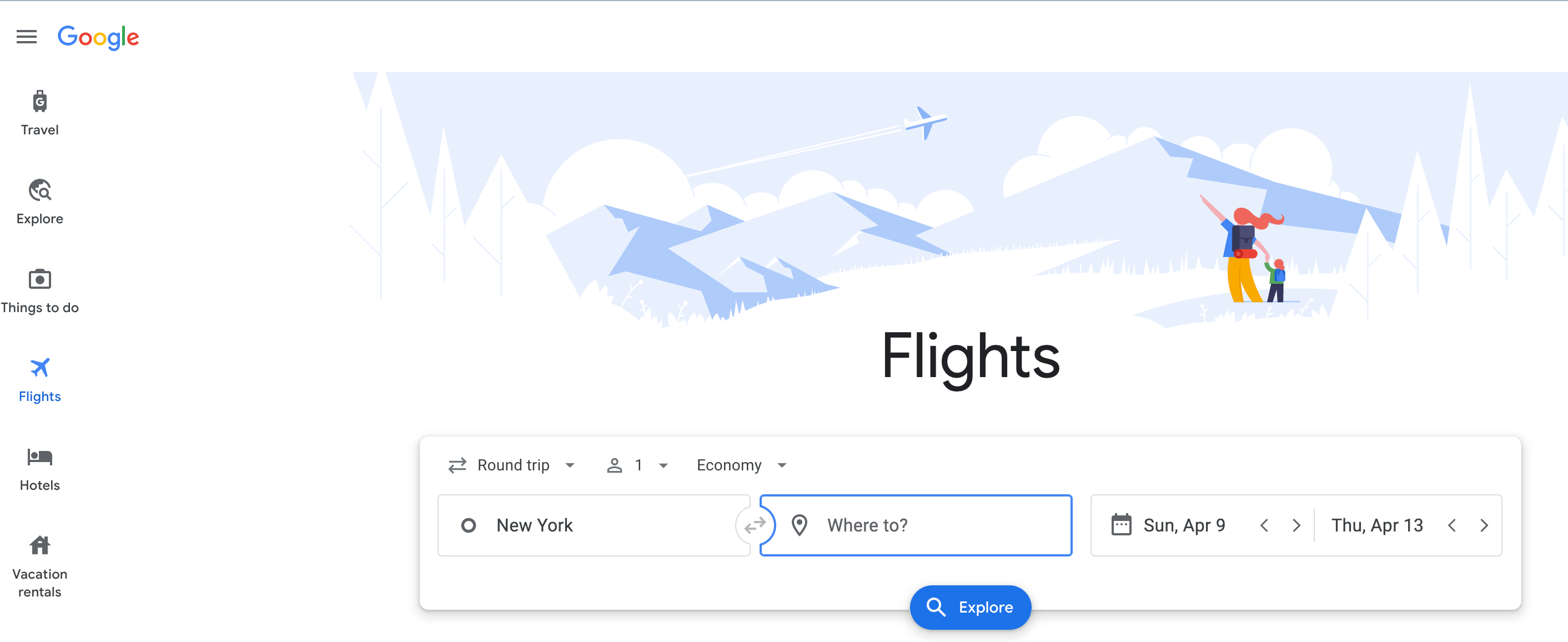
The toolbar has additional features for trips, including things to do, hotels, vacation rentals and a shortcut to a cool tool called "Explore." However, we'll focus on using the tool to book flights for now.
All of the fields and drop-down menus on this page are relatively easy to decipher:
- Departure (where you want to fly from)
- Destination (where you want to fly to)
- Date(s) of travel
- Round-trip flights, one-way flights or multicity trips
- The number of passengers (but here's why you should search for a single ticket , even if you're traveling in a group)
- Ticket class: economy, premium economy, business class or first class
If you know where you're going and when you want to be there, all you have to do is plug in that information and hit the blue search button.
For example, here are all the options I see when I search for flights from New York's John F. Kennedy International Airport (JFK) to San Francisco International Airport (SFO). You can search by destination or by airport code.
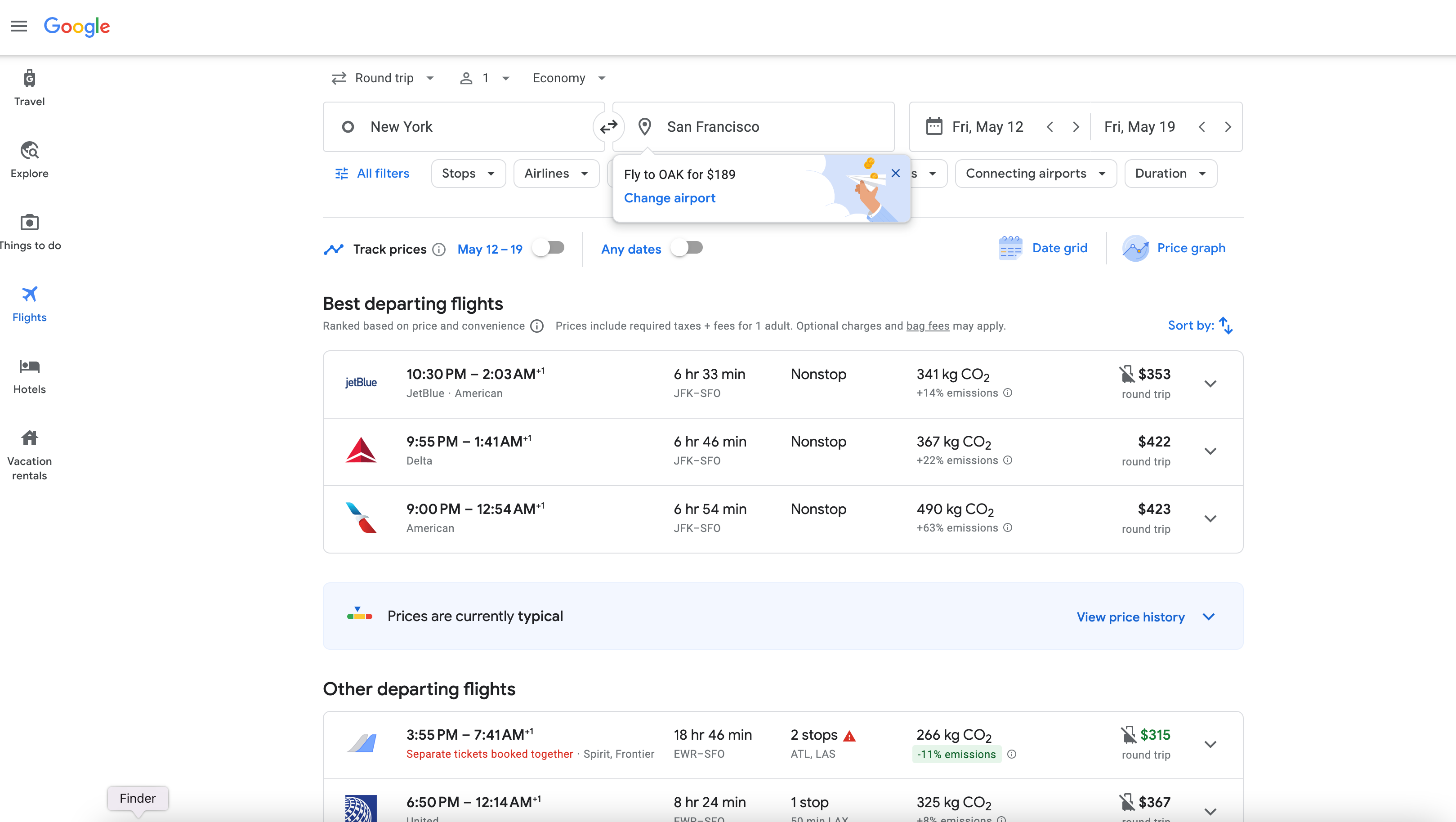
Note that Google automatically displays what it considers the best departing flights based on a combination of factors, such as price, the convenience of routing, the number of stops and the travel time. Of course, these may or may not be the best flights for you.
In this case, there are hundreds of options to choose from.
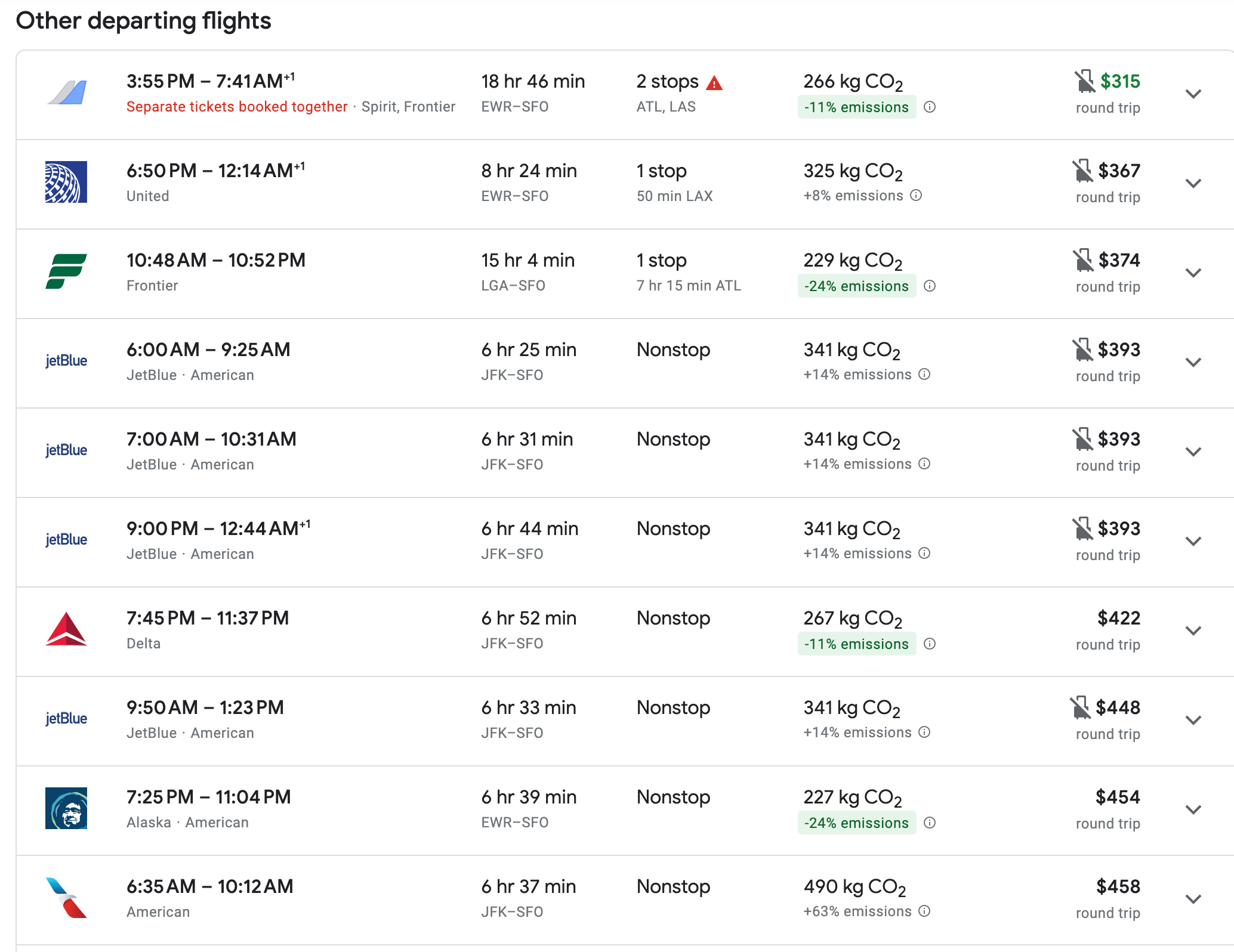
For this example, I chose to book an American Airlines flight on my outbound trip.
The cheapest option is sometimes to fly the return on a different carrier. However, Google Flights clearly indicates there will be two tickets purchased separately.
Often, Google will suggest remaining on the same carrier for both legs. In this instance, one of the flights was on JetBlue.
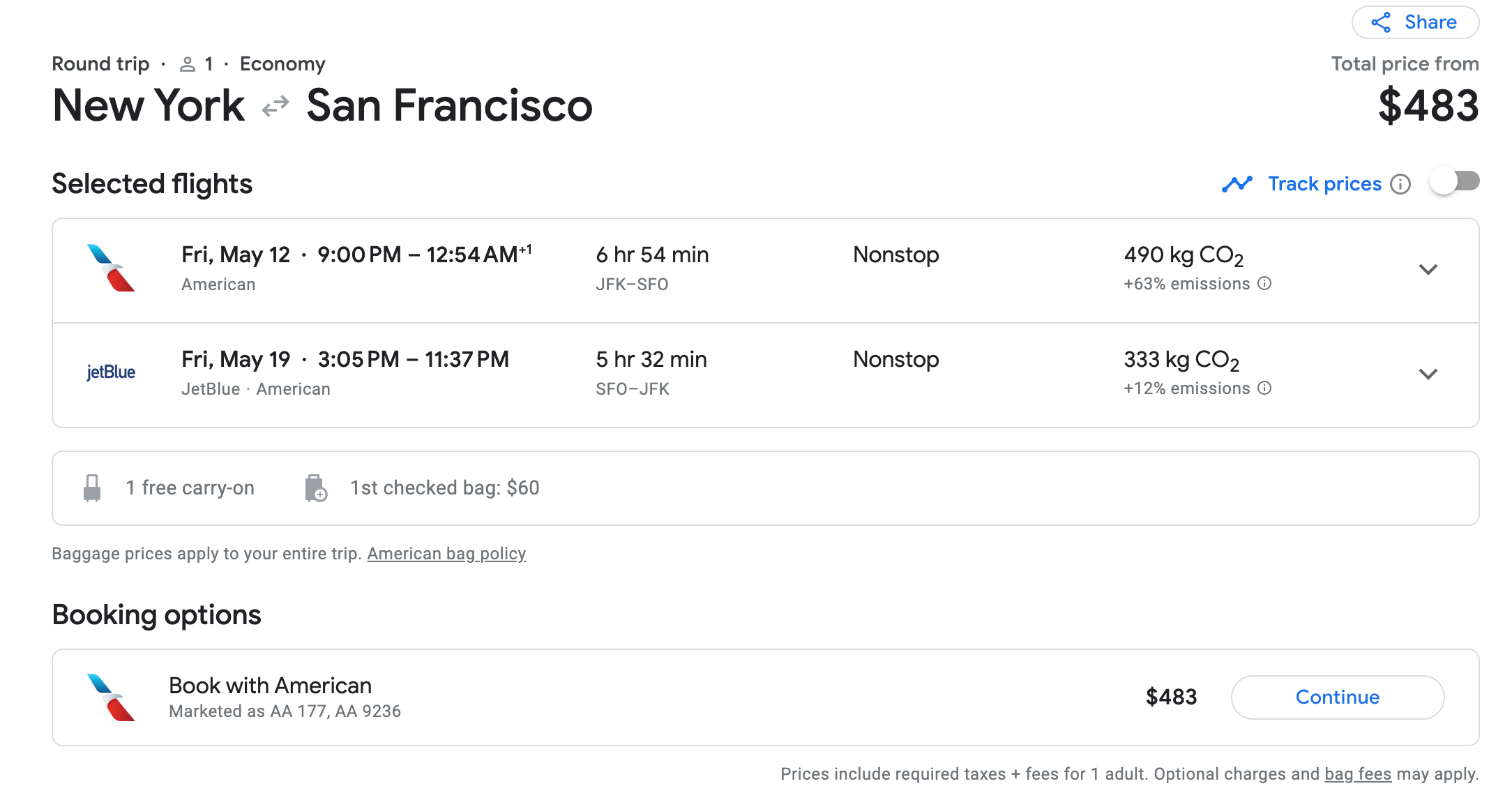
There are all kinds of ways to filter your searches. We'll get a bit more into that below.
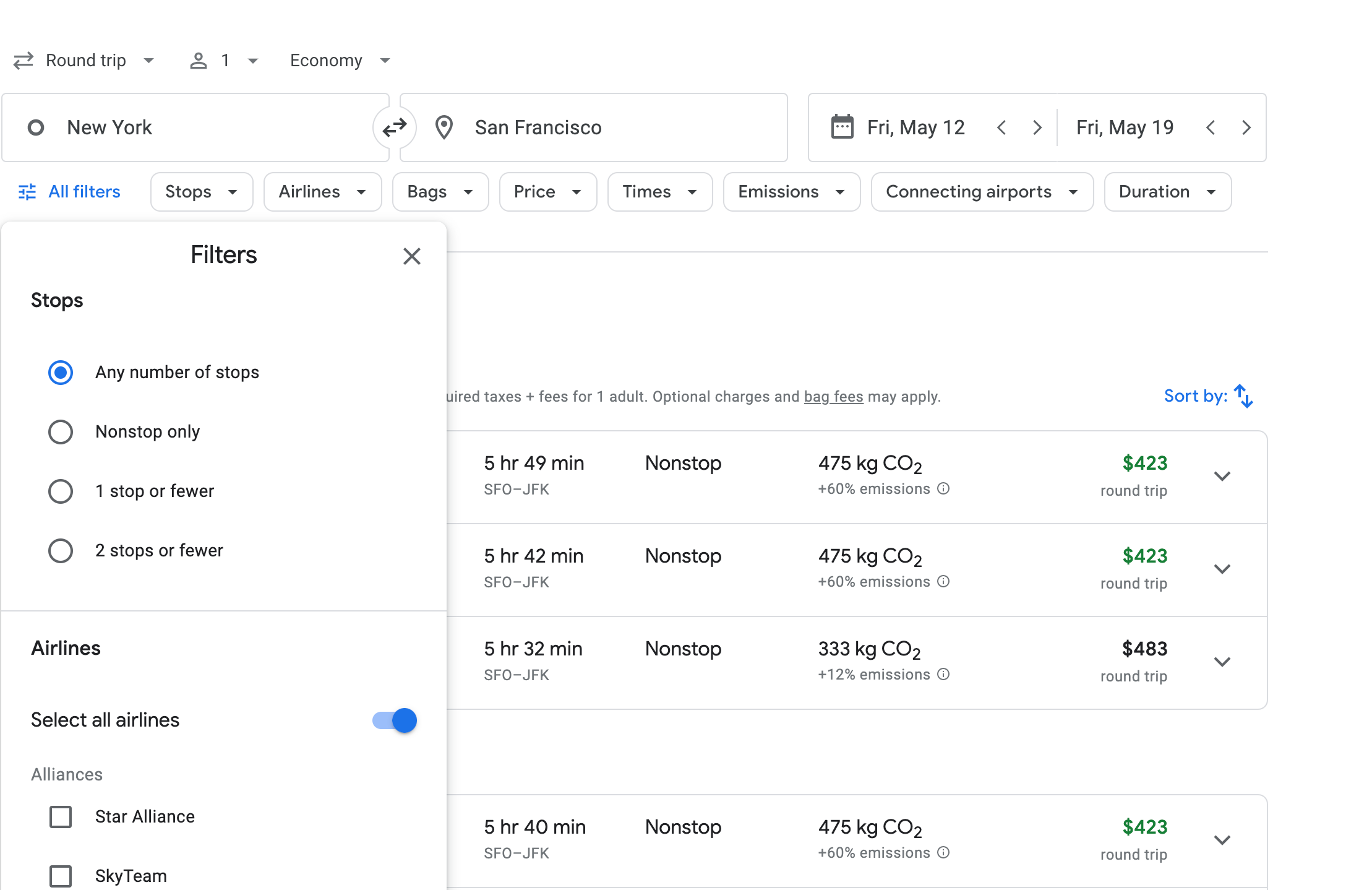
Once you've found the flight you want, you have the option to book directly with American Airlines. Google will give you several options for the type of ticket you want to purchase, including basic economy, refundable and other types of fares.
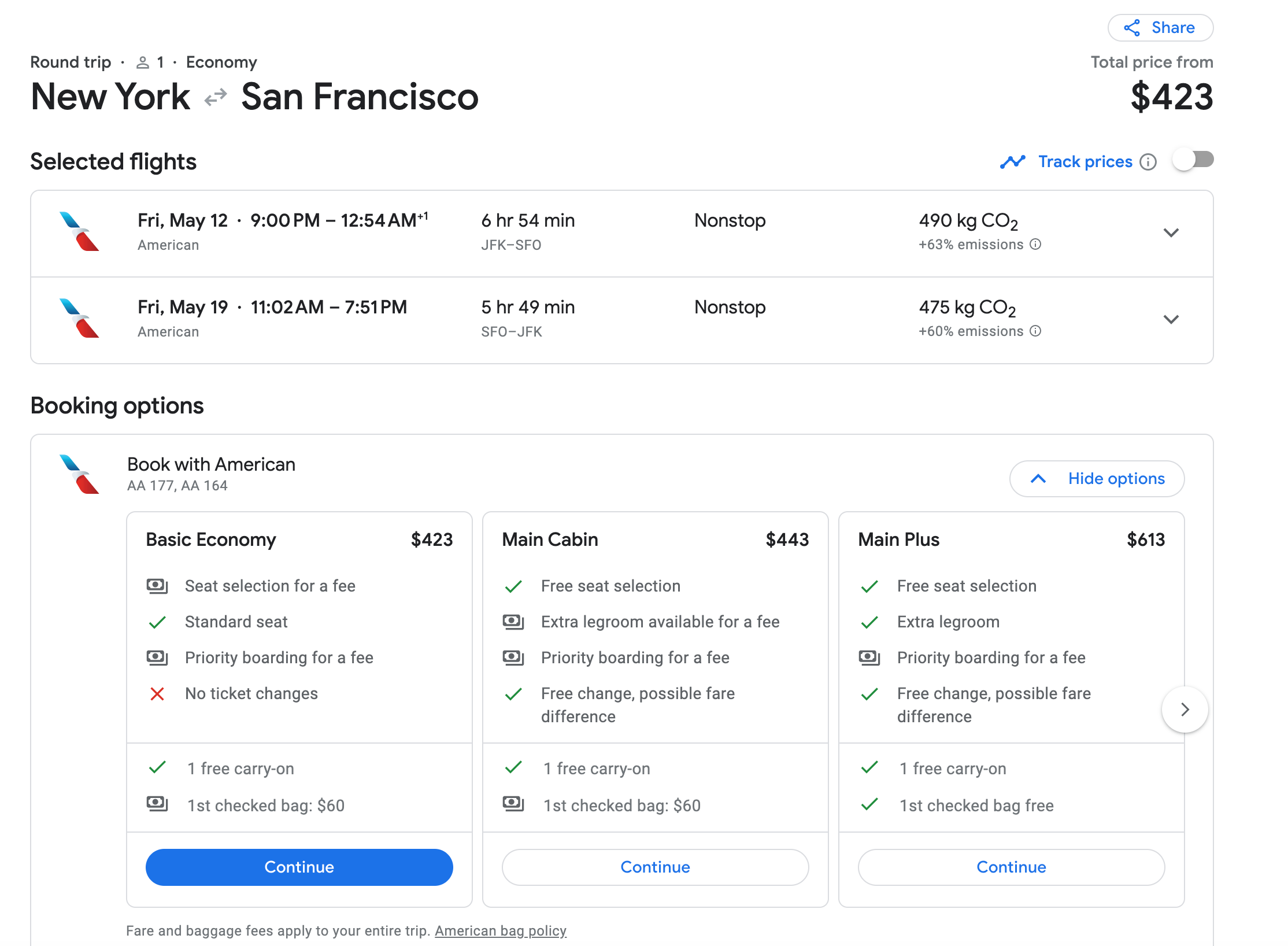
Clicking that link would take me to American's website , with these flights and prices already selected. There, I could enter my passenger details and loyalty number, select a seat and pay for the ticket.
All elite perks and other loyalty benefits are honored on flights booked directly on the airline website via Google Flights. However, if you are booking via a third-party site, that may not be the case. It pays to make sure you book directly with the airline if possible.
In this example, the cheapest option is for mixed tickets with multiple stops. Most people are not going to want to take that option. It involves booking through a third-party website with tickets on different airlines and multiple flights and layovers. No thanks.
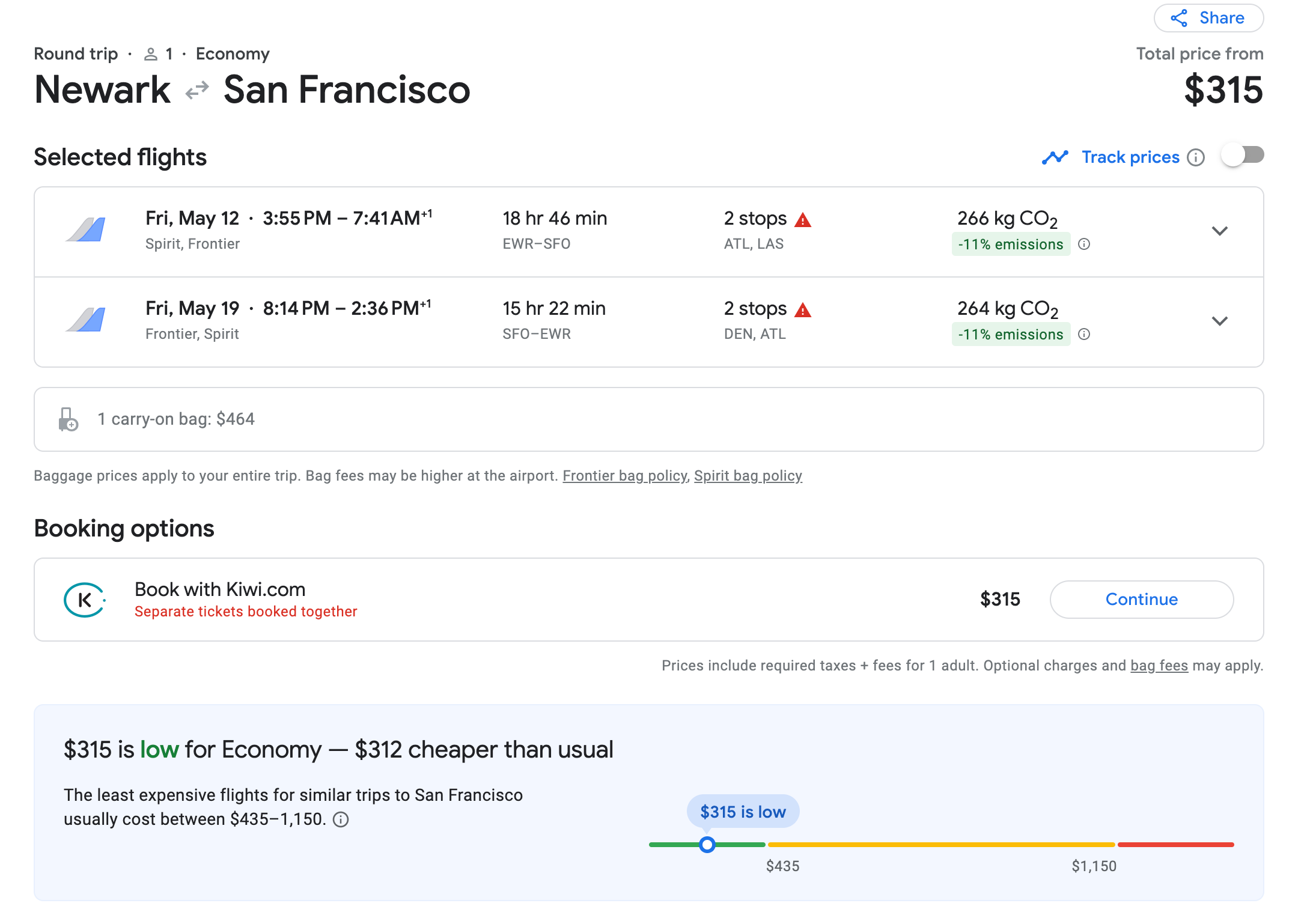
Related: 9 things to consider when choosing to book via a portal vs. booking directly
Below is an example of Google Flights' handy historical price guide, which shows whether the fare you found is low, high or near the average price for flights on this route.
I can see the flights were more than $600 a few months ago, and my $442 fare was considered low. Given how expensive airfare generally is these days , I was happy enough with that.
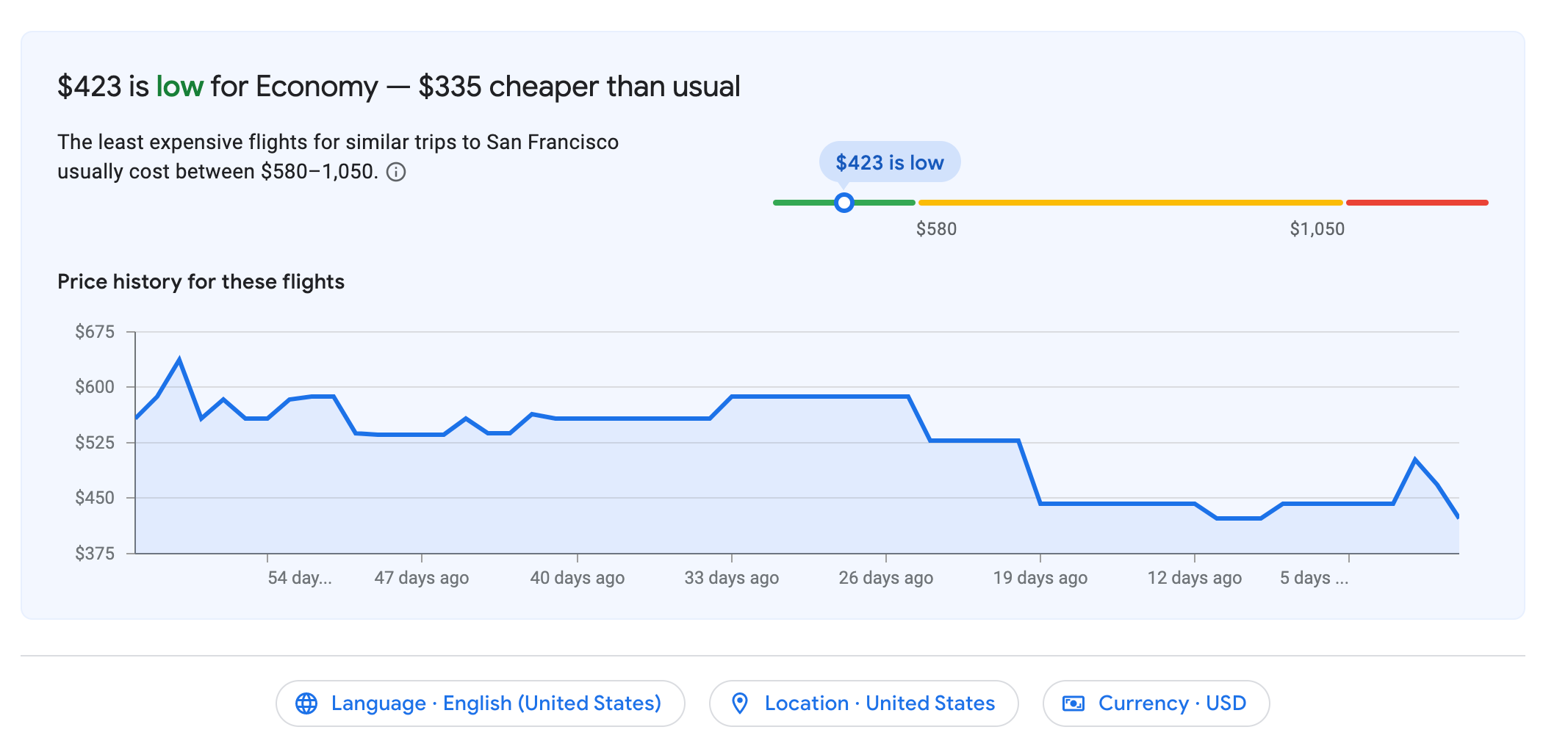
The bottom of this screenshot also shows the options available at the bottom of each Google Flights page, where you can select your preferred language from a drop-down menu. You can also customize your location and preferred currency for easy conversion.
Search by specific times of day
Say you want to take a weekend trip away. You need both flights to be outside business hours but not too late in the evening, as you don't want to land in the middle of the night.
Google Flights has a handy filter we use to make sure the flights are exactly when we want them. No matter how inexpensive that 6 a.m. flight may be, a 3:30 a.m. wake-up call rarely feels worth it.
So, you can set the search results to only show flights departing and arriving within your chosen specific time range.
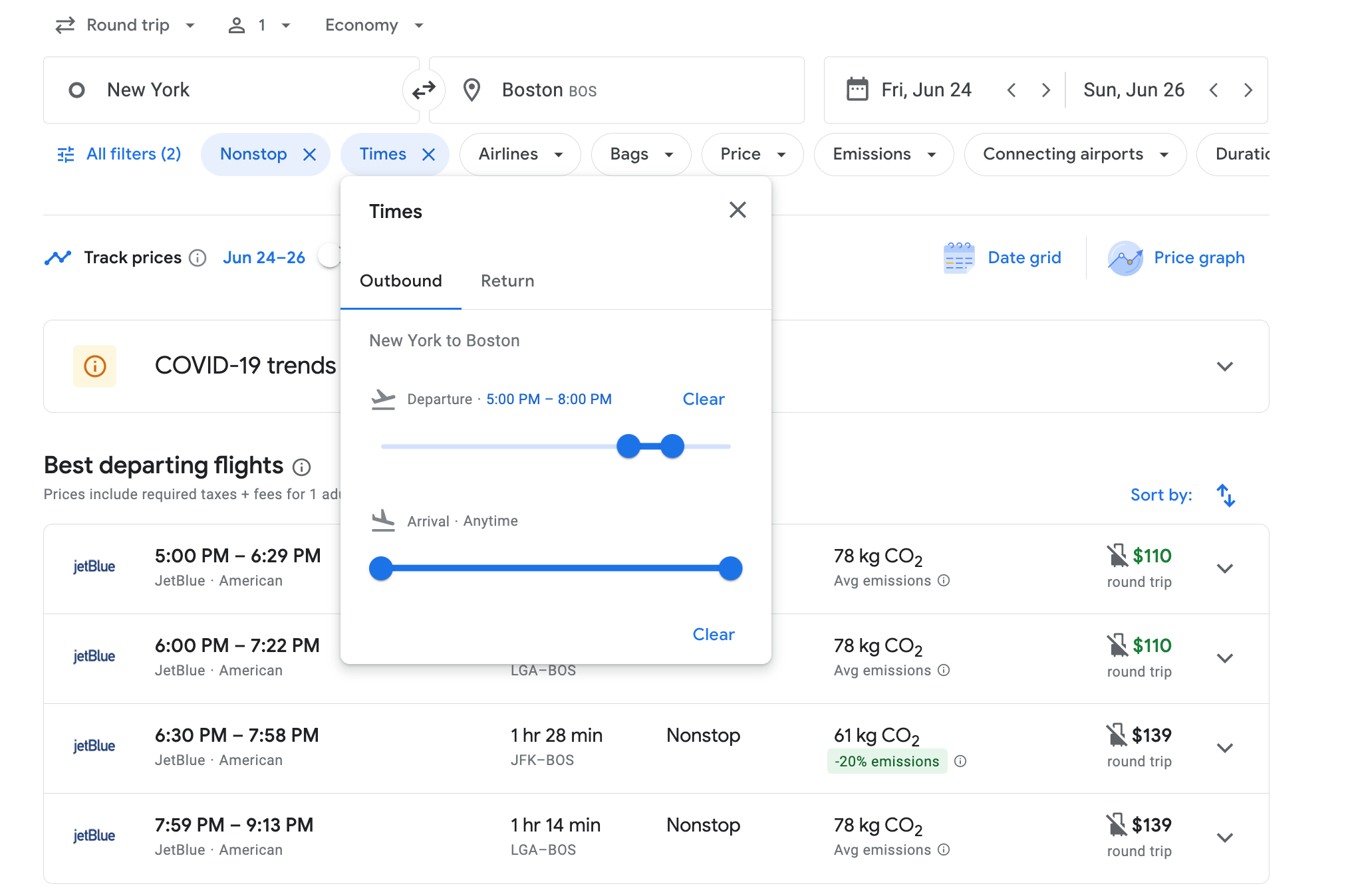
See how many bags you can bring on board
In the same series of buttons below your Google Flight search, click on the "Bags" button to specify how many pieces of luggage you want to bring on board with you.
This selection may greatly limit your search results — or drive up your price options — so be prepared to change it if necessary.

Nonstop, one-stop or any flight will do?
Similarly, you can filter flights by the number of stops along the way. You might be the glutton for punishment who longs for a 50-plus-hour flight with multiple layovers. You can do that if you so desire.
However, if you want to minimize the chance of delays or disruptions, have a family to rush back to or just want a shorter flight, nonstop is your friend. Headed overseas? The usual sweet spot between price and comfort will be a one-stop flight.

Search for flights from your preferred airline or alliance
If you don't fly often, the operating airline may not matter to you as much as the price does.
However, if you've begun accumulating miles and status with a specific carrier, it can be addictive to stick with that carrier and program. The exclusive benefits of elite status can be exhilarating, and there's nothing more exciting than booking your first award flight — especially if you know you got an amazing deal.
Related: What are airline alliances, and who's in them?
With filtered airline search results, Google can help you keep that momentum going. Use the button under the search results to filter out unwanted airlines or select specific airline alliances you want to patronize. Or, turn off the "Select all airlines" option and manually select the carriers you want to choose from.
Whether booking with cash or points, you may want to stick with one program to maximize mileage earning or status. For example, if I were trying to hit Diamond on Delta Air Lines, I would search only for Delta flights.
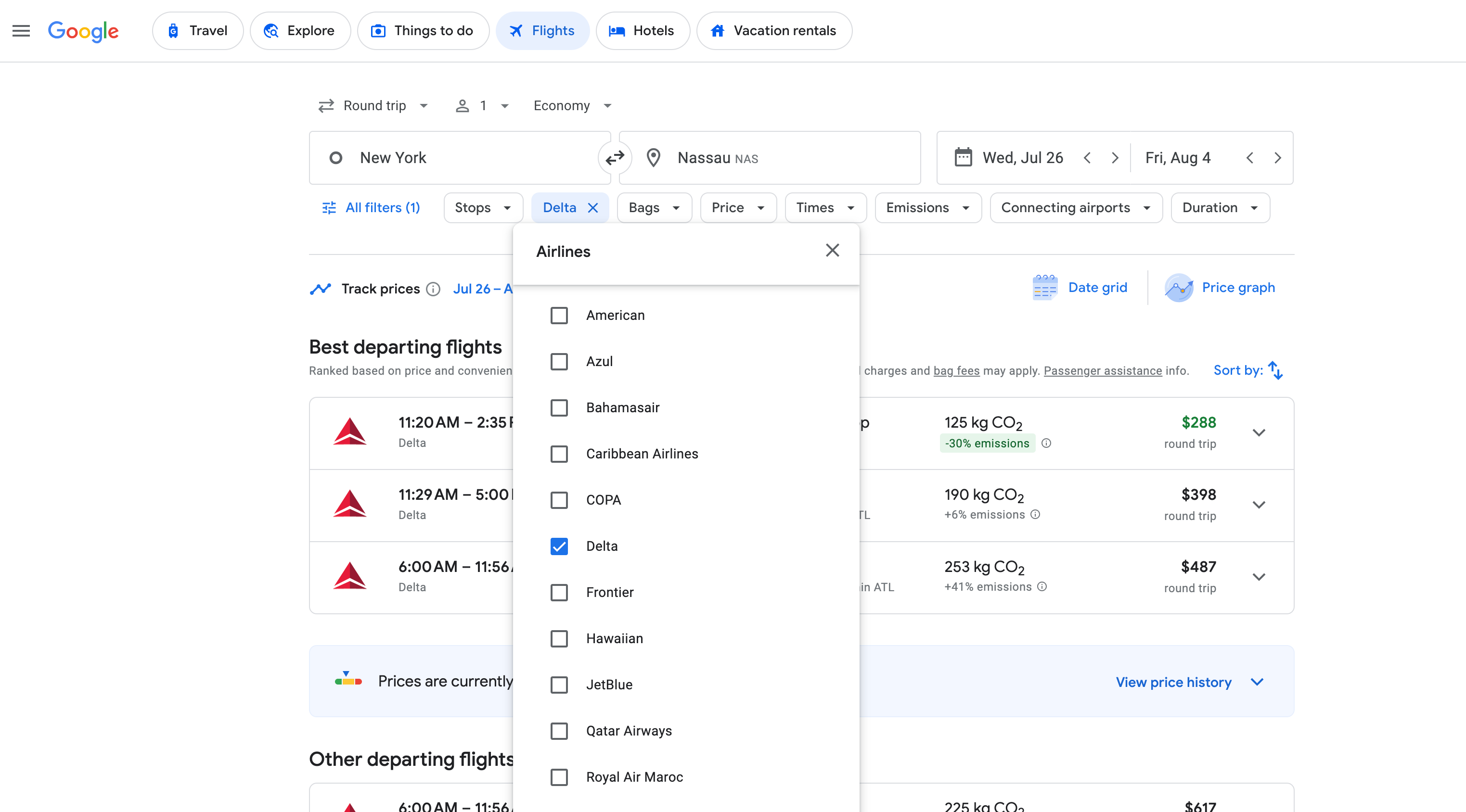
You can also pick airline alliances like Oneworld and SkyTeam to ensure you travel on your preferred airline or its partners. In my case, I would select SkyTeam.
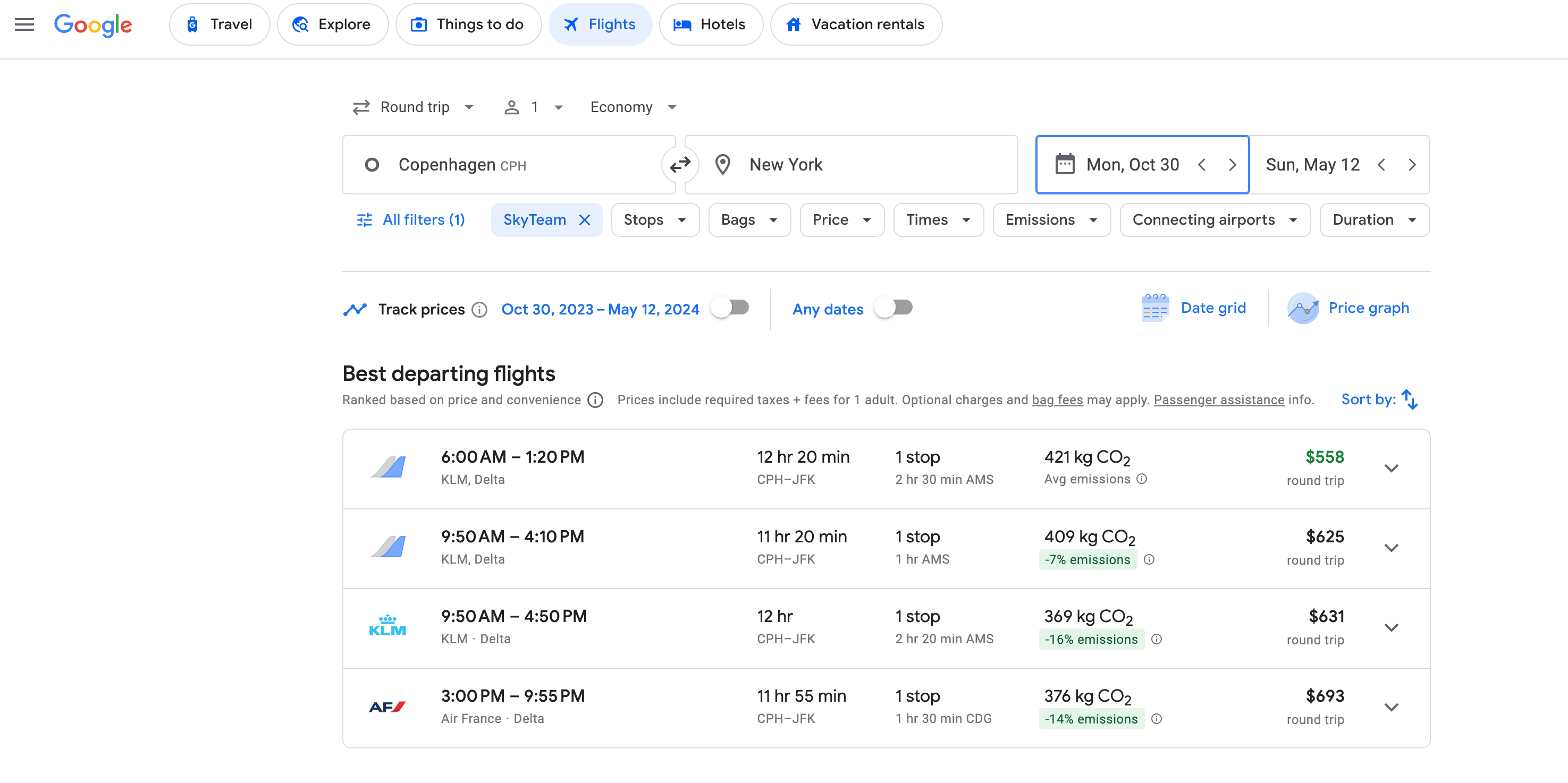
Connecting flights
You can also decide if you want to fly nonstop or choose how many stops you are willing to make. You can even choose the connecting airport.
Especially with international flights, some airports are better to connect in than others. Helsinki Airport (HEL) is lovely. Paris-Charles de Gaulle Airport (CDG) and Amsterdam Airport Schiphol (AMS) can be challenging , even if you are an experienced traveler.
Related: What are the best European airports to connect in?
If you have a range of options to travel from New York to Rome Fiumicino Leonardo da Vinci Airport (FCO) with a choice of connecting airports, you can filter the results to only show the airports you want to connect through.
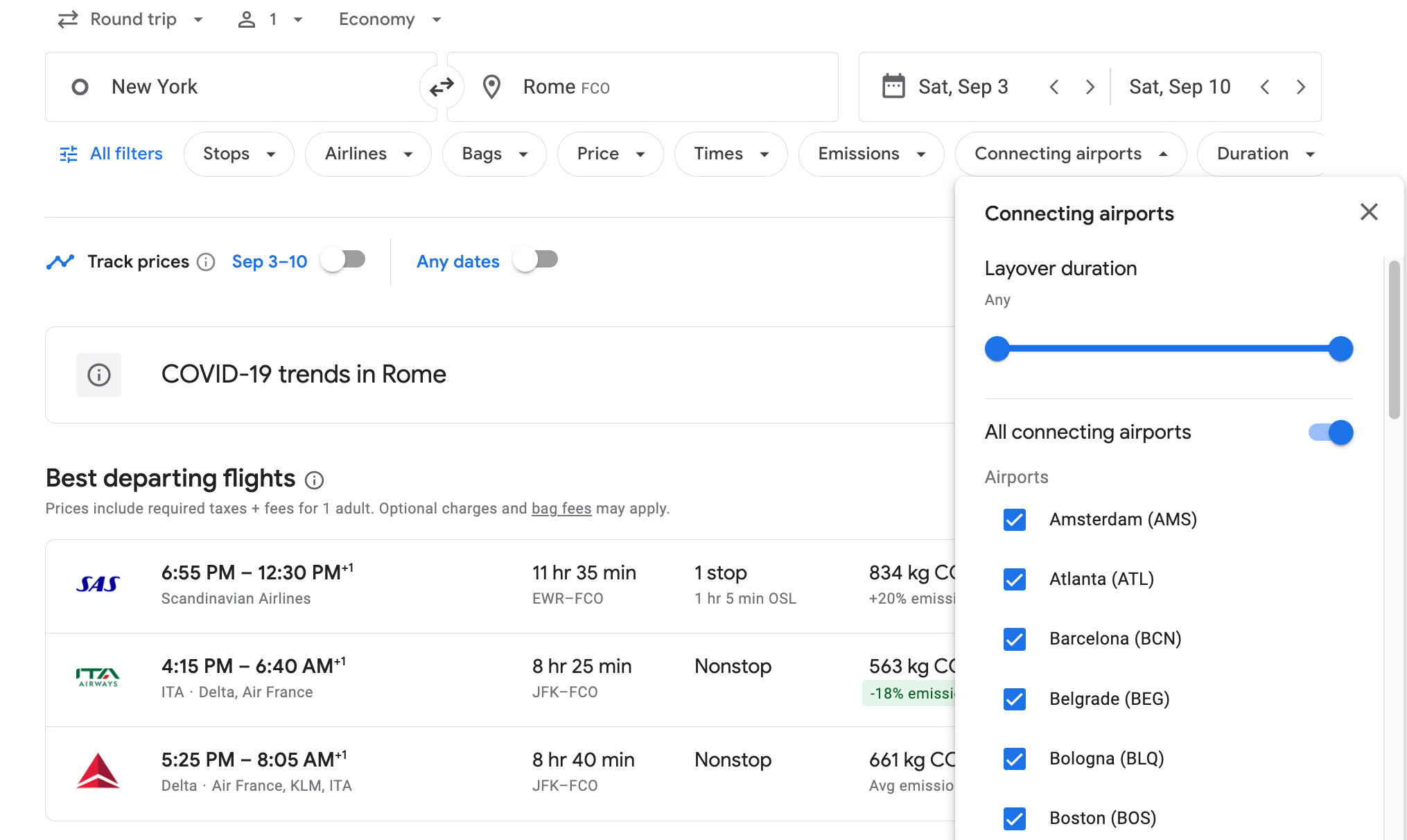
You can also choose how long you would like your layover to extend. You might want to keep it short to reach your destination as quickly as possible. Or, you may prefer a long layover to allow for some buffer time in the event of delays.
Related: How to plan a free stopover on your next trip abroad
Score the best legroom and other seat amenities

Don't you hate boarding a flight to find your knees touching the back of the seat in front of you? Fortunately, Google Flights has a feature that will show you the legroom you can expect on your next flight before you have purchased the seat.
Legroom can differ noticeably from carrier to carrier, aircraft type to aircraft type. From the search results below, you can see that Spirit Airlines' is below the industry average at 28 inches, while JetBlue's is above average at 32 inches.
If you value legroom, this means the JetBlue option will have 4 inches more legroom than Spirit.
In coach seating terms, that's a lot.
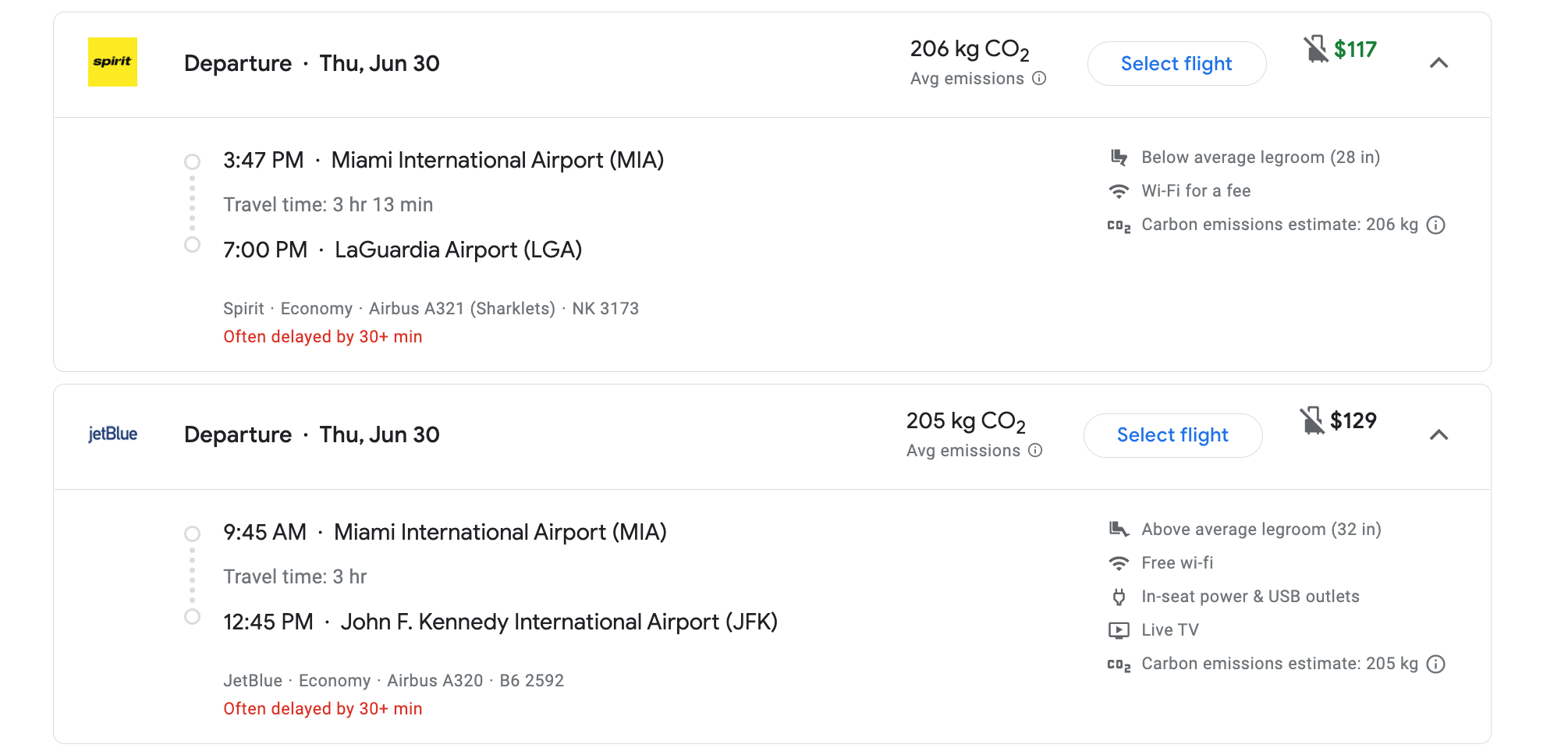
Along with legroom, Google Flights will also indicate if Wi-Fi is scheduled to be available on your flight (and if it is free or available at a cost), if the plane has in-seat charging options, and if the flight offers entertainment like live TV or options to stream to your personal device.
On a flight longer than five hours, your devices may run out of juice. So, again, you may want to choose the product that best suits your needs rather than selecting a flight based entirely on price or carrier.
Know your emissions
With sustainability becoming an increasingly important topic in travel , Google Flights will let you know the approximate carbon emissions for your flight based on the route, aircraft type and seating classes.
Below are the search results for a flight from Los Angeles International Airport (LAX) to Tokyo's Narita International Airport (NRT). United Airlines operates a fuel-efficient Boeing 787 on this route, which would produce a lower-than-average 734 kilograms of carbon dioxide.
However, the Singapore Airlines flight uses a less fuel-efficient (and larger) Boeing 777 aircraft that produces a higher-than-average 1,163 kilograms of carbon dioxide.
You can even filter your search results only to show lower-emissions flight options.
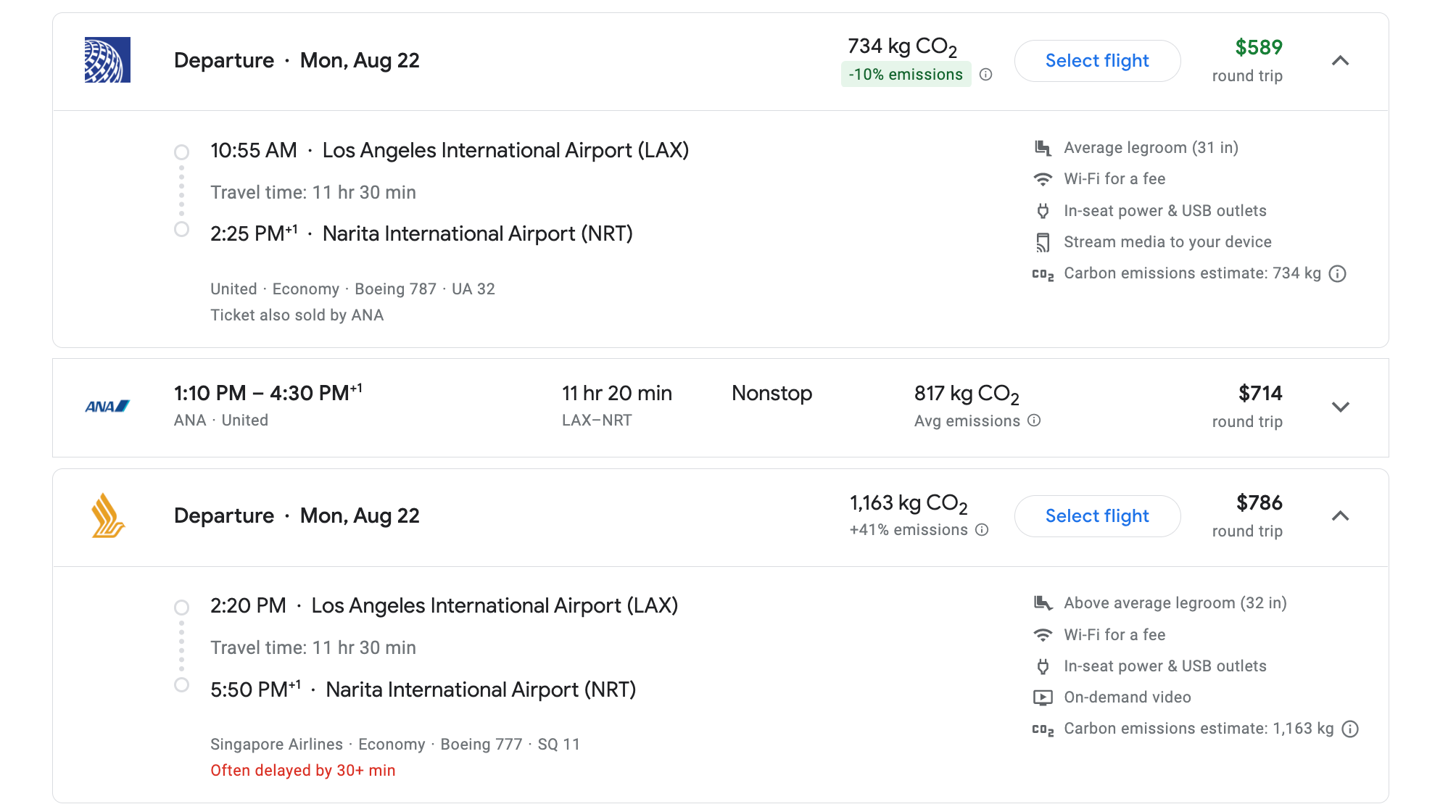
How to search by cheapest dates
Let's say I want to get from JFK to LAX in September, but I'm not tied to any specific dates. Google Flights can help me find the best possible prices for that trip.
On the search page, I can see the lowest price for that particular day if I click on the calendar icon. Prices listed in green represent the lowest price available across all current dates, while the days highlighted in blue show which dates I've selected.
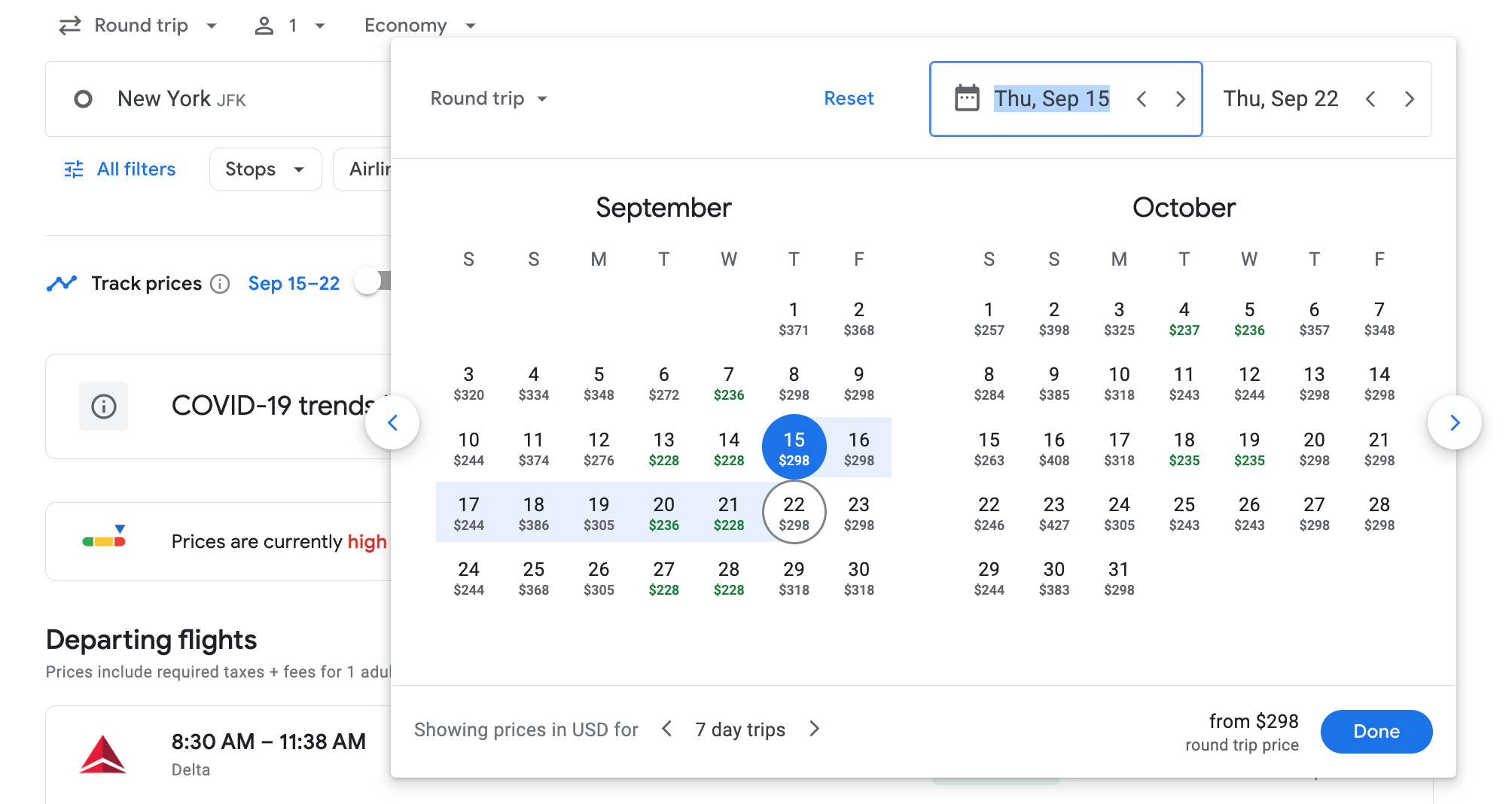
Another way to view the cheapest dates is to click the date grid option. This will again show the cheapest dates in green, and you can easily line up different outbound and inbound options to see if the cheapest dates work for you.
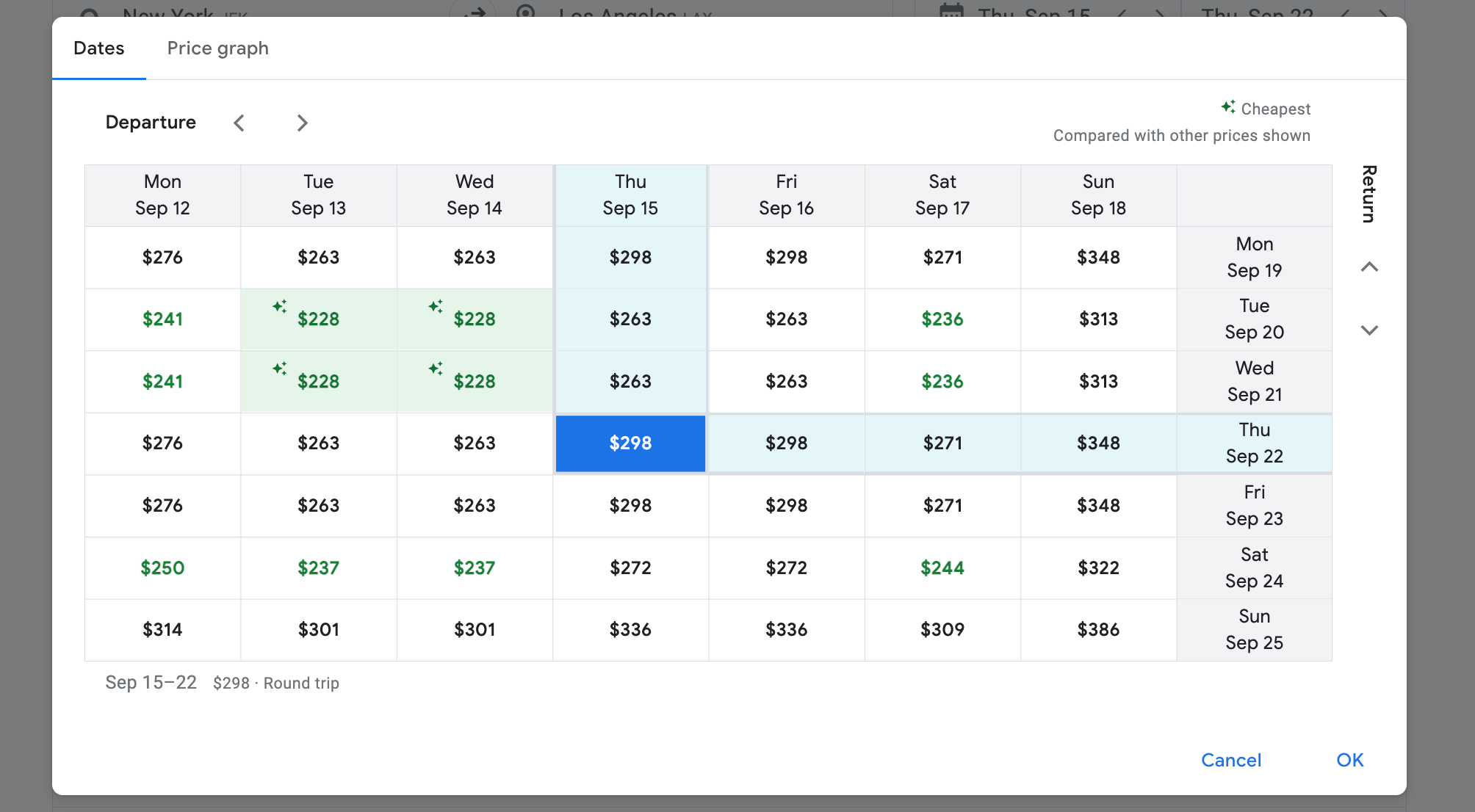
You'll often find that the cheapest flight isn't necessarily the best or most convenient route. Google will show you those lowest prices but prioritize better routes before it.
In this example, Google Flights prioritizes slightly higher fares as the "best flights" search results because they include a full-size carry-on bag.
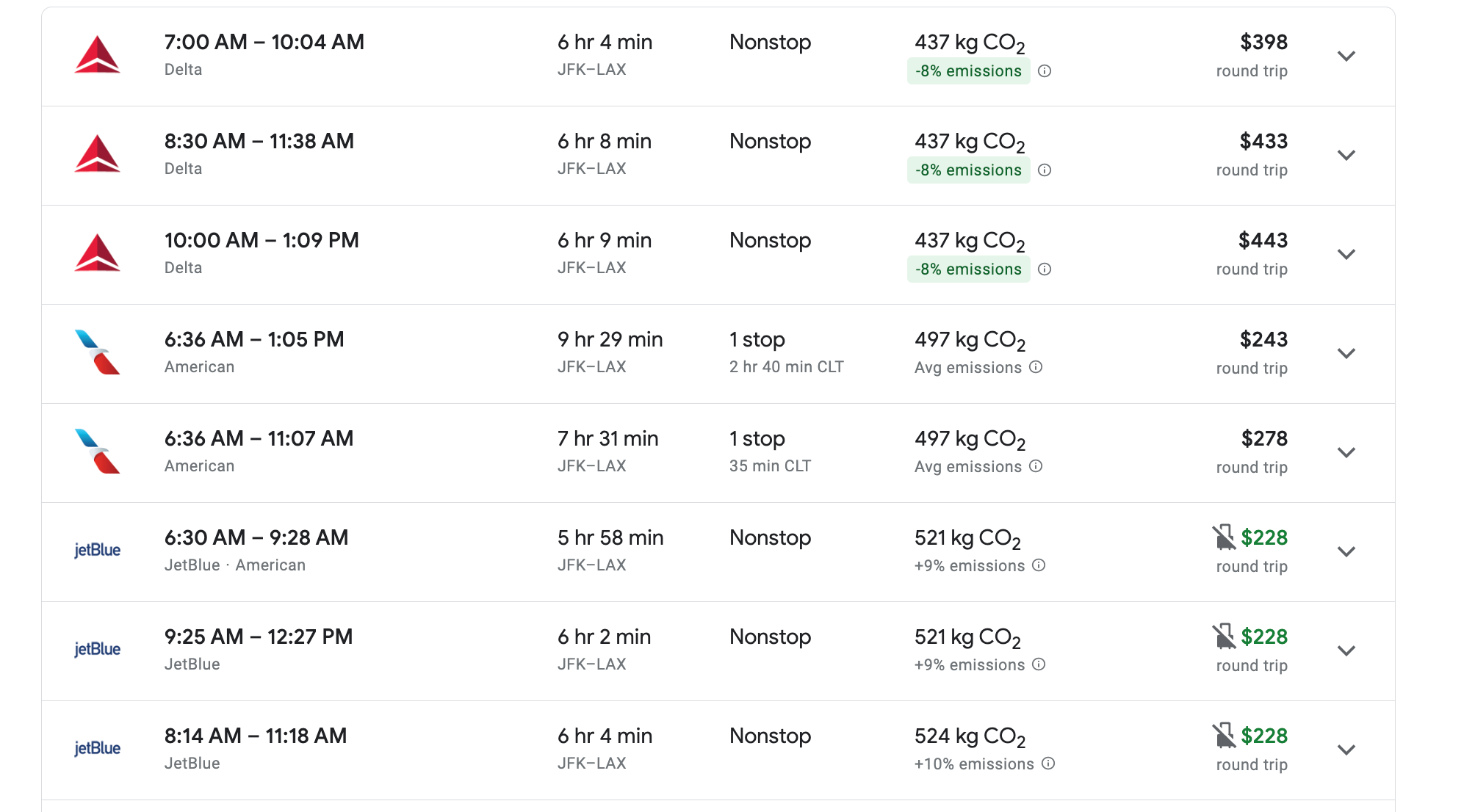
How to set a pricing alert for yourself
After all that diligent work, give yourself a pat on the back. You've likely found the best option for you.
Some people are ready to book immediately, but most of us might need a day or two to solidify our plans with our fellow travelers or with work. Never fear: Google will help you track your flight and even tell you when the price goes up or down.
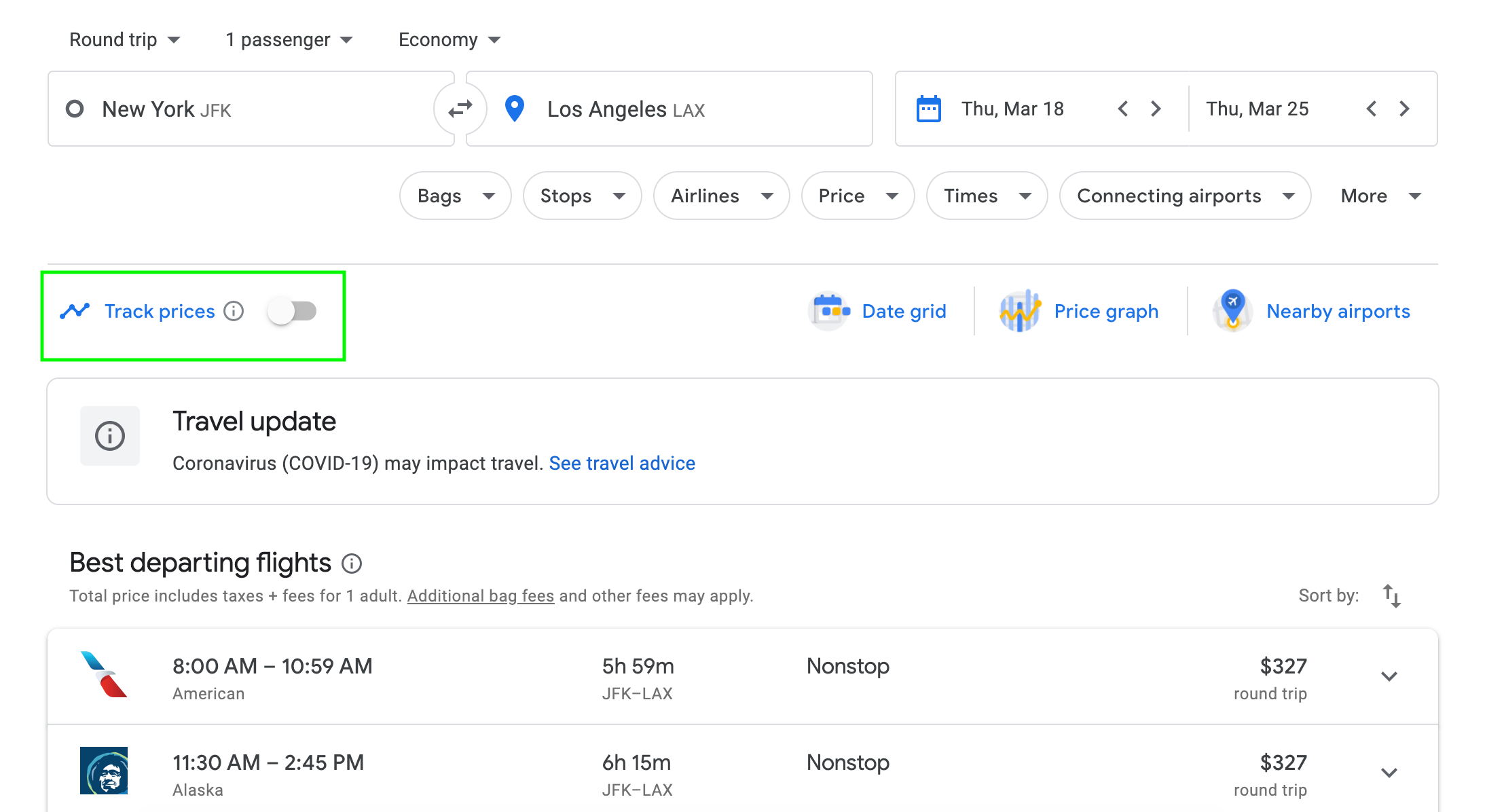
Immediately above your search results, a little toggle reads "Track prices" (boxed in green in the screenshot above).
Click on that — and log in to your Google account if necessary — and Google Flights will send updated pricing alerts directly into your inbox.
If you have booked a refundable or changeable fare, you may want to switch this on even after you've booked. You will be alerted if the price goes up or down, so you can feel comfortable knowing you are getting the best deal. You can see part of my list of flights I'm currently tracking in the screenshot below.
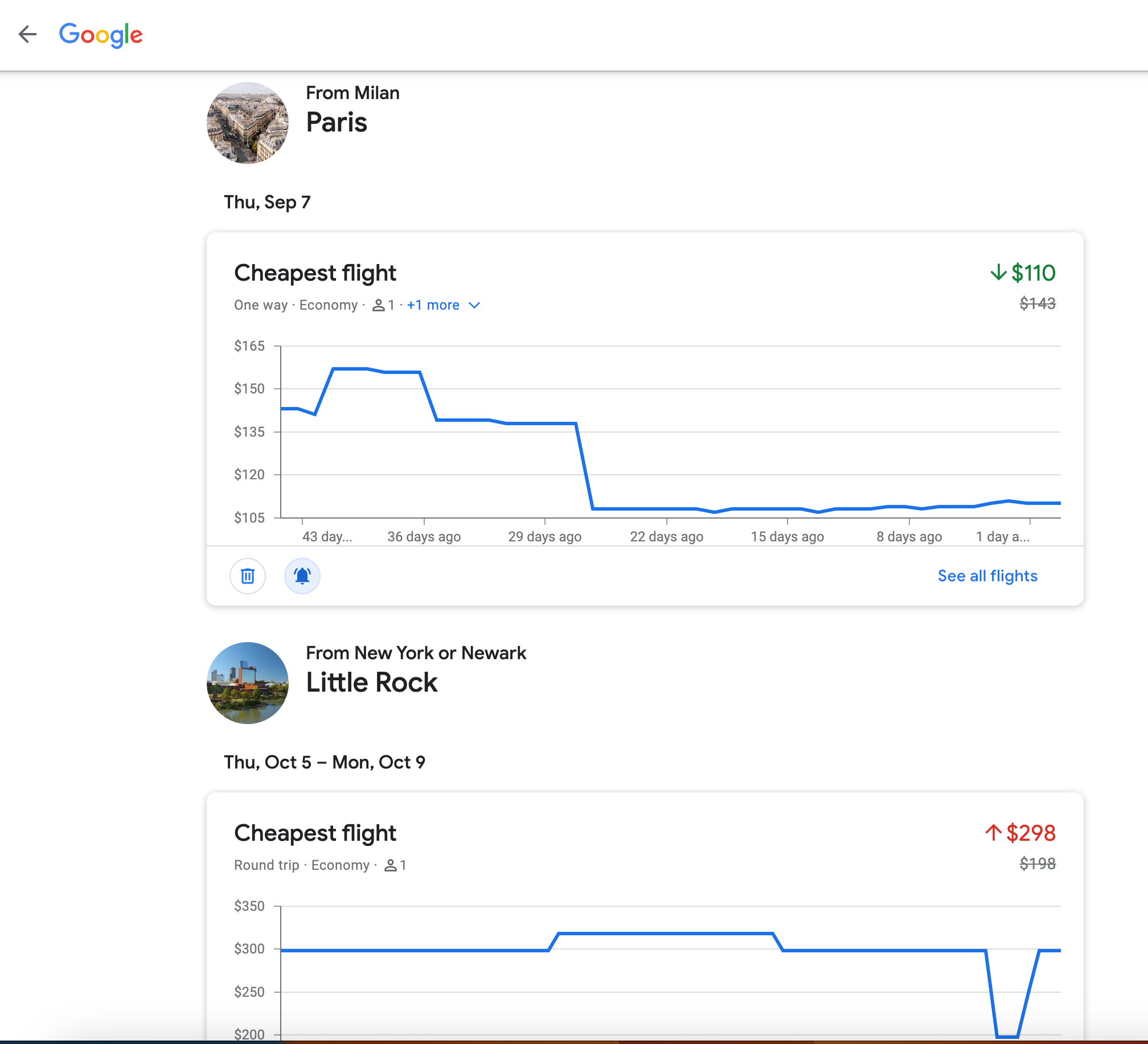
Related: How to avoid airline change and cancellation fees
How to search multiple airports at once
Sometimes, you're willing to land or depart a bit farther away in order to find a better flight deal. Google Flights can help reward that flexibility. In fact, you can enter as many as five departure or arrival airports on Google Flights.
Let's say you live in New York City, where you have three major airports from which to choose. You want to fly to Southern California, which is easily accessible from multiple airports as well.
There are two ways to run this search:
- Type in your city name and let Google offer suggestions: This works for many major metro areas. As soon as I type in New York, I see several of the major airports: Newark Liberty International Airport (EWR), LaGuardia Airport (LGA) and JFK. Sometimes, you'll even see New York Stewart International Airport (SWF) in Newburgh, about 60 miles north of Manhattan, as an option.
- Manually type in your airport codes or names : Some cities won't show you all the logical potential airports. For Southern California, you will have to manually type in the names or codes of each airport in the area for some searches. (Don't forget San Diego International Airport [SAN] as a potential option.)
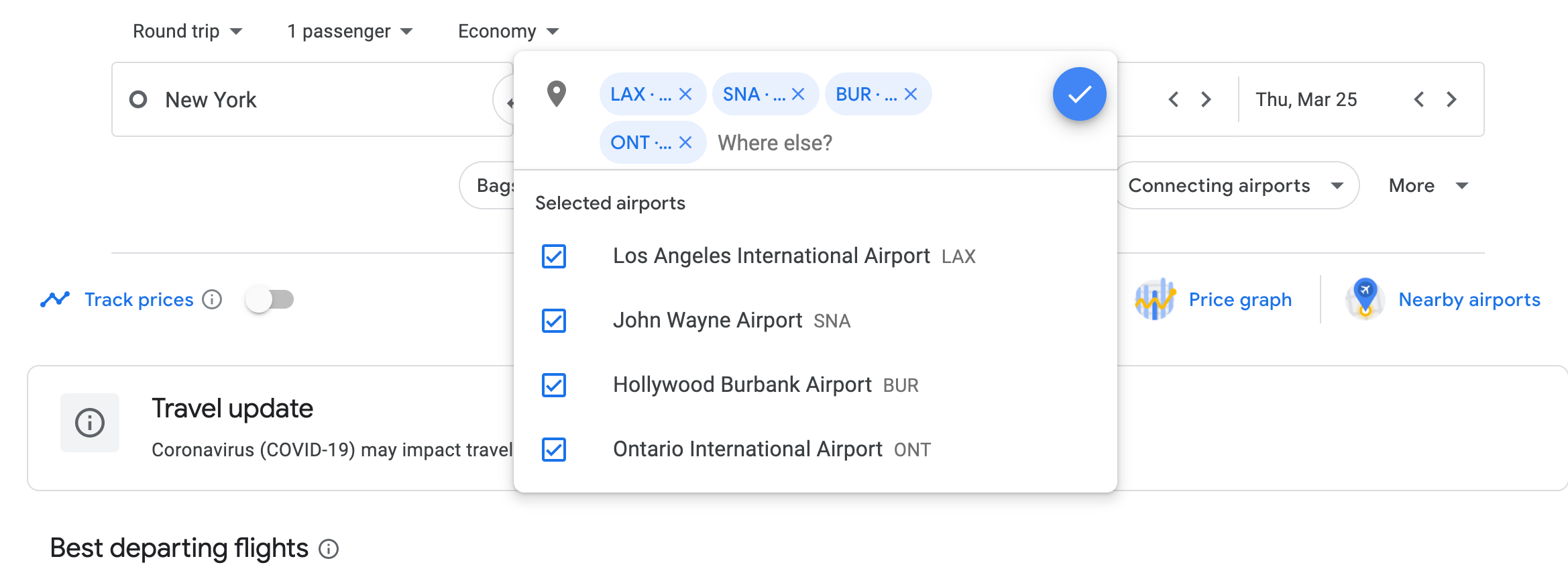
You can open a separate browser tab and look up local airports by name. Or, if you're a pro and know the codes, you can type them directly into the destination airport search field (i.e., LAX, SNA, BUR, ONT). Then, hit the blue check to run the search.
Voila: The cheapest option for March 18-25 is taking a nonstop, round-trip flight from EWR to LAX for $258 in United basic economy.
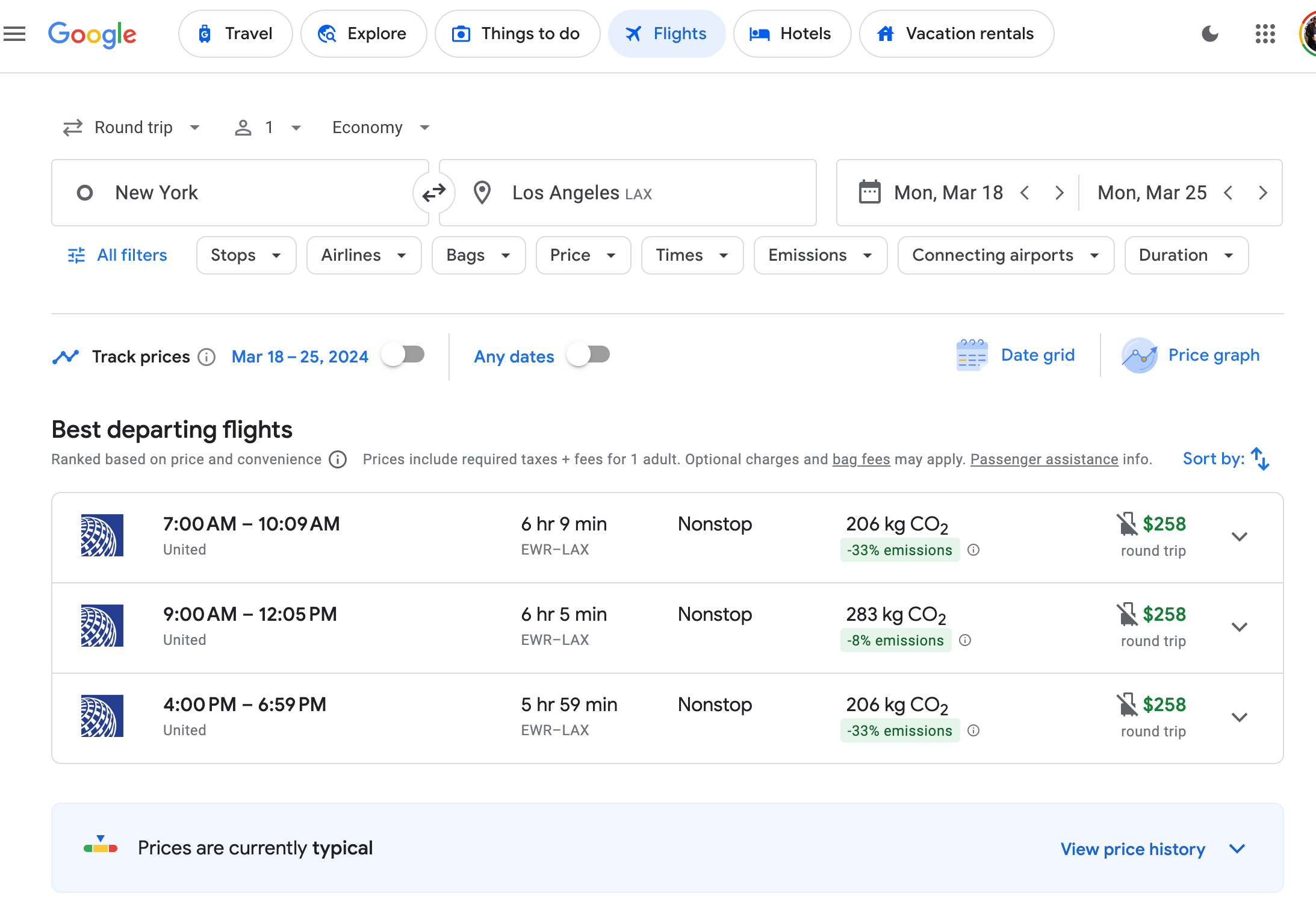
How to check for carry-on bag policies
I don't care what anyone says: Low-cost carriers can be fantastic for finding great deals.
However, if you're a heavy packer, you'll need to plan ahead. Many airlines cut costs by charging extra for bags. You're used to this with major airlines, but some ultra-low-cost airlines will even charge you for carry-ons larger than a backpack or a purse .
It can be difficult to track which airlines charge what, but Google Flights can also help with that.
Basic economy flights will show on the search results page, with the little "no luggage" icon next to the $247 price tag in green.
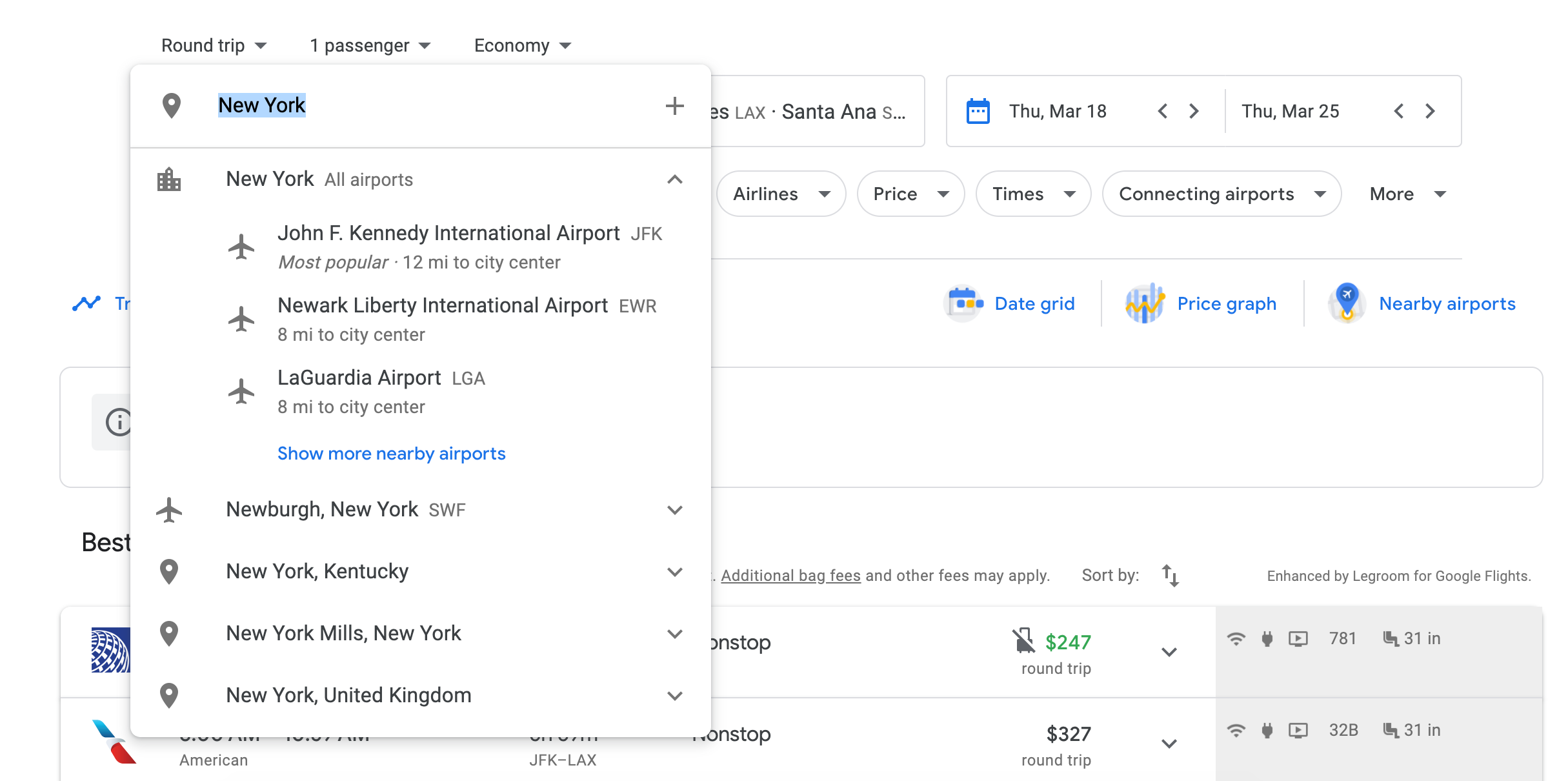
When I click through to the final booking page, Google will remind me again that I'm booking a basic economy flight; it'll show my current price and its limitations while also displaying economy and first-class booking options next to it.
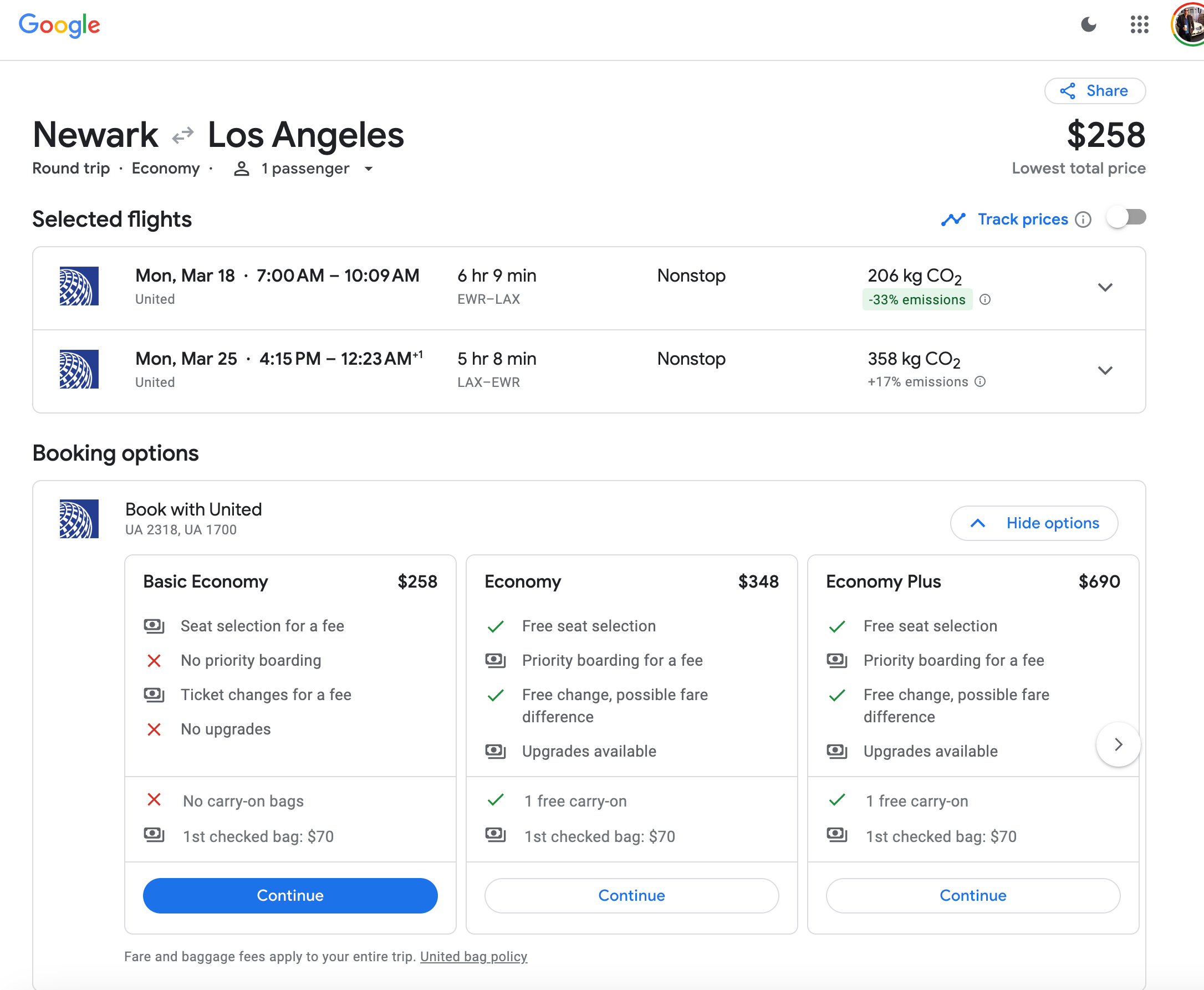
Remember: Google Flights doesn't work with Southwest Airlines
One important caveat: You might wonder why you don't see any Southwest flights on Google Flights.
Well, you might see them, like with this search result for Austin to Las Vegas:
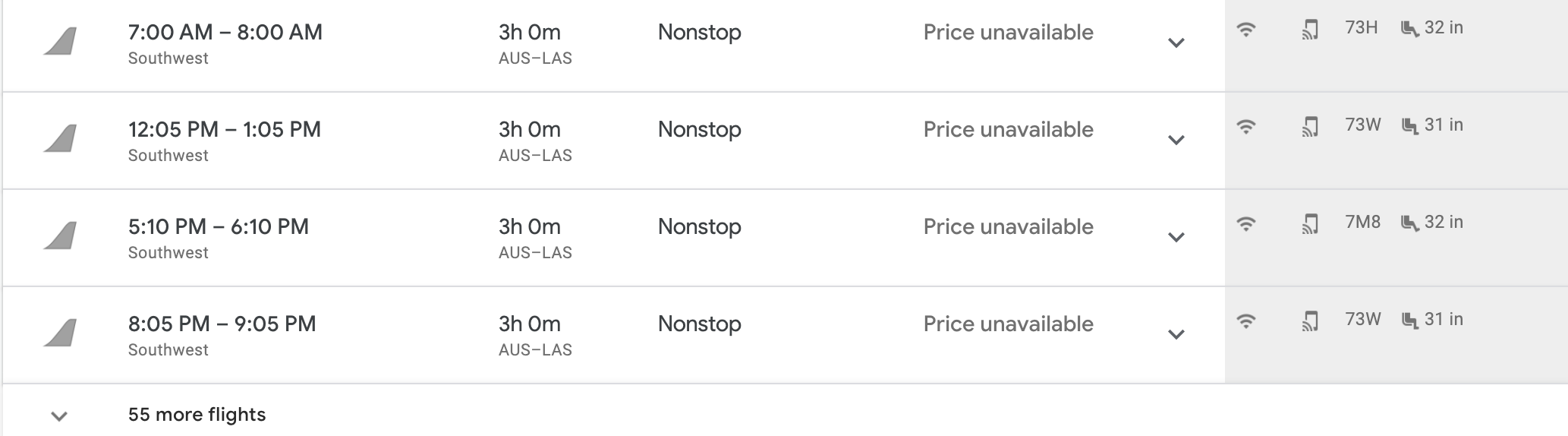
However, Southwest doesn't allow other travel platforms to book flights with the airline — it wants to control its passengers' booking process completely. So, if you're a Southwest fan, check the airline's website or app for price comparison before you book with another carrier through Google Flights.
Organize your travel
There's a "Travel" button on the toolbar of Google Flights.
It will display the travel you have already booked. When you click on the trip, it neatly shows travel booked through your Google account, such as those reservation emails sent to a Gmail account.
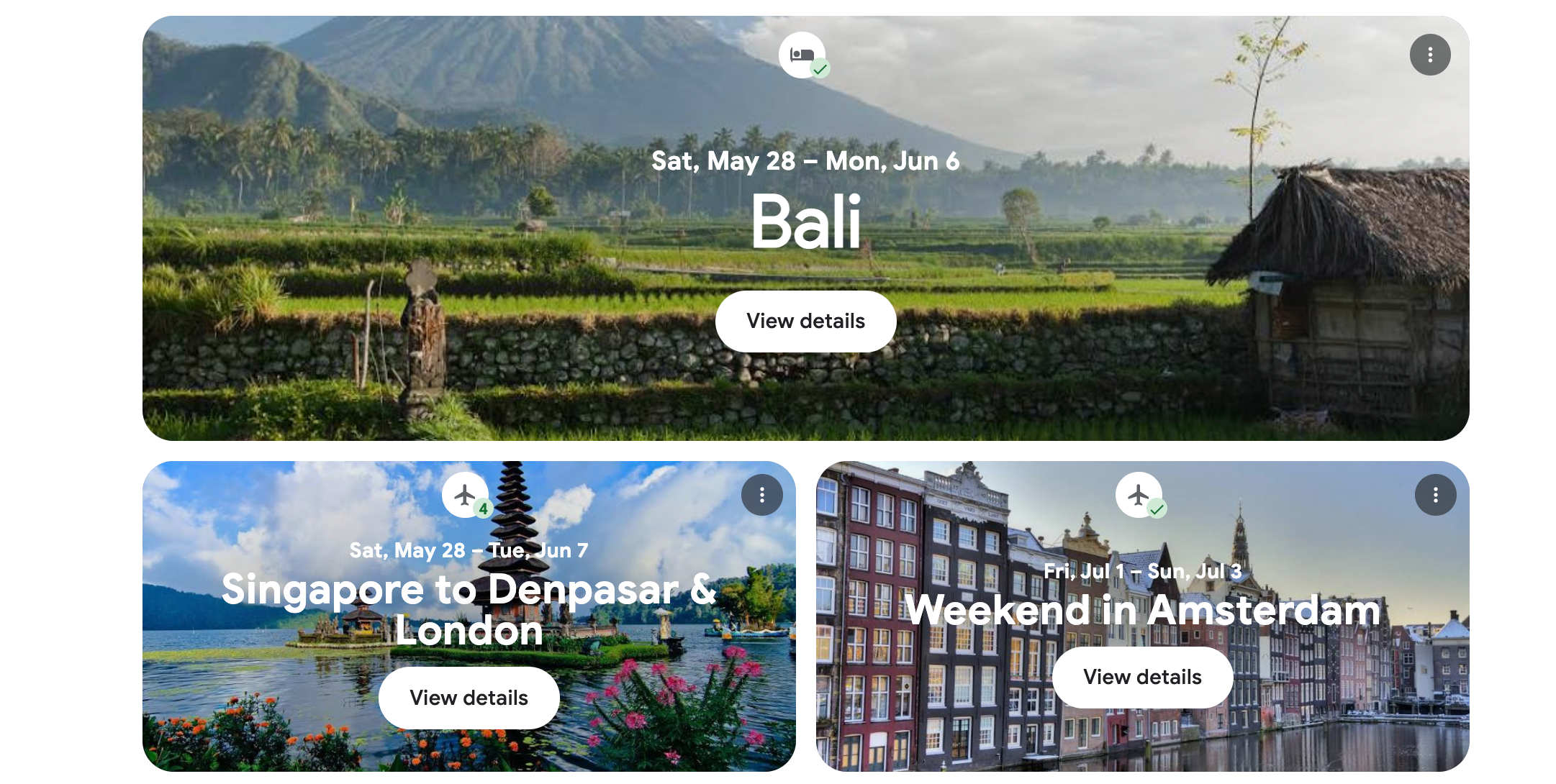
It will also show "potential trips." This is where you may have been searching Google Flights for a particular destination but have not yet bought the ticket. Additionally, it will provide suggestions based on what destinations you've Googled in general.
Perhaps you have searched for " When is the best time to visit Hawaii ?" Google Flights may show you suggestions to help you continue planning that trip.
Finally, the "Travel" button will suggest trips you might consider taking based on upcoming trips you have booked or trips you've taken in the past.
For example, if you've been to Melbourne, Australia, it may show options to visit Sydney.
Related: The best ways to use points and miles to fly from the US to Australia
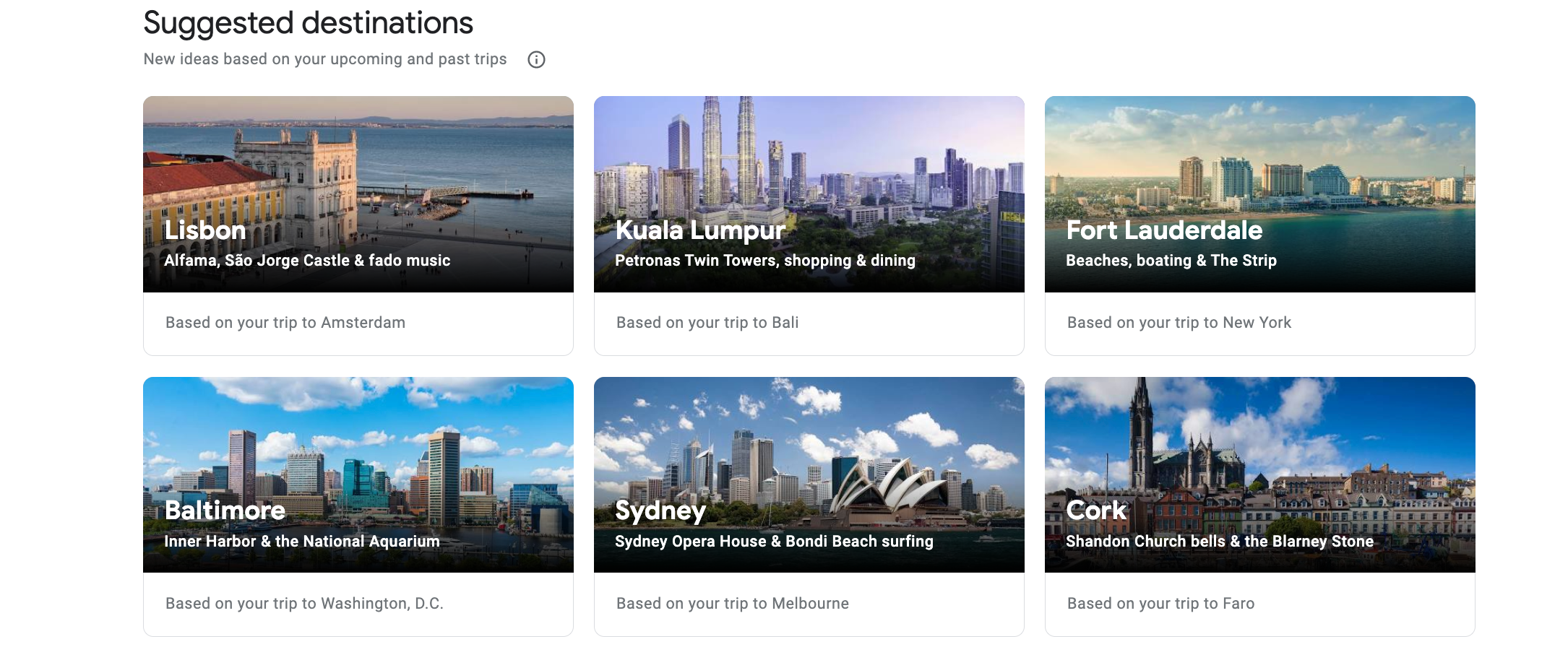
How to find the best getaway deal
This function is similar to the previous tip but focuses on another aspect of your search. Start by clicking the "Explore" button on the toolbar.
If you know you want to get away on specific dates — let's say the second week of October — but don't have a specific destination in mind, use Google's open-ended search functionality to find good flight deals within your window of availability.
In the example below, I picked a long weekend in October and set my hometown of New York as my departure airport. Instead of specifying a destination, I just left it open-ended. You can give Google a hint by typing "Europe" or "Caribbean" to narrow your search results to a specific region.
Related: 9 awesome features you didn't know about in Google Flights
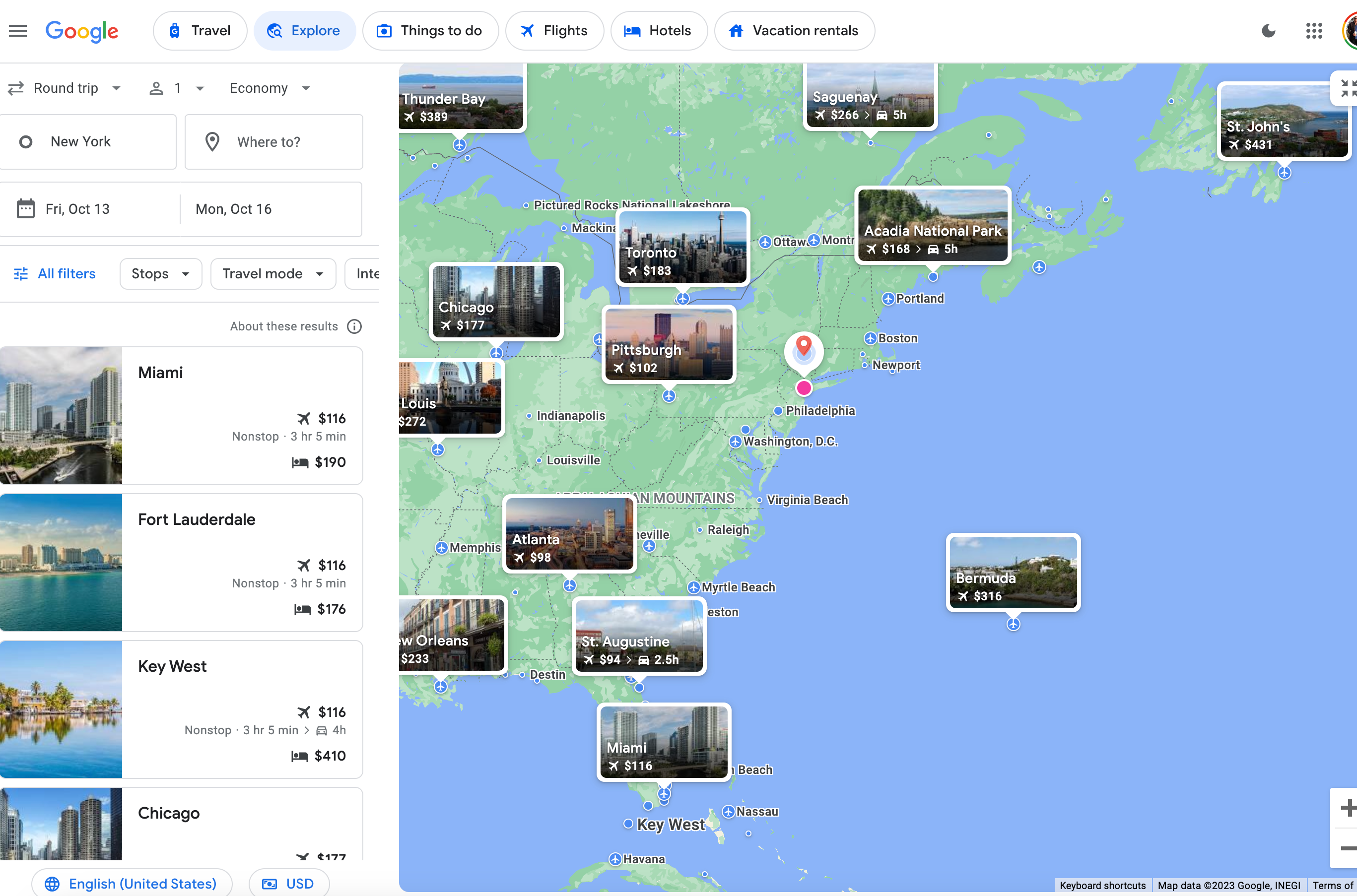
If I zoom in closer on the map, the system recalibrates and shows me more destinations and price points within the updated map view.
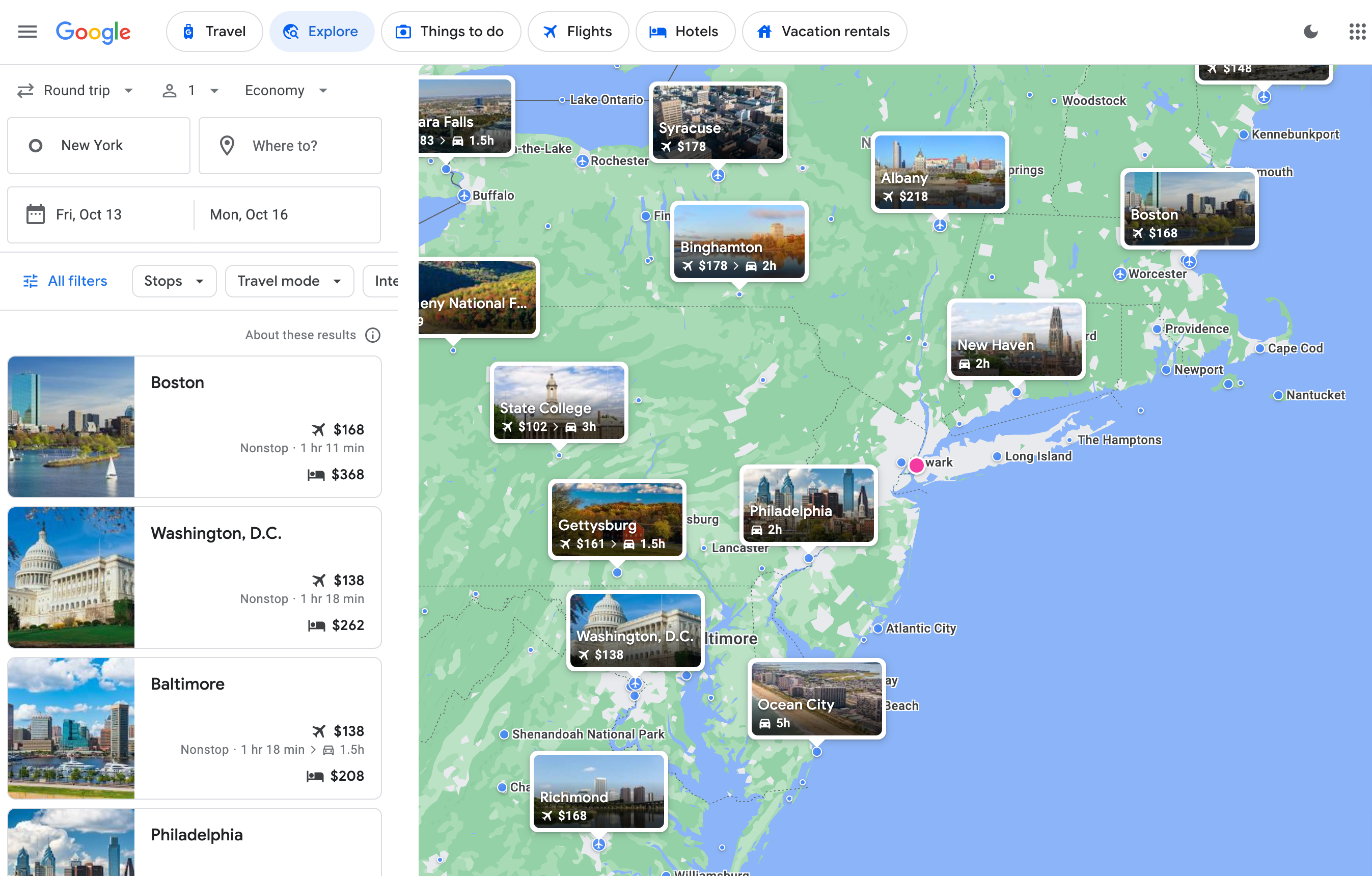
If I zoom way out for a world view, I'll see the best-priced destinations of note across the globe.
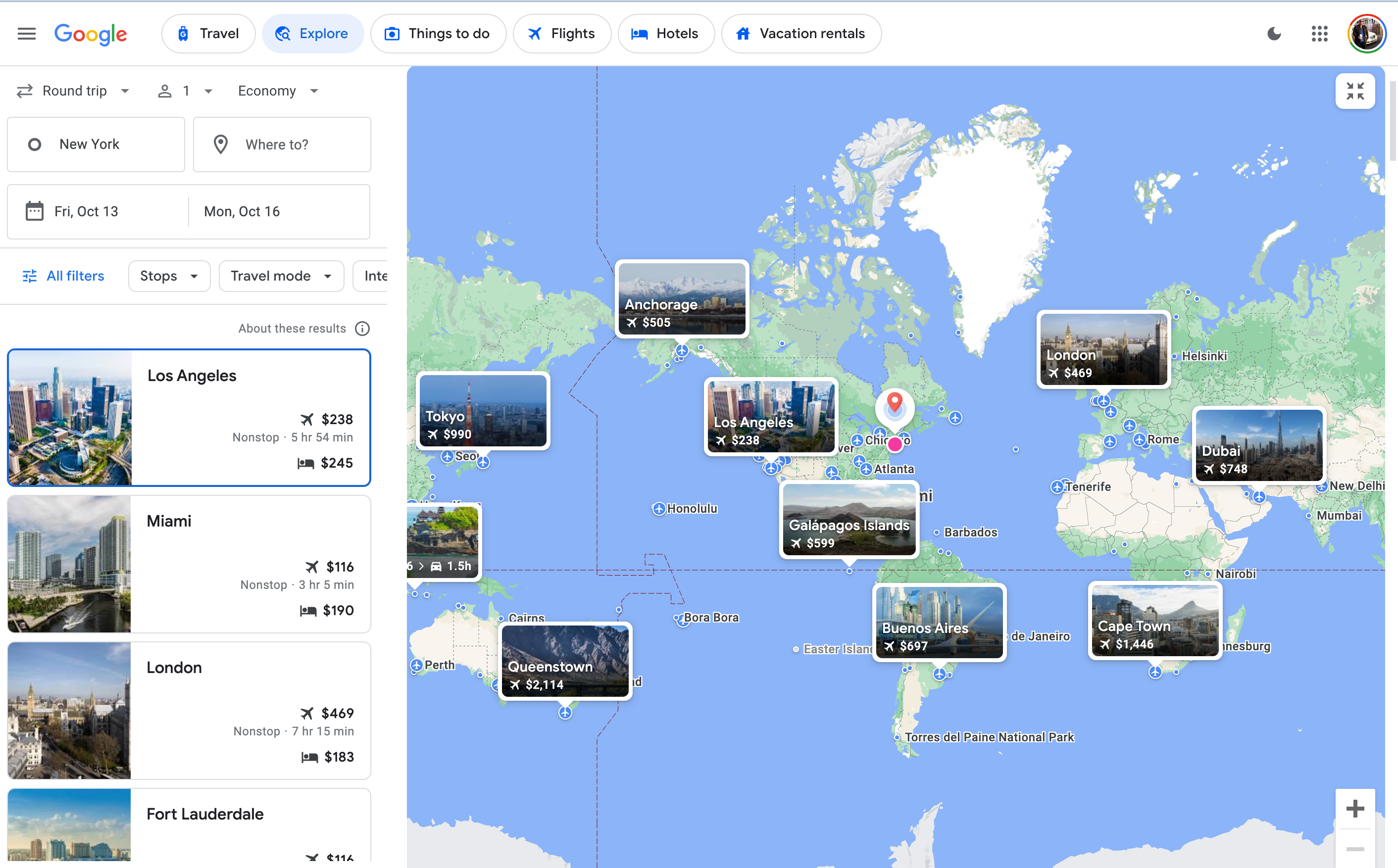
I can also force the algorithm to show me price points for a specific region.
For example, the world map above doesn't show me many deals for Australia, South America or Africa. However, if I zoom in on Africa, I see more than half a dozen options on the continent and more than a dozen in "surrounding" areas.
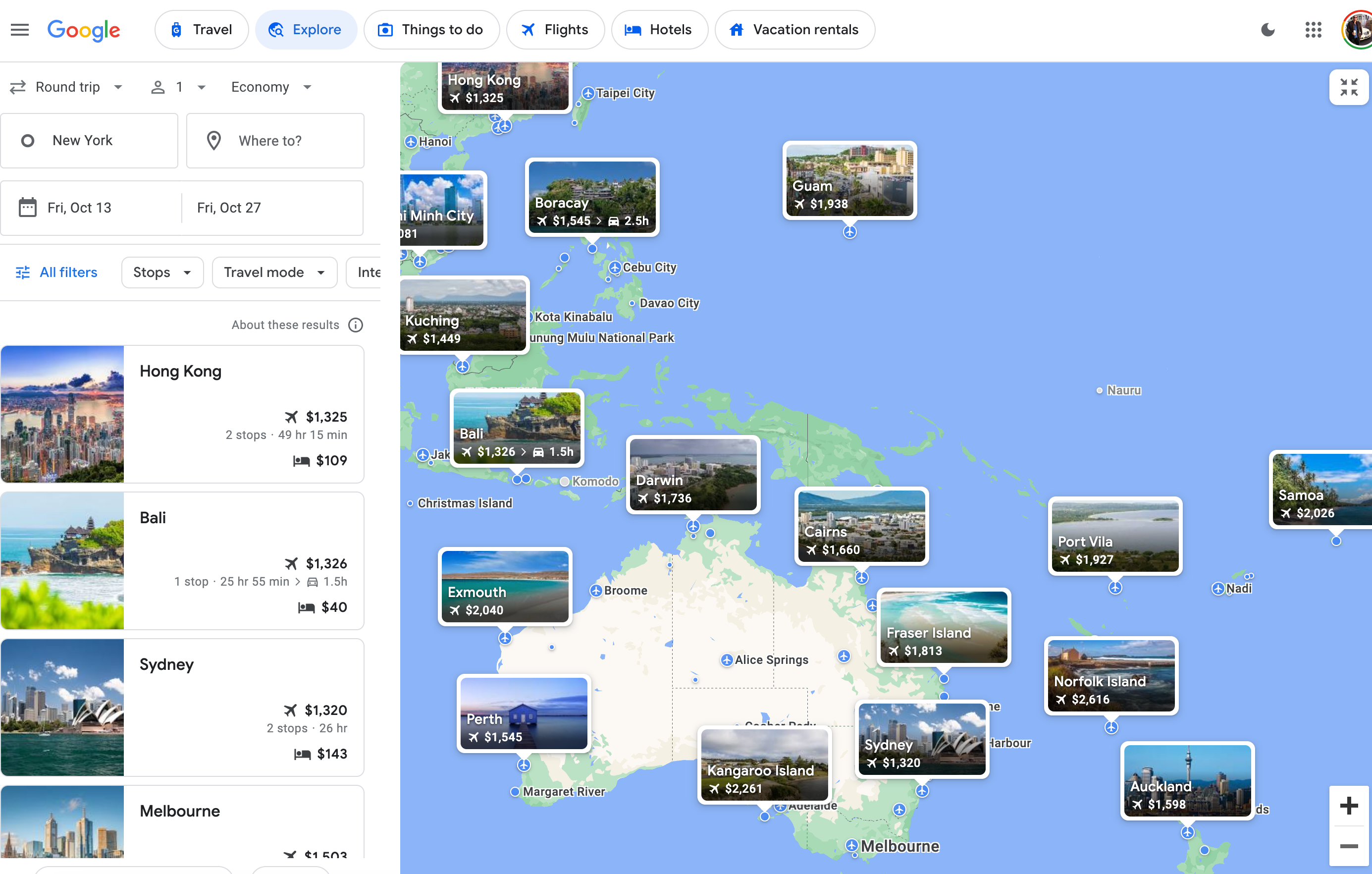
Related: Safaris, cities and lots of elephants: How I returned to South Africa using points, miles and cash
Bottom line
Google Flights is an incredibly powerful tool the TPG team uses daily to price airfare . It can help you quickly find the best flights for your travel, but it can also track prices and let you know if you are getting a good deal. It can also help you plan trips and find hotels and activities.
It's one of my favorite tools to find deals and new places to visit. Add it to your travel toolbox. I promise it will become one of your favorites, too.
Related reading:
- Key travel tips you need to know — whether you're a beginner or expert traveler
- The best travel credit cards
- The 18 best places to travel in 2023
- 6 real-life strategies you can use when your flight is canceled or delayed
- 8 of the best credit cards for general travel purchases
- 13 must-have items the TPG team can't travel without
Google Maps
- Google Travel
How to get ready for a road trip using Google’s travel site and Maps
Due to the pandemic, travel has been slow this past year, and you might be a little rusty when it comes to picking up and traveling somewhere to visit friends and family or just planning a getaway. Whatever the case, Google has a few helpful tools in Google Maps and Google’s travel site to help you get started on making those plans and staying safe along the way.
Table of contents
Getting started with google’s travel website, using google map’s road trip feature, planning a trip around covid-19 restrictions.
Google’s travel website is meant to be a companion site that can help you plan all of the details of your trip. You can use it to book flights, make an itinerary, and even explore interesting places to visit at your destination. If you have a Gmail account , there’s a good chance that any flight reservation you make will automatically appear the next time you use Google’s travel site, making it that much easier to plan the trip’s details. If not, Google Travel may suggest locations based on your search history and interests. While that may be a little creepy, it can also be pretty helpful.
If no destination has been chosen yet, Google will suggest locations in the “Explore” tab. You can filter these locations based on flight and hotel cost, giving you a pretty good idea of where a nice place to go would be. After choosing a destination, Google gives you a few options as far as what you’d want to know. There’s a “Discover” section that will break down various points of interest. In bigger cities, you may find the number of things to do or see endless. Fortunately, you can filter out locations and activities based on your personal interest.
If there are a few places that pique your curiosity, or you already know you want to go there, Google allows you to save them to the trip and pin them to the trip’s detail page. This serves as a sort of to-do list when you get where you’re going.

If you don’t plan on flying and want to avoid certain COVID-19 hotspots, Google Maps is probably the way to go. Just this year, Google added a feature to the Maps website that allows you to add stops along the route when planning the trip. Previously this was possible on mobile, but it didn’t lend itself well to planning out a road trip to be shared with friends and family. Adding stops along the way with Google Maps on mobile was best for impromptu stops.
Once you’ve defined a starting point and destination, you can add stops along the way. You can add anything from a city to rest stops and gas stations. You can do this by either manually entering a stop you already know you would like to pause at, or by choosing one of the criteria towards the top of the screen. Google Maps lets you narrow down your search by these criteria:
When selecting from one of these criteria, Google will also suggest a few filters. For instance, choosing hotels will bring up a “Guest rating” filter, as well as an “Amenities” filter, so you make sure that you’re getting free wifi. Of course, if none of these fit the bill, you can always just search for what you want. The nice thing is that these suggestions can add a little flare to the trip by suggesting something you would have never thought about, making the road trip that much more exciting.
Once you find a point of interest, hit add stop , and Google Maps will automatically insert it in the right spot on the planned route. Unfortunately, there doesn’t seem to be a way to define how much time you plan on spending at that stop, so the trip time might have to be calculated manually. Besides that, Google Maps has become a handy road trip planner with enough tools to get you where you’re going and let you have some fun along the way.
The major caveat to traveling right now is the looming risk of COVID-19. Fortunately, the travel website by Google and Maps both supply some great tools for managing risk and assessing where you plan to go.
On the travel website, you can find up-to-date COVID-19 information for your destination pretty easily. You can access this information by searching for and clicking on the destination . Under the main card that lists the date of your trip, area name, and weather, there will be a COVID information section. This section has useful information like the CDC’s travel advisory website, COVID-19 stats for that specific area, and the number of local cases.
Clicking on the “Travel advisory” button brings you to the CDC’s COVID-19 map. This map is a risk assessment of most destinations in the world, color-coded depending on how risky it is to travel there. The second button will search Google for COVID-19 information on the location you’re traveling to, detailing data like news, statistics, and testing locations. The “Local cases” button will show even more detailed information about active cases, vaccines administered, and deaths in the area. All of this is fantastic information to have when traveling and comes in handy when planning your trip.
FTC: We use income earning auto affiliate links. More.

Check out 9to5Google on YouTube for more news:

Andrew Romero's favorite gear
Google Pixel 7 Pro
Pixel Watch

Manage push notifications
Destination Insights with
Skip to Content
Keep up with the latest travel trends
Smart business decisions rely on good insights. Keep your finger on the pulse of ever-changing global travel demand trends with actionable data, updated daily. Check out some top insights for your country below, or use the filters to find the data most relevant to you.
1}" > Fastest-growing destination globally
1}" > country with the most inbound interest, top insights for your selected country.
- Inbound destination demand
- Outbound destination demand
- Global trends
1}" > Top 3 sources of inbound demand
1}" > top city in demand (internationally), 1}" > top city in demand (domestically), 1}" > inbound demand growth, 1}" > top 3 destinations for outbound demand, 1}" > top city in demand internationally, 1}" > demand growth for top international city, 1}" > demand growth for outbound travel, 1}" > top 3 countries for worldwide demand, 1}" > top 3 cities for worldwide demand, 1}" > country with fastest growing inbound demand, 1}" > city with fastest growing inbound demand, click into the details of travel demand.
Switch between understanding country-specific demand trends, and comparing flight and accommodation demand across countries. Use the filters to refine your search.
Country-specific travel demand
Use the tabs below to discover inbound and outbound demand trends for your selected origin and destination countries., trends in country demand, city and regional demand, growth of demand, sources of demand.
View the demand trend for travel from a selected origin to a selected destination.
- Tap on the chart for more details
- The chart is horizontally scrollable
Understand the relative popularity of cities in your selected destination country. For a broader view of popular destinations for travellers in your origin country, set your destination filter to ‘Worldwide’.
Top demand by destination area
- {{$index+1}} {{item.code}} {{item.queries}}
Top demand by destination country
- {{$index+1}} {{item.country.name}} {{item.queries}}
Top demand by destination location
Top demand by destination city
Understand how demand has shifted over time for your destination country, the area it belongs to, and the cities within it.
Top growth by destination area
- {{$index+1}} {{item.code}} {{item.growthScale}}
Top growth by destination country
- {{$index+1}} {{item.country.name}} {{item.growthScale}}
Top growth by destination location
Top growth by destination city
- -10% to 10%
- -10% to -25%
- -25% to -50%
- -50% to -75%
Find out where inbound demand for your selected destination is coming from.
TOP DEMAND BY ORIGIN LOCATION
TOP DEMAND BY ORIGIN COUNTRY
- {{$index+1}} {{item.location}} {{item.queries}}
Visit Google Trends to learn more.
Comparative flight and accommodation demand data
See at a glance how different countries rank for accommodation and airline demand, with relation to inbound demand to and outbound demand from your primary country. use the filters above to select a primary country and up to 10 other countries to compare..
INBOUND INTEREST FROM SELECTED COUNTRIES TO PRIMARY COUNTRY
OUTBOUND INTEREST FROM PRIMARY COUNTRY TO SELECTED COUNTRIES
Explore these resources for additional insights
- Google Trends
Gauge consumer search behaviour over time on any topic.
- Grow with Google
Explore free training, tools and resources to grow your skills.
Google Takes Next Step in AI Trip Planning
Justin Dawes , Skift
May 14th, 2024 at 4:57 PM EDT
Google is fully in its Gemini era. That’s what executives repeated as they showcased how AI pulls information from across its products to create detailed trip plans and more.
Justin Dawes
Google is diving head first into AI-powered trip planning.
Gemini Advanced , the paid version of the Gemini generative AI chatbot, will soon be able to build travel itineraries with a simple prompt in easy-to-understand language.
It’s also strengthening trip-planning options for AI Overviews, the AI feature it released this year for a traditional Google search. AI Overviews has been available only to U.S. users that opt in, but it’s being released to all U.S. users this week and more countries soon.
The search giant revealed the plans on Tuesday at its annual developer conference, Google I/O. Or, as Google CEO Sundar Pichai called it: “Google’s version of The Eras Tour with fewer costume changes.”
To try early versions of these new tools, opt in to AI experiments with Google Search Labs .
Skift will perform its own tests of the updated tools as soon as they are available.

Itinerary Building in Gemini Advanced
Sissie Hsiao, vice president of Google and general manager for Gemini experiences, used a travel example to illustrate how the chatbot is taking a step closer toward the goal of being a “true AI assistant.”
The example started with a prompt: “My family and I are going to Miami for Labor Day. My son loves art and my husband really wants fresh seafood. Can you pull my flight and hotel information from Gmail and help me plan the weekend?”
In the background, the AI creates potential travel options from multiple sources of information. “The result is a personalized vacation plan,” Hsiao said.
Looking at the flight itinerary, the AI knows it needs to create a plan within the length of the trip and allow time before and after each flight.
The flight in the example lands at 4:28 p.m., so the AI doesn’t recommend a big activity but rather three fresh seafood restaurants for 7:30 p.m. It estimates a 20-minute drive from the airport, an hour to drop off bags and freshen up, and 15 minutes to walk to dinner.
The next day is full of proposed activities. Make an adjustment, such as changing the start time, and the AI automatically repopulates its plan.
The trip-planning capability is coming to Gemini Advanced this summer.
Google released Gemini Advanced in February with its most up-to-date AI model at the time. The platform is now getting an upgrade with Google’s latest AI model, Gemini 1.5 Pro, available in 35 languages.
Travel Recommendations in Google Search
Google showed how users can get upgraded tourism recommendations through the traditional search bar.
The upgraded tech is better at answering multi-faceted questions, said Liz Reid, vice president of Search, during the conference.
A prompt that Google used as an example: “What are good options for a day out in Dallas with the kids? Recommend some ice cream shops near each option.”
The first option was the Dallas Zoo, and it listed three ice cream shops nearby.
The other options were Dallas Arboretum and the Perot Museum of Nature and Science, along with three ice cream shop options for each. There was also a map below the results that showed each of their locations.
“Research that might have taken you minutes or even hours, Google can now do on your behalf in just seconds,” Reid said.
Reid demonstrated the capability during the conference with an example of searching for a yoga studio in Boston .
There was a video later with a quick clip showing the above example.
Explore and navigate your world
Discover new experiences across the world or around the corner.
Explore your world
With the redesigned Explore tab, find places to eat and things to do around you or when you travel
Just for you
See recommendations for new and trending places based on your interests
Create lists
Easily create lists of places you want to go, and add notes to the places you’ve saved. You can keep these lists private, share them with close friends, or share them publicly. You can also browse through lists created by publishers, Local Guides or Google
Make your plans happen by connecting with the places you’re interested in
Follow your favorites.
Stay on top of offers, updates and more when you follow your favorite businesses
Make a reservation, book an appointment, or get tickets with just a few taps
Get answers fast
Message a business right on Google Maps to find out information
Navigate the world around you
Real time traffic updates.
Find the best route when driving, with real-time updates on traffic jams, accidents, road closures and speed traps. You can also keep fellow drivers in the know by reporting incidents yourself
Hands-free help with the Google Assistant
Your Google Assistant is now integrated into Google Maps so you can message, call, listen to music and get hands-free help while driving. Say “Hey Google” to get started
Real-time updates for public transportation
Get up-to-the-minute updates on busses and trains, like departure times and how crowded the bus is. You can also see where on the map your bus is so you know if you need to walk a little faster to the bus stop
Explore new places confidently
With Live View in Google Maps, see the way you need to go with arrows and directions placed right on top of your world. There’s less second guessing and missing turns
Control your data with confidence
Industry-leading data protection.
Every day you’re Safer with Google. We use the most advanced technology like differential privacy to protect your data and build helpful features - like seeing how busy a place is so you can avoid the crowd.
Easy-to-use privacy controls
You’re in control. With Your data in Maps , you can easily view and manage your Location History and other account settings. Location History is off by default. When you turn on Location History, it can help you with real-time traffic predictions for your commute or reminisce about places you’ve been.
Search with Incognito mode
When you want additional privacy, use Incognito mode in Google Maps. When it’s turned on, you can navigate, search for places, and find business information from your device - all without searches or directions being saved in account.
See how people are using Google Maps to explore what’s around them, put their communities on the map, and help others
Why we map the world.
Map making is an ancient human endeavor, and one that those of us working on Google Maps are honored to continue to pursue
Mountain View, California
More stories
Melbourne, Australia
Mums who map
A group of Local Guides, Mums who Map, dedicated their time to help parents find kid-friendly places in Melbourne, Australia.
Nuku’alofa, Tonga
Mapping Tonga
Tania Wolfgramm and Wikuki Kingi set out to bring Tonga to Street View for all the world to see.
Devon Island, Canada
Together with the Mars Institute and NASA, Google Maps documented the research that goes on Devon Island, the most Mars-like place on Earth.
Norcia, Italy
Mapping Italy’s Recovery
One Local Guide records the aftermath of Italy’s earthquakes to show the world that they still need help recovering.
Kerala, India
Kerala Flood Rescue
Bobby Kurian used Google Maps to tag her parents’ location to help rescue them in the Kerala floods.
Supporting Women’s Rights
With the help of Local Guides and Google Maps, Princess Ilonze got hospitals and police stations on the map to help save lives.
Kids in India
The India Literacy Project teamed up with Google to help students explore the world through photos uploaded by Local Guide.
Bozeman, Montana
Connecting to Bozeman
One Local Guide was inspired to celebrate and show off her hometown in a unique way.
Sao Paulo, Brazil
Mapping Blood Donation Sites
Local Guide Adriano Anjos in Brazil mapped Sao Paulo’s blood donation centers on Google Maps.
London, England
Wheelchair Accessible Routes
Wheelchair-accessible routes on Google Maps has made getting around easier for Meridtyh, Omari, Adam, and Lucy.
Kolkata, India
Plus Codes creates geographical coordinates that provide an address to those who previously had none.
Grand Canyon National Park
Vets Kayak The Grand Canyon
Five blind veterans kayaked through the Grand Canyon and documented their journey on Street View.
Google Maps Blog
Read articles, interviews, and more to learn what’s new on Google Maps

Want the best prices for your trip? Google can help.

Take off to your next destination with Google Maps

Hip-hop dancers show Paris in a new light on Street View
There's more we can help you with.
Check out some related products below
Street View
Explore world landmarks, discover natural wonders, and step inside places with Street View on Google Maps
Google Earth
Explore worldwide satellite imagery, 3D buildings, and terrain for hundreds of cities with Google Earth
Local Guides
Become a Local Guide to help people everywhere find the places worth seeing and things worth doing
Google My Business
Stand out to people searching on Google, and connect with customers with a free business profile
Get Google Maps

Google Is Hitting Back in the AI Race. Travel Could See the First Big Change.
I could have used some artificial intelligence on my trip to Spain last month. Wandering ancient streets, my medieval technology of maps and guidebooks led me to every tourist trap and dead end.
So I paid heed to AI demos this past week by Google and others, because befuddled travelers seem to be one of their favorite use cases. They showed off some smart travel tools, which just might head me in the right direction on my next trip.
Shares of Google parent Alphabet headed in the right direction immediately, as investors decided it had not fallen behind ChatGPT developer OpenAI and its partner Microsoft. Up 7% since Monday, Alphabet stock has shaken off fears that its 90% share of search activity might be eroded by AI rivals. Since early March, when those fears peaked, Alphabet is up 30% and Microsoft is flat.
Google’s annual developers conference began Tuesday. OpenAI tried to cut in front with a Monday demonstration of its next-generation technology. This version of ChatGPT gives quick written or spoken answers when prompted in any combination of audio, visual, or text input. The new powers will appear in the coming weeks.
Come Tuesday, Alphabet CEO Sundar Pichai and his colleagues showed Google’s own multimedia abilities, through its AI engine known as Gemini. AI assistants and advisors will be embedded across Google’s ecosystem. Gmail will memorize your inbox and offer advice on your projects. Pixel smartphones will understand and track what their cameras see, reminding you where you left your glasses. Google Search now offers a summary overview of its long blue list of search results.
Pichai argued that Gemini AI will prove more useful than the competition because Google indexes a trillion current facts on the world and can hold a bigger bunch of facts about users as well.
The mega capitalizations of Alphabet, Microsoft, Amazon.com, and Facebook parent Meta Platforms suggest that investors anticipate a payoff from the $40 billion a year they’re each spending to build AI infrastructure. But what will that payoff look like?
Travel is a good case study. It’s one of the top five categories of paid search advertising, according to Morgan Stanley analyst Brian Nowak, and Google search is the first stop for travel planning on the internet.
Google’s keynote session on Tuesday featured a travel tool that will draw on all the company’s data on flights, hotels, local attractions, and weather—not to mention your Gmail—to plan and map out itineraries. If popular, such travel tools would create new placements for the search ads that bring Alphabet $200 billion a year.
On the same day last week, online travel agent Expedia was showing off an AI travel assistant it calls Romie to a Las Vegas gathering of business partners. Built with OpenAI’s ChatGPT, Romie can plan trips and pop into group text chats with useful updates about flight changes. You can try it by visiting Expedia’s EG labs website with your iPhone.
Booking.com has an AI trip planner that’s also built on the OpenAI platform, with variants at its other websites like Priceline.
There are a lot of AI travel experiments out there.
“The runway is pretty crowded,” says Natalie Bowman, a product manager at Alaska Airlines who’s built AI travel tools for the carrier with both Microsoft’s version of ChatGPT and Google’s Gemini.
Its ChatGPT-based helper, Alaska Inspire, answers spoken or written questions—even complicated ones like “Which flights to Europe can I buy with my frequent-flier miles?” The airline wants to see if the tool’s ease-of-use turns more searches into bookings. It may also increase revenue per user by finding flights that are more suitable, but not necessarily the cheapest.
This summer, Alaska Airlines will roll out a more sophisticated tool that uses Google’s AI. Features setting it apart from OpenAI’s offering include interactive maps, immersive photos, and timely events at travel destinations. Google’s latest version promises to let a traveler use a photo, video, or a piece of music to find associated places.
Bowman says her development group has toyed with letting searchers tell Google’s AI to give its answers in a pirate’s voice.
That’s just what Alphabet bulls want to hear.
Alphabet’s share of global online advertising has moderated from 75% in 2015 to about 55% today, according to MoffettNathanson analyst Michael Nathanson, with Meta and Amazon taking much of that share. But revenue continues rising at Alphabet because the world’s digital ad pie is expanding. At the company’s YouTube business, ad sales are growing 20% a year.
Alphabet has bought back stock and grown its per-share earnings at a low double-digit rate.
This past week, Nathanson named Alphabet to his firm’s “best ideas” list. The stock is valued at the low end of the tech mega caps. Amazon trades for 33 times next year’s earnings. Microsoft and Nvidia trade for about 30 times, while Apple goes for roughly 25. Meta and Alphabet are at the bottom of the pack, valued at 20 times next year’s profit.
Nathanson thinks Google is more appropriately valued at 24 times. Using his estimate of $8.63 a share in core earnings for 2025, excluding losses from the company’s side businesses, he thinks the stock can rise from $176 today to $205, a tidy 16% gain.
Write to Bill Alpert at [email protected]

Flight search
- Adults Remove adult 1 Add adult
- Children Aged 2-11 Aged 2 to 11 Remove child 0 Add child
- Infants In seat Remove infant in seat 0 Add infant in seat
- Infants On lap Remove infant on lap 0 Add infant on lap
- Premium economy
Popular destinations
Popular destinations
More From Forbes
Affordable summer vacations 2024: how and where to travel for less.
- Share to Facebook
- Share to Twitter
- Share to Linkedin
Monte Argentario in Tuscany, Italy—one of the cheapest destinations to head this summer?
As Google reveals that one of its most popular travel search trends is currently 'cheap summer vacations', there are lots of ways that travelers can find ideas to travel for less.
This is particularly important as Bloomberg reports that the post-pandemic travel boom, merged with curbs on hotel construction, overtourism and restrictions on Airbnb in many cities, is sending hotel rates sky high, especially in Europe.
It's also clear that travelers might be feeling the pinch. Vacasa, the home rental platform found that while 4th July and Memorial Day will be the big summer travel weekends, its poll suggests that some people have shifted their travel plans or planning behavior to be more budget conscious (81% of respondents), driven significantly by higher cost of living and inflation (74%).
Ways To Find Cheap Summer Vacations
Bloomberg recommends ignoring Instagram feeds for overhyped, over-expensive destinations and instead hitting places under the social radar for cheap summer vacations —in Italy, this might be the picturesque Costiera Cilentana, an hour from the Amalfi coast or the stylish but under-developed peninsula of Monte Argentario, just 90 minutes from Rome's Fiumicino airport.
If Italy still seems like too much on the beaten European track, Romania's travel star has been rising for a while, hot on the heels of the much-beloved (and still relatively cheap) Albania .
Ghost Of Tsushima Is Already Flooded With Negative Reviews On Steam
This is a big deal congress suddenly hurtling toward a crucial crypto vote that could blow up the price of bitcoin ethereum and xrp, los angeles da condemns extremely disturbing sean diddy combs video but won t bring charges here s why.
There are also alternatives to the hotel for cheap summer vacations. Bloomberg reports that European hotel rates have increased 50% since 2019, according to market researcher CoStar Group, so maybe a boat would be better value.
Alternatively, HomeExchange, the home swap website, allows members unlimited exchanges for only $220 per year, meaning you can travel relatively cheaply but also visit places that might not be quite so crowded this summer.
The U.K's Telegraph also advocates finding some of the nicest youth hostels or staying in a mountain bothy in Britain —these are remote shelters in some of the most breathtaking hills and woods across the U.K. that are free to use for just an annual subscription of $32 from The Mountain Bothies Association. There are similar refuge schemes across Europe in the most spectacular places—many also run a basic menu for breakfast and dinner.
Change your mode of travel for cheap summer vacations. Though there are cheaper ways to fly (the London to New York route remains one of the most competitive, if you are available to fly at any time) but one of the most inexpensive ways to travel on holiday this summer might be by train.
The Telegraph lists several examples, notably Eurostar tickets if you book a long time in advance (around $50 one-way)—it's sometimes easier to find deals if you book to Brussels and not London to Paris. The 51-hour rail journey from Chicago, Illinois to Emeryville, California can be had for just under $100 if booked in advance.
Inter-railing across Europe can be cost-effective or you can take the train on a 28-hour, 1,300-mile journey from New Delhi to Goa for just $13 (first class is only $67)—and it can cost less than a dollar to travel across parts of the Himalayas.
Change your mode of finance for cheap summer vacations. One final way of limiting the damage is to use multi-trip travel insurance (if you travel often) and definitely go for a bank card that doesn't add on charges for overseas use and find one that charges lower fees when transfering between different exchange rates.

- Editorial Standards
- Reprints & Permissions
Join The Conversation
One Community. Many Voices. Create a free account to share your thoughts.
Forbes Community Guidelines
Our community is about connecting people through open and thoughtful conversations. We want our readers to share their views and exchange ideas and facts in a safe space.
In order to do so, please follow the posting rules in our site's Terms of Service. We've summarized some of those key rules below. Simply put, keep it civil.
Your post will be rejected if we notice that it seems to contain:
- False or intentionally out-of-context or misleading information
- Insults, profanity, incoherent, obscene or inflammatory language or threats of any kind
- Attacks on the identity of other commenters or the article's author
- Content that otherwise violates our site's terms.
User accounts will be blocked if we notice or believe that users are engaged in:
- Continuous attempts to re-post comments that have been previously moderated/rejected
- Racist, sexist, homophobic or other discriminatory comments
- Attempts or tactics that put the site security at risk
- Actions that otherwise violate our site's terms.
So, how can you be a power user?
- Stay on topic and share your insights
- Feel free to be clear and thoughtful to get your point across
- ‘Like’ or ‘Dislike’ to show your point of view.
- Protect your community.
- Use the report tool to alert us when someone breaks the rules.
Thanks for reading our community guidelines. Please read the full list of posting rules found in our site's Terms of Service.
Meta unveils travel mode for using Quest headsets during flights like Vision Pro
Update: Three weeks later, Meta has announced the feature alongside a new partnership with an airline. Original coverage from April 18 below…
Today I learned two things. First, apparently Meta Quest headsets don’t work on planes? I guess Apple knew to prioritize that feature for Vision Pro. And second, support is reportedly on the way. Add this to the list of ways competition from Vision Pro is making Meta Quest 3 a better product.
For April, Meta released software update v64 that makes Quest 3 passthrough more like Vision Pro, users say. Motion blur is more noticeable, but still clarity is increased. Meta has also added support for viewing spatial videos captured from iPhone 15 Pro.
Now Meta may be planning to introduce flight support as soon as v65 next month. Per @Lunayian on X ( via Nicholas Sutrich ), several code strings reference travel mode for use on a plane.
Early NUX render to introduce "Flight Mode" I found in Meta Quest OS v65 pic.twitter.com/oq2GzCiaZu — Luna (@Lunayian) April 18, 2024
Apple pushes watching movies and TV shows during flights as a key use case for Apple Vision Pro. It’s one of the first things you see at the top of Apple’s website currently.
Surely Meta has taken notice and prioritized travel mode as it positions Meta Quest 3 as a dramatically cheaper solution to Vision Pro with many of the same capabilities.
The most impactful change, however, would be around multitasking. Quest headsets are limited to three app windows at a time right now. Apple Vision Pro has plenty of other limitations, but there’s virtually no limit to how many windows can be placed around a room and used together.
- Zuckerberg says Meta Quest 3 is better than Apple Vision Pro
- Apple Vision Pro is already making the Meta Quest 3 better
- Vision Pro latency by far the best on passthrough; lags behind Meta on angular motion
- Meta confirms spatial video playback coming to Quest one day before Vision Pro launch
FTC: We use income earning auto affiliate links. More.
Check out 9to5Mac on YouTube for more Apple news:

Zac covers Apple news, hosts the 9to5Mac Happy Hour podcast, and created SpaceExplored.com.

Manage push notifications

IMAGES
COMMENTS
Plan your trip with Google. Find flights, hotels, vacation rentals, things to do, and more.
Google Travel is an app that lets users book trips and manage itineraries. The Silicon Valley giant introduced the service in 2016, and you might have previously heard of it when it was known as Google Trips. Unlike several other Google apps, including Drive and Docs, you can't download Google Travel as a standalone mobile app for your ...
Planning a trip with Google can help you save time and hassle, whether you're looking for flights, hotels, or things to do. Learn how Google's new features and improved navigation can help you find the best deals, create personalized itineraries, and explore your destination with ease.
All the Latest. Read the latest news about Google's travel tools on Search, including Google Flights, Hotels and more.
When you're ready to book your travel, Google Flights makes it easy to find the best flights, compare your options, and book with whatever airline you choose. Now search on Google for flights in 26 additional countries in Europe by searching for things like "Flights to Nice, France" or "Flights to the U.S."
1. Google Flights Offers Price Prediction Tools. As Google Flights has been tracking flight prices for multiple years, it knows a thing or two about the typical ticket cost. The travel aggregator ...
Google Travel, formerly Google Trips, is a trip planner service developed by Google. It was originally launched as a mobile app on September 19, 2016, for Android and iOS, which was shut down on August 5, 2019. The service is now only available on the website. History. The mobile app launched on September 19, 2016, for Android and iOS. ...
With sustainability becoming an increasingly important topic in travel, Google Flights will let you know the approximate carbon emissions for your flight based on the route, aircraft type and seating classes. Below are the search results for a flight from Los Angeles International Airport (LAX) to Tokyo's Narita International Airport (NRT). ...
Fortunately, the travel website by Google and Maps both supply some great tools for managing risk and assessing where you plan to go. On the travel website, you can find up-to-date COVID-19 ...
Whether you want to book a flight, a hotel, or a vacation rental, Google Travel Search can help you find the best deals and destinations. Explore the world with Google and discover new places, activities, and experiences.
Whether you're looking for a luxury resort, a budget-friendly hotel, or a cozy vacation rental, Google hotels can help you find the best deal for your travel needs. Compare prices, ratings, amenities, and locations across thousands of properties in Google travel search. Book your stay with confidence and enjoy your trip with Google hotels.
Now, you can use Google Maps to see all of your flight and hotel reservations in one place-a lifesaver when you're checking in at the airport or en route to the next hotel in your destination. Simply tap on the three gray lines at the top left corner of your screen, and then on "Your Places". Then, hit the "Reservations" tab where ...
Grow with Google. Explore free training, tools and resources to grow your skills. *All data is indexed. This tool uses search volume as a proxy for travel demand. Monitor travel trends. See the latest data and insights around destinations that travellers are searching out - and get tools, advice and tips for making your business stand out online.
Google is diving head first into AI-powered trip planning. Gemini Advanced, the paid version of the Gemini generative AI chatbot, will soon be able to build travel itineraries with a simple prompt ...
Explore world landmarks, discover natural wonders, and step inside places with Street View on Google Maps. Explore worldwide satellite imagery, 3D buildings, and terrain for hundreds of cities with Google Earth. Become a Local Guide to help people everywhere find the places worth seeing and things worth doing.
Travel is a good case study. It's one of the top five categories of paid search advertising, according to Morgan Stanley analyst Brian Nowak, and Google search is the first stop for travel ...
Find cheap flights to United States with Google Flights. Explore popular destinations in United States and book your flight. Find the best flights fast, track prices, and book with confidence
Plan your trip with Google. Find flights, hotels, vacation rentals, things to do, and more.
Bullet points. 6 ways to travel smarter this summer using Google tools. Get trip ideas with generative AI in Search: Explore new places with AI-powered itineraries that include attractions, restaurants, flights, and hotels.; Find lists of recommendations in Maps: Discover lists of places to go from publishers and locals, including trending, top, and hidden gem restaurant lists.
Plan your trip with Google. Find flights, hotels, vacation rentals, things to do, and more.
As Google reveals that one of its most popular travel search trends is currently 'cheap summer vacations', there are lots of ways that travelers can find ideas to travel for less.
Surely Meta has taken notice and prioritized travel mode as it positions Meta Quest 3 as a dramatically cheaper solution to Vision Pro with many of the same capabilities. The most impactful change ...
Shopping for travel is one of the first categories to benefit from an AI transformation. Google seems to be leading the way.