
- Limited Offer: Get 40% Off Adobe Creative Cloud
- 10 Ways To Fix Microsoft Office For Mac Working Slowly
- Best Prime Day Deals For Mac Users of 2024: Get $500 off M3 Macs!
- How To Download & Install macOS Sequoia Beta
- Apple Private Relay vs VPN: Is It As Good As a VPN on a Mac?
- 6 Creative Writing Apps For Mac Users (Free & Paid)
- Do You Really Need a VPN for Your Mac? A Comprehensive Guide
- The Most Useful Apps to Use with ChatGPT on a Mac
- 3 Quick Ways To Take A Rolling Screenshot on a Mac For Free
- Security Flaw: Mac Users Should Update ChatGPT Now
- You Can Now Play Valheim Natively on a Mac!
- Summer Sale: Get 30% Off Crossover To Run Windows App & Games
- Privacy Policy
- Advertising Disclosure
- Consultancy


How To Make Microsoft Teams Work In Safari
October 2023 Update: A new version of Teams for Mac has now been released.
If you’re having trouble using Microsoft Teams in Safari then here we show you how to make Teams work in the Safari browser on a Mac.
Limited Offer: You can currently get 68% off a Microsoft Office For Mac Home & Business Lifetime License for $69.99 (normally $219.99) for a limited period.
Safari uses something called Intelligent Tracking Prevention which blocks third-party tracking cookies. In order for Microsoft Teams to work in Safari however, Teams needs to use cookies.
Intelligent Tracking Prevention blocks the login.microsoftonline.com cookie which prevents Microsoft Teams from opening.
Although this isn’t a tracking cookie, Microsoft Teams requires a login cookie to secure your login into Teams.
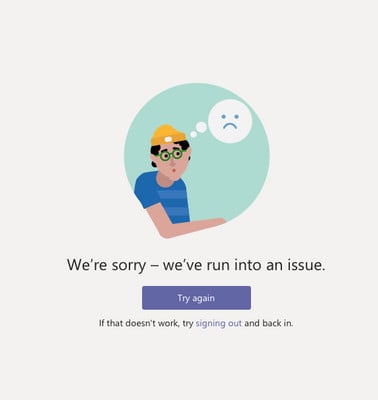
You May Also Like:
- How To Use Microsoft Teams on M1 Macs
Follow these instructions to use Microsoft Teams in Safari:
- Go to Preferences > Privacy and uncheck the Prevent cross-site tracking setting.
- Close your browser and then go to Microsoft Teams in Safari.
You can then use Microsoft Teams in the Safari browser on a Mac.
When you’ve finished using Teams, it’s a good idea to go back to the Privacy settings and re-check the cross-site tracking setting to protect your privacy when using other sites.
If you still can’t get Teams to work in Safari, then your only other option is to use another browser such as Chrome or Firefox.
Alternatively, you can download and install the Microsoft Teams For Mac desktop app which is probably a good idea anyway if you use Microsoft Teams regularly.
Teams Not Working After Updating To Ventura
If you’ve recently updated to macOS Ventura and are finding that Microsoft Teams won’t work, then the above fix may not work.
In this case, the best option is to try using a free tool called Office Reset which will reset Microsoft Office applications including Microsoft Teams.
Once you’ve used Office Reset in Ventura, you should find that MS Teams works again in macOS Ventura.
Discover more from MacHow2
Subscribe to get the latest posts sent to your email.
Type your email…
Did NOT work on my Mac Pro, running Ventura 13.1 and Safari 16.2
This seems to be an issue with macOS Ventura. You can try using Office Reset to fix it.
Leave a Reply Cancel reply
This site uses Akismet to reduce spam. Learn how your comment data is processed .
Subscribe now to keep reading and get access to the full archive.
Continue reading

Fix Microsoft Teams Not Working on Mac: Step-by-Step Guide

If you buy through affiliate links, we may earn a commission at no extra cost to you. Full Disclosure Here…
This article contains a series of troubleshooting guides for the most common issues in using the Microsoft Teams desktop app on macOS and some fixes to accessing Microsoft Teams’ browser client.
If you are experiencing long loading times, unable to use your camera or microphone during meetings, or having problems starting a meeting, read on.
Since Microsoft Teams has only been around for less than a decade, we can still say that it is relatively new and young for the spike of demand for videoconferencing apps.
Microsoft has also announced Skype for Business’ end-of-life on July 31, 2021, giving Skype users time to slowly transition into Microsoft Teams.
Using the platform may cause you to run into some bugs, glitches, or technical problems.
Running into these problems can be very frustrating, so I have prepared a list of the most common issues with Microsoft Teams on Mac.
Teams Not Working On Mac [Quick Fix]
To fix Teams not working on a Mac, try the following:
- Make sure your Mac is running the latest operating system version and Teams is up to date.
- Restart your Mac and try launching Teams again.
- Check your internet connection and make sure it is stable.
- Try clearing the cache and cookies in your browser.
- If the issue persists, try uninstalling and reinstalling Teams on your Mac.
Microsoft Teams Not Working On Mac Fix
Clear your Teams cache folder. Most of the issues with Microsoft Teams in macOS, such as Teams not starting, becoming stuck on the loading screen, having trouble logging in, and other problems, can be fixed by clearing your Teams cache folder.
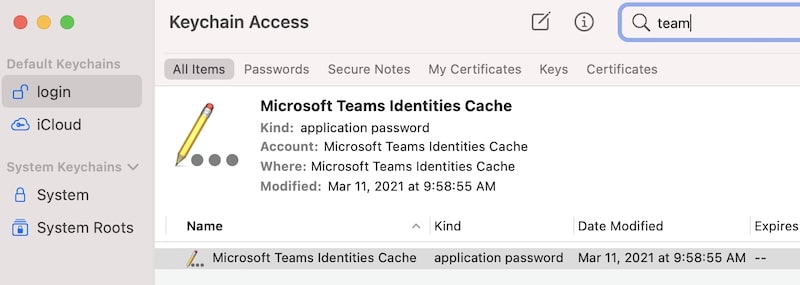
To do this:
- Close Microsoft Teams by right-clicking Microsoft Teams on your dock and selecting Quit on the popup menu.
- Once Teams is closed, open Finder
- On your menu bar, click Go and select Go to Folder.
- A window will popup and copy and paste this directory path to the Go to Folder box:
- Delete the Teams folder by right-clicking it and selecting Move to Trash.
- Then open Spotlight Search by pressing Command + Space shortcut on your keyboard (or by clicking on the magnifying glass on the top-right corner of your screen).
- Type “Keychain” into the search field and select Keychain Access under Top Hit.
- On the Keychain Access window, head to the search bar on the top-right corner of the window and type “Microsoft Teams.” Press Enter.
- Locate the “Microsoft Teams Identities Cache” entry.
- Right-click on the entry and select “Delete “Microsoft Teams Identities Cache.”
- Relaunch Microsoft Teams.
Clearing your Microsoft Teams cache removes all previously saved data from your past Microsoft Teams activities.
This removes all possible files that may cause Microsoft Teams to run slow on startup or interfere with your log-in sessions.
For most applications such as your browser, deleting cache data helps to troubleshoot problems you might experience on an application.
Since cache data contains previous information from your past sessions, this might interfere with the application if a new update is released.
If you encounter similar problems, deleting your cache data may address some of those problems.
If clearing the cache does not work for you, read on to look for fixes for some specific problems you might experience with Microsoft Teams.
Related Post: What to Do if Google Meet is Not Working on Mac?
Microsoft Teams Desktop App Stuck On The Loading Screen
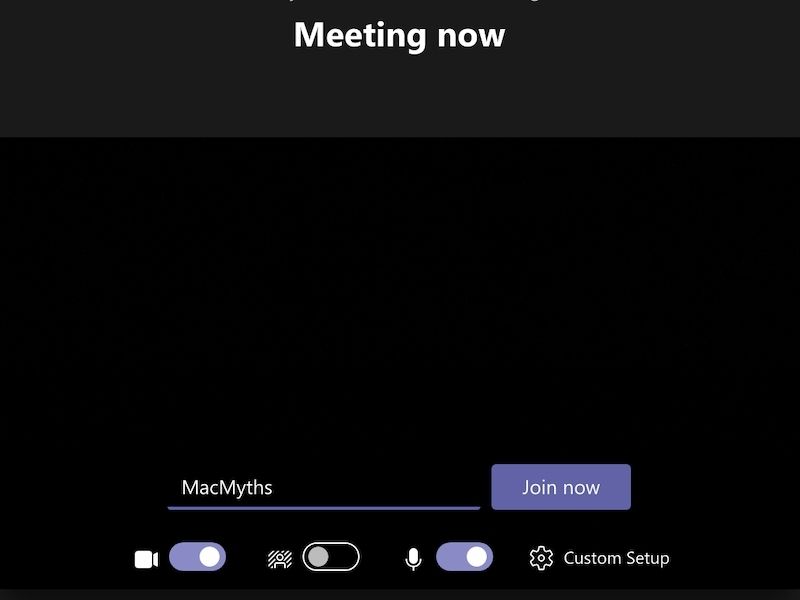
If you have already deleted Teams cache on your Mac and Microsoft Teams is still stuck at the loading screen, you can try reinstalling the Teams app.
The Teams loading screen loop may be caused by a new update that did not fully integrate with the app on your Mac. Download the latest version of Microsoft Teams and reinstall it.
Hopefully, this will get you past the “Loading Microsoft Teams” box the next time you log in using the application.
If this solution does not resolve your problem, try the following fixes:
Microsoft Teams Not Loading On My Mac
Users have reported having problems with Microsoft Team’s desktop app.
One of the common reasons is being stuck on the loading screen whenever they try to open the app. If downloading the latest version of Microsoft Teams does not work, try the following:
- Make sure that you have Microsoft Teams installed on your Mac.
- Go to your Calendar and look for your Team’s meeting schedule. Alternatively, you can also open your browser and check your calendar online if you are using other calendar applications.
- Click on the link to the meeting that you are trying to join. It will prompt you if you would like to join the meeting using the desktop application.
Note : You can also do the same using a browser to click on the link via an online calendar or email.
- Once you confirm to open the desktop app, wait for the Microsoft Teams desktop application to launch. It will take you directly to the “Sign In” window.
Hopefully, this solves the problem of the unresponsive Microsoft Teams desktop app.
Related Post: Troubleshooting Skype on Mac
Teams won’t Open in Safari
If you are using Safari to access the Microsoft Teams online but cannot, you might need to disable Safari’s cross-site tracking prevention.
- Open Safari.
- On the menu bar, go to Safari > Preferences.
- On the Preferences window, click the Privacy tab.
- Uncheck the Prevent cross-site tracking.
Note: You also need to re-check the box for Prevent cross-site tracking once you’re finished using Teams on Safari.
Unable To Create A New Team/Meeting In Microsoft Teams
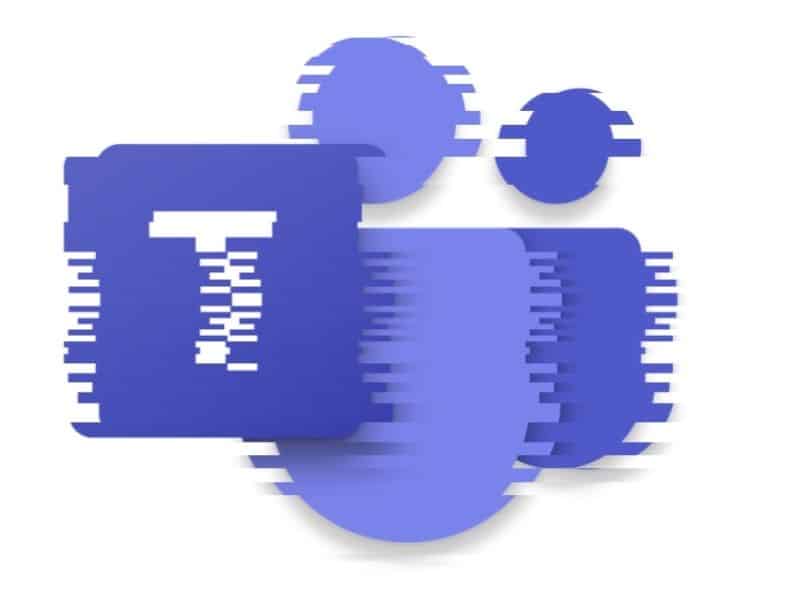
If you cannot create a new team in Microsoft Teams, it might be because you are not permitted by your organization to do so.
Contact your system administrator or IT department if you are authorized to do this and ask them to assist you through the process.
Related Post: 12 Zoom Troubleshooting Tips for Mac
Camera And Microphone Don’t Work In Microsoft Teams
First, ensure that all your peripherals are plugged in correctly. Check your camera and microphone are detected when you are trying to join a meeting.
Reinstall a newer version of Microsoft Teams
Some hardware problems can be caused by improper software installation. In other words, the application that you are using for your camera might not have been properly installed.
Test your camera using different apps like FaceTime, Photo Booth, or Skype. Try reinstalling Microsoft Teams if your camera works on other apps.
Check Microsoft Teams application settings
Go to Microsoft Teams settings and check if you have enabled device permissions for your camera and microphone. To do this:
- Open Microsoft Teams.
- Select your profile picture > Settings > Permissions.
- Make sure that Media (Camera, microphone, speakers) is toggled to on.
Now, check if your camera and microphone are working by making a test call.
- Select your profile picture > Settings > Devices.
- Select Make a test call under Microphone.
You will have to follow a series of instructions from Test Call Bot by recording a short message to test your camera, microphone, and speakers.
Check if other applications are using your camera
The Microsoft Teams desktop app might be unable to access your camera if previous application sessions are currently running and using your camera in the background.
Scan your Mac for any application that might be using your camera. Go to Apple Logo > Force Quit and close all applications except Microsoft Teams.
Camera and microphone does not work in Chrome
If you are using Google Chrome to access Microsoft Teams’ online client, you can check if it has access to your camera and microphone. To do this:
- Open Chrome.
- Go to Settings > Privacy and Security > Site Settings > View permissions and data stored across sites.
- Type “teams.microsoft.com” in the Search field.
- Open the “Microsoft.com” group. Locate “teams.microsoft.com” and select it.
- Set the Camera and Microphone to Allow access to these devices.
Allow camera and microphone permissions
Your Mac’s privacy settings might not be allowing your computer to use your camera. This blocks some applications from using your camera without your permission. Check if Microsoft Teams is blocked in this setting.
To check if Microsoft Teams has access to your camera:
- Check Accessibility settings
- Click on the Apple Logo > System Preferences (System Settings on macOS Ventura and above).
- From the list of options, click on Security & Privacy.
- Click on the Privacy tab and click on Accessibility from the left panel.
Note : If you see that you are not allowed to make any changes in this window, make sure you are using your own Mac.
Then click the lock icon that says “Click the lock to make changes” on the screen’s lower left-hand corner.
It will ask you for your log-in details. After successfully logging in, you can edit the contents of the Accessibility panel.
- Once you can make changes in the Accessibility Panel, click the “ + ” button.
- Another window will appear and click Applications on the left panel.
- Now, locate and select Microsoft Teams and click Open to include it in the list of applications that can access your camera and microphone.
- Check Security & Privacy settings
- Go to Apple Logo > System Preferences (System Settings on macOS Ventura and above).
- Open Security & Privacy option and click on the Privacy tab.
- Scroll down and select Camera.
- From this window, you can select which applications can use your camera. If you see that Microsoft is blocked from accessing your camera, you can tick the box beside Microsoft Teams to allow it to use your MacBook’s camera.
To check if Microsoft Teams has access to your microphone:
- Go back to Security and Privacy > Privacy tab.
- Click on Microphone.
- Select Microsoft Teams among the list of apps and see if the box is ticked. If not, check the box beside Microsoft Teams to give it microphone access.
Now, relaunch Microsoft Teams and check if you can access your camera and microphone when joining a meeting.
Check macOS Screen Time
If your camera isn’t working, it might be blocked by your MacBook’s Screen Time settings.
It sets system-wide limits in terms of your device’s overall usage, such as notifications and app usage.
Check if your camera might be blocked under Content & Privacy settings.
To check your MacBook’s Content & Privacy settings:
- Go to Apple Logo > System Preferences (System Settings on macOS Ventura and above) > Screen Time.
- Select Content & Privacy in the sidebar, then click Apps.
- Look for the Camera on the list and make sure that its box is selected.
Reset the MacBook’s SMC
If you are using a MacBook with an Intel Processor, resetting your MacBook’s SMC might help resolve some hardware-related issues, which might be interfering with your computer.
To reset your MacBook’s SMC:
- Shut down your Mac.
- Press and hold the power button for 10 seconds, then release it.
- Wait for at least 10 seconds, then turn on your Mac.
Check if your camera and microphone are now working. If not, try these steps:
- Shut down your Mac .
- Press and hold the following keys on your keyboard: control (left side of your keyboard) + option (left side of your keyboard) + Shift (right side of your keyboard).
- Press and hold the power button while holding down the 3 keys mentioned above.
- Keep holding down these four keys for 7 seconds, and then release them.
- Wait for a least 10 seconds, then turn on your Mac.
Best External Microphones for Microsoft Teams
Having good audio quality is necessary for virtual meetings.
You don’t want your colleagues to hear crackling noises or have your audio chopped whenever you are talking or presenting.
This will probably be the case if you are using your Mac’s built-in microphone. You really can’t expect a studio-quality recording from this microphone despite it being a decent enough mic.
However, if you are looking to upgrade your microphone without spending much, I have a couple of great microphones that you can get from Amazon:
Shure MV5 Digital Condenser Microphone

The Sure MV5 is a compact microphone, and I really prefer its small and sleek profile, which is very convenient for any type of work from home setup.
You can place it on your desk without taking too much space. It sits on 4 x 5 x 4.5 inches and has a metallic gray finish to it, which looks excellent and uniform with your MacBook.
Since it sits on your desk, you won’t have to worry about having a distracting microphone close to your face during a meeting. It can clearly pick up your voice once you start talking.
It is an Apple MFi (Made for iPhone/iPod/iPad), so you can be well-assured that it can work with any of your iOS devices.
It has a pretty good audio quality with a range of presets that you can change depending on your usage: flat, instrument, and vocals).
It also comes with its own application, so you can configure the sound quality according to your liking.
One of the downsides is that it has a plastic build quality that might throw off some users.
It can feel a bit cheap to the touch sometimes. Another little thing is that it still uses a micro-USB-B connector, making it feel a bit dated when it comes to port options.
Overall, it’s an excellent compact microphone with great audio quality. It will surely fit those people who would like to have extra desk space while having a clean minimal aesthetic for their work from home setup.
Amazon Basics Desktop Mini Condenser Microphone

The Amazon Basics Desktop Mini Condenser mic is Amazon’s take on the low-profile microphones targeted at users with small desk space.
It sits at 7.2 x 4.5 x 3 inches, 8 ounces in weight, and has a three-legged adjustable stand to perfectly capture your voice during calls.
It is built with plastic and metal, making it sturdy enough to stand on your table without any problems. It is a plug-and-play device allowing for a convenient connection to your Mac.
It has an excellent sound quality for its price, with less background noise that amplifies your voice in virtual meetings.
This is perfect for users on a budget and just want a better alternative for their MacBook microphone. It can pick sounds from at least 2 feet away, allowing you to move around while having an audio call.
One downside to this microphone is its aesthetic value. It can look a bit of an eyesore if you have a tiny workspace because the mic is too large for its legs. However, you can probably get used to it and hide it somewhere when you are not using it.
Overall, Amazon Basic’s Desktop Mini Condenser mic is a good value for money for those who are not into professional audio recording and just want to have a better microphone than the built-in mic in MacBook.
I hope the suggestions above helped you troubleshoot your issues with Microsoft Teams on Mac.
Some of these problems may not have been permanently resolved as of the time of writing, so you might need to perform these workarounds for Microsoft Teams every now and then.
Still, it seems like the trend of working from home will continue indefinitely in the future. Hopefully, permanent fixes for most of these issues should be cleared by Microsoft.
Related Post: Troubleshooting Webex on Mac
Ujjwal is a tech enthusiast with a special interest in everything Apple! He manages and writes on MacMyths.com where sharing anything and everything related to Apple devices and services is his daily thing to do.
Recent Posts
How to connect an ethernet cable to a MacBook Air [Solution]
Apple introduced Ethernet ports in MacBook versions 2010 and 2011. After this, the tech giant focused primarily on Wi-Fi connectivity and removed the ports from all its devices. However, if you are...
8 Ways to Fix a MacBook Trackpad Not Working
Are you having trouble with your Macbook trackpad not working? You're not alone. Many Macbook users experience this issue, and it can be incredibly frustrating. So, after testing different methods, I...
This browser is no longer supported.
Upgrade to Microsoft Edge to take advantage of the latest features, security updates, and technical support.
Microsoft Teams Safari support
Does MS Team support Safari Support. Seems No. What is the challenge?
Skype for Business Linux Skype for Business: A Microsoft communications service that provides communications capabilities across presence, instant messaging, audio/video calling, and an online meeting experience that includes audio, video, and web conferencing. Linux: A family of open-source Unix-like operating systems. 456 questions Sign in to follow
I had the same question.. as my organization has Firefox as default browser..
Hi anonymous user ,
Some browsers, such as Internet Explorer 11, Safari, and Firefox, support the Microsoft Teams web app but don't support some of the Teams calling and meeting features. You'll find more information here: https://learn.microsoft.com/en-us/microsoftteams/unsupported-browsers
Here's also some more information that may be helpful:
Join a Teams meeting on an unsupported browser https://support.microsoft.com/en-us/office/join-a-teams-meeting-on-an-unsupported-browser-daafdd3c-ac7a-4855-871b-9113bad15907
If you have any feedback, I suggest you post it over at the dedicated Microsoft Teams uservoice page over here: https://microsoftteams.uservoice.com/
There's also an existing uservoice feedback about making Safari supported for Teams Web in the link below which you may give your vote on: https://microsoftteams.uservoice.com/forums/555103-public/suggestions/18981217-make-teams-web-app-available-in-safari
(If the reply was helpful please don't forget to upvote or accept as answer , thank you)
Best regards, Leon
2 additional answers
There are some plans to support Firefox as per MS expert based on below thread:
anonymous user ,
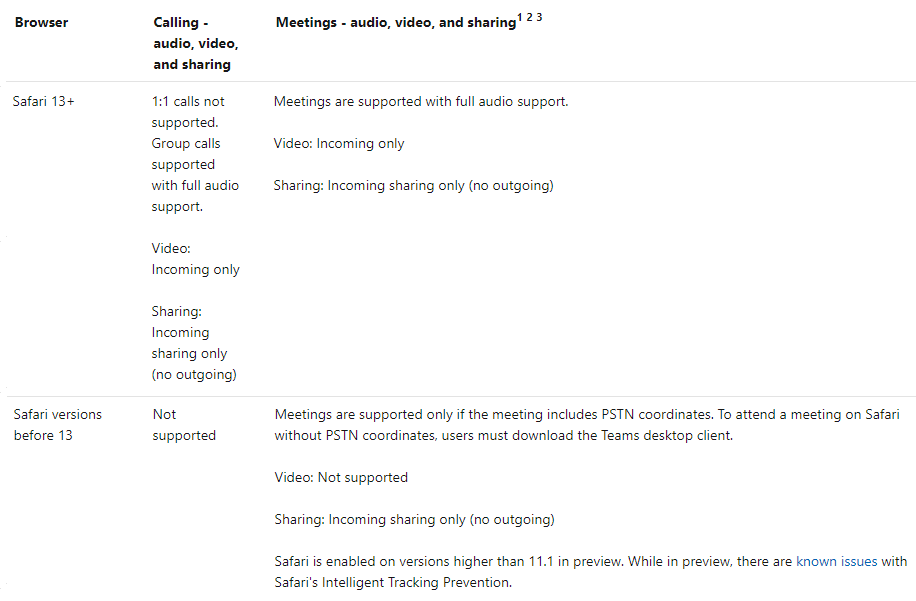
If the response is helpful, please click " Accept Answer " and upvote it.
Note: Please follow the steps in our documentation to enable e-mail notifications if you want to receive the related email notification for this thread.
Notifications

Subscribe to Blog via Email
Enter your email address to subscribe to this blog and receive notifications of new posts by email.
Email Address
Microsoft Teams: Supporting outgoing video in Safari
Disclaimer: Only for users of MacOS and Safari 14 or higher.
Previously, some of the Microsoft Teams web app calling and meeting features were not supported on Safari. Users could not use their camera.

We’re excited that this new Microsoft Teams web app feature release will allow MacOS users to now be able to use their camera during meetings in Safari, enabling other meeting participants to see their video.
This message is associated with Microsoft 365 Roadmap ID 81381 .
When this will happen
We will begin and complete rollout in late March.
How this will affect your organization
MacOS users who join Teams meetings will have an improved experience when joining in Safari. This new feature will only be supported in Safari, version 14 or higher.
What you need to do to prepare
You might want to notify your users about this new capability and update your training and documentation as appropriate.
Message ID: MC245301
Share this:
- Click to share on Twitter (Opens in new window)
- Click to share on Facebook (Opens in new window)
- Click to share on Google+ (Opens in new window)
No comments yet
Leave a Reply
Name (required)
Mail (will not be published) (required)
Notify me of follow-up comments by email.
Notify me of new posts by email.
- Previous post

I've been working with Microsoft Technologies over the last ten years, mainly focused on creating collaboration and productivity solutions that drive the adoption of Microsoft Modern Workplace.
Found my content useful?

Does Safari now support Microsoft teams online?
Can I now use Microsoft teams with Safari. So far I always got an error message regarding preview:
"Teams is previewing in Safari"
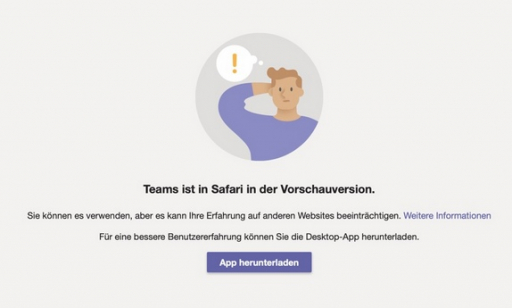
Teams is not yet fully supported by Safari, but you can use teams if you disable a security setting.
https://support.office.com/en-gb/article/safari-browser-support-1aac0a7c-35a8-42c1-a7df-f674afe234df?omkt=en-GB&ui=en-US&rs=en-GB&ad=GB
To use teams in the Safari browser, the following settings must be made:
1. go to Safari preferences

2. the Prevent cross-site tracking setting must be disabled .

3. the Safari Browser must be restarted .
4. now you can use Microsoft teams in Safari .
5. after using teams, the website tracking setting should be reset.
The desktop app is required for use / participation in a video conference / call.
Safari blocks third-party cookies for security reasons . This blocks logging in to Microsoft Online and prevents Microsoft Teams from opening.
To use Teams in Safari, go to Preferences > Privacy and uncheck the "Block cross-site tracking" box .
After restarting the browser, you can then use Teams from Safari.
As soon as Safari is fully supported for Teams, this detour will no longer be necessary - it's already on Microsoft's wish list .
You know a better answer?
The question about Microsoft Teams has already been answered, but there may be a better solution or alternative available by now. If you know it, answer the question now and increase your reputation as an industry expert in our B2B community.
Related Questions
How do I set up specific authorization in Teams shifts?
Hello everyone, I would like the members of my team to be able to transfer open shifts to themselves.In addition, they should be able to copy...
1 Read answer
Tasks in Planner and To Do Tasks create in table form like in Excel possible?
Hello together I am working with Microsoft Teams Tasks in Planner and To Do Tasks. I have my tasks listed in an Excel list that I can...
Go to question
SharePoint Template with Internal Use Only?
Hello, I am looking for a solution for how to create a SharePoint modern site template with a default "Internal Use Only" document library. Please...
Was the content helpful to you?


Switch to the new Microsoft Teams today to scale your business and achieve more together.

The new Microsoft Teams is now generally available
New to teams, learn how to use teams.

Get started
Learn how to create and manage teams and channels, schedule a meeting, turn on language translations, and share files.
Learn how to transition from a chat to a call for deeper collaboration, manage calendar invites, join a meeting directly in Teams, and use background effects.
Tips and tricks
Learn how to set your availability status, stay up to date with the activity feed, and create group chats and coauthor shared files for real-time collaboration.
Teams for Education
Help drive the transition to inclusive online or hybrid learning, build confidence with remote learning tools, and maintain student engagement.
Explore trainings, tutorials, and features
Teams support
Find how-to articles, tutorials, and instructional content.
Monthly webcast
Get free training with an instructor.
Learn about new feature releases, best practices, and trends.
News and social
Stay up to date with the latest Teams feature updates and news.
Follow Microsoft Teams
USA vs. Germany FREE LIVE STREAM (7/22/24) | Watch Team USA basketball game online
- Published: Jul. 22, 2024, 1:01 p.m.

United States forward LeBron James (6) takes the ball up-court during the first half of an exhibition basketball game against Canada, Wednesday, July 10, 2024, in Las Vegas. (AP Photo/Steve Marcus) AP
- Gabriel Trevino | NJ Advance Media for NJ.com
Team USA, featuring the some of best basketball players of all time like LeBron James and Steph Curry, takes on Germany in an exhibition basketball game before the 2024 Paris Olympics on Monday, July 22, 2024, (7/22/24) at the O2 Arena in London, England.
How to watch: Fans can watch the match with a free trial to DirecTV Stream .
Here’s what you need to know:
What: Exhibition basketball showcase
Who: Team USA vs. Germany
When: July 22, 2024
Time: 3 p.m. ET
Where: London, England
Channel finder: Verizon Fios , Comcast Xfinity , Spectrum/Charter , Optimum/Altice , Cox , DIRECTV , Dish , Hulu , fuboTV , Sling .
Live stream: DirecTV Stream (free trial)
Here’s a recent basketball story from the AP:
LAS VEGAS (AP) — He first played on the U.S. Olympic team as a 19-year-old. He did it again in his 20s, twice. And now, a few months from turning 40, he’s back for one more run.
LeBron James didn’t need another Olympic experience to complete some missing box on his resume or add to a legacy that was secured long, long ago. He decided to play this summer for one simple reason — because he wants to.
Taking his first steps toward becoming the first U.S. men’s basketball player to compete at the Olympics in three different decades, James hit the floor Saturday with the team that the Americans are sending to the Paris Games later this month. Training camp opened in Las Vegas, the start of a 5 1/2-week quest where the only acceptable ending will be the U.S. winning gold for a fifth consecutive time.
“I’m still playing a high level,” James, a three-time Olympic medalist — two golds and one bronze — said Saturday after the first workout. “I still love the game of basketball. And Team USA has done well by me, so I felt like it was important for this summer to be able to go out there and play with the rest of the guys.”
The first practice came on a day of another first for the James family; the workout in Las Vegas was simultaneous to the Los Angeles Lakers’ first game in the California Classic summer league — the pro debut of Bronny James, the son of the NBA’s all-time scoring leader.
It would have been very easy for James to ask for Day 1 off, to go see his son’s debut. It was never a consideration. He took the floor shortly after the buses rolled in, slapping hands with teammates, throwing down dunks and reconnecting with two of his former coaches — Erik Spoelstra and Tyronn Lue, both of whom won NBA titles with James on their squads.
“I was blown away by how hard he practices,” U.S. coach Steve Kerr said. “I went to Ty and Spo, and I said, ‘Is this normal?’ And they said, ‘Every day, every day.’ And then I said to Spo, ‘What about way back when you got him?’ And Spo said, ‘Every day, every drill, every walkthrough.’”
Kerr has coached against James in four NBA Finals, all of which featured Golden State guard Stephen Curry — who plays for Kerr with the Warriors and is making his Olympic debut this summer.
And it’s fair to say that teaming up was part of what intrigued James and Curry when it was time to decide whether to play in Paris or not.
“I’ve talked to both of them about this idea of being together after going against one another with such high stakes over the years,” Kerr said. “They obviously fit really well together. The idea of Steph playing off the ball, and LeBron pushing it in transition, that’s pretty intriguing. Obviously, Steph will play on the ball as well. And LeBron has become such a good shooter, but they’re both so good at so many different areas of the game. I think they’re really excited to compete together for the first time”
James was part of the U.S. teams that won bronze at the 2004 Olympics in Athens and the 2006 world championships (now called the World Cup) in Japan. And ever since then, the Americans have gone unbeaten when James is wearing USA across his chest in international play.
Starting with the bronze medal game in Japan 18 years ago, the U.S. has played 36 games — 10 at the FIBA Americas tournament in 2007, then four exhibitions before and eight games at the 2008 Beijing Games, then five more exhibitions and eight games at the 2012 London Games — with James in uniform. The record: 36-0. He hopes it’s 47-0 when this summer’s run ends.
“I’m here to have a good summer,” James said.
Even after not playing in Rio de Janeiro or Tokyo, James will be participating in his fourth Olympics — tying the record for the most by any U.S. men’s player. Only Carmelo Anthony has played in four Olympics for the U.S. men to this point; Kevin Durant will play in his fourth this summer as well.
That’s a nice side note, but not the thing James is thinking about these days.
“Our only goal,” he said, “is to win a gold medal.”
MORE SPORTS COVERAGE
- Hezly Rivera is ready for the Paris Olympics spotlight. Her parents? Buckle up | Politi
- Ranking Devils’ 15 most important players entering 2024-25: No. 10 needs to bounce back after ugly 3rd year
- Mets injury update: Where Sean Reid-Foley, Reid Garrett are in progression
- Eagles’ legacy at center goes beyond Jason Kelce; Cam Jurgens is charged with keeping it alive
- What time, TV, channel is the 2024 MLS All-Star game? How to watch MLS All-Stars vs. Liga MX All-Stars | FREE Live Stream
Thank you for relying on us to provide the journalism you can trust. Please consider supporting NJ.com with a subscription.
If you purchase a product or register for an account through a link on our site, we may receive compensation. By using this site, you consent to our User Agreement and agree that your clicks, interactions, and personal information may be collected, recorded, and/or stored by us and social media and other third-party partners in accordance with our Privacy Policy.
2024 Olympics and Paralympics: Meet Team USA Going for Gold in Paris
Get to know the 2024 olympics field with simone biles, sha'carri richardson, katie ledecky & more u.s. stars getting ready to conquer paris..
Ready to dive into the 2024 Olympics ?
Because not only will there be literal diving into a seemingly bottomless pool (really about 16 feet deep), the global extravaganza getting underway in Paris July 26—followed by the 2024 Paralympics on Aug. 28—will be offering the usual cornucopia of sports you live to obsess over whenever the Summer Games come around.
Team USA is overflowing with stars and stories, from Simone Biles leading the mostly veteran U.S. women's gymnastics squad on their climb back to the top and the U.S. men's soccer team hoping to make good on their first Olympics appearance since 2008, to sprinter Sha'Carri Richardson 's dash for redemption and swimmer Katie Ledecky 's nothing-left-to-prove chance to lap the 800-meter competition for the fourth straight Games.
Which, yes , would indeed be a history-making moment if she becomes the first female swimmer to ever accomplish such a feat. ( Michael Phelps —who will be in Paris as a commentator for NBC Sports—is the only male swimmer to win four straight Olympic gold medals in one event, the 200 IM in his case.)
"My goals are not to be the first person to do this, to be the first person to do that and join this person and this person as the only ones that have done this," Ledecky told the Associated Press . "My goals are very time-focused and splits-focused and technically focused."
Well, that's for her to figure out. All you have to do is sit back (or forward, on the edge of your seat) and watch Ledecky glide through the water with the greatest of ease.
So before you're awash in red, white and blue—those are French and U.S. colors, after all—get to know the athletes who will be leading Team USA's perennial quest to stand at the top of the medal count at the 2024 Paris Olympics and Paralympics:
Simone Biles
Simone Biles is the most decorated gymnast in history, full stop. But the 2016 all-around Olympic gold medalist has unfinished business to attend to in Paris after a case of the twisties prompted her to pull out of most events in Tokyo in 2021.
Representing Team USA alongside Biles are Suni Lee , Jordan Chiles , Jade Carey and Hezly Rivera .
Alyssa Naeher
Longtime women's national soccer team goalie Alyssa Naeher has two World Cup titles, a slew of impressive stats and a big gap in her resume she'd love to fill with Paris gold after the squad's bronze showing in Tokyo.
Sha'Carri Richardson
Sprinter Sha'Carri Richardson was supposed to make her Olympics debut in Tokyo but was sidelined after a positive marijuana test. Now the reigning world champion in the 100 meters, she's a favorite to torch the competition in Paris in her signature event.
Katie Ledecky
Swimmer Katie Ledecky has 10 Olympic medals, seven of them gold, and she was awarded the Presidential Medal of Freedom in May. Competing in her fourth Games, the Stanford grad has a chance to become the first female swimmer to win gold four straight times if she dominates once again in the 800 meters.
Walker Zimmerman
Olympic soccer requires the men's teams to be all 23-and-younger with three spots allowed for "overage" players—which is why veteran defender Walker Zimmerman thought his dream of playing on this stage ended when the U.S. men failed to qualify in 2016.
"Then as things materialized this year," the 31-year-old told the LA Times , "just getting the opportunity is amazing."
Nikki Hiltz
"If you had asked me at the Trials in 2021 if I regretted coming out, I would have said yes," runner Nikki Hiltz told NBC Sports of coming out as trans and nonbinary not long before they failed to qualify for Tokyo.
But Hiltz didn't give up—on their truth or their sport—winning U.S. indoor and outdoor titles in the 1500m in 2023, repeating the indoor feat in 2024 and running a field-leading 3:55.33 to take the women's 1500m at Trials on June 30.
"It's the last day of Pride Month ," Hiltz told NBC Sports at the finish line, "and I wanted to run this one for my community."
Tennis champ Coco Gauff , winner of the 2023 U.S. Open, is ranked second in the world heading into Paris. The 20-year-old is making her Olympics debut after a positive COVID test dashed her plans for Tokyo.
Victor Montalvo
Top-ranked in the U.S. and No. 2 in the world, B-boy Victor Montalvo is ready to turn the Olympics on its head as breaking makes its long-awaited debut at the Paris Games.
LeBron James
There's never only one superstar on the U.S. men's basketball team, but four-time NBA champion LeBron James is appearing in what will almost certainly be his last Olympics and he'll be one of Team USA's two designated flagbearers at the July 26 Opening Ceremony.
James told reporters he was "super-appreciative and-super humbled" by the honor.
There's nothing not badass about wheelchair rugby and Chuck Aoki has been a star of the U.S. Paralympic team since London in 2012. With a bronze and two silvers under his belt, winning gold in Paris would really complement his collection.
Hunter Woodhall
While Hunter Woodhall is not least known for being long-jumper Tara Davis-Woodhall 's supportive other half , the University of Arkansas grad is also a sprinting machine. The two-time Paralympian—and first-ever double-amputee athlete to earn an NCAA Division I scholarship—heads to Paris having dominated in the men's T62 400m and T62 100m at Trials.
Kristen Nuss and Taryn Kloth
Two athletes, but a packaged set as far as beach volleyball is concerned. Louisiana State alums and best friends Taryn Kloth and Kristen Nuss hadn't even turned pro yet when, in April 2021, Nuss gifted Kloth an ankle bracelet for her birthday inscribed with "August 11, 2024."
If you're guessing that's the date of the women's finals at the Paris Olympics, you are correct.
Oksana Masters
Six-time Paralympian Oksana Masters was born in Ukraine in 1989 with radiation-related birth defects—including webbed fingers and tibial malformation—connected to the Chernobyl disaster. Growing up in Louisville, Ky., with adoptive mom Gay Masters , she underwent a number of surgeries, including respective leg amputations at 9 and 14—after which she took up rowing.
But sun, snow... It's all the same for the seven-time gold medalist, who has three Winter Paralympics as a para-cross-country skier and para-biathlete and three Summer Paralympics as a para-cyclist and para-rower under her belt heading into Paris, where she'll compete in cycling events.
Caroline Marks
After finishing just shy of the podium in Tokyo, surfer Caroline Marks is ready to ride her 2023 world title to Olympic victory in... Well, not Paris. All of the surfing will be taking place at Teahupo'o on Tahiti, nearly 10,000 miles away from the rest of the festivities.
Jessica Long
Swimmer Jessica Long , whose Instagram bio reads "Born without legs + living my best life," is headed to her sixth Paralympics. The 29-time medalist, 16 of them gold, is pretty much just racing for bragging rights at this point.
A'ja Wilson
Las Vegas Aces, um, ace and two-time WNBA MVP A'ja Wilson will be leading the U.S. women's basketball team in their quest for their eighth straight gold medal. (The men are looking for only their fifth straight, having been vanquished in 2004.)
Caeleb Dressel
Butterfly and freestylin' fool Caeleb Dressel won five gold medals in Tokyo, no big deal, to bring his career Olympic gold tally to seven. Paris will be the swimmer's third Games and first as a dad, having welcomed son August Wilder Dressel with wife Meghan Dressel in February.
Jessica Parratto and Delaney Schnell
After Jessica Parratto earned a silver medal in Tokyo for women's synchronized 10m platform with partner Delaney Schnell —Team USA's first-ever medal in that event—the 5-foot-2 athlete retired to, as she told NBC Sports , "finally be a normal person."
She did that for, like, a year until Schnell wooed her back into the pool. But to be clear, Parratto said of her return before they qualified for Paris, "I didn’t do it because she wanted me to. I really did it because I wanted to."
But she doesn't mind the camaraderie, either. When Schnell banged her feet at the Montreal Diving World Cup in May, Parratto's first international event back from retirement, "it was a really good bonding moment for us," she said, "and just being like, okay, we got this."
Fred Richard
The U.S. men do gymnastics, too, and Fred Richard was the top scorer on both nights of the 2024 Olympic Trials. Obviously fans will flip if the 2023 NCAA all-around (and horizontal bars, and parallel bars) champion from University of Michigan helps the national team make an Olympic podium for the first time since 2008.
How to watch Team USA vs Germany women's basketball today: Time, TV channel, streaming

The U.S. women's national basketball team plays its final tune-up game for the 2024 Paris Olympic Games on Tuesday in London.
The team is coming off a 117-109 loss to Team WNBA in the 2024 WNBA All-Star Game and looks to get on track entering the Olympics, which begins for Team USA with a pool play game against Japan on Monday, July 29.
Team USA is going for its eighth straight gold medal, having won the gold medal at every Olympics since 1996.
Here's how to watch the Team USA-Germany game today, including the time, television channel and streaming information.
Game recap: Team USA basketball dominates Germany, Diana Taurasi opens with a 3, Brittney Griner out
Team USA vs Germany women's basketball schedule: Time, TV channel, streaming information, how to watch
When: Tuesday, July 23
Time: Noon MST, 3 p.m. ET
Where: London
TV channel: FS1
Streaming: Fubo ( click here for a free trial )
STREAM TEAM USA: Watch game vs. Germany Tuesday on FUBO, click here for a free trial
We occasionally recommend interesting products and services. If you make a purchase by clicking one of the links, we may earn an affiliate fee. USA TODAY Network newsrooms operate independently, and this doesn’t influence our coverage.
Reach Jeremy Cluff at [email protected] . Follow him on X, formerly Twitter @Jeremy_Cluff.
Support local journalism: Subscribe to azcentral.com today.
Here's what College Football 25 players added with Team Builder, from Big East to Minions

EA Sports launched the Team Builder function for College Football 25 . It didn't take long for some entertaining new teams to be added to the highly popular video game.
The last version of the game, NCAA Football 14, allowed users to make their own schools and design logos, uniforms and stadiums to play as in Dynasty Mode , which meant they could turn a made-up team into a national champion. Or they could re-create their smaller school that wasn't in the game and upgrade them to an FBS power conference.
When College Football 25 was announced, EA Sports said all 134 FBS schools would be included, but none of the 129 FCS teams. That changed with Thursday's release of the new Team Builder. Players with a registered EA account can now go to the Team Builder website and upload their own logos to create a team. They can also choose to share those teams to be used by other players.
And players have been extremely creative in the first 24 hours of the service. How many of these designs remain will depend on just how stringent EA will be regarding copyright law. But here's a glimpse of what teams, real and fictional, have been put into College Football 25 and shared over social media:
Youngstown State
North carolina a&t, creighton and the entire big east, tampa bay rays, orlando magic, tatooine from star wars, blue mountain state, monsters university, minions and mcdonald's, college football 25 release date: when is the game out.
EA Sports College Football 25 is available to play now. The Standard Edition was released Friday, July 19.
Is College Football 25 available on PC? What about Xbox and PS5?
College Football 25 is available only on PlayStation 5 and Xbox Series X|S.
College Football 25 price: How much does the game cost?
The standard version of the game is $69.99. The deluxe edition costs $99.99, and the MVP bundle, which includes Madden NFL 25, costs $149.99.

Safari browser support in Microsoft Teams
Teams preview won't open in safari.
Safari 11.0 uses Intelligent Tracking Prevention to block third-party tracking cookies. Because of the way Intelligent Tracking Prevention categorizes cookies, login.microsoftonline.com gets lumped into this category (even though login.microsoftonline.com is not a tracking domain), and Microsoft Teams is prevented from opening.
If you want to use Teams in Safari while Safari browser support is in preview , go to Preferences > Privacy and uncheck the Prevent cross-site tracking setting. Then, close your browser and navigate back to teams.microsoft.com in Safari.
Changing this setting may impact your experience on other websites.
Once Safari is fully supported for Teams, you will no longer need this workaround.
When you're done using Teams in Safari, go to Preferences > Privacy and check the Prevent cross-site tracking setting again.
Read more about Intelligent Tracking Prevention here .

Need more help?
Want more options.
Explore subscription benefits, browse training courses, learn how to secure your device, and more.

Microsoft 365 subscription benefits

Microsoft 365 training

Microsoft security

Accessibility center
Communities help you ask and answer questions, give feedback, and hear from experts with rich knowledge.

Ask the Microsoft Community

Microsoft Tech Community

Windows Insiders
Microsoft 365 Insiders
Was this information helpful?
Thank you for your feedback.
Which teams are in the ACC? Full list of conference teams with additions of Stanford, Cal, SMU

A new era of ACC football beckons this fall, with the somewhat controversial additions of Stanford, California and SMU extending the league's membership from coast to coast.
This offseason has been a tumultuous one off the field for the ACC, as Clemson and Florida State are currently embroiled in lawsuits regarding the league's grant of rights agreement attached to its media rights contract with ESPN. It all suggests they want out of the conference sooner rather than later.
That promises to be a focal point of the 2024 ACC Football Kickoff , which is the ACC's version of media days beginning Monday in Charlotte. But it's also going to be the first official public appearance for Stanford, Cal and SMU as ACC schools. Stanford and Cal arrive from the ashes of the Pac-12 , while SMU spent tens of millions of dollars to facilitate its move away from the American Athletic Conference. So the ACC will have 17 teams competing for its football title this season (and 18 in every other ACC sport Notre Dame competes in).
It means this week's ACC Football Kickoff will take place over four days (Monday, Tuesday, Wednesday and Thursday). SMU coach Rhett Lashlee and Mustangs players will speak to reporters on Tuesday, while Stanford and Cal are scheduled to be available to the media on Wednesday.
Here's the full list of teams in the ACC this year and what you should know about this week's schedule at the ACC Football Kickoff:
Which teams are in the ACC in 2024?
Schools listed in alphabetical order
Here's the full list of ACC teams for the 2024 football season:
- Boston College
- Florida State
- Georgia Tech
- North Carolina
- Virginia Tech
- Wake Forest
MORE: Why Clemson football quarterback Cade Klubnik feels more like a leader in 2024
How many teams are in the ACC?
With the additions of SMU, Stanford and California, the ACC now features 17 teams in football. (Notre Dame competes in the ACC in every sport but ice hockey and football, in which it competes out of the Big Ten and as an independent, respectively). Stanford and Cal technically can't officially join the ACC until Aug. 2 due to the Pac-12's previous operating calendar, but they are being allowed to participate in the ACC Kickoff event.
The ACC previously had 14 members dating back to when it added Pittsburgh and Syracuse from the Big East ahead of the 2013-14 season. Though it lost Maryland to the Big Ten in 2014, the ACC added Louisville the same year to remain at 14 members.
The ACC expanded to 12 members in 2004 and 2005 when it added Boston College, Miami and Virginia Tech. Prior to that, Florida State was the league's last addition in 1992.
FROM MAY: Clemson coach Dabo Swinney explains why Tigers took no players from the transfer portal
ACC Football Media Days Schedule 2024
Here's the full schedule for the ACC Football Kickoff event:
Monday, July 22
News conferences with players and coaches will take place between Noon and 5 p.m. ET. Schools listed in alphabetical order.
- Florida State (Coach Mike Norvell, DT Joshua Farmer, DE Patrick Payton and OL Darius Washington)
- Georgia Tech (Coach Brent Key, DL Zeek Biggers, RB Jamal Haynes, QB Haynes King)
- SMU (Coach Rhett Lashlee, QB Kevin Jennings, TE RJ Maryland, DE Elijah Roberts, QB Preston Stone)
- Commissioner's Forum with Jim Phillips, 1 p.m. ET
Tuesday, July 23
News conferences with players and coaches will take place between 10 a.m. and 5 p.m. ET. Schools listed in alphabetical order.
- Cal (Coach Justin Wilcox, QB Fernando Mendoza, RB Jaydn Ott, QB Chandler Rogers, DB Craig Woodson)
- Pitt (Coach Pat Narduzzi, TE Gavin Bartholomew, DB Donovan McMillon, QB Nate Yarnell)
- Stanford (Coach Troy Taylor, WR Elic Ayomanor, QB Ashton Daniels, LB Tristan Sinclair)
- Virginia (Coach Tony Eliott, DE Chico Bennett Jr., LB Kam Butler, QB Tony Muskett)
- Virginia Tech (Coach Brent Pry, QB Kyron Drones, DL Antwaun Powell-Ryland, CB Dorian Strong)
Wednesday, July 24
- Boston College (Coach Bill O'Brien, QB Thomas Castellanos, DE Donovan Ezeiruaku, OL Drew Kendall)
- Duke (Coach Manny Diaz, QB Grayson Loftis, WR Jordan Moore, QB Maalik Murphy, OL Justin Pickett, DB Jaylen Stinson)
- Louisville (Coach Jeff Brohm, DL Ashton Gillotte, DB Quincy Riley, QB Tyler Shough)
- Miami (Coach Mario Cristobal, LB Francisco Mauigoa, OL Jalen Rivers, QB Cam Ward)
- Wake Forest (Coach Dave Clawson, DL Jasheen Davis, OL DeVonte Gordon, WR Taylor Morin)
Thursday, July 25
News conferences with players and coaches will take place between 10 a.m. and 4 p.m. ET. Schools listed in alphabetical order.
- Clemson (Coach Dabo Swinney, LB Barrett Carter, QB Cade Klubnik, RB Phil Mafah, DB R.J. Mickens)
- North Carolina (Coach Mack Brown, LB Power Echols, RB Omarion Hampton, QB Conner Harrell, QB Max Johnson, LB Kaimon Rucker)
- NC State (Coach Dave Doeren, QB Grayson McCall, DE Davin Vann, RB Jordan Waters)
- Syracuse (Coach Fran Brown, RB LeQuint Allen, DB Justin Barron, DL Fadil Diggs, QB Kyle McCord)
How to watch ACC Football Kickoff 2024
All press conferences with coaches, players and ACC commissioner Jim Phillips will be broadcast on the ACC Network and/or streamed on ACC Network Xtra.

Microsoft Teams Top Contributor: EmilyS_726 ✅
July 12, 2024
Microsoft Teams Top Contributor:
EmilyS_726 ✅
- Search the community and support articles
- Microsoft Teams
- Teams for business
- Search Community member
Ask a new question
New Teams for Mac - Stuck in login loop
Hello - I'm currently experiencing a login loop with the new teams for mac app. I'm on Sonoma 14.0. I am consistently brought back to the login screen when trying to login and use the app. I tried rebooting, uninstall/reinstall, logging out/in to my O365 account, deleting stored keychains - none of which resolved the issue. Please advise.
- Subscribe to RSS feed
Report abuse
Reported content has been submitted
Replies (9)
- Independent Advisor
Hi Dom I’m Garcia and I will be happy to help you with your question, I am a Microsoft consumer like you. Additionally, this is a user support forum and Independent Advisors cannot access accounts. I recommend creating a new macOS profile and then trying to launch Teams again and see If it works. If it works, there is probably an issue with your existing profile, file permissions, etc. Best regards, Garcia To avoid misunderstanding, this is a public user-to-user support forum. We're users helping other users. We do not work for Microsoft and have no access to any user account so there is nothing we can do or check from within the forum. We have no input on Microsoft's policies, procedures, or design decisions. Give back to the Community. Help the next person with this issue by indicating if this reply solved your problem. Click Yes or No below.
Was this reply helpful? Yes No
Sorry this didn't help.
Great! Thanks for your feedback.
How satisfied are you with this reply?
Thanks for your feedback, it helps us improve the site.
Thanks for your feedback.
Unfortunately, that did not resolve the issue. The application doesn't even open properly under the alternate profile.
Hello, Unfortunately, I don't have any further troubleshooting to offer. Many knowledgeable users are active on the forum, and I hope someone else can offer further insight into your issue. Thanks
I am having exactly the same problem
1 person found this reply helpful
This took me several days to solve.
Running a Macbook Pro M1 w/Sonoma
The issue, teams new when started will display a login window and lust continue to loop with a splashing of the login screen for a several minutes.
To resolve this:
1. Fully close Microsoft Teams. 2. Move or delete (if you're really confident): /Users/{username}/Library/Application Support/Microsoft 3. In Finder, locate Teams New, right click and move to Trash 4. Using Spotlight Search (accessed by clicking the magnifying glass on the macOS menu bar), enter “Keychain” and select Keychain Access. Search for Microsoft Teams keys in keychain. Within Keychain, search for keywords that contain “Microsoft", "Teams” to find the Teams Identities Cache entry. Right click this item and select the delete option, then close the Keychain Access app. 5. Most instructions stop here and say Relaunch Microsoft Teams. I found an additional series of locations to clean up
5a. Go to /Users/{username} /Library/Containers, there will be a handful of Microsoft Teams related directories like: com.microsoft.teams2
I had to give Terminal full access to disk to remove these directories
5b. Go to /Users/{username} /Library/Group Containers/ search for anything related to Microsoft Teams and remove them as well
6. One final check of the Activity Monitor, you may find it reporting some process running with the process name: com.microsoft.teams2.*
Quit those processes
7. Now, reinstall Teams New and you are good to go!
3 people found this reply helpful
Appreciate the response, Brian! Unfortunately, I do not have the /Library/Containers or /Library/Group Containers/ directories. I completed the rest of the steps, but it did not resolve the issue. I should note that I'm now on Sonoma 14.2 as well.
Maybe /User/{your_username}/Library/.........
Unfortunately these steps did not work for me either, this is my version of Teams:
Teams Version: 24004.1304.2655.7488
Sonoma Version is 14.3
Any other places ?
I would like to remove any leftover of my username, I get the login screen and my user is already there, even after deleting all you suggest.
I've done it a few times now and it's still stuck
Question Info
- Sign up and sign in
- Norsk Bokmål
- Ελληνικά
- Русский
- עברית
- العربية
- ไทย
- 한국어
- 中文(简体)
- 中文(繁體)
- 日本語

COMMENTS
Teams preview won't open in Safari Safari 11.0 uses Intelligent Tracking Prevention to block third-party tracking cookies. Because of the way Intelligent Tracking Prevention categorizes cookies, login.microsoftonline.com gets lumped into this category (even though login.microsoftonline.com is not a tracking domain), and Microsoft Teams is prevented from opening.
In order for Microsoft Teams to work in Safari however, Teams needs to use cookies. Intelligent Tracking Prevention blocks the login.microsoftonline.com cookie which prevents Microsoft Teams from opening. Although this isn't a tracking cookie, Microsoft Teams requires a login cookie to secure your login into Teams. You May Also Like:
Internet Explorer 11 will remain a supported browser. Internet Explorer 11 is a component of the Windows operating system and follows the Lifecycle Policy for the product on which it is installed. Find Teams on the web at https://teams.microsoft.com. To use Teams, you need a Microsoft 365 account with a Business or Enterprise Microsoft 365 ...
3. Update Safari: - Ensure that your Safari browser is up to date. Outdated browsers can sometimes cause compatibility issues. 4. Use the Teams Web App: - Instead of using the desktop app or trying to join the meeting directly from Safari, you can try using the Teams web app. Go to teams.microsoft.com and sign in. 5.
New Teams on the Teams for Web client is available on Microsoft Edge, Chrome, Firefox, and Safari browsers. Teams for Web users that haven't updated to new Teams experience will be automatically updated following the same timelines as native clients listed in End of availability for classic Teams client. Note. Education, Special Cloud, GCC ...
Learn how to create and manage teams and channels, schedule a meeting, turn on language translations, and share files. Learn how to transition from a chat to a call for deeper collaboration, manage calendar invites, join a meeting directly in Teams, and use background effects. Learn how to set your ...
Join a Teams meeting. Enter meeting ID *. Enter meeting Passcode. Join a meeting. Where can I find my meeting ID? Secure your meeting Dynamic view Presenter mode PowerPoint Live in Microsoft Teams. Control who can join and present in your Microsoft Teams meetings by changing participant settings on the Meeting options page.
When you try to open Microsoft Teams in Microsoft Edge, Google Chrome, Mozilla Firefox, or Safari, or access Teams from within an app such as Outlook on the web, the Teams app doesn't load. This issue occurs if you use the Trusted Sites feature in your browser and you don't add the URLs for Microsoft Teams to the list of sites that your browser ...
Join Microsoft Teams, the hub for team collaboration in Microsoft 365. Chat, call, meet, and share files with your colleagues and partners. Sign in to your account at teams.microsoft.com.
iPhone X, IOS ver. 14.4 . I have tried to use teams in the latest versions of Edge, Safari, Chrome and Firefox on my iPhone. All allow me to sign in to my corporate account but present a page that says:
Microsoft Teams for Web is now available for Firefox, Safari, and Linux users. It supports the latest three versions of Firefox and the latest two versions of Safari. Users can switch back to classic Teams for Web until mid-May 2024. No admin action is required before the rollout. New Teams for Web on Firefox is available now on Windows, macOS, and Linux.
Wait for at least 10 seconds, then turn on your Mac. Check if your camera and microphone are now working. If not, try these steps: Shut down your Mac. Press and hold the following keys on your keyboard: control (left side of your keyboard) + option (left side of your keyboard) + Shift (right side of your keyboard).
Microsoft Teams Safari support. Gudigandla, Srikanth (Srikanth) 25 Reputation points. 2020-10-05T10:48:48.343+00:00. Does MS Team support Safari Support. Seems No. What is the challenge? Microsoft Teams. Microsoft Teams A Microsoft customizable chat-based workspace. 9,483 questions
4. Use Private Browsing Mode: • Try accessing Teams via Safari's Private Browsing mode. Sometimes, extensions or settings in the regular browsing mode can interfere with access. 5. Use the Teams Desktop App: • If the browser continues to pose issues, consider using the Teams desktop app if it's available for your operating system.
Disclaimer: Only for users of MacOS and Safari 14 or higher. Previously, some of the Microsoft Teams web app calling and meeting features were not supported on Safari. Users could not use their camera. We're excited that this new Microsoft Teams web app feature release will allow MacOS users to now be able to use their camera during meetings in Safari, enabling other meeting participants to ...
1. go to Safari preferences. 2. the Prevent cross-site tracking setting must be disabled. 3. the Safari Browser must be restarted. 4. now you can use Microsoft teams in Safari. 5. after using teams, the website tracking setting should be reset. The desktop app is required for use / participation in a video conference / call.
Microsoft Teams is a hub for team collaboration in Microsoft 365, offering chat, calls, meetings, and file sharing. Sign in to your account.
Stay up to date with the latest Teams feature updates and news. Microsoft Teams, the hub for team collaboration in Microsoft 365, integrates the people, content, and tools your team needs to be more engaged and effective. sign in now.
TEAMS is a web-based platform for managing Army projects and resources. Learn how to access, plan, execute and report on your projects with TEAMS.
Team USA takes on Germany in an exhibition basketball game before the 2024 Paris Olympics on Monday, July 22, 2024, (7/22/24) at the O2 Arena in London, England.
2024 Olympics and Paralympics: Meet Team USA Going for Gold in Paris. Get to know the 2024 Olympics field with Simone Biles, Sha'Carri Richardson, Katie Ledecky & more U.S. stars getting ready to ...
Since the last update of Safari on my Mac (version 12.3.1, Safari 15.4) Safari doesn't open Teams when I want to participate a meeting. When a meeting is scheduled via teams.live.com it works fine. I get a pop-up to open the teams-app. But with teams.microsoft.com I don't get the pop-up to open teams, nor does the link in the window work.
The U.S. women's national basketball team plays its final tune-up game for the 2024 Paris Olympic Games on Tuesday in London. The team is coming off a 117-109 loss to Team WNBA in the 2024 WNBA ...
"Brat" is less a noun than it is a concept, though it is also a thing. The title of Charli XCX's sixth studio album, she envisions a "brat" as someone who has a "pack of cigs, a Bic ...
Having won all four of their seven matches at Euro 2024, they have also become only the second team in Euros history to win the trophy with a 100 per cent win rate since the introduction of the ...
There are a couple of ways you can dial in manually: Use the phone number in the meeting invitation. Join the meeting online, then select More options > Show call info and use the dial-in information or have Teams call you there. Learn how to join a Microsoft Teams meeting on an unsupported browser like Internet Explorer, Firefox, or Safari.
EA Sports launched the Team Builder function for College Football 25.It didn't take long for some entertaining new teams to be added to the highly popular video game. The last version of the game ...
Teams preview won't open in Safari Safari 11.0 uses Intelligent Tracking Prevention to block third-party tracking cookies. Because of the way Intelligent Tracking Prevention categorizes cookies, login.microsoftonline.com gets lumped into this category (even though login.microsoftonline.com is not a tracking domain), and Microsoft Teams is prevented from opening.
Here's the full list of 17 conference teams for the 2024 football season: With Stanford, Cal and SMU now members, how many teams are in the ACC? Here's the full list of 17 conference teams for the ...
In Finder, locate Teams New, right click and move to Trash. 4. Using Spotlight Search (accessed by clicking the magnifying glass on the macOS menu bar), enter "Keychain" and select Keychain Access. Search for Microsoft Teams keys in keychain. Within Keychain, search for keywords that contain "Microsoft", "Teams" to find the Teams ...