Popular destinations

What Is Google Travel and How Does It Work?
If you've ever searched for a trip on Google, you've probably come across Google Travel. Here's everything you need to know about it and how it works.
Over the 21st century, the number of online services helping people book trips has grown significantly. And in a bid to help users manage and book their adventures more efficiently, Google created Google Travel. Google Travel is relatively underused but has a lot to offer. The web app lets you book flights, search for inspiration, and much more.
So, what exactly is Google Travel? How does it work, and what can you do with the platform? Let’s take a closer look and answer all of these questions.
What Is Google Travel?
Google Travel is an app that lets users book trips and manage itineraries . The Silicon Valley giant introduced the service in 2016, and you might have previously heard of it when it was known as Google Trips.
Unlike several other Google apps, including Drive and Docs, you can’t download Google Travel as a standalone mobile app for your smartphone. Instead, you’ll need to use it in your web browser; you can do this from either your phone, desktop, or tablet. Google Travel is free to use, but you will need a Google account.
What Can You Do With Google Travel?
Okay, so you’ve now got a better idea of what Google Travel is and how you can sign up for the platform. So, what can you do with it? Below, you’ll discover seven uses for the service—along with a walkthrough to help you find these features.
Search for Flights
Whether you’re casually browsing or know where you want to go, searching for flights is easy with Google Travel. You can tweak the dates you want to travel easily, along with setting how long you want the trips in your search to last for.
When looking for flights, you can customize your search using several parameters. These include:
- Connecting airports you’d like to use
- The time of day you want to travel for all legs of the journey
- The airlines you want to fly with
You can also look for flights based on baggage allowance and more.
To look for flights on Google Travel, you’ll need to go to the Flights tab. This is the third one from the bottom. Once you’re there, you can customize your search to fit your needs.
Keep Track of Prices
Getting the best deal when traveling has become trickier for several reasons. Countless comparison sites exist, while it’s also hard to know whether the prices you see are too high for that time of year or not.
Fortunately, Google Travel helps you get better value for money with a couple of neat tools. The first is a small tab you’ll find under “Best departing flights”, which shows you whether or not your flight ticket fare cost is typical for the time you want to travel.
Related: The Best Airline Hacks to Get Insanely Cheap Flight Tickets
You can also use the Date grid and Price graph closer to the top of your screen. Both will show you how much flight tickets cost for the period you’re traveling compared to days close by.
In addition to the above features, you can also toggle the Track prices option on. When you do this, you’ll receive email updates whenever prices go up or down. You can access all of these tools from the Flights tab.
Alongside flights, you can also check the prices of hotels. To do this, go to the Hotels tab and tap on the What you’ll pay button.
Browse for Inspiration and Set Trip Search Parameters
For many people, booking every part of their trip helps to customize it better for their needs. If you’re one of these individuals, you’ll be pleased to know that Google Travel lets you change several options to ensure that your search results are more tailored to your demands.
You can create better trips by using the Interests feature, which allows you to choose destinations based on what type of holiday you want—such as skiing or outdoors. You can access this tab by selecting Explore on the left.
Another way you can customize your trip is by deciding how you want to travel. Google Travel lets you pick either plane or car, and you can make this choice by going to the Travel mode tab—which is also in Explore.
Add Itineraries
Once you’re ready to plan your trip, you can use Google Travel to create the ultimate itinerary. When you start a new adventure on the platform, you can add pretty much everything to it—ranging from your flights to places you wish to eat.
If you book your flights and accommodation through Google Travel, your confirmations will get added to your itinerary.
Besides adding your plans, you can also use this section to inform yourself about your destination. Google shows you frequently asked questions, along with the average temperatures for the time of year that you plan to visit.
Once you’ve created a new trip, you can also find articles that you’ve looked at relating to the destination online. If you think these will be useful, you can hit the bookmark tab to save them. And if you haven’t yet begun your research, Google will pull popular resources to help you gain both insights and inspiration.
To add a new trip, go to the Travel tab and select Create trip .
Book Hotels
Of course, you can’t plan a trip somewhere and not have a place to stay. Like flights, you can book hotels through the Google Travel interface.
When looking for hotels, you can filter your search based on price and how many people will be on the trip. If you’d prefer certain hotel brands over others, you can choose for only your preferred options to show.
Other ways you can filter your hotel search include:
- Offers included
- Amenities, such as free Wi-Fi and kid-friendly
- The hotel’s class/star rating
You can use this feature to book hostels and guesthouses too. To start booking your accommodation, you’ll need to head to the Hotels tab. When you’re there, you can customize as you feel necessary.
Rent Properties
If you’re not interested in staying at a hotel, you can find private vacation rentals through Google Travel. You’ll see several options, such as:
- Guesthouses
Like hotels, you can also browse depending on the amenities you want, your price range, and more.
To rent properties instead of hotels, click on the Vacation rentals section. After that, you can make the changes you feel are necessary.
Use Google Travel to Plan Your Trip More Efficiently
If you don’t want to use a travel agent, Google Travel offers an excellent option for you to pay for and plan your trip without needing to visit several websites. You can check to see when you’ll get the best prices, along with seeking inspiration and more.
Since Google Travel is free to use, why not sign up and give it a try for yourself?
- Great Tech Gifts for Any Occasion
- The Best Gadgets for The Beach or Pool
What Is Google Travel?
Learn how Google travel tools save you big money when you travel
:max_bytes(150000):strip_icc():format(webp)/TriciaGoss-c6bcd4d050f744c2b13efbf760819c9d.jpg)
- Pima College
Anete Lūsiņa / Unsplash
In This Article
Jump to a Section
Google Flights
Google hotel search, google travel guide, google trips app.
If you want to find deals on flights and hotels, discover details about your destination, and organize your holiday details in one place, Google travel tools are what you need. Learn about Google Travel Guide, Google Flights, and Google Hotel booking as well as tips on getting the most out of them.
You can use this Google Flights to find lower fares and book your airline flights online. When you begin, you will see several search options, including the following:
- Round trip, one way, or multi-city
- Number of passengers, including adults, children, infants, and infants on laps
- Economy, premium economy, business, or first class
- Origin, destination, and travel dates
If you perform a search, you will receive the best departing flights (and the best return flights, if you selected round trip). But look a little closer and you will see even more helpful options.
For example, Google Flights might inform you that if you flew a few days earlier or later, you could save even more.
Click Price Graph to explore price trends for similar trips.
In addition, you can compare nearby airport prices and view tips, such as savings when you book a flight and hotel together, recommendations for best times to book, upgrades available, and more.
Return to the main page of Google Flights, and you will find other gems. For example, check out suggested trips from your current location. Or click Explore Destinations for a map with prices of flights from your location.
Only flights from carriers who partner with Google will appear. For instance, Southwest Airlines is not affiliated with Google Flights, so no Southwest flights will appear in your search.
In a similar vein, Google Hotel Search lets you search, compare, and book lodging online. The Google Hotel Search site is simple to use, and much like Google Flights, it returns results that can be parsed in various ways to let you decide when and where are the best hotels to suit your needs.
In your search results, you will see the Google Hotels results box.
Here, you have the option to enter check-in and check-out dates. This will help you find prices and availabilities based on your needs.
Next, you can check out the filters at the top of the box. These include:
- Top choices, based on your search, prices, and quality.
- Guest favorites (rated 4.0 or better).
- Budget options, with the lowest priced hotels.
- Luxury stays, which features 4- and 5-star lodging.
- For tonight, which shows rooms available now.
You can click the button at the bottom to view all hotels in the area, or click on one of the filters to open a new window with lodging that meets your criteria. Next, you can further narrow results by entering the number of guests, using the price slider, and choosing guest ratings or amenities.
Other filters include hotel class and deals.
Travel guides are available for certain destinations when searched on Google. Type the name of a city or country into Google search and look for the travel guide icon.
At first glance, the travel guide provides a handful of top attractions in the area. However, if you click on the Travel Guide link, a new window opens with even more tips and details.
Along with an eclectic collection of photos, you will find information and history on the area, things to do, trip planning assistance, the best times to visit, and other nearby places to explore.
This travel planner app is available for both iOS and Android devices. You can use while planning your next vacation or even while you are on holiday.
Use the Top Spots feature to plan places to go near your destination. Alternatively, find a museum or restaurant steps from your hotel while you enjoying your visit.
Keep all of your information in one place using the app. It will help you manage details such as the following.
- Reservations
- Confirmation numbers
- Hotels, restaurants and other locations you save
The app is available offline, as well.
Google also has a Travel Help website that provides additional information on how to use the available Google Travel tools. You can find it at Google Travel Help.
Get the Latest Tech News Delivered Every Day
- The 9 Best Travel Planner Apps of 2024
- 6 Best Ways to Track a Flight Online
- The 10 Best Road Trip Planner Apps for 2024
- How to Use Google Flights
- The 9 Best Travel Apps for 2024
- The 7 Best Google Maps Alternatives of 2024
- Google Flights: How to Book a Plane Ticket
- 8 Tips for Traveling and Flying With Your Laptop
- How to Use a Mobile Boarding Pass
- The Best Tech to Travel With in 2024
- 17 Best Travel Gadgets for Long Flights
- The 10 Best Car Apps of 2024
- The 17 Best Android Tablet Apps of 2024
- The 10 Best Apartment Websites of 2024
- Top 5 Social Travel Sites
- The 5 Best GPS Apps for iPhone of 2024
Google Maps
- Google Travel
How to get ready for a road trip using Google’s travel site and Maps
Due to the pandemic, travel has been slow this past year, and you might be a little rusty when it comes to picking up and traveling somewhere to visit friends and family or just planning a getaway. Whatever the case, Google has a few helpful tools in Google Maps and Google’s travel site to help you get started on making those plans and staying safe along the way.
Table of contents
Getting started with google’s travel website, using google map’s road trip feature, planning a trip around covid-19 restrictions.
Google’s travel website is meant to be a companion site that can help you plan all of the details of your trip. You can use it to book flights, make an itinerary, and even explore interesting places to visit at your destination. If you have a Gmail account , there’s a good chance that any flight reservation you make will automatically appear the next time you use Google’s travel site, making it that much easier to plan the trip’s details. If not, Google Travel may suggest locations based on your search history and interests. While that may be a little creepy, it can also be pretty helpful.
If no destination has been chosen yet, Google will suggest locations in the “Explore” tab. You can filter these locations based on flight and hotel cost, giving you a pretty good idea of where a nice place to go would be. After choosing a destination, Google gives you a few options as far as what you’d want to know. There’s a “Discover” section that will break down various points of interest. In bigger cities, you may find the number of things to do or see endless. Fortunately, you can filter out locations and activities based on your personal interest.
If there are a few places that pique your curiosity, or you already know you want to go there, Google allows you to save them to the trip and pin them to the trip’s detail page. This serves as a sort of to-do list when you get where you’re going.

If you don’t plan on flying and want to avoid certain COVID-19 hotspots, Google Maps is probably the way to go. Just this year, Google added a feature to the Maps website that allows you to add stops along the route when planning the trip. Previously this was possible on mobile, but it didn’t lend itself well to planning out a road trip to be shared with friends and family. Adding stops along the way with Google Maps on mobile was best for impromptu stops.
Once you’ve defined a starting point and destination, you can add stops along the way. You can add anything from a city to rest stops and gas stations. You can do this by either manually entering a stop you already know you would like to pause at, or by choosing one of the criteria towards the top of the screen. Google Maps lets you narrow down your search by these criteria:
When selecting from one of these criteria, Google will also suggest a few filters. For instance, choosing hotels will bring up a “Guest rating” filter, as well as an “Amenities” filter, so you make sure that you’re getting free wifi. Of course, if none of these fit the bill, you can always just search for what you want. The nice thing is that these suggestions can add a little flare to the trip by suggesting something you would have never thought about, making the road trip that much more exciting.
Once you find a point of interest, hit add stop , and Google Maps will automatically insert it in the right spot on the planned route. Unfortunately, there doesn’t seem to be a way to define how much time you plan on spending at that stop, so the trip time might have to be calculated manually. Besides that, Google Maps has become a handy road trip planner with enough tools to get you where you’re going and let you have some fun along the way.
The major caveat to traveling right now is the looming risk of COVID-19. Fortunately, the travel website by Google and Maps both supply some great tools for managing risk and assessing where you plan to go.
On the travel website, you can find up-to-date COVID-19 information for your destination pretty easily. You can access this information by searching for and clicking on the destination . Under the main card that lists the date of your trip, area name, and weather, there will be a COVID information section. This section has useful information like the CDC’s travel advisory website, COVID-19 stats for that specific area, and the number of local cases.
Clicking on the “Travel advisory” button brings you to the CDC’s COVID-19 map. This map is a risk assessment of most destinations in the world, color-coded depending on how risky it is to travel there. The second button will search Google for COVID-19 information on the location you’re traveling to, detailing data like news, statistics, and testing locations. The “Local cases” button will show even more detailed information about active cases, vaccines administered, and deaths in the area. All of this is fantastic information to have when traveling and comes in handy when planning your trip.
FTC: We use income earning auto affiliate links. More.

Check out 9to5Google on YouTube for more news:

Andrew Romero's favorite gear
Google Pixel 7 Pro
Pixel Watch
Android Police
9 simple google flights tips and tricks to try on your next trip.
Snag sweet travel deals with Google's flight search platform
Google Flights is among the best apps for cheap travel . It's the one-stop search engine for airplane trips and consolidates hundreds of top online travel agencies (OTAs). You can search for the best ones in a central hub from your mobile phone or personal computer . You won't have to visit multiple websites, and you can find anything based on round or multi-city trip entries and other criteria. Flights also has tools for cost comparison, so you can see whether current prices are high compared to historical data. Here's how to save money and reach your desired locations quickly.
1 Use the price comparison tool
Google Flights has a date grid that displays departure and return dates around your selected travel dates. Dates with the lowest prices indicate the figures in green. Those in red indicate higher-than-usual prices. Use the grid to make comparisons and find the best rates for your budget.
The price graph shows a visual representation of flight patterns. You'll identify optimal times to fly based on pricing trends. You can even view the full price history for a route up to 60 days before the current date. Here's how to use these features:
1. On your browser, visit google.com/travel/flights .
2. Enter your location and destination. Then click Search .
3. Click Date grid to make price comparisons.
4. Select Price graph to view fare trends by month or week.
How to easily pack your electronics for travel
2 explore affordable travel options.
The Google Flights search tools help you find available and affordable airlines. Typically, you'll enter your location and destination in the search fields. This function only brings flight results along the route you selected. If you leave the destination field blank, Flights shows a map in the Explore tab . You can pan it for airlines with the best fares.
If your travel plans are flexible, you could save on flights by considering alternative travel dates. Flights automatically sets a sample trip duration lasting for a week and within the next six months. This default date range might not give you the best deals. Click the sample date, or use the search fields on the left sidebar to adjust dates according to your preferences.
3 Get inspiration on what to do
The Explore tab is where Google Flights shows airlines, prices, and available flights. You can also use it for inspiration when planning your schedule. Clicking a destination on the map shows places to see in the left sidebar. You can also find hotels and vacation rentals if you don't have accommodation.
The sidebar also shows peak and off seasons to help you determine the best time to visit a place. This way, you avoid travel disasters when there's too much population, bad weather, and other factors. People often ask questions about locations on Google Search. Explore pulls the ones related to a place, allowing you to expand them quickly without running a separate search.
4 Search and book multi-city trips
Searching for destinations and booking repeatedly on Google Flights is stressful. The platform allows you to perform multi-city searches simultaneously. Plus, you can make broader comparisons between fares and save money on international trips.
Instead of booking separate one-way flights, you'll book multi-city flights as a single unit with supported airlines or separately. Here's how to use the feature:
1. Go to the Google Flights website .
2. Click Round trip . Then, select Multi-city .
3. Click Add flight to insert more fields. Then, enter where you're flying from and where to in each of them.
4. Enter the departure dates. Then, click Search . The platform provides results for all available flights in your selected regions.
5 Automatic price guarantee
Price guarantee helps you secure the best prices for your flights. The feature is available for flights with charges that Google has assurance of before it takes off. If you turn on the feature for a booked flight, Google monitors the rates until you board and gives you a refund if it turns out cheaper than originally displayed.
However, the price difference must exceed $5 to qualify for a payout. Also, you can only receive a maximum payout of $500 per Google account within a year. The feature works for trips you book on Google Flights, as well as those you discover on the platform but eventually book on the airline's website.
Price Guarantee is a pilot program and is still under testing. Not all flights are eligible for it until Google expands it. Eligible flights have a colored badge near them. Click a checkbox when booking to activate the feature.
How to plan a road trip with an electric vehicle
6 set fare alerts.
While Google Flights does its best to save your money, airline fares can change at any time. Price surges usually happen closer to departure dates because fewer seats are available. Airlines try to capitalize on travelers' willingness to pay for the remaining ones. Other times, pricing drops or remains stable when fewer travelers book flights.
You can set alerts to monitor these changes for specific routes on Flights. You'll receive automatic notifications via email. It saves you from constantly checking the prices yourself. Here's how to do it:
1. On the Google Flights website, enter your departure point and destination.
2. Set your departure and return dates.
3. Click Search .
4. Turn on the toggle switch beside Track prices . Flights sends you email notifications when travel fares change for your route within the specified dates.
7 Confirm ghosting prices
Ghosting prices refer to situations where you spot attractive flight fares. When you try to book them, the price jumps or becomes unavailable. There's an explanation for it. Google Flights is a flight search engine, not a booking platform. Even though it provides booking buttons and options, all links lead you to book with airlines or online travel agencies.
When you experience ghosting dates, airlines have updated their prices. However, there's a slight delay before Google Flights receives the information. Double-check the airline's website or contact them. You may still be able to access the ghosting prices.
8 Book layover flights
Layover flights are connecting air trips that include one or more stops between your starting point and destination. They are often cheaper than nonstop flights for the same route. Airlines usually have hubs or stop points for travelers going to various destinations.
If you're flexible with your travel plans, booking two separate flights – one from Point A to the layover city and another from the layover city to Point B – can be cheaper than booking a direct flight. However, it will take longer to reach your destination.
Google Flights has a handy layover duration feature. It tells you how long you'll wait at the airport before boarding your next flight to your final destination. Use this tool to filter the shortest route for you. Follow the steps below to start:
1. On the Flights page, click the Connecting airports search filter.
2. Use the slider to adjust your preferred layover duration.
3. Select your preferred airports. The platform shows the results.
9 Change your currency, language, or location on Google Flights
Google Flights typically sets the search currency, location, and language to match your IP address. If you're in the United States, you'll see prices in dollars. But it may be wrong. There are buttons beneath the menus and web pages for changing your language, country, and currency. You can also access the buttons on the platform's menu. Here's how to use both methods:
1. On the Google Flights website, scroll down to the bottom of the web page.
2. Click the Language , Country , and Currency options to adjust the settings to your preferences.
3. Alternatively, click the menu icon in the upper-left corner. Then, use the corresponding options.
How to pair earbuds or AirPods to a plane's seatback entertainment system
Use google flights to save on your next trip.
Google Flights finds flights well, but that's where its efforts stop. You'll need trip-planning features to enhance your experience. You'll find them in other dedicated travel apps , like itinerary building, budgeting, activity recommendations, and offline access. Some apps help you find accomodations and help you pack. Download them for free on the Google Play Store.
Google Will Guarantee Prices on Select Flights — And Other Features We Love

Google unveiled its replacement for the Google Trips app this week in the form of a flurry of new features for Google Maps and the Google Travel site.
The new tools promise to make Google's trip planning, booking and mapping services more convenient and intuitive for users. A lot of the old app's functionality has simply been moved to other parts of Google's ecosystem, while updates to other services the company offers have vastly improved.
Most of these changes center around Google Maps , and a new portal called Google Travel, which consolidates many of the company's travel services into a single program. Some changes to both services have already been rolled out, and more are coming over the next few weeks.
Related: TPG Beginner's Guide
With all these changes, TPG looked at the features we're most excited to test — and use — in the coming weeks.
Get a Flight Price Guarantee
Google is moving its accommodations search feature, Google Hotels, along with Google Flights, into the Travel portal. TPG has written plenty about Google Flights and Google Hotels , so we're excited to see them integrated into the new Travel portal.
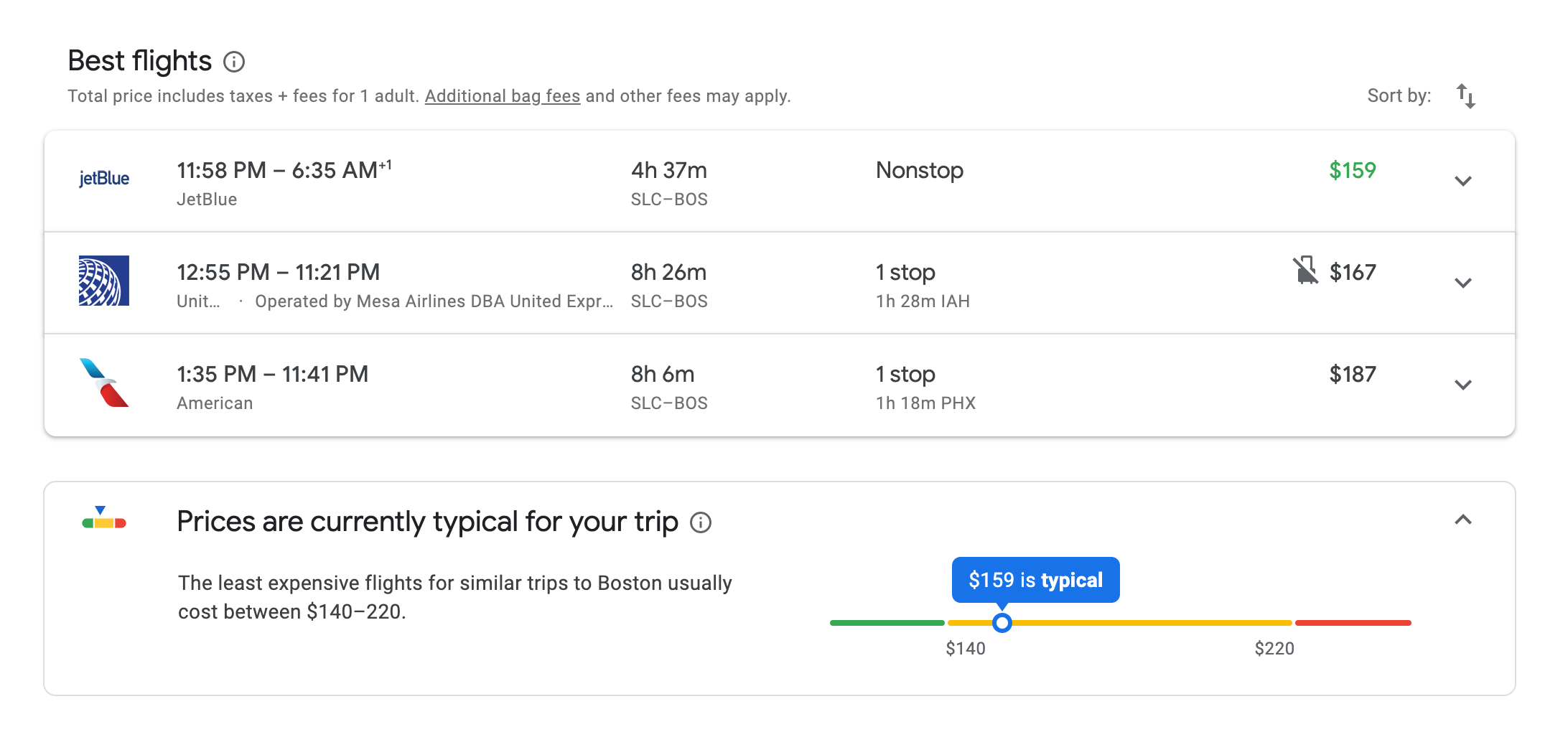
Google has also decided to showcase its price history tool following the move. Google Flights will show you whether current prices for airfare are high or low compared to what others have paid for the same route, and will also let you know when Google is confident prices will not drop any further.
And for select itineraries booked between Aug. 13 and Sept. 2 , Google is willing to back up those predictions. Starting Aug. 13, select flights landing before Nov. 24 will display a price guarantee badge on Google Flights.

That means if you book the flight and the price of your fare drops more than $5 below Google's lowest estimate, you'll be refunded the difference up to $500. The price guarantee will only be available on qualifying flights (probably only those pricing at the lowest end of Google's flight price history) within the US, and those to select international destinations.
Though it's too soon to test the feature, we'll be keeping an eye on what flights Google guarantees — and whether or not they end up paying out at the end of November. If you're planning on booking a flight in the next few weeks, consider first checking Google for a price guarantee.
Use Augmented Reality to Find Your Destination
Even with a GPS map in front of you, getting around a new city can be challenging. A new feature in Maps called Live View hopes to remedy this using augmented reality (AR) technology. Travelers will be able to use their phone's camera to find arrows pointing them in the right direction when navigating on foot.
Google's Live View is currently in Beta, but it will be expanding the new function to iOS and Android users with compatible phones this week.
See Reservations in Google Maps and Google Travel
One of my favorite functions of Google Trips is being moved to both Google Maps and Travel. A reservations page similar to the old one will collect bookings for tickets and hotel confirmations sent to users' Gmail accounts all in one place. The reservations are then grouped by destination and organized into trips and vacations.
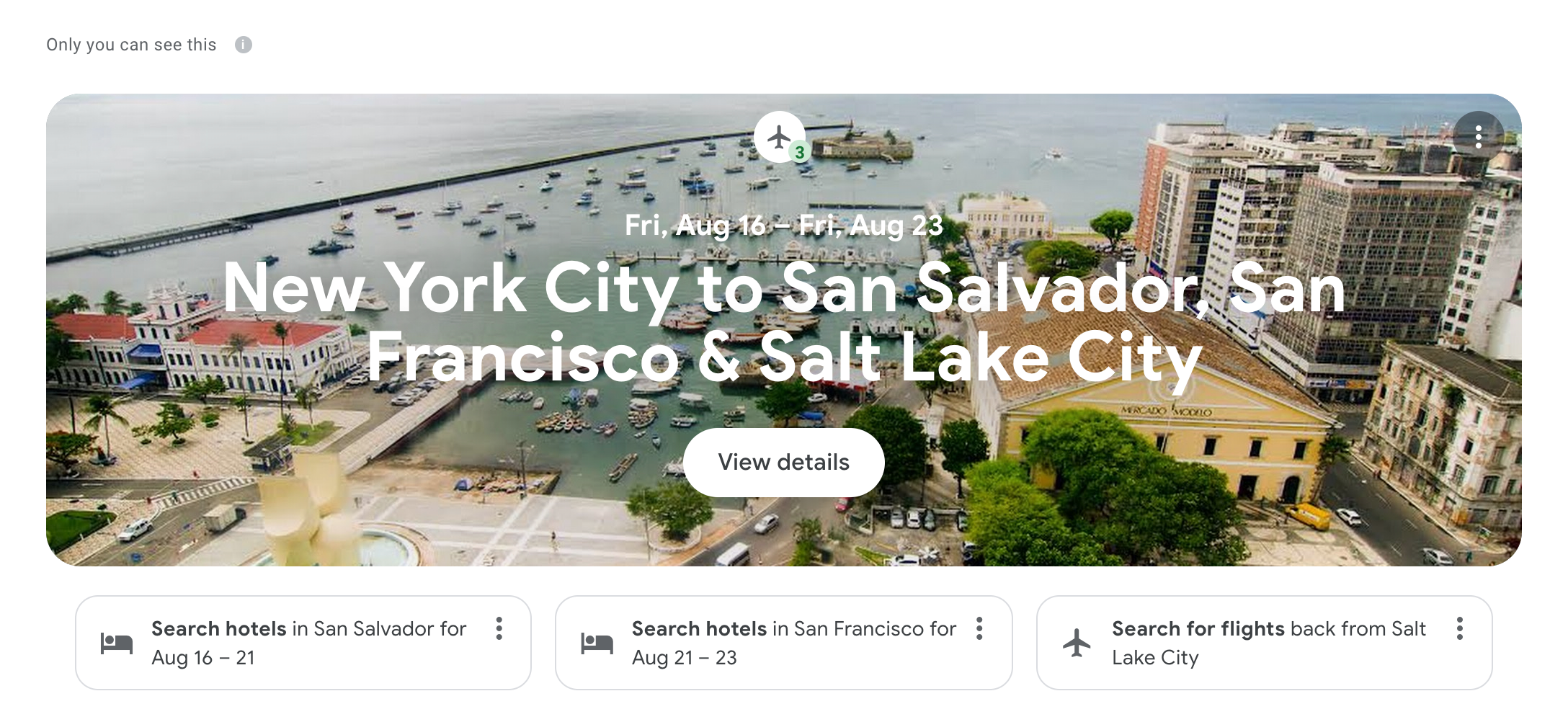
Although Google Trips could be a little hit and miss about finding reservations in users' emails, I personally had incredible luck with hotels, Airbnbs, flights, buses and trains showing up on the app, including reservations made in languages other than English. I always found this function incredibly useful for locating tickets and confirmation numbers without sifting through my email, and I'm happy it hasn't disappeared.
The feature is already available on Google Travel, and will be coming to Maps soon. Check if your upcoming trips show up at Google.com/Travel.
Find Restaurants You'll Love and Make Reservations
For many, the entire point of taking a vacation is the food. You probably know that you can use Google Maps to find restaurants nearby, but there could be more to the dining function in the app than you expected. Not only can you make reservations within the app, but a function called Your Match can try to predict whether you'll like a restaurant based on previous eating habits. Artificial intelligence can be scary at times, but who knew it could also be delicious?
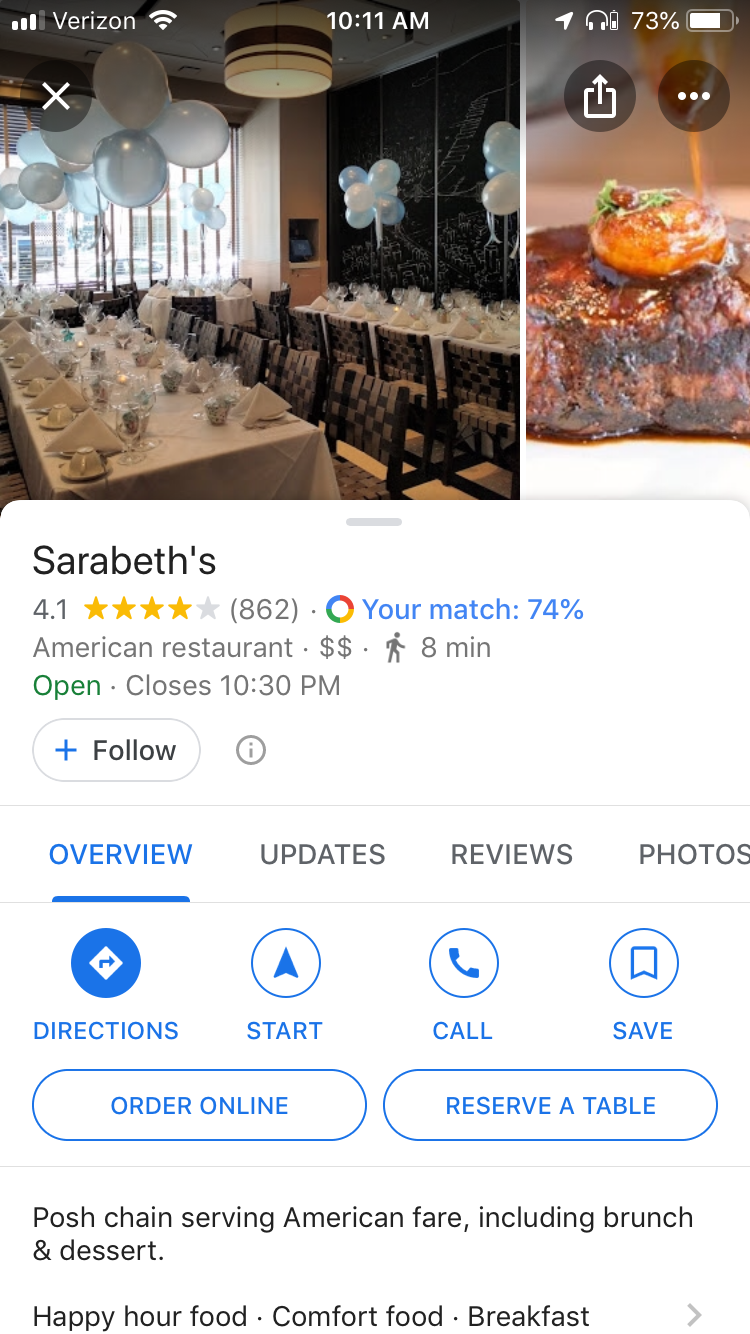
Your Match didn't appear for me at first because my privacy settings were set high. After I posted a few reviews on Google (well, almost a dozen), I started seeing Your Match recommendations showing up next to user ratings in the Maps app. And many of the places being suggested were, in fact, places I'd been and loved — but hadn't reviewed.
If you don't like sharing ratings and reviews but you still want personalized recommendations, you can also fill out a survey about your favorite types of restaurants and cuisines under the user preferences tab.
Pick the Right Neighborhood
Deciding where you want to stay during your trip can take a lot of research. Finding the right mix of restaurants, history, nightlife and other attractions takes hard work, but an upcoming function in Google Travel could simplify that process.

When searching for hotels on the platform, Google will recommend areas of the city for you and provide a few notes about what each neighborhood is known for. This feature hadn't launched when we tested Google Travel, but should hopefully be coming soon.
- Credit cards
- View all credit cards
- Banking guide
- Loans guide
- Insurance guide
- Personal finance
- View all personal finance
- Small business
- Small business guide
- View all taxes
You’re our first priority. Every time.
We believe everyone should be able to make financial decisions with confidence. And while our site doesn’t feature every company or financial product available on the market, we’re proud that the guidance we offer, the information we provide and the tools we create are objective, independent, straightforward — and free.
So how do we make money? Our partners compensate us. This may influence which products we review and write about (and where those products appear on the site), but it in no way affects our recommendations or advice, which are grounded in thousands of hours of research. Our partners cannot pay us to guarantee favorable reviews of their products or services. Here is a list of our partners .
The Complete Guide to Google Hotels

Many or all of the products featured here are from our partners who compensate us. This influences which products we write about and where and how the product appears on a page. However, this does not influence our evaluations. Our opinions are our own. Here is a list of our partners and here's how we make money .
Table of Contents
How to search for hotels on Google
How to book hotels on google, how does google hotels price its hotel listings, how to change or cancel your google hotels reservation, how google ranks hotels, google hotels recapped.
Google Travel, formerly known as Google Trips, is a trip planning service that allows you to search for flights, hotels, vacation rentals and things to do. Google Hotels is a subservice of Google Travel that helps you find and book accommodations by filtering your preferences and narrowing down the options.
Let’s take a look at how to find and book Google Hotels.
» Learn more: The best travel credit cards right now
In a web browser, there are two ways to search for a hotel with Google:
The first is to visit google.com/travel/hotels and run a search, including your destination, number of guests and travel dates. Feel free to filter results by specific features. Popular filters include price (such as “under $100”), amenities (free parking, pool, fitness center and other options), guest rating (4+ stars, for example) and special offers. You also can select “All filters” to further narrow your search based on property type (hotels vs. vacation rentals), hotel class, sustainability efforts and brands.
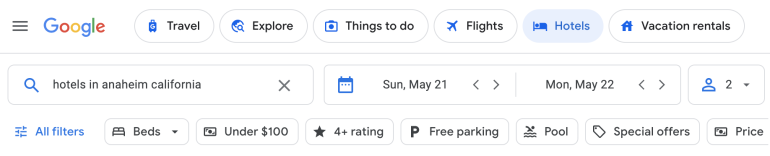
Alternatively, you can start on google.com and type “hotels in [destination]” in the search bar. You may get a few sponsored search results up top, followed by the Google Hotels tool. It'll have filters for date selection and other options, and will feature a few hotels alongside a map. To see more results, select "View all hotels."
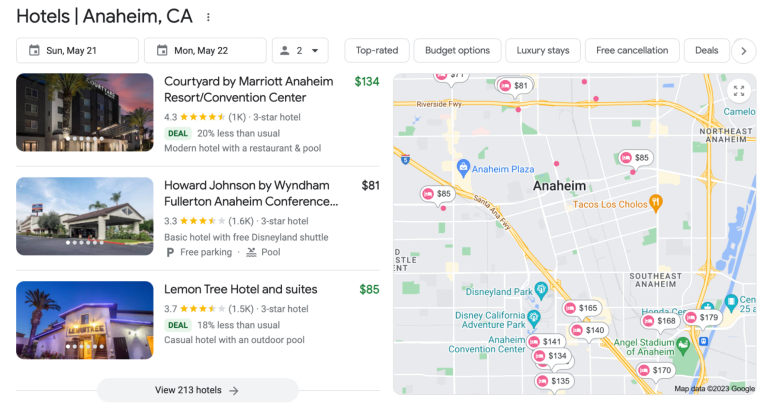
Once you find a property that suits your needs, select “View offer,” “View prices” or “View details.” Any of these selections will take you to the next page, where you can select "Book on hotel site" or "View all booking options."
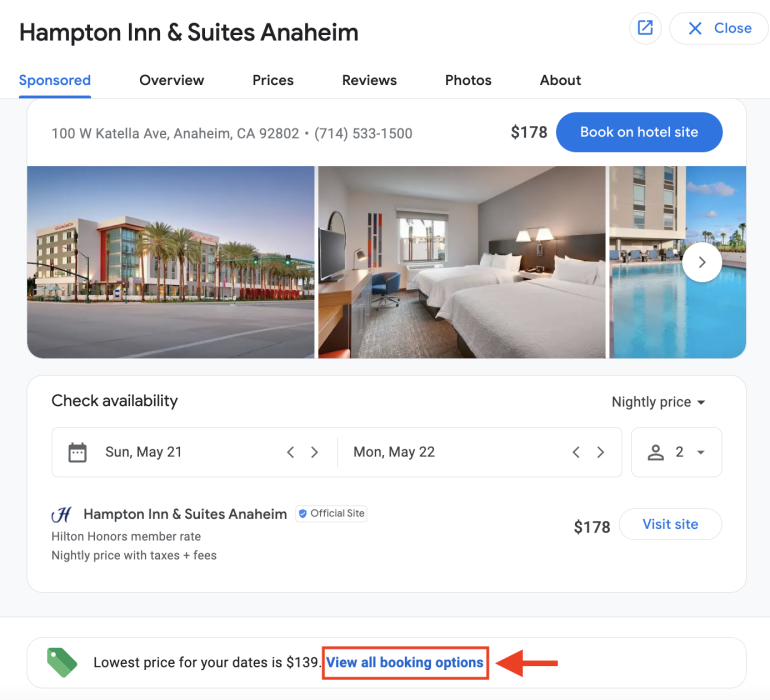
When you select "View all booking options," you’ll be able to see all the ways to book the same hotel room, along with nightly prices for reserving directly through the hotel or through travel agencies such as Booking.com, Expedia or Hotels.com .
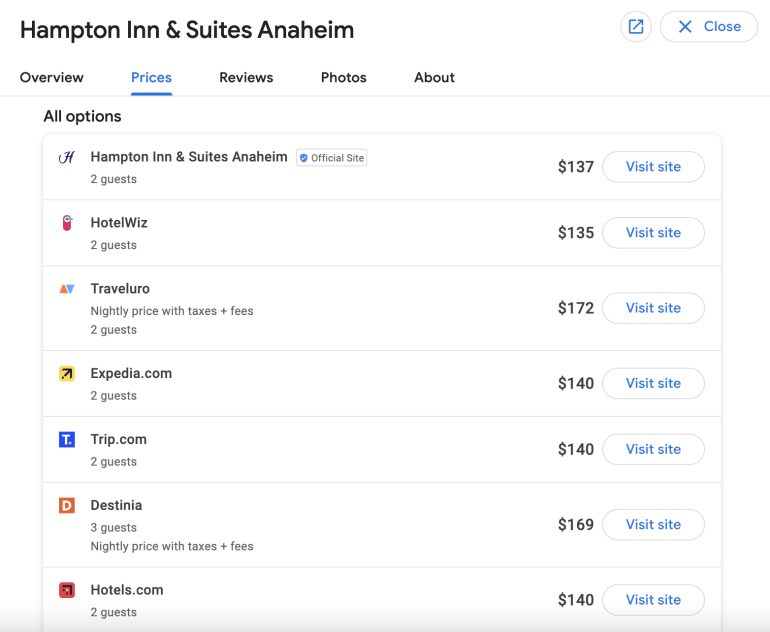
If you’re unsure of your plans but need to lock something down, select “Free cancellation only” and view your results.
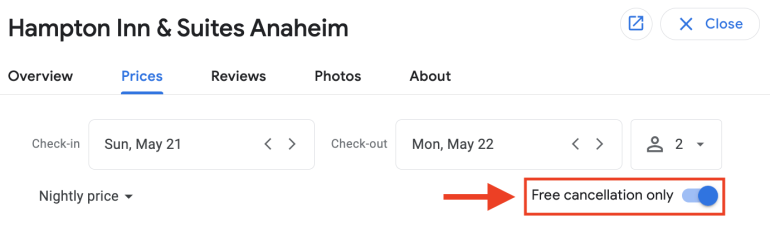
Then, make your pick and select “Visit site” to complete your booking. It’s important to note that Google itself doesn’t sell hotel rooms; it simply helps you find a room. You’ll book directly with a hotel or an online travel agency, and the charge on your debit or credit card will be displayed as such.
If your travel dates are flexible and you’ve narrowed down the property, select the hotel and browse the calendar for the least expensive nights.
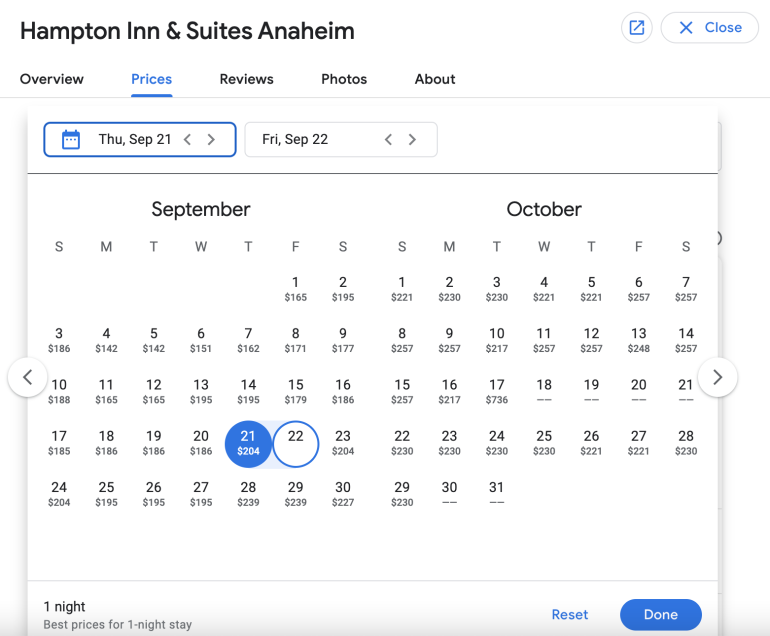
The prices that Google Hotels displays include taxes and fees, and Google periodically checks prices for accuracy.
Still, prices can change quickly; you should always double-check the total cost on the final booking page.
In some cases, hotel prices may vary based on the following:
The device you’re using to look up a hotel (smartphone, tablet or computer).
Whether you’re signed in to your Google account.
Whether you’re part of an audience list (app user, website visitor, etc.)
If a hotel listing has an asterisk next to it, then you’re looking at custom pricing.
To find a good price, look for the “Deal” or “Great Deal” badges next to the listing. To determine whether an offer earns one of these badges, Google analyzes the average price over the past year for hotels in the area and compares it to the cost of the current offer.
If a hotel price is 15% less than other hotels in the area, it’s considered a “deal.” If it’s at least 25% cheaper, it’s considered a “great deal.”
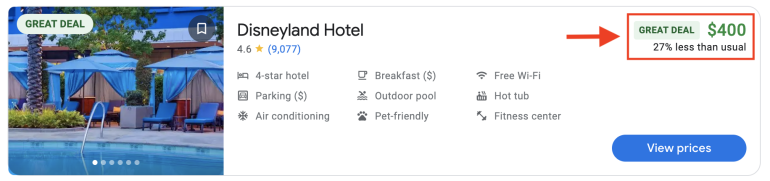
Since you don’t book your hotel room through Google, you can't cancel through Google either. To request a cancellation, contact the hotel or travel agency you used to make the reservation.
To avoid any surprises, it’s best to familiarize yourself with the cancellation policy before you finalize the booking. This is where that “Free cancellation only” selection comes in handy. It allows you to narrow down your search results to hotels that offer free cancellation if you want flexibility down the road.
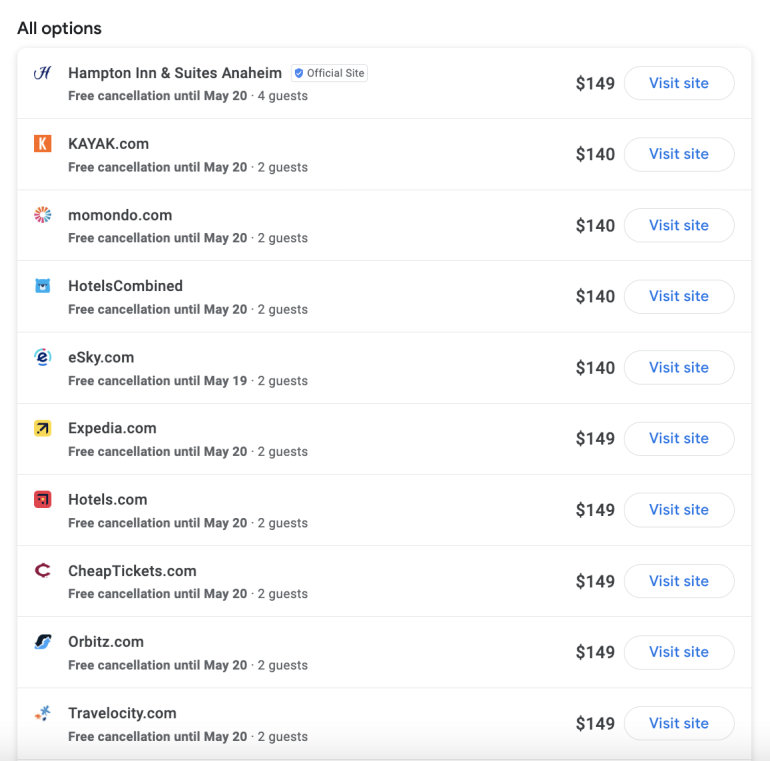
Before you apply any filters, the Google Hotels search results are listed based on relevance, which is affected by the following factors: location, price, and user ratings and reviews.
Google might also personalize your individual results based on your browsing activity. So, if you’ve recently searched for a specific property, it might rank higher in your search results, especially if you’re signed in to your Google account while performing a search.
Google states that hotels don’t pay the search engine to appear higher in its search results. However, hotel ads will appear, and properties that pay for Google Ads can appear under the "Sponsored" filter, with photos, prices and more.
» Learn more: How to save money on hotels
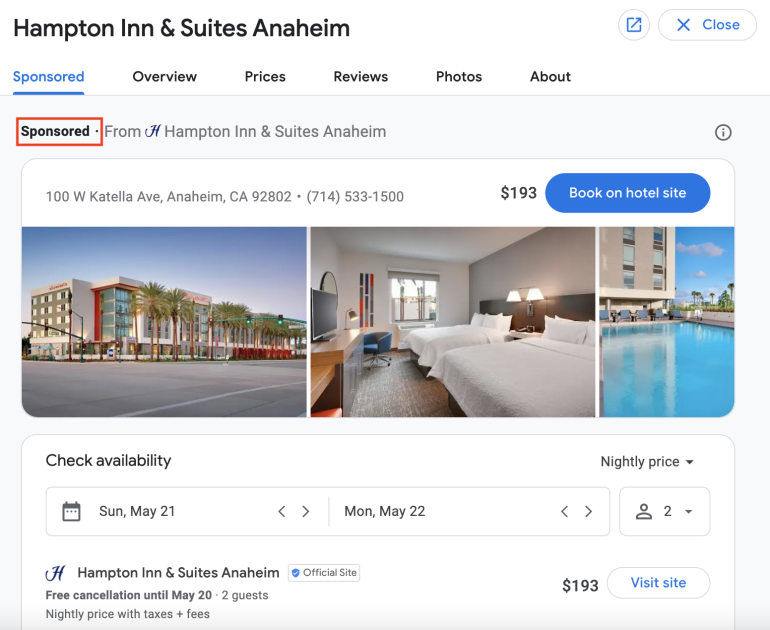
When you search for hotels, Google can help you locate properties on a map, compare prices across multiple booking platforms, and direct you to a site where you can finalize your booking.
However, you don’t actually book your hotel through Google; it simply connects you with the hotel or online travel agency where you can make your reservation.
How to maximize your rewards
You want a travel credit card that prioritizes what’s important to you. Here are our picks for the best travel credit cards of 2024 , including those best for:
Flexibility, point transfers and a large bonus: Chase Sapphire Preferred® Card
No annual fee: Bank of America® Travel Rewards credit card
Flat-rate travel rewards: Capital One Venture Rewards Credit Card
Bonus travel rewards and high-end perks: Chase Sapphire Reserve®
Luxury perks: The Platinum Card® from American Express
Business travelers: Ink Business Preferred® Credit Card

on Chase's website
1x-5x 5x on travel purchased through Chase Travel℠, 3x on dining, select streaming services and online groceries, 2x on all other travel purchases, 1x on all other purchases.
60,000 Earn 60,000 bonus points after you spend $4,000 on purchases in the first 3 months from account opening. That's $750 when you redeem through Chase Travel℠.

1.5%-6.5% Enjoy 6.5% cash back on travel purchased through Chase Travel; 4.5% cash back on drugstore purchases and dining at restaurants, including takeout and eligible delivery service, and 3% on all other purchases (on up to $20,000 spent in the first year). After your first year or $20,000 spent, enjoy 5% cash back on travel purchased through Chase Travel, 3% cash back on drugstore purchases and dining at restaurants, including takeout and eligible delivery service, and unlimited 1.5% cash back on all other purchases.
$300 Earn an additional 1.5% cash back on everything you buy (on up to $20,000 spent in the first year) - worth up to $300 cash back!

on Capital One's website
2x-5x Earn unlimited 2X miles on every purchase, every day. Earn 5X miles on hotels and rental cars booked through Capital One Travel, where you'll get Capital One's best prices on thousands of trip options.
75,000 Enjoy a one-time bonus of 75,000 miles once you spend $4,000 on purchases within 3 months from account opening, equal to $750 in travel.

- Help Center
- Transportation
- Privacy Policy
- Terms of Service
- Submit feedback
- Announcements
About Price guarantee on Google Flights
Price guarantee is a pilot program available on select itineraries within Google Flights. For some flight prices, Google's algorithms are confident that the price you find is the lowest available before the flight departs. For those flights, we'll monitor the price until the first flight in your itinerary departs. If the price drops, we’ll make up the difference.
Up until now, Price guarantee was available on select Book on Google itineraries. We’ve expanded our program to select itineraries that you find on Google Flights but book on an airline or travel agency’s website.
To get the best help, select your reservation method:
Booked a Book on Google itinerary
If you choose a Price guaranteed itinerary that lets you book on "Book on Google,” which means you stayed on Google to complete your transaction with the airline or travel agency, choose this option.
Price guarantee pays you the difference between the flight price when you book and the lowest ticket price between then and departure. To get a payout, the price difference must be greater than 5 USD. You can receive up to 500 USD total per Google account across all eligible itineraries in a given calendar year. You can have up to 3 open Price guaranteed bookings at any one time. This means that the first flight in the itinerary hasn’t departed yet. If eligible, you’ll receive a payout after the first flight in the booked itinerary takes off.
- Your country/region must be set to US and your currency must be in USD to see guaranteed flights.
- Price guarantee only applies to one-way and round-trip flights that depart from the United States.
- You must use a US billing address and US phone number on the Book on Google page.
- You must be signed in to your Google Account.
- Beneath “Departing flights,” select a badged flight.
- For Price guarantee to apply, all flights in your itinerary must have the Price guarantee badge.
- Click the “Book on Google” link.
- On the Book on Google Page, check the box next to “Price Guarantee” to accept the Terms of Service .
You receive a confirmation email when the flight is guaranteed.
Price guarantee goes into effect after you book on Google. However, if the airline updates prices faster than they load on Google Flights, we may not be able to provide the guarantee anymore. You may find a price guarantee, but if the price updates before you book, the guarantee may not be available when you go to book.
No. The Price guarantee is at no cost.
After you book, we monitor the price until the first flight in your itinerary departs. We then send you an email to let you know if the price dropped or not. You may also get an email update between booking and departure. If the price dropped, we pay you the difference back in Google Pay. If the price didn't go down, you can rest assured that you got the best price with Google Flights.
- You must be over 18.
- You must have a Google Pay account or create one to claim your payout. You must be signed in with the same Google account that you used to book your flight on Book on Google.
- When you become a Google Pay user, you’re subject to Google Pay Terms of Service .
If the price drops, we notify you after takeoff and pay you the difference back in Google Pay. It usually takes up to 48 hours for the money to be deposited into your account.
If you don’t have a Google Pay account, you must create one so we can pay you back the difference:
- Click Get your $X within the email we send you and create a Google Pay account within 90 days of the departure of the first flight in your itinerary. Within 48 hours, we’ll deposit the difference into your Google Pay balance or Money in Google Pay on pay.google.com .
You can transfer the money to your bank account once it’s in your Google Pay balance or Money in Google Pay :
- Go to pay.google.com .
- Enter the amount that you want to transfer out.
- If you don’t already have a bank account saved, follow the steps to add an account .
- Click Transfer out .
If you experience issues when you download the Google Pay app, go to the Google Pay help center .
If you change your trip or cancel any part of it, you won't get the difference back.
You can find program details in our Terms of Service . If your flight has a Price guarantee, the Price guarantee Terms of Service apply.
If you have issues or questions, contact us about your flight .
Frequently asked questions
Do i have to do anything after i book, if the price drops, when do i get paid the difference, can i cancel my guarantee, what happens if my flight is canceled or rescheduled, what happens if the price drops & then goes up again, booked on airline or travel agency website.
If you select a Price guaranteed itinerary on Google Flights but booked with an airline or online travel agency on their website, choose this option.
When you select a price guaranteed booking option on Google Flights, the Price guarantee pays you the difference between the flight price at that time and the lowest ticket price for that exact itinerary as seen on Google Flights between then and departure. To get a payout, the price difference must be greater than 5 USD. You can receive up to 500 USD total per Google account across all eligible itineraries in a given calendar year. You can have up to 3 confirmed Price guaranteed bookings at any one time. If eligible, you’ll receive money back after the first flight in the booked itinerary has taken off.
- To find guaranteed flights, your country/region must be set to the US and your currency must be in USD.
- For Price guarantee to apply, all flights in your itinerary must have a Price Guarantee badge.
- Price guaranteed booking options have a Price Guarantee badge.
- We guarantee that the price that you find next to the Price guarantee badge won’t get any lower before departure.
- On the airline or travel agency website, book the exact itinerary guaranteed on Google Flights. For Price guarantee to apply, all components of the booked itinerary must match, including airline, flight number, dates, number of passengers, fare and cabin class, and cancellation policy.
- You’ll receive an email after takeoff to let you know if the price dropped or not.
- Enter your confirmation number and last name and check the box to accept the Terms of Service .
- Click Confirm .
- Find your guaranteed itinerary.
- Click Yes, I booked this .
- Enter your confirmation number and last name, then check the box to accept the Terms of Service.
On the Price guarantee page , you can find your guaranteed flights. Under “ Travel Settings ,” you can update your email preferences.
After you select a Price guaranteed booking option on Google Flights, Price guarantee goes into effect.
After you select a guaranteed booking option, we monitor the price until the first flight in your itinerary departs. You’ll then receive an email to let you know if the price dropped or not. You may also get an email update between selecting the guaranteed booking option and departure. If the price dropped, you must confirm you booked the flight no later than 30 days after the departure of the first flight in your itinerary so we can pay you the difference in Google Pay. If the price didn't go down, you can rest assured that you got the best price with Google Flights.
If you selected a price guaranteed booking option, you can manage your flight on the Price guarantee page .
If the price drops for a guarantee-eligible flight you selected, you'll receive an email from Google Flights. To confirm the guarantee, in your email, click Yes, I booked this flight and follow the instructions:
- The confirmation number is the alphanumeric code in the booking confirmation email you received after purchasing your flight on the airline or travel agency website (example: SFTORB).
Alternatively, to manage your guarantee, go to the Price guarantee page . To confirm the guarantee, click Yes, I booked this and follow the instructions.
You can have up to 3 confirmed guaranteed bookings at any one time.
- You must have a Google Pay account or create one to claim your payout. You must be signed in with the same Google account that you used to search for your flight on Google Flights.
If the price drops, we notify you after takeoff and pay you the difference in Google Pay. If you haven’t yet confirmed that you booked the flight, we’ll ask you to do so. Once you confirm, we pay you the difference in Google Pay. It usually takes up to 48 hours for the money to be deposited into your account.
If you don’t have a Google pay account, you must create one so we can pay you back the difference:
- In the email or on the Price guarantee page , click Get your $X .
- Create a Google Pay account within 60 days of the departure of the first flight in your itinerary.
- Within 48 hours, we’ll deposit the difference into your Google Pay balance or Money in Google Pay on pay.google.com .
- Confirm that you booked the flight no later than 30 days after the departure of the first flight in your itinerary.
- On the Price guarantee page , click Get your $X .
- Create a Google Pay account within 60 days of confirming your booking.
If you have issues when you download the Google Pay app, go to the Google Pay help center .
Manage your guarantees on the Price guarantee page . When you click No, I didn’t book , we won’t send any more email notifications for that specific itinerary.
You can also turn off email notifications on Travel settings . However, if you confirm a guaranteed itinerary, even if you opt out of email notifications, you’ll receive a final email to let you know if the price dropped or not.
You can also turn off Google's Price Guarantee feature on Travel settings . When you turn this feature off, you’ll remove all your existing Price guaranteed flights and we won’t show Price guaranteed badges in Google Flights. You won’t be paid for any pending guarantees, even if you’ve already confirmed them.
You can find program details in Google Price Guarantee Additional Terms of Service . These terms apply to any flight with a Price guarantee.
If your flight is canceled or rescheduled, you don’t get the difference back.
You still get the difference between the price when you selected the guaranteed booking option on Google Flights and the lowest price available before takeoff.
Related resources
- Google Pay Help
More From Forbes
Google announces new features for travel.
- Share to Facebook
- Share to Twitter
- Share to Linkedin
Google has announced several new features for Google Maps and Google Search aimed at helping people find less carbon-intensive ways of traveling and commuting.
One of the key additions is a new EV filter on google.com/travel, enabling users to locate hotels that offer onsite EV charging facilities. Additionally, numerous updates have been made on Maps to facilitate the discovery of charging stations.
When planning a trip, users will now have access to suggested charging stops, forecasted energy consumption, and more.
Google Map EV Charger Stations Updates
Furthermore, in addition to the EV updates, Google Maps will now assist users in finding lower-carbon travel alternatives.
Highlights from Googles Press Release: More sustainable ways to commute & travel:
- Driving alternatives in Google Maps: When people look up driving directions, we’ll soon show a public transit or a walking suggestion next to driving routes, if travel times are comparable and practical (coming to 15+ cities).
- Trains & buses in Google Search: You can now see train schedules & ticket prices directly in Search, for rail travel in 38 countries around the world (including the US), as well as long-distance buses in 15 countries. This is an expansion of an existing feature.
- Train suggestions on Google Flights: In the months ahead, when you’re on Google Flights and there’s a reasonable rail alternative, you’ll see train route suggestions in the flight search results. This builds on similar suggestions we already show in Google Search for flight queries.
- Travel Impact Model: You can already see estimated emissions in Google Flights, powered by our Travel Impact Model methodology. Now, estimates from the Travel Impact Model are also available through a developer API , a Google Sheets extension and a calculator on the TIM website .
Electric vehicles:
- Google Maps (all features coming soon):
- EV Charging Station Pins: We’ll highlight nearby EV charging stations for in-car Maps, with information about station availability and charging speeds.
- AI-powered summaries for EV charging stations: AI summaries from user reviews will better help users pinpoint charging stations.
- Multi-waypoint EV trip planning: When users create a multi-stop trip, in-car Maps will suggest required charging stops.
- Google Search - Hotels:
- You can use the new EV filter on google.com/travel to find hotels that offer on-site EV charging. This is already live.
JPMorgan Joins Goldman Sachs In Serious Bitcoin Halving Price Warning
Google makes a major new sale offer to pixel 8 buyers, second trump juror dismissed as judge restricts press.
- Editorial Standards
- Reprints & Permissions
Destination Insights with
Skip to Content
Keep up with the latest travel trends
Smart business decisions rely on good insights. Keep your finger on the pulse of ever-changing global travel demand trends with actionable data, updated daily. Check out some top insights for your country below, or use the filters to find the data most relevant to you.
1}" > Fastest-growing destination globally
1}" > country with the most inbound interest, top insights for your selected country.
- Inbound destination demand
- Outbound destination demand
- Global trends
1}" > Top 3 sources of inbound demand
1}" > top city in demand (internationally), 1}" > top city in demand (domestically), 1}" > inbound demand growth, 1}" > top 3 destinations for outbound demand, 1}" > top city in demand internationally, 1}" > demand growth for top international city, 1}" > demand growth for outbound travel, 1}" > top 3 countries for worldwide demand, 1}" > top 3 cities for worldwide demand, 1}" > country with fastest growing inbound demand, 1}" > city with fastest growing inbound demand, click into the details of travel demand.
Switch between understanding country-specific demand trends, and comparing flight and accommodation demand across countries. Use the filters to refine your search.
Country-specific travel demand
Use the tabs below to discover inbound and outbound demand trends for your selected origin and destination countries., trends in country demand, city and regional demand, growth of demand, sources of demand.
View the demand trend for travel from a selected origin to a selected destination.
- Tap on the chart for more details
- The chart is horizontally scrollable
Understand the relative popularity of cities in your selected destination country. For a broader view of popular destinations for travellers in your origin country, set your destination filter to ‘Worldwide’.
Top demand by destination area
- {{$index+1}} {{item.code}} {{item.queries}}
Top demand by destination country
- {{$index+1}} {{item.country.name}} {{item.queries}}
Top demand by destination location
Top demand by destination city
Understand how demand has shifted over time for your destination country, the area it belongs to, and the cities within it.
Top growth by destination area
- {{$index+1}} {{item.code}} {{item.growthScale}}
Top growth by destination country
- {{$index+1}} {{item.country.name}} {{item.growthScale}}
Top growth by destination location
Top growth by destination city
- -10% to 10%
- -10% to -25%
- -25% to -50%
- -50% to -75%
Find out where inbound demand for your selected destination is coming from.
TOP DEMAND BY ORIGIN LOCATION
TOP DEMAND BY ORIGIN COUNTRY
- {{$index+1}} {{item.location}} {{item.queries}}
Visit Google Trends to learn more.
Comparative flight and accommodation demand data
See at a glance how different countries rank for accommodation and airline demand, with relation to inbound demand to and outbound demand from your primary country. use the filters above to select a primary country and up to 10 other countries to compare..
INBOUND INTEREST FROM SELECTED COUNTRIES TO PRIMARY COUNTRY
OUTBOUND INTEREST FROM PRIMARY COUNTRY TO SELECTED COUNTRIES
Explore these resources for additional insights
- Google Trends
Gauge consumer search behaviour over time on any topic.
- Grow with Google
Explore free training, tools and resources to grow your skills.

Google's new features can help you make more sustainable travel decisions. Here's how
M any factors go into picking the best route for a journey, including commute time, cost, and, for some, sustainability. Selecting the most sustainable option, however, can be difficult as data isn't always readily available.
Google today announced new and expanded features in Google Maps and Google Search that help users make more sustainable choices, including easier access to public transit and walking routes, air travel alternatives, and more.
Also: Google is shutting down Google One VPN because 'people simply weren't using it'
In Maps, Google is adding a feature that presents users with public transit or walking suggestions next to driving routes when travel times are comparable. For example, in the photo below, Maps presented the user with a public transportation route that is three minutes faster than the driving time:
Google says the feature will be available in the coming weeks in 15 cities globally, including Amsterdam, Barcelona, London, Montreal, Paris, Rome, and Sydney.
Google is also expanding a Search feature that lets users find information on long-distance train routes to also show schedules, bus routes, ticket prices, and links on the results page. This expanded feature is available now for trains in 38 countries, and long-distance bus routes in 15 countries.
To help users make well-informed decisions about booking a flight, Google is expanding Google Search's train route suggestions feature, which proposes train routes as alternatives to flights, to Google Flights.
Also: One of the best cheap cell phone plans is somehow even cheaper now
In situations when taking a flight is the best or only option, Google Flights will continue to include estimated emissions for every flight in search results, giving users insights to help them pick the option with the lowest emissions.
The flight emission insights are powered by Google's Travel Impact Model (TIM) methodology. To make this information more accessible, Google plans to also make the insights available through a developer API, Google Sheets add-on, and a calculator on the TIM website.
Artificial Intelligence
- I asked Gemini and GPT-4 to explain deep learning AI, and Gemini won hands down
- How to use ChatGPT's file analysis capability (and what it can do for you)
- I tried Copilot Notebook: Microsoft's new AI tool offers two handy prompt features
- What to know about Mistral AI: The company behind the latest GPT-4 rival
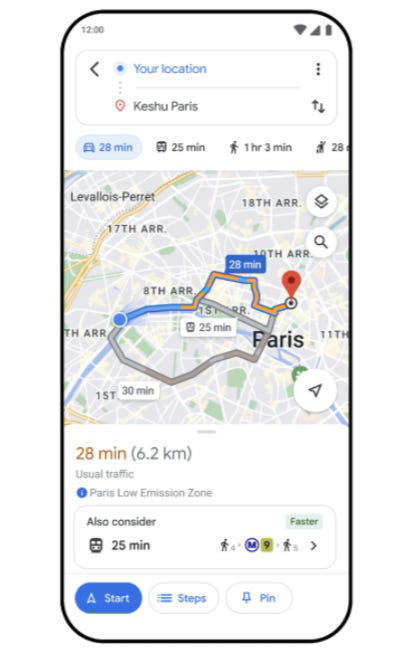
share this!
April 15, 2024
This article has been reviewed according to Science X's editorial process and policies . Editors have highlighted the following attributes while ensuring the content's credibility:
fact-checked
reputable news agency
Google unveils new updates to make trip planning easier for travelers
by Laurie Baratti, TravelPulse

Google Maps is launching new updates that are intended to make finding travel inspiration and local recommendations in your destination easier. Users will start seeing these lists of suggestions popping up in Google Maps in more than 40 cities across the U.S. and Canada this week. These updates will also be rolled out globally on Android and iOS mobile platforms later this month.
With this trio of updates, users can discover curated lists of local recommendations from other users and esteemed websites, customize their own lists, and access key insights, making vacation planning a breeze and ensuring a seamless on-the-go experience.
To access the new features, simply search for a city in Google Maps and and swipe up to see curated lists of places from people who know the city inside and out. You'll also see lists from such reputable sources as Lonely Planet, The New York Times, and OpenTable.
And, when away from home, the question of where to eat is always top of mind. Now, whether you're a traveler or just want to find a trendy spot in town, you can use new restaurant lists created by Google Maps. These lists will spotlight the eateries people are showing interest in or rating highly on Maps at the time. Google has sorted restaurants into three separate lists based on various criteria, creating indices for trending, top-rated, and hidden gem locations.
The Trending list is updated weekly to spotlight places that experienced a recent spike in popularity on Maps, making it ideal for discovering the latest hot spots.
The Top list showcases the places that the Maps community has consistently shown love for. Use this list to find a neighborhood's longstanding favorites.
The Gems list is for places that are considered an area's best-kept secrets, highlighting great restaurants that still fly under the radar.
Creating Maps lists allows you to organize places you'd like to visit and places you've already been that you might wish to revisit. With the new lists format, users will also be able to more easily arrange their selections for easy reference, as they can now choose the order in which places appear. Simply move them up or down in whatever order you prefer to have them displayed. Users can also link in content from their social media streams, such as their own reviews of a certain venue.
Similarly, to give users a good sense of each place at a glance, Google's AI pulls key insights to display from the Maps community. When you search a spot, you'll see select photos and reviews that encapsulate what patrons love about it. The AI function can even help you identify the name of a particular dish and display helpful information based on a restaurant's menu.
New design updates are also set to give Google Maps a fresh look, including a simplified home screen and new pin colors that make places on the map easier to find.
Trip-planning AI
Google has also just announced an update that's coming to its Search Generative Experience (SGE), which will enable users to create travel itineraries and compile trip ideas using AI. This means that Google will be taking on other companies that are already applying the generative AI's capabilities to help travelers plan their trips, such as Mindtrip and Layla.
To come up with its travel recommendations, Google's AI engine relies upon information from sites across the internet, as well as photos, reviews and other specifics users have submitted about any given place. Conversationally, users can ask the AI something like "plan me a five-day trip to New York City that focuses on entertainment" and receive a sample itinerary that includes local restaurants, attractions and points of interest. Once you've constructed your ideal itinerary, you can export it to Gmail, or Google Docs or Maps.
This new capability is currently available only in the U.S. (in English) to those who are signed up for Google's Search Labs program, which invites users to experiment with early-phase Google Search functions. The company has not stated if or when this function will become more widely available. According to TechCrunch, Google is not only testing out new realms for using generative AI, it's also gathering data about consumers' travel purchasing intent, which would support its wider ad business.
2024 Northstar Travel Media, LLC. Distributed by Tribune Content Agency, LLC.
Explore further
Feedback to editors

Team develops a way to teach a computer to type like a human
8 hours ago

Universal 'cocktail electrolyte' developed for 4.6 V ultra-stable fast charging of commercial lithium-ion batteries

Garbage could replace a quarter of petroleum-based jet fuel every year
9 hours ago

For more open and equitable public discussions on social media, try 'meronymity'
11 hours ago

Mess is best: Disordered structure of battery-like devices improves performance

Meta's newest AI model beats some peers. But its amped-up AI agents are confusing Facebook users
12 hours ago

An ink for 3D-printing flexible devices without mechanical joints

Floating solar's potential to support sustainable development
13 hours ago

Harvesting vibrational energy from 'colored noise'

New understanding of energy losses in emerging light source
Related stories.

Google allows users to update the Maps app with photos
Mar 13, 2021

Google Maps for Apple devices now supports Incognito Mode. Here's how to turn it on
Dec 12, 2019

Google outage reported by tens of thousands of users
Aug 9, 2022

Google Maps for iOS will now allow you to share real-time updates with friends
Oct 23, 2018

Google brings its AI chatbot Bard into its inner circle, opening door to Gmail, Maps, YouTube
Sep 19, 2023

Google updates Maps, Search and Assistant so you can order food without app
May 27, 2019
Recommended for you

Keeping your data from Apple is harder than expected, finds study
Apr 3, 2024


Gmail revolutionized email 20 years ago. People thought it was Google's April Fool's Day joke
Mar 31, 2024

OpenAI unveils voice-cloning tool
Mar 30, 2024

Vulnerability in virtual reality systems identified
Mar 25, 2024

Can AI improve soccer teams' success from corner kicks? Liverpool and others are betting it can
Mar 20, 2024
Let us know if there is a problem with our content
Use this form if you have come across a typo, inaccuracy or would like to send an edit request for the content on this page. For general inquiries, please use our contact form . For general feedback, use the public comments section below (please adhere to guidelines ).
Please select the most appropriate category to facilitate processing of your request
Thank you for taking time to provide your feedback to the editors.
Your feedback is important to us. However, we do not guarantee individual replies due to the high volume of messages.
E-mail the story
Your email address is used only to let the recipient know who sent the email. Neither your address nor the recipient's address will be used for any other purpose. The information you enter will appear in your e-mail message and is not retained by Tech Xplore in any form.
Your Privacy
This site uses cookies to assist with navigation, analyse your use of our services, collect data for ads personalisation and provide content from third parties. By using our site, you acknowledge that you have read and understand our Privacy Policy and Terms of Use .
E-mail newsletter
Google reveals top destinations for summer vacation 2024
Paris, Puerto Rico and more made the top 20!
For anyone feeling a sudden urge for summer wanderlust, Google unveiled its top 20 destinations that travelers have already taken an interest in for any upcoming warm weather getaways.
From domestic to international locations, Google shared insights based on past flight booking data and search trends with "Good Morning America" to help people start planning summer vacation spots or shape an ideal itinerary.
Much like snubs and surprises during awards season, there are a couple of places that fell out of favor since last year as well as some new additions that made this year's list.

Check out all the spots below.
Top summer 2024 destinations on Google flights
The search engine technology company said the list reflects people in the U.S. searching on Google Flights for travel anytime between June 1 through August 31, 2024.

Cancun, which previously came in at number one during summer, dropped to number six, while Tokyo is on the rise, with Madrid and San Juan new to the summer location lineup.
1. London 2. Paris 3. Tokyo 4. Rome 5. New York 6. Cancun 7. Orlando 8. Las Vegas 9. Seattle 10. Athens 11. Los Angeles 12. Miami 13. Barcelona 14. Dublin 15. Fort Lauderdale 16. Honolulu 17. Denver 18. Madrid 19. Boston 20. San Juan
Related Stories

Mayorkas impeachment articles delivered to Senate
- Apr 16, 2:40 PM

Zendaya's 'Challengers' press tour looks
- Apr 17, 12:34 PM

Woman breaks world record for longest plank time
- Apr 10, 1:27 PM
The biggest change from 2023, according to Google, is that Cancun moved down from the number two spot to number six, while Tokyo rose from number eight to number three.
Newcomers to the top destinations list include San Juan, Puerto Rico, and Madrid, Spain. Chicago and San Francisco didn't make the top 20 this year.
Travel trends on Google search
Google gathers insights from mid-January to mid-March from U.S. users to find out what travel-related queries are top of mind ahead of summer.
Searches for "travel itinerary" and "solo travel" reached an all-time high in January.
Two of the top trending "weekend getaway" destinations are Palm Springs and Florida Keys.
The top trending "romantic getaway" destinations were Napa, the famed California wine country, and Key West, home to the southernmost point in the Continental U.S. with historic landmarks.
Finally, La Romana and Saint John were the top trending destinations searched with all-inclusive resorts.
Related Topics

Why we die: The science behind aging
- Apr 17, 12:05 PM

Kansas women ID'd as 2 dead bodies in Oklahoma
- Apr 16, 7:46 PM
ABC News Live
24/7 coverage of breaking news and live events
Five ways Google Trips can help you enjoy your next vacation
Apr 26, 2017
[[read-time]] min read

Everyone loves vacation, but the work that goes into planning one—well, can be a lot of work.
The exciting (and often challenging) part of traveling is that things can sometimes change last minute. You need to be able to easily track updates to your travel plans and share them with your travel buddies. That’s where Google Trips comes in. We’ve added three new features to make your summer travel easier to plan and enjoy—even as things change. Learn more, plus some travel tips:
1. Share and keep track of your reservations in one place. No need to dig up every individual hotel, flight and travel reservation and forward them from your inbox. Save yourself the headache and share all the reservations for your trip with just a tap of the arrow button in Google Trips. Anyone you share with will receive an email with all the reservation details, and see them in the app too.

2. Stay on top of last-minute changes. Trips already helps automatically organize your travel reservations from Gmail. For those last-minute or spontaneous changes, we built in a feature that lets you quickly update and add new details for flight, hotel, car, and restaurant reservations, even when you don’t have an email confirmation. Simply press the “+” button in the bottom right corner within the Reservations section. Enter your airline and flight number, or the name of your hotel, car rental or restaurant, and we’ll fill out the rest. There’s space for free-form notes, too, if you’d rather.

3. Catch a train or bus to your next adventure. Part of the fun of traveling to a new country is visiting the top sights in different cities, and often travel by train or bus is the most convenient way to get around (Rome to Florence by train in 1:30? Sign us up!). In fact, more than 3 million rail and bus reservations are booked weekly by travelers around the world. So starting now, all your past and upcoming train and bus reservations will automatically be organized in one place for you in Trips—along with your flight, hotel, car and restaurant reservations.

4. Follow the wisdom of the crowd for some travel inspiration. There are so many places in the world to visit, sometimes you need a little help to figure out where to go next. Here are eight destinations we saw rise in popularity for travelers over the past year:
5. Download your trip before you go . No matter where you end up, you can find nearby spots to see, check hours and locations for attractions, and review your saved places. On average, nearly a quarter of Trips users are offline for more than seven hours at a time while traveling, and nearly 70 percent use the offline feature and download trips in advance. Even with Wi-Fi available at hotels or local cafes, you can’t always count on a steady connection to get the information you need when you’re out and about, but Google Trips has you covered.

Going on vacation should be fun. While you kick back, we’ll keep working on Google Trips to make traveling easier for you!
Related stories

3 ways to find a great deal with Google Flights

A new advisory committee to improve flight emission estimates

Three tools for stress-free travel around Asia Pacific

New ways to browse hotels and save money on flights — plus other tools for summer travel
New ways to drive hotel bookings and reach travelers.

5 sustainability updates from 2022 that are good for you — and the Earth
Let’s stay in touch. Get the latest news from Google in your inbox.
The 13 summer trips Americans are searching for the most, according to Google Flights
- Google Flights revealed the top searched destinations on its platform for summer 2024.
- The data is based on the most searched travel destinations from US users between June and August.
- Neither New York nor Paris took the top spot.

If you're looking to get away this summer, you may find inspiration from Google Flights' list of the top searched destinations for the summer of 2024.
The list is based on US users' most searched destinations on Google Flights for travel between June 1 and August 31.
The list remained largely consistent from 2023, but Chicago and San Francisco didn't make the top 20 this year. The insights also revealed that searches about travel itineraries and "solo travel" reached an all-time high in January 2024.
Here are the top 13 destinations.
13. Barcelona
There's a long list of tourist attractions in Barcelona including renowned museums featuring Picasso and Joan Miró, exploring the Gothic Quarter's architecture. Barcelona is also well known for its iconic nightlife.
Miami is known for its clear beaches and vibrant culture. It's also rated second in US News and World Report's "10 Best Party Cities " in the US.
The travel destination is also a popular site for families, and made the third spot in Google searches for top places to do things with kids, according to Google trend insights from for January 14 to March 14.
11. Los Angeles
Located in Southern California, LA is known for its beaches, Hollywood glamour, Mediterranean climate, and wellness culture. The city has a number of tourist sites, including the iconic Hollywood sign, Universal Studios, and the Getty Center.
If you plan to visit LA, make sure you factor in the cost of transportation — and the time you may spend in traffic .
Athens is rich in history and has a number of tourist attractions. BI has previously suggested visiting the Athens National Garden National Garden, the Acropolis, Panathenaic Stadium, Areopagus Hill, and Mount Lycabettus.
Seattle , often referred to as the Emerald City, is home to major companies like Amazon, Starbucks, and Tableau. Surrounded by water, mountains, and forest, it's also known for classic attractions like the Space Needle, Pike Place Market, and its grunge music scene.
8. Las Vegas
Las Vegas is known for its extravagant gambling scene and luxurious hotels . It was also ranked the number one city to party as of August 2023, according to US News and World Report.
It's not just a hot spot for bachelor parties though — according to Google travel insights from January 14 to March 14, it was the number one location people searched in the US for places to go as a couple.
Orlando was the first ranked location for searches that led with the prompt "things to do" with kids, according to Google travel insights from January 14 to March 14. The Florida destination is filled with family-friendly tourist attractions , like Disney World, Universal Studios, and SeaWorld.
Located on the Yucatan Peninsula in Mexico, Cancún is a popular vacation destination known for its Caribbean waters, luxurious all-inclusive resorts , and vibrant nightlife. That, and it's often budget-friendly for the experience you're getting.
Cancún moved down from second to sixth place in Google Flights' 2024 destination list. The popular vacation spot was also listed in the top five locations for couples and families searching to get away, according to Google search insights from January 14 to March 14.
5. New York
New York City, also known as the Big Apple or the city that never sleeps, has a seemingly endless list of tourist attractions. It has iconic landmarks, like the Statue of Liberty; world-renowned museums; a vibrant theatre scene; eclectic nightlife; and some of the world's best restaurants.
New York has something for everyone — but it's expensive. Prepare to spend more on everyday items if you visit New York City.
Rome is filled with rich history and architecture that makes it an easy site for tourists to occupy themselves. Vatican City, St. Peter's Basilica, and the Colosseum are a few of the most popular spots.
If you do visit Rome, make sure you avoid common tourist mistakes and tip the servers.
Tokyo rose from eighth place to third in the last year, according to Google Flights.
The city in Japan has a convenient public transportation system and is relatively affordable. It also includes culturally rich sites like Shibuya Crossing, Tokyo Tower, and Sensō-ji Temple .
Paris is known for its authentic culture, charming architecture, and buttery croissants.
If you visit Paris, you'll want to visit some of the famous tourist attractions like the Eiffel Tower, the Louvre, and the Palace of Versailles. That, and you may want to brush up on your French too.
London maintained its spot as the number one searched tourist destination for summer travel. While living in London can be expensive and cloudy, the city is lively and vibrant during the summer.
Buckingham Palace, the Tower of London, and the thriving theatre scene are just a few of the activities this city has to offer.
- Main content
- Do Not Sell My Personal Info

- ⋅
- Local Search
Google Search & Maps Get Upgrades For Greener Travel
Google updates Search and Maps to show greener travel options and highlight emissions data.
- Google Maps will suggest eco-friendly transit and walking options alongside driving routes.
- Google Search and Flights will prominently display train routes as alternatives to some flights.
- Google is making estimated flight emissions data more widely accessible across its products.

Google announced updates to its Maps and Search products on Monday aimed at helping users find and choose more sustainable transportation options over gas-powered vehicles.
James Byers, Google Search’s Group Product Manager, states:
“When it comes to traveling and commuting, we want people to have the right information to make more sustainable choices.”
Eco-Friendly Route Suggestions
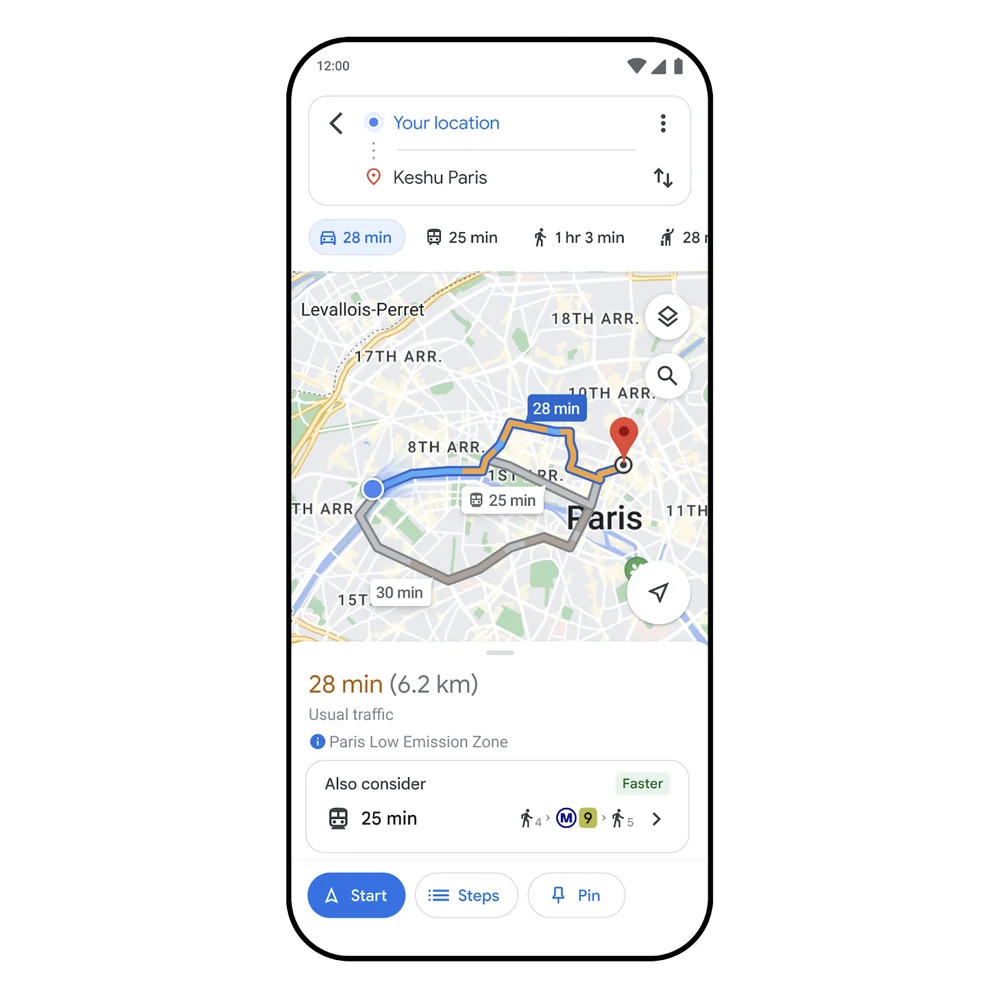
If travel times are comparable, one of Google Maps’ key new features will be the provision of transit and walking route suggestions alongside driving routes.
This update will be rolled out in over 15 major cities worldwide in the coming weeks, including Amsterdam, Barcelona, Paris, Rome, and Sydney.
Train & Bus Route Information
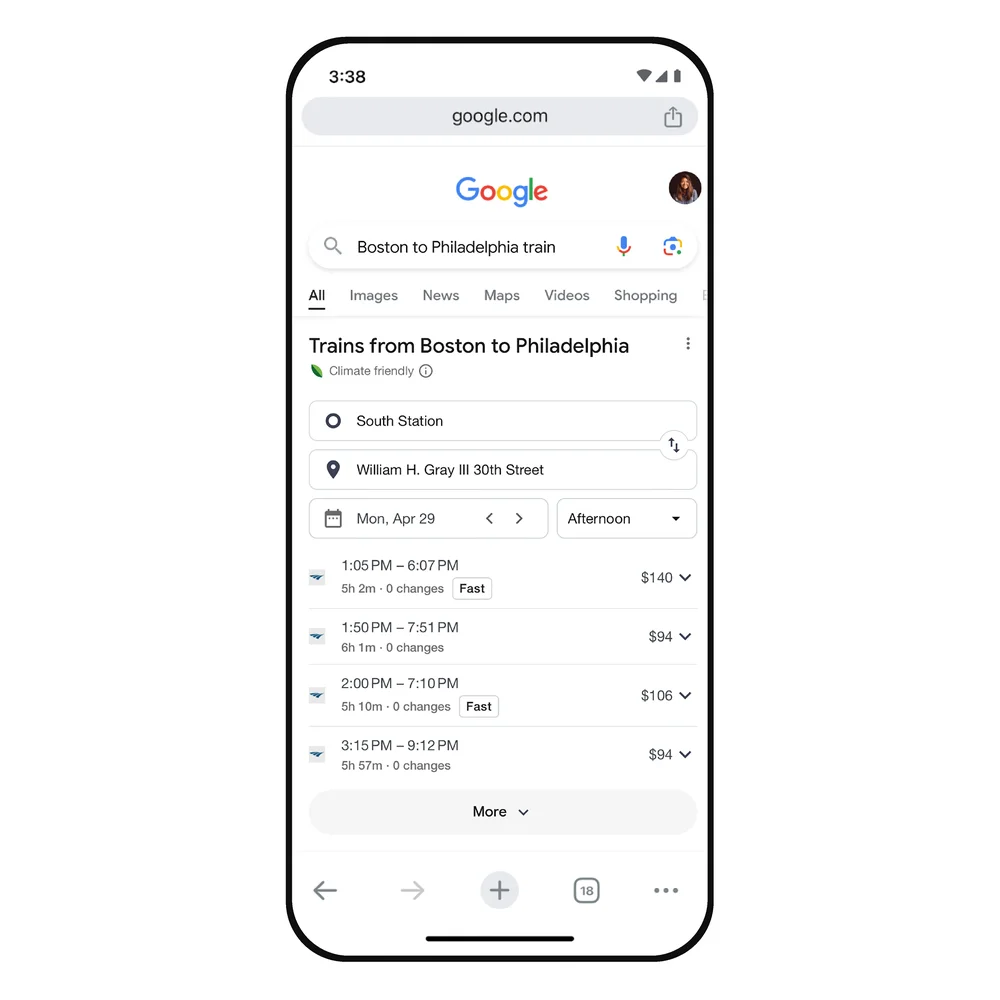
Google is expanding its ability to find long-distance train and bus routes through search.
Users searching queries like “Boston to Philadelphia train” will see schedules, prices, and direct links to book tickets on the results page.
Train route information will now be available for 38 countries, while long-distance bus routes will initially be added for 15 countries.
When users search for flights on Google’s dedicated Flight tool, they will see train route suggestions as an alternative for applicable routes.
“So it’s easy to find the more sustainable option no matter where you begin your search,” Byers stated.
Highlighting Lower-Emission Flights
In cases where flying remains the best option, Google will show you the environmental impact.
Byers explains:
“These estimates are powered by the Travel Impact Model (TIM), a methodology we published in 2022 for predicting per-passenger flight emissions. To make this information even more accessible, TIM estimates are now also available through a developer API that allows any app or website to display flight emissions.”
Google is also releasing a Google Sheets add-on and online calculator to make the emissions estimates more widely available.
Looking Ahead
While Byers acknowledged “there’s still a long road ahead when it comes to sustainable travel,” he expressed hope that “today’s updates will give more people the information they need to choose lower-carbon alternatives.”
The new features come as consumers increasingly seek ways to make sustainable choices. By integrating these metrics into its flagship maps and travel tools, Google is nudging users towards greener options.
Featured Image: Screenshot from blog.google/products/search/, April 2024.
Matt G. Southern, Senior News Writer, has been with Search Engine Journal since 2013. With a bachelor’s degree in communications, ...
Explore and navigate your world
Discover new experiences across the world or around the corner.
Explore your world
With the redesigned Explore tab, find places to eat and things to do around you or when you travel
Just for you
See recommendations for new and trending places based on your interests
Create lists
Easily create lists of places you want to go, and add notes to the places you’ve saved. You can keep these lists private, share them with close friends, or share them publicly. You can also browse through lists created by publishers, Local Guides or Google
Make your plans happen by connecting with the places you’re interested in
Follow your favorites.
Stay on top of offers, updates and more when you follow your favorite businesses
Make a reservation, book an appointment, or get tickets with just a few taps
Get answers fast
Message a business right on Google Maps to find out information
Navigate the world around you
Real time traffic updates.
Find the best route when driving, with real-time updates on traffic jams, accidents, road closures and speed traps. You can also keep fellow drivers in the know by reporting incidents yourself
Hands-free help with the Google Assistant
Your Google Assistant is now integrated into Google Maps so you can message, call, listen to music and get hands-free help while driving. Say “Hey Google” to get started
Real-time updates for public transportation
Get up-to-the-minute updates on busses and trains, like departure times and how crowded the bus is. You can also see where on the map your bus is so you know if you need to walk a little faster to the bus stop
Explore new places confidently
With Live View in Google Maps, see the way you need to go with arrows and directions placed right on top of your world. There’s less second guessing and missing turns
Control your data with confidence
Industry-leading data protection.
Every day you’re Safer with Google. We use the most advanced technology like differential privacy to protect your data and build helpful features - like seeing how busy a place is so you can avoid the crowd.
Easy-to-use privacy controls
You’re in control. With Your data in Maps , you can easily view and manage your Location History and other account settings. Location History is off by default. When you turn on Location History, it can help you with real-time traffic predictions for your commute or reminisce about places you’ve been.
Search with Incognito mode
When you want additional privacy, use Incognito mode in Google Maps. When it’s turned on, you can navigate, search for places, and find business information from your device - all without searches or directions being saved in account.
See how people are using Google Maps to explore what’s around them, put their communities on the map, and help others
Why we map the world.
Map making is an ancient human endeavor, and one that those of us working on Google Maps are honored to continue to pursue
Mountain View, California
More stories
Melbourne, Australia
Mums who map
A group of Local Guides, Mums who Map, dedicated their time to help parents find kid-friendly places in Melbourne, Australia.
Nuku’alofa, Tonga
Mapping Tonga
Tania Wolfgramm and Wikuki Kingi set out to bring Tonga to Street View for all the world to see.
Devon Island, Canada
Together with the Mars Institute and NASA, Google Maps documented the research that goes on Devon Island, the most Mars-like place on Earth.
Norcia, Italy
Mapping Italy’s Recovery
One Local Guide records the aftermath of Italy’s earthquakes to show the world that they still need help recovering.
Kerala, India
Kerala Flood Rescue
Bobby Kurian used Google Maps to tag her parents’ location to help rescue them in the Kerala floods.
Supporting Women’s Rights
With the help of Local Guides and Google Maps, Princess Ilonze got hospitals and police stations on the map to help save lives.
Kids in India
The India Literacy Project teamed up with Google to help students explore the world through photos uploaded by Local Guide.
Bozeman, Montana
Connecting to Bozeman
One Local Guide was inspired to celebrate and show off her hometown in a unique way.
Sao Paulo, Brazil
Mapping Blood Donation Sites
Local Guide Adriano Anjos in Brazil mapped Sao Paulo’s blood donation centers on Google Maps.
London, England
Wheelchair Accessible Routes
Wheelchair-accessible routes on Google Maps has made getting around easier for Meridtyh, Omari, Adam, and Lucy.
Kolkata, India
Plus Codes creates geographical coordinates that provide an address to those who previously had none.
Grand Canyon National Park
Vets Kayak The Grand Canyon
Five blind veterans kayaked through the Grand Canyon and documented their journey on Street View.
Google Maps Blog
Read articles, interviews, and more to learn what’s new on Google Maps

Want the best prices for your trip? Google can help.

Take off to your next destination with Google Maps

Hip-hop dancers show Paris in a new light on Street View
There's more we can help you with.
Check out some related products below
Street View
Explore world landmarks, discover natural wonders, and step inside places with Street View on Google Maps
Google Earth
Explore worldwide satellite imagery, 3D buildings, and terrain for hundreds of cities with Google Earth
Local Guides
Become a Local Guide to help people everywhere find the places worth seeing and things worth doing
Google My Business
Stand out to people searching on Google, and connect with customers with a free business profile
Get Google Maps
Watch CBS News
Dubai flooding hobbles major airport's operations as "historic weather event" brings torrential rains to UAE
Updated on: April 17, 2024 / 5:57 PM EDT / CBS/AP
Dubai, United Arab Emirates — The desert nation of the United Arab Emirates attempted to dry out Wednesday from the heaviest rain ever recorded there after a deluge flooded out Dubai International Airport, disrupting travel through the world's busiest airfield for international travel. The state-run WAM news agency called the rain Tuesday "a historic weather event" that surpassed "anything documented since the start of data collection in 1949."
The rains began late Monday, soaking the sands and roadways of Dubai with some 0.79 inches of rain, according to meteorological data collected at Dubai International Airport. The storms intensified around 9 a.m. local time Tuesday and continued throughout the day, dumping more rain and hail onto the overwhelmed city.
Flooding impacts Dubai International Airport
By the end of Tuesday, more than 5.59 inches of rainfall had soaked Dubai over 24 hours. An average year sees just 3.73 inches of rain fall at Dubai International Airport, a hub for the long-haul carrier Emirates.
At the airport, standing water lapped on taxiways as aircraft landed. Arrivals were halted Tuesday night and passengers struggled to reach terminals through the floodwater covering surrounding roads.

The airport said in a series of social media posts that all operations were halted for about 25 minutes on Tuesday afternoon and that all arrivals would be diverted after that "until the weather conditions improve." Late Wednesday morning, the airport and the flagship carrier Emirates were still warning travelers not to come to the airport unless absolutely necessary, saying all flight check-in was still suspended.
"Flights continue to be delayed and diverted. Please check your flight status directly with your airline," the airport said in a tweet. "We are working hard to recover operations as quickly as possible in very challenging conditions."
One couple, who spoke to The Associated Press on condition of anonymity in a country with strict laws that criminalize critical speech, called the situation at the airport "absolute carnage."
"You cannot get a taxi. There's people sleeping in the Metro station. There's people sleeping in the airport," the man said Wednesday.
They ended up getting a taxi to near their home some 18 miles away, but floodwater on the road stopped them. A bystander helped them over a highway barrier with their carry-on luggage, the bottles of gin they picked up from a duty-free store clinking away.

Paul Griffiths, the airport's CEO, acknowledged continued issues with flooding Wednesday morning, saying every place an aircraft could be safely parked was taken. Some aircraft had been diverted to Al Maktoum International Airport at Dubai World Central, the city-state's second airfield.
"It remains an incredibly challenging time. In living memory, I don't think anyone has ever seen conditions like it," Griffiths told the state-owned talk radio station Dubai Eye. "We are in uncharted territory, but I can assure everyone we are working as hard as we possibly can to make sure our customers and staff are looked after."
Did "cloud-seeding" contribute?
Rain also fell in Bahrain, Oman, Qatar and Saudi Arabia. However, the rains were acute across the UAE. One reason may have been " cloud seeding ," in which small planes flown by the government go through clouds burning special salt flares. Those flares can increase precipitation.
Several reports quoted meteorologists at the National Center for Meteorology as saying they flew six or seven cloud-seeding flights before the rains. The center did not immediately respond to questions Wednesday, though flight-tracking data analyzed by the AP showed one aircraft affiliated with the UAE's cloud-seeding efforts flew around the country Sunday.
The UAE, which relies heavily on energy-hungry desalination plants to provide water, conducts cloud seeding in part to increase its dwindling, limited groundwater.
Flooding closes schools across UAE
Schools across the UAE, a federation of seven sheikhdoms, largely shut ahead of the storm and government employees were largely working remotely if they could. Many workers stayed home as well, though some ventured out, with the unfortunate ones stalling out their vehicles in deeper-than-expected water covering some roads.

Authorities sent tanker trucks out into the streets and highways to pump away the water. Water poured into some homes, forcing people to bail out their houses.
The country's hereditary rulers offered no overall damage or injury information for the nation, as some people slept in their flooded vehicles Tuesday night. In Ras al-Khaimah, the country's northernmost emirate, police said a 70-year-old man died when his vehicle was swept away by floodwater.
Fujairah, an emirate on the UAE's eastern coast, saw the heaviest rainfall Tuesday with 5.7 inches falling there.
Authorities canceled school and the government instituted remote work again for Wednesday.
Rain is unusual in the UAE, an arid, Arabian Peninsula nation, but occurs periodically during the cooler winter months. Many roads and other areas lack drainage given the lack of regular rainfall, causing flooding.
Meanwhile in neighboring Oman, a sultanate that rests on the eastern edge of the Arabian Peninsula, at least 19 people were killed in heavy rains in recent days, according to a statement Wednesday from the country's National Committee for Emergency Management. That includes some 10 schoolchildren swept away in a vehicle with an adult, prompting condolences from rulers across the region.

Climatologists have warned for years that human-driven climate change is fueling more extreme and less predictable weather events across the globe.
Parts of southern Russia and Central Asia have also been dealing for days with unusually damaging amounts of rainfall and snowmelt, forcing tens of thousands of people to evacuate to higher ground and killing more than 60 people in Pakistan and Afghanistan.
- United Arab Emirates
- Weather Forecast
- Severe Weather
- Persian Gulf
- Flight Delays
- Flight Cancellations
- Flash Flooding
More from CBS News

Flights ramp back up at Dubai airport after historic rains inundate UAE

What is cloud seeding and did it impact Dubai's floods?

At least 135 dead in Pakistan and Afghanistan as flooding continues

What's the mood in Iran as Israel mulls its response?

IMAGES
COMMENTS
Plan your trip with Google. Find flights, hotels, vacation rentals, things to do, and more.
Continue planning on-the-go . When you're on-the-go or visiting a new place, we'll do more to highlight things to do, restaurants and more with Google Maps.
Google Travel is an app that lets users book trips and manage itineraries. The Silicon Valley giant introduced the service in 2016, and you might have previously heard of it when it was known as Google Trips. Unlike several other Google apps, including Drive and Docs, you can't download Google Travel as a standalone mobile app for your ...
All the Latest. Read the latest news about Google's travel tools on Search, including Google Flights, Hotels and more.
When you're ready to book your travel, Google Flights makes it easy to find the best flights, compare your options, and book with whatever airline you choose. Now search on Google for flights in 26 additional countries in Europe by searching for things like "Flights to Nice, France" or "Flights to the U.S."
The Google Hotel Search site is simple to use, and much like Google Flights, it returns results that can be parsed in various ways to let you decide when and where are the best hotels to suit your needs. In your search results, you will see the Google Hotels results box. Here, you have the option to enter check-in and check-out dates.
With sustainability becoming an increasingly important topic in travel, Google Flights will let you know the approximate carbon emissions for your flight based on the route, aircraft type and seating classes. Below are the search results for a flight from Los Angeles International Airport (LAX) to Tokyo's Narita International Airport (NRT). ...
1. Google Flights Offers Price Prediction Tools. As Google Flights has been tracking flight prices for multiple years, it knows a thing or two about the typical ticket cost. The travel aggregator ...
Fortunately, the travel website by Google and Maps both supply some great tools for managing risk and assessing where you plan to go. On the travel website, you can find up-to-date COVID-19 ...
Google Travel, formerly Google Trips, is a trip planner service developed by Google. It was originally launched as a mobile app on September 19, 2016, for Android and iOS, which was shut down on August 5, 2019. The service is now only available on the website. History. The mobile app launched on September 19, 2016, for Android and iOS. ...
These work a little differently at every airline. According to NerdWallet analysis, they're generally worth 0.8 to 2 cents each. But before you start using airline miles, you have to earn them ...
Whether you want to book a flight, a hotel, or a vacation rental, Google Travel Search can help you find the best deals and destinations. Explore the world with Google and discover new places, activities, and experiences.
6 Set fare alerts. While Google Flights does its best to save your money, airline fares can change at any time. Price surges usually happen closer to departure dates because fewer seats are ...
Google Trips is a personalized tour guide in your pocket. Each trip contains key categories of information, including day plans, reservations, things to do, food & drink, and more, so you have everything you need at your fingertips. The entire app is available offline — simply tap the "Download" button under each trip to save it to your ...
Google unveiled its replacement for the Google Trips app this week in the form of a flurry of new features for Google Maps and the Google Travel site. The new tools promise to make Google's trip planning, booking and mapping services more convenient and intuitive for users. A lot of the old app's functionality has simply been moved to other ...
Google Travel, formerly known as Google Trips, is a trip planning service that allows you to search for flights, hotels, vacation rentals and things to do.
When you select a price guaranteed booking option on Google Flights, the Price guarantee pays you the difference between the flight price at that time and the lowest ticket price for that exact itinerary as seen on Google Flights between then and departure. To get a payout, the price difference must be greater than 5 USD.
Google has announced several new features for Google Maps and Google Search aimed at helping people find less carbon-intensive ways of traveling and commuting. One of the key additions is a new EV ...
Grow with Google. Explore free training, tools and resources to grow your skills. *All data is indexed. This tool uses search volume as a proxy for travel demand. Monitor travel trends. See the latest data and insights around destinations that travellers are searching out - and get tools, advice and tips for making your business stand out online.
Google today announced new and expanded features in Google Maps and Google Search that help users make more sustainable choices, including easier access to public transit and walking routes, air ...
Google Maps is launching new updates that are intended to make finding travel inspiration and local recommendations in your destination easier. Users will start seeing these lists of suggestions popping up in Google Maps in more than 40 cities across the U.S. and Canada this week. These updates will also be rolled out globally on Android and iOS mobile platforms later this month.
The search engine technology company said the list reflects people in the U.S. searching on Google Flights for travel anytime between June 1 through August 31, 2024. Cancun, which previously came ...
Save yourself the headache and share all the reservations for your trip with just a tap of the arrow button in Google Trips. Anyone you share with will receive an email with all the reservation details, and see them in the app too. 2. Stay on top of last-minute changes. Trips already helps automatically organize your travel reservations from Gmail.
The list is based on US users' most searched destinations on Google Flights for travel between June 1 and August 31. The list remained largely consistent from 2023, but Chicago and San Francisco ...
Google updates Search and Maps to show greener travel options and highlight emissions data. Google Maps will suggest eco-friendly transit and walking options alongside driving routes. Google ...
Explore world landmarks, discover natural wonders, and step inside places with Street View on Google Maps. Explore worldwide satellite imagery, 3D buildings, and terrain for hundreds of cities with Google Earth. Become a Local Guide to help people everywhere find the places worth seeing and things worth doing.
Dubai International Airport is urging travelers to stay away as flooding from "a historic weather event" hobbles the arid United Arab Emirates.