Journey Map Free Templates


Hey friend 👋
I'm sharing this FREE Journey Map template with you because I believe in the importance of user experience design and the value of having high-quality resources at our disposal.
This template includes all the necessary elements and graphics for creating professional-looking journey maps and is easily customizable to suit the specific needs of each project.
+3 ready-to-use templates for your projects:
Save time on your project! Use this FREE TEMPLATE to create a customer journey map for your work. With this template, you can:
- Identify the touchpoints to create a more effective and efficient process for your customers or users.
- Know each of the stages, interactions, and emotions the user goes through to reach a goal within the digital product.
- Adapt graphics and elements to the needs of your project.
- Easily customize this Journey Map template.
Support me:
https://alexruix.gumroad.com/l/journeymap
Your support motivates me to create more
More you can find me at:
Linkedin | Behance | Dribbble | Twitter
Have a great day! ⚡💪

Usability & Web Accessibility
User journey maps, quick definition.
Journey Maps are a UX visualization document that showcases the steps that a user takes in a process to accomplish a goal. Personas are created with information gathered from user and stakeholder interviews.As a result of these activities, you can identify the most important functionality an audience needs.
NNG Journey Map Example
Why Use a Journey Map?
At a high level, journey maps are a combination of storytelling, visual design, and empathy. When completed, your project team will have a complete idea of how your users interact with your website or application and have clear definitions of your pain points. The process of creating a journey map allows your team to have an internal conversation and avoid any possibility of assumption misalignments.
Additionally, a visual design deliverable like a journey map is an effective way of creating something memorable and easily digestible so that everyone from managers, stakeholders and staff members can easily relate to it.
What Makes up a Journey Map?
- The Person – This is usually represented as a Persona or an Archetype. This provides a point of view for your users/people.
- Environment or scenario – This describes the journey that the user will be going on. An example of this could be “John Smith is looking to buy a new car”. This lays the expectations of the user and based on which persona/archetype they are, we can make assumptions on user behavior.
- Journey Phases – This describes the high-level stages of the user’s journey. In the previous example we can use stages like Research -> Test Driving -> Purchasing -> Initial Experience.
- Actions, Mindset, Emotions – These are behaviors that the user will encounter throughout their journey and can be mapped while they go through the different stages. John can have felt overwhelmed during the research stage and have a student-like mindset, but when he gets to the test-driving stage, he could experience doubt and a second-guessing mindset.
- Opportunities – These are insights that come as a result of the mapping. The opportunities allow the team to identify and answer questions like “How can we improve the test-driving experience?” and “Where are the biggest opportunities to improve the car buying experience?”.
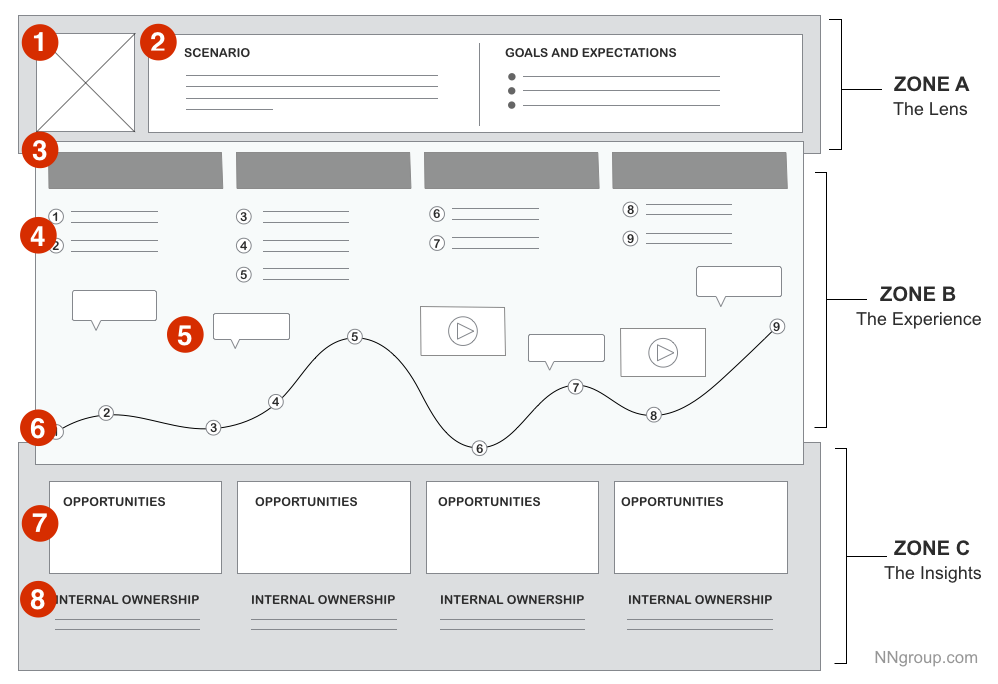
- Journey Mapping 101 – NNG
- A Beginners Guide to Journey Mapping – UX Planet
- Archetypes and Personas – Yale Usability
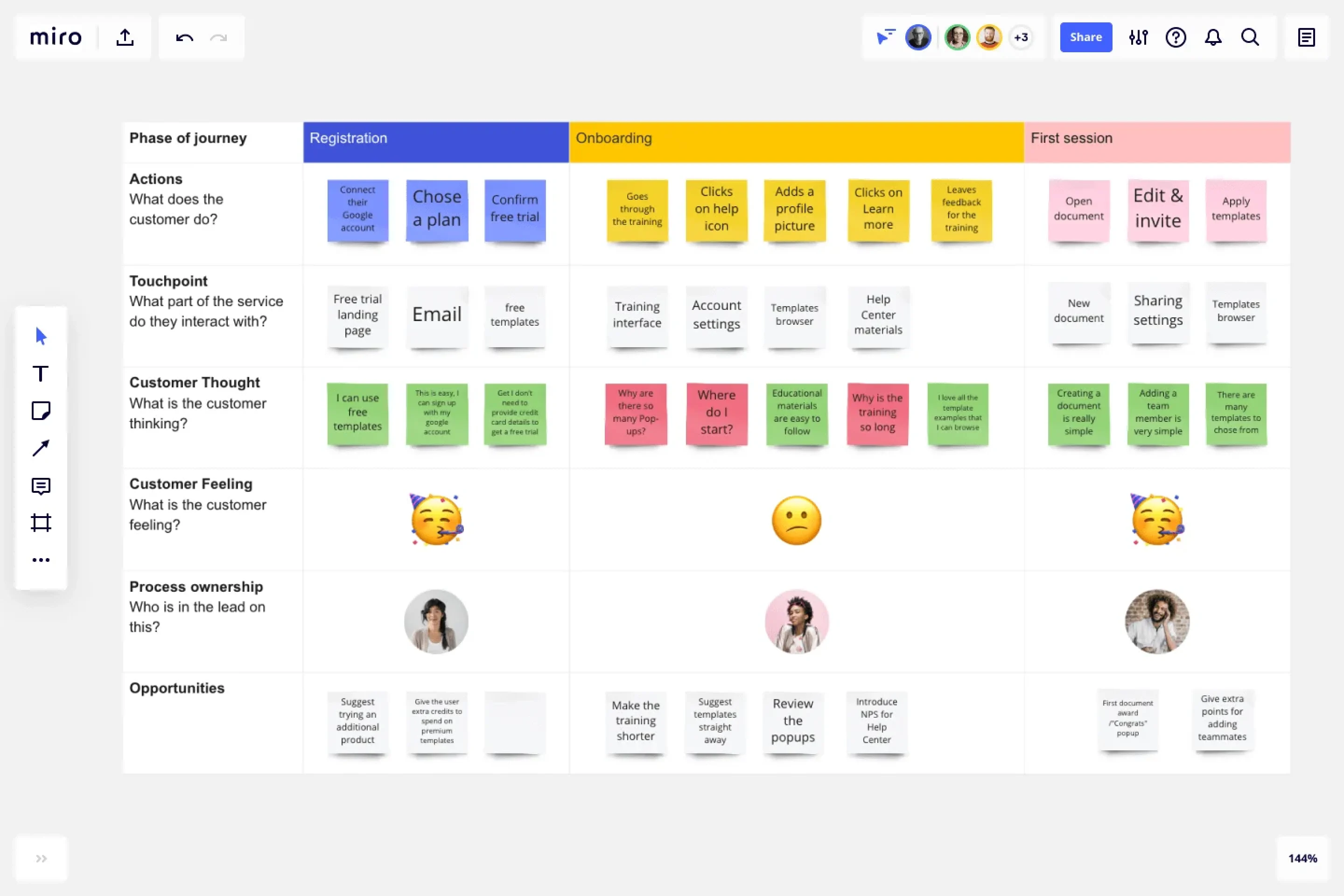
Customer Journey Map Template
Map your customer journey and help your customers successfully get from A to B. Understand the reasoning behind their choices and design the best product experience and meet your customer's needs.
Trusted by 65M+ users and leading companies
About the Customer Journey Map Template
A customer journey map, also known as a user journey map, is a visual representation of how customers experience your brand and company across all its touchpoints. In a customer journey map template, interactions are placed in a pre-made timeline to map out the user flow.
Since customers are the backbone of your business, it is important to understand their pain points, desires and needs so that you can create a customer-centric experience for them.
Many teams use customer journey mapping tools to visually represent customers' thought processes and emotions from their initial interaction until the end goal. This practice enables businesses to assess whether they are meeting their objectives. Doing so can improve their conversion rates and enhance the overall customer experience.
How to use Miro’s customer journey map template
Here are 6 steps to create a successful CJM using the customer journey mapping template. In each section, we will dive a little deeper, but remember, every customer journey map is different, so you may spend more time on one step compared to another.
1. Set clear objectives for the map
Identify your goal for the map. Identifying your ideal outcome will help set the foundations for a successful project.
Ask yourself some of these questions:
Why are you making a customer journey map?
Who is it specifically about?
What experience is it based upon?
Based on this, you may want to create a buyer persona. This is a fictitious customer with all their demographics and psychographics representing your average customer. Having a clear persona is helpful in reminding you to direct every aspect of your customer journey map toward them.
2. Identify your user personas and define their goals
Use the Game-Changer container on the template to identify your persona.
Answer these three questions:
What are their key goals and needs?
What do they struggle with most?
What tasks do they have?
Conduct user research to help you in this process. Survey customers to understand their buying journey, or ask the sales team or customer service representatives for feedback or the most frequently asked questions. You would want to hear the experience of people who are interested in your product and who have interacted with it to understand their pain points and what can be done to improve.
3. Highlight target customer personas
Once you’ve discovered all the different buyer personas that interact with your business, you will need to narrow the list down and select one or two to focus on.
A customer journey map is a specific journey one customer takes, so having too many personas on one map will not be a precise indication of their journey and not a reflection of their true experience.
4. Identify all possible customer touchpoints
Based on your research, you can now use this information to map out all the possible customer touchpoints your customer will face. Use the User Journey Map Template to add the outcomes you want your customer to achieve, and then map all the steps they need to take in order to achieve these outcomes.
List out all of the touchpoints your customer currently has, and then make another list of where you would like your customers to have additional touchpoints. Then check if there are any overlaps.
This step is vital as it can show you whether you have too few or too many touchpoints and gives you a rough idea of your current customer journey experience.
Touch points are not limited to just your website. Look at other areas such as:
Social media channels
Email marketing
3rd party reviews or mentions
Pro Tip: Run a quick Google search of your business and identify all the pages that mention your brand. Verify this using Google Analytics to see what brings in the most traffic.
This step is very important as it can help you understand things like, are the lack of touchpoints the reason why my customers are turning away? If there are more than expected, are they getting too overwhelmed?
5. Build the customer journey map and try it yourself!
Once you have gathered all the necessary information and identified all the touchpoints your customer will experience, it will finally be time to start building your own customer journey map.
Ensure that you note down every point your customer will touch your business. Remember to add their actions, needs, pains, and feelings to your customer journey map.
Creating the map alone isn’t the end of the process. You will need to go through the journey yourself and analyze the results. By going through the journey first-hand, you will see the areas where expectations might not have been met.
For each persona, go through every journey from beginning to end and take notes.
6. Adjust as needed
Once you have gone through each persona map, you will get a clearer understanding of what your customers are experiencing.
Ensure that all the needs are met and pain points are addressed. No matter how big or small the changes are, every single change has an impact. And this small impact could be the deciding factor for purchase, signup, or download.
Add all the opportunities and improvements you could introduce to your User Journey Map Template . Brainstorm with your team ideas to implement changes, and make sure you assign the right team members to each process.
Share your expertise on Miroverse 🚀
Publish your own template and help over 60M+ Miro users jump-start their work.
Get started →
What should be included in a customer journey map template?
Every customer journey map will be different. No map is linear, so it is okay not to have a direct A to B Journey. Below we have compiled a number of points that may be included in a customer journey map template:
1. Significant milestones
In order to begin with a successful customer journey map, it is important to draft a path your customer will be journeying through to reach your business’s goal. This step is also useful as you can preemptively identify potential hiccups that might ensue here.
2. User engagement
This element is where you map out the details of how your customer will interact with your site or product. Think of how you would like this to be in order for you to achieve your goal.
3. Emotions
As we seek positive experiences, it is also important to ensure our customers feel relief, excitement, and happiness. Therefore, to mitigate any negative emotions, ensure you have a clear and concise process with appropriate branding to avoid creating negative opinions.
4. Pain Points
When your customers are experiencing a negative emotion, there is a reason why. Adding pain points to your customer journey map will help you identify the reasons behind them and come up with a solution to fix them.
5. Solutions
And finally, add solutions. Once you and your team have identified the pain points, brainstorm and implement solutions to improve your user experience.
How do I use a customer journey map template?
You can create your CJM with Miro’s free Customer Journey Map Template and customize it according to your brand or product needs. When using your own CJM template, remember to define the scope, what touchpoints you want to analyze, and who inside your organization has ownership of which step.
What are the benefits of customer journey mapping?
Using a user journey map template can be key to better understanding your customers. Customer journey mapping puts you and your team in the mind of the customer and helps you to visualize what they are experiencing at each stage and touchpoint with your business or product. Outlining the stages of interaction, while keeping the customer front and center, allows you to identify any pain points that could be improved. This will better not only the customer experience but will help with customer retention in the long run.
What is a touchpoint in a customer journey map?
A touchpoint in a customer journey map is an instance where your customer can form an opinion of your business. Touchpoints can be found in places where your business comes in direct contact with potential or existing customers. A display ad, an interaction with an employee, a 404 error, and even a Google review can be considered a customer touchpoint. Your brand exists beyond your website and marketing materials, so it’s important that the different types of touch points are considered in your customer journey map because they can help uncover opportunities for improvement in the buying journey.
How often should you update your customer journey map?
Your map should be a constant work-in-progress. Reviewing it on a monthly or quarterly basis will help you to identify gaps and opportunities for streamlining your customer journey further. Use your data analytics along with customer feedback to check for any roadblocks. It would also be helpful to schedule regular meetings to analyze any changes that might affect the customer journey.
Do all businesses need a customer journey map?
Customer journey mapping is important for businesses of all sizes. From SMBs to Enterprise. It is also important for all functions. From sales and marketing to customer service. There is no one size fits all for customer journey maps. Therefore, it is important to take time to personalise your own customer journey map to fully understand your own process and identify your own pain points.
Get started with this template right now.
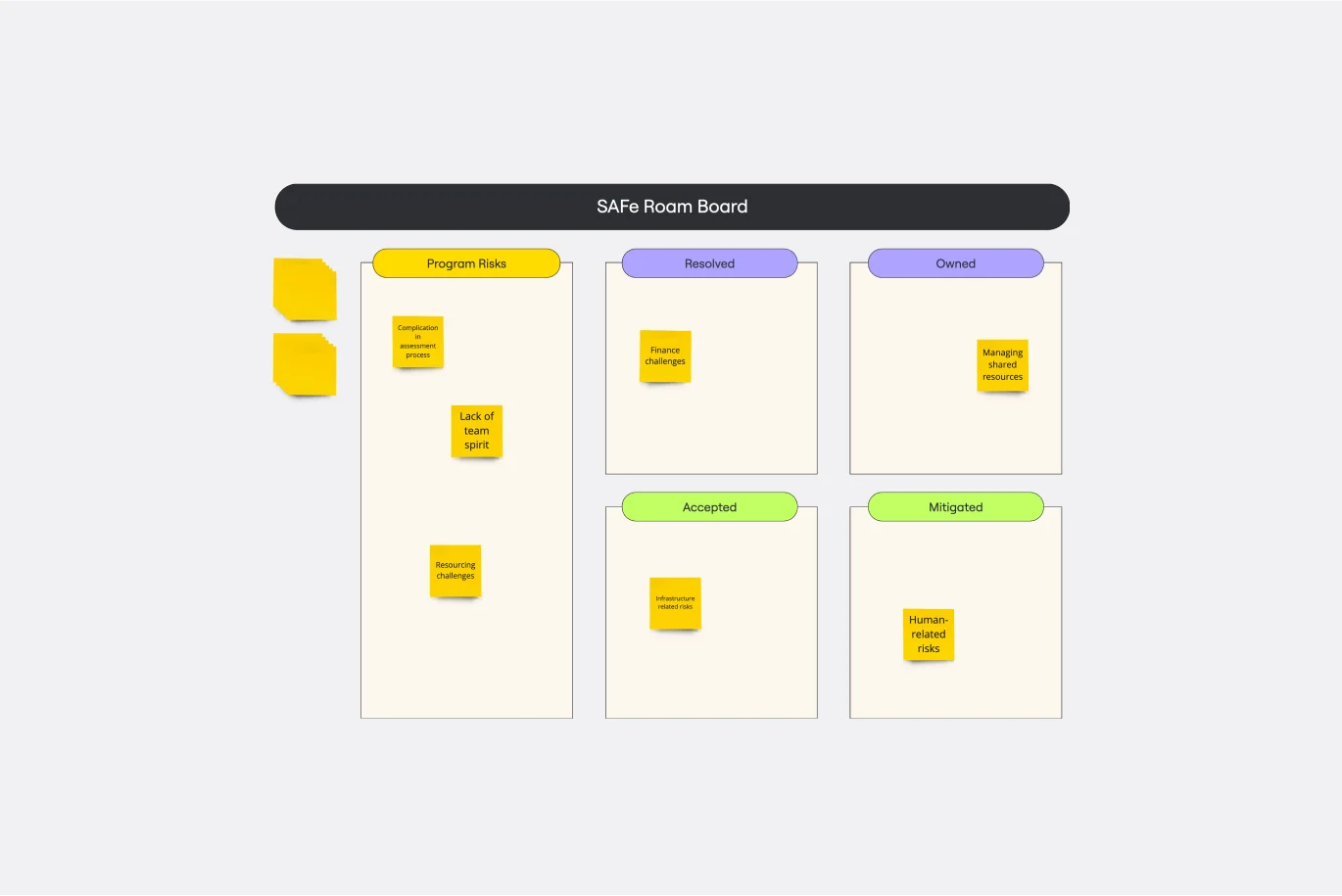
SAFe Roam Board
Works best for:.
Agile Methodology, Operations, Agile Workflows
A SAFe ROAM Board is a framework for making risks visible. It gives you and your team a shared space to notice and highlight risks, so they don’t get ignored. The ROAM Board helps everyone consider the likelihood and impact of risks, and decide which risks are low priority versus high priority. The underlying principles of SAFe (Scaled Agile Framework) are: drive cost-effective solutions, apply systems thinking, assume that things will change, build incrementally, base milestones on evaluating working systems, and visualize and limit works in progress.
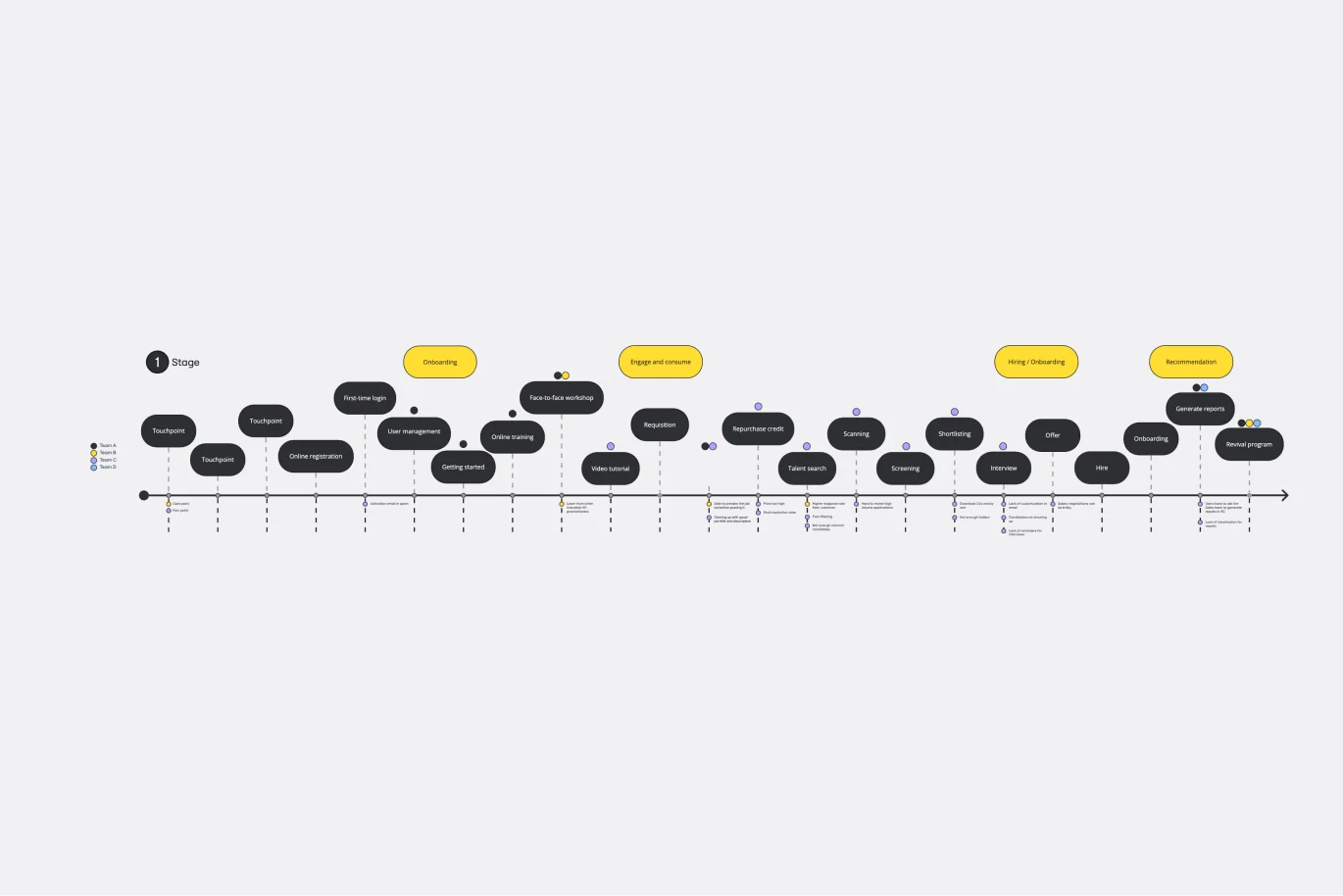
Customer Touchpoint Map Template
Desk Research, Product Management, Mapping
To attract and keep loyal customers, you have to truly start to understand them—their pain point, wants, and needs. A customer touchpoint map helps you gain that understanding by visualizing the path your customers follow, from signing up for a service, to using your site, to buying your product. And because no two customers are exactly alike, a CJM lets you plot out multiple pathways through your product. Soon you’ll be able to anticipate those pathways and satisfy your customers at every step.
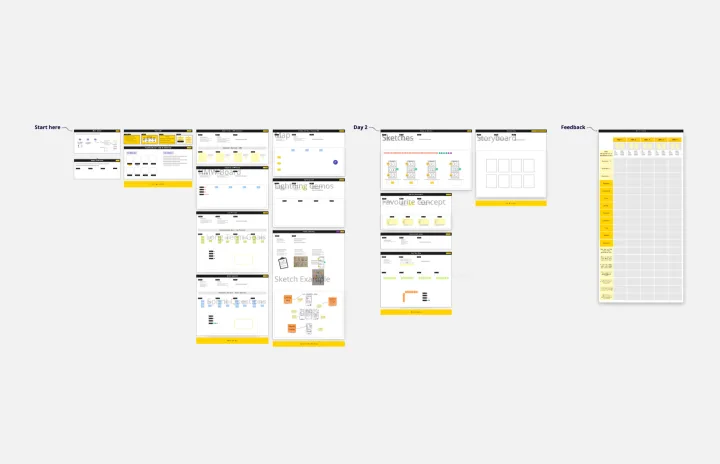
Remote Design Sprint Template
Design, Desk Research, Sprint Planning
A design sprint is an intensive process of designing, iterating, and testing a prototype over a 4 or 5 day period. Design sprints are conducted to break out of stal, work processes, find a fresh perspective, identify problems in a unique way, and rapidly develop solutions. Developed by Google, design sprints were created to enable teams to align on a specific problem, generate multiple solutions, create and test prototypes, and get feedback from users in a short period of time. This template was originally created by JustMad, a business-driven design consultancy, and has been leveraged by distributed teams worldwide.

Experience Mapping Template
Desk Research, Mapping
Plan your product according to your customer’s needs and desires with the Experience Map Template. Bring a customer-centric approach to product development and branding.
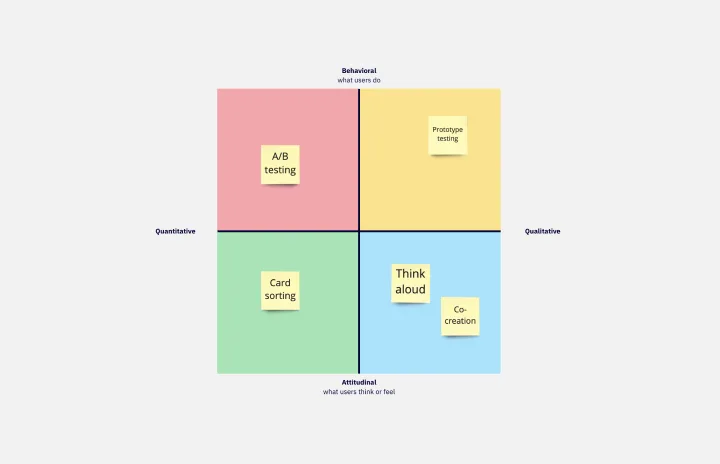
Design Research Template
UX Design, Design Thinking, Desk Research
A design research map is a grid framework showing the relationship between two key intersections in research methodologies: mindset and approach. Design research maps encourage your team or clients to develop new business strategies using generative design thinking. Originally designed by academic Liz Sanders, the framework is meant to resolve confusion or overlap between research and design methods. Whether your team is in problem-solving or problem space definition mode, using a research design template can help you consider the collective value of many unrelated practices.
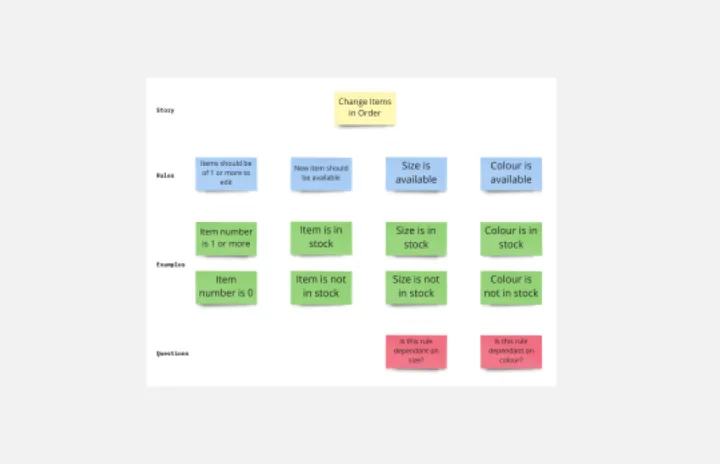
Example Mapping Template
Product Management, Mapping, Diagrams
To update your product in valuable ways—to recognize problem areas, add features, and make needed improvements—you have to walk in your users’ shoes. Example mapping (or user story mapping) can give you that perspective by helping cross-functional teams identify how users behave in different situations. These user stories are ideal for helping organizations form a development plan for Sprint planning or define the minimum amount of features needed to be valuable to customers.

Free Customer Journey Map Templates
Create customer journey maps to analyze the purchase path of your customers with the templates and examples of the online editor edit.org.
Create a map to analyze, understand and communicate your customer's customer journey with editable online templates from Edit.org
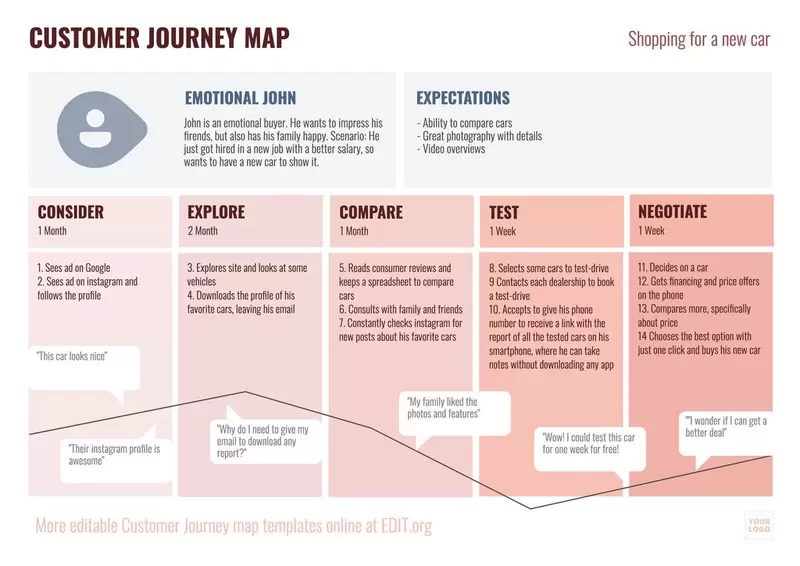

What is a Customer Journey Map?
It is a visual scheme that serves to visualize the steps that your clients follow from when they discover your product or service until they are regular clients and even recommend it to other people.
It is very useful to see what contact points there are and therefore take them into account for possible analysis and improvement.
A Customer Journey Map consists of 3 very important initial phases (plus 2 other phases after the acquisition of your products or contracting your services):
- Awareness (discovery). It is the moment when the potential customers discovers the existence of your product or service, which solves their problem or responds to their need.
- Consideration. It is the phase in which the person evaluates and compares your proposal.
- Acquisition (decides to purchase or not). It is the stage where he buys your product or hire your service (or decides not to and you lose this sales opportunity).
- Service (experience) or consumption. The customer makes use or consumes what is purchased.
- Loyalty or Advocady (retention and recommendation). The consumer repeats his experience, he is a satisfied customer and also prescribes your products and services to others like him.
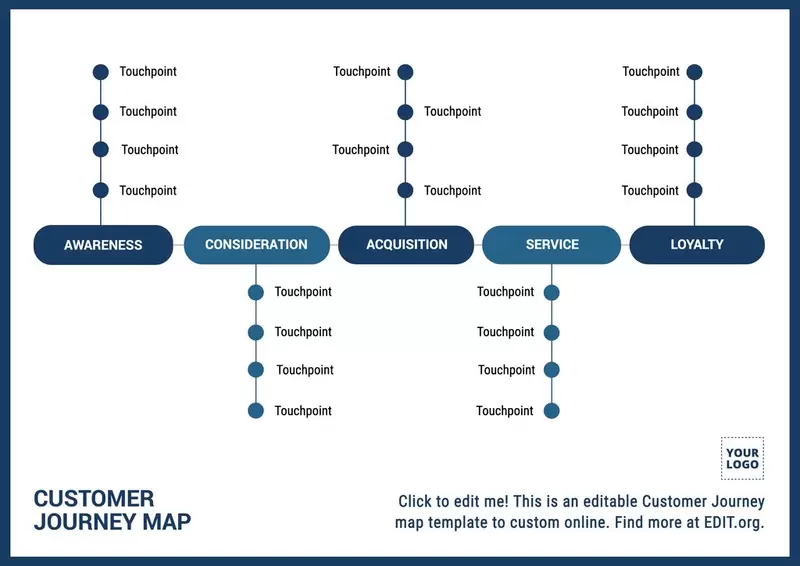
Create a Customer Journey to analyze the contact points with your customers
Would you like to improve the shopping experience of your customers? Creating a Customer Journey Map will help you to be more aware of how many points of interaction with your company there are in each phase, with the aim of optimizing, modifying, eliminating or taking the appropriate action, with the objective to improve sales or the customer or user experience (UX).
The visualization of this map is a representation of the touchpoints with your company, and can be positive or generate friction.
To register the customers feedback for each touchpoint of the map is very practical to detect areas for improvement.
Do you want to create your own Customer Journey? Use the templates of our graphic editor to create how many versions you need for your startup or business. We explain as below.
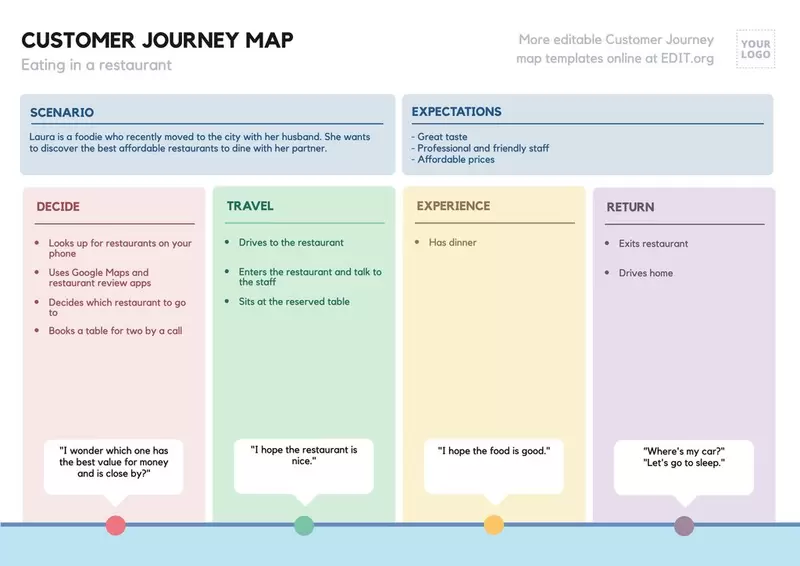
How to design an editable journey map
In a few minutes you can have your own personalized Customer Journey downloaded to your device.
Follow these steps:
- Click on any image in this article to enter the editor
- Select the Customer Journey Map template you want to edit
- Customize the touchpoints and its text fields
- Save changes online
- Download your free custom graphic in JPG, PNG or PDF
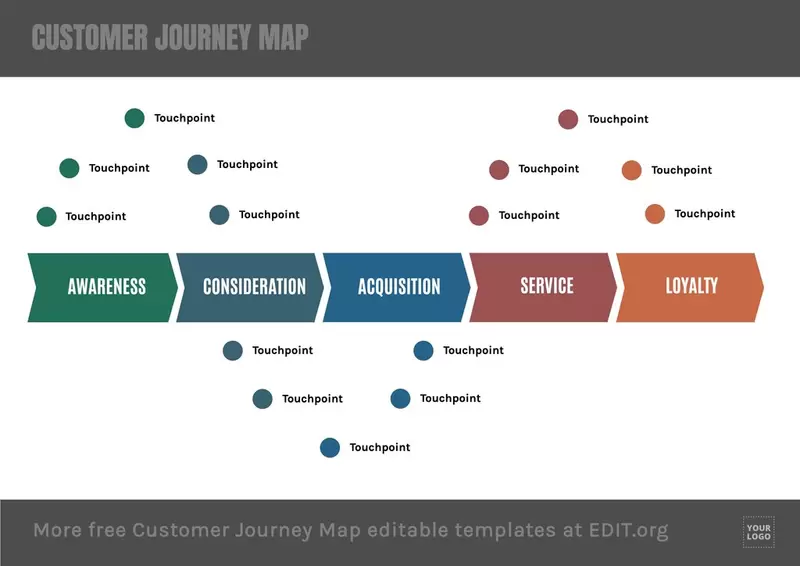
Use editable Customer Journey templates to improve your marketing
What is a Customer Journey Map for? The key to this diagram is that you can activate it, it is to decide, it is a reflection of reality and therefore you can do tests by modifying the contact points.
We recommend that you make a new version every time you make a change in your company. Measuring the results will let you know which version works best. For example, you can create satisfaction surveys, or measure the results of sales conversion or even the evaluation of the consumer experience and thus know if it is improving or not.
Enter now the online editor and create your personalized Customer Journey Map for your business.
See the designs

DO NOT ADD CONTENT ABOVE HERE

How to Create a Customer Journey Map
Most companies understand the products they offer as well as a general idea of their customers needs. However, many customers are unhappy with the interactions and resources available from their current or prospective solutions. With an increasing number of resources available online, consumers are educating themselves and, in many cases, taking much longer to make a purchase decision. Add to this an increasing social media influence and both the average sales cycle and customer churn rate of many businesses are growing rapidly.
With the increased demand for quality interaction and resources, traditional means are no longer as effective. Common advertising and customer service techniques are often glanced over. How businesses interact with prospects and clients must be replaced by a custom-tailored process. Perhaps the most common solution to this modern sales dilemma is to create a customer journey map. We created this guide to walk you through the essential components and best practices for creating a customer journey map. In this guide, we’ll discuss:
What is a Customer Journey Map?
When do you need a customer journey map, types of customer journey maps, key elements of customer journey maps, 4 best practices for creating a customer journey map.
- Free Customer Journey Map Templates
Additional Resources on Customer Journey Mapping
A customer journey map is a process often lined out in a visual format that displays how customers are obtained. Customer journey maps are created from the perspective of the buyer. Understanding the viewpoint of those who purchase your goods and services can help in both marketing and sales.
Here are just a few of the benefits of creating a customer journey map :
- Higher customer satisfaction
- Lower customer turnover or churn
- Improved sales process
- Better advocacy from current customers
Consider this: More than half of customer interactions (56%) are part of a multi-channel, multi-event buying journey. What’s more, companies that implement customer journey-led transformations (by identifying operational inefficiencies) can lower the cost to serve by as much as 20%.
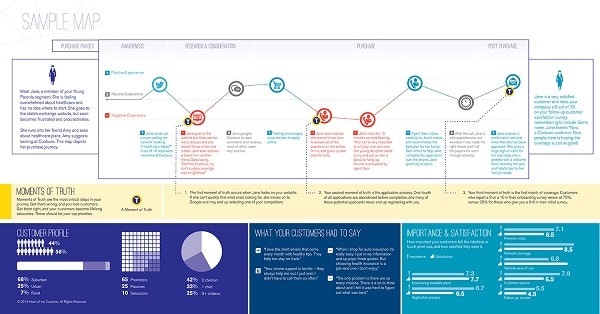
Screenshot via My Customer
In customer journey mapping, either the entire journey is laid out or a specific portion. For instance, a map could start at the point an individual (or “prospect”) becomes aware of your brand and continue on past the purchase. Another map may simply begin after a purchase (or trial signup) and help maximize the onboarding of new clients. All maps will include multiple touchpoints (or phases) to display how the prospect/customer is interacting with your company and products.

A few of these factors may include:
- Your company’s sales process (inbound/outbound)
- Length of your average buying cycle
- Having a recurring revenue model (e.g., SaaS)
- Level of post-sale interaction with customers
For instance, a low-cost B2C product may only require an advertisement that leads to a sales page. On the other hand, something like a high-priced B2B software product may take many touch points over the course of several months leading up to a sale.
Perhaps the greatest benefit of a customer journey map, for any business, is the ability to better understand the perspective of their prospects . Understanding who it is that is making the decision to buy, down to firmographic and demographic details, as well as the interactions they make with your brand is valuable to every company.
More Than a “Buyer Persona”
The term “ buyer persona ” has become incredibly popular and is known by most marketing and sales professionals. However, a customer journey map details the very steps your buyer personas take during the sales cycle. More and more businesses use personas while a great many still neglect to document the journey from the eyes of their prospects.
Key Stat: One study found only 34% of companies employ customer journey maps.
There are several ways to document the process of your prospects or current customers. Since you’re creating a map of a different perspective, it can be framed differently based on your intended goals. Let’s briefly discuss three different styles of customer journey maps:
- Current State mapping
- Future State mapping
- Day in the Life mapping
Current State Mapping
Current State Journey Maps are commonly created to understand how customers are interacting with your brand “right now.” Most often, these maps aid in visualizing a business’ customer experience process. The vast majority of individuals dissatisfied with a solution will leave without complaint. Others may complain that the company does not monitor certain channels (e.g., social media) to adequately address consumer concerns.
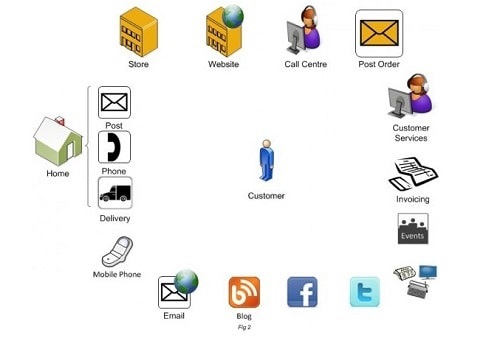
Screenshot via Smart Insights
Poor customer service hurts sales through negative customer feedback as well as lowering repeat business. Using a current state map can identify weak points in various stages. Imagine planning a trip to the grocery store. Before you leave, you take an inventory of what you currently have in your refrigerator and cupboards. This is an illustration of current state mapping.
In order to create this type of map, you will need to identify:
- Where prospects come from
- At which points they interact with you (via marketing materials, sales reps, etc.)
- How they become customers
- How they begin to use your product(s)
A company, in their research, discovers that many customers are reaching out for support via Twitter. Unfortunately, many of these service requests have gone unanswered due to an inactive Twitter profile. After this realization, the company can now include Twitter monitoring as part of their customer service routine.
Future State Mapping
If current state mapping was taking an inventory of what you have in your kitchen before visiting the grocery store, Future State Mapping is the list of things you will need to buy at the store. Instead of being a right now picture of how prospects and customers interact with your brand, this type of map lays out the ideal journey you would like prospects and customers to take. According to Opinion Lab, reporting on data from Forrester, just 26% of companies have future state journey maps as of May 2018.
Future mapping is still done from the perspective of customers. However, you are concentrating on how they act at a certain point versus how you would like them to act and then determining the best way to achieve the desired result .
This particular style of map can be useful for both the sales process and customer onboarding. In sales, future state journey mapping can be used to create marketing materials, improve copywriting, and identify when leads are ready to purchase. For onboarding, this map can be used to help new customers have success with the product and improve retention.
In order to create this type of map, you will need to:
- Identify the starting point of your lead or customer: If you are future mapping the sales process, this will likely begin when an individual becomes a prospect. For onboarding and customer retention purposes, a map may begin at purchase or a trial sign up.
- Determine the endpoint: Again, for the sales process, this will likely be a trial or a purchase. For onboarding, this could be a certain level of success or interaction with your product.
- Plan your messaging: In order for future mapping to work, the interactions and touch points have to be pre-planned. Resources need to be created, funnels need to be set up, and the customer service team needs to be trained.
A software company, with poor customer retention, desires to decrease their churn rate. To achieve this, they discover which feature of their product (when successfully used) helps satisfy their users. The company then creates a series of tutorials to help users learn how to properly use those features and delivers them via an email campaign once new customers sign-up.
Day in the Life Mapping
Day in the Life journey mapping is often used as part of the sales process to better understand buyer personas . Knowing the demographics of those who typically buy your products is valuable. However, having a detailed picture of what they do (in relation to what you sell) is powerful. This map type can also be used post-sale to improve customer satisfaction and retention.
Essentially, the name says it all. You are looking for what prospects or current customers do in their day-to-day life . For prospects, you are looking for pain points. The problems that your products solve and how these pains influence the decisions prospects make. Post sale, it’s more about getting your products integrated into that daily life of your new customers.
- Goals: For B2B products, it could be the career goals of the target role. B2C might be the desires of prospects which would get someone to buy your product (i.e., weight loss, vacationing).
- Pain: These are the common everyday hindrances that are keeping your prospects or current customers from reaching their goals. For instance, an HR professional may struggle with open enrollment rates when their goal is a certain percentage of signups.
- Timing indicators: These are certain moments of time or indicators that can alert you to impending behavior. For sales, this could mean role change or a certain time of year when changes are being considered and made (e.g., open enrollment).
A SaaS company that sells HR software creates a day in the life map and discovers that HR professionals struggle with open enrollment rates on an annual basis. These professionals are often given a target goal of a certain percentage of signups to achieve. The company decides to begin pushing on this pain point ahead of open enrollment and positioning their software as a way to improve signup percentages.
See how our intelligent industry-specific solutions can help business users pinpoint customer profiles, pain points and behaviours through a user-friendly platform.

Screenshot via Nielsen Norman Group
Every map is different, but nearly all of them will have certain key elements . These items have commonly known names and definitions:
- Personas: Knowing who it is you are targeting to be a customer is vital. The best sales process and customer retention program could be lost if the wrong people are looking at your products. Putting this in the form of a buyer persona is necessary for a proper customer journey map.
- Timeline: The timeline for your overall customer map could vary. If the map is of the entire sale and post-sale process, it could stretch for more than a year. However, if it is simply for the onboarding process, it could only be a couple of weeks.
- Touchpoints: These are the points at which prospects or customers will directly interact with your brand . This could be downloading resources off of your site, replying to an email, attending a webinar or just about any other interaction that a customer makes.
- Device: The device is whatever means allows for an interaction to occur. For instance, you send an email with a webinar invite and the prospect clicks through to a landing page to register for the webinar. The devices were the email and the landing page.
- Emotions: Part of understanding your customers perspective is knowing the emotions they are feeling at different touchpoints of the journey. When prospects are researching products, they may feel anywhere from hopeful to confused. New users to a product may feel excited, yet uneasy.
Understand the Beginning
Many companies begin with the means and methods of communicating with customers without attempting to understand where customers begin the process of their journey. Failing to fully understand the beginning often leads to lower conversion rates and poor customer satisfaction. Simply writing down and attempting to understand how and where customers enter their journey with your brand can significantly improve results.
If it’s a customer journey map of the entire sales process, you will want to begin with how prospects find your brand (either from marketing materials, organic search or even outbound sales). For onboarding, this could begin at trial signup or purchase. Discovering the starting point aids in the process of both segmentation and content development.
Understand the End
The end can be different desired results. If the goal is improved sales, you’ll want to understand how to convince prospects to purchase and identify key performance indicators (KPIs) to monitor results. If the goal is to reduce churn, the problem could be found in the quality of your prospects or a need to improve the onboarding process. Whatever you hope to get out of your customer map needs to be clearly laid out.
Gather the Needed Perspective
When it comes to obtaining the viewpoint of your customers, there is no better way than actually talking to them. Both current and former customers can be a wealth of knowledge in gaining perspective on how your buyer personas view your product and company.
Here are a few tips for your calls:
- Ask open-ended questions
- Ask follow-up questions
- Record your calls and print transcripts
- Listen for common themes
- Compare transcripts for similar language
Once you have the desired data, you can begin formulating your touch points and the means of communication.
Note: If you are creating a current customer journey map, calling your current and former customers can help gather the information for the “right now” snapshot. For future mapping, this is creating the map that future prospects and customers will travel through.
Create a Rough Draft
When you understand the map from start to finish and can review the journey from the eye of your customers, it’s time to create a rough draft. This draft will be the first iteration of your visible customer map. It’s here you will list your touchpoints, personas, emotions and devices across the estimated timeline of your journey map.
Here is a simple, yet visually appealing example of a completed customer journey map.

Screenshot via Salla Koivu
Of course, the complexity of your map will vary. Some examples are very large visual representations of an incredibly complex sales process and buyer Journey. Other maps are simpler than this example.
Once you have your rough draft finished, you can either create the finished visual product or test your draft for its accuracy and effect. If you put together a current journey map, you may begin improving your current process where you find opportunities after completion. For the other map types, you can continue to improve and iterate changes over time to maximize results. Most importantly, don’t just create a customer journey map – put it to use to communicate the customer journey to stakeholders and other departments within your organization. Then, leverage anyone with the power to influence the customer journey to improve results and meet your goals.
Customer Journey Map Templates
Of course, the easiest way to create a customer journey map is to find a template that closely matches your needs and customize it to your specific preferences or requirements. Fortunately, there are lots of resources that offer free customer journey map templates. We’ve listed a few of the best resources offering customer journey map templates below, most of them free:
- Interaction Design Foundation
- Realtime Board
- Mightybytes
- Columbia Road
- Content Marketing Institute
See how features of our advanced CDP, The Intelligent Engagement Platform , could help your business better manage and orchestrate the customer journey.
Get more insights and tips on effective customer journey mapping from the resources below:
- Customer journey mapping: Six best practices + the missing ingredient
- Customer Journey Mapping: What You Must Know
- Best Practices in Customer Journey Mapping
- Best Practices in Journey Mapping: Driving Customer-Focused Change
- Customer Journey Mapping: Everything You Need to Know
- CX Journey Mapping Best Practices
- Power10: Customer Journey Mapping Learnings and Best Practices From Customer Experience Leaders
- 5 Best Practices to Build the Perfect Customer Success Journey Map
- Journey Mapping Q&A: How to Research for Customer Journey Maps
- 65 Questions for Understanding the B2B Customer Journey

NGDATA is a global digital experience company that partners with businesses to harness the power of data to drive customer-centricity
Follow us on.
Unified Customer Data
Ai-driven customer segments, intelligent journeys, community banks, hospitality, retail banking, sports and entertainment, telecommunications, isvs & resellers, tech partners, client success stories, ©2012–2024 ngdata n.v. and/or its affiliates. all rights reserved., privacy policy & terms of use.

DO NOT ADD CONTENT BELOW HERE
Products & services
Map updates.
The freshest data, as often as you need.
Phone-Based and On-Demand
Country, region, and home zone, cloud-based and contextual, total flexibility.
Delivering the latest map data is critical to enabling the location-based systems of the software-defined vehicle. It’s also vital to the infotainment user experience of drivers, whether in ultra-low-cost markets – with limited feature sets, or the premium – loaded with advanced driver assistance systems.
NNG Map Updates overcome connectivity gaps, providing solutions for vehicles with no or low cellular service, as well as those fully connected, giving you true freedom to customize your map update schedule to brand, model, and market.
Give control to your customer. Our phone-based map updates solution is a simple, customizable, and brandable app-based solution for unconnected or low-cost connected markets that lets drivers transfer maps to their vehicles on demand and at the touch of a button.

Determine your own schedule. Whether country, region, or home-zone-only maps, get offline fleet content delivered seamlessly in the background, over the air, and at the cadence you desire. Contextual version control and partial map delivery provide bandwidth- and storage-efficient updates, with no driver interaction required.
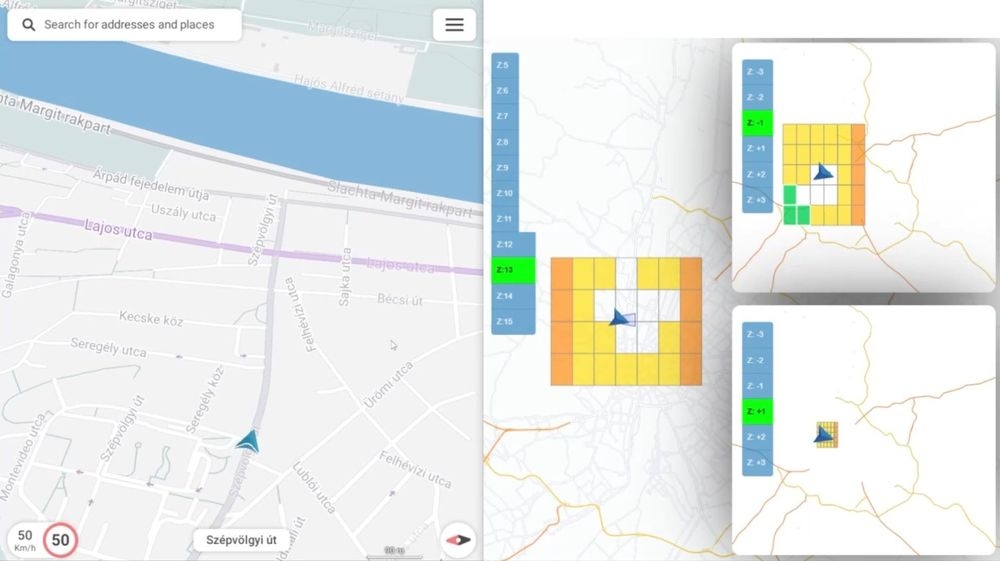
Stream on the go. With most storage and compute-heavy map elements handled server-side, innovative map-tile and route-path streaming significantly reduce data load. Contextual caching, with optional cellular-data coverage prediction, provides a seamless offline fallback.

Related Resources
Low-cost data streaming for cloud navigation, with nds delta-compression.
Otto Nyiro, NDS Product Guru at NNG, presents a novel, low-cost data streaming technique that reduces cellular data usage in cloud navigation.
Enhancing road safety with new TPEG-based public emergency alerts and warnings
NNG, in collaboration with the German Federal Office for Civil Protection and Disaster Assistance (BBK), and fellow Traveller Information Services Association (TISA) members, has successfully concluded a trial that provides public emergency warnings to travelers in real-time.
Real time transmission of external data for Automated Driving vehicles based on TPEG technology is demonstrated for the first time
Developers from NNG and TomTom have demonstrated a live data feed that provides external real-time data specifically tailored for Automated Driving (AD) vehicles, thus increasing safety and ensuring better traffic management.
Want to know more?
Enter your details and we'll get in touch.
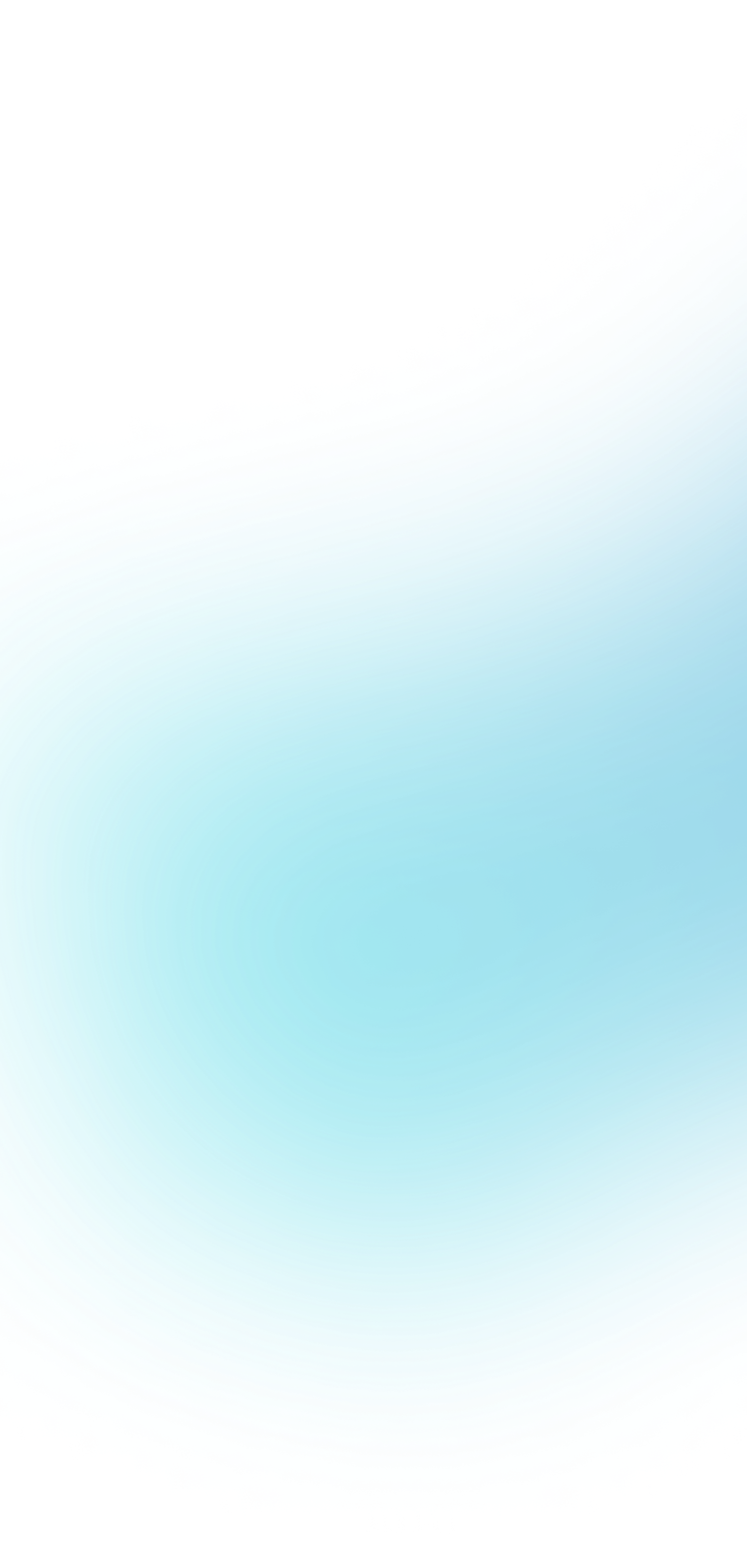
© 2023 NNG Software Developing and Commercial Llc. All rights reserved.
Skip navigation

World Leaders in Research-Based User Experience
Personas make users memorable for product team members.

February 16, 2015 2015-02-16
- Email article
- Share on LinkedIn
- Share on Twitter
The field of user experience centers on the idea that we must design products around people, rather than teaching people how to use products: user-centered design (UCD), not technology-centered design. In order to do so, we must understand people—their behaviors, attitudes, needs, and goals. Whether the final product is a website, software application, mobile app, or interactive kiosk, a user-centered design can only be achieved if we know who is going to use it and if that knowledge informs our design. An entire arsenal of user-research methods can be employed to achieve a user-centered design. Personas are yet another tool that can be used to encourage decisions based on a real person’s needs, and not on those of a generic and undefined “user.”
In This Article:
Definition of a persona, personas are not user groups, when to create personas, guidelines for creating personas, persona-focused design, ongoing benefits of personas.
A persona is a fictional, yet realistic, description of a typical or target user of the product. A persona is an archetype instead of an actual living human, but personas should be described as if they were real people.
The description should be thorough, including details about the persona’s needs, concerns, and goals, as well as background information such as age, gender, behaviors, and occupation. This focus on a singular individual—or a small set of individuals, if using multiple personas—fosters empathy for the specific users we are designing for, and helps us break away from the attempt to design for everyone. A persona doesn’t need to document every aspect of the imaginary individual’s life, but rather should focus on those characteristics that impact what is being designed. It is likely that a business will have several personas to cover the various aspects of their organization, with one or two of them identified as the main targets for each product or service, feature set, or content area of a website.
Personas work because designers and developers have the same tendency as all other people to be captivated more by concrete instances than by abstractions and generalizations. We need all product-team members to empathize with users and be willing to go the extra step to develop something that will work for the actual users. But if users are described in statistical terms and as broad profiles, that information will simply not lodge itself as deeply in team members’ brains as a distinct persona will.

Defining user groups or market segments is not the same as creating personas. When discussing broad categories of users, ranges must be used in order to summarize attributes of the entire group. These statistics are too impersonal, and are difficult to keep in mind when designing. In contrast, a persona is a singular user derived from these data ranges to highlight specific details and important features of the group . It thus creates a narrative that is much more digestible and memorable, which in turn increases the likelihood of continued use throughout the design phase and beyond.
“As early as possible” is the best guideline for when to create personas. Of course, personas must be based on user research in order to be at all accurate and representative of actual users of a product. Personas are made-up people, but they should be made up based on information about real people. (Imaginary-friend personas that you dream up without any basis in the real world may describe the users you hope to get but will not reflect the way people actually are. Design for somebody who doesn’t exist and you’ll have no customers.)
Ideally, the persona-creation process should be a part of the research phase for a product or feature, before the actual design process starts. Field studies , surveys, longitudinal studies, interviews , and other methods of user research should be conducted first to define characteristics of typical users. (Keep in mind that any self-reported data , such as that resulting from focus groups and surveys, is possibly misleading and should be verified through other methods.) Once user research has been completed, personas and scenarios can then be derived from that data.
Persona creation is best done as a team, not because it is difficult, but because it will garner more support for the use of personas from team members able to contribute to the process. One of the main arguments against using personas as a design tool is that they are not realistic. By including team members in the process and exposing them to the raw data from user research, it will be clear that the traits and behaviors of each fictional user are based on actual aggregated data accumulated from real users.
To initiate the persona-creation process, start with identifying characteristics of users observed from user-research activities. Group these attributes into clusters to begin forming clear characters. If several seem too similar, merge them together or eliminate any groups that appear less important to the business. Once distinct roles emerge, add details to make the character more realistic, believable, and memorable.
Common pieces of information to include are:
- Name, age, gender, and a photo
- Tag line describing what they do in “real life”; avoid getting too witty, as doing so may taint the persona as being too fun and not a useful tool
- Experience level in the area of your product or service
- Context for how they would interact with your product: Through choice or required by their job? How often would they use it? Do they typically use a desktop computer to access it, or their phone or other device?
- Goals and concerns when they perform relevant tasks: speed, accuracy, thoroughness, or any other needs that may factor into their usage
- Quotes to sum up the persona’s attitude
Your goal should be to create a believable and alive character. Avoid adding extraneous details that do not have any implications for design. While a name and photo may seem irrelevant, their function is to aid memorability, which is the #1 job of a persona: to make sure that all team members remember the users they’re building the product for. On the other hand, a lot of unessential details can overwhelm the relevant ones and make them harder to remember.
Thus, each piece of information should have a purpose for being included: if it would not affect the final design or help make any decision easier, omit it. For example, identifying a persona’s favorite variety of wine would likely not help when designing an intranet, but could be very useful when designing a forum or marketplace for sommeliers and serious wine enthusiasts. Behavioral qualities such as being detail oriented may imply that the individual would need to see specific data points or aspects of a product before being convinced to buy, while valuing speed could suggest a need for an efficient and streamlined design.
The main benefit of using personas is that they create a common, more precise vocabulary for describing a certain type of user and thus focus design efforts on a common goal. In meetings, the persona’s name acts as shorthand for the full set of attributes, desires, and behaviors that need to be considered when making design decisions. If instead you tried to reference what “the users” would want, each individual in your meeting would interpret who those users are and their needs differently. Further, this “user” definition would shift based on each person’s mental model of what is being discussed. Framing a statement around a specific persona breaks the listeners out of self-referential thinking and removes the speaker’s reliance on opinions, shifting the discussion away from personal judgments toward that particular persona’s needs. Once the team can easily picture the same set of users, it can create better designs for them.
When making design-strategy decisions, those functionalities that would most benefit a persona should inform which features to implement and prioritize. Usually, one or two personas should be identified as the main targets for a product, or for a feature set within a larger product. Avoid wasting time designing and building extraneous features that aren’t useful to the target persona(s). This practice of focusing on only pleasing a particular user—or even two users—helps designers avoid having to create an interface that handles every edge case imaginable. You can’t design something to please everyone! But, it is possible to design an experience that is enjoyable and usable to a defined set of target users.
Strategizing and making design decisions are the primary uses of personas, but there are several other ways in which they can be of use past an initial design phase. In fact, even if personas were not created at the onset of the design phase, it’s still worthwhile to create them for these later activities.
When working with an outside agency or consultants, clearly defined personas provide an easy way to describe the target audience of a product or service: just list the personas’ top attributes, or hand over the full documents for the agency to reference. Once a design is created, personas can be used as a guide for expert reviews. For each top task or area of a website or application, consider how each persona would deal with the process to determine potential issues within an interface.
Recruiting participants for usability studies can also be made easier with personas. Consider personas as templates for prospective recruits; common traits across several personas or a persona’s distinct characteristics might be useful screening criteria for some if not all of your study participants.
If the website or application is already live and running, personas can be used for segmenting analytics data to evaluate the behaviors and use of real users. These segments are not only useful in cutting down the sheer amount of data to analyze at a time, but they also support the ongoing validation and refinement of the personas as living documents rather than something too precious to ever alter.
Related Courses
Personas: turn user data into user-centered design.
Successfully turn user data into user interfaces. Learn how to create, maintain and utilize personas throughout the UX design process.
Analytics and User Experience
Study your users’ real-life behaviors and make data-informed design decisions
UX Basic Training
Foundational concepts that everyone should know
Interaction
Related Topics
- Personas Personas
- Research Methods
Learn More:
Please accept marketing cookies to view the embedded video. https://www.youtube.com/watch?v=khLWLtxmMGM
What Are Personas and Why Should I Care?

Personas 101
Kim Salazar · 4 min

Personas vs. Analytics Segments
Page Laubheimer · 4 min

Why Prioritize Personas?
Kim Salazar · 3 min
Related Articles:
Sympathy vs. Empathy in UX
Sarah Gibbons · 7 min
Are Your Personas Outdated? Know When It’s Right To Revise
Kim Salazar · 6 min
Benchmarking UX: Tracking Metrics
Kate Moran · 3 min
What a UX Career Looks Like Today
Rachel Krause and Maria Rosala · 5 min
The Science of Silence: Intentional Silence as a Moderation Technique
Kate Kaplan · 8 min
Usability Testing with Minors: 16 Tips
Alita Joyce · 9 min

IMAGES
VIDEO
COMMENTS
This customer journey template offers a starting point for your own customer journey map. Identify the point of view. In your own copy of the template, identify the lens (rows 2-4) of your customer-journey map. Includes the map title, persona, scenario (the specific experience being mapped), and corresponding goals and expectations of the user.
User Journey Map. A customizable journey mapping template from Nielsen Norman Group to get you started creating interactive UX maps. Add your own interactions, branding, styles, and more to tailor it to your needs. Read more: Building Interactive UX MapsJourney Mapping 101Enroll in Live Training: Journey Mapping ...
Last modified by: Microsoft Office User Created Date: 5/11/2020 3:04:04 PM Other titles: Journey Mapping Template Example Journey Map
From left to right: Journey mapping instructions and templates shared by NNG and IxDF respectively. Unfortunately, that hasn't been the case based on the following reasons: a. Journey maps are boring to visual designers Felix Lee, design CEO of ADPlist, says it best: "Too many designers are just focusing on UI (how it looks), some on UX ...
This template includes all the necessary elements and graphics for creating professional-looking journey maps and is easily customizable to suit the specific needs of each project. +3 ready-to-use templates for your projects: Save time on your project! Use this FREE TEMPLATE to create a customer journey map for your work. With this template ...
Journey Maps are a UX visualization document that showcases the steps that a user takes in a process to accomplish a goal. Personas are created with information gathered from user and stakeholder interviews.As a result of these activities, you can identify the most important functionality an audience needs. NNG Journey Map Example.
A journey map is a visualization of the process that a person goes through in order to accomplish a goal. (nngroup) A Customer journey map (user journey map) is a visual representation of the customer's experience when they fulfill a need/goal tied to the business/product. It represents the customer's actions, thoughts, feelings, pain ...
NNg_Customer_Journey_Mapping_Template - Free download as Excel Spreadsheet (.xls / .xlsx), PDF File (.pdf), Text File (.txt) or read online for free.
Journey mapping reveals a holistic view of the customer experience by uncovering moments of both frustration and delight throughout a series of interactions. Find opportunities to streamline the experiences you create and differentiate your brand. "This is a great course which not only gives you a wealth of knowledge and information that you ...
Customer journey maps are diagrams that typically include touchpoints, customer sentiments, pain points, and actions, plotted in sequential order. But the goal of journey mapping isn't just to create a timeline—a good customer journey map promotes empathy and provides a clear vision for improving your customer's experience. .
A customer journey map, also known as a user journey map, is a visual representation of how customers experience your brand and company across all its touchpoints. In a customer journey map template, interactions are placed in a pre-made timeline to map out the user flow. Since customers are the backbone of your business, it is important to ...
Follow these steps: Click on any image in this article to enter the editor. Select the Customer Journey Map template you want to edit. Customize the touchpoints and its text fields. Save changes online. Download your free custom graphic in JPG, PNG or PDF.
Our map experts transform this generic database to serve turn-by-turn navigation use cases. Data Freshness. The data transformation methodology shortens the time-to-customer process, meaning the downloaded map content is always fresh. Cost-Effective. Community-driven maps also make it possible to provide fresh maps for the low-cost segment.
Create a crossfunctional team of allies who can help you advertise the process and build buy-in for your recommendations. They will also be your workshop participants. Step 2. Prioritize actors and scenarios: Decide whose journey (the actor) and what journey (the scenario) you'll be mapping ahead of time.
Plan your messaging:In order for future mapping to work, the interactions and touch points have to be pre-planned. Resources need to be created, funnels need to be set up, and the customer service team needs to be trained. Example: A software company, with poor customer retention, desires to decrease their churn rate.
NNG Map Updates overcome connectivity gaps, providing solutions for vehicles with no or low cellular service, as well as those fully connected, giving you true freedom to customize your map update schedule to brand, model, and market. Phone-Based and On-Demand. Give control to your customer. Our phone-based map updates solution is a simple ...
The main job of a UX designer is to make products intuitive, functional, and enjoyable to use. By creating a user journey map, you're thinking about a product from a potential customer's point of view. This can help in several ways. User journey maps foster a user-centric mentality. You'll focus on how a user might think and feel while ...
Browse our free templates for customer journey map designs you can easily customize and share. Start of list. Skip to end of list. Skip to start of list. End of list. 64,749 templates. Customer Journey Graph. Graph by Equipo de Pronoia Studio. Ivory Pastel Orange Modern Gradient Customer Journey Map Graph.
Avoid adding extraneous details that do not have any implications for design. While a name and photo may seem irrelevant, their function is to aid memorability, which is the #1 job of a persona: to make sure that all team members remember the users they're building the product for. On the other hand, a lot of unessential details can overwhelm ...