Orders over $99
- AJC® SLA Batteries
- UPS Batteries
- APC RBC Replacement UPS Batteries
- Mobility Scooter Batteries
- Wheelchair Batteries
- Emergency Light Batteries
- Alarm Batteries
- Shop by SLA Battery Brand
- AJC® Powersport Batteries
- AJC® Motorcycle Batteries
- AJC® ATV Batteries
- AJC® UTV Batteries
- AJC® Snowmobile Batteries
- AJC® Personal Watercraft Batteries
- Shop By Powersports Battery Brand
- Lawn Mower and Tractor Batteries
- Marine and Boat Batteries
- RV Batteries
- Survey and Multilmeter Batteries
- Power Tool Batteries
- Laptop and Tablet Batteries
- Cordless Phone Batteries
- Shop All Batteries
AJC® #1 Replacement Battery
- ☎ (888) 808-3520

Plantronics Voyager 5200 Voyager Legend Voyager Legend 87300-01 Voyager Legend 87300-02 Voyager Legend 87300-03 V Wireless Headset Replacement Battery
- American Express
- Diners Club
- This is a replacement compatible with a Plantronics Wireless Headset Battery
- Volts: 3.7V (3.7 Volts)
- Capacity: 60mAh (0.06Ah)
- Type: Li-Polymer
- Plantronics Voyager 5200 Voyager Legend Voyager Legend 87300-01 Voyager Legend 87300-02 Voyager Legend 87300-03 Voyager Legend 87300-05 Voyager Legend 87300-06 Voyager Legend 87300-07 Voyager Legend 87300-08 Voyager Legend 87300-09 Voyager Legend 87300-31 Voyager Legend 87300-51 Voyager Legend 87300-60 Voyager Legend 87300-81 Replacement Batteries.
- Dimensions: 1.41 in. L x 0.3 in. W x 0.16 H in.
- Weight: 0.1 lb
- Warranty: 1 Year
Disclaimer: Our products are not affiliated with or authorized by Plantronics.
What is the best replacement battery for the Plantronics Voyager 5200 Voyager Legend Voyager Legend 87300-01 Voyager Legend 87300-02 Voyager Legend 87300-03 V Wireless Headset Battery?
The CS-JPR031SL.2 is the best replacement battery for the Plantronics Voyager 5200 Voyager Legend Voyager Legend 87300-01 Voyager Legend 87300-02 Voyager Legend 87300-03 V Wireless Headset Battery.
What is your return policy and battery warranty?
Our batteries are backed by easy 30-day returns and a 12-month warranty.
How do I find the best replacement Battery?
Our search tool at the top of the website should give you the best results. Search by brand or part number to see if we have the right match for you.
What does Li-ion and Ni-MH mean?
They represent different types of rechargeable batteries. Li-ion stands for Lithium Ion, lithium ions move from the negative electrode through an electrolyte to the positive electrode during discharge and back when charging. Ni-MH stands for nickel-metal hydride where the negative electrode is made from a hydrogen-absorbing alloy.
Do you have a wholesale, reseller and large volume purchase program?
Yes, our bulk purchasing program saves you money and allow you to obtain the batteries you need in one easy, hassle-free transaction. Apply here.
Mon-Fri: 8am - Midnight Sat-Sun: 8am - 10pm
We want you to be 100% satisfied. If for some reason you are not happy, return it to us.
We stock low cost, high quality batteries and here to help ensure you make the right purchase.
Free shipping on orders over $99, including freight.
If our product isn’t performing as it should, don’t hesitate to reach out to our customer service team.
Quality Batteries You Can Count On
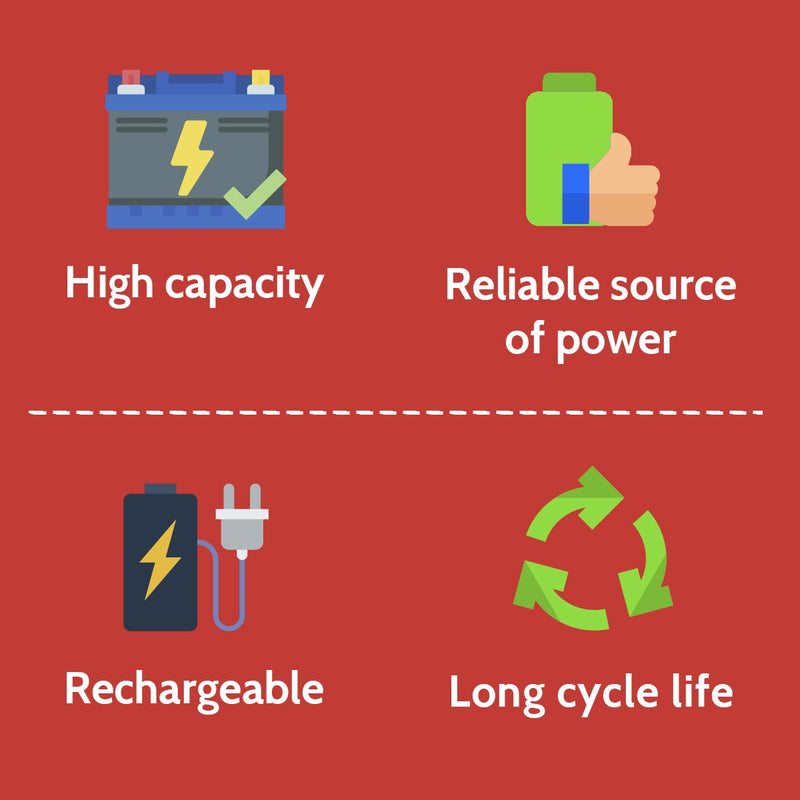
The #1 Online Battery Store
BatteryClerk has been an international online battery provider since 2010. Our prices and customer service are unmatched.
- Quality Batteries: Dependable, reliable, built to last.
- Customer Service: Expert battery advice available 7 days a week.
- Save Money: We're committed to providing our customers with the best possible value, without sacrificing quality.
Ratings and Reviews
Frequently asked questions.
Have an unanswered question? Contact Us
All we do is sell replacement batteries, we are very good at that! Manufacturer's are not able to process smaller orders quickly and efficiently. BatteryClerk specializes in processing any size order accurately and fast.
All AJC Battery orders placed Monday-Friday leave our warehouse the same day if placed before 2PM EST. If your order is placed Friday after 2PM through Sunday, your order will be shipped out Monday morning.
We stand behind our products with 30-day easy returns and a 12 month warranty. Lawn and tractor batteries have a 6 month warranty.
View our return policy.
Please enter the brand and model number of your device or battery you need to replace in the search bar at the top of this page. As long as the voltage, terminals and dimensions match, then you will be able to use this as a compatible battery replacement option.
Added to your cart:
- Repair My Device
- Repair Parts
- Refurbished Headphones
- Smartwatches
- Laptops & Tablets
- Gaming Consoles
- Beats Accessories
- Apple Airpods Max Repair
- Apple iPad Repair
- Apple iPhone Repair
- Apple MacBook Repair
- Apple Watch Repair
- Beats Repair
- Bose Repair
- Device Repair
- Fitbit Repair
- Garmin Watch Repair
- Phone Repair
- Samsung Watch Repair
- Sony Headphones Repair
- Tablet Repair
- Repair Service Testimonials
- All Repair Parts
- Camera Parts
- Console Parts
- Drone Parts
- Earbud Parts
- Headphone Parts
- Laptop Parts
- Phone Parts
- Smartwatch Parts
- Speaker Parts
- Tablet Parts
- Identify Your Device
- Bluetooth Speakers
Plantronics Voyager 5200 Battery Replacement 120mAh - Parts
Genuine Plantronics 5200 voyager battery replacement. This battery has been tested and confirmed to be working perfectly.
Condition: Used
Fits Model: 5200 Voyager
- Capacity: 120mAh
- PN: LSSP480934AE
Related products
Beats by dre powerbeats 3 wireless repair replacement - parts, b-7000 b7000 glue 15ml clear adhesive for mobile phone smartwatch - glues, beats by dre beats x beatsx wireless replacement repair - parts, beats by dre solo 2 2.0 hd wired inner internal replacement main wire wires - parts, bose soundsport wireless side rubber cover control talk cover - parts, common questions.
- Shipping Cutoff & Delivery estimates
- How we package our shipments
- Grade A, A-, B, or C?
- How to Get a Repair Cost Quote
- What items/issues can we repair?
- How to package items to ship/send them in for repair
- Guide to Samsung Watch Identification
- Guide to Bose Identification
- Guide to Apple Watch Identification
- Guide to Fitbit Identification
- Joe's Warranties & Guarantees
- Returns & Exchanges
- Shipping Insurance
- Privacy and Security
- Terms of Use
Work with us
- 3D Printing
- Sell Your Cellphones & Electronics in Bulk
Please add your email so we can send you amazing offers
Copyright © 2024 Joe's Gaming & Electronics.
Added to your cart:
(727)323-4848

Batteries That Perform
Electro Battery Inc, A Trusted Local Battery Supplier Since 1962

Mention this Ad and Get Off!
Offering a large selection of batteries to meet your needs.
Located in St. Petersburg, Florida, Electro Battery Inc is a family-owned and operated company supplying a wide variety of rechargeable batteries . Our professional and skilled sales representatives will help you find the right battery for your specific requirements. Stop by our local battery shop for assistance today.
Check out our Special Deals you may be interested in.

What We Offer
Our services.
We provide installation on most car batteries. Our route service offers weekly deliveries to our distributors in West Central Florida.
Our Battery Products
We carry a large inventory of batteries , such as:
- Car Battery
- Boat Battery
- Golf Cart Battery
- Lawn Equipment Battery
- Light and Heavy-Duty Commercial Vehicle Battery
- Motorcycle Battery
- Scooter Battery
- Truck Battery
- Wheelchair Batteries
- Accessories
What Sets Us Apart
Experienced professionals.
For more than 60 years in the business, we have always been employing only the most knowledgeable and friendly staff to meet your satisfaction every time. We are highly capable of catering to all your replacement battery needs.
Multiple Warehouses
We have multiple warehouses to stock the multitude of batteries we carry including but not limited to lead acid batteries. You can be confident that we have what you’re looking for. In case the battery you need isn’t available, we will do our best to acquire it for you.
Reasonable Pricing
At Electro Battery Inc, we place a high value on selling our products at the best prices possible. You can trust the quality of our batteries.
Superior Customer Service
Since day one, we have been focusing on meeting each of our customer’s expectations. Our team goes to great lengths, ensuring that your needs are met at all times.
Quality Batteries
All our products are made by the industry experts. We distribute only the highest quality of batteries.
Fast and Free Installation
Apart from selling a wide range of batteries, we install them quickly and free of charge for most vehicles. We have the equipment and people needed for an error-free setup of your battery.
Battery Warranty
We offer a warranty on all batteries we sell. If you happen to experience an issue with our product, let us know. We will be happy to assist you with the return or replacement process.
Reach Out to Us
Whether you need a battery for your vehicle or lawn equipment, we have you covered. Get in touch with our sales representatives for inquiries or order placements.


- Cell Phones & Accessories
- Accessories
- Maintenance, Upkeep & Repairs
- Replacement Parts

Image Unavailable

- To view this video download Flash Player
60mAh Replacement Battery for Plantronics Voyager 5200, Voyager Legend, Voyager Legend 87300-01, Voyager Legend 87300-02, Voyager Legend 87300-03, Voyager Legend 87300-05, Voyager Legend 87300-06
About this item.
- 🔋【Battery specification】Electric voltage:3.7,Capacity:60mAh / 0.22Wh,Weight:g,Product type:Li-Polymer,Dimension:35.80 x 7.50 x 4.10mm,Safe and durable large capacity battery
- 🔋【Battery compatibility】The battery replacement only compatible Voyager 5200, Voyager Legend, Voyager Legend 87300-01, Voyager Legend 87300-02, Voyager Legend 87300-03, Voyager Legend 87300-05, Voyager Legend 87300-06, Voyager Legend 87300-07, Voyager Legend 87300-08, Voyager Legend 87300-09, Voyager Legend 87300-31, Voyager Legend 87300-51, Voyager Legend 87300-60, Voyager Legend 87300-81,Part No.
- 🔋【Safety & Reliable Quality】All replacement battery have complied with FCC, ROHS certified and standards,built-in over-charge, over-discharge, over-voltage, over-current, and over-heating protection,ensure safer use with your products.
- 🔋【Install & Charge】 Replacement battery is easy to install and fits perfectly,Li-Ion battery technology offers extended run time with no memory effect.
- 🔋【Product Guarantee】We provide 12 months warranty,30 days Refund and 66 hours response service.Please feel free to contact us if you have any questions before or after purchase.Safety & Reliable Quality

Customers also viewed these products

PRODUCT CERTIFICATION (1)
Pre-owned Certified: Electronics products are inspected, cleaned and (if applicable) repaired to excellent functional standards. Buying pre-owned instead of new can extend a product's life, reduce e-waste, and raw material extraction.

Looking for specific info?
Product information, product description.
➤Cameron Sino As a professional battery manufacturer, Cameron Sino focuses on the stability, safety and compatibility of battery replacement. Cameron Sino has multi-channel protection (overcharge, short circuit, high temperature, surge protection) and high-quality fireproof structure. Product Parameters Fit Model: Voyager 5200, Voyager Legend, Voyager Legend 87300-01, Voyager Legend 87300-02, Voyager Legend 87300-03, Voyager Legend 87300-05, Voyager Legend 87300-06, Voyager Legend 87300-07, Voyager Legend 87300-08, Voyager Legend 87300-09, Voyager Legend 87300-31, Voyager Legend 87300-51, Voyager Legend 87300-60, Voyager Legend 87300-81 Volts:3.7 Capacity:60mAh / 0.22Wh Product Type::Li-Polymer Weight:1.2g Size: 35.80 x 7.50 x 4.10mm Precautions before purchase 1.Carefully check the device model and original battery part number to determine whether the battery is compatible with the device. 2.Confirm that the plug is correctly connected to the equipment and installed. 48.Do not use a third-party adapter charger to charge the device, because the battery life will be shortened.
Customer reviews
- 5 star 4 star 3 star 2 star 1 star 5 star 0% 0% 0% 0% 0% 0%
- 5 star 4 star 3 star 2 star 1 star 4 star 0% 0% 0% 0% 0% 0%
- 5 star 4 star 3 star 2 star 1 star 3 star 0% 0% 0% 0% 0% 0%
- 5 star 4 star 3 star 2 star 1 star 2 star 0% 0% 0% 0% 0% 0%
- 5 star 4 star 3 star 2 star 1 star 1 star 0% 0% 0% 0% 0% 0%
Customer Reviews, including Product Star Ratings help customers to learn more about the product and decide whether it is the right product for them.
To calculate the overall star rating and percentage breakdown by star, we don’t use a simple average. Instead, our system considers things like how recent a review is and if the reviewer bought the item on Amazon. It also analyzed reviews to verify trustworthiness.
No customer reviews
- Amazon Newsletter
- About Amazon
- Accessibility
- Sustainability
- Press Center
- Investor Relations
- Amazon Devices
- Amazon Science
- Sell on Amazon
- Sell apps on Amazon
- Supply to Amazon
- Protect & Build Your Brand
- Become an Affiliate
- Become a Delivery Driver
- Start a Package Delivery Business
- Advertise Your Products
- Self-Publish with Us
- Become an Amazon Hub Partner
- › See More Ways to Make Money
- Amazon Visa
- Amazon Store Card
- Amazon Secured Card
- Amazon Business Card
- Shop with Points
- Credit Card Marketplace
- Reload Your Balance
- Amazon Currency Converter
- Your Account
- Your Orders
- Shipping Rates & Policies
- Amazon Prime
- Returns & Replacements
- Manage Your Content and Devices
- Recalls and Product Safety Alerts
- Registry & Gift List
- Conditions of Use
- Privacy Notice
- Consumer Health Data Privacy Disclosure
- Your Ads Privacy Choices

THE WORLD’S BEST MADE DEEP CYCLE BATTERIES.
WELCOME TO U.S. BATTERY
At U.S. Battery, we pride ourselves on providing our customers and global partners with dependable products and reliable support information that will allow each end user to feel confident they’ve made the right choice when using any of our world-class deep cycle flooded lead acid and sealed AGM batteries.
We will contact you shortly.
Oops! Something went wrong.
An error occured while submitting the form. Try again later.
Deep Cycle batteries for use in Scissor Lifts and other Aerial Platforms
Deep Cycle batteries for use in Golf Cars, Utlity Vehicles, and NEVs
Battery powered floor machines are essential for facility maintenance crews to get the job done.
Our RE Series batteries are designed to provide the highest peak capacity, longest cycle life, and greatest reliability for use in industrial or residential renewable energy applications.
U.S. Battery’s Deep Cycle Batteries are designed to provide the dependable power RVs and boats demand to keep moving you forward.
Batteries Typically used for Transportation Applications
The BWT Single Point Watering System features innovative valve designs, including the new Sense Smart Valve™ available exclusively for U.S. Battery.
Which Product Is Right For You?
Not sure which U.S. Battery product is right for your application? We will help you pick the right battery, and answer any questions you have. Please contact us and we will reach out to you as soon as possible. Thank you for your interest in U.S. Battery products!
At Electro Battery Inc., we are your U.S. Battery specialists. We will help you choose the right deep cycle battery for the job.
Thank you for your interests in our company. Please feel free to contact us if you have any questions about any of our U.S. Battery product line, and we will get back to you as soon as possible.
Select a language
- English (United States)

Plantronics Voyager Legend
The Plantronics Voyager Legend is a wireless, Bluetooth enabled headset, which is compatible with most cellphones available on the market. Originally released in September, 2013, this device is still popular among a wide variety of users.

Michael @jastram
Posted: Nov 30, 2021
- Unsubscribe
Do battery replacement instructions also work for Voyager 5200?
The Plantronics Voyager5200 looks almost identical but is in fact different ( Rtings has side-by-side pictures ). Do the battery replacement instructions for the Legend also work for the 5200? Thanks!
Is this a good question?
stressmaster @stressmaster
Posted: Dec 2, 2021
basically yes they are almost identical. Just be sure you get the right battery with the right leads.
Was this answer helpful?
5 Comments:
Did you actually perform a battery replacement on the headset? I am sure that they are identical from the inside, but the fastening of the case looks quite different, if you look at the pictures.
Dec 2, 2021 by Michael
@jastram I did it on the new one. They are the same type of pressure snap clips so be gentle when you separate.
Dec 2, 2021 by stressmaster
https://www.youtube.com/watch?v=oXuHwYJv... (Legend)
https://www.youtube.com/watch?v=odVpATQO... (UC)
Hope this helps a bit more than me just saying it's very similar!
Those videos are useful, thanks. In fact, they show that disassembly is easier than with the Legend.
@jastram not a problem. if this answered your question please chose an answer but if you have issue you can still come back and ask
Dec 5, 2021 by stressmaster
Add your answer

Past 24 Hours: 0
Past 7 Days: 3
Past 30 Days: 13
All Time: 390
Batteries Plus
Updated 3 months ago

Services Offered
Verified by Business
Device support or repair
Mobile phone support
Mobile phone body repair
Tablet support
Review Highlights

“ I bought four boat batteries and Joseph had to go to several stores and pick them up for me he did a great job. ” in 3 reviews

“ They did not try to shove any wiper blades, lights or bulbs on me and simply swapped out my car battery. ” in 2 reviews

“ Came back in today and saw Ken again in an out less than 10 minutes excellent service. ” in 2 reviews
Location & Hours
Suggest an edit
6920 4th St N
St. Petersburg, FL 33702
Upcoming Special Hours
You might also consider.

Appliance Parts To Go
15.4 miles away from Batteries Plus
Carmen H. said "I called ahead to check availability of the part I needed. Gentleman who answered advised he did, without asking he also provided store hours so I could pick it up. It was a little difficult to find the shop. But once I got there,…" read more
in Appliances & Repair

SAR Appliance Repair
11.6 miles away from Batteries Plus
John Z. said "Excellent service. Technician was knowledgeable and very polite and thorough in his job. He was quick to diagnose the problem and get things fixed for us. Would recommend them to anybody." read more
in Heating & Air Conditioning/hvac, Appliances & Repair

Experimax Clearwater
12.9 miles away from Batteries Plus
Julie R. said "Just a shout out to the excellent service provided by this business! We have had our laptops serviced for our photo business several times, always fast and very fair prices! Then today our largest most expensive IMac Pro desktop…" read more
in Computers, Mobile Phone Repair
Amenities and More
About the business.
Battery store, car battery replacement, atv battery, truck battery, car battery, cell phone battery, iPhone battery, Samsung battery, golf cart battery, laptop battery, lawn tractor battery, marine battery, boat battery, lawn mower battery, motorcycle battery, sla battery, cell phone repair, tablet repair, key fob replacement, iPhone repair, Samsung repair, screen repair, battery replacement, water damage, broken glass, lcd replacement, Motorola, LG, Google, Apple, Samsung …
Ask the Community
Ask a question
Yelp users haven’t asked any questions yet about Batteries Plus .
People also searched for
Light Bulbs
Iphone Screen Repair
Lawn Mower Repair
Headphone Repair
Projector Repair
Ipad Repair
Recommended Reviews
- 1 star rating Not good
- 2 star rating Could’ve been better
- 3 star rating OK
- 4 star rating Good
- 5 star rating Great
Select your rating
Overall rating

This location happens to be blessed by an extremely talented, hardworking young man named Zach. If you want excellent customer service and someone who innately strives to do the best job they can go see this person to help you with your battery needs. I called because my son's power wheels wasn't functioning (not battery related!) and he tinkered and troubleshooted and fixed it! I witnessed him intermittently caring for other customers at the same time and he was just so dutiful it honestly gives you hope for the next generation to see such smart, sweet and hardworking people such as Zach. Batteries plus, I'm sure you know you've e got yourselves a good one and any customers out there- this is your guy.
I ride a 2016 Harley Davidson CVO Streetglide. I got tired of replacing my Harley lead acid batteries every year, so back in September 2021, I went to Batteries Plus in Dunedin and purchased a Lithium battery. WOW!! The best lead acid battery that would fit was 460CCA (HD spec). The new Batteries plus battery had 520CCA! What a difference. No compression grunt with the new Lithium battery. I do have to admit that the LI battery is not a happy battery when things get cold (35deg and below). But it gets to work once it warms up. But today, without warning, I came out to find my bike too dead to even crank. All it did was turn on "I'm getting stolen!" Alarm when I tried to start it. I called the closest Harley dealer - HA! I called several road service numbers, but they weren't available for a jump only. So i looked up Batteries Plus locator and found Dustin Jenkins, store mgr @ 6820 4th St. North, St. Pete. When he heard my dilema, being stuck downtown St. Pete (30ish miles from home), he agreed to personally drive down to jump me!!!! Sure enough he showed up and voila - my bike started and he saw the charging system doing it's thing. I followed him back to his store, some 65 blocks north (15mins) and I got a fresh battery UNDER FULL WARRANTY 18 MONTHS AFTER PURCHASE!! I was shocked and surprised that i got that new battery for zero bucks!!! And the best part? Dustin Jenkins took time from his job to personally drive down to rescue me - AND REFUSED ANY MONEY FOR HIS HELP!!! Now That's RESPECT a biker can love! Thank-you!!

This CVO ain't no garage queen! 2016 and we been cruisin' 120400 miles and counting - on Batteries Plus Lithium Ion battery
Business owner information
Business Customer Service
Jan 9, 2024
We our proud of the level of service our team provides on a daily basis, and are so happy to hear that you had an excellent experience here, Andy. We hope that you continue to think of use for your battery, lightbulb, car key remotes or smartphone and tablet repair needs. Thanks again!
We were looking for a house battery for our RV and stopped by an auto parts store, that didn't have what we needed - but we were told they could order it. I really wanted to get this taken care of the same day because the battery keep the refrigerator cold while we're traveling. Just down the road was a Batteries Plus. We stopped and got the best customer service from Dustin! He actually had the battery we needed and was able to do a price match for the written quote we received from the Auto Parts store. We were in and out in minutes, felt like our business was important to this store and very happy about the warranty being covered nation wide as we will be traveling in the foreseeable future. If you're in the market for a battery, check out Batteries Plus on 4th Street in St. Petersburg!

Not sure who these lucky people are that we're able to have a nice experience here. Purchased batteries from them. 4 were DOA those were replaced after a month after purchasing. Think that would mean those new batteries they had to replace would start a year warranty from the day I got them replaced? Makes sense? Nope. It's from the original date of the purchase. So keep this in mind. Let's say you buy on Jan of 2020 but they die six months later and they have to replace them. Those new batteries don't start then. They start when you bought the original faulty batteries. Now your new replaced batteries have a six month or less warranty. Shady. Even worse. Say they die 9 months in. You now have 3 months on your "new" batteries. Save some head ache. Buy online. There is a reason why brick and mortar stores are fading. Horribly rude customer service. Take this as a heads up or ignore it, I was hoping that a company as "trusted" would be a bit more honest.

Faulted batteries hooked up professionally. Yet, still garbage.

Iphone + water = crisis 9:00 am they open and by 9:15 I was in my way with a working phone. Manager, Robert, is a magician. Thank you.

iPhone batteries lasted 2 months, tops I was sold my batteries with a one year warranty (read the other reviews, you will see this is their offer) when I had my dying 'new' batteries replaced I was told that I was only offered a six month warranty and that they would replace my batteries just this once. My 'new' (Rayovac) batteries also lasted two months. My opinion? Garbage, from liars. [EDIT] Just read your response. PLEASE STOP LYING! I am right next to my phone 24x7 Liars lie, then they lie about lying
Nov 24, 2020
Jon, Our management team has attempted to reach you to discuss your questions. Please feel free to contact us at the store, at 727-888-4999. Thank you.
Just a warning. I asked him to replace the battery in my key fob. Sure, no problem. The battery costs $5, but without mentioning the "service fee" he put the battery in the fob and charged me $25. Yep, a $20 service fee to put in the small round battery that took 10 seconds. Don't go here unless you are desperate.

Great Job! I bought four boat batteries and Joseph had to go to several stores and pick them up for me he did a great job. Awesome! Dr. Tom Aguero
Your "new" battery WILL die in 5-6 months and so will the battery you replace it with. So essentially, you buy a "new" battery and then have to replace it twice in a year. Makes me wonder if the "new" (replacement) batteries are new batteries...at all. #RefurbishedBatteriesIfThatsPossible Customer service person was very personable.
Sep 27, 2021
Taunya, We would definitely like to help!!! Please contact our store manager, Andy, at your earliest convenience. P: (727) 888-4999. Thank you for your patience.
Don't ever take your phone to be repaired here: The employees were very nice but this is what happened: We took my husband's Samsung phone to fix the cracked screen and they ended up breaking the back of the phone during the repair, which is also glass. They didnt tell us about it right away and replaced it with a cheap plastic cover. Went home and the phone's natural battery heating, would cause the cheap cover to swell and break -that is why it is made out of glass. Took it back and got it replaced again, for a total of 3 times. The last time they told us that they could not fix anymore it, even though they were the ones that broke it. The phone ended up breaking all over, guts falling out and apart, system started to malfunction and we couldnt even sell it as planned so ended up throwing the phone away: Just because it had a cracked screen...
Aug 6, 2020
Our leadership team has been attempting tor each you, but have been unsuccessful. We ask that you please contact our store manger, Shawn, at your earliest convenience. 727-888-4999. Thank you.
5 other reviews that are not currently recommended

Felix Fix-It
My skills and attention to detail guarantee quality that can be relied upon. I always complete the work on time and keep the agreements. I have skills in various areas: minor repairs, furniture assembly, plumbing, painting walls,… read more
in Handyman, Painters, Tv Mounting

Mark Appliance Repair
Same-Day Appliance & Refrigerator Repair! Service Call Free With Any Repair (reg. $59.95)! Schedule Today! read more
Browse Nearby
Things to Do
Jewelry Store
Other Places Nearby
Find more Battery Stores near Batteries Plus
Find more Electronics Repair near Batteries Plus
Find more Mobile Phone Repair near Batteries Plus
Service Offerings in St. Petersburg
Battery Replacement
Services Apple iPhones
Water Damage Repair
Related Cost Guides
Bookbinding
Environmental Abatement
Furniture Reupholstery
Metal Fabricators
Mobile Phone Repair
Self Storage
Shoe Repair
Watch Repair
Art Restoration
Electronics Repair
IT Services & Computer Repair
Machine Shops
Musical Instrument Services
Printing Services
People Also Viewed

Gadget Fix St Pete

uBreakiFix by Asurion

The Battery Exchange

Phone Repair & More - St.Petersburg

Electro Battery

AT&T Store

CPR Cell Phone Repair St Petersburg - 4th St

Innovative Cellular

Batteries Plus is a Yelp advertiser.

IMAGES
COMMENTS
Plantronics Voyager Legend Battery Replacement. Introduction. The Plantronics Voyager Legend is a Bluetooth headset, with user-friendly features such as extended battery life and an easy-to-use magnetic charging port. Because of these features, power problems can be handled accordingly, to ensure a longer life for the device. ...
Step 4 Battery access. Often the battery will be stuck in with double-sided tape. If you struggle to take it out, try some isopropyl alcohol. The battery is soldered in. Use a soldering iron and flux to disconnect it.
Free the battery from its circuit board positioning. Locate the small piece of tape on the underside of the battery. Use a pair of precision tweezers to remove this tape. Lift the battery out of position. Step 8 Access the battery leads. Use precision tweezers to remove the transparent, amber tape that encloses the battery.
How to replace a battery in a Plantronics Voyager Focus 20265201 *DISCLAIMER: I am not responsible for any damagesor liabilities associated with any repairs ...
Step 5. solder the new battery in and test the charging before reassembly. the new battery I ordered was slightly larger but it fit with no problems. I found the wires inside this device to be fairly robust and did not have any issues with wires breaking or dislodging.
solder the new battery in and test the charging before reassembly. the new battery I ordered was slightly larger but it fit with no problems. I found the wires inside this device to be fairly robust and did not have any issues with wires breaking or dislodging. plantronics Voyager pro Battery Replacem… Guide ID: 87580 -Draft: 2017-08-04
FYIOGXG Cameron Sino Battery for Plantronics Voyager Focus B825, Voyager Focus B825-M PN:Plantronics AHB403029 360mAh / 1.33Wh dummy HQRP Battery Compatible with JBL Tune 510BT, Tune 600BTNC, Synchros S400BT, Everest Elite 300, E45BT, E55BT, HPT603028 Monster Ncredible Ntune Headset 3.7V 650mAh
Plantronics Voyager Pro Battery replacement
Reply. dude_himself. •. Ok, pull the ear cup external, pull the memory foam, remove 4 screws, pull that plastic speaker assembly off, remove the 2 screws below on the pivot, pull that whole pivoting ear piece off, remove the 6 screws that face towards your head, then you can access the battery. Photos later.
3.7V 60mAh Replacement Battery for Plantronics Voyager 5200, Voyager Legend, Voyager Legend 87300-01, Voyager Legend 87300-02, Voyager Legend 87300-03, Voyager Legend 87300-05, Legend 87300-06. $17.02 $ 17. 02. FREE delivery Sep 4 - 5 . Add to cart-Remove. PRUVA.
Plantronics Savi 8245 Office Wireless Headset Unlimited Talk. $389.96. Buy Now. Plantronics Savi 8240, 8245, Voyager 4245 replacement Battery. Authorized Plantronics Dealer. 30-day Money Back. 215802-01 85R41AA.
Buy FITHOOD Replacement Battery for PLANTRONICS 66278-01 Savi 730 CS70 Voyager Pro Voyager Pro W730 WH210 Avaya AWH75N AWH75N CS70N CS70-N Voyager Pro HD Voyager Pro UC: Batteries - Amazon.com FREE DELIVERY possible on eligible purchases
The Plantronics Voyager Legend is a wireless, Bluetooth enabled headset, which is compatible with most cellphones available on the market. Originally released in September, 2013, this device is still popular among a wide variety of users. ... Do battery replacement instructions also work for Voyager 5200? Plantronics Voyager Legend. 1 Answer ...
Shop for a Quality, Low-Price Plantronics Voyager 5200 Voyager Legend Voyager Le Replacement Battery at a super low every day price. BatteryClerk.com sells brand new, affordable premium quality batteries and accessories.
Sold out. $ 16.99 USD. or 4 interest-free payments of $ 4.00 USD with. Genuine Plantronics 5200 voyager battery replacement. This battery has been tested and confirmed to be working perfectly. Condition: Used. Fits Model: 5200 Voyager. Capacity: 120mAh. PN: LSSP480934AE.
02 Plantronics CS540 (CO54 C054) Replacement Battery. 03 Plantronics CA12CD. CA12CD-S replacement battery. 04 Plantronics CS510 CS520 CS351 CS361 W710, W720 Battery. 05 Plantronics Savi 8240 8245 4245 Battery. 06 Plantronics CS510 CS520 W710 W720 CO52 Extended Battery. Monday 26 August, 2024 99190870 requests since Wednesday 26 November, 2003
Discover the wide variety of batteries available at Electro Battery Inc. From car batteries to wheelchair batteries, we have what you need. Skip to content. [email protected] (727)323-4848. Home; Batteries. ... We are highly capable of catering to all your replacement battery needs.
Replacing the leatherette cover is relatively simple (as long as you haven't damaged it in removal, I suppose) - just turn the thing inside-out, place it over the earpiece and roll it back the right way out while in position. Then the edges just need gentle encouragement to sit in the slot neatly.
Amazon.com: 60mAh Replacement Battery for Plantronics Voyager 5200, Voyager Legend, Voyager Legend 87300-01, Voyager Legend 87300-02, Voyager Legend 87300-03, Voyager Legend 87300-05, Voyager Legend 87300-06 : Cell Phones & Accessories
055 - Dunedin, FL. Reopening today at 8:00 AM. 1761 Main Street Suite 100. Dunedin, FL 34698. (727) 726-0228. Set as My Store Get Directions. Come visit your local Batteries Plus store at 6920 4th Street North, st-petersburg, FL. We offer batteries, light bulbs, key fob replacements, chargers, etc.
Electro Battery Inc. is a family owned and operated wholesale battery distributor. We have been serving West Central Florida, including the entire Tampa Bay area since 1962. For over 60 years and 4 generations, we have supplied our customers with the highest quality batteries and unparalleled service.
The Plantronics Voyager5200 looks almost identical but is in fact different (Rtings has side-by-side pictures). Do the battery replacement instructions for the Legend also work for the 5200? Thanks! - Plantronics Voyager Legend
WOW!! The best lead acid battery that would fit was 460CCA (HD spec). The new Batteries plus battery had 520CCA! What a difference. No compression grunt with the new Lithium battery. I do have to admit that the LI battery is not a happy battery when things get cold (35deg and below). But it gets to work once it warms up.